Mastering Android App Prototyping Techniques


Intro
In today's fast-paced digital landscape, the ability to rapidly prototype Android applications has become a key asset for developers and businesses alike. This guide aims to navigate the complex waters of Android app prototyping, shedding light on essential methodologies, tools, and practices. With smartphones firmly embedded in the fabric of everyday life, creating user-friendly and efficient apps is no longer just an option, it's a necessity. By delving into the intricacies of prototyping, tech-savvy individuals can tame the chaos of the app development lifecycle, paving the way for successful and user-centered applications.
The prototyping phase serves as a critical juncture where ideas transform into tangible applications. It's here that concepts are visualized, interactions are mapped out, and potential pitfalls are identified before time and resources are heavily invested. This guide not only emphasizes the significance of prototyping but also unpacks various strategies and tools that have proven effective in the field. As we journey through the nuances of this process, the focus will remain on practical insights that align prototypes with real market demands.
Preamble to Android App Prototyping
In today's fast-paced digital landscape, the significance of Android app prototyping cannot be overstated. As developers are expected to churn out high-quality applications swiftly while keeping user experience at the forefront, prototyping acts as a bridge between initial ideas and final products. It allows developers not just to visualize but also to iterate on their concepts before diving into the resource-heavy process of full-scale development. This section sets the stage for understanding how crucial this step is in creating effective, user-centered applications.
Definition and Purpose
Prototyping, in the context of Android app development, refers to the process of creating preliminary models of an application. These models are not merely skeletons or mock-ups but are functional representations that capture the app's core features and user interactions. The primary aim here is to test ideas, gather feedback, and refine concepts long before any coding begins.
When we talk about defining prototyping, it is worth noting that it can take many forms, from simple sketches on paper to high-fidelity interactive simulations. Every iteration serves a specific purpose, whether it’s to visualize layout, demonstrate user flows, or validate functionality. Prototyping ultimately helps in answering some critical questions: Does the app address user needs effectively? Will it attract significant engagement?
Understanding prototyping helps streamline the development process. By identifying issues early—like confusing navigation or layout mismatches—developers save time and resources. An effective prototype can reduce development risks significantly, as it allows for informed decision-making based on real user feedback.
Benefits of Prototyping in App Development
The benefits of prototyping extend beyond just identifying visual hierarchy or user flow issues. They play a pivotal role in the broader spectrum of app development, offering advantages that can influence the success of the entire project:
- User-Centered Design: Involving users at a prototyping stage invites their input, ensuring that the final product aligns closely with their expectations. Insights gained through targeted testing can pivot the design in useful directions.
- Cost Efficiency: Prototyping allows for early detection of design flaws, thus minimizing updates and rewrites. Fixing something during the prototyping stage is often cheaper than making adjustments after full-scale development.
- Improved Communication: Prototypes serve as visual communication tools among team members and stakeholders. Having a tangible model helps bring abstract ideas into focus, fostering better discussions and collaborative problem-solving.
- Faster Iteration and Decision Making: When stakeholders can interact with a prototype, they can make quicker, more informed decisions. Rather than relying solely on presentations or written requirements, the prototype brings ideas to life, allowing for immediate feedback and faster iteration cycles.
In summary, prototyping is not just a step in the app development journey; it's an essential practice that enhances the overall quality of the final product. By employing a strategic approach to prototyping, developers can significantly boost user satisfaction and enhance engagement, ultimately leading to the app's success in the competitive market.
The Prototyping Process
The prototyping process stands as a foundational step in the journey of developing an Android app. This stage not only shapes the technical functionality of the application but also crystallizes its user experience, ensuring every feature is crafted with intention and clarity. By proactively addressing potential issues during prototyping, developers can avoid costly revisions later in the development cycle. This makes it essential for businesses aiming to leverage technology effectively and deliver user-centered applications.
Identifying Objectives and User Needs
Understanding the objectives behind the app development is like laying the cornerstone of a building. It sets the direction for all subsequent steps. Clear objectives serve as a compass, guiding designers and developers toward specific outcomes. To kick things off, gathering insights directly from potential users can paint a vivid picture of their needs, desires, and pain points. Conducting surveys, interviews, or even focus groups can provide invaluable data that reflects what the target audience truly wants.
Identifying user needs not only involves direct interaction but also synthesizing data from existing market research. This combined approach leads to a deeper comprehension of user expectations. For example, a health tracking app might explore features that users find indispensable, such as data visualization of their progress or reminders for physical activities.
Creating User Personas
Crafting user personas is akin to building character sketches in a novel, wherein each persona embodies distinct traits, behaviors, and motivations. These personas are fictional yet grounded representations of the target audience.
When developing these personas, it’s important to consider diverse aspects, such as demographics, technology proficiency, and specific challenges they face. For instance, one persona may represent a fitness enthusiast eager to track their workouts, while another persona might depict a novice user overwhelmed by technology, desiring simplicity and guidance.
By mapping out these personas, designers can empathize with user experience, fostering solutions that are tailored and relevant. Specific scenarios then can be plotted against these personas, illustrating how their interactions with the app may unfold, which ultimately informs design decisions and feature prioritizations.
Sketching Initial Concepts
Sketching initial concepts is where ideas leap off the paper and start taking form. This phase is all about visualizing the app’s core functionalities and user interactions without getting bogged down by technical complexities. At this point, it’s about speed and creativity more than perfection. Whether it’s through quick paper sketches or basic digital wireframes, what matters is ideation and exploration.
These sketches serve as visual communication tools, aiding both designers and stakeholders in articulating the vision of the proposed app. Meeting with team members to present these rough sketches cultivates collaborative discussions that can refine the overall concept. This feedback loop is integral, ensuring that diverse perspectives are considered before moving ahead.
Once initial concepts are agreed upon, the team can transition into more refined prototypes, gradually enhancing both aesthetics and functionality.
The prototyping process should be viewed as a continuous cycle, where feedback is not just welcomed, but actively sought after.
This iterative approach ensures that each phase is precisely aligned with objectives and user needs, leading to a more impactful final product.
Tools for Android App Prototyping


When navigating the choppy waters of app development, having the right tools at your disposal makes all the difference. Prototyping tools are essential for designers and developers, allowing them to bring ideas to life in a tangible form. They facilitate experimentation, collaboration, and testing before the final app reaches users. This article section dissects the various tools available for Android app prototyping, their specific attributes, and the nuances of selecting the right one for a project.
Overview of Prototyping Tools
Prototyping tools are software solutions that empower teams to create interactive mockups of their apps quickly. These tools serve as a bridge between the initial concept and a fully functioning application. They vary widely in features and usability, catering to different stages of the design process.
Key benefits of utilizing prototyping tools include:
- Speed in Development: Rapid creation of design iterations helps teams gather feedback swiftly.
- Collaboration: Many tools allow multiple users to work simultaneously, making it easy for designers and stakeholders to collaborate.
- User Testing: Prototypes can be tested with real users before extensive coding, saving time and resources in the later stages of development.
In short, using a prototyping tool can streamline the design process and mitigate potential hiccups down the line.
Comparative Analysis of Popular Prototyping Tools
Delving into the specifics of the most popular tools on the market reveals their unique value propositions.
Figma
Figma stands out in the realm of collaborative design. It's a web-based interface that allows multiple users to edit and comment in real-time. This feature makes it exceptionally beneficial for teams that aren't physically in the same location. One of the key characteristics of Figma is its accessibility; since it runs in a browser, users can access their projects from anywhere.
A unique feature of Figma is the ability to create design systems that ensure consistency across multiple projects. However, for those new to design tools, the learning curve might be a tad steep due to its extensive capabilities.
Adobe
Adobe XD is known for its seamless integration with other Adobe products, which is a significant advantage for teams already using Adobe Photoshop or Illustrator. The tool combines vector design and prototyping capabilities in one platform, making it both versatile and efficient.
One of Adobe XD’s standout features is its Auto-Animate option, allowing users to create smooth transitions and animations within prototypes without much hassle. However, its limited collaborative features compared to tools like Figma can be a drawback for larger teams.
InVision
InVision excels with its focus on prototyping and user testing. It provides tools that help create fully interactive prototypes that mimic the final product, allowing for thorough usability testing. Users often praise InVision's intuitive interface, which makes the design process more straightforward.
A unique highlight of InVision is its ability to provide feedback directly on the prototype through comments, which streamlines the revision process. Nonetheless, the absence of comprehensive design tools means it functions better when integrated with other design software.
Sketch
Sketch has been a long-time favorite among UI designers, especially for Mac users. It offers a plethora of plugins that can enhance functionality. Key characteristics of Sketch include its focus on vector graphics and the ease of creating complex designs.
One notable feature of Sketch is its Symbols functionality, allowing for reusability and consistency throughout the app design. However, its limitation to macOS can be a hurdle for cross-platform teams.
Choosing the Right Tool for Your Project
Selecting the ideal prototyping tool depends on several factors:
- Team Size: For larger teams, tools like Figma or InVision could be more beneficial due to their collaborative features.
- Project Needs: If animations and transitions are key, Adobe XD can offer more powerful capabilities.
- Budget and Resources: Consider what's available within your budget. Some tools offer free versions with limited capabilities, which might be adequate for smaller projects.
- Experience Level: Depending on the team's familiarity with design tools, some platforms might be more intuitive than others.
Each project has its own requirements, and understanding them will make the decision process smoother. As the prototype is the first tangible step in turning an app idea into reality, the right tool can pave the way for success.
Design Principles in Prototyping
In the journey of Android app prototyping, adhering to sound design principles can make all the difference. These principles serve as a guiding light, ensuring that the prototype not only looks good but functions effectively within the user’s context. There are several key elements to consider, each playing a vital role in crafting user-centered experiences.
User Experience Considerations
User experience (UX) is at the heart of any effective prototype. It is essential to prioritize the user’s needs and behaviors throughout the design process.
- Engagement: A well-designed prototype grabs the user’s attention and keeps them engaged. This can be achieved by using intuitive navigation and visually appealing elements that resonate with the target audience.
- Usability: Make sure the prototype is easy to understand and use. Users should not have to think too hard about how to interact with it. Think of it this way: if a user needs to consult a manual to use your app, you’ve likely missed the mark.
- Accessibility: Consider users with disabilities. Designing with accessibility in mind ensures that everyone has a chance to experience your app. This not only broadens your audience but also reflects positively on your brand.
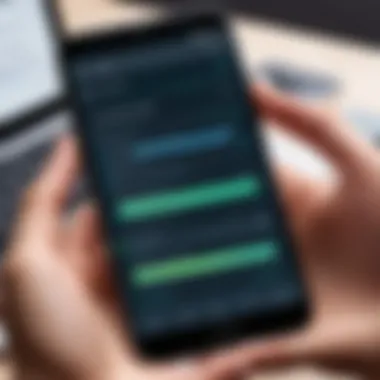

By focusing on these user experience considerations, you lay a solid foundation for a successful android app prototype.
Interface Design Guidelines
The interface is the first point of interaction between the user and the application. Therefore, the design should be as approachable as possible. Here are some guidelines that can enhance the effectiveness of the interface:
- Consistency: Maintain uniformity in colors, fonts, and layouts. A consistent design enables users to predict how your app behaves based on their prior interactions, reducing the learning curve.
- Clarity: Use clear language and labels. Users should quickly understand what they can do on each screen.
- Feedback: Users should always know what is happening when they interact with clickable elements. Simple visual cues like button color changes or loading animations can provide assurance that the app is functioning as intended.
Following these guidelines not only helps in creating aesthetically pleasing interfaces but also contributes to overall usability, making the app more enjoyable for users.
Feedback Loops in Design
Incorporating feedback loops into the prototyping process is crucial. It ensures that the design evolves in response to user interactions, rather than being a static entity. This means:
- User Testing: Gather actual users to interact with your prototype. Observe their behavior, and listen to their thoughts.
- Iteration: Based on the feedback gathered, iterate on the design. This doesn't always mean starting from scratch; often, small tweaks can lead to significant improvements.
- Engagement with Stakeholders: Involve team members or stakeholders in the feedback process. They may provide insights you hadn’t considered.
"Feedback isn’t just a formality; it’s the pulse of user engagement that can drive your design towards success."
By establishing a feedback loop, the design becomes a living document, continually refined through user input, and aligned with their needs and preferences.
Testing Prototypes
Testing prototypes is a critical phase in the app development lifecycle. It provides a platform to evaluate the effectiveness of your design, ensuring that it aligns well with user expectations and functionalities. By rigorously testing prototypes, teams can identify flaws early in the process, making adjustments before committing to full-scale development. This not only saves time and resources but also enhances the overall user experience, leading to a more polished end product.
Methods for Usability Testing
Usability testing is all about observing real users as they interact with the prototype. Here are some methods that can be employed:
- Moderated Testing: A facilitator guides the user through tasks while asking questions about their thoughts and frustrations. This method offers insightful qualitative data.
- Remote Testing: Users engage with the prototype from their environment, often through screen-sharing tools. This can expand the user base you test with as geographical restrictions are lifted.
- A/B Testing: Present two versions of a prototype to different user groups to see which design or feature performs better. This approach aids in making informed decisions backed by user behavior data.
- Task Analysis: Users are observed as they attempt specific tasks. Analyzing the steps they take sheds light on how intuitive the design really is.
Effective usability testing should be iterative, often requiring multiple rounds as changes are made based on feedback. The objective is to ensure that users can navigate the app easily and complete their intended tasks without unnecessary complications.
Analyzing User Feedback
Once testing is complete, analyzing user feedback becomes the next pivotal step. Gathering data from usability tests—be it through surveys, interviews, or direct observation—brings to light both the challenges and successes of the prototype. Here are key points to consider:
- Qualitative Insights: Listening to user comments and reactions can reveal pain points that quantitative data might not capture. Open-ended questions often lead to unanticipated insights.
- Quantitative Metrics: Keep an eye on metrics like task completion rates and time on task, as these provide a clear picture of how well users perform with the prototype. High success rates might indicate a well-designed interface, while low rates can flag problem areas.
- Prioritize Feedback: Not all feedback is created equal. Distinguishing between critical issues and minor annoyances can help prioritize design changes effectively. Tackling major pain points first allows for a more user-centered approach to re-designing the app.
"Testing your prototype is not just about finding flaws; it's also about discovering what works and amplifying those strengths."
Addressing Challenges in Prototyping
Understanding the various challenges in prototyping is a critical step for designers and developers alike. The prototyping phase serves as a bridge between initial concepts and final product, providing a tangible representation of ideas. However, this process isn't without its hurdles. Addressing these challenges head-on can not only streamline development but also enhance user satisfaction.
Common Obstacles Faced by Designers
Several roadblocks can derail the prototyping process. Here are some of the most common:
- Unclear Objectives: Without a solid understanding of what the prototype aims to achieve, designers can easily find themselves going off course. This vagueness can lead to misaligned expectations among stakeholders.
- Resource Limitations: Whether it's budget constraints or a lack of personnel, insufficient resources can hinder the ability to create an effective prototype. Limited time might also restrict the testing and iteration phases.
- Technical Constraints: Not all tools function flawlessly, and technical limitations associated with the chosen prototyping tools can lead to frustrations. Designers often bump into software quirks that complicate their otherwise straightforward tasks.
- User Feedback Integration: It can be challenging to gather and incorporate user feedback effectively. Sometimes, user input can be contradictory or not representative of the target audience, which makes it difficult to pinpoint useful changes.
"The best prototypes are those that adapt quickly to feedback. Challenges should be the stepping stones, not the barriers."
– Anonymous
Strategies for Overcoming Challenges
Tackling these obstacles requires a mix of solid planning and flexibility. Here are some approaches that can assist in overcoming common hurdles in prototyping:
- Define Clear Objectives: Before diving into design, take time to draft clear objectives. Setting specific goals can help keep the team aligned and focused throughout the prototyping process.
- Allocate Resources Wisely: Make a realistic assessment of available resources. If budgets are tight, prioritize features that align most closely with user needs. Using tools like Figma or InVision can help prototype effectively without breaking the bank.
- Embrace Iterative Testing: Adopt an iterative approach to prototyping. This means releasing early drafts and refining over time based on user feedback. Strive for multiple rounds of testing to ensure adjustments can be made swiftly.
- Engage Users Early and Often: Regularly involve users in the design process. This ensures that the feedback collected is relevant and representative. Try to maintain open lines of communication with user testers to facilitate constructive criticism.
- Train Your Team: Make sure your team is versed in the tools and techniques of prototyping. Having a well-trained team can alleviate some technical barriers and enhance overall productivity.


By addressing these challenges systematically, teams can hone their prototyping skills, ultimately creating more effective and user-centric applications. The ability to adapt and learn from these challenges is what truly defines successful prototyping.
Case Studies in Android App Prototyping
Case studies in Android app prototyping serve as practical examples, illustrating both successful outcomes and pitfalls. They highlight the impact of prototyping on real-world projects, showing how a well-conceived prototype can streamline the development process, align the team on goals, and ultimately lead to user-centric designs. By examining the successes and failures encountered by other innovators, practitioners can glean invaluable insights to inform their own approaches, reducing the likelihood of errors and enhancing efficiency.
Understanding these case studies isn’t merely about looking for wins; it’s about dissecting every element, analyzing what went right or wrong, and extracting lessons applicable to future endeavors. This detailed scrutiny fosters a sense of continuous improvement in the prototyping phase, which is crucial given the rapid evolution of tech landscapes.
Successful Prototyping Examples
Successful case studies offer a wealth of inspiration and methodology that many can adapt. One notable example is the prototyping of the Google Maps app. Initially, the team created several low-fidelity wireframes to test how users interacted with the navigation features. Based on user feedback and insights gathered during usability tests, they refined the features and interface over multiple iterations.
- Key Takeaways from Google Maps Case:
- User-centric Design: Prioritize user feedback to tweak features.
- Iterative Process: Multiple revisions based on testing create a refined end product.
- Focus on Usability: A successful prototype values intuitive design.
Another compelling case in point is the development of the Tinder application. Here, the prototyping phase utilized rapid-fire sketches and digital wireframes to hone in on the swiping feature. Usability testing revealed a surprising desire for a more fluid and engaging user experience. As a result, the product team adapted the interface and mechanics accordingly, leading to remarkable user engagement and swift adoption rates.
Failures and Lessons Learned
While success stories can be motivating, failures often impart deeper lessons. One significant failure includes the initial rollout of the Samsung Galaxy Note 7. Despite cutting-edge features, a hasty prototyping process overlooked several usability and safety checks. The result was a catastrophic product launch, marred by device malfunctions and public backlash.
- Critical Lessons from Samsung Note 7 Case:
- Importance of Thorough Testing: Skipping steps in prototyping can lead to severe consequences.
- Feedback Integration: Ignoring initial user feedback can be detrimental to product viability.
- Project Management: A meticulous approach to timelines can mitigate rush-related errors.
Failing to heed the essential step of validating assumptions early on can be a hefty price to pay. By examining these missteps, teams can formulate strategies to ensure that thorough testing, feedback loops, and project management are at the forefront of their development processes, setting the foundation for success in future projects.
The Future of Android App Prototyping
As we venture further into the future, the landscape of Android app prototyping is bound to evolve significantly. Technological breakthroughs are reshaping how developers approach app design and usability. This section unpacks the elements that will shape the future of prototyping, discussing trends and innovations that promise to revolutionize the app development process.
Emerging Trends and Technologies
Emerging trends in the world of Android app prototyping indicate a shift toward more collaborative and iterative processes. A couple of trends that are particularly noteworthy include:
- Collaborative Prototyping: With the pandemic reshaping the workspace, tools that allow real-time collaboration have gained significant traction. Now, designers and developers, no matter their locations, can work together seamlessly using platforms like Figma and Miro. This collective approach helps gather immediate feedback from team members, allowing for spontaneous brainstorming sessions and speedy iterations.
- No-Code and Low-Code Platforms: These platforms are making prototyping accessible even to those with minimal coding skills. Tools like Adalo and Glide are popping up, enabling users to create functional prototypes with little to no programming. This democratization of app design allows more voices in the prototyping conversation, nurturing diverse ideas and solutions.
These innovations play a pivotal role in how apps are conceptualized, focusing on a user-centered mindset and streamlined feedback loops.
Impact of AI on Prototyping Processes
Artificial Intelligence is poised to leave a lasting mark on Android app prototyping. It's not merely about automation but about enhancing creativity and efficiency. Here are a few ways it will reshape the prototyping landscape:
- Intelligent Design Assistance: AI tools can analyze user feedback and behavior patterns, offering real-time suggestions to designers. A prime example is Adobe Sensei, which helps users enhance their designs by predicting what elements may perform well based on historical data.
- Automated Testing: The use of AI can automate the testing process, checking for usability and compatibility across various devices and Android versions. By implementing machine learning algorithms, tools can predict potential user frustrations, allowing designers to address them before the prototype reaches real users.
- Enhanced Personalization: AI will enable a more tailored user experience. Prototyping tools embedded with AI can analyze user data to create personalized app features, which help ensure that the app aligns with its target audience's preferences.
"As we integrate AI in the prototyping phase, we are not just streamlining processes; we are reimagining how apps can adapt and grow with user expectations."
Closure
Bringing this comprehensive guide to Android app prototyping to a close, it's essential to reflect on the core themes and takeaways that can significantly impact the app development journey. This article has navigated through the intricacies of prototyping, shedding light on its importance at various stages of the app development lifecycle.
Summarizing Key Takeaways
In the grand tapestry of app creation, prototyping is more than just a step; it’s a foundation. Below are the pivotal points to remember:
- User-Centered Approach: Prioritizing user needs ensures the end product resonates with your target audience, leading to higher satisfaction rates.
- Iterative Design: Embracing a cycle of testing and feedback makes it easier to refine features based on real user interactions.
- Tool Selection: Different prototyping tools like Figma and Sketch offer unique benefits, tailored to specific project requirements. Selecting the right tool is crucial for efficiency.
- Emphasis on Usability: Testing and gaining feedback from users allows for real-time adjustments, creating an application that is not just functional but intuitive.
Final Thoughts on Prototyping
As we step into a future where technology continues to evolve rapidly, the role of app prototyping cannot be overstated. It serves as the bridge between ideation and execution, enabling developers to visualize, evaluate, and elevate their concepts before committing to full-scale production. The marriage of design and technology fuels innovation, and prototyping is the dance that leads to that marriage.
Successful prototyping can substantially reduce time spent on revisions post-launch, ultimately leading to greater cost savings and a more robust product.
The investment in thorough prototyping practices not only reduces the risk of project failure but also fosters a culture of collaboration, ensuring that every team member's insights contribute to the final vision. As technology professionals, leveraging the principles outlined in this guide will empower you to craft compelling applications that not only meet but exceed user expectations, paving the way for future successes.







