Linking Wix to Instagram: A Complete Guide


Intro
In today's digital landscape, connecting various platforms is no longer just an option; it's a necessity. For many businesses, integrating Wix with Instagram represents a golden opportunity to amplify their online presence. The flow of sharing content from a visually rich platform like Instagram to a customizable website on Wix creates a synergistic effect that can enhance audience engagement and boost brand visibility.
The first step in this integration journey is understanding the core functionalities of both platforms. Wix, known for its user-friendly website building capabilities, allows individuals and businesses to create stunning sites without needing extensive coding knowledge. Instagram, on the other hand, stands out as a leading social media platform focused on visual storytelling. Combining the two can unlock various avenues for reaching target audiences effectively.
Software Overview and Benefits
When discussing the integration of Wix with Instagram, it is essential to highlight the perks each platform brings to the table. Wix is equipped with many features that make it a powerhouse for website creation, such as:
- Drag-and-drop functionality: Users can easily create an aesthetically pleasing website without diving into complex coding rules.
- Mobile optimization: Wix automatically adjusts the site layout for mobile devices, ensuring smooth browsing for users on the go.
- SEO tools: Built-in features help boost search engine rankings.
The benefits of linking Instagram to Wix are compelling as well. Here are a few noteworthy reasons:
- Increased Brand Visibility: Sharing your Instagram posts on your Wix site means more eyes on your content, which can translate into greater awareness of your brand.
- Efficient Content Management: You can streamline your content by sourcing it from Instagram, reducing the hassle of updating your website manually.
- Enhanced User Engagement: By displaying your Instagram feed on your site, visitors are more likely to interact with your brand across multiple platforms.
- Data Insights: Tracking user engagement across both platforms enables a better understanding of your audience.
"The real benefits of connecting Wix with Instagram lie in the seamless experience it can offer users and businesses alike."
Pricing and Plans
Wix operates on a freemium model, which means it offers both free and premium pricing structures. The free version gives users a taste of its various features but comes with limitations like Wix branding. For business purposes, one might consider the premium plans.
- Combo Plan: Ideal for personal use, priced around $14/month.
- Unlimited Plan: Aimed at freelancers, costing about $18/month.
- Business Basic: Necessary for eCommerce, priced around $23/month.
These plans are competitive when set against players like Shopify or Squarespace.
Performance and User Experience
Wix generally performs well in terms of site speed, allowing users to build websites that load efficiently. The user interface is intuitive, making it appealing for those who may not be tech-savvy. Feedback from various users suggests that the website-building experience is smooth, with many appreciating the versatility offered by customizable templates. However, some noted occasional glitches, particularly when using advanced features.
Integrations and Compatibility
Connecting Instagram to Wix is straightforward, thanks to the extensive integration options provided by Wix. It can easily link with various platforms, including:
- Mailchimp for email marketing.
- Facebook for social sharing.
- Google Analytics to track site performance.
Wix's compatibility extends across multiple devices and operating systems, ensuring that users can manage their websites effectively, regardless of the device.
Support and Resources
Customer support for Wix is robust, with several channels available for assistance:
- Help Center: A comprehensive online resource filled with tutorial articles.
- Live Chat and Email Support: Users can connect with a representative for immediate help.
- User Forums: A community hub where users share experiences and troubleshoot common issues.
Additionally, a vast array of online resources, including training materials and video guides, enhance the user experience. Getting accustomed to the capacity that comes with compressing your Instagram presence into your Wix site is not just about functional integration—it’s about creating a cohesive online identity.
Understanding the Importance of Integration
In today's digital landscape, making the most out of every online platform is crucial. Integrating Wix with Instagram isn't just about linking two accounts; it's about enhancing the overall business strategy. Many businesses today recognize that an effective online presence requires more than just having a website. They need to build a comprehensive digital ecosystem where all their social media platforms work in tandem.
When we talk about integration here, it largely revolves around streamlining operations and boosting visibility. For instance, integrating these two platforms can bring about a seamless user experience, which is often the make-or-break factor in today's fast-paced online environment. Businesses are not merely competing for visibility but also for engagement. Consumers today expect to connect with brands not just through a website, but also via their social media channels.
The Role of Social Media in Business
Social media isn't just a passing trend; it's become a cornerstone of business strategy. Companies small and large utilize these platforms for brand visibility, customer engagement, and ultimately, driving sales. By connecting Instagram to Wix, businesses can harness the massive reach of Instagram while simultaneously directing traffic to their Wix site. This creates a symbiotic relationship between content on social media and the more permanent presence on a website.
Consider this: a captivating Instagram post can draw users in, but without a direct link to a website, you risk losing them to distractions. Integrating Instagram with Wix essentially transforms that engagement into actionable visits to a business’s website, which can lead to higher conversion rates.
"Social media is not just an activity; it is an investment of valuable time and resources."
How Wix and Instagram Work Together
The functionality that Wix offers allows users to create dynamic websites, which can be further enhanced through integration with Instagram. This integration enables businesses to display their Instagram feeds directly on their Wix site, creating a visually appealing and constantly updating showcase of their social media activities.
Furthermore, the integration allows for the sharing of content across platforms. For instance, any new products or promotions showcased on Instagram can be highlighted on the Wix site, ensuring a consistent brand message. Businesses can also utilize Instagram's visual nature to enhance their Wix website's appeal—using stunning images or short videos to capture visitors’ attention.
In summary, understanding the importance of integration, particularly between Wix and Instagram, is critical for modern businesses. It's not merely about technology—it's about creating a well-rounded digital presence that resonates with today’s tech-savvy audience.
Preliminary Requirements for Connection
Before diving into the nitty-gritty of linking Wix to Instagram, understanding the preliminary requirements is crucial. This section discusses the fundamental elements needed to ensure a smooth integration, why they matter, and how each plays a significant role in the overall process. Without these prerequisites, you might find yourself backtracking, which no one wants to do after putting in the effort.
Essential Wix Features for Integration
Starting off, it's vital to have the right kind of Wix plan. Not all plans offer the same features, and certain plans may restrict access to necessary functionalities. To maximize your integration experience, a Business or eCommerce plan is highly recommended. These plans come with additional tools and advantages suited for linking social media effectively.
Moreover, users should familiarize themselves with the Wix dashboard and its settings, as knowing your way around can save time later.
- Wix Social Media Integration Tool: This tool allows easy linking between Wix and various social platforms, including Instagram. Ensure it is activated.
- Mobile Optimization: Since Instagram is primarily mobile-based, check that your Wix website is mobile-friendly. A perfectly functioning website enhances user experience and keeps visitors engaged.
- Widgets and Apps: Wix offers several widgets and apps designed for social media. Utilizing these in advance can streamline the connection.
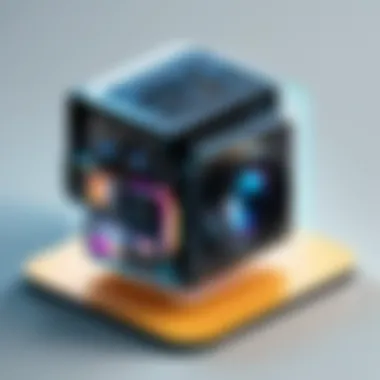

Instagram Account Insights
Next, let's talk about Instagram. To leverage its features effectively with Wix, you'll need an Instagram Business account. This account type provides valuable insights, analytics, and a plethora of features absent from personal accounts.
Here are some key benefits and considerations:
- Analytics & Insights: With a Business account, you gain access to metrics that can guide your overall strategy. This includes information about follows, post engagement, reach, and impressions.
- Linking Capabilities: Personal accounts limit your functionality. With a Business profile, you can add a "Contact" button and link your Instagram stories to your Wix site, helping drive traffic more effectively.
- Promotions and Ads: Business accounts allow you to run targeted ads, which can be integrated to direct users to your Wix website, potentially increasing sales.
Step-by-Step Guide to Connect Wix and Instagram
Connecting your Wix website to Instagram is not just a trendy feature; it acts like a bridge, bringing together two powerful platforms to augment your online footprint. In today’s digital age, having a unified presence on social media and your website can significantly enhance brand visibility. The integration of these two platforms allows you to showcase your Instagram content directly on your website, drawing in visitors who are already engaged with your visual narrative. While the steps may seem straightforward, understanding the nuances can ensure a smoother connection.
Creating a Wix Account
To get the ball rolling, you first need a Wix account. If you don't already have one, take a moment to create it. Head over to the Wix website and click on "Sign Up". You can use either an email address or a social media account to register.
- Fill out the required fields: You'll need to enter basic information like your name, email, and a password.
- Choose a template: Wix will prompt you to select a template for your website. Don’t stress too much about this step, as templates can always be customized later.
- Verify your email: Wix will send a verification email. Make sure to check your inbox and click the link to verify your account. This simple act is crucial; it ensures that your account is secure and ready for action.
Once your account is set up, you can dive into the world of website creation and begin linking your social media, specifically Instagram, to enhance your marketing efforts.
Navigating to Social Settings
With your Wix account active, the next step involves navigating to your site’s social settings. This area is where the magic happens and your Instagram account can start its journey towards synergy with your Wix site. Here, you’ll find options that cater to social media integration, which includes Instagram.
- Go to your Wix dashboard: This is your administrative hub.
- Select the site you want to link to Instagram: If you have multiple sites, make sure to click on the right one.
- Click on the "Settings" option from the left-hand menu.
- Look for "Social" settings: This will be your stop for all things social media.
Finding your way to the social settings page is like finding a needle in a haystack if you don't know where to look, but once there, you’ll have the tools needed to effectively establish the connection between Wix and Instagram.
Linking Your Instagram Profile
Now comes the star of the show—the actual linking of your Instagram profile to your Wix website. This step is where you elevate your online presence. Here’s how to do it:
- In the social settings area, search for an option that mentions Instagram: You may see phrases like "Connect Instagram" or "Link your Instagram Account."
- Click on the button to connect: At this stage, Wix will prompt you to log into your Instagram account. If you have the app, it may even suggest using that for faster access.
- Grant permissions: Accept any prompts asking for permissions that Wix needs to display your Instagram content. Without granting these permissions, the connection won’t work.
- Finalize the connection: Once linked, you should see your Instagram feed populating on your Wix site in real-time.
Linking accounts not only enables you to curate and present content visually but fosters a community around your brand. Your audience can engage with your content directly, promoting a cycle of interaction that can lead to higher conversion rates.
The steps outlined above provide a foundational understanding of how to connect Wix to Instagram. From setting up your account to navigating through social settings and ultimately linking your Instagram profile, each component plays a role in creating a seamless integration that enhances your brand's image online.
Verifying the Connection
Verifying the connection between your Wix site and Instagram isn’t just a box to tick; it's a vital step in ensuring that everything runs like a well-oiled machine. Once you've linked the two platforms, taking the time to confirm that the integration has successfully taken place is essential. Think of it as a safety net that makes sure all your hard work isn’t going to waste.
By verifying the connection, you can ensure that your Instagram feeds are displaying properly on your Wix site, that your follow button is functioning, and that users can navigate seamlessly between platforms. This connection is critical for establishing a cohesive online presence. Plus, a well-verified link can significantly enhance user experience, ultimately leading to increased engagement and conversion rates.
Checking for Successful Integration
Success isn’t always obvious, especially in the digital realm. Once you believe you’ve connected Wix to Instagram, it’s crucial to check if that connection is indeed successful.
Here are a few steps you can follow to confirm integration:
- Visit Your Site: Go to your Wix site and look for the Instagram feed. If it’s visible and displaying recent posts, that’s a good sign that the connection is successful.
- Engagement Metrics: Check your Google Analytics or any other analytics tool linked to your site. Look for spikes in traffic or engagement coming from your Instagram feed. This is a strong indicator that the connection is working as intended.
- Social Settings: Log back into your Wix account and navigate to the social settings where you linked Instagram. If all looks good there—including the correct Instagram handle—you’re likely set.
If everything checks out, you can rest easy. However, if issues arise, don’t fret; troubleshooting is around the corner.
Troubleshooting Common Issues
You'll likely stumble upon a few hiccups when verifying your connection. It’s all part of the game. Here are some common issues and their solutions to help you navigate this landscape:
- Instagram Account Type: Ensure your Instagram account is set to a Business or Creator account. Personal accounts can’t be linked with Wix successfully.
- Refresh Your Connection: Sometimes, a simple refresh can do wonders. Disconnect and reconnect your Instagram account in Wix settings to reset the connection.
- Permissions: Double-check your permissions on both platforms. Ensure that Wix has the necessary access to your Instagram content. If there’s a roadblock here, it might hinder data flow.
"A little patience can go a long way. Don’t rush; take your time to sort out the kinks."
- Check for Updates: Platforms like Wix and Instagram frequently update their features. Make sure that both are up to date and compatible with each other for a smooth experience.
Addressing troubleshooting issues immediately can save you from bigger headaches down the line. Keeping an eye on the connection not only improves performance but also helps you stay aligned with your marketing goals.
Utilizing Instagram Features on Your Wix Site
In today's digital landscape, businesses cannot afford to overlook the synergy between their websites and social media platforms. Integrating Instagram features into your Wix site serves more than just aesthetic purposes; it’s a strategic move towards enhancing online engagement and conversion. By tapping into your Instagram account’s rich visual content and robust community, you create a seamless experience that amplifies your brand message.
Understanding how to utilize these features enables you not only to showcase your products or services but to also foster an ongoing dialogue with your audience.
Embedding Instagram Feeds
One potent way to engage visitors is by embedding your Instagram feed on your Wix site. This approach brings your Instagram content directly onto your webpage, enriching its visual appeal and fostering social proof. When potential customers see that others are enjoying your offerings, it creates a sense of community and trust.
Consider these points when embedding Instagram feeds:
- Consistent Visual Branding: Ensure that the aesthetic of your feed aligns with your website’s design. This cohesion reinforces brand identity.
- Automated Updates: Embedded feeds can dynamically update. This means fresh content is constantly on display without extra work from you, keeping your site relevant.
- Call to Action: Encourage visitors to follow your Instagram directly from your site. A simple prompt can guide actions you want your visitors to take.


To embed an Instagram feed:
- Go to your Wix editor.
- Navigate to the ‘+’ button on the left side, and select ‘Social.’
- Choose ‘Instagram Feed’ and drag it onto your page.
- Follow the prompts to connect and customize your feed.
By following these steps, you will create an engaging visual component that pulls viewers into your social scene, making them more likely to explore further.
Promoting Through Instagram Stories
Instagram Stories have transformed how brands connect with their audience, offering a more informal glimpse into daily operations, special offers, or events. They can be an effective way to drive traffic back to your Wix site. Through Stories, you can create urgency or curiosity, encouraging users to take immediate action.
Some benefits of utilizing Stories include:
- Ephemeral Content: The temporary nature of Stories encourages users to engage quickly. They can serve announcements or flash sales effectively.
- Interactive Features: Leveraging polls, questions, and links in your stories creates a two-way interaction that fosters deeper insights into customer preferences.
- Highlighting Content: Use Stories to promote blog posts, new products, or services, linking directly to the relevant pages on your Wix site.
To incorporate Instagram Stories into your Wix marketing strategy:
- Create Content Regularly: Plan a content calendar for your Stories to ensure consistent engagement.
- Use Eye-Catching Visuals: Capture attention quickly with high-quality images or videos.
- Direct to Your Site: Always incorporate a link sticker directing users to your Wix site for more information or to make a purchase.
"Using Instagram Stories in tandem with your website can significantly boost engagement and encourage potential customers to interact with your brand directly."
By effectively embedding Instagram feeds and leveraging Stories, you enhance your Wix site's dynamism and user engagement. This integration is not just about aesthetics; it's about providing a pathway for audience participation and connection that drives your business forward.
Analyzing the Impact of Integration
Understanding the impact of linking Wix to Instagram is critical for any individual or business aiming to establish a robust online presence. This connection isn’t just about having flashy visuals or a post here and there; it’s about leveraging data to drive your growth. Integrating these two platforms can open doors to a wide array of tools and insights that help refine marketing strategies and enhance user engagement.
It's essential to realize that the integration allows for more than just a two-way sharing of content. It enables businesses to monitor user interaction and evaluate their effectiveness in real time. By analyzing the metrics generated from this integration, users can make informed decisions on how to invest their resources.
Metrics to Monitor
When assessing the impact of your integration, keep an eye on several key metrics. These can offer invaluable insights and are usually found in both Wix's analytics and Instagram insights. Here’s a breakdown of some important metrics to track:
- Engagement Rates: Look at the likes, comments, and shares your Instagram posts receive when they are embedded on your Wix site. A high engagement rate indicates effective content.
- Click-Through Rates (CTR): Measure how often visitors click on the links to your Instagram from your Wix site. This tells you how compelling your call-to-action is.
- Follower Growth Rate: Analyze whether integrating Instagram boosts your follower count over time. Increased followers can correlate to greater brand awareness.
- Website Traffic: Monitor any spikes in traffic to your Wix site following your Instagram activities. This can reveal the effectiveness of driving web visits through your social media presence.
- Conversion Rates: Focus on how many interactions lead to desired actions, like purchases or sign-ups. Higher conversions indicate that you are effectively targeting your audience.
Often, integrating these analytics will require some manual setup, such as adjusting tracking parameters within Google Analytics or utilizing URL shorteners for social links. This attention to detail can pay off handsomely.
Refining Your Strategy Based on Data
Once you've gathered the metrics, the next step is evaluating them critically to refine your strategy. Your initial instincts about content and audience might not always align with what the data reveals. Here are some solid steps to take:
- Identify Trends: Notice patterns in user behavior. If you see higher engagement on posts featuring a specific product or theme, that’s valuable info to build upon.
- Test and Iterate: Don’t be afraid to experiment. If one type of content resonates more, double down on it. However, keep testing new ideas to expand your reach. Change can be a good thing.
- Adjust Targeting: If certain demographics are interacting more than others, you might want to focus your efforts on that segment. Tailoring content to meet the interests of specific audience groups can yield better results.
- Review Frequency and Timing: Analyze when your audience engages the most. Post timing can have a big impact – a tardy post can often be lost in the shuffle.
- Use A/B Testing During Campaigns: Experiment with different campaign strategies. This includes varying call-to-action texts, images, and even the layout of your Wix site to find what resonates most.
In summary, analyzing the metrics following the integration of Wix and Instagram can show you the way forward. It’s not just about collecting data but interpreting it correctly to ensure that you’re moving in the right direction. Regular updates on strategy adjustments grounded in this analysis will set the stage for long-term success in the digital landscape.
Advanced Integration Techniques
Integrating Wix with Instagram goes beyond just connecting the two platforms; it's about unleashing their full potential. Advanced integration techniques can dramatically enhance user engagement and streamline your online business operations. When properly implemented, these techniques not only improve visibility but also create a seamless experience for your audience, ultimately driving better results.
Using Third-Party Apps for Enhanced Features
While Wix offers a robust set of tools to connect with Instagram, adding third-party applications can elevate your integration to new heights. These apps can provide additional functionalities that might not be readily available through Wix alone.
For instance, tools like Zapier can automate tasks between Instagram and Wix, allowing actions such as automatically posting updates from your blog to your Instagram feed. This kind of automation keeps your content fresh without the need for constant manual updates.
Some specific third-party apps worth considering include:
- InstaShow: Great for showcasing your Instagram feed directly on your Wix site, customizability is one of its biggest advantages.
- Later: This app assists with scheduling your posts for Instagram, providing a strategic method to target your audience effectively.
- CommentSold: This is particularly useful for businesses focusing on e-commerce, allowing you to sell products directly through Instagram posts.
Integrating these tools isn't just about adding bells and whistles; it’s about optimizing your workflow and enhancing the customer experience. Especially for e-commerce businesses, the blend of Wix and third-party applications can drive sales and increase brand loyalty.
"The right third-party tools can transform a simple connection into a powerful powerhouse for your business."
Incorporating E-commerce Functionality
E-commerce is increasingly becoming a staple for businesses looking to expand their reach and increase revenue. By incorporating e-commerce functionality into your Wix and Instagram integration, you can create a powerful shopping experience that taps into Instagram's massive user base.
This involves linking your products directly to your Instagram posts. When users see an item they like, they can tap and purchase it without ever leaving the platform. To achieve this, you will need to set up a few key features:
- Set up a Wix Store: Ensure you have a well-structured online store on your Wix site so customers can easily browse products.
- Use Instagram Shopping: This feature allows you to tag products in your posts. You’ll need to connect your Wix store to your Instagram account.
- Sync Product Catalogs: Regularly update your product catalog to reflect the changing inventory on your Wix site. This keeps everything cohesive and up-to-date.
By fusing your e-commerce capabilities with Instagram, you can harness the power of social selling. Individuals are more likely to purchase products they discover organically through their network, which presents a golden opportunity for businesses. Engage with your audience, showcase your products boldly, and watch your sales soar.
In summary, advanced integration techniques serve as the bridge between Wix and Instagram, influencing how businesses can operate in this digital age. Embracing these methods can significantly enhance not just your workflow but also your overall success.
Maintaining the Integration
In the digital landscape, maintaining a connection between platforms like Wix and Instagram goes beyond a one-time setup. It’s an ongoing commitment that can significantly affect your online presence and overall business impact. By ensuring that this integration remains seamless, you can better connect with your audience and elevate engagement levels. Let’s delve into why this aspect is crucial and the strategies to keep it running smoothly.
Regular Updates and Best Practices
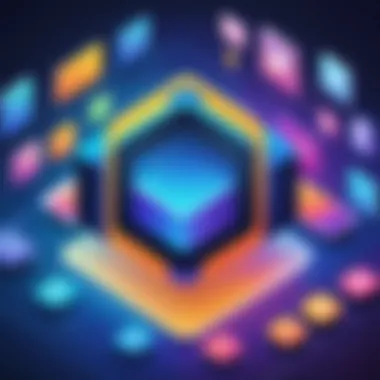

Regular updates are the bedrock of a functional integration. The digital environment is in constant flux, with both Wix and Instagram routinely updating their features and capabilities. Ignoring these updates can lead to discrepancies in functionality that might hinder your marketing efforts.
- Keep an Eye on Feature Releases: Both platforms announce new features that can enhance your integration experience. A feature on Instagram might allow for more robust embedding options, or Wix may offer tools that improve how content is pulled from social media.
- Check for Software Updates: Ensure your Wix site and connected apps are up to date. Sometimes bugs can affect connectivity or create unexpected issues.
- Review Settings Periodically: It’s wise to revisit your settings every few months. Preferences may change, or you might find new options that could optimize your connection even further.
Implementing best practices ensures that you maximize the benefits of the integration. Here are some effective practices:
- Monitor Performance: Use analytics tools provided by both platforms (and third-party tools when appropriate) to monitor how the integration is performing.
- Engage Consistently: Regular interactions with your audience on Instagram will strengthen the synergy between both platforms.
- Refine Strategies: Based on data insights, adjust your content strategy to better align with your audience’s preferences, ensuring you’re always hitting the mark.
Staying Compliant with Instagram Policies
Complying with Instagram's rules is non-negotiable. Failure to adhere to these can result in various issues, from loss of features to account suspensions. Here are some compliance essentials:
- Understand the Policies: Regularly review Instagram’s Terms of Use and Community Guidelines. They often update these, and being oblivious can land you in hot water.
- Privacy Considerations: Respect user privacy, especially when integrating features that involve user-generated content. Obtaining necessary permissions is paramount.
- Ethical Marketing Practices: Avoid misleading promotions or practices that could be seen as spammy. This maintains your brand's integrity and aligns with Instagram’s emphasis on user experience.
By keeping these compliance issues in check, you solidify a long-term, sustainable connection with Instagram that will serve not only your business objectives but also your audience's best interests.
"In the realm of social media, compliance is not just about following rules. It's about building trust and credibility with your audience."
Regular maintenance of the integration and adherence to the associated guidelines ensure that your connection between Wix and Instagram remains robust. This not only enhances user experience but also boosts your overall brand visibility across digital platforms.
Case Studies: Successful Integrations
When it comes to connecting Wix to Instagram, understanding real-world applications can provide invaluable insight. Case studies reveal the tangible benefits of integration, showcasing how businesses have leveraged this connection to boost their online presence and enhance engagement with customers. By examining diverse examples, readers can grasp not just the how, but the why behind these strategies, guiding them in their own endeavors.
Small Businesses Benefiting from Integration
Small businesses are often seen as the lifeblood of any economy, and many have turned to platforms like Wix and Instagram to carve out their niche in a crowded digital marketplace. For instance, a local bakery in Austin decided to integrate its Wix website with its Instagram account to promote its unique flavors and seasonal offerings.
- Visual Appeal: By displaying eye-catching images of freshly baked goods on their Instagram, they directed users to their Wix site where detailed descriptions and online ordering were available.
- Customer Engagement: Regular posts featuring customer favorites encouraged discussions and interactions. This not only fostered a sense of community but also attracted new customers through word of mouth.
- Sales Boost: After integrating, the bakery reported a 30% increase in online orders within a few months. This integration became a vital part of their marketing strategy, showing how effective visual storytelling can translate into increased revenue.
The success didn't come overnight; it involved consistent posting, timely responses to comments, and showcasing user-generated content. This case highlights that even small steps in the integration journey can lead to substantial rewards.
Large Brands Leveraging Instagram for Growth
On the other end of the spectrum, larger brands have also found success by integrating Instagram into their Wix platforms. Take the example of a well-known sports apparel company. They harness Instagram's vast reach and vibrant community to not only promote products but also to enhance brand loyalty.
- Holistic Marketing Strategies: They use Instagram to run campaigns that are visually dynamic, combining influencer partnerships and user-generated content. By linking these campaigns to their Wix site, they create seamless shopping experiences, allowing customers to purchase items directly from posts.
- Data-Driven Decisions: This brand takes advantage of the analytics provided by both Wix and Instagram, assessing customer behavior and preferences to refine their offerings continually. They quickly adapt their marketing strategies based on evolving trends and feedback.
- Millennial and Gen Z Engagement: By focusing on trendy styles and sustainable practices, the brand effectively tapped into younger audiences. Their integration of Instagram feeds on the Wix website provides an up-to-date experience, allowing potential customers to see what’s trending, thus facilitating better engagement.
This case illustrates that successful integrations are not just about technology; they require a nuanced understanding of target audiences, brand values, and what resonates in a digital landscape.
Integrating platforms like Wix and Instagram can lead to meaningful customer interactions and increased sales.
Common Pitfalls to Avoid
Integrating Wix and Instagram holds great potential for enhancing your online presence, yet, as with any digital endeavor, pitfalls lurk at every corner. Acknowledging these common missteps can significantly shape your success, helping to sidestep the hurdles that could potentially derail your efforts. This section aims to shed light on crucial errors that can arise during the setup and the ongoing management of your integration, aimed precisely at tech-savvy individuals and business professionals.
Technical Errors During Setup
One of the foremost challenges many encounter during the integration setup relates to technical errors. These issues can stem from various sources, such as account configuration glitches, permissions not being properly set, or outdated software versions. For instance, if your Wix or Instagram app is not updated, it might fail to connect seamlessly. Moreover, incorrect linking between accounts often leads to lost data and broken functionalities. To mitigate these risks, consider the following steps:
- Double-check account settings: Ensure that both your Wix and Instagram accounts are correctly configured, particularly with respect to any privacy settings. A locked account on Instagram can hinder the connection entirely.
- Use reliable networks: Setting up integration over unstable Wi-Fi can lead to unexpected interruptions. Opt for strong, stable internet connections.
- Follow instructions precisely: Even minor deviations from the setup process can lead to significant errors. Always follow the steps provided in the Wix integration guidelines closely.
Furthermore, more significant issues may stem from ignoring the compatibility requirements between Wix and Instagram, like specific browser settings or extensions interfering with the user interface. Regularly revisit these technical aspects every few months.
"Technical precision is the bedrock of effective integration. Ignoring small details can lead to big headaches down the road."
Neglecting Audience Engagement
Another pitfall many stumble into is the neglect of audience engagement. Connection between Wix and Instagram is not just about linking platforms; it’s about creating a vibrant, interactive space for users. Failing to engage your audience means underutilizing the powerful tools available through both platforms.
To ensure that your audience remains captivated, keep the following in mind:
- Regular content updates: Consistently refresh your Instagram feed and link these updates to your Wix website. Fresh content stirs interest and brings repeat visitors.
- Monitor analytics: Both platforms offer insights that reveal how well your audience interacts with your content. Use these analytics to refine your strategies over time.
- Create actionable connections: Include clear calls-to-action in your posts. Whether it’s encouraging visitors to explore products or driving traffic to your blog, succinct prompts can significantly enhance user interaction.
In a digital landscape where content is king, neglecting audience engagement can result in stagnant growth, or worse, a drop in followers. By prioritizing engagement strategies, you're not only nurturing community but also increasing the likelihood of profit and growth in your business journey.
Culmination
Connecting Wix to Instagram is not just a simple task, it’s a vital step toward building a cohesive online presence. This guide has highlighted how both platforms inherently complement each other, enabling individuals and businesses to maximize their outreach and engagement. In the digital age, where attention is priceless, integrating these tools creates an effective pathway for audience connection and brand promotion.
Engagement metrics soar when you harness the combined strengths of your website and social media. Wix offers design versatility while Instagram leverages visual storytelling. Together, they form a dynamic partnership that invites users to navigate through your offerings seamlessly. It’s more than linking a profile; it’s about fostering a relationship where content lives and breathes in tandem, enhancing the online experience for visitors.
Summary of Key Takeaways
- Integration Strengthens Your Brand: Combining Wix and Instagram not only streamlines your online presence but also aids in building a recognizable brand identity.
- Engagement is Key: Regular interaction, coupled with the right tools, can significantly boost audience engagement. This helps cultivate a loyal customer base.
- Data-Informed Decisions: Understanding metrics from both platforms allows for strategic refinements in approach. This analytical view is crucial for optimizing your marketing efforts.
- Creative Flexibility: The integration offers a playground for creativity—be it through vibrant posts or user-friendly web designs. This fluidity is essential for standing out.
Encouragement for Continuous Improvement
In the rapidly evolving digital landscape, resting on past laurels can be detrimental. Continuous improvement is not just a suggestion but a necessity. Regularly revisiting your strategies and tools paves the way for innovation, allowing your brand to remain relevant. Consider these practices:
- Stay Updated: Follow Wix and Instagram’s updates and features. These platforms frequently roll out new capabilities that could further enhance your integration.
- Engage Your Audience: Always foster genuine interactions. This could translate to more feedback, insights, and improvement areas.
- Test New Ideas: Perhaps run limited-time campaigns or new styles of posts or layouts. Experimentation can reveal what resonates with your audience.
"The only constant in the world of digital marketing is change. Adapt to it, or be left behind."
Pushing the boundaries of what’s possible will not only enhance your integration but also enrich your overall strategy. With these tools at your disposal, you are empowered to reinforce your brand’s presence and adapt to the trends of today.







