A Comprehensive Guide to Lansweeper Asset Management


Intro
In the complex landscape of modern IT management, asset management plays a crucial role. It involves the systematic inventory and control of an organization’s assets, ensuring optimal utilization and compliance. Lansweeper is a leading tool in this domain, facilitating the management of IT assets through a comprehensive suite of features. This guide aims to unpack the intricacies of Lansweeper, from its core functionalities to best practices for effective implementation.
Software Overview and Benefits
Lansweeper is an asset management solution designed to help organizations track and manage their IT resources effectively. One of its key features is the ability to automatically scan the network for devices, including computers, servers, and printers. This functionality allows for a real-time overview of all assets within the organization.
Another significant feature is the detailed reporting capability. Lansweeper provides in-depth reports on asset configurations, installed software, and usage statistics. This information is valuable for making informed decisions regarding hardware upgrades and software licensing compliance.
The benefits of using Lansweeper are manifold. Organizations can achieve improved visibility into their IT assets, which helps in identifying underutilized resources. Furthermore, it enhances security compliance by keeping track of software versions and patch levels. This can reduce vulnerabilities and mitigate risks associated with outdated software. Overall, Lansweeper addresses essential needs in asset management, promoting efficiency and security within IT environments.
Pricing and Plans
Lansweeper's pricing structure is competitive within the asset management software market. The company offers various subscription plans, which are based on the number of assets managed. For example, Lansweeper has a free version that supports a limited number of assets, making it accessible for smaller businesses. Paid plans provide additional features and greater scalability. Comparing it to competitors like ServiceNow or ManageEngine, Lansweeper offers a more budget-friendly entry point for organizations looking to enhance their asset management capabilities.
Performance and User Experience
When evaluating Lansweeper's performance, it is evident that speed and reliability are among its strong suits. The software performs well even in larger networks, minimizing lag during asset scans. User feedback indicates that the interface is generally intuitive, although some users have reported a learning curve in accessing more advanced features. Overall, Lansweeper excels in providing a responsive and effective user experience.
Integrations and Compatibility
Lansweeper supports various integrations with other IT management tools. It can connect seamlessly with platforms like Microsoft Active Directory, Office 365, and several ticketing systems. This connectivity enhances the functionality of Lansweeper, promoting a holistic approach to IT management. Additionally, Lansweeper is compatible with multiple operating systems, including Windows and Linux, ensuring that it can cater to diverse IT environments.
Support and Resources
Customer support for Lansweeper includes several options to assist users. The company provides an online knowledge base rich with tutorials, FAQs, and guides to help users maximize their use of the software. For more personalized assistance, Lansweeper also offers email and chat support for paid subscriptions. This wealth of resources is essential for users looking to deepen their understanding and enhance their experience with the software.
Understanding and managing IT assets effectively is not a luxury but a necessity for modern organizations.
Prelude to Asset Management
In the realm of information technology, asset management stands as a critical function. It involves overseeing the lifecycle of IT assets from acquisition to disposal. Proper asset management enhances visibility of resources and aids organizations in making informed decisions. This article delves into Lansweeper's asset management capabilities, emphasizing the importance of effective management practices in a modern IT environment. Understanding these practices is essential for business leaders and IT professionals to improve efficiency and streamline operations.
Definition of Asset Management
Asset management can be defined simply as the systematic approach to managing, operating, and maintaining assets. These assets may include hardware, software, networks, and associated processes. The objective is to maximize value from these assets while minimizing costs over their lifespan. Implementing asset management requires a clear framework that aligns with an organization's overall goals. This includes inventory management, compliance tracking, and performance analysis. Each component plays a vital role in ensuring that assets deliver optimal value and support operational objectives.
Importance in IT Operations
Effective asset management has profound implications for IT operations. It serves multiple purposes:
- Cost Efficiency: By tracking asset usage and performance, organizations can identify underutilized resources and reduce unnecessary expenditures.
- Risk Management: Accurate asset records help mitigate risks associated with security breaches and compliance violations.
- Improved Decision-Making: Access to real-time data about assets leads to better strategic planning and resource allocation.
- Enhanced Productivity: Streamlined asset tracking minimizes downtime and improves the overall productivity of IT teams.
Proper asset management not only supports operational needs but also aligns IT strategy with business objectives.
In summary, understanding asset management is vital for optimizing the performance of IT operations. This section sets the stage for further discussions on how Lansweeper can enhance asset management practices. With a focus on specific tools and strategies, readers can gain insights on leveraging Lansweeper effectively.
Understanding Lansweeper
Understanding Lansweeper is essential for organizations aiming to optimize their asset management practices. As the landscape of IT operations evolves, having a robust tool like Lansweeper allows businesses to ensure visibility and control over their assets. This section delves into the core functionalities offered by Lansweeper, and how they address the needs of modern IT management.
Overview of Lansweeper
Lansweeper is a powerful IT asset management tool designed to streamline the discovery and inventory of hardware and software within a network. It allows organizations to gain insights into their assets, helping them to manage resources effectively. The software supports both on-premise and cloud environments, making it versatile for varied use cases.
One of the standout features of Lansweeper is its comprehensive scanning abilities. The tool can identify devices and applications across a network and gather detailed information about them. This type of visibility is crucial in today’s complex IT environments where devices and applications are often spread across multiple locations.


Key Features of Lansweeper
Network Scanning
Network scanning is a key feature of Lansweeper, enabling organizations to detect devices connected to their networks. This capability ensures that all hardware assets are tracked, providing a clear inventory.
The key characteristic of network scanning is its efficiency and thoroughness in identifying networked devices, including computers, printers, and servers. Lansweeper's ability to conduct automated scans means less manual work for IT teams and fewer chances of missing important assets.
A unique aspect of network scanning in Lansweeper is its support for a variety of protocols. This flexibility allows it to successfully scan diverse network setups, accommodating various configurations and devices without significant difficulties. While this feature is largely beneficial, organizations must remain cautious about proper settings and security measures during scans to prevent unauthorized data exposure.
Asset Discovery
Asset discovery complements network scanning by identifying and cataloging software applications on each device. This feature is vital for compliance and license management, ensuring correct usage of software within the organization.
The key characteristic of asset discovery lies in its ability to provide a detailed overview of installed applications, helping businesses track licensing agreements and software updates more effectively. This aspect of asset management is increasingly important in light of rising software compliance regulations.
One unique feature of Lansweeper's asset discovery is its capability to recognize software installations, even when they are not formally registered. This provides additional clarity on software usage across the organization. However, organizations should be aware of potential data overload, as tracking numerous applications can lead to confusion if not managed wisely.
Reporting and Analysis
Reporting and analysis functions within Lansweeper are vital for translating raw data into actionable insights. The tool offers customizable reports that can be tailored to an organization’s specific needs, aiding in strategic decision-making.
The key characteristic of the reporting feature is its capability to generate real-time analyses on asset utilization, identifying underused or overused resources. These insights help optimize asset allocation and manage costs effectively.
One unique feature in reporting and analysis is the ability to forecast future asset requirements based on current usage patterns. Predictive analytics can thus inform purchasing decisions and help in capacity planning. However, generating these reports requires initial effort in setting up parameters accurately, which can hinder speed if not done efficiently.
"Effective asset management hinges on visibility; without it, making informed decisions is nearly impossible."
Implementing Lansweeper for Asset Management
Implementing Lansweeper for asset management is a crucial step for organizations aiming to streamline their IT operations. The significance of this topic lies in optimizing asset visibility, enhancing compliance, and ultimately improving operational efficiency. With Lansweeper, organizations can identify all hardware and software assets in their environment, leading to informed decision-making and effective resource allocation.
Pre-Implementation Considerations
Before integrating Lansweeper into your IT framework, it is essential to evaluate specific considerations. Organizations should assess their existing asset management practices and identify gaps that Lansweeper can fill. Determine the scope of asset inventory that needs tracking, which can include physical devices, software installations, and network components. Additionally, stakeholders must communicate their expectations and define objectives clearly.
Technical Requirements
To successfully set up Lansweeper, there are technical requirements that need to be met. Lansweeper requires a Windows-based server for installation. The server must have sufficient RAM and storage capacity to handle the data load. A supported version of Windows, including recent editions, is crucial for stability. Furthermore, network considerations such as firewall settings must allow Lansweeper to communicate with devices across the network effectively.
Step-by-Step Implementation Guide
In this section, we will walk through the key components of implementing Lansweeper, starting with the installation process to configuring network settings and performing initial scans.
Installing Lansweeper
Installing Lansweeper is the foundational step in leveraging its asset management capabilities. This process involves downloading the software from the official website and running the installation wizard. One key characteristic of Lansweeper is its user-friendly interface, which simplifies the setup process for users. The installation allows for the flexibility to choose the database type, either SQL Server or the built-in SQL Lite.
Lansweeper's ease of installation makes it an attractive choice for organizations of all sizes.
Advantages of installing Lansweeper include straightforward requirements and a detailed installation guide. However, one challenge is ensuring that the environment meets the prerequisite conditions.
Configuring Network Settings
The next step involves configuring network settings, which is essential for making sure that Lansweeper can discover assets effectively. This step includes specifying the ranges of IP addresses that Lansweeper should scan.
A notable feature of Lansweeper is its ability to scan multiple subnets, making it versatile for complex network layouts. Configuring these settings ensures comprehensive coverage in asset discovery and fosters proactive management.


This process, while beneficial, can introduce complexity. Ensuring that proper credentials and scanning profiles are set up correctly during this phase can safeguard against unauthorized access.
Performing Initial Scans
Once the previous steps are completed, performing initial scans is critical for discovering assets across the network. This phase allows Lansweeper to gather data on all devices connected to the network, including workstations, servers, and printers.
The benefit of initial scans is immediate visibility into asset inventory, enabling organizations to understand their resources better. Users can also customize scanning intervals to optimize performance. However, high network traffic during extensive scans can impact performance temporarily, which is a consideration to keep in mind.
In summary, implementing Lansweeper for asset management involves careful planning and execution. Addressing pre-implementation considerations, meeting technical requirements, and executing a structured implementation guide will significantly contribute to the overall goal of efficient asset management.
Maximizing Lansweeper's Capabilities
To fully leverage Lansweeper as an asset management tool, understanding how to enhance its functionalities is crucial. This section will cover two key areas: customizing asset reports and integrating Lansweeper with other IT management tools. Both aspects are significant because they allow for tailored insights and improved operational efficiency. Fine-tuning these capabilities can maximize the use of data collected by Lansweeper, ensuring that asset management aligns seamlessly with an organization’s broader IT objectives.
Customizing Asset Reports
One of the strong points of Lansweeper is its reporting capability. Customizing asset reports enables users to extract information that meets specific business needs. This not only provides relevant data but also supports informed decision-making.
- Tailored Data Presentation: Custom reports allow for a focus on crucial metrics such as asset status, compliance, or warranty expiration. Organizations can filter information to highlight what is most relevant at any given time.
- Scheduled Reporting: Lansweeper enables setting up automated reports. Regular updates avoid lapses in oversight, ensuring management is always informed about asset conditions and potential issues.
- Visual Representations: Utilizing graphs and charts in reports can assist stakeholders in quickly grasping complex information. This visual aspect often enhances understanding and retention of data.
- Sharing with Stakeholders: Custom reports can be shared easily with relevant team members, fostering collaboration and allowing for diverse perspectives on asset management.
By customizing reports effectively, organizations can continuously track performance metrics, compliance, and any issues that need immediate attention. This helps in creating a proactive environment, reducing downtime and optimizing resource utilization.
Integrating with Other IT Management Tools
Integrating Lansweeper with other IT management tools can create a more holistic view of an organization’s technological landscape. Collaboration among different systems boosts operational efficiency and data accuracy.
- Unified Data Access: When Lansweeper is integrated with other platforms, such as ServiceNow or Jira, it streamlines data flow. This means information from various sources can be consolidated, providing a single source of truth for asset management.
- Enhanced Automation: Integration allows for workflows to be automated. For example, if a new asset is discovered in Lansweeper, alerts can be generated automatically in the IT service desk software. This reduces manual input and the chances of errors.
- Comprehensive Reporting: Pulling data from various tools can lead to more comprehensive reports. This enables better analysis regarding an organization's assets and services, aiding in strategic planning and management.
- Real-Time Monitoring: With integrations, changes and updates can be monitored real-time, ensuring that asset information is always up to date. This can help in promptly addressing inconsistencies or issues.
"Integrating Lansweeper with other IT management tools transforms asset data into actionable insights that can drive business decisions."
Best Practices for Asset Management with Lansweeper
Effective asset management is crucial for optimizing IT environments. Implementing best practices when using Lansweeper can significantly enhance the accuracy and efficiency of asset tracking. Organizations often overlook these practices, leading to data discrepancies and a lack of clarity on asset utilization. This section reveals the importance of best practices for leveraging Lansweeper fully while focusing on two core areas: regular monitoring and auditing, as well as data accuracy and maintenance.
Regular Monitoring and Auditing
Regular monitoring serves as a backbone for staying informed about your assets. Lansweeper provides tools for real-time tracking which allows organizations to identify issues faster.
Regular audits help maintain the integrity of data within the system. Performing periodic checks ensures that the information remains current and accurate.
Important steps for regular monitoring and auditing include:
- Scheduling Audits: Set specific intervals for audits, such as monthly or quarterly. This regularity helps in collecting data effectively.
- Utilizing Lansweeper Reports: Take advantage of the reporting capabilities of Lansweeper. These reports can provide quick insights into asset conditions and performance.
- Cross-Verification: Always cross-check the data against your finance or procurement records. Discrepancies can indicate issues that need addressing.
Doing these actions builds a strong foundation for asset management. Teams can respond to potential problems with more agility. Furthermore, it enhances compliance with internal policies and external regulations.
Data Accuracy and Maintenance
Data accuracy is not just a requirement; it is fundamental for informed decision-making. Lansweeper requires maintaining accurate data for effective asset management. When data is outdated or incorrect, it can lead to misguided strategies and wasted resources.
Key considerations for ensuring data accuracy and maintenance include:
- Data Cleanup: Engaging in regular data cleansing processes can remove obsolete information. This involves deleting duplicate entries and correcting misclassified assets.
- Automating Updates: Establish automation features in Lansweeper to regularly pull in updates. This keeps data aligned with ongoing changes to the organization’s hardware and software.
- User Training: Ensure that all users who interact with the system are trained adequately. Understanding how to manage the data ensures its accuracy.
"Accurate data is the cornerstone of effective asset management. Without it, decisions can be based on flawed assumptions."
Challenges in Asset Management
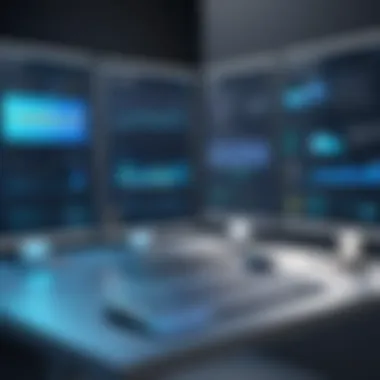

Managing IT assets effectively presents several challenges that organizations must navigate. Despite the potential advantages of systems such as Lansweeper, hurdles remain in efficiency, user adoption, and data integrity. Understanding these challenges is crucial for leveraging asset management tools effectively. In this section, we will explore common issues users face when managing their IT assets as well as strategies for overcoming those challenges.
Common Issues Users Face
The first step in addressing challenges in asset management is recognizing the issues that commonly arise. Some prominent challenges include:
- Inaccurate Data: Organizations often struggle to maintain accurate inventory records. Changes in hardware or software configurations can lead to discrepancies, resulting in reporting errors and mismanagement.
- Lack of User Training: Users may not fully understand how to utilize Lansweeper or other asset management solutions. Insufficient training can lead to underutilization of features and a lack of engagement with the system.
- Integration Difficulties: Integrating Lansweeper with existing IT management tools can pose significant technical challenges. Misalignment between systems can cause data silos and hamper efficient operations.
- Reactive Management Approach: Many organizations adopt a reactive rather than proactive stance toward asset management. This often results in overlooking issues until they escalate, increasing operational risks.
These are some of the key issues that organizations may encounter. Each has the potential to hinder overall asset management effectiveness.
Strategies for Overcoming Challenges
To address the challenges of asset management, organizations can employ several strategies. These include:
- Regular Training Programs: Providing consistent training for users can boost their understanding of Lansweeper’s features. Equipping staff with the necessary expertise enhances their ability to utilize the system effectively.
- Routine Audits: Conducting regular audits of hardware and software assets helps maintain data integrity. Periodic checks can identify discrepancies and ensure the asset inventory is up-to-date.
- Integrative Solutions: Opt for solutions designed for seamless integration with existing systems. By ensuring compatibility, organizations can streamline data flow and reduce silos.
- Proactive Management Frameworks: Shift from a reactive to a proactive management approach. Create a framework emphasizing regular monitoring, which allows for immediate identification and resolution of emerging issues.
- Feedback Mechanisms: Establish channels for user feedback on the asset management process. Listening to the input from users can highlight pain points and areas for improvement.
"Efficient management of IT assets relies on recognizing challenges and taking decisive action to mitigate them."
By implementing these strategies, organizations can better navigate the challenges of asset management, ultimately improving their utilization of Lansweeper and enhancing overall operational efficiency.
The Future of Asset Management
The landscape of asset management is evolving rapidly. Modern businesses cannot afford to lag behind. As technology continues to develop, organizations must embrace new methods to manage their assets effectively. This transformation is crucial, especially in the realm of IT, where the complexity of assets grows simultaneously with business demands. Adopting advanced tools like Lansweeper positions companies to lead rather than follow in their asset management strategies.
Emerging Trends in IT Asset Management
Staying updated with emerging trends is essential for organizations looking to enhance their asset management capabilities. Some key trends driving this evolution include:
- Cloud-Based Solutions: More businesses are shifting their asset management systems to cloud platforms. This change allows for scalability and enhanced accessibility, as users can access data from any location.
- Artificial Intelligence and Machine Learning: These technologies are changing how data is analyzed. They enable predictive analyses which help in identifying potential issues before they escalate. This proactive approach is transforming asset management from reactive to predictive.
- Integration with Other Business Systems: Asset management tools are increasingly being integrated with other enterprise systems, such as finance and project management tools. This integration allows for a more holistic approach to managing organizational resources.
- Increased Focus on Compliance and Security: With growing regulatory requirements, businesses are emphasizing compliance. Asset management systems must now include features that ensure security and compliance with industry standards.
- Remote Monitoring Capabilities: As remote work becomes standard, organizations need systems that can monitor assets across diverse locations effectively. Tools must support remote capabilities without sacrificing performance.
These trends signify the direction that asset management is heading. As organizations adopt these innovations, they can optimize operations, minimize risks, and enhance overall efficiency.
The Role of Automation
Automation plays a crucial role in the future of asset management. It streamlines processes and reduces human error, leading to improved accuracy and consistency in data management. Some of the benefits of leveraging automation in asset management include:
- Time Savings: Automating routine tasks such as data entry, report generation, and audits can significantly reduce the time spent on these activities. This allows staff to focus on more strategic initiatives.
- Enhanced Data Accuracy: Automated systems can minimize errors associated with manual data entry. This accuracy is vital for maintaining reliable asset records and reports.
- Cost Reduction: While there may be initial costs associated with implementing automation, the long-term savings on operational costs are substantial. Resource allocation becomes more efficient, ultimately improving the bottom line.
- Scalability: As organizations grow, the complexity of managing their assets increases. Automation allows systems to scale effortlessly, accommodating more assets without burdening teams.
"Automation isn’t solely about efficiency; it’s about transforming asset management into a forward-thinking practice that can adapt and grow with the organization."
- Improved Compliance Tracking: Automated tools can help organizations maintain records that comply with regulations. This ability reduces risks associated with audits and regulatory non-compliance.
Understanding these advancements will enable businesses to implement more robust asset management strategies. Leveraging both emerging trends and the power of automation will ensure that organizations are not only prepared for the future but are equipped to thrive in a complex business environment.
Finale
In summarizing the insights presented in this article, it is clear that effective asset management is crucial in today's rapidly evolving IT landscape. As businesses rely increasingly on technology, understanding and leveraging tools like Lansweeper becomes essential. Asset management not only streamlines processes but also enhances decision-making by providing accurate data about IT resources.
Recap of Lansweeper Benefits
Lansweeper offers a wide array of benefits that contribute significantly to improved asset management:
- Comprehensive Visibility: It allows organizations to gain a thorough understanding of all assets connected to the network, reducing the likelihood of assets being overlooked or mismanaged.
- Efficient Resource Allocation: Using Lansweeper, IT professionals can track resources more efficiently, ensuring that assets are utilized optimally and reducing waste.
- Automated Reporting: This feature saves time and minimizes errors, as reports are generated automatically, providing stakeholders with necessary insights quickly and conveniently.
- Enhanced Security Posture: Regular scans and updates help in identifying vulnerabilities, which is key to safeguarding sensitive information.
Overall, Lansweeper empowers organizations to enhance their operational efficiency and responsiveness through proactive asset management.
Final Thoughts on Strategic Asset Management
Effective asset management is not merely about inventory control or compliance; it is integral to executing a strategic vision within an organization. Leveraging Lansweeper effectively involves a commitment to ongoing assessment and improvement. It necessitates integration with other management systems to create a holistic view of the IT environment.
Here are some strategic considerations to keep in mind:
- Continuous Learning: Stay updated with IT asset management trends to adapt Lansweeper's capabilities to changing business needs.
- Collaboration Across Teams: Asset management should involve collaboration between IT, finance, and operations for a unified approach.
- Regularly Review Policies: Keeping asset management policies aligned with business objectives ensures that the organization remains agile and responsive to technological advancements.
Utilizing Lansweeper strategically can drive comprehensive asset management that not only addresses immediate needs but positions organizations for future success. By embedding these practices into the core operations, businesses can achieve a sustainable competitive advantage.







