Exploring Key Features of Content Management Systems


Intro
Content Management Systems (CMS) have become vital tools for businesses, individuals, and organizations engaged in online content. The ability to create, manage, and publish digital content efficiently is crucial in today's fast-paced digital landscape. With an array of options available, identifying the right CMS hinges upon understanding the features these systems offer. This article aims to provide a detailed overview of key CMS functionalities, focusing on aspects such as usability, scalability, SEO tools, and security measures. By delving into each feature, it equips technology enthusiasts and business professionals with knowledge essential for informed decision-making in CMS selection.
Software Overview and Benefits
A Content Management System serves as a backbone for any digital presence. It facilitates the creation and management of content without requiring extensive technical expertise. Key features often associated with CMS include user-friendly interfaces, template systems, multimedia support, and workflow management. These characteristics empower users to publish websites efficiently, regardless of their coding skills.
The benefits of adopting a CMS extend beyond mere content creation. It aids in streamlining business operations, enhancing collaboration among team members, and maintaining brand consistency across various platforms. For example, WordPress stands out with its extensive plugin ecosystem, allowing users to customize and enhance functionality specific to their needs.
"A good CMS not only simplifies content management but also enables businesses to adapt swiftly to changing digital landscapes."
Such adaptability and flexibility are invaluable in today’s market. By selecting the right CMS, businesses can improve their operational efficiency and user engagement, ultimately resulting in higher conversion rates.
Pricing and Plans
Understanding the pricing structure of CMS solutions is essential for organizations looking to leverage these systems. Different platforms offer varied pricing models, which include open-source options, subscription plans, and enterprise solutions. For instance, WordPress is free to use but may incur costs for premium themes and plugins. On the other hand, services like Squarespace and Wix adopt a subscription-based model with clear pricing tiers targeting different business sizes and needs.
When comparing costs, it is crucial to weigh not just the initial expenses but also long-term value. While a seemingly inexpensive option might save money upfront, hidden costs related to scalability and support can make it less appealing over time.
Performance and User Experience
Performance is a critical factor in assessing any CMS. A high-performing system ensures that content loads quickly, is reliable, and provides a smooth experience for users. WordPress, for example, has been praised for its speed when optimized with the right hosting solution.
User experience is another fundamental component. CMS should feature intuitive design layouts, making it easy for users to navigate through the backend. Feedback from users highlights that systems with drag-and-drop editors tend to improve usability significantly, enabling non-technical users to create visually appealing content.
Integrations and Compatibility
Modern businesses rely on a suite of tools to manage their operations. As such, the ability of a CMS to integrate seamlessly with other platforms is crucial. Common integrations include social media platforms, analytics tools, and e-commerce systems. For instance, Shopify offers various plugins for payment gateways and shipping solutions, making it a top choice for online retailers.
Also, compatibility across devices and operating systems must not be overlooked. A responsive CMS allows users to engage on various platforms, ensuring a consistent experience whether accessed on a desktop or mobile device. Thorough testing during the selection process can help identify potential compatibility issues.
Support and Resources
The importance of customer support cannot be overstated. A robust support system can greatly enhance the user experience when issues arise. Leading CMS platforms typically provide multiple support options, including forums, live chat, and dedicated support teams. For example, HubSpot offers extensive resources, including documentation, webinars, and direct support for its users.
In addition to customer support, users should seek out educational resources. Accessible tutorials, guides, and training materials can empower users to maximize the potential of their chosen CMS, ultimately increasing productivity and satisfaction.
By comprehensively evaluating the features outlined above, tech-savvy individuals and business professionals can make informed selections when choosing a CMS that aligns with their specific needs and operational requirements.
Understanding CMS
Understanding Content Management Systems (CMS) is essential for many businesses and individuals looking to enhance their online presence. A CMS enables users to create, manage, and modify content on a website without specialized technical knowledge. This tool streamlines the process of content creation, making it more efficient and accessible for non-technical users. With a better grasp of CMS functionalities, one can make better decisions regarding software selection tailored to specific business requirements.
Definition and Importance
A Content Management System (CMS) is a software application that provides a framework for managing digital content. The importance of a CMS lies in its ability to simplify website management. Users can easily create and manipulate content such as text, images, and videos, without needing expertise in HTML or other programming languages. This capability is critical as businesses strive to maintain fresh content and engage their audience effectively. Furthermore, using a CMS can enhance collaboration among team members as it often includes features for workflow management and user permissions, facilitating smoother content processes.
Types of CMS
Content Management Systems can be grouped into various categories, each serving different purposes and target audiences. The three primary types of CMS include open-source CMS, proprietary CMS, and cloud-based CMS. Understanding these types is crucial to selecting a CMS that aligns with your operational needs and budget constraints.
Open Source CMS
Open Source CMS like WordPress and Drupal are designed to be freely available and customizable. This type of CMS is very appealing due to its flexibility. Users can modify the source code according to their specific requirements. One key characteristic of open-source systems is the active community that supports them. This leads to constant improvements and a wide range of plugins to enhance functionality. However, while the initial setup is cost-effective, users should consider potential costs for hosting, maintenance, and security, which can demand technical knowledge.
Proprietary CMS
Proprietary CMS, such as Adobe Experience Manager and Sitecore, come with licensing fees and vendor-specific support. These systems often offer more advanced features tailored to businesses that require extensive integration and support. A primary advantage here is that users receive dedicated technical assistance, ensuring a smoother operation, particularly for complex needs. Nonetheless, businesses may face limitations in customization compared to open-source solutions, which can be a significant drawback for some.
Cloud-based CMS
Cloud-based CMS like Wix and Squarespace provide a compelling option for users seeking simplicity and convenience. These systems offer hosting as part of their services, eliminating the need for separate hosting arrangements. With cloud-based solutions, users benefit from regular updates and enhanced performance without extensive maintenance on their part. A notable feature is user-friendly design tools that cater to those with minimal technical background. However, cloud-based systems may restrict some functionalities commonly available in traditional CMS platforms, leading to potential limitations in customization and control.
Core Features of CMS
The core features of a Content Management System (CMS) play a vital role in determining its overall effectiveness and user satisfaction. A well-designed CMS offers capabilities that directly affect the efficiency of content creation, management, and publishing. Users, be they individuals or businesses, benefit greatly from these essential features because they simplify processes and enhance productivity. Understanding these core attributes is crucial for anyone considering investing in a CMS.
User-Friendly Interface
An intuitive user interface forms the cornerstone of a successful CMS. This helps users navigate the system easily, reducing the learning curve and facilitating quicker onboarding for new users. A user-friendly interface can significantly improve the overall experience and efficiency of content management.
Dashboard Customization


Dashboard customization allows users to tailor their CMS experience according to their specific needs. This feature enables individuals and teams to prioritize the information that is most relevant to them, making workflow more efficient. The ability to personalize dashboards is a beneficial choice because it fosters productivity. A drawback, however, is that too much customization might overwhelm some users or create inconsistency within teams.
Content Editing Tools
Content editing tools are essential for ease of use in creating and modifying text, images, and multimedia. These tools often include rich text editors, drag-and-drop interfaces, and inline editing capabilities. Their importance comes from making the editing process more streamlined and accessible. This is a popular choice among users because it enables faster updates and changes. Unique features such as real-time collaboration can enhance team dynamics, although complexity can arise if too many options frustrate the user experience.
Content Creation and Management
The ability to effectively create and manage content is fundamental to the functionality of any CMS. This includes organizing, editing, and publishing various types of media, which in turn caters to diverse audience needs. An efficient content management system ensures that users can easily engage with their material, leading to better user experiences overall.
Media Uploads
The media uploads feature provides the capability to seamlessly add images, videos, and audio files to content. This aspect is critical because diverse media types enhance content richness and user engagement. A key characteristic of media uploads is their support for various file formats. This flexibility makes it a beneficial choice for users seeking to diversify their content presentation. However, limitations may arise in terms of upload size or file type restrictions, which can lead to frustrating experiences if not clearly communicated.
Version Control
Version control is a sophisticated feature that keeps track of changes made to content over time. This aspect contributes greatly to accountability and allows users to revert to previous versions if needed. The ability to access historical content versions is a popular choice among businesses as it aids in maintaining a clear content strategy. A unique benefit of version control is that it supports collaboration by allowing multiple users to work on content without losing previous contributions. However, it may add complexity to the process, especially for less experienced users.
Workflow Management
Efficient workflow management is essential for maximizing productivity in a CMS. This includes user permissions and approval processes that shape how content is developed and published. A CMS that effectively manages workflows helps maintain content quality and accountability.
User Permissions
User permissions establish who can access and modify content within a CMS. This feature is critical in preventing unauthorized changes and protecting sensitive information. A key characteristic is its adaptability, allowing administrators to create specific roles for team members according to their responsibilities. This makes it a beneficial choice for organizations that prioritize security and accountability. One disadvantage is that complex permission settings can be difficult to manage, leading to potential misunderstandings among team members.
Approval Processes
Approval processes are built to ensure that content undergoes reviewing before publication. This aspect is important for maintaining high standards and compliance. The key characteristic lies in its ability to integrate multiple approvers, which is advantageous for large teams working on complex projects. A unique benefit is improved oversight, allowing for feedback from various stakeholders. However, it can also lead to delays if the approval chain is too lengthy, which the team must manage carefully.
Technical Capabilities
In the realm of Content Management Systems (CMS), technical capabilities play a crucial role. They determine how well a CMS can adapt to varying demands, how effectively it integrates with other tools, and how seamlessly it can scale as a business grows. Understanding these capabilities is vital for choosing the right CMS that aligns with both current needs and future objectives.
Scalability
Scalability refers to the CMS's ability to handle increased loads or expand its functionalities without compromising performance. This aspect is particularly significant as businesses grow and their operational needs evolve. A scalable CMS can adapt without requiring a complete overhaul, saving time and resources.
Handling Traffic Growth
Handling traffic growth is a specific aspect of scalability that deals with how well a CMS can manage spikes in visitor numbers. This capability is essential for businesses that anticipate high traffic volumes during peak seasons or marketing campaigns. The key characteristic of this feature is its ability to dynamically allocate resources based on real-time demand.
Being able to handle traffic spikes means that a CMS can maintain fast load times and functionality, which is essential for user satisfaction and retention. A notable benefit is that businesses can invest in marketing efforts without the fear of their site crashing due to high traffic. However, this capability might come at a cost, especially if dedicated resources are needed for optimal performance during surge periods.
Resource Allocation
Resource allocation refers to how a CMS distributes computational resources like processing power and memory. This ensures that essential functions remain operational even under heavy loads. Effective resource allocation is a beneficial characteristic for businesses looking to optimize performance without excessive costs. It allows for smooth operation across various services, including content delivery and user interactions.
A unique feature of resource allocation is the ability to adjust settings based on user activity and site traffic patterns. This flexibility can serve both small and large organizations. However, the downside may include complexities in management, requiring a certain level of technical expertise to set up and maintain efficiently.
Integration with Other Tools
Integration with other tools is pivotal for a CMS’s functionality. It allows users to leverage existing systems and enhances the overall capability of the CMS. By enabling connection to various software solutions, it supports a comprehensive approach to managing digital content.
API Availability
API availability signifies how easily external systems can connect with the CMS. This aspect is crucial as it facilitates seamless data exchange and functionality across platforms. The key trait here is the ability to integrate with both third-party services and internal systems, providing a robust structure for data management.
APIs enable businesses to automate processes and enhance interoperability. This aspect is very valuable for tech-savvy individuals and companies that rely on a multitude of tools to drive their operations. However, the integration process might require a certain level of developer knowledge, which can be a barrier for some users.
Third-Party Plugins
Third-party plugins extend the functionality of a CMS in various ways, including customization and additional features. This capacity allows businesses to tailor their systems specifically to their needs without developing new solutions from scratch. The key characteristic is the diversity of options available, which can significantly enhance usability and functionality.
A unique feature of this integration method is the extensive library of plugins often provided by CMS platforms, enabling users to pick and choose according to their requirements. While this feature offers considerable benefits in customizing a CMS, relying heavily on third-party plugins could lead to compatibility issues or potential security risks if plugins are not regularly updated.
In summary, the technical capabilities of a CMS fundamentally shape its performance and user satisfaction. Considering scalability, integration options, and associated features is critical when evaluating potential CMS solutions.
SEO and Marketing Features
In the digital landscape, effective SEO and marketing features in a CMS are critical for driving traffic and enhancing visibility. The importance of integrating well-designed tools for search engine optimization cannot be overstated. These features directly correlate with a website’s performance in search engine results, which is paramount for attracting potential customers and increasing engagement. Furthermore, the analytical components allow users to measure the impact of their marketing strategies, leading to more informed decisions.
Search Engine Optimization Tools
Meta Tags Management


Managing meta tags is a vital function in SEO. Meta tags are snippets of text that describe the content of a page. They do not appear on the page itself but are embedded in the HTML. Proper management of these tags enhances the way search engines index a site. Effective meta tags include relevant keywords and summaries that directly relate to the page’s content. This characteristic makes it a beneficial tool in elevating a website's visibility in search results.
A unique feature of meta tags management in many CMS platforms is their ability to auto-generate tags based on content analysis. This function saves time and ensures consistency across various pages. However, there can be disadvantages; for instance, reliance on automation might lead to generic tags that do not accurately represent page content. Therefore, while convenient, manual oversight is recommended to ensure quality and relevance.
URL Structure Customization
URL structure customization is another significant aspect of SEO. Clean and descriptive URLs contribute positively to both user experience and search engine optimization. A well-organized URL can make content easier to navigate and understand for the audience. Moreover, it serves as a ranking factor, as search engines prefer simple, readable URLs.
The ability to customize URLs lets users incorporate keywords, which can aid in improving SERP rankings. A unique aspect of this feature is the capacity to create hierarchical structures within URLs, which can enhance organization and clarity. Nonetheless, one potential drawback is that improper customization may lead to broken links or confusion over redirects, which can harm SEO rather than help it.
Analytics and Reporting
Traffic Analysis
Traffic analysis is fundamental in understanding the flow of visitors to a website. By understanding where users come from and how they interact with the site, businesses can make data-driven decisions. This function allows for the identification of high-performing content and areas that need improvement. The key characteristic of traffic analysis is its ability to provide real-time insights, which is crucial for adjusting strategies dynamically.
A unique feature often found in CMS is the integration of real-time dashboards that display live visitor data, allowing instant feedback and quick response to trends. However, one challenge is that without context, data can be overwhelming. Users must possess the knowledge to interpret traffic patterns effectively to extract relevant insights and act accordingly.
User Engagement Metrics
User engagement metrics focus on how visitors interact with a website. Understanding metrics such as bounce rates, time spent on pages, and interaction paths can reveal how effectively content meets user needs. This focus on engagement makes these metrics valuable for enhancing content strategy.
A key characteristic of user engagement metrics is their ability to reflect the effectiveness of marketing efforts. For instance, a high engagement rate usually signifies compelling content that resonates with the audience. One distinctive feature is the ability to track user actions across different devices, providing a comprehensive view of engagement. Nonetheless, engagement metrics should be taken in a broader context. If not balanced with other performance indicators, they can present a skewed view of success.
"A CMS with robust SEO and marketing features can significantly boost a website's performance in search engines and help capture user interest effectively."
In summary, SEO and marketing features are indispensable in any CMS. They provide the tools needed to optimize content for search engines, analyze user behavior, and refine marketing approaches. Understanding and using these features carefully can differentiate successful websites from their competitors.
Security Features
In an era where digital threats are increasingly prevalent, the security features of a Content Management System (CMS) are paramount. Ensuring that sensitive information is protected and accessible only to authorized users is crucial for businesses and individuals alike. The potential consequences of security breaches can be dire, from loss of data to reputational damage. Therefore, it is essential to delve into the various security measures a CMS can provide, including user authentication and data protection.
User Authentication
User authentication is the first line of defense in securing a CMS. It establishes the identities of users before granting access to sensitive data. This is critical in preventing unauthorized access. The choice of authentication method can significantly influence how secure the system is.
Two-Factor Authentication
Two-Factor Authentication (2FA) adds an additional layer of security beyond a simple password. It requires users to provide two forms of identification before they can access the system. This might involve something they know (like a password) and something they have (like a smartphone app that generates a code).
The key characteristic of Two-Factor Authentication is its ability to minimize the risk of unauthorized access. Even if a password is compromised, the additional requirement means that unauthorized users are still prevented from accessing the system. Many businesses consider 2FA a beneficial choice due to its effectiveness in thwarting attacks.
One unique feature of 2FA is its versatility; it can utilize various methods for the second factor, including SMS codes or authenticator apps like Google Authenticator. However, a disadvantage can include user inconvenience, especially for those unfamiliar with the process, which might hinder adoption.
Role-Based Access Control
Role-Based Access Control (RBAC) is a security strategy that assigns specific permissions to users based on their role within an organization. This means that employees only see the information that is relevant to their work, limiting the potential for data leaks. RBAC is a popular choice in CMS security due to its efficiency in managing user permissions.
The main strength of RBAC is its structured approach, allowing organizations to ensure that only qualified individuals have access to sensitive data. It simplifies the management of permissions, reducing the complexity often found in larger systems. However, a potential drawback may arise from improper role definitions, which could lead to either overly restrictive access or too much latitude for users.
Data Protection Measures
Data protection is another cornerstone of CMS security. It involves safeguarding data against loss or unauthorized access through various measures. These protections are essential for maintaining integrity and trust with users and clients.
Regular Backups
Regular backups are fundamental for data protection in a CMS. They involve creating copies of data at set intervals, ensuring that in the event of data loss—even through cyber attacks—the data can be restored without severe impact. Regular backups allow businesses to recover information efficiently.
A characteristic feature of these backups is their frequency. They can be automated to run daily, weekly, or in real-time, depending on business needs. This is a beneficial approach, as it secures data without requiring constant manual intervention. However, a potential disadvantage lies in the storage costs associated with maintaining multiple backups.
SSL Encryption
SSL (Secure Sockets Layer) encryption is a standard security technology for establishing an encrypted link between a web server and a browser. This is essential for protecting data exchange over the Internet. SSL encryption secures any sensitive information, such as login credentials or financial data, sent between users and the CMS.
A key characteristic of SSL is its ability to establish trust. A visible HTTPS in the website's address bar assures users that their information is secure. This makes SSL a popular choice for websites that handle sensitive data, fostering user confidence. However, implementing SSL can require technical expertise and additional costs, which some smaller businesses may find challenging.
In summary, security features in a CMS play a critical role in safeguarding information and maintaining user trust. Proper implementations of user authentication and data protection measures can create a robust system that minimizes risk and enhances overall security.
Support and Community Resources
Support and community resources form the backbone of effective utilization of any Content Management System (CMS). When users encounter challenges or have questions, it is critical that they have access to comprehensive support and a vibrant community. These resources enhance the overall experience of using a CMS, ensuring that technical issues don’t hinder productivity and that users feel empowered to explore and utilize all features effectively.
Documentation and Tutorials
Documentation is essential in enabling users to understand the full capabilities of their CMS. Well-crafted documentation serves not just as a reference guide but as a pathway for users to learn and troubleshoot. Most reliable CMS platforms offer extensive manuals and detailed tutorials that cover installation, configuration, and advanced features. Here’s why documentation and tutorials are important:
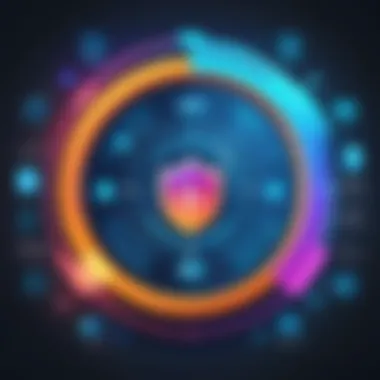

- Clarity: Clear instructions help eliminate confusion and allow users to navigate the software with ease.
- Learning Curve: New users can use tutorials to get accustomed to the system, easing their transition into the CMS environment.
- Troubleshooting: Users can quickly find solutions to common problems, reducing downtime and frustration.
For example, WordPress provides a wealth of tutorials on their official site. From the basics to complex plugin integration and theme customization, users can find guidance tailored to their specific needs.
User Communities and Forums
User communities and forums play a critical role in the ongoing support ecosystem around any CMS. They provide a platform where users can discuss questions and share experiences. The benefits of these communities include:
- Peer Support: Users can receive help from others who may have faced similar issues or inquiries, fostering a collaborative atmosphere.
- Knowledge Sharing: Members often share their tips, tricks, and hacks, which can lead to improved use of the CMS.
- Feedback Channel: Forums can act as a feedback mechanism for developers, who might gain insights into user needs and areas for improvement.
A well-known example is the Reddit community dedicated to CMS discussions. It is a space where both novice and experienced users engage in conversations. This exchange enriches the knowledge pool and helps users solve problems effectively.
"Having a supportive community around a CMS not only improves individual user experience but also enhances overall platform reliability and innovation."
Pricing Models
The consideration of pricing models is a crucial element when evaluating Content Management Systems (CMS). Understanding the pricing structures can significantly influence the overall costs associated with adopting a CMS. Businesses should recognize that pricing models not only affect the budget but also impact features, scalability, and support options available. An informed decision in choosing the right pricing model can lead to substantial savings and optimal resource allocation in the long term.
Open Source Alternatives
Open source CMS solutions like WordPress, Joomla, and Drupal offer a unique set of advantages, primarily related to cost. These platforms are generally free to use, allowing organizations to deploy them without initial licensing fees. However, organizations should remain aware that while the software itself may be free, there can be indirect costs involved.
- Customization and Development: Open-source platforms often require technical expertise for customization. Hiring developers can lead to additional expenditures.
- Hosting Expenses: Users must budget for web hosting services, as open-source CMSs do not include this in their offerings.
- Maintenance and Support: While there are communities and forums available for support, companies might prefer professional assistance, which can add to expenses.
In short, open-source alternatives can be very cost-effective, but organizations must prepare for potential hidden costs.
Subscription-Based CMS
Subscription-based CMS offerings such as Adobe Experience Manager and Squarespace generally implement a recurring fee structure, which can vary based on the level of service or features selected. These models present clear advantages.
- Predictable Costs: Subscription models allow organizations to manage their budgets more effectively with predictable monthly or annual fees.
- Included Support: Most subscription-based services provide dedicated support, reducing the need for in-house technical expertise.
- Regular Updates and Features: Subscribers usually receive regular updates, functionalities, and security patches as part of their plan. This ensures their CMS remains current without additional costs.
However, organizations must consider the long-term total expense of these subscriptions, especially if they scale operations or require enterprise-level features.
Evaluating CMS Solutions
Evaluating CMS solutions is crucial for any organization looking to optimize its content management processes. The selection process requires a thorough understanding of the specific needs of the business. This not only ensures effective content delivery but also enhances operational efficiency. With a multitude of options available, understanding various CMS features makes it easier for businesses to make informed decisions.
Assessing Business Needs
Assessing business needs is the foundation of choosing the right CMS. Organizations must analyze their goals and the type of content they will manage. Key factors include:
- Content Volume: Understanding the amount and frequency of content updates helps determine the required CMS capabilities.
- Team Size: The number of users who will access the CMS affects user permissions and workflow management.
- Audience Expectations: Knowing the audience's preferences can guide the selection of features, especially in terms of design and ease of navigation.
- Integration Requirements: Assessing existing tools and processes is essential. The chosen CMS should seamlessly integrate with other platforms used within the organization.
It is advisable to create a detailed list of requirements before starting evaluations. This can clarify priorities and filter unsuitable options early in the process.
Comparative Analysis of Popular CMS
When evaluating CMS solutions, a comparative analysis of popular platforms is essential. This step offers insights into the capabilities, strengths, and weaknesses of each system. Some notable CMS platforms include WordPress, Drupal, and Joomla, each serving different use cases.
- WordPress: Known for its user-friendly interface and extensive plugin ecosystem. It is ideal for blogging and small to medium-sized websites but may require more technical expertise for larger projects.
- Drupal: Offers a robust framework for complex websites with advanced scalability and flexibility. The learning curve can be steeper, making it better suited for larger organizations with dedicated technical resources.
- Joomla: Balances ease of use and functionality. It supports a variety of content types and is suitable for online applications, although its community support might not be as extensive as WordPress.
By critically assessing these platforms, one can align their features with business needs. Popular review sites, user forums, and community discussions, such as on Reddit, can also provide valuable insights. Always consider future growth and potential for feature enhancements when making decisions.
"Choosing the right CMS is not just about current needs but also about future scalability and adaptability."
Future Trends in CMS Technology
The realm of Content Management Systems (CMS) is increasingly influenced by emerging technologies and market demands. Understanding future trends in CMS technology is essential for businesses that depend on digital presence and seek to stay ahead of the competition. These trends shape not only the features available but also how organizations adapt to changing user behavior and technological advancements. By staying informed, businesses can leverage these trends to enhance their operational efficiency and user engagement.
Artificial Intelligence Integration
Artificial intelligence (AI) is becoming a critical component in CMS development. This trend is driven by the need for automation and efficiency in content management processes. With AI, CMS can automate various tasks such as content recommendation, predictive analytics, and natural language processing.
Businesses can benefit from AI integration in several ways:
- Automated Content Curation: AI tools can analyze user behavior and suggest content tailored to individual preferences. This results in increased user engagement and satisfaction.
- Improved SEO Efforts: AI can optimize SEO strategies by analyzing search patterns and adjusting content accordingly to improve ranking and visibility.
- Chatbots and Virtual Assistants: These AI-powered tools can enhance user experience by providing instant support and information, thereby reducing response time.
However, organizations must consider the balance between automation and human creativity. AI augments capabilities but does not completely replace the need for human input in content creation and strategy.
Personalization Features
Personalization in CMS is increasingly critical as it enhances user experience by delivering tailored content. Users expect content that speaks to their interests or needs, making personalization features vital for any modern CMS.
Key aspects of personalization include:
- Dynamic Content: This allows websites to display content based on user profile information, preferences, and past interactions.
- Segmentation: Advanced CMS can categorize users into distinct groups, enabling targeted marketing strategies that resonate with specific audience segments.
- A/B Testing: Personalization efforts can be optimized through A/B testing of different content types and layouts to determine what works best for different users.
The key advantage of these features is improved conversion rates. When users see content that reflects their interests, they are more likely to engage and convert.
"Staying ahead in technology requires businesses to embrace emerging trends like AI and personalization, which can provide a significant competitive advantage."







