Unleashing the Potential of Kanban Methodology with Lucidchart


Software Overview and Benefits
Kanban is a project management methodology that emphasizes visualizing workflow and improving efficiency. When combined with Lucidchart, a versatile visual collaboration tool, its power magnifies. Lucidchart offers a user-friendly interface with drag-and-drop functionality, making it incredibly easy to create and customize Kanban boards tailored to specific project needs. The software's key features include real-time collaboration, templates for various industries, and seamless integration with popular apps like Jira and Slack.
Performance and User Experience
In terms of performance, Lucidchart excels in speed and reliability, ensuring smooth navigation and minimal downtime. Users appreciate its intuitive interface, enabling smooth interaction and effortless project management. Feedback indicates high satisfaction with its usability, highlighting the software's ability to enhance team productivity and streamline workflow processes.
Integrations and Compatibility
Lucidchart boasts a wide array of integrations, enabling users to connect seamlessly with other tools and platforms critical for their workflow. From project management software like Trello to cloud storage services such as Google Drive, Lucidchart supports interoperability, enhancing efficiency across various applications and systems. Compatibility-wise, the software functions smoothly on multiple operating systems and devices, offering a consistent user experience regardless of the platform.
Support and Resources
Users engaging with Lucidchart receive comprehensive customer support, with options ranging from live chat assistance to detailed help center resources. The platform offers tutorials, guides, and training materials, ensuring users can maximize their experience and proficiency with the software. This robust support infrastructure further solidifies Lucidchart as a top choice for teams seeking a collaborative project management solution.
Introduction to Kanban and Lucidchart
Kanban, a visual project management methodology that originated from lean manufacturing practices in Japan, focuses on optimizing workflow efficiency through task visualization and process optimization. Lucidchart, a versatile visual collaboration tool, provides a platform for seamless integration of Kanban boards, enabling teams to enhance productivity and streamline workflow management. This section serves as a foundational exploration of how the combined power of Kanban and Lucidchart can revolutionize project management processes.
Understanding Kanban Principles
The Origins of Kanban
The Origins of Kanban trace back to the Toyota Production System when it was introduced to streamline and optimize manufacturing processes. It emphasizes limiting work in progress, visualizing workflow, and continuous improvement. One key characteristic of The Origins of Kanban is its focus on incremental, gradual changes based on actual workflow performance data. This approach ensures a more adaptive and responsive workflow, ideal for dynamic project environments. The unique feature of The Origins of Kanban lies in its ability to foster a culture of continuous improvement and efficiency through visual cues and data-driven decision-making.
Key Principles of Kanban Methodology
Key Principles of Kanban Methodology revolve around visualizing workflow, limiting work in progress, and enhancing flow efficiency. By visualizing tasks on a Kanban board and establishing work limits, teams can prioritize effectively and avoid overload, leading to improved productivity. The key characteristic of Key Principles of Kanban Methodology is its emphasis on continual workflow optimization and adaptive planning, allowing for flexibility and responsiveness to changing project requirements. The unique feature of Key Principles of Kanban Methodology is its incremental approach to process improvement, empowering teams to evolve gradually based on real-time feedback and data analysis.
Exploring Lucidchart's Functionality

Features of Lucidchart
Lucidchart offers a myriad of features tailored towards visual collaboration and diagramming. With intuitive drag-and-drop interface, real-time collaboration, and a variety of templates, Lucidchart simplifies the creation of Kanban boards and other project management visuals. The key characteristic of Features of Lucidchart is its user-friendly design and robust functionality, allowing both beginners and advanced users to leverage its capabilities effortlessly. The unique feature of Lucidchart lies in its seamless integration with other productivity tools and platforms, enhancing cross-functional collaboration and data sharing.
Benefits of Using Lucidchart
Using Lucidchart enhances team collaboration, improves communication, and boosts productivity. The key characteristic of Benefits of Using Lucidchart is its ability to centralize project-related information and foster transparency among team members. The unique feature of Lucidchart is its versatility in creating diverse visuals beyond Kanban boards, such as flowcharts, mind maps, and org charts, offering a holistic solution for various project management needs.
Integration of Kanban Boards in Lucidchart
The integration of Kanban boards in Lucidchart holds paramount importance in this discourse aiming to unlock the potential of Kanban with Lucidchart. By seamlessly merging Kanban methodologies into the Lucidchart platform, users can revolutionize their workflow management and amplify productivity. The fusion of Kanban boards offers specific benefits such as visualizing tasks, streamlining processes, and enhancing collaboration within teams, thus accentuating the efficiency and effectiveness of project management. The meticulous integration of Kanban boards within Lucidchart's interface opens a gateway to a structured and visual workflow system. Through this integration, teams can easily track tasks, visualize progress, and identify bottlenecks, fostering a more transparent and organized work environment. Additionally, the integration empowers users to leverage Lucidchart's collaborative features alongside Kanban principles, promoting seamless communication and real-time updates across different projects and team members.
Creating Kanban Boards in Lucidchart
Step-by-Step Guide to Setting Up Kanban Boards
Embarking on the creation of Kanban boards in Lucidchart necessitates a structured approach to unleash its full potential. The step-by-step guide provides users with a comprehensive walkthrough, starting from initiating a new board to customizing columns and defining workflow stages. Each element in the guide is meticulously designed to ensure clarity and ease of use, allowing individuals to tailor Kanban boards to their specific project requirements. The dynamic nature of this guide enables users to adapt Kanban boards to various project complexities, effectively enhancing task management and team productivity. The key characteristic of this step-by-step guide lies in its simplicity and flexibility. Its user-friendly interface and customizable features make it a popular choice for both novice and experienced Kanban users. The guide's adaptability caters to diverse project needs, offering a robust foundation for organizing tasks, prioritizing assignments, and tracking progress seamlessly. However, navigating through intricate project structures may pose as a limitation for some users, demanding a balanced approach between simplicity and comprehensive project management.
Customization Options for Kanban Boards
Customization options play a pivotal role in optimizing Kanban boards within Lucidchart, empowering users to tailor their boards to meet specific project requirements. These options encompass a range of features, including color-coded categories, task dependencies, and personalized labels, allowing for a highly personalized workflow management system. The key characteristic of customization options is their versatility and adaptability, enabling users to create unique board setups that resonate with their project objectives and team dynamics. The unique feature of customization options lies in their ability to provide a tailored Kanban experience, aligning boards with individual preferences and project complexities. By offering a diverse array of customization tools, Lucidchart fosters creativity and innovation in task organization, facilitating a more intuitive and engaging project management process. However, excessive customization may lead to information overload and complexity, requiring users to strike a balance between personalization and practicality in board design.
Visualizing Workflow Processes
Utilizing Swimlanes for Task Organization
In the realm of visualizing workflow processes, utilizing swimlanes in Kanban boards emerges as a fundamental strategy for task organization. Swimlanes delineate tasks based on specific criteria, such as teams, departments, or project phases, providing a structured overview of assignments and responsibilities. The key characteristic of swimlanes lies in their ability to facilitate clear task allocation and visual hierarchy within Kanban boards, enhancing team coordination and project transparency. The unique feature of swimlanes is their seamless integration with agile project management methodologies, fostering a cohesive and collaborative work environment. By segmenting tasks into distinct swimlanes, teams can streamline workflow processes, mitigate task redundancies, and improve project efficiency. However, overcrowded swimlanes or misaligned criteria may lead to confusion and inefficiencies, necessitating a strategic approach to swimlane utilization for optimal task organization.
Tracking Progress with Card Movements
Tracking progress through card movements in Kanban boards serves as a crucial mechanism for monitoring task statuses and workflow dynamics. Card movements reflect the evolution of tasks from initiation to completion, offering a visual representation of progress within project stages. The key characteristic of card movements is their real-time visibility and traceability, enabling team members to monitor task updates, deadlines, and dependencies throughout the project lifecycle. The unique feature of card movements lies in their ability to facilitate proactive decision-making and agile adjustments to project workflows. By tracking the movement of cards across Kanban boards, teams gain insights into task priorities, identify potential bottlenecks, and expedite task delivery, resulting in enhanced project efficiency and workflow optimization. However, erratic card movements or inconsistencies in updating task statuses may lead to misinterpretations and disorganization, emphasizing the importance of diligence and accuracy in tracking progress effectively.

Optimizing Productivity with Kanban and Lucidchart
In the context of this article, delving into optimizing productivity with Kanban and Lucidchart unveils a realm of possibilities for efficient workflow management and enhanced task completion. By leveraging the combined power of Kanban methodologies and Lucidchart's versatile visual collaboration tools, teams can unlock their full potential and streamline their processes. This section signifies a pivotal point in understanding how the integration of Kanban principles within Lucidchart's interface can elevate productivity levels to unprecedented heights.
Collaboration and Communication
Real-Time Collaboration Features
Real-Time Collaboration Features within Kanban and Lucidchart offer a dynamic platform for seamless teamwork and enhanced project management. These features enable team members to communicate and collaborate in real-time, fostering a sense of unity and efficiency within the workflow. The instantaneous nature of this collaboration feature ensures that all stakeholders are on the same page, leading to quicker decision-making and smoother project execution. Despite some potential challenges, such as information overload, the benefits of real-time collaboration in facilitating swift project progress cannot be overstated.
Communication Enhancements with Team Members
Communication Enhancements with Team Members play a crucial role in ensuring clarity and coherence in project communication. By integrating advanced communication tools within the Kanban and Lucidchart framework, teams can enhance information dissemination, feedback loops, and task delegation. This feature enables team members to stay connected and informed, reducing misunderstandings and improving overall project coordination. While some may perceive potential drawbacks like increased digital dependence, the advantages of streamlined communication outweigh these concerns in optimizing productivity and team performance.
Improving Efficiency and Workflow
Identifying Bottlenecks and Improving Flow
The process of identifying bottlenecks and improving flow is essential for ensuring the seamless progression of tasks within a Kanban system integrated with Lucidchart. By pinpointing areas of congestion or inefficiencies, teams can strategize and implement solutions to enhance workflow efficiency. This aspect of continuous monitoring and improvement allows for a more agile response to challenges, leading to optimized task completion and project delivery. Despite the need for meticulous analysis and periodic adjustments, the benefits of improved flow in bolstering team productivity far exceed the effort invested.
Implementing Continuous Improvement Practices
Implementing Continuous Improvement Practices within the Kanban and Lucidchart framework fosters a culture of innovation and excellence within the team dynamic. By encouraging ongoing refinement of processes and workflows, teams can adapt to changing requirements and market dynamics with agility and efficiency. The key characteristic of continuous improvement lies in its iterative nature, allowing teams to incrementally enhance productivity and deliver sustainable results. Though the journey of continuous improvement may present challenges like resistance to change, the long-term benefits of enhanced workflow and organizational efficiency justify the dedication to this transformative approach.
Case Studies and Success Stories
In this section of the article, we delve into the crucial facets of case studies and success stories, offering valuable insights into real-life applications of Kanban and Lucidchart. By exploring concrete examples, readers can grasp the practical implications of integrating these methodologies into their workflow management strategies effectively. Case studies serve as concrete illustrations of how organizations have leveraged Kanban and Lucidchart to streamline processes and enhance productivity. Similarly, success stories highlight the measurable impact of implementing these tools, shedding light on the transformative power they can have within diverse business settings.
Real-Life Applications of Kanban and Lucidchart
Case Study: Agile Development Team
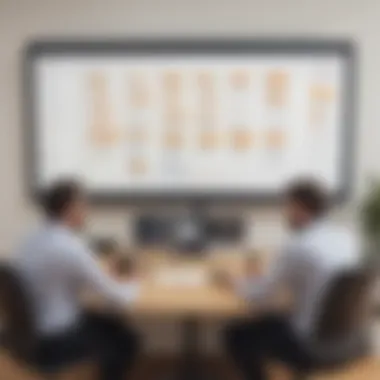

The case study centered around an agile development team showcases the importance of adaptability and iterative progress tracking in complex project environments. By utilizing Kanban boards within Lucidchart, the team successfully managed sprints, prioritized tasks, and optimized workflow visibility. The key characteristic of this case study lies in its emphasis on cross-functional collaboration and continuous improvement, aligning perfectly with the core principles of Kanban methodology. The unique feature of this case study is its ability to promote agile practices while leveraging the visual clarity offered by Lucidchart, enhancing team communication and decision-making processes.
Success Story: Marketing Campaign Management
The success story focused on marketing campaign management highlights the significance of strategic planning and cohesive execution in achieving marketing objectives efficiently. Through the integration of Kanban boards in Lucidchart, the marketing team streamlined content creation, approvals, and campaign monitoring, resulting in heightened campaign performance and ROI. The key characteristic of this success story is its demonstration of how visualizing workflows can drive collaboration and boost efficiency in marketing operations. A unique feature of this success story is its emphasis on scalability and adaptability, showcasing how Kanban and Lucidchart can cater to diverse project scopes and timelines.
Testimonials and User Experiences
User Feedback on Kanban-Lucidchart Integration
This section provides insights into user feedback regarding the integration of Kanban with Lucidchart, highlighting user experiences and observations. The feedback emphasizes the intuitive interface of Lucidchart and its seamless integration with Kanban principles, facilitating easy adoption for teams of varying expertise levels. Users commend the platform for its user-friendly features such as drag-and-drop functionality, real-time collaboration tools, and customizable templates that simplify workflow management processes. The advantage of this integration is the ability to enhance visual representation and tracking of tasks, fostering greater transparency and accountability within teams.
Impact of Enhanced Collaboration on Projects
The impact of enhanced collaboration on projects explores how utilizing Kanban boards and Lucidchart can elevate team dynamics and project outcomes. By enabling real-time collaboration and communication, teams experience improved task visibility, reduced turnaround times, and enhanced decision-making capabilities. The key characteristic of this impact lies in its ability to unify team efforts and streamline project workflows seamlessly. The unique feature of this collaboration enhancement is its capacity to foster creativity and innovation by promoting cross-functional exchanges and knowledge sharing, enriching the project completion process.
Future Trends and Innovations
In the realm of Kanban and Lucidchart, Future Trends and Innovations play a pivotal role in shaping the workflow management landscape. Technological Advancements in Kanban Systems offer a glimpse into the evolution of workflow optimization. Embracing automation and AI integration introduces efficiency into task management processes, streamlining the workflow for enhanced productivity. By leveraging predictive analytics, teams can anticipate bottlenecks and proactively address workflow challenges, driving towards smoother operations and task prioritization.
Technological Advancements in Kanban Systems
Automation and AI Integration
Automation and AI Integration revolutionize traditional Kanban methodologies by infusing intelligent automation into task allocation and tracking. The key characteristic of Automation and AI Integration lies in its ability to automate repetitive tasks, reducing manual intervention and optimizing resource utilization. This feature proves beneficial for swift task assignment and real-time progress monitoring within the context of this article. However, potential drawbacks include the need for initial setup and potential complexities in integrating diverse AI systems.
Predictive Analytics for Workflow Optimization
Predictive Analytics heralds a new era in workflow optimization by offering data-driven insights into task management. The distinctive feature of Predictive Analytics lies in its predictive modeling capabilities, forecasting potential workflow impediments and suggesting preemptive measures. This aspect proves advantageous for team planning and resource allocation within the scope of this article. Nonetheless, challenges may arise in data accuracy and the interpretation of predictive outcomes, requiring meticulous analysis and interpretation by users.
Evolution of Visual Collaboration Tools
Visual Collaboration Tools have evolved significantly, enhancing team interactions and project management efficiency. The facet of Enhancements in User Interface Design presents a user-centric approach to visual collaboration, prioritizing intuitive designs for seamless user experiences. The central characteristic of Enhancements in User Interface Design is its focus on usability and accessibility, making it a favored choice for the audience of this article. However, potential disadvantages could include the learning curve associated with new interfaces and adjustments to updated functionalities.
Cross-Platform Compatibility Trends
Cross-Platform Compatibility Trends address the increasing need for work flexibility and accessibility across devices and operating systems. The key feature of Cross-Platform Compatibility Trends is their ability to offer a consistent user experience regardless of the device used, fostering collaboration and productivity. This trend aligns well with the objectives of this article by advocating for seamless communication and task management across multiple platforms. Notwithstanding its advantages, challenges may surface in ensuring uniform functionality across diverse platforms and resolving compatibility issues effectively.







