In-Depth Examination of Jamf for iPad Management


Software Overview and Benefits
Jamf is a prominent player in the landscape of mobile device management (MDM) solutions, specifically tailored for Apple products. When it comes to managing iPads within organizations, it presents a comprehensive suite of tools designed to streamline device deployment, ensure security, and enhance user experience. Notably, Jamf provides functionalities such as app management, policy application, and inventory management. These features serve organizations by simplifying the onboarding process for new devices, managing device settings, and deploying apps and configurations across multiple devices without a hitch.
Implementing Jamf effectively tackles several challenges faced by IT departments. For instance, the zero-touch deployment feature allows devices to be configured automatically upon setup, saving time and reducing manual errors. Additionally, robust security measures such as encryption and remote lock capabilities protect sensitive organizational data, which is a paramount concern in today's digital landscape. The benefits derived from utilizing Jamf extend beyond mere IT efficiency; they also translate to a more cohesive and productive user experience.
"By leveraging Jamf, organizations not only maximize productivity but also embrace a strategic approach to device management that aligns with their overall goals."
With Jamf, administrators can create tailored security policies that adapt to an organization’s specific operational requirements. This level of customization empowers businesses to enforce compliance and protect against potential security risks.
Pricing and Plans
Understanding the financial aspect is crucial for decision-makers considering Jamf as an MDM solution. Jamf's pricing structure operates on a subscription model, typically breaking down into various tiers that cater to different organizational needs. Generally, plans are based on the number of devices to be managed, making it scalable for both small and large businesses.
The cost can fluctuate significantly depending on the features included in each plan. For example, advanced functionalities like user training and dedicated support may come at an extra fee, but they are often necessary for organizations aiming for optimal device management.
Compared to competitors like Microsoft Intune or VMware Workspace ONE, Jamf's pricing can be seen as premium. However, many organizations deem it valuable due to its exclusive focus on Apple devices and seamless integration with the Apple ecosystem.
Performance and User Experience
Evaluating the performance of Jamf must consider aspects such as speed, reliability, and overall user interface. Users frequently report that Jamf offers fast response times, allowing for immediate policy adjustments and app deployments. The interface, designed with usability in mind, is intuitive and offers straightforward navigation, essential for IT professionals who juggle multiple tasks.
Feedback from users consistently highlights the shallowness in the learning curve. Many users find that getting accustomed to Jamf’s features does not require extensive training. However, some have noted that while the system's capabilities are robust, its complexity can be daunting for those unfamiliar with MDM solutions. The key takeaway here is that while Jamf excels in performance, the experience might be somewhat mixed for new users.
Integrations and Compatibility
Jamf shines when it comes to integrations. The software seamlessly connects with a variety of productivity tools and services, including Google Workspace, Microsoft Office 365, and various endpoint security solutions. This integration capability enhances the overall device management experience by creating a cohesive ecosystem where devices operate efficiently alongside essential business applications.
Regarding compatibility, Jamf is designed to work exclusively with Apple devices, including but not limited to iPads, iPhones, and Macs. This singular focus allows it to deliver features specifically crafted to suit the nuances and needs of Apple users. However, it’s important to note that organizations running a mixed-device environment might need to consider alternative or supplementary solutions to encompass all devices.
Support and Resources
Customer support options for Jamf are varied and accessible. Organizations can lean on resources such as 24/7 technical support, online forums, and extensive documentation. These avenues are fundamental not only for troubleshooting but also for optimizing the use of Jamf’s functionalities.
In addition to direct support, Jamf provides a wealth of training materials, including tutorials and guides that cater to different skill levels. This initiative encourages users to explore the full breadth of what Jamf can offer, from basic setup to advanced configuration. For organizations invested in enhancing their team's proficiency with the software, tapping into these resources is highly recommended.
The availability of a strong support network might very well tip the scales for those on the fence about adopting Jamf for their iPad management needs.
Understanding these components collectively contributes to a more complete picture of Jamf as a comprehensive solution for iPad management. This unpacks not only its capabilities but also the intricacies of implementing and utilizing it effectively in diverse organizational contexts.
Prelims to Jamf
In an age where mobile devices are as common as a cup of coffee in the morning, the methods for managing these devices within organizations have become paramount. That’s where Jamf enters the scene. Understanding the role of Jamf can pivotally shape how an organization manages its fleet of iPads, ensuring that productivity flows smoothly and security risks are kept at bay.
The significance of discussing Jamf lies in its distinct approach to Mobile Device Management (MDM). This isn’t just about locking down devices—it's about creating an ecosystem that lends itself to usability while minimizing complications. Businesses, educational institutions, and various organizations are increasingly adopting iPads for their versatility and ease of use. But with that popularity comes the challenge of management. Employees or students require devices that function optimally. Jamf provides an answer to this challenge by streamlining device configurations, application deployments, and keeping everything secure—all while giving individuals the freedom to use their iPads effectively.
In exploring Jamf, it’s essential to keep in mind how it integrates into everyday operations. The transition to a fully managed setup may seem daunting, but with the right strategies and insights, the implementation can be seamless.
"An effective MDM solution doesn’t just manage devices; it empowers users to enhance their productivity."
Overview of Mobile Device Management ()
Mobile Device Management (MDM) refers to the administrative area of technology that involves securing, monitoring, and managing mobile devices. In today’s fluid work environment, where remote and hybrid work models are increasingly the norm, MDM practices are needed more than ever. MDM tools enable IT departments to enforce policies, manage profiles, and ensure that devices are compliant with organizational standards.
MDM encompasses various strategies—ranging from configuring devices to deploying apps and managing security settings. It's akin to having a well-organized toolbox; each tool has a specific use, and when utilized correctly, it ensures that every device performs its role efficiently.
The core functionalities include, but are not limited to:
- Device provisioning: Quickly and easily enroll devices into the management system.
- Policy enforcement: Implement security settings and compliance rules.
- Monitoring: Keep track of device usage and vulnerability.
- Remote support: Assist users without needing to physically access the device.


Effectively leveraging MDM will not only optimize efficiency but also safeguard sensitive data. Many organizations are discovering that making informed decisions around their mobile device strategies is crucial to maintaining a competitive edge.
What is Jamf?
Jamf is a specialist in the realm of Apple device management, particularly focusing on assisting organizations in optimizing their use of iPads and other Apple products. Founded in 2002, Jamf has honed its services to create tools that cater specifically to the needs of businesses, schools, and other institutions that rely on Apple devices. Unlike generic MDM solutions, Jamf offers tailored features designed for a seamless experience with Apple technology.
With Jamf, organizations can expect a vast array of functions that include overseeing enrollment processes, deploying applications, and executing security measures—all within the familiar Apple environment. This platform is designed to simplify tasks, shifting burdens from IT departments back to the users, facilitating a smoother operational flow.
Key features of Jamf include:
- User-friendly interface: Jamf offers a dashboard that allows for intuitive navigation and ease of access to tools.
- Robust application management: Deploy and manage both in-house and third-party applications effortlessly.
- Enhanced security protocols: Ensure that devices are safeguarded against potential breaches and vulnerabilities.
In summary, Jamf serves as a powerful ally for organizations navigating the complexities of managing Apple devices. By integrating Jamf into their operational frameworks, organizations stand to gain far more than just a management tool; they enhance their entire approach to mobile device usage.
Key Features of Jamf for iPad
Understanding the key features of Jamf for iPad is crucial for organizations looking to streamline their device management processes. These features not only facilitate effective deployment but also enhance the overall management experience of iPads within a corporate setting. Organizations that recognize the importance of managing their devices properly often see significant benefits in terms of security, user satisfaction, and operational efficiency. The following sections delve into the essential components of Jamf that make it a powerful tool for iPad management.
Device Enrollment and Configuration
Jamf excels in simplifying the device enrollment and configuration process, ensuring a swift initiation of iPads into an organizational environment. With its automated enrollment feature, organizations can set up devices right out of the box without needing to manually configure each one. This is particularly advantageous for IT departments, as it saves precious time and reduces the potential for errors. The solution incorporates Apple’s Device Enrollment Program (DEP), which allows for supervised devices to be enrolled seamlessly, offering additional configuration options that are not typically available with standard enrollment methods.
For instance, when a new iPad is powered on, it can automatically connect to the organization’s management system, applying the necessary profiles and policies. This kind of efficiency is like having an assembly line for devices, ensuring each iPad meets compliance standards before it’s ever handed over to an employee.
App Management Capabilities
Managing applications on iPads can be a daunting task, especially when dealing with a large fleet of devices. Here, Jamf's app management capabilities come into play. The solution offers a centralized platform to distribute, update, and manage applications as needed. Administrators can push out apps remotely, ensuring that employees have the tools they need without the hassle of manual installations.
Jamf also allows for the management of both App Store and in-house developed applications, providing flexibility to meet diverse business needs. With features like app cataloging and usage tracking, businesses can monitor app performance and make informed decisions on software investments.
This capability can essentially reduce the time wasted on administrative tasks, allowing IT teams to devote more hours to strategic initiatives rather than getting bogged down by routine app management.
Security Features
In today’s landscape, security is a top priority for any organization. Jamf incorporates robust security features that help safeguard sensitive data on iPads from external threats. This includes enforcing encryption standards, managing passwords, and configuring VPN settings automatically, ensuring the data remains secure even when employees access it remotely.
Furthermore, the software allows organizations to remotely wipe devices if they are lost or stolen. This ability provides peace of mind, enabling organizations to enforce data protection protocols without delay. In a world where breaches can happen in the blink of an eye, having a proactive security strategy is invaluable.
User Experience Enhancements
Lastly, enhancing user experience is something that Jamf prioritizes. With intuitive management tools and streamlined workflows, users often find the iPad experience more satisfying and productive. Customizable home screens, self-service portals for app installation, and personalized settings create a user-centric environment that encourages employee engagement and satisfaction.
Moreover, Jamf provides frequent updates and improvements to its system, ensuring that users have access to the latest features and security improvements, akin to a well-oiled machine that’s always running at its best.
"The effectiveness of managing iPads is significantly tied to user experience, and Jamf’s focus on this area has proven successful across many organizations."
In summary, the key features of Jamf for iPad management form a cohesive framework that enhances device deployment, application management, security, and user interaction. For organizations aiming to harness the full potential of their iPad fleet, understanding these capabilities enables them to make informed decisions and optimize their operations accordingly.
Deployment Strategies Using Jamf
In the ever-growing realm of mobile device management, deploying a tool like Jamf effectively is pivotal. Organizations understand that smart deployment strategies can considerably ease the management process. Making informed decisions about how and when to deploy iPads can lead to better device utilization and user satisfaction. Here we’ll explore the key approaches that organizations can take when looking to use Jamf to manage their iPads.
Planning for Deployment
Getting a deployment strategy off on the right foot requires thoughtful planning. This phase involves various critical elements. First, assess your organizational needs. For instance, determine how many devices the organization expects to manage. This figure directly affects the resources required.
Next, consider the user groups that will be utilizing the iPads. Different departments might have diverse app requirements or security levels, influencing how iPads will be set up initially. It's also beneficial to review existing infrastructures like networking capabilities and IT staff readiness.
Moreover, don't forget about the configuration profiles that Jamf offers. Crafting predefined profiles to automate settings helps in streamlining the experience for users significantly. Having these profiles ensures that each device gets standardized settings upon activation, enhancing usability.


Furthermore, have a clear timeline. Define key milestones like configuration completion, initial testing, and full rollout dates.
Phased Rollout Approaches
Once planning is well underway, implementing a phased rollout can make things smoother. Phased rollouts help mitigate the risks associated with deploying new technology across an entire organization all at once. Instead, this approach breaks the deployment into stages, allowing for adjustments and improvements along the way.
This might involve rolling out devices to a smaller group initially, like a specific department or a pilot team. Gather user feedback and monitor the deployment closely; this helps in identifying any hiccups that may arise. Here’s a quick checklist for phase management:
- Pilot Testing: Select a small group of users first. Evaluate device functionality and receive input.
- Evaluate Feedback: After pilot testing, review user experiences. Look into any reported issues or difficulties.
- Adjust and Refine: Modify configurations or training materials based on the feedback gathered.
- Wider Rollout: Once any issues have been addressed and you're happy with the results, implement the deployment to a larger group.
Utilizing a phased approach can not only reduce stress on IT staff but also create a positive impression with end-users. They’ll feel like their input matters, creating a favorable atmosphere for the overall adoption of the technology.
In summary, effective deployment strategies using Jamf are crucial in ensuring that iPads are managed efficiently and effectively in any organizational setup. Engaging in thorough planning and adopting a phased rollout helps secure smoother transitions and enhances user satisfaction.
Advantages of Using Jamf
In today’s technology-driven landscape, organizations are increasingly integrating mobile device management solutions like Jamf to manage devices efficiently, particularly iPads. Understanding the advantages of using Jamf can illuminate its importance in streamlining operations, enhancing security, and enriching user satisfaction. For businesses aiming to maintain a competitive edge, recognizing these benefits is crucial.
Streamlined Device Management
With Jamf at the helm, device management transforms into a more structured and user-friendly endeavor. Gone are the days of juggling multiple tools to manage iPads. Jamf provides a unified platform that centralizes device enrollment, configuration, and management tasks.
For instance, the device enrollment programs within Jamf allow organizations to deploy iPads seamlessly across various departments. This automation reduces the manual effort needed, allowing IT staff to focus on other critical responsibilities rather than getting entangled in the nitty-gritty of device setups.
Additionally, ongoing management tasks, like updating apps and operating systems become a walk in the park. Administrators can schedule updates during non-peak hours, ensuring devices remain compliant and secure without disrupting users' workflows. This level of efficiency is not just a time-saver; it translates into reduced operational costs in the long term, enabling businesses to allocate resources more effectively.
Enhanced Security Posture
Security is a top concern for organizations, particularly when it involves personal data on mobile devices. One of the standout features of Jamf is its robust security offerings.
The software provides an array of security features that make it easier to protect sensitive information. For example, Jamf allows for the implementation of strong password policies and remote lock capabilities. In case an iPad goes missing, administrators can lock it remotely to prevent unauthorized access. This capability can mean the difference between safeguarding corporate secrets and facing a potential data breach.
Moreover, Jamf supports the deployment of virtual private networks (VPNs) and encryption protocols that further secure data transmission and storage. By ensuring that all devices remain compliant with corporate security policies, organizations can bolster their defenses and mitigate the risks associated with mobile device usage.
Improved User Satisfaction
While security and management are paramount, the user experience cannot be overlooked. Jamf places significant emphasis on improving user satisfaction, which in turn enhances productivity.
With its intuitive interface, Jamf enables users to access the applications and tools they need with minimal friction. For instance, users have the ability to self-service their app installations without needing to contact IT, significantly shortening the turnaround time for app access. This feature allows employees to take control of their own tech experience, cultivating a sense of empowerment and reducing frustration.
Moreover, the consistency in cable management across devices ensures users enjoy a familiar experience, regardless of location. Satisfied users are often more productive, and in a competitive environment, that satisfaction can contribute to overall business success.
"Streamlined management, robust security, and enhanced user satisfaction position Jamf as a critical tool for organizations navigating the complexities of mobile device management."
In summary, the advantages of using Jamf extend beyond mere technical enhancements. By facilitating streamlined device management, strengthening security measures, and enriching the user experience, Jamf emerges as a compelling choice for businesses looking to manage their iPads effectively. Embracing these advantages allows organizations to optimize their operations and focus on their core mission.
Challenges and Considerations
Understanding the landscape of challenges and considerations in using Jamf for iPad management is crucial, especially for organizations that are looking to streamline their operations. This section delves into common pitfalls and ongoing maintenance tasks while also addressing cost-related factors. Exploring these aspects helps organizations prepare for the reality of managing devices efficiently and effectively.
Initial Implementation Hurdles
When an organization decides to implement Jamf for iPad management, the initial phase can be likened to moving a mountain; it takes careful planning and execution. Often, the time-consuming factors that come into play include hardware compatibility, training staff, and ensuring a proper infrastructure is in place. Each of these hurdles requires attention to detail, failing which, the implementation may face significant delays.
It is important for teams to assess the existing network setups and identify any equipment that might need an upgrade to work seamlessly with Jamf. Training is another key component; often, IT teams must undergo specific training to fully harness the power of the software. Failure to adequately prepare can lead to operational hitches down the road.
Ongoing Maintenance Concerns
Just like keeping an old car running smoothly, ongoing maintenance of devices managed by Jamf necessitates continuous oversight. Organizations face challenges like regular updates, troubleshooting issues, and monitoring compliance on an ongoing basis. Each of these tasks demands resources, and without designation of time or personnel, problems can snowball.
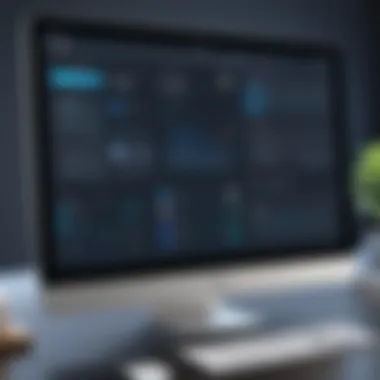

Security updates need to be applied consistently to fend off the ever-evolving threat landscape. Maintenance of user profiles and app updates are other aspects that require diligence. Providing proper oversight can prevent these complexities from becoming overwhelming, but it calls for a commitment that cannot be taken lightly. An IT team must stay proactive, rather than reactive; in doing so, they can ensure that device management remains smooth and that disruptions are minimized.
Cost Implications
Considering Jamf's cost implications is not just a question of dollars and cents but also about potential savings in productivity and time in the long run. Initial expenses might seem steep, but it’s important to look at the bigger picture. From licensing fees and mandatory training to integration costs, the financial outlay can be significant.
However, organizations should weigh these costs against the potential efficiency gains and the reduction in downtime that effective device management can bring. For example, having a centralized system can save time for employees who would otherwise spend hours troubleshooting issues themselves.
- Licensing models vary, so it pays to analyze which fits best for your organizational size.
- Consider additional hidden costs such as support services, customizations, and training programs.
"Understanding the intricacies of cost can help organizations strategize their budgets smartly, maximizing their investment in Jamf."
Integrating Jamf into Existing IT Frameworks
Integrating Jamf into pre-existing IT architectures is no small feat, yet the benefits it offers make it well worth the effort. It's essentially about ensuring that this robust mobile device management solution can seamlessly coexist and function alongside other systems already in place within an organization. When these systems harmonize, efficiencies are amplified, risks are reduced, and user experiences can significantly improve. Let’s delve deeper into this topic.
Compatibility with Other Systems
Jamf’s architecture is built with flexibility in mind, presenting compatibility with several popular tools and platforms that organizations often utilize. For example, it integrates well with cloud storage solutions like Google Drive and Microsoft OneDrive, along with other Enterprise Resource Planning (ERP) tools. When you're working to manage iPads effectively, solid compatibility with existing systems ensures no disruption to workflows.
- API Integrations: Jamf provides APIs that allow for customized workflows. This means IT teams can develop tailored solutions that address specific needs without reinventing the wheel.
- Active Directory Synchronization: One of the frequently touted advantages of Jamf is its ability to sync with Active Directory. This assists in managing user accounts and devices, making sure that every individual has access to the resources they need while protecting sensitive data.
- Inventory Management: The integration with inventory systems enables businesses to keep track of devices in real-time, helping with asset management and compliance with industry regulations.
However, it’s important to note that each integration might require careful planning and coordination to align with organizational objectives. If certain legacy systems show signs of incompatibility, it’s best to proactively address these hiccups rather than allowing them to derail your device management efforts.
"Integrating new technology into an organization’s existing landscape requires not just technical know-how, but also an understanding of the broader organizational dynamics."
Collaborating with IT Teams
The implementation of Jamf isn't a solo act; it demands collaboration across many IT teams. Different departments, whether it be support, security, or compliance, must work hand-in-hand to ensure that Jamf achieves its full potential. The beauty of this collaboration lies in the pooling of knowledge and resources.
- Communication: Clear lines of communication between IT teams—be it through regular meetings or shared platforms like Slack—are essential. This keeps everyone on the same page and fosters an environment of collaborative problem-solving.
- Training and Support: IT teams must also work together to develop training programs for end-users. Understanding how to best utilize Jamf's features can make a world of difference in daily operations.
- Continuous Assessment: After the implementation, ongoing collaboration allows teams to assess Jamf’s impact. Gathering feedback helps identify areas for improvement.
Future Trends in Device Management
In today’s rapidly changing technological landscape, staying abreast of future trends in device management is not just prudent; it’s vital. Organizations that neglect to adapt to these shifts risk finding themselves outpaced by competitors who embrace innovation. As businesses increasingly rely on mobile devices, especially iPads, understanding the trajectory of Mobile Device Management (MDM) solutions becomes essential. This section dives into emerging trends and highlights their significance for companies that utilize Jamf for managing their iPads.
The Evolution of Solutions
The journey of MDM solutions has been nothing short of transformative. Initially, device management was rudimentary, focusing on basic functions like securing devices and deploying applications. However, as the needs of organizations evolved, so did the capabilities of MDM tools.
- Cloud-Native Solutions: Most notably, the transition from on-premises to cloud-based systems has revolutionized MDM. With cloud solutions, companies can easily manage a fleet of devices from anywhere, ensuring scalability and flexibility.
- AI-Powered Insights: Moreover, artificial intelligence is increasingly being integrated into MDM tools. This technology can offer predictive analytics, learning from user behaviors to enhance security protocols.
- User-Centric Approaches: Today's MDM solutions emphasize the user experience. Intuitive interfaces and user-driven configurations contribute to higher satisfaction and, ultimately, better compliance with organizational policies.
This evolution not only underscores the dynamic nature of the device management arena but also highlights the necessity of investing in solutions that can adapt and grow with a business.
Integrations with Emerging Technology
Looking ahead, the integration of MDM systems like Jamf with emerging technologies is poised to reshape device management significantly.
- IoT Integration: The proliferation of Internet of Things devices means that MDM solutions must now account for a wider range of gadgets. Jamf is evolving to ensure seamless management of such diverse ecosystems, allowing for centralized control over various devices beyond just iPads.
- Enhanced Security Measures: With the rise of cyber threats, MDM solutions are increasingly incorporating advanced security features. Biometric authentication and zero-trust frameworks are being built into these systems. This enhances security and provides peace of mind to organizations.
- Collaboration Tools: As remote work becomes standard, integrating MDM solutions with collaboration tools will be essential. Think of Jamf working hand-in-hand with platforms like Slack or Teams. Such integrations ensure that not only are devices secure, but also that the teams using them can communicate and collaborate effectively.
These trends signify that device management is no longer an isolated function. Instead, it's becoming a cornerstone of a holistic IT strategy, aligning with broader business objectives.
Epilogue
In the landscape of modern device management, the role of Jamf in overseeing iPads is paramount. As organizations nationwide transition towards a more mobile-centric approach, Jamf provides comprehensive tools tailored specifically for Apple products. This enables IT professionals to efficiently manage a fleet of devices while ensuring compliance and security through robust functionalities.
Importance of Jamf
The significance of utilizing Jamf for iPad management extends beyond mere administration. It streamlines the process of device enrollment and application management, promoting better resource allocation within organizations. Added to this, its security features afford protection against potential threats, safeguarding sensitive organizational data.
Moreover, from a user experience perspective, positive feedback often arises from effective management practices. Employees are likely able to navigate their devices smoothly without the friction of technical issues. A thoughtful deployment strategy means users can enjoy technology rather than wrestle with it, thereby boosting productivity.
Key Considerations
While the advantages are clear, understanding the challenges and considerations related to implementing Jamf is equally crucial. Initial setup can sometimes pose hurdles that require strategic planning and collaboration between IT and management teams. Additionally, organizations should keep a close eye on ongoing maintenance costs—the balance between investment and return is critical.







