Integrating Google Maps into Your Website: A Guide


Intro
Integrating Google Maps into a website enhances user experience and provides valuable functionalities. An interactive map can offer vital context for your audience, especially if your business relies on geographical data. Maps can display locations, guide visitors, and enhance the overall professionalism of your site. There is a growing need for simplicity in obtaining important location-based visuals highly demanded by both businesses and users.
This guide will present detailed explanations on integrating Google Maps, covering its benefits, performance, user experience, compatibility, and available support. Understanding these elements will equip businesses and developers with knowledge on how to optimize their websites through effective use of this resource.
Software Overview and Benefits
Google Maps is a well-known mapping service utilized by millions. Its core features are navigation, location search, and directions. Businesses can use Google Maps to create custom maps or plot essential points. Highlighted locations can be customized with unique markers, enhancing distinctiveness.
Key Features:
- Directions from one location to another.
- Street view and satellite imagery.
- Custom map markers and layers.
- API offers vast possibilities for customization.
The benefits of using Google Maps are significant. Businesses gain accuracy in showing comapny locations. Effient navigation increases foot traffic and promotes transprent communication about how to reach you.
“Using Google Maps on a website can underscore trust and professionalism.”
Performance and User Experience
When it comes to performance, Google Maps provides a reliable service. With relatively quick loading times and minimal downtime, the maps function seamlessly within most web designs. Users typically find the interface intuitive and the integration straightforward. Regular updates and support from Google maintain reliability.
User insights reveal that simplicity is key. Visitors appreciate maps that are easy to interact with and does not present unnecessary clutter. A well-implemented Google Maps interface leads to better engagement and user satisfaction.
Integrations and Compatibility
Google Maps is designed to work well with various platforms and tools. APIs allow developers to integrate seamless maps into websites as well as connect with additional Google services. Almost all major content management systems, such as WordPress and Joomla, support Google Maps. Custom integrations can occur alongside payment processing systems or event platforms. This diversity showcases its compatibility with multiple systems, making Google Maps highly attractive.
Support and Resources
Google provides extensive support options for users. First, the Google Cloud Platform community offers forums for developers facing challenges. Detailed documentation for the Google Maps API provides clear guidance for beginners and advanced users. Additionally, tutorial videos cycle through various integration methods that grant deeper insight into different applications.
Resources for enhancement of user experience include:
- Google Maps API Documentation
- Google Developer Tutorials
- Community workshops and webinars available online.
In summary, integrating Google Maps serves to elevate user engagement on websites effectively. Understanding how to optimize its features can truly transform the overall experience for users.
Intro to Google Maps Integration
Integrating Google Maps into a website can significantly enhance its usability and functionality. This integration allows for richer user experience by providing essential location-based services. Whether harmanძիջոց or assisting with physical navigation, Google Maps becomes a crucial and vital tool for both businesses and users.
Overview of Google Maps API
The Google Maps API (Application Programming Interface) is a powerful service that developers can use to embed Google Maps functionality directly into their websites. This includes customizable map displays, route planning, markers for locations, and geolocation services. With the API, developers have the flexibility to adjust various aspects of the map interface. This can include the colors, styles, and markers to match the website’s branding. Having access to such technology expands the ability to connect with customers, improving engagement and satisfaction.
With over a billion active users, the Google Maps API is not only reliable, but it offers an extensive set of capabilities. By using this API, developers can create immersive, interactive experiences that go beyond basic mapping. Furthermore, it allows businesses to visualize their data in context, providing end users with accessible and relevant information.
Google Maps API provides real-time mapping features enabling dynamic user engagement with the maps directly on websites.
Importance of Location Services
Location services offered by Google Maps create opportunities for businesses to personalize experiences for their users. Customers increasingly expect information tailored to their geographic location. When users visit a website that incorporates location services, they can receive information specific to their area. Thus, the average cyberspace shopping experience can feel much more intuitive and invested.
These services aid a variety of sectors, whether retail businesses looking to attract foot traffic or service providers needing geographical intelligence. Advanced features like geocoding help convert inquiries from street addresses into map locations, which can contribute significant value to customer queries.
Understanding Google Maps Functionalities
Understanding the functionalities of Google Maps is critical when integrating it into a website. The diverse features not only benefit users but also enhance the overall effectiveness of web applications. By grasping these functionalities, businesses can present location-based information that is both informative and engaging. This section will explore key aspects of Google Maps, focusing on Map Display Options, Custom Markers and Annotations, and Geolocation Features. Each element adds unique value and caters to specific user needs.
Map Display Options
Google Maps provides several display options allowing users to interact with geographical information distinctly. The default roadmap displays fine details of streets and thoroughfares, which facilitates easy navigation. On the other hand, satellite view presents a bird’s eye perspective, giving more context to terrain features and surrounding infrastructure.
Utilizing terrain and hybrid views can appeal to users requiring specialized information. Developers can also control zoom levels and map positioning, creating tailored experiences suited for particular businesses. For online retailers, implementing these options can attract foot traffic by showing nearby locations or outlining service areas.


- Key Benefits:
- Enhanced Visual Experience: Users get clearer perspectives of locations.
- Varied Contextual Information: Offers detailed visual aids based on user needs.
- Customization: Adjusting map settings can meet specific business requirements and audiences.
Custom Markers and Annotations
When customizing Google Maps, markers and annotations play a vital role. Developers can create markers to highlight significant places, making them instantly recognizable. Options for color, design, and sizing are available, facilitating representation aligned with brand identity.
Annotations, such as info windows and labels, allow businesses to provide context or details directly on the map. This feature is particularly valuable when presenting details about services, special offers, or other relevant content.
- Observations:
- Increases Engagement: Engaging visuals retain user interest longer.
- Promotes Brand Identity: Custom styles make the map a part of the brand community.
Geolocation Features
Geolocation represents a quantifiable advancement in mapping technology, allowing websites to determine a user’s current position. This can lead to a more personalized experience, undeniably valuable in practical scenarios. Businesses offering services can capitalize on this feature to direct customers swiftly to their vicinity or propose adequate options based on location context.
Furthermore, implementing geolocation features can help with more accurate route planning or optimized service dispatching. Analytics from geolocation data can aid enterprises in understanding their audience’s trends better, allowing for impactful decisions in marketing and service offerings.
Focusing on geolocation drastically improves user interactivity, making experiences more relevant and personalized.
In summary, understanding Google Maps functionalities leads to optimizing your website’s geographic presentations. Mapping options, customizable markers, and geolocation allow a holistic approach to successfully linking businesses with users effectively.
Steps to Embed Google Maps on Your Website
Integrating Google Maps into a website is essential for modern digital experiences. As businesses aim to enhance usability, allowing users to visualize locations directly on a website stands as a key advantage. The process involves several steps that ensure a seamless user experience and deliver reliable geographical data to visitors. This section dives deeper into the precise steps to set up, manage, and refine Google Maps integration effectively.
Setting Up Google Cloud Project
To begin the integration of Google Maps, you need to establish a Google Cloud Project. This project will serve as the foundation for managing all resources and services offered by Google, including the Maps API. Setting up your project is a crucial first step because it enables you to utilize the API functionalities efficiently.
- Access Google Cloud Console – Start by visiting the Google Cloud Console.
- Create a New Project – Click on 'Select a Project' and then 'New Project.' Assign your project a suitable name and organize it under an existing Google account.
- Billing Configuration - Enable billing to use premium features or higher usage limits associated with the Google Maps API.
Following these steps connects you to various cloud options and analytical tools, essential for not just maps but the larger ecosystem Google provides.
Obtaining API Key
Your next move is to obtain an API key. This key acts as a secure authentication method, verifying your usage of the Google Maps services. Obtaining an API key is crucial; mismanagement can lead to unauthorized access or service interruptions.
- Navigate to APIs & Services — Within the Cloud Console, go to the ‘APIs & Services’ segment and select ‘Credentials.’
- Create Credentials — You will find the option to create your API Key.
- Restrict Access — Limit the API key usage to only the services you require. This coverage protects your project by reducing the chance of misuse by third-parties.
Using an API key helps establish and track usage limits, maintain security, and optimize costs based on the functionalities you use.
Embedding the Map Code
Once the essentials are in place—Google Cloud Project and API key—the next phase is to embed the map conveniently within your website. This integration enables visitors to view and interact with the map without navigating away.
- HTML and Script — You will need to include the script tag in your HTML header. Ensure you use your specific API key in the following script format:
- Create the Map Container — You must define a div tag in your HTML body where the map will appear. Example:
- Initialize the Map — Create a function () in your JavaScript, clarifying how the map should function and load on your site.
This concise embedding process offers a direct visualization of map data on the desired webpage, enriching the functional landscape of the user experience.
Testing the Integration
After executing the embedding process, it is pivotal to test the integration extensively. Ensuring the map functions correctly on your website is essential to provide users with a seamless experience. Here are the steps to achieve effective testing:
- Monitor Console Errors — Check developer tools for any errors that may arise when loading the map.
- Verify API Key Restrictions — Ensure your key is set up properly to handle requests required by your embed code.
- Cross-Browser Checks — Examine how the map functions across various web browsers and devices. Adaptation for responsiveness must be considered to optimize across all interfaces.
- User Testing — Collect feedback from test users. Discrepancies in functionality may arise when perceived by real data from their interaction.
Thorough testing reaffirms that embedding Google Maps meets business expectations and enhances visitors’ usability. Interested web masters take meticulous attention during this phase for better overall performance.
Customization Options with Google Maps
Customization is key when integrating Google Maps into a website. It allows for a more personalized experience that aligns with the brand's identity. Customization includes make decisions about map styles, marker functionality, and additional features to enhance usability. This section will explore two essential customization options: styling your map and adding directions and routes.
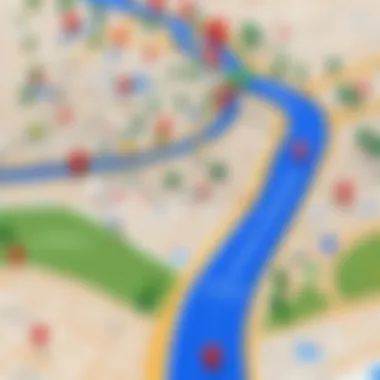

Styling Your Map
The aesthetics of a website can greatly influence user engagement. Styling your map not only makes it visually appealing but also aligns it with your website's theme.
Importance of Map Styling
Map styling enables you to modify colors, elements, and visual features. A well-designed map can draw clicks and keep users navigating your content longer. Indeed, companies like Snapshot Cartography utilize customized map styles to highlight unique selling points.
Steps to Style Your Map
- Explore Available Libraries: Google provides various styles through its Map Styles wizard. Users can pick templates or create unique designs with color palettes and visibility settings.
- Implement CSS: Use CSS to modify your map further. Tailored styles allow for seamless integration into your online branding.
- Test Consistency: Once designed, test the map against your overall site design. Ensure consistency in colors and usability features like zooming and mobile compatibility.
Here's an example code block that disables certain map elements:
Adding Directions and Routes
Adding directions to your Google Map enhances its functionality, especially for businesses with physical locations. Directions facilitate user navigation and contribute to a better user experience.
Features of Directions
Directions are significant, illustrating routes between two or more points. This functionality is imperative for businesses that rely on foot traffic, such as restaurants or retail stores. By providing precise directions, you drive users directly to your location.
How to Add Directions to Your Map
- Integrate Directions API: Call on Google's Directions API to generate routes. Specify origin and destination parameters effectively.
- Map Controls: Enable controls for alternate routes by leveraging pick-a-route options for user input.
- User Paths: Consider enabling features that allow users to share directions. Popular platforms leverage this to enhance engagement through social interfaces.
Customizing Google Maps specifically enhances overall aesthetic and functional components. The decisions made regarding style, markers, and direction integration play vital roles in engaging the users and creating smooth interactions throughout the website.
Best Practices for Google Maps Integration
Integrating Google Maps into your website can significantly enhance user experience and provide clients with valuable location data. However, to obtain optimal results, it is crucial to consider several best practices that ensure functionality and user engagement. The effectiveness of Google Maps integration is not solely about embedding the map. It’s about using it strategically to positively impact load times, improve navigability, and ultimately assist business objectives.
Improving Load Times
One primary concern when incorporating Google Maps is the impact on site load times. A slow-loading map can discourage users and lead to reduced interaction on the website. Here are some strategies to improve this aspect:
- Asynchronous Loading: Instead of blocking other elements on your page while the map loads, take advantage of asynchronous loading methods. This way, the rest of your site can load independently.
- Reduce Initial Data Requests: Limit the data requested on first load. For instance, only load the user’s local view and add more data dynamically based on user interaction.
- Utilize Google Maps JavaScript API: This allows you to load specific functionalities only when necessary. Consider encapsulating map loading in custom functions invoked by user actions rather than autoloading.
Finally, testing the load times using tools such as GTmetrix or Google PageSpeed Insights can provide insights into optimization.
Optimizing User Experience
Designing with user experience in mind when integrating Google Maps can influence site engagement. Some fundamental focus areas involve:
- Clear Caseual Encouragement for Interaction: Ensure users understand how to interact with the map features, whether it’s finding directions or searching for locations. Simple prompts, such as encouraging users to click on markers or updating their view based on geolocation, can improve engagement.
- Mobile Responsiveness: Since many users access websites via mobile devices, ensure the embedded map is responsive. Test how it appears across various screen sizes. A collapse strategy, where the map becomes a simplified version on mobile, is effective.
- Custom Styling: Modify colors and markers to harmonize with the website’s branding. A cohesive aesthetic not only looks more professional but also makes it easier for users to recognize specific markers.
- Incorporate Direct Links: Provide users with actionable paths such as enabling directions or locating businesses directly from the map. This convenience can enhance user satisfaction and engagement.
Integrating Google Maps requires intention behind each choice. Understanding the end-user's perspective is essential for enhancing the effectiveness of the interaction.
Ensuring best practices for Google Maps not only helps your website perform efficiently, simplifying user access but also provides a strategic advantage in keeping your audience engaged. By focusing on load times and user experience, you create a digital environment that welcomes exploration and user satisfaction.
Leveraging Google Maps for Business
Integrating Google Maps into business websites offers significant advantages that can enhance user experience and operational effectiveness. The incorporation of mapping functionality aids not just in navigation but also promotes social engagement with customers. Businesses from various sectors can benefit by effectively showcasing their locations, which increases transparency. Moreover, an accessible map allows potential customers to quickly find your physical store or point of interest. This accessibility can translate into improved customer satisfaction and loyalty.
Enhancing Customer Engagement
Using Google Maps can markedly improve how users interact with your platform. When visitors can easily locate the business via an interactive map, satisfaction increases. Customers feel at ease when they have clear directions and a visual representation of their target destination.
Moreover, features like location-based offers or specials can create a compelling reason for users to engage further with your brand. An example of this would be displaying discounts for customers visiting from specific distances. Integrative map functionality also gives businesses an opportunity to present their unique selling propositions geographically, such as the convenience of being close to popular locales, like airports or concert halls.
Engagement increases when users can easily share location information on social media platforms, effectively broadening a business's reach organically.


Driving Traffic and Conversions
Driving traffic to websites and physical stores can be challenged, but Google Maps presents a useful tool for conversion. Companies can analyze traffic patterns and consumer behavior through integrated maps, allowing them to make strategic decisions on marketing and promotions. A visually informative map can lead users directly to online booking systems or contact forms directly.
Incorporating Google Maps into your website encourages direct action from prospective customers. The ease of access to information, including business hours, reviews, and images, can compel leads toward conversion. A seamless experience via a navigable interface often discourages bounce rates, resulting in increased dwell time. For instance, if a user is delighted by the interactive visual map, their propensity to explore products and services on offer escalates.
Utilizing Google Maps, businesses can implement geolocation targeting to tailor approaches to various demographics. This sort of precise targeting often reduces marketing spend while maximizing engagement levels.
Leveraging tools like Google Maps ultimately turns a user's exploratory journey into a streamlined path, leading them to your business effectively and efficiently.
In summary, integrating Google Maps not only enhances the functional usability of a website but also brings measurable ROI through improved customer interactions and increased footfall. Holistic usage of geolocation services can open doors that connect businesses with customers in meaningful ways, transforming their experience and potentially elevating brand loyalty.
Troubleshooting Common Issues
Troubleshooting common issues is a pivotal aspect of Google Maps integration. Misconfigurations, API errors, and display problems can severely limit the functionality and user experience of your mapping features. While Google Maps offers valuable services, understanding how to resolve these challenges ensures a smooth user interaction and optimizes operational efficiency on your website. Identifying and diagnosing problems quickly becomes essential, especially for businesses and developers who rely on precise geolocation services.
API Errors and Solutions
Dealing with API errors can be frustrating. These errors often emerge from key misuse, quota issues, or misconfigured services. Here are a few common errors and their corresponding solutions:
- 403 Forbidden Error: This usually indicates incorrect credentials. Ensure that your API key is valid and has appropriate permissions.
- Quota Limit Exceeded: If your map hits the maximum number of allowed requests, you will encounter limits. To remedy this, monitor your API usage and consider switching to a higher-level Google Cloud plan if necessary.
- Invalid Request Error: Carefully check the API call syntax. Each request should conform to the specifications outlined in the Google Maps API documentation.
- Address Not Found: When encountering location failures, review your request format. It should clearly identify the area through latitude and longitude, or a well-defined address format.
To fix these issues effectively, utilize the Google Maps Platform documentation, which offers guidance for configuring API settings, as well as error codes explaining their meanings in detail. Accurate troubleshooting decreases downtime related to these preventable pitfalls.
Map Display Problems
Displaying a map accurately is fundamental to user engagement. Common display issues include blank maps, maps not rendering, or misplaced markers. Here’s how to address these challenges:
- Check for JavaScript Errors: Open developer console in your browser to see if JavaScript code is properly functioning. Any errors should be investigated.
- Styling Conflicts: Sometimes CSS issues affect the rendering. Verify that your web page’s CSS and JavaScript do not interfere with the Google Maps API functionality.
- API Key Validation: If your map does not load, confirm that your API Key is linked to the correct project that’s enabled for Google Maps services.
- Viewport Dimensions: Ensure the container for the map has defined height and width. Default styles sometimes render indeterminate sizes, causing display errors.
- Network Issues: Ensure that network requests to the Google Maps servers are going through. More often than we think these kind of requests get blocked due to firewall settings.
Overall, prompt troubleshooting of these issues helps maintain a steady experience for your users. Both businesses and technical teams benefit greatly from understanding and addressing these common pitfalls efficiently.
Continuing from well-known errors can transform user experience and occupational effectiveness highly.
Future Trends in Mapping Technologies
The landscape of mapping technologies is rapidly evolving. It is essential to consider future trends in mapping for those integrating Google Maps into websites. Keeping up-to-date with advancements can assist businesses in staying competitive and relevant. This section delves into emerging trends in mapping technologies, focusing on the importance of these developments and their implications for users and developers alike.
Advances in Geolocation Services
Recent advancements in geolocation services have transformed how websites utilize location data. Accuracy in location tracking has significantly improved with new methodologies and technologies like GPS enhancements, Wi-Fi positioning, and beacons. These advancements enable more precise live tracking, which means websites can offer a higher quality of user experience.
One of the significant benefits is personalized location-based services. This allows businesses to create tailored experiences for visitors. For instance, users can receive recommendations based on their current locations, leading to an uptick in engagement and interactions. Some ways these advances change the mapping landscape include:
- High Precision Tracking: Modern geolocation technologies are providing improved accuracy.
- Real-time Data: Users can access real-time updates and locations without delay.
- Increased Integration: The capability to bind geolocation data with other apps enhances functionality.
For web developers, embracing these advances means an opportunity to create more immersive applications. Adding real-time tracking functionality can greatly elevate customer retention rates.
Integration with Other Technologies
Mapping technologies are also integrating with various other technologies to enhance user experience. These diverse integrations can be beneficial for websites aiming to provide complex functionalities centered around geographic data.
Some of the notable collaborations include:
- AI and Machine Learning: Utilization of AI can resolve issues like optimizing routes in mapping applications or providing better predictive functionalities based on user behaviors, ultimately improving engagement.
- Smart Home Devices: Integration with smart devices can provide real-time mapping directly to users’ homes, allowing for convenient navigation and accessibility.
- Social Media Platforms: Tying map features with social media allows users better sharing capabilities. For instance, platforms can allow for real-time sharing of locations or directions to events.
By considering these integrations, companies can leverage the increased perspectives technologies bring. Integration creates synergy, leading to enhanced end-user satisfaction. Ultimately, innovating with mapping tech will allow firms to better serve customers and adapt to swiftly changing consumer needs.
“Investing time in understanding upcoming trends in mapping technologies not just enhances functional capabilities but also future-proofs investments.”
Epilogue
Integrating Google Maps into your website offers tangible benefits that go beyond simple navigation. The options for customization allow for creating a user-friendly interface that enhances visitor engagement. This integration not only provides critical location-based information but also serves as a powerful marketing tool. Websites that effectively utilize Google Maps often see an increase in user engagement, making it a vital aspect of online platforms. Ensuring optimal implementation is important for maximizing these benefits.
Summarizing Key Takeaways
- Understand the API: Familiarity with the Google Maps API is essential. Being aware of its functionalities enables seamless integration.
- Customization Matters: Tailoring your maps with custom markers or styles improves user interaction. Unique features set your website apart in the competitive online space.
- Future-Proofing: With technology continuously advancing, keeping up to date on green and innovative tactics ensures your site’s longevity.
- Optimization Focus: Improving load times and user experience translates to direct benefits in traffic and conversion rates.
Encouraging Future Exploration
The landscape of mapping technologies continues to evolve. Future integrations could involve augmented reality and advanced geolocation services. For professionals, exploring these advances offers opportunities to enhance their web properties further. Always look for new tools or updates, as they can dramatically enhance how you leverage mapping solutions. Look into forums, articles, and documentation regularly to stay ahead in this fast-paced environment.
Staying informed is key. Explore and experiment to provide the best experience for your users on your platform.







