Integrating DocuSign with Nextcloud: A Comprehensive Guide


Intro
As organizations increasingly turn to digital solutions, the need for effective integration of systems becomes paramount. DocuSign and Nextcloud stand out in their respective domains. DocuSign is recognized as a top electronic signature solution, widely utilized for its ability to streamline the signing of documents. On the other hand, Nextcloud serves as a robust open-source file sharing and collaboration platform, allowing teams to work together efficiently. Understanding how these two platforms can interact and complement each other is essential for businesses seeking enhanced operational efficiencies.
The integration of DocuSign and Nextcloud presents a unique opportunity. It enables users to utilize Nextcloud's file storage and collaboration features while harnessing DocuSign's powerful electronic signature capabilities. Whether a small startup or a large enterprise, organizations can benefit considerably from this combination. This article seeks to dissect the features, advantages, and potential challenges of integrating both platforms.
Software Overview and Benefits
DocuSign Overview
DocuSign provides a comprehensive suite of tools for electronic signing. Its key features include:
- User-friendly interface: Designed for ease of use, ensuring smooth navigation.
- Multiple signature types: Supports various signing options catering to different preferences.
- Integration capabilities: Can connect with numerous third-party applications.
- Compliance: Adheres to stringent regulations, ensuring legal validity of signatures.
Benefits of Using DocuSign
Adopting DocuSign can resolve several specific needs for organizations:
- Time efficiency: Signatures can be secured in real-time, reducing turnaround times.
- Enhanced security: Encryption and audit trails provide secure transactions.
- Cost reduction: Replacing paper processes cuts printing and shipping costs.
Nextcloud Overview
Nextcloud is an open-source platform focused on file sharing and collaboration. Its essential features include:
- File encryption: Ensures that sensitive data is protected while shared.
- User control: Organizations retain oversight of their data through on-premises installations.
- Collaboration tools: Includes features for document editing and team communication.
Benefits of Using Nextcloud
Choosing Nextcloud offers numerous advantages:
- Customization: Tailored solutions to fit specific organizational needs and workflows.
- Cost-effective: Being open-source, it eliminates licensing fees.
- Integrations: Adaptable with many other systems for seamless interactivity.
Combining the strengths of DocuSign and Nextcloud allows organizations to create a powerful workflow tailored to their needs, enhancing collaboration while maintaining security and compliance standards.
Pricing and Plans
DocuSign Pricing Summary
DocuSign uses a tiered pricing model based on the features needed:
- Personal Plan: Basic features for individuals.
- Standard Plan: Provides additional functionality for small businesses.
- Business Pro Plan: Comprehensive features for larger enterprises.
These options allow flexibility, but exact prices may vary based on contracted agreements.
Nextcloud Pricing Summary
Nextcloud offers a community edition free for use, while enterprise editions come with a definitive cost based on the organization’s scale and support requirements. This ranges from basic support packages to full-service offerings, including customized help.
When comparing both, it is essential to assess total costs involved in implementation and ongoing support, as this can differ significantly.
Performance and User Experience
DocuSign Performance Insights
DocuSign is praised for its speed and reliability. Users experience swift document routing and signing, with minimal downtime reported. The user interface is intuitive, allowing for quick onboarding.
User Feedback
If we look at user reviews, many express satisfaction regarding the simplicity. However, some have noted that learning advanced features can take time.
Nextcloud Performance Insights
Nextcloud also offers solid performance. Its functionality can depend on server capacities but generally provides reliable access and collaboration features.
User Feedback
Response from users suggests that while Nextcloud is powerful, its performance can lag if not properly optimized. Training resources are invaluable for enhancing user experience.
Integrations and Compatibility
Integration Capabilities
DocuSign integrates seamlessly with multiple platforms, such as Salesforce and Microsoft Office. This allows users to incorporate DocuSign into their existing workflows without disruption.
Nextcloud thrives on its ability to integrate with a range of applications. It supports various extensions, making it versatile within an organizational tech stack.
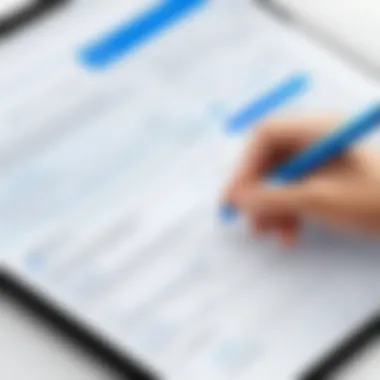

Compatibility Insight
Both DocuSign and Nextcloud are compatible across different devices, including desktops and mobile. This ensures accessibility, supporting remote working arrangements effectively.
Support and Resources
Customer Support for DocuSign
DocuSign provides 24/7 support through multiple channels, including live chat and email. They also have a robust knowledge base for self-service.
Customer Support for Nextcloud
Nextcloud offers community support through forums. For enterprise users, they provide dedicated support with service level agreements, ensuring timely help.
Understanding DocuSign
Understanding DocuSign is essential for grasping the potential of electronic signature solutions in modern business practices. As companies look to streamline operations and enhance productivity, electronic signing tools have become indispensable. These tools improve communication and reduce the bottlenecks often associated with traditional document workflows. By integrating with platforms like Nextcloud, organizations can leverage enhanced functionalities.
In this section, readers will explore the basic principles behind DocuSign, outline its key features, recognize its applicability across various sectors, and evaluate the user experience of the platform.
Overview of DocuSign
DocuSign is a leading electronic signature service that allows users to sign documents digitally. Founded in 2003, it has set a standard for secure online signing, enabling individuals and businesses to execute contracts with ease. With an increasing reliance on digital operations, DocuSign plays a critical role in the ecosystem of electronic documentation.
The platform supports various file formats and integrates with numerous applications. This compatibility allows legal and business documents to be signed swiftly while maintaining authentic verification processes. DocuSign is particularly useful in avoiding the delays common with paper-based methods. Thus, it aligns well with the growing need for speed and efficiency in transactions.
Key Features and Capabilities
DocuSign presents a range of features that enhance its utility. Some of the key capabilities include:
- Electronic Signatures: This core function allows users to sign documents from anywhere at any time.
- Template Creation: Commonly used documents can be saved as templates for future use, further expediting the process.
- Multi-party Signatures: DocuSign supports multi-signer documents, making it ideal for complex agreements requiring multiple approvals.
- Mobile Compatibility: The platform functions on mobile devices, enabling users to sign documents while on the go.
- Audit Trails: Every signed document includes an audit trail detailing the signing process, enhancing security and accountability.
These features not only contribute to a smoother workflow but also ensure compliance with legal standards worldwide.
Use Cases in Various Industries
DocuSign has applications across a wide array of industries. Its versatility is evident in sectors such as:
- Real Estate: Agents can manage property transactions without physical documents, speeding up sales processes.
- Healthcare: Patient registration and consent forms can be signed electronically, helping to reduce paperwork burdens for both providers and patients.
- Education: Institutions can process applications, enrollment documents, and contracts electronically, facilitating a streamlined admission process.
- Financial Services: Banks and financial companies utilize DocuSign for loan agreements and account openings, ensuring secure and fast transactions.
These examples illustrate how DocuSign adapts to the needs of different sectors, offering practical solutions to industry-specific challenges.
User Experience and Interface
User experience is paramount when considering electronic signing solutions. DocuSign prides itself on offering an intuitive interface. The onboarding process is straightforward, with a user-friendly dashboard that simplifies document management.
Customization options abound, allowing users to tailor their experience according to their preferences. The design emphasizes clarity, reducing the learning curve even for non-technical users. Overall, the platform provides a reliable and efficient experience, fostering user satisfaction and adoption.
Integrating DocuSign with existing platforms like Nextcloud can further amplify these benefits, enhancing document management workflows.
Overview of Nextcloud
In today's digital landscape, Nextcloud emerges as a pivotal player for organizations seeking an effective file sharing and collaboration solution. Understanding the essence of Nextcloud is essential for recognizing its role in enhancing workflows, ensuring data compliance, and boosting overall document management efficiency. This section delves into the platform's core aspects and sets the stage for discussing how it integrates seamlessly with DocuSign.
What is Nextcloud?
Nextcloud is an open-source platform designed for file sharing, collaboration, and data storage. Launched in 2016, it serves as a self-hosted alternative to commercial cloud services. Businesses and individuals alike can use Nextcloud to create a private cloud solution, putting them in control of their data. Unlike typical cloud services, with Nextcloud, users are not at the mercy of the provider's policies, ensuring greater data sovereignty. The platform supports various functionalities that cater to differing needs, from basic file sharing to complex project management.
Core Functionalities
Nextcloud provides a wide range of capabilities that enhance its attractiveness as a collaboration tool.
- File Synchronization: Users can synchronize files across devices effortlessly.
- Collaboration Features: Tools for real-time editing and comments streamline teamwork.
- Secure Sharing: Advanced sharing options ensure sensitive data is protected and only shared with authorized users.
- Mobile Access: Nextcloud is accessible via mobile applications, allowing users to collaborate on-the-go.
These functionalities work symbiotically, allowing teams to collaborate more effectively and improving productivity.
Advantages of Open Source
The open-source nature of Nextcloud brings several benefits:
- Customization: Organizations can tailor the software to fit their unique needs.
- Transparency: Users can audit the code, ensuring data security and integrity.
- Community Support: A vast global community contributes to ongoing development and support.
By leveraging an open-source solution, organizations can innovate rapidly while maintaining cost-effectiveness.
Integrative Capabilities with Other Tools
Nextcloud’s architecture allows it to integrate with numerous tools, making it a versatile option for many environments. It can work seamlessly with platforms such as Nextcloud Talk for communication, Collabora or OnlyOffice for document editing, and now, importantly, DocuSign for electronic signatures. These integrations can significantly enhance collaborative workflows, bridging gaps between various processes, and improving user experience. By connecting Nextcloud with third-party applications, users can create a tailored ecosystem that enhances productivity while remaining cost-efficient.
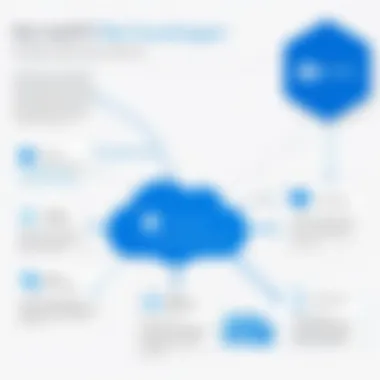

By choosing Nextcloud, organizations invest in a solution that empowers both IT departments and end-users, promoting a culture of collaboration while safeguarding critical data.
The Benefits of Integrating DocuSign with Nextcloud
Integrating DocuSign with Nextcloud brings several important advantages for businesses looking to enhance their document management capabilities. As organizations continue to seek efficiency and productivity in their operations, this integration assists by merging the secure signature solution of DocuSign with Nextcloud's powerful file collaboration platform. The following sections will delve into how this synergy streamlines document management, promotes workflow efficiency, and improves collaboration among teams.
Streamlining Document Management
The integration of DocuSign with Nextcloud simplifies the process of managing documents. Organizations often deal with various file types and require an efficient way to keep track of them. By incorporating electronic signatures through DocuSign, users can manage their documents from one central platform, eliminating the need for constant switching between applications.
When documents are created, shared, or signed, users can initiate these actions directly from Nextcloud's interface. This leads to a seamless experience, minimizing the chances of errors that can occur when using multiple systems. Additionally, automatic storage of signed documents within Nextcloud ensures all essential files are easily accessible. This organized storage eliminates clutter and keeps everything in one place.
"The integration of DocuSign with Nextcloud transforms document workflows by merging signature capabilities directly within a collaborative environment."
Organizations can also leverage Nextcloud's tagging and folder organization features. Teams can categorize documents based on projects or clients and streamline the retrieval process as needed. Overall, this effective management system reduces time spent searching for documents and enhances overall productivity.
Enhanced Workflow Efficiency
Efficiency is a core benefit when integrating these two platforms. Electronic signatures significantly speed up the approval process, which is essential for teams that rely heavily on formal agreements. With DocuSign's advanced signature capabilities, users can send, sign, and receive documents almost instantaneously.
Integration means that notifications for document signing can be managed through Nextcloud. This streamlining reduces the potential for missed deadlines or overlooked documents. Alerts can be set for specific actions or document statuses, keeping team members informed without needing constant follow-ups.
Moreover, this integration allows for batch processing of documents. Users can send multiple documents for signatures simultaneously, drastically reducing the time typically required for each document. Having all actions tracked through Nextcloud provides insights into document flows and completion rates, allowing organizations to identify bottlenecks and areas for improvement.
Improved Collaboration and Communication
Effective collaboration and communication are crucial for any team's success. Integrating DocuSign with Nextcloud enhances these aspects by allowing collective input from various stakeholders before final approval. Team members can comment or suggest edits on documents stored in Nextcloud, leading to more informed decisions when finalizing contracts or agreements.
Additionally, having real-time collaboration features through Nextcloud means stakeholders can view the same document simultaneously. Once the document reaches the signing stage, all involved parties have already contributed, reducing delays caused by back and forth communication about the terms or content. This proactive approach prevents misunderstandings and ensures everyone is aligned.
To summarize, the benefits of integrating DocuSign with Nextcloud extend beyond just improving electronic signing capabilities. Streamlining document management, enhancing workflow efficiency, and fostering better collaboration are key elements that promote organizational effectiveness. This integration ultimately leads organizations to function at a higher level, optimizing their operational processes.
Security Considerations
Security is a paramount aspect when integrating DocuSign with Nextcloud. In any document management process, data integrity, confidentiality, and availability are crucial. Organizations must ensure that sensitive information remains protected from unauthorized access or breaches. As such, understanding the mechanisms and frameworks that underpin the security of both platforms is essential. In this section, we will explore data protection measures in DocuSign, security features presented by Nextcloud, and the compliance standards that govern electronic transactions.
Data Protection in DocuSign
DocuSign places a strong emphasis on data security. The service employs encryption in transit and at rest. This means all documents are protected during upload, transmission, and storage, reducing the risk of interception or unauthorized access. Furthermore, DocuSign implements advanced authentication options, including multi-factor authentication, to verify the identity of users engaging in document transactions.
This approach minimizes risks and instills confidence among users that their signed documents are secure. As a part of its commitment to safeguarding sensitive information, DocuSign also undergoes regular security assessments and compliance audits to remain aligned with industry standards.
Nextcloud Security Features
Nextcloud stands out in the open-source domain with its extensive security features. Primarily, it offers end-to-end encryption capabilities for files, which ensures that only authorized users can access data stored on the platform. Coupled with robust user management and permissions settings, Nextcloud enables administrators to control who can view or edit documents.
Moreover, Nextcloud has a built-in feature for logging and auditing user activities, allowing organizations to monitor access and modifications made to sensitive information. This transparency can be beneficial during audits or compliance assessments. Regular updates and community support enhance its security posture further, offering timely fixes to potential vulnerabilities.
Compliance and Regulatory Standards
Integrating DocuSign and Nextcloud must also consider compliance with various regulatory requirements. Depending on the industry, organizations may be subject to regulations such as the General Data Protection Regulation (GDPR) or the Health Insurance Portability and Accountability Act (HIPAA).
DocuSign is compliant with these regulations, ensuring that electronic signatures are legally binding and that personal data is handled according to established standards. On the other hand, Nextcloud’s open-source nature allows organizations to customize their installation to meet specific compliance needs. This flexibility is particularly advantageous for industries with stringent requirements.
In summary, organizations must conduct thorough assessments of security protocols in DocuSign and Nextcloud, ensuring that their integration not only meets operational goals but also adheres to necessary legal frameworks.
Challenges of Integration
Integrating DocuSign with Nextcloud is advantageous, but it is not without challenges. Understanding these hurdles is crucial for any organization that wants to implement this combination. The integration requires careful planning and execution due to various factors that can complicate the process. Below, we will explore technical barriers, user adoption and training, and cost implications that organizations must consider when integrating these platforms. By being aware of these challenges, companies can strategize effectively to mitigate potential issues and ensure successful adoption.
Technical Barriers
The first challenge is technical barriers. The integration of DocuSign and Nextcloud requires a robust understanding of both platforms and their APIs. Organizations must address potential compatibility issues between the systems. Sometimes, software updates on either platform might affect functionality, requiring continuous maintenance.
Another technical consideration is security configurations. Proper protocols must be followed to ensure secure data transfer between DocuSign and Nextcloud. Failure to address these technical aspects can lead to data breaches or loss of important information. Furthermore, integrating these systems might require custom development, which brings its own set of complications.
User Adoption and Training
The next challenge involves user adoption and training. Even when the integration is technically sound, companies need to prepare their staff. Users often resist new tools, especially if they perceive them as complex. This resistance can undermine the benefits that integration brings.
Effective training programs can mitigate these concerns. Organizations should devise comprehensive training sessions to familiarize employees with new processes. The more comfortable the users feel with DocuSign and Nextcloud, the more likely they are to embrace the changes. Continuous support and feedback mechanisms should also be in place to address ongoing concerns.
Cost Implications
Finally, cost implications are a noteworthy challenge. Integrating DocuSign with Nextcloud can demand significant financial resources. This includes not only the initial costs associated with integration but also ongoing costs for maintenance and upgrades. Organizations might need to invest in additional hardware or software, which can add to the overall cost.
Moreover, the hidden costs of integration, such as lost productivity during the transition period, should not be underestimated. Therefore, budgeting for these potential expenses is essential. A well-thought-out financial plan can help organizations make justified decisions regarding the integration process.
Real-World Use Cases
The integration of DocuSign and Nextcloud manifests in diverse and practical scenarios, showcasing its significance in everyday operations. Real-world use cases illustrate how organizations can leverage these tools to enhance efficiency, streamline processes, and ensure compliance with legal standards. Understanding concrete applications motivates stakeholders to explore integration, knowing the value it can bring to their specific contexts. This section breakdowns the relevance of integration in key industries, providing insights about unique use cases.
Case Study: Real Estate Transactions
In the realm of real estate, effective document management is crucial. Agents and buyers must navigate various paperwork seamlessly. The integration of DocuSign with Nextcloud allows real estate professionals to prepare, share, and sign contracts electronically. Documents such as purchase agreements and lease contracts can be accessed from Nextcloud, where they can be reviewed in real time. Clients can sign documents via DocuSign, eliminating the need for physical meetings.
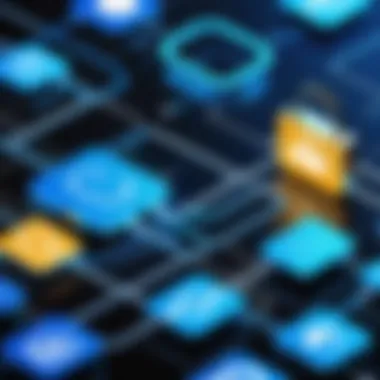

This method reduces time spent on manual processes and helps in faster deal closures.
"In the fast-paced world of real estate, effective paperless transactions are essential for success."
Nextcloud's version control features ensure that stakeholders are acting on the latest document versions. This transparency minimizes disputes arising from document mismanagement. Furthermore, the security protocols provided by both platforms ensure that sensitive client information remains protected throughout the process.
Case Study: Educational Institutions
Educational institutions face diverse document-related challenges, from admissions to faculty contracts. The integration of DocuSign and Nextcloud serves as an efficient solution for managing these documents. For example, universities can streamline the admissions process by using Nextcloud to manage applications. Once students submit documents, they can be forwarded to the admissions team through Nextcloud.
After review, acceptance letters can be generated and sent for electronic signature via DocuSign. This process speeds up formal communications and gives students instant access to necessary documents.
Besides, schools can create a central directory of signed contracts for teachers and faculty members, allowing easy access for administration staff. The security features of Nextcloud align well with compliance requirements in education, ensuring that sensitive data is handled properly.
Case Study: Healthcare Sector Implementations
In the healthcare sector, confidentiality and security are paramount. The integration of DocuSign and Nextcloud allows healthcare providers to manage patient records and confidential documents in a compliant manner. For instance, clinics can use Nextcloud for storing consent forms and other patient-related documents securely. When patients need to sign forms electronically, providers can send these via DocuSign directly from their Nextcloud database.
This integration enhances patient experience as they can complete necessary paperwork from anywhere, reducing physical visits and wait times. Additionally, electronic signatures help eliminate errors related to manual signing, enhancing the quality of care delivered.
Ultimately, the combined capabilities of DocuSign and Nextcloud enhance overall operational effectiveness in the healthcare industry, enabling better service delivery while maintaining strict compliance with regulations like HIPAA.
Installation and Setup Process
The installation and setup process is crucial for individuals and organizations looking to successfully integrate DocuSign and Nextcloud. This phase can dictate the efficiency of document management workflows and user satisfaction with the combined systems. Proper setup enables users to unlock the full potential of their integration, ensuring streamlined processes and an effective collaboration environment.
Preparing for Integration
Before diving into the installation, organizations should create a concrete plan. This plan should detail the key objectives of the integration. Identifying roles and responsibilities of team members is essential. This includes both IT professionals who handle the technical aspects and business users who will engage with the software regularly.
Considerations also need to be made regarding system requirements. Ensure that both DocuSign and Nextcloud are operating on compatible versions. Furthermore, establishing a timeline is wise, as this will guide the project towards timely completion. Gather all necessary credentials and information required for setup.
Step-by-Step Setup Guidelines
The following guidelines provide a structured approach to the integration process:
- Access DocuSign API: Start by obtaining an API key from the DocuSign developer portal. This will be used in the integration.
- Install Nextcloud: If not already installed, ensure that Nextcloud is set up on your server.
- Add the DocuSign App to Nextcloud: In the Nextcloud app marketplace, search for the DocuSign integration app. Install this app as it allows communication between the two platforms.
- Configure Settings: After installation, navigate to the settings within Nextcloud. Input the DocuSign API key and configure the necessary settings to establish a connection.
- Set Permissions: Define user roles and permissions to establish who has access to what functions within the integrated system.
- Finalize Setup: Save the changes and ensure that both platforms are linked.
Following these steps can lead to a smoother integration process and limit troubleshooting later on.
Testing the Integration
Once the setup is complete, testing is necessary. This phase ensures that the integration is functioning as intended and identifies any issues early. Conduct these basic tests:
- Functionality Test: Execute a sample transaction using both DocuSign and Nextcloud to verify the connectivity.
- User Roles: Check if permissions applied correctly. Each user should only access the functionalities defined for them.
- Error Handling: Log any errors that arise during testing for further analysis.
Testing can uncover potential problems, offering a chance to adjust configurations before going live. This diligence directly contributes to user experience and operational success.
Proper testing is essential to ensure that both platforms work well together, meeting the needs of all users for a seamless experience.
Future Trends in Document Management
Understanding the future trends in document management is crucial for organizations, especially as they consider integrating solutions like DocuSign and Nextcloud. The landscape of document management is continuously evolving, driven by technological advancements, changes in workplace culture, and increasing security needs. Businesses must stay ahead of these trends to maintain efficiency and competitiveness.
The Role of Automation
Automation is increasingly becoming the backbone of document management systems. By automating routine tasks such as document creation, approval workflows, and signature collection, organizations can save time and reduce human errors. This efficiency is especially evident in processes where DocuSign handles signatures while Nextcloud manages documents. Automation not only streamlines operations but also allows employees to focus on more strategic activities.
Automation tools integrated into Nextcloud can monitor document statuses and manage version control seamlessly. With the integration of DocuSign, organizations can automate the entire lifecycle of a contract, from initiation to final signing. This overlapping may lead to substantial time savings and increased productivity, making it an essential trend worth noting in document management.
Evolving Technologies in Signature Solutions
As we look to the future, technologies in digital signatures are rapidly evolving. This evolution encompasses a range of innovations, including biometric signatures, blockchain technology, and enhanced encryption methods. Biometric signatures, for example, offer an added layer of security by verifying the identity of the signatory through unique traits such as fingerprints or facial recognition. These advancements can reassure stakeholders about the integrity and authenticity of signed documents.
Furthermore, integrating blockchain technology may allow for immutable records of signatures, enhancing transparency in transactions. As DocuSign adapts to these technologies, it ensures that users benefit from the latest advancements, keeping them competitive in the market. The evolving capabilities will enhance user confidence and compliance, which are vital in today's business environment.
Predictions for Nextcloud Enhancements
Nextcloud has continuously updated its features to adapt to user needs and emerging technologies. Future enhancements may focus on improved user interfaces, advanced search functionalities, and better collaboration tools. Expect more intuitive integrations with artificial intelligence and machine learning capabilities. These enhancements could further streamline how documents are managed, stored, and shared.
For instance, the addition of AI could facilitate smarter document organization by recognizing patterns in user behavior and suggesting file structures. Such innovations will not only enhance usability but also foster a more collaborative work culture.
Culmination
The conclusion serves as a pivotal segment of this article, providing a final analysis of the integration between DocuSign and Nextcloud. It encapsulates key findings and emphasizes the relevance of combining these two powerful tools. By integrating DocuSign and Nextcloud, organizations can create a streamlined document management environment that enhances operational efficiencies. This combination is increasingly vital for businesses, as it supports remote work and the demand for secure digital transactions.
Summarizing the Key Insights
Throughout this article, we have explored several crucial aspects of the integration between DocuSign and Nextcloud. Here are some significant insights:
- Streamlined Processes: The integration allows for seamless document management, reducing time spent on administrative tasks.
- Improved Collaboration: Teams can work more effectively together, with real-time access to documents and signatures, enhancing communication.
- Security Compliance: Both platforms offer robust security features, ensuring that sensitive information remains protected and compliant with regulations.
- Cost-Effectiveness: By utilizing open-source solutions like Nextcloud with DocuSign, businesses can leverage powerful tools without incurring substantial costs.
"The right integration can transform how organizations handle documents and transactions, aligning with modern work practices."







