Innovative Software Solutions for Legal Document Drafting


Intro
In today's fast-paced legal environment, the significance of drafting documents has reached new heights. The sheer volume and complexity of legal paperwork can be daunting for legal professionals. As such, the emergence of software solutions tailored for this purpose becomes ever more critical. These tools not only streamline document creation but also enhance accuracy, allowing attorneys and paralegals to focus on what truly matters: their clients.
Legal professionals are not just adopting any software; they are increasingly seeking out specialized tools that cater to their unique needs. This article will explore various software options, their functionalities, and how they can improve the overall drafting process. By diving into the benefits, current trends, and future outlook of legal technology, we aim to provide a comprehensive resource for those looking to refine their document management practices.
As we delve deeper into the world of legal drafting software, it’s essential to understand how these tools can revolutionize the way legal documents are crafted. Whether it's enhancing collaborative efforts among teams or ensuring compliance with regulatory requirements, software is reshaping the landscape of the legal profession in profound ways. Each piece of software comes equipped with its distinct features, and often, the right choice can make all the difference in efficiency and effectiveness.
Let’s begin our exploration by looking closely at the software options currently available and their potential benefits.
Understanding Legal Document Drafting Software
Drafting legal documents isn't just about putting pen to paper or fingers to keyboard. It's a craft requiring precision, attention to detail, and a sound understanding of law. Enter software designed for this specific purpose. This section aims to explain the importance of legal document drafting software by exploring its definition, significance, and historical evolution.
Definition and Importance
Legal document drafting software refers to specialized programs that assist legal professionals—such as lawyers, paralegals, and corporate counsel—in creating, editing, and managing legal documents efficiently. This type of software usually encompasses features like templates, automated clauses, and collaborative tools. Its importance lies not only in speeding up the drafting process but also in ensuring accuracy and compliance with legal standards. In a world where time is often of the essence, these tools help legal practitioners minimize the grunt work so they can focus on more strategic tasks; after all, no one ever got ahead in the legal field by spending hours on formatting.
Consider this: the ability to quickly generate standard documents like agreements or contracts can make a world of difference in a busy law firm. Clients expect timely advice and action, and this software can streamline workflows, thereby enhancing overall client satisfaction. In a sense, it becomes the unsung hero of legal practice, offering efficiency, reducing administrative burdens, and allowing professionals to dedicate more brainpower to complex legal theories and case strategies.
Historical Context
The journey of legal document drafting has undergone significant transformations over the years. Initially, it involved tedious manual efforts, with countless hours spent on drafts and revisions. The late 20th century saw the introduction of word processors that began changing the landscape. However, these early applications primarily focused on formatting and basic text editing, not the unique requirements of legal documents.
With the dawn of the 21st century, technology evolved rapidly. Recognizing the need for more sophisticated solutions, developers started introducing tools aimed specifically at legal draftsmanship. The emergence of cloud computing further enhanced these capabilities, allowing for real-time editing and collaboration across geographical boundaries. This evolution didn’t just change how documents were drafted; it reshaped the entire legal workflow.
"Legal document drafting software is not just a convenience; it’s become a necessity for law firms aiming to stay relevant in an increasingly competitive landscape."
In summary, understanding legal document drafting software is crucial for anyone in the legal profession. The combination of efficiency, historical significance, and critical role in enhancing practice effectiveness meets the modern demands for speed and accuracy.
As we continue to explore the types of software, their functionalities, and the benefits they bring, it becomes evident that embracing current technologies is vital for navigating the complexities of legal work effectively.
Types of Legal Document Drafting Software
In the realm of legal practice, the advent of technology has transformed traditional methods of drafting legal documents. Understanding the various types of legal document drafting software is crucial for legal professionals looking to optimize their work processes. This section explores the primary categories of software available, shedding light on their functionalities and advantages. Such knowledge not only enhances efficiency but also equips users with the tools necessary to tackle the complexity of legal documentation with ease.
Contract Management Solutions
Contract management solutions are pivotal in today’s fast-paced legal environment. They are designed to streamline the lifecycle of contracts, from initiation to execution, and ultimately, to renewal. This type of software comes equipped with features that help automate the process of drafting, reviewing, and managing contracts, allowing legal professionals to devote more time to strategic tasks rather than getting bogged down by minutiae.
Among the standout features are:
- Centralized Repository: All contracts are stored in one easily accessible location, making retrieval straightforward.
- Automated Alerts: These tools notify users of key dates, such as renewals or deadlines for reviews, preventing lapses in contract management.
- Version Tracking: Modifications are tracked and recorded, providing a clear history of changes made throughout the contract’s lifespan.
Utilizing contract management solutions not only enhances speed in drafting contracts but also minimizes the chances of errors that could lead to costly disputes.
Document Automation Tools
Document automation tools have gained traction as an efficient means to create legal documents. By utilizing templates and pre-set clauses, these platforms allow for rapid drafting of documents tailored to specific legal needs. This minimizes repetitive work and provides a framework to ensure compliance with legal regulations.
Key benefits of document automation tools include:
- Time Savings: By automating standard language and clauses, legal professionals can quickly generate documents.
- Consistency: These tools promote uniformity in document language, which is essential in legal contexts.
- Customization: Users can tailor automated documents to align with particular cases or client specifications, providing flexibility.
An effective document automation system can drastically cut down on drafting time, which allows legal teams to focus on higher-level tasks and critical thinking rather than getting caught up in the repetitive elements of drafting.
Collaborative Platforms
Collaboration is at the heart of modern legal work. Collaborative platforms bring together various stakeholders, allowing for simultaneous access and editing of documents. This is crucial in today’s environment where remote work and team integration across different locations have become standard.


Noteworthy features of collaborative platforms include:
- Real-Time Editing: Multiple users can edit documents simultaneously, significantly speeding up the drafting process.
- Commenting and Feedback: Built-in tools for comments and suggestions foster communication between team members, making workflows smoother.
- Security Measures: Given the sensitive nature of legal documents, these platforms often come with robust security protocols to protect confidential information.
An effective collaborative platform can enhance the teamwork necessary in complex cases, ensuring that all voices are heard and improving document quality through collective input.
"Leveraging the right types of software not only simplifies the process of drafting legal documents but also elevates the overall quality of legal practice."
Whether it's through streamlining contract management, automating document creation, or fostering collaboration, each type of legal document drafting software plays a vital role in enhancing efficiency and accuracy in legal documentation.
Key Features of Effective Drafting Software
When it comes to choosing software for drafting legal documents, certain features make a world of difference. These facets of design and function can elevate the user experience, the quality of the documents produced, and overall efficiency in a legal practice. Here’s a closer look at the key components that can define an effective drafting software.
User-Friendly Interface
A user-friendly interface is perhaps the most crucial element of drafting software. Think of it as the steering wheel of a car. If it’s hard to grip, navigating becomes a hassle, and in the legal world, time is money. A clean layout, intuitive navigation options, and easy access to critical tools cater to both seasoned legal professionals and new entrants in the field. This sort of accessibility enhances productivity and reduces the learning curve.
Essential features that promote a user-friendly experience can include:
- Dashboard Customization: Users can organize their workspaces to fit their specific workflow.
- Wizards and Guides: Step-by-step assistance helps document creation.
- Search Functionality: Quickly finding templates or needed documents saves time and effort.
Integration Capabilities
Integration capabilities are increasingly vital as the legal landscape shifts towards a more interconnected digital ecosystem. Legal practices often use a myriad of tools for various functions, from billing to case management. Drafting software that easily integrates with these existing tools allows for smoother operations.
Some key integrations to look for involve:
- Cloud Storage Services: Integration with platforms like Google Drive or Dropbox ensures documents are always accessible.
- Email Systems: Direct emailing options streamline sharing documents with clients and colleagues.
- Practice Management Software: Linking drafting tools with case management can create a seamless workflow.
"With the right integrations, drafting documents feels less like a chore and more like a streamlined process."
Template Libraries
A robust template library is a treasure trove for any legal professional. These libraries can save hours of time, as they provide a range of ready-to-use drafts for various legal documents. Whether it’s contracts, agreements, or pleadings, accessible templates allow for quick customization rather than starting from scratch.
Moreover, an extensive template library can also help in:
- Consistency: Ensuring that all documents adhere to the firm's branding and legal standards.
- Compliance: Keeping templates updated with relevant laws and regulations reduces legal risks.
Version Control Features
Version control is a fundamental feature that often goes overlooked but can be a lifesaver in the drafting process. Legal documents frequently undergo revisions, and keeping track of those changes is essential to avoid errors or miscommunication.
Key aspects of version control to consider include:
- Change Tracking: Automatic tracking of edits helps users see who made what changes and when.
- Restore Options: The ability to revert to previously saved versions protects against accidental alterations.
- Comments and Annotations: Facilitating collaboration, these features allow team members to give feedback directly on the document.
In short, effective drafting software embodies some key features that not only enhance user experience but also play a vital role in maintaining productivity and reducing errors. By focusing on user-friendly interfaces, robust integration capabilities, comprehensive template libraries, and essential version control attributes, legal professionals can navigate the drafting landscape with greater ease and efficiency.
Benefits of Using Drafting Software
The realm of legal practice is undeniably complex and rife with intricacies that can impede efficiency and accuracy. This makes the benefits of using drafting software not only a compelling topic but also essential for understanding modern legal practices. When legal professionals adopt suitable software tools, they can significantly streamline workflows, mitigate risks related to errors, and foster greater collaboration among teams. The following sections detail specific advantages—efficiency, error reduction, and enhanced teamwork—which outline how these tools empower legal professionals to be at the top of their game.
Increased Efficiency
In today’s fast-paced legal environment, time is money—something every attorney knows too well. Drafting software can shave off countless hours that would otherwise be spent on mundane tasks. By utilizing templates, attorneys can skip repetitive drafting and dive straight into the core of their work. This is not simply about speed; it’s also about the strategic allocation of time. For instance:
- Automation of Routine Documents: With features that allow for the creation of standardized forms, legal professionals can produce crucial documents like non-disclosure agreements or pleadings with just a few clicks.
- Filling Out Forms and Data Retrieval: Modern software makes it a breeze to pull up client data or previous cases, meaning less time searching through archives and more time focused on legal strategy.
- Workflow Management: These programs often have built-in task management tools that help track deadlines and assignments, keeping teams organized and on the same page.
By cutting down on administrative burdens, drafting software allows lawyers to spend more time on what truly matters: serving their clients and developing robust legal strategies.
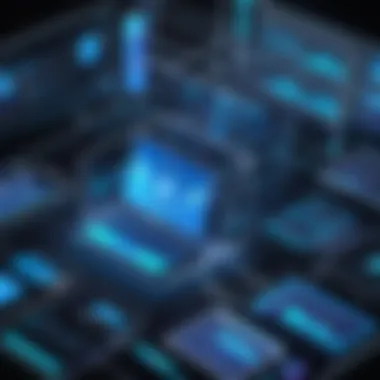

Reduction of Errors
Mistakes in legal document preparation can have serious consequences—from missed deadlines to, worse, detrimental legal implications. Drafting software significantly helps in minimizing these risks. Various features inherently act as checks and balances, ensuring that attorney-generated documents are accurate and comply with relevant laws. Here are some key aspects:
- Error Detection Tools: Many drafting solutions come equipped with spell checkers and grammar tools designed specifically with legal jargon in mind, catching common missteps before finalizing any document.
- Version Control: When working on lengthy contracts, it’s easy to lose track of changes or revisions. Software that includes version history means previous drafts can be retrieved easily, reducing the chance of utilizing outdated or incorrect information.
- Compliance Checks: More advanced solutions assist lawyers in keeping up with compliance regulations, ensuring that documents meet legislative requirements, which can significantly reduce liability risks.
Utilizing drafting software becomes a kind of insurance policy against the unforgiving nature of legal work—a way to catch errors before they cause major headaches.
Enhanced Collaboration
Legal matters often involve multiple stakeholders. Traditionally, collaboration meant a lot of back-and-forth emails, phone calls, or even inter-office meetings—no small feat when everyone has tight schedules. Drafting software fosters collaboration by creating a platform where ideas and inputs can flow seamlessly. Here are some features that support this:
- Real-Time Editing: Multiple users can work on a document simultaneously, allowing for instantaneous feedback and contributions, rather than waiting hours or days to see a colleague’s input.
- Comments and Annotations: Many platforms enable users to leave comments on documents, facilitating discussion on specific clauses or language choices, which can enhance the overall quality of the draft.
- Centralized Document Sharing: No longer do legal professionals need to sift through a myriad of emails to find the most current version of a document. A shared repository means that everyone has access to the latest drafts and materials.
This level of cooperation does not just make life easier; it also leads to higher-quality outputs, as diverse perspectives contribute to the final document.
In essence, the benefits of drafting software reach far beyond simple convenience; they redefine how legal practitioners approach their work, ensuring accuracy, efficiency, and collaboration that elevate the entire legal process.
Emerging Trends in Legal Technology
In recent years, the field of legal technology has been undergoing rapid transformation, pushing the boundaries of what drafting software can do. These emerging trends are reshaping how legal professionals approach document creation, management, and collaboration. Understanding these influences not only highlights the importance of keeping up with advancements but also equips practitioners with tools to enhance their practice.
Artificial Intelligence in Document Drafting
Artificial Intelligence (AI) has emerged as a game-changer in legal document drafting. By automating repetitive tasks and improving accuracy, AI enables lawyers to focus on the nuanced aspects of their practice. Today’s AI systems can analyze vast amounts of data, predict outcomes, and assist in generating documents based on pre-existing templates and requirements.
Legal professionals are starting to see benefits such as:
- Time Savings: Automation of basic tasks can drastically cut down the hours spent on document preparation.
- Enhanced Accuracy: AI can highlight potential errors or inconsistencies that might be overlooked by even the most experienced eyes.
- Better Insights: Through predictive analytics, AI tools provide valuable insights related to case law and legal precedents, enabling more informed drafting decisions.
"AI isn’t here to replace lawyers; it’s here to help them work smarter."
Blockchain Technology
Blockchain technology, often associated with cryptocurrency, finds its place in the legal domain primarily through enhancing transparency and security. It creates a decentralized ledger that makes it increasingly difficult to alter or delete documents once they are created, providing an immutable record of legal agreements and transactions. For legal documentation, this translates into several advantages:
- Improved Security: The decentralized nature of blockchain minimizes the risk of data breaches and unauthorized alterations.
- Streamlined Transactions: Smart contracts facilitate automatic execution of terms, reducing the need for intermediaries like notaries or couriers.
- Enhanced Verification: With blockchain, the authenticity of documents can easily be verified, which is particularly beneficial in cross-border transactions where trust can be a significant hurdle.
Adopting blockchain in legal drafting not only strengthens the integrity of legal documents but also fosters trust among stakeholders, an essential element in any legal framework. As these technologies continue to develop, the legal industry stands on the cusp of a new era of efficiency and reliability.
Considerations for Choosing Legal Drafting Software
In the rapidly evolving landscape of legal technology, selecting the right drafting software is not just a matter of convenience; it is a crucial step towards enhancing the efficiency of legal practices. The right software can bridge the gap between complex legal requirements and systematic documentation processes. Consequently, it’s vital to evaluate various aspects before making this significant choice.
Assessing User Needs
Every legal firm or department has its own unique set of requirements based on its size, focus, and workflow. Understanding these needs is paramount. For example, a small law firm focused on family law may primarily require straightforward document templates and a user-friendly interface, whereas a corporate legal team might need robust contract management features with advanced collaboration tools.
To assess user needs effectively, consider the following:
- Functionality: Identify which features are most relevant to your practice, such as document automation, compliance checks, or e-signature integration.
- User Proficiency: Gauge the technical skill level of the team to choose software that matches their capabilities. Usability should be a priority; clunky software can create more problems than it solves.
- Scalability: As firms grow, their needs change. It's wise to select a solution that can expand alongside your practice.
Budget Constraints
Keeping an eye on the budget is essential when choosing drafting software. Software solutions can vary greatly in price. High-end products might boast all bells and whistles, but they can also put a dent in the firm's budget. On the flip side, cheaper options often come with limitations that could hinder effectiveness.
Consider these cost aspects:
- Upfront Costs vs. Subscription Plans: Some software requires a hefty initial investment while others may offer a subscription model that spreads costs over time. It’s vital to compute the total cost of ownership, which includes initial setup fees, ongoing subscription costs, and any add-ons you may require.
- ROI: Think about the return on investment. Will the software save time or reduce errors? Quantifying these benefits can help justify the costs.
- Hidden Fees: Be wary of additional costs for support, training, or in-app purchases, which can significantly inflate your expenses over time.
Support and Training Options


No software is worth its salt if you cannot utilize it effectively. This is where support and training come into play. Understanding what resources are available can make or break the implementation of new drafting software.
Things to contemplate include:
- Availability of Training: Some vendors offer comprehensive training programs, while others may leave users to fend for themselves. Look for a vendor that provides in-depth tutorials, webinars, or personalized training sessions.
- Customer Support: Assess the quality and responsiveness of customer support. A software provider that offers robust support ensures that if any issues arise, they can be resolved in a timely manner.
- User Community: A strong user community can be invaluable. Whether it's forums, social media groups, or dedicated platforms, a community can provide tips, share experiences, and offer practical solutions to common challenges.
Choosing the right legal drafting software is less about finding the fanciest features and more about aligning the solution with the practical realities of your unique needs, budget constraints, and support requirements.
When weighing these considerations, conducting a thorough assessment can lead to better decision-making. By focusing on user needs, budget restrictions, and the quality of support available, firms can adopt software that not only streamlines their drafting processes but also brings tangible benefits to their everyday operations.
Comparison of Popular Legal Document Drafting Software
In today’s fast-paced legal environment, choosing the right software for drafting documents is pivotal. With a multitude of options available, it can be overwhelming to sift through the vast landscape of solutions. A well-thought-out comparison of popular software can shed light on notable differences in features, user experiences, and pricing structures. This section will dissect key elements, outlining the benefits and considerations when selecting software tailored for legal drafting.
Detailed Analysis of Leading Solutions
When assessing legal document drafting software, it’s essential to consider the leading solutions on the market. These programs often come packed with robust functionalities designed to streamline the drafting process. Here’s a closer look at a few prominent players:
- Clio: Renowned for its ease of use, Clio integrates case management with document drafting, allowing legal professionals to draft documents seamlessly while managing their cases. Its template features save considerable time.
- DocuSign: This platform takes center stage for firms needing secure e-signature capabilities alongside drafting tools. With templates available for various legal documents, users can tailor their processes while ensuring compliance.
- HotDocs: A popular choice for large organizations, HotDocs excels in document automation. It allows users to create intricate forms and contract documents quickly, significantly reducing manual drafting time.
- Rocket Lawyer: This is an all-in-one solution, allowing users to draft legal documents while providing access to legal advice. It’s particularly suited for small practices or individuals seeking reliable and afforadable options.
In contrast, other solutions might focus on niche markets or offer superior collaboration features—figuring out which aligns with one’s specific needs is key.
User Feedback and Reviews
Evaluating user feedback provides valuable insight into real-world performance and customer satisfaction. Experiences from peers offer a glimpse into how well the software performs under various circumstances. On platforms like Reddit, many users share their candid assessments, revealing common strengths and pitfalls of different applications. Here's what to consider when looking through user feedback:
- Usability: Many reviewers emphasize the importance of a user-friendly interface. If users struggle to navigate the software, it can lead to a frustrating experience even if the tool has excellent functionalities.
- Customer Support: Numerous reviews highlight the importance of responsive customer support, especially during the onboarding process. Users appreciate platforms that offer training sessions and are readily available for assistance.
- Functionality: Users frequently discuss how well the templates and automation features meet their specific needs. Feedback often is centered around how adaptable the software is to different types of legal documents.
- Pricing Transparency: Satisfied users commend software that provides clear pricing without hidden fees. This aspect significantly affects user satisfaction and indicates how serious a company is about its clients.
"The best choice is always informed by different perspectives. Don’t just take the company’s word for it; dive into what current users are saying!"
Ultimately, feedback consolidates experiences that can influence decision-making—it's invaluable in selecting the right software for legal document drafting.
The Future of Legal Document Automation
As the legal landscape continually evolves, so does the technology that supports it. The future of legal document automation presents a vantage point from which we can observe significant shifts in how legal professionals operate. Automation is not merely a trend; it’s becoming an essential part of law practices, improving efficiency and reliability. The automation process helps lawyers focus on higher-value tasks instead of getting bogged down by rote documentation work. It’s clear that adopting these tools is no longer optional but rather a necessity for those looking to stay competitive in a rapidly changing field.
Predicted Technological Advances
The anticipated technological advances in legal document automation are myriad. As tools become more sophisticated, they’ll likely include features such as:
- Natural Language Processing (NLP): This technology allows machines to understand human language in its complex forms, enabling more intuitive drafting processes. Lawyers will be able to input plain language, and the software will use NLP to generate documents that meet legal standards.
- Machine Learning Algorithms: These systems can learn from data inputs and improve over time, providing automated legal solutions that adapt to specific user needs. Over repeated use, these algorithms recognize commonly requested clauses and legal language, making document production faster and more accurate.
- Cloud-Based Solutions: With increased data accessibility and security, cloud-based platforms enable legal teams to access documents from anywhere and collaborate in real-time. This shift promotes teamwork, regardless of the geographical separations of professionals involved.
- AI-Powered Predictive Analytics: Future software could predict outcomes based on historical data, assisting lawyers in crafting documents that anticipate challenges and align with court preferences.
The integration of these predicted technologies could dramatically streamline workflows, allowing lawyers to allocate resources where they matter most.
Impact on Legal Professionals
The impact of legal document automation will resonate throughout the industry, affecting every facet of legal practice. Here are a few notable effects:
- Increased Productivity: As automation takes over the grit work, lawyers will find they can handle a larger volume of cases with better accuracy. This shift not only enhances individual productivity but can also improve overall firm efficiency.
- Cost Reduction: Legal teams can expect to save financial resources that would otherwise be spent on manual document drafting. The resulting decrease in time spent on these tasks can translate into reduced billing hours for clients, fostering a more competitive pricing structure.
- Improved Client Relations: With more time freed up, lawyers can invest in building relationships with clients. The personal touch, once constrained by time limitations, can now undergo revival, a crucial factor in a service-oriented industry.
- Enhanced Compliance and Risk Management: Automated document tracking and management promote adherence to regulations, minimizing the possibility of errors that could lead to legal pitfalls. Lawyers can have greater confidence in their work, knowing systems are in place to catch and rectify mistakes.
Ultimately, the future of legal document automation doesn’t just represent an upgrade in software; it indicates a paradigm shift in how legal work is perceived and executed. The advancements to come promise to redefine the roles of legal professionals, enhancing their abilities to serve clients and fulfill their duties more effectively.
Culmination
The venture into legal document drafting software reveals several key elements that professionals in the legal field should consider. As we have explored, this software not only streamlines workflows but also plays a crucial role in enhancing precision and reducing potential errors during document preparation.
Recap of Key Points
Throughout this article, we’ve discussed the changing landscape brought forth by these advanced tools. Some notable points include:
- Types of Software: We identified various kinds tailored for distinct needs, such as contract management, document automation, and platforms for collaboration. Each has its own strengths and weaknesses, catering to diverse requirements.
- Key Features: Essential features such as user-friendly interfaces, integration with other tools, extensive template libraries, and version control systems were emphasized as critical for improving productivity and accuracy.
- Benefits: The benefits highlighted include significantly increased efficiency in drafting tasks, a noticeable reduction in errors, and improved collaboration among team members.
- Emerging Trends: We examined how new technologies like AI and blockchain are poised to revolutionize how legal documents are created and stored.
- Considerations for Selection: Factors such as user needs, budget constraints, and available support and training options emerged as pivotal in the decision-making process regarding the right software choice.
Final Thoughts on Legal Document Drafting Software
The importance of selecting suitable legal document drafting software cannot be overstated. As technology continues to evolve, legal professionals must stay abreast of these advancements to remain competitive and efficient. By integrating appropriate software solutions into their daily practices, law firms can not only save time but also enhance the quality of their work. Understanding the features and benefits of various tools ensures that legal teams make informed decisions tailored to their specific needs.
Finally, embracing innovative technologies will likely lead to a more streamlined future for legal documentation, one where accuracy, efficiency, and collaboration thrive. Adapting to these changes is not merely an option—it’s essential for success in the modern legal landscape.







