Exploring Advanced Speech-to-Text Apps Features


Intro
Speech-to-text conversion applications are increasingly gaining traction in today’s digital landscape. They transform spoken language into written text, making documentation and communication faster and more efficient. The evolution of this technology showcases not only enhancements in accuracy and speed but also greater accessibility for diverse user groups. As businesses and individuals seek to streamline workflows and reduce typing time, understanding the capabilities of these applications becomes essential.
This exploration delves into prevailing software solutions, highlighting their critical features, benefits, and overall user experiences. By grasping the nuances of these applications, decision-makers can select the right tool suited for their specific needs, whether for business meetings, note-taking, or content creation.
Software Overview and Benefits
The realm of speech-to-text applications encompasses a variety of software, each with its unique offerings. Noteworthy solutions like Google Docs Voice Typing, Microsoft Azure Speech Service, and Otter.ai are leading the pack.
Each of these applications presents robust features such as real-time transcription, speaker identification, and easy editing capabilities. They can also integrate seamlessly with other productivity tools, enhancing their overall utility.
Utilizing these applications can significantly boost productivity. They address specific needs like:
- Reduced time spent on manual transcription
- Improved note-taking capabilities
- Enhanced accessibility for individuals with disabilities
- Increased focus during meetings, allowing participants to engage more actively
Pricing and Plans
When evaluating speech-to-text applications, cost is often a pivotal factor. For example, Otter.ai offers a freemium model where basic functionalities are available at no charge, while premium plans provide advanced features for a monthly fee. In contrast, Google Docs Voice Typing is entirely free for users of its suite.
Pricing varies across the board, and comparing these offerings can illuminate which app provides the best value. Aspects to consider include:
- Monthly versus annual subscriptions
- Tiered plans that unlock different functionalities
- Free trials or demos to test the software before commitment
Performance and User Experience
Performance remains a core aspect of any application, and speech-to-text software is no exception. The effectiveness of these tools often hinges on their processing speed and accuracy. For instance, Microsoft Azure Speech Service is known for its high accuracy rates, making it reliable for professional settings.
User experience is also a pivotal consideration. Feedback from users frequently highlights:
- Ease of use in navigation
- Intuitive interfaces
- Minimal lag during real-time transcription
This performance evaluation is crucial for ensuring a positive user experience.
Integrations and Compatibility
Compatibility with other software ecosystem plays a significant role in the value of speech-to-text applications. Solutions such as Zoom, Slack, and various cloud storage platforms often offer integrations that enhance the application’s functionality.
Assessing compatibility with operating systems is equally important. Many of these apps are designed to work across Windows, macOS, and mobile devices, ensuring flexibility for users.
Support and Resources
Robust customer support can determine the efficacy of using a speech-to-text application. Options may include:
- Live chat assistance
- Email support
- Knowledge bases filled with articles and FAQs
Additional resources are often beneficial to users, encompassing tutorials, user guides, and training materials. These resources can enhance user experience, allowing individuals to utilize the software fully.
"Speech-to-text technology is not just a convenience but a fundamental tool for improving efficiency and inclusivity in various sectors."
Intro
In today's fast-paced digital world, speech-to-text conversion technology has become a critical tool for professionals across various sectors. These applications transform spoken language into written text, enabling faster documentation and communication. Recognizing their significance is essential, as they drive productivity and streamline workflows.
Not only do these apps enhance efficiency, but they also contribute significantly to accessibility. Individuals with disabilities or those who find typing challenging can benefit immensely from speech recognition tools. The ability to convey thoughts through voice rather than text opens up new avenues for inclusiveness in various environments.
The importance of understanding how these technologies function cannot be overstated. Familiarity with the nuances of speech recognition allows users to choose the right applications that fit their unique requirements. Each app varies in features, accuracy, and cost, which necessitates an informed approach to selection.
Moreover, as speech-to-text technologies evolve rapidly, staying informed about advancements and developments is crucial. This knowledge ensures that users leverage the best available tools to optimize their performance and achieve their goals.
"Technology is best when it brings people together." - Matt Mullenweg
Thus, this article will dissect several aspects of speech-to-text applications, exploring their underlying technology, key features, leading options, and various use cases. Through this exploration, readers will be better equipped to navigate the current landscape of speech recognition technology.
Understanding Speech-to-Text Technology
Understanding speech-to-text technology is essential for grasping the capabilities and limitations of these applications. This technology transforms spoken language into text, offering significant benefits in various fields. Professionals, students, and individuals use these apps to improve productivity, accessibility, and communication. The growth in remote work and digital communication has intensified the need for effective speech recognition tools. Thus, knowing how this technology operates and evolves is critical for making informed decisions.
Definition and Fundamentals
Speech-to-text technology refers to systems that convert spoken language into readable text. At its core, speech recognition relies on complex algorithms and data processing methods. These applications analyze audio signals captured from microphones and translate them into text. Recognizing human speech involves several stages, from capturing to processing audio, identifying phonemes, and generating text outputs. The foundational elements of speech-to-text systems include acoustic models, language models, and decoding algorithms. Understanding these fundamentals helps users appreciate the intricacies involved in the conversion process.
How Speech Recognition Works
Speech recognition operates through a meticulous process. First, audio input is captured via a microphone, which transforms sound waves into electronic signals. These signals undergo various transformations and enhancements to isolate speech from background noise. The system then employs an acoustic model to interpret the sound and predict phonemes based on the audio features.
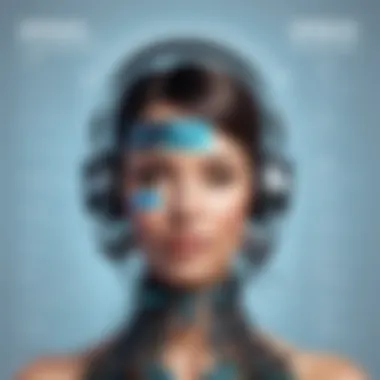

Once phonemes are identified, the language model comes into play. This model uses probabilities of word combinations to facilitate accurate text output. The final step is decoding, where the system assembles the recognized phonemes and words into readable sentences. The accuracy of this entire process is influenced by several factors including audio quality, user accents, and vocabulary.
"The effectiveness of speech recognition technology relies heavily on the quality of the systems in place to interpret speech accurately."
Evolution of Speech Recognition Technology
The evolution of speech recognition technology is a remarkable journey that has significantly advanced over the decades. Early systems relied on basic algorithms and predetermined voice inputs. These methods were often inflexible and had limited capabilities in handling variations in speech.
Advancements began in the late 20th century, with research focusing on machine learning and artificial intelligence. The introduction of neural networks enhanced how these systems could learn from varied datasets, improving recognition rates and the ability to handle natural language.
Today, speech recognition technology has reached a level of sophistication. There are real-time processing capabilities, multilingual support, and deep learning algorithms that enable systems to learn from user interactions. This evolution showcases the technology's potential and its increasing impact on everyday communication and business methodologies.
Key Features of Speech-to-Text Apps
Understanding the fundamental features of speech-to-text apps is crucial for anyone looking to optimize their workflow or enhance communication. These features play a significant role in determining the efficacy and relevance of the applications for various users. Key features not only improve user experiences but also ensure that the applications meet specific needs, whether in professional or personal settings. Below, we will delve into some core characteristics that define effective speech-to-text applications.
Accuracy and Speed
One of the most critical factors in any speech-to-text application is its accuracy. Accurate conversion of spoken language to text minimizes the need for correcting errors post- transcription. In professional settings, where time is often of the essence, an application that can quickly produce reliable text is paramount. High accuracy also builds user confidence, as they know the transcript will closely mirror what was spoken.
Additionally, speed complements accuracy. Users desire applications that can transcribe spoken words into text almost instantaneously. Fast processing times allow for efficient note-taking in meetings or real-time engagement in educational environments.
"When the need is immediate, both accuracy and speed become essential for productive use of speech-to-text technology."
User-Friendly Interfaces
Another significant feature is user-friendly design. An interface that is intuitive and easy to navigate encourages more frequent and effective use. This is especially important for tech-savvy individuals who may not have the time or patience to learn complex systems. Simple icons, clear layouts, and helpful prompts can greatly enhance the user experience.
Moreover, user-customizable options enable individuals to adapt the application to their preferences. Such flexibility ensures that a wide range of users—from business professionals to students—can find the desired settings without unnecessary complications.
Multilingual Support
With globalization, the demand for multilingual support has never been higher. Effective speech-to-text applications can recognize and transcribe multiple languages, providing inclusivity for users who speak different languages or dialects. This feature is especially valuable in diverse working environments or international collaborations.
Moreover, accurate recognition of different languages enhances communication between people who may not share a common tongue. This capability greatly broadens the potential user base and increases the application’s utility in multinational settings.
Integration with Other Applications
Lastly, integration with other applications maximizes the functionality of speech-to-text apps. The ability to connect with commonly used software like Microsoft Word, Google Drive, or note-taking apps enables seamless workflows. For example, users should be able to dictate notes and have them automatically sent to their preferred document or platform.
Such integration also streamlines various tasks, making it easier to manage files and communications efficiently. This connectivity is essential for modern professionals who rely on multiple tools to manage their workloads effectively.
Types of Speech-to-Text Applications
Understanding the various types of speech-to-text applications is crucial for anyone looking to leverage this technology effectively. Each category offers unique features, functionalities, and advantages tailored to specific user needs. By recognizing these differences, tech-savvy individuals and business professionals can make informed decisions about which platform best fits their objectives. The selection of the right type can enhance productivity, streamline workflows, and improve overall user experience.
Mobile Applications
Mobile applications for speech-to-text are designed for users seeking convenience and portability. These apps enable dictation and transcription on smartphones and tablets, allowing users to record their thoughts or conversations on-the-go. Popular applications such as Google Docs Voice Typing and Dragon Anywhere offer powerful features that respond well to quick and easy input. Fetching reliable results in a variety of environments serves businesses and personal users alike.
Benefits of mobile applications include:
- Accessibility: These apps allow users to transcribe audio anytime, anywhere.
- Voice Commands: Many offer voice commands that enhance hands-free operation.
- Integration with Other Apps: Users can often link these applications with email or note-taking services.
Web-based Platforms
Web-based platforms provide an efficient solution for users who prefer a comprehensive tool without installing software on their devices. These applications function via a web browser, making them highly accessible. Examples include Speechmatics and Sonix, which offer robust transcription services directly online. This type of application also supports collaborative features, where users can share documents and get real-time feedback from others.
The advantages of web-based platforms consist of:
- Cross-Device Compatibility: Users can access their transcripts from different devices with an internet connection.
- Automatic Updates: The latest features and improvements are available without requiring manual updates or installation.
- Team Collaboration: Enhanced sharing and communication options among team members improve project efforts.
Desktop Software Solutions
Desktop software solutions often provide the most advanced features for serious users. Applications like IBM Watson Speech to Text and Microsoft Azure Speech Service are intended for professional environments where high accuracy is key. These programs may include additional functionalities such as customization options for specific industries, batch processing capabilities, and integration with business applications.
Key features of desktop solutions include:
- Increased Processing Power: Desktop applications can handle larger files and more complex tasks than mobile apps.
- Customization: Users can tailor the software to better fit specific needs, such as including industry-specific jargon.
- Data Security: Local installations offer enhanced control over sensitive data and confidentiality.
In summary, recognizing the types of speech-to-text applications - mobile apps, web-based platforms, and desktop software - plays a significant role in selecting the right tool for individual or organizational needs. Each type brings distinct strengths that cater to varied usage scenarios, ultimately leading to improved workflows and productivity.
Leading Speech-to-Text Applications
The landscape of speech-to-text applications is sprawling and nuanced. Understanding the leading solutions in this area is crucial for both individual users and businesses. These applications serve various purposes, from transcription services to real-time communication facilitation. They significantly enhance productivity by reducing the time spent on manual typing and offer greater accessibility for users with disabilities. Selecting the right application often depends on specific needs and use cases.


Google Speech-to-Text
Google Speech-to-Text is a prominent choice within the realm of speech recognition software. It utilizes advanced machine learning algorithms to transcribe spoken words into text automatically. One of its main strengths is its superior accuracy in a variety of languages and dialects. Users appreciate its ability to learn and adapt to different accents, making it an invaluable tool for global applications.
The application is seamlessly integrated with other Google services, enhancing workflow efficiency. By using this software, businesses can automate tasks like meeting transcription and voice command features in custom applications. Moreover, its cloud-based environment ensures quick processing and easy access from multiple devices.
Microsoft Azure Speech Service
Microsoft Azure Speech Service stands out by providing not just speech-to-text translation but also additional options like text-to-speech and speaker recognition. This versatility enables businesses to build comprehensive voice-enabled applications.
One key feature is its ability to process speech in real-time, which is highly beneficial for live interactions in customer service settings. The platform also focuses on security, allowing users to manage data privacy effectively. Microsoft’s strong support throughout the setup process adds to its value for organizations seeking robust solutions.
IBM Watson Speech to Text
IBM Watson Speech to Text caters primarily to enterprises looking for scalable and customizable solutions. It offers extensive language support and allows users to train the model with specific vocabulary relevant to their industry or practice. This customization capability sets it apart from many competitors.
Watson also emphasizes collaboration capabilities, accommodating teamworking environments seamlessly. Focused on security, it ensures that data processed through its system remains confidential. Thus, companies can trust that sensitive information is protected.
Otter.ai
Otter.ai is known for its user-friendly interface and focuses on collaborative note-taking applications. It is especially popular in educational and professional environments. The app records conversations and meetings, generating immediate transcriptions that can be easily shared among team members.
What makes Otter.ai unique is its ability to highlight key points automatically and create summary notes, which is particularly useful for users who want to capture essential information without sifting through large volumes of text. The integration with video conferencing tools further enhances its appeal, making it a staple for remote teams.
Use Cases for Speech-to-Text Applications
Speech-to-text applications serve various functions that cater to an array of professional and personal needs. Understanding the diverse use cases of these applications helps to underscore their importance and relevance in today’s technology-driven world. Different sectors leverage this technology for improved efficiency, accessibility, and productivity.
Business and Professional Settings
In corporate environments, speech-to-text applications facilitate streamlined workflow processes. They allow for efficient note-taking during meetings, transforming spoken words into written documentation seamlessly. This reduces time spent on manual transcription and helps maintain focus on discussions rather than distractions of writing down minutes. Beyond note-taking, these applications can also be integrated into customer service systems. For instance, live transcriptions during calls can help agents address inquiries more effectively by providing real-time information. Furthermore, professionals who are constantly on the go benefit from dictation features, allowing them to communicate thoughts quickly without the need for typing.
- Benefits in business:
- Enhanced meeting productivity
- Rapid documentation completion
- Improved customer interaction
Education and Learning Environments
In education, speech-to-text conversion apps play a crucial role in fostering accessibility and inclusivity for students. Many learners, including those with disabilities, can greatly benefit from these tools. During lectures, students can record spoken content, enabling them to revisit important points later. This is particularly useful for remote learning environments where traditional note-taking may be hindered by technology issues. Additionally, educators can utilize these applications to provide transcripts of classes, ensuring all students, irrespective of their abilities, have access to the same information. This promotes a more equitable learning environment.
- Educational advantages:
- Supports diverse learning styles
- Allows for easier content revision
- Facilitates communication for non-native speakers
Health Sector Applications
In the health sector, accuracy and efficiency are paramount. Speech-to-text applications assist medical professionals in documenting patient notes and treatment plans. This can significantly reduce the administrative burden on healthcare providers, allowing them to focus more on patient care. With the integration of specialized vocabularies, these applications can adapt to medical jargon, ensuring accurate transcriptions. Moreover, they can streamline data entry into Electronic Health Records (EHR), minimizing human error and enhancing patient safety. As telehealth continues to evolve, these applications also support remote consultations by allowing practitioners to record and transcribe sessions without disrupting the flow of conversation.
- Key uses in healthcare:
- Efficient patient record keeping
- Enhanced telehealth services
- Improved patient-provider communication
By focusing on specific applications in various settings, we can truly appreciate the versatility and impact of speech-to-text technology. Its ability to enhance communication and efficiency across multiple sectors is a testament to its importance in modern society.
Benefits of Using Speech-to-Text Applications
Understanding the benefits of speech-to-text applications is crucial for both individuals and businesses. These tools are not just text converters; they are integral elements in enhancing workflow efficiency and communication effectiveness. By recognizing the advantages of employing these applications, users can make informed decisions. Key elements include increased productivity, improved accessibility options, and a reduction in manual errors.
Enhanced Productivity
When discussing enhancements in productivity, speech-to-text applications stand out. The ability to dictate rather than type can save significant time, especially in environments where information flow is continuous and requires quick action. For professionals such as writers, researchers, and note-takers, turning spoken language into written form can streamline tasks.
Additionally, voice commands can facilitate multitasking, allowing users to engage in various activities while still capturing important information. In an era where time management is vital, utilizing speech recognition technology aids in maximizing efficient use of time.
Greater Accessibility for All Users
Accessibility is another significant aspect of speech-to-text applications. These tools offer tremendous assistance to individuals who have disabilities affecting their ability to type. For example, people with motor impairments can communicate and record thoughts more easily without traditional typing barriers. Moreover, non-native speakers of a language can utilize these applications to practice and improve their language skills, aiding not only personal growth but also professional opportunities. By making communication more accessible, these applications support inclusivity across various sectors.
Reduction of Manual Errors
Manual errors can often lead to misunderstandings and miscommunications. Speech-to-text applications help mitigate these issues. By relying on voice input, users often find a decrease in typographical errors that occur with traditional typing. These applications incorporate advanced algorithms and language models that improve transcription quality. Increasing accuracy is essential, particularly in professional settings such as legal or medical fields where precision is paramount. This improvement not only enhances the quality of the output but also builds confidence in the communication process.
"The effectiveness of speech-to-text technology lies in its ability to reduce time spent on manual tasks while improving accuracy, thereby positively impacting productivity."
Overall, the benefits of using speech-to-text applications cannot be overstated. They not only enhance productivity and accessibility but also significantly reduce the risk of errors. The ongoing development and refinement in this field promise to further augment these benefits, making them indispensable tools for the modern user.
Challenges and Limitations

Speech-to-text applications have seen significant advancements. However, they come with certain challenges and limitations that users must consider. Understanding these elements is vital, as they may directly affect the user's experience and the application's effectiveness. Each challenge needs careful evaluation, especially in professional environments where accuracy is critical.
Accuracy Issues with Different Accents
One of the major challenges is the accuracy of text conversion when different accents are involved. Many applications have been trained on specific datasets. If the user's accent does not align with these datasets, the app may struggle to accurately transcribe speech. This may result in frequent errors, making the text output unreliable.
Users should acknowledge that variations in pronunciation can lead to misinterpretation of words. This issue is especially pronounced in multicultural work environments, where a diverse range of accents may be present. As a response, developers are increasingly aiming to create more inclusive models that adapt to various accents, but a universal solution remains elusive.
Background Noise Interference
Background noise plays a significant role in the performance of speech-to-text applications. The technology requires a clear audio signal to perform optimally. In environments with high levels of ambient noise, misrecognition can happen frequently. This is especially common in open-office settings or bustling public spaces.
Users often find that background chatter, traffic sounds, or even electronic devices can interfere with transcription accuracy. Many applications incorporate noise-cancellation features, but their effectiveness may vary. Therefore, users need to carefully select applications that perform well in their specific environments, as this directly impacts usability.
Confidentiality and Data Security
Data security remains a pressing concern for users of speech-to-text technology. Since audio recordings may contain sensitive information, safeguarding this data is crucial. Users must consider how applications handle their data during and after transcription. Many applications store data on cloud services, raising concerns about unauthorized access to sensitive information.
Regulations such as GDPR impose stringent requirements on data handling, and users should prioritize apps that comply with these standards. Developers must assure users about the confidentiality of their recorded speech. Selecting an app that emphasizes data security is essential, especially for businesses dealing with private client information.
The Future of Speech-to-Text Technology
The realm of speech-to-text technology is rapidly evolving. As we look ahead, several key elements will shape its future. Understanding these factors is crucial for both developers and users. This section aims to examine important advancements that will redefine how these applications function.
Advancements in Machine Learning
Machine learning plays a pivotal role in the enhancement of speech-to-text applications. Recent strides in algorithms have led to more accurate transcription capabilities. These improvements derive from the ability of machine learning models to analyze vast amounts of voice data. This includes accents, dialects, and speech patterns. With deeper learning techniques, systems can learn to adapt to various speech inputs effectively.
Moreover, the integration of recurrent neural networks (RNNs) has enabled speech recognition engines to predict and adapt to incoming audio. They achieve this by understanding context and previous words. This results in faster processing times and improved accuracy overall. The ability to learn and evolve has significant implications for industries relying on clear and precise communication.
Machine learning not only enhances recognition but also boosts authentication processes. As voice becomes a method for secure transactions, the future sees a blend of convenience and security closely integrated into speech technology.
Potential in Artificial Intelligence Integration
Artificial Intelligence (AI) brings a transformative potential to speech-to-text technology that cannot be overlooked. Speech recognition systems are increasingly being integrated with AI to create smarter applications. This development allows for better understanding of natural language and the intention behind it. Businesses can expect more dynamic interactions with users as AI continues to enhance the contextual understanding of spoken language.
The future may bring systems capable of understanding nuances and emotional tones within speech. This kind of comprehension can lead to more responsive customer service solutions or virtual assistants that feel more intuitive.
Additionally, integration of AI with machine translation could yield real-time multilingual transcription. Businesses involved in global communication will find this increasingly valuable, allowing for instantaneous interactions among diverse speaking communities. The merging of AI and speech-to-text technology aims to break down language barriers significantly.
"The trajectory of speech recognition is moving toward an environment where every interaction might be seamless and contextually aware, fostering greater connection among users."
In summary, the future of speech-to-text technology is bright, driven by advancements in machine learning and artificial intelligence. It promises improved accuracy, adaptability, and a user experience that understands and responds to individual needs, making it essential for tech-savvy individuals and decision-makers in all sectors.
Selecting the Right Speech-to-Text App
When delving into the world of speech-to-text conversion applications, it is vital to understand how to choose the right tool for specific uses. The selection process significantly impacts how effectively the technology meets user needs. Factors such as accuracy, speed, and integration capabilities should dominate the decision-making process. This section will walk through crucial elements to consider that can enhance the user experience and functionality.
Assessing User Needs
Before selecting a speech-to-text app, it is essential to assess the specific needs of the user. Different users have different requirements, and identifying these can streamline the selection process.
- Purpose of Use: Users should first clarify why they need the application. For instance, is it for transcribing meetings, educational purposes, or capturing lecture notes? The purpose will influence the app’s required features.
- Frequency of Use: If the application is intended for frequent use, durability and responsiveness become critical. Users who plan to use these apps regularly might prioritize reliability over cost.
- Technical Proficiency: Beginners may need an app with a user-friendly interface that requires minimal setup. Conversely, more experienced users might seek advanced functionalities.
Comparing Features
Comparing the features of different speech-to-text applications is fundamental in making an informed choice. Some functionalities might be more relevant to certain user types. Users should consider:
- Accuracy Rates: This is often the key feature. Apps with higher accuracy can translate speech into text with fewer errors.
- Supported Languages: Multilingual support is essential for users communicating in diverse languages.
- Integration Options: Can the app easily integrate with other tools such as Google Docs or project management software? Such compatibility can enhance usability.
- Customization Features: The ability to tailor settings to fit personal preferences can also be a deciding factor.
"Selecting the right application hinges on understanding unique needs rather than on generic comparisons."
Evaluating Cost and Value
Cost is an important aspect to consider when choosing a speech-to-text app, but it should not be the only factor influencing the decision.
- Trial Versions: Many applications offer trial periods. Evaluating an application through a trial can reveal whether it meets user expectations without financial commitment.
- Pricing Models: Understanding whether the app employs a subscription model, one-time fee, or tiered pricing can assist users in planning their budgets effectively.
- Long-term Value: It is imperative to weigh the app's long-term value against its initial cost. Features that may seem superfluous can greatly enhance productivity over time, justifying a higher price point.
Taking the time to assess user needs, compare features, and evaluate costs not only eases the selection process but also ensures that the chosen app aligns well with the user's goals and lifestyle.
Culmination
One major takeaway is the role of speech-to-text technology in enhancing productivity. By allowing users to convert spoken language into written text efficiently, these applications free up valuable time that can be redirected toward other critical tasks. In a world that constantly demands efficiency, this becomes an essential factor for success.
Moreover, accessibility cannot be overlooked. For individuals with disabilities, hearing impairments, or even those who simply find it easier to speak rather than type, speech-to-text applications represent a breakthrough. They promote inclusivity and ensure that everyone has the ability to engage with digital content or communicate effectively.
However, as beneficial as these technologies are, there are considerations to keep in mind. Users must assess their specific needs—like accuracy levels, linguistic support, and integration capabilities—with each application. Understanding these aspects will lead to better decision-making when selecting a suitable speech-to-text solution.
Finally, the ongoing advancements in artificial intelligence and machine learning signal that these tools will continue to evolve. As they become more sophisticated, the potential for speech-to-text applications to reshape our communication landscape appears promising.
"Speech recognition technology is not just a convenience; it's a gateway to accessibility and productivity, bridging gaps that traditional typing cannot."
The convergence of these factors ultimately emphasizes the importance of embracing this technology. As tech-savvy individuals and industry leaders navigate the ever-changing landscape of communication, a competent understanding of these applications will be invaluable. The journey to selecting the right tool might seem daunting, but with the insights shared in this article, you will be better equipped to make informed choices.







