In-Depth Look at Opera Software: History and Future
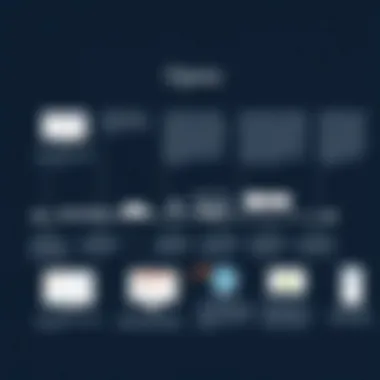

Software Overview and Benefits
Opera Software represents a significant figure in the landscape of web browsing. Initially founded in 1995, it has grown from a niche player to a recognized name, largely due to its innovative features and user-friendly interface. The software is designed to cater to both casual users and professionals, striking a balance between robust functionality and accessibility.
One of the standout features of Opera is its built-in ad blocker, which not only enhances the user experience by speeding up page load times but also improves security by preventing unwanted tracking. The browser also supports a range of extensions, allowing users to customize their experience further. Features such as the free VPN service provide an added layer of security, making it a popular choice in today’s privacy-conscious environment.
In addition to these, Opera has integrated a battery saver mode that conserves energy consumption, which is particularly beneficial for users operating on laptops. The software boasts a unique sidebar that houses various tools such as messaging apps like WhatsApp and Facebook Messenger, ensuring that users stay connected without switching tabs.
Key Benefits
- Enhanced Security: With features like the built-in VPN and ad blocker, Opera prioritizes user privacy.
- Customization Options: The extensive library of extensions allows users to tailor their browsing experience easily.
- User-Friendly Interface: Its intuitive design ensures that even those who are not tech-savvy can navigate the browser with ease.
- Integration of Social Media Apps: With quick access to messaging apps, productivity can be increased significantly.
Pricing and Plans
Opera Software takes a notable approach when it comes to pricing. Unlike many competitors that operate on a premium subscription model, Opera offers its core features completely free of charge. The company manages to sustain its operation by relying on revenue generated through partnerships and advertising. This business model opens the door wider for users who are seeking effective browsing solutions without breaking the bank.
For more sophisticated needs, like enhanced browser analytics or additional security features, Opera provides various subscription plans. They often bundle advanced features into the Opera GX browser tailored for gamers, which is available at a competitive rate. This flexibility allows users to choose what fits their needs best without unnecessary cost inflation.
Price Comparison
- Opera (Standard): Free
- Opera GX: Competitive subscriptions, details can be found directly on their website.
- Competitors: Firefox and Chrome offer similar free services but differ significantly in integrated features.
Performance and User Experience
When it comes to performance, Opera holds its ground firmly among the giants of the browser world. Users often report that it is quick to launch and responsive when navigating between tabs. The proprietary technologies employed ensure that the browser conservatively uses system resources, which can be especially beneficial on older machines.
User Experience Insights: Many users commend the seamless integration of tools within Opera, such as the file-sharing feature via the Flow service. This functionality makes it easy to transfer files between devices without the need for cables or third-party services. However, it's worth noting that some users have expressed concerns over occasional bugs, especially with certain features like the snapshot tool, where minor glitches may occur.
Integrations and Compatibility
Opera Software has made strides to ensure its browser works well in a variety of environments. Its compatibility spans across popular operating systems, including Windows, macOS, and Linux. Notably, the mobile version of Opera is available on both Android and iOS, maintaining a synchronized experience across devices.
In terms of integrations, the software excels. It connects effortlessly with popular platforms and tools, incorporating services like Instagram and Twitter directly into the sidebar. This integration allows users to streamline their online activities. Additionally, Opera’s support for various extensions means users can enhance the browser's functionality further, thereby tailoring it to their specific workflows.
Support and Resources
Opera provides several customer support options to assist users in maximizing their experience with the software. Their comprehensive help center is rich with articles and FAQs that cover a wide range of topics, from troubleshooting to browser enhancement tips.
Additionally, users can access tutorials and guides through the Opera website, designed to demystify more technical features. Engaging with communities on platforms like reddit.com often yields insightful tips and tricks from fellow users.
Important Resources:
- Help Center: Opera Support
- Community Forum: reddit.com/r/Opera
- Tutorials and Guides: Available on the website.
Here’s a note to remember: Opera Software remains committed to reinvention in a fast-evolving digital realm. It’s not merely about web browsing but providing users with tools to navigate the internet more efficiently while safeguarding their privacy.
Historical Overview of Opera Software
Understanding the historical trajectory of Opera Software is like taking a guided tour through the evolution of web browsing itself. It lays down the fundamental backdrop against which all its innovations and decisions are made. From its inception as a niche player to evolving into a globally recognized multi-platform browser, Opera's history is filled not just with milestones but also with strategic choices that have shaped its identity. This exploration is crucial for anyone who desires a deeper comprehension of the current market dynamics and technological advancements it represents.
Founding and Early Development
Opera Software traces its roots back to 1995, when it was founded in Norway as a research project by Jon Stephenson von Tetzchner and Geir Ivarsøy. Initially, the focus was on developing a web browser that could function well even on limited hardware. They tackled issues like slow connections and low memory systems, carving a niche for themselves in the competitive landscape of web browsers. This originality in thought was likened to setting sail on uncharted waters, and they didn't shy away from ruffling some feathers along the way.
The debut of Opera 3 in 1998 marked a turning point. This was not just a browser; it was the first to incorporate tabbed browsing, a feature that has since become a standard. This move was crucial, setting Opera apart from the likes of Internet Explorer and Netscape Navigator. Additionally, their commitment to cross-platform functionality allowed users on various operating systems to access a uniform web experience. While these early developments were groundbreaking, they were also foundational, shaping the overall trajectory of future updates and enhancements.
Milestones and Product Launches
Throughout its journey, Opera Software has hit several significant milestones—each one more than just a footnote in history; they serve as indicators of Opera's responsiveness to user needs and market shifts.
- 2000: The release of Opera 4 introduced a more refined user interface and JavaScript support, demonstrating their continuous improvement mindset.
- 2005: The introduction of Opera Mini, a browser specifically designed for mobile devices, was a game-changer. It addressed the rising demand for effective mobile browsing, particularly in regions with poor internet infrastructure, making Opera a household name in various countries.
- 2007: Opera 9 showcased the company's willingness to innovate with tabs, widgets, and other essential features that made browsing more personalized and convenient.
- 2012: The company made headlines when they introduced a browser with built-in ad blocker features, ahead of rivals who were still playing catch-up. This showcased their focus on user experience and security.
In summary, each milestone Opera has achieved reflects both a response to market trends and a commitment to pushing the boundaries of what a web browser can do. As such, understanding the milestones and product launches of Opera not only informs us about their growth but also offers insights into how they have continuously adapted to meet the ever-evolving needs of users.
"The journey of Opera Software is a testament to the importance of innovation in technology, revealing how a small idea can snowball into a global phenomenon."


By examining these historical elements, tech enthusiasts and business professionals can better appreciate why Opera Software stands where it does today in the crowded browser marketplace.
Core Features of Opera Browsers
The significance of the core features in Opera browsers cannot be overstated. In an era where every second counts, a browser’s ability to streamline tasks, enhance user experience, and maintain security is paramount. Opera sets itself apart with a distinct set of features designed to cater to diverse user needs. This analysis will delve into three pillars of the Opera experience: user interface and design, performance optimization, and integrated tools that contribute to both security and convenience.
User Interface and Design
The user interface of Opera browsers showcases a blend of minimalist design principles and functionality. It is not just about looking pretty; the design elements are thoughtfully curated to facilitate ease of use for tech-savvy individuals and busy professionals alike.
- The customizable layout allows users to tailor their browsing experience. Whether it's moving the address bar or changing themes, personalization is at users' fingertips.
- Tabs management stands out. Users can group tabs into categories, which helps in managing multiple open windows without feeling overwhelmed. For those juggling numerous projects or research, this feature is a game changer.
- Another aspect worth noting is the speed dial feature. Users can arrange their favorite websites on a customizable dashboard, ensuring quick access to frequently visited sites. This not only saves time but enhances overall productivity.
"A browser should be like a well-maintained car — not only efficient in speed but also with a beautiful yet practical interior."
Performance Optimization
Performance is where Opera shines, particularly for power users who depend on swift, reliable browsing. The performance optimization strategies implemented in Opera are designed to ensure that even on slower connections, users can enjoy smooth surfing.
- Turbo mode compresses web pages, making them load faster on limited bandwidth. This is especially crucial for those in areas with unreliable internet access or for users on mobile data plans.
- Another noteworthy feature is the energy-saving mode. It extends battery life when using Opera on laptops, which is critical for professionals constantly on the move.
- Furthermore, the built-in task manager lets users monitor resource usage in real-time. Knowing how much memory and CPU are being consumed while browsing helps users make informed choices about their browsing habits.
Integrated VPN and Ad Blocker
In today's digital landscape, privacy concerns are at the forefront of many users' minds. Opera addresses this by incorporating an integrated VPN and ad blocker right into the browser, a feature not commonly found in many competitors.
- The integrated VPN allows users to access content from around the world without restrictions. It's a boon for businesses that need to access region-locked services or for individuals wishing to maintain their privacy while online.
- Moreover, the ad blocker improves loading times by eliminating unwanted advertisements that can slow down web pages. Users experience cleaner interfaces, making for a more enjoyable browsing experience.
- On a practical note, these features are easy to turn on and off, giving users complete control over their online presence without complex setups or additional software.
Security Measures Implemented by Opera
The importance of security in today’s digital landscape cannot be overstated. As users navigate through an ocean of information, safeguarding personal data from prying eyes and malicious forces becomes paramount. Opera Software has positioned itself as not just a browser, but a fortress that prioritizes user security, creating an environment where users can browse with peace of mind. This section will unravel the specifics of the security measures that Opera has put in place, focusing on privacy policies and data encryption, as well as other essential features that bolster user protection.
Privacy Policies and Data Encryption
In ensuring users' trust, Opera's privacy policies play a crucial role. The company maintains a straightforward stance: they do not sell user data. This transparency is vital in an age where data privacy often feels like a myth. Their privacy policy delineates how user data is collected, used, and safeguarded, offering clarity that is refreshing in the tech world.
Beyond mere words on a webpage, Opera employs robust data encryption methods which serve as an armor against unauthorized access. With the implementation of HTTPS everywhere feature, connections to websites are automatically converted to secure channels, ensuring that sensitive data, such as passwords and transaction details, remain unreadable to eavesdroppers. This constant encryption is similar to a well-locked safe, where only those with the correct keys can access the contents within.
Furthermore, Opera’s integration of a built-in ad blocker enhances user privacy by preventing tracking scripts that advertisers use to profile users based on their online activities. The combination of data encryption and effective ad blocking not only secures data but also speeds up the browsing experience, making it a win-win situation for users.
"Privacy is not something that I’m merely entitled to, it’s an absolute prerequisite."
Security Features for Users
Opera goes above and beyond when it comes to security features available for its users. One standout component is the inbuilt VPN service. Typically, users turn to separate applications for virtual private networks, but Opera incorporates this functionality directly within the browser. This allows users to mask their IP addresses, making it exceedingly difficult for any third parties to track their online footprints. It's like putting on an invisibility cloak while surfing the web—ideal for those who prioritize their anonymity.
Moreover, the fraud and malware protection feature is significant in preventing phishing attempts and unsafe sites. Opera browses the web for malicious content, alerting users before they unwittingly land on harmful pages. This proactive approach to security acts as a digital watchdog, alerting users to potential dangers before they can jeopardize their safety.
Lastly, frequent security updates are vital. Opera is committed to maintaining a cycle of consistent updates that address vulnerabilities. This diligence ensures users benefit from the latest security advancements, keeping their data safer—sort of like getting regular check-ups to ensure all systems are functioning optimally.
The Role of Opera in Mobile Browsing
Mobile browsing has become an essential part of how users engage with the internet, reflecting the need for browsers that cater specifically to on-the-go usage. Opera Software has carved a niche in this arena, emphasizing efficiency and user-centered design. Users are increasingly relying on their mobile devices for everything from social media to business operations, and the capabilities of browser software can either facilitate or hinder that experience.
Opera’s offerings in mobile browsing highlight several specific elements, including speed, user interface, and data consumption. These factors are critical as they directly influence how effectively users can access information and interact with online content. A well-optimized mobile browser not only makes for seamless browsing but also retains user engagement — vital for any business looking to maintain a competitive edge in today’s digital world.
"A fast browser can be the difference between users staying engaged or abandoning a site altogether."
Opera Mini vs. Opera Browser
When it comes to mobile browsing, two products stand out: Opera Mini and the Opera Browser. Each version serves distinct purposes, catering to varied user needs.
- Opera Mini is crafted especially for users with limited bandwidth and those seeking a more lightweight experience. It compresses data intelligently, offering faster load times while minimizing the amount of data consumed. This is crucial for users in areas with poor connectivity such as rural regions.
- On the other hand, the Opera Browser offers a fuller feature set, allowing for more robust web capabilities like tabbed browsing, bookmark synchronization across devices, and access to the Opera Turbo feature which can also assist in speeding up load times.
Choosing between the two depends on the user's context. For instance, those in urban areas with steady connections may prefer the Opera Browser for its comprehensive features, while users in bandwidth-constrained environments may find Opera Mini more beneficial.
Adaptations for Low Bandwidth Environments
Adapting to low bandwidth situations can be likened to navigating through a crowded room; it requires awareness and strategic maneuvering. Opera has earnestly recognized the challenges posed by slow internet speeds and has tailored features specifically for these scenarios.


- Data Compression: One of the most significant features is the data compression technology. This not only reduces the loading time of web pages but also conserves mobile data, a concern for many users. When data is at a premium, the ability to load images and scripts in smaller sizes can enhance user satisfaction tremendously.
- Offline Mode: In many low-bandwidth areas, having an offline mode is a game changer. It allows users to access previously loaded pages without needing to be connected to the internet, making it ideal for students or professionals who might need to refer back to information while on the move.
- Adaptive User Interface: Finally, the user interface is designed to adapt, providing a seamless experience even when the connection fluctuates. This intuitive design means users are less likely to struggle with navigational issues or frustrating loading glitches.
These adaptations not only showcase Opera's commitment to meeting user needs, but also highlight the browser's role in enhancing productivity and overall user satisfaction in challenging conditions.
Comparative Analysis of Browsers
Understanding the comparative analysis of browsers is crucial in the context of navigating the increasingly crowded digital landscape. With countless options available, tech-savvy users, businesses, and IT professionals seek to determine which browser serves their specific needs best. Analyzing browser features, performance metrics, and user experiences offers a clearer picture of where Opera stands in relation to its competitors. This section aims to illuminate how Opera interacts with major industry players while also showcasing its distinct advantages.
Opera Against Industry Giants
When juxtaposing Opera with titans like Google Chrome, Mozilla Firefox, and Microsoft Edge, a few salient points emerge. Firstly, the market dominance of Chrome is hard to ignore. It captures a staggering share of browser users, primarily due to its speed and integration with Google services. Therefore, Opera has to carve out a niche—specifically, by focusing on features that cater to unique user preferences.
One key differentiator is Opera’s built-in features, which, although not universally appreciated, do offer some competitive edges. For instance, the integrated VPN cannot be overlooked. While Chrome and Firefox might require extensions to enhance privacy, Opera embraces this within its browser framework. It appeals particularly to users conscious of their digital footprint. Furthermore, ad blockers are a hallmark of Opera's offerings, reducing the need for additional software that could potentially slow down browsing speed.
Additionally, Opera's commitment to data saving technology through its Turbo mode sets it apart. This function is especially beneficial in areas where internet connectivity isn't robust. It compresses web pages, allowing users to surf with a reduced load time while maintaining accessibility to resources.
This focus on unique offerings is further exemplified in certain demographics. For example, students and professionals in regions with limited bandwidth may find Opera's performance more agreeable than heavier browsers that demand high-speed connections for optimal functioning.
Unique Selling Points of Opera
Opera's unique selling points are its bread and butter, transforming it from a mere browser into a fully integrated browsing experience.
- Customization and User Experience: Users have endless options for customizing their experience. The ability to personalize the interface, organize bookmarks efficiently, and choose themes create an environment that resonates with individual preferences.
- Innovative Integrations: This browser boasts unique features such as a built-in social media sidebar. Users can chat on platforms like Facebook Messenger without leaving any web pages they’re currently browsing, saving time and enhancing multitasking capabilities.
- Focus on User Privacy: Aside from the VPN and ad blocker, Opera offers various tools allowing users to manage their information better. This transparency fosters trust, a valuable asset in today's tech landscape plagued by data concerns.
- Compatibility with Cryptocurrency: Moreover, Opera's support for cryptocurrency wallets, particularly with its mobile applications, attracts a niche user base invested in digital currencies. This smart strategy appeals to the tech-savvy crowd who regularly transacts with cryptocurrency, elevating its market presence.
In summation, comparing Opera to other browsers highlights essential features that it can leverage. Its unique attributes provide not just existence within the browsing ecosystem, but a distinct identity. By continuously improving and innovating, Opera can potentially enhance its market share and user base in the coming years.
User Feedback and Adoption
User feedback plays a pivotal role in shaping the trajectory of any software, including Opera. The impressions and suggestions from everyday users offer invaluable insights that influence both product development and marketing strategies. By tapping into the evolving psyche of the user base, Opera can adapt its features in ways that resonate with the market demands. Moreover, user feedback helps in gauging satisfaction levels, identifying pain points, and enhancing the overall user experience.
Analyzing User Reviews
When delving into user reviews, it’s essential to sift through the data meticulously. Many tech forums and platforms like Reddit and Facebook showcase a diverse range of user experiences. What’s particularly interesting about Opera users is their passionate loyalty, often describing the browser as a hidden gem amid the giants of Chrome and Firefox.
- Positives: Users frequently highlight Opera’s speed and innovative features, such as the built-in VPN and ad blocker. Such aspects make it appealing for those prioritizing privacy and efficiency. Many reviews describe how Opera helps users circumvent geographical restrictions while browsing, enhancing their online freedom.
- Negatives: However, not all feedback is rosy. Some users express frustration regarding occasional compatibility issues with specific websites, which is a crucial consideration for potential users. Others talk about the learning curve associated with new features. Such criticism points to areas for improvement that Opera can address in future updates.
- User Sentiment Analysis: A deeper look into the reviews reveals a trend—most users appreciate the effort Opera invests into maintaining a user-friendly interface despite the complexities behind the features. This aligns well with the feedback loop that Opera seems to maintain, encouraging users to voice their experiences regularly.
Growth Trends in User Base
As we observe the growth trends in Opera's user base, it’s clear that their strategic initiatives are paying off. Several factors are contributing to this uptick:
- Adoption Rate: The introduction of features tailored for mobile browsing has made Opera more accessible among diverse demographics. Reports indicate that more users, particularly in developing regions, are turning towards Opera Mini due to its low data consumption and speed advantages.
- Emerging Markets: Furthermore, Opera has made specific efforts to capture emerging markets. Countries in Asia and Africa show a particularly strong interest in Opera Software, as users seek alternatives that align better with local needs, especially concerning speed and data savings.
- User-Centric Innovations: The commitment to innovation and user-centric features has encouraged many new users to give Opera a shot. For instance, integrations with social media platforms and advancements in gaming browsers have attracted niche markets.
Future Innovations and Developments
The realm of technology is far from static; it continually evolves, often at a dizzying pace. In the world of web browsers, developments can spell the difference between becoming obsolete or thriving amid fierce competition. Opera Software stands at this critical juncture, committed to pushing boundaries and redefining user experience in browsing. Analyzing its future innovations is key for potential users and tech stakeholders, as it offers insights not just into the products, but into the company's vision for the future of online interactions.
Upcoming Features and Updates
Anticipating what Opera has in store is like waiting for a bus on a rainy day; uncertain but ultimately rewarding. Among the touted upcoming features, users can look out for enhanced privacy options, which are becoming increasingly essential in today's data-centric world. Features such as additional layers of encryption not only solidify user trust but also set a high bar in an industry that's often criticized for handling personal data cavalierly.
Moreover, Opera is eyeing improvements in user interface design, aiming to create a browsing environment that feels more intuitive and less cluttered. This isn't just vanity; users want browsers that can keep pace with their multitasking habits.
Here’s a sneak peek at some anticipated updates:
- Improved Tab Management: Users can expect smarter ways to organize their browsing sessions, allowing for more streamlined workflows.
- Artificial Intelligence Integration: Potential tools that adapt to user habits, making browsing more efficient while maintaining essential features.
- Customizable Layouts: A more personal touch, allowing users to express their identity while navigating the web.
Overall, these enhancements speak volumes about Opera's intention to cater to diverse user needs, making the daily browsing experience hassle-free.
Strategic Partnerships and Collaborations
Ten years ago, the concept of strategic partnerships may have seemed less crucial. Now, with technology becoming increasingly entangled, collaboration often unlocks fresh opportunities. Opera clearly sees this, as evidenced by its ongoing and future partnerships aimed at pursuing mutual goals. Aligning with other tech visionaries could be the linchpin in accelerating feature rollouts and optimizing performance.
One notable example includes collaborations with telecom providers to prioritize Opera's data-saving technologies, especially for users in regions with limited bandwidth. This synergy not only expands user access but also positions Opera as a leader in providing equitable internet experiences.
Additionally, working hand-in-hand with cybersecurity firms could bolster Opera’s already sturdy defenses against online threats. Users can anticipate a more robust infrastructure that can thwart potential breaches.
To encapsulate the importance of partnerships:
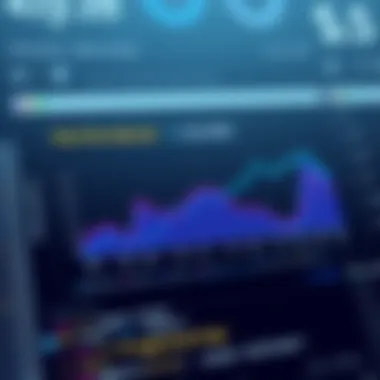

"Collaboration often transforms ideas into reality, bridging gaps that singular efforts cannot overcome."
Market Position and Competitive Analysis
Understanding the market position of Opera Software is essential for anyone working in tech today. The browser landscape is a highly competitive arena, dotted with powerhouses like Google Chrome, Mozilla Firefox, and Microsoft Edge. Each player brings forward its own innovations, user experiences, and branding strategies. Analyzing Opera's position amid these giants reveals its strengths and weaknesses, offering insights into its strategic decisions, marketing approaches, and target demographics.
When discussing competitive analysis, we delve into how Opera differentiates itself in a saturated market—both in terms of features and brand loyalty. The results of this assessment can illuminate the paths Opera may explore to enhance its market share, especially as user preferences continue to evolve.
"A strong market position doesn’t merely depend on having a good product; it hinges on understanding shifting dynamics and acting before others catch wind."
Current Market Share Insights
As of late, Opera has carved out a modest share in the browser market—despite being overshadowed by more popular choices. Latest stats indicate that Opera's market share hovers around 2.3%. While this number may not seem like a giant leap, it signifies a loyal user base drawn by Opera's unique offerings and avant-garde features.
A few key insights related to market share include:
- Global Reach: Opera enjoys significant popularity in regions like Africa and Asia, where emerging markets are booming and users are more inclined to seek lightweight solutions such as Opera Mini.
- Young User Demographic: Interestingly, Opera has attracted a youthful audience that is more attuned to privacy and flexible browsing experiences, increasingly valuing integrated VPNs and ad blockers.
- Cross-Platform Availability: Opera’s versatility in offering browsers across various platforms—desktop, mobile, and even gaming via Opera GX—adds to its appeal.
Challenges and Opportunities Ahead
Despite these strengths, Opera faces a few hurdles as it jockeys for position in a space dominated by oversight and frequent updates from competitors. Key challenges include:
- Brand Recognition: Unlike its competitors, Opera lacks the household name recognition. This can hinder new user acquisition efforts as potential users tend to gravitate towards more recognized options.
- Retention: Though initial downloads may be high, keeping users engaged has proven tricky. Users often return to browsers they're more familiar with, limiting Opera’s retention capabilities.
On the other hand, Opera is at a crossroads filled with potential opportunities:
- Niche Targeting: With the rise of privacy concerns, Opera can focus on marketing itself as a secure alternative for users wanting enhanced privacy and security.
- Feature Innovations: Opera can invest heavily in unique features. The continued development of integrated tools can set it further apart from its competition, appealing to tech-savvy users who look for all-in-one solutions.
- Partnerships: Strategic collaborations, especially in underdeveloped markets or with emerging tech companies, can open new avenues for growth, solidifying its presence.
By continuously analyzing its market position, Opera can adapt and innovate, leveraging its strengths while addressing the challenges that lie ahead.
Case Studies on Opera's Usage in Business
The exploration of how Opera Software finds its footing in the business realm is essential to understanding its broader implications, especially in today's fast-paced digital environment. Companies are not only choosing browsers based on their features but also on their overall influence on productivity, security, and efficiency. Case studies serve as a lens through which we can view practical applications, providing tangible evidence of Opera's effectiveness in real-world settings. These instances help demystify the theoretical advantages often discussed in boardrooms and highlight actual outcomes.
Examples of Enterprises Utilizing Opera
In the landscape of modern business, several enterprises have taken the plunge into using Opera. For example, AirAsia harnesses Opera Mini, recognizing its capability to compress data and run smoothly even in regions with spotty internet service. With the airline's heavy reliance on mobile browsing for ticket sales and customer service, the reduced data consumption translates directly into cost savings and improved customer experience.
Another prominent user is T Mobile, a major player in telecommunications, which utilizes Opera's browser for their internal operations. By deploying Opera, T Mobile has seen faster loading times for their internal tools, allowing customer service representatives to assist clients more quickly.
Furthermore, Accenture, a global professional services company, employs Opera's browser within its client projects. By using Opera's unique features, such as the integrated VPN and ad blocker, they provide secure and distraction-free environments for their clients while accessing essential analytics and insights.
Impact on Productivity and Efficiency
The direct effect of integrating Opera Software into enterprise operations reveals significant enhancements in productivity and efficiency. Companies report that when employees use Opera, they experience:
- Reduced Loading Times: The lightweight nature of Opera allows pages to load faster, which minimizes wait times and keeps work flowing efficiently.
- Data Savings: Especially for businesses dependent on mobile operations, the data compression feature of Opera proves beneficial, leading to substantial reductions in bandwidth expenses.
- Enhanced Security Measures: With built-in protection features, such as fraud and malware detection features, businesses face fewer interruptions caused by security breaches, leading to more time spent on productive tasks.
“Using Opera means focusing on what truly matters—growth and efficiency without getting bogged down by technical glitches.”
Such improvements often manifest in quantifiable metrics. For instance, companies report an increase in overall employee output by up to 30% within the first few months of implementing Opera into their digital workflow. The elimination of excessive advertisements is particularly noteworthy, with users noting that a distraction-free experience fosters a more focused work environment.
Culmination: The Place of Opera Software in the Future
In wrapping up this journey through Opera Software's multifaceted offerings and historical context, it becomes clear that the the company's role in the tech community is anything but trivial. The exploration of Opera highlights its adaptability, innovative features, and secure browsing environment—elements that serve to distinguish it from other browser options on the market. In a world where data privacy is growing increasingly crucial and bandwidth constraints can hinder user experience, Opera's solutions appear not just relevant but vital for navigating these challenges ahead.
Summary of Key Findings
Over the course of this analysis, several key points have come into sharp focus:
- Historical Evolution: From humble beginnings, Opera has evolved into a flexible software solution that caters to a varied audience. The milestone releases reveal a commitment to both user experience and advanced technology development.
- Core Features: Distinctive features such as an easy-to-use interface, fast performance, and built-in privacy tools position Opera as a significant player not just for casual users but also for privacy-minded individuals.
- Security Protocols: The implementation of strong security measures underlines Opera's dedication to protecting user data in an age where digital threats are more prevalent than ever.
- Mobile Functionality: Opera’s dual focus on mobile browsers demonstrates its awareness of user behavior, especially in regions with limited connectivity.
- Market Position: Despite the intense competition, Opera has carved out its niche effectively, with insights into market share that illuminate many of its strengths and weaknesses.
These findings collectively paint a picture of Opera Software not merely as another web browser but as an evolving entity keenly aware of current and future trends in technology.
Implications for Users and Businesses
For tech-savvy individuals and businesses, the implications of these findings are significant:
- Enhanced Browsing Experience: Users can expect a smoother navigation and overall experience, thanks to Opera's continual updates and optimizations.
- Data Security and Privacy: Businesses, in particular, may find great value in the built-in VPN and ad blocker, as they foster a more secure digital environment, protecting sensitive company information.
- Adoption in Emerging Markets: In areas where internet connectivity is intermittent, Opera’s adaptability offers an ideal solution, making it a compelling choice for organizations looking to expand their digital presence.
"Opera Software's persistent innovation not only enhances individual user experiences but also strengthens market positions for businesses that rely on web functionality."
Overall, the future of Opera Software looks promising, and the implications of its developments suggest that it will remain a relevant choice for a diverse range of users. As technological needs continue to evolve, Opera seems poised to adapt, ensuring its place in users' digital lives for years to come.







