Harnessing Microsoft SharePoint as an LMS for Growth


Intro
Microsoft SharePoint is widely recognized for its capabilities in file sharing and collaboration. However, its potential as a Learning Management System (LMS) deserves deeper examination. By leveraging its robust content management capabilities and integration features, organizations can create a more effective learning environment. This article aims to explore how SharePoint can meet diverse educational needs, adapting to various professional contexts.
Software Overview and Benefits
Microsoft SharePoint offers a versatile platform designed to enhance organizational collaboration and knowledge sharing. Key features include:
- Document Management: Central repository for documents allows easy access and version control.
- Integration with Microsoft 365: Seamless collaboration with tools like Teams and OneNote increases efficiency.
- Customizable Workflows: Users can design workflows to streamline learning processes.
- Content Delivery: Supports various formats for learning materials, including text, video, and audio.
The benefits of using SharePoint as an LMS are substantial. It facilitates a centralized approach to learning, allowing organizations to deploy training modules coherently. Furthermore, the integration with existing tools enhances user experience, minimizing the learning curve for employees already familiar with the Microsoft ecosystem.
Performance and User Experience
Evaluating SharePoint’s performance reveals it as a measured and reliable solution for distributing educational content. Users generally report that SharePoint operates smoothly, with minimal lag time during peak usage. The user interface is intuitive, but its depth can be overwhelming for novices. Information architecture and navigation structure are critical in determining the efficiency of content discovery.
SharePoint’s strength lies not just in robustness but also in its ability to adapt to specific organizational needs.
User feedback often highlights the challenges of customization, as creating tailored learning paths can require a significant investment of time and effort.
Integrations and Compatibility
SharePoint integrates effectively with various tools, enhancing its functionality as an LMS. Notable integrations include:
- Power BI: For analytics and reporting on learning outcomes.
- Teams: Facilitates real-time collaboration and discussion around learning materials.
- Yammer: Engages employees in social learning environments.
Compatibility is also an important factor. SharePoint operates seamlessly across browsers and devices, making it accessible to users whether they are on a desktop or mobile device. This flexibility is crucial for organizations with a distributed workforce.
Support and Resources
Microsoft provides a range of customer support options for SharePoint users. These include:
- Documentation: Comprehensive guides on setup and use are available.
- Community Forums: A space where users can seek advice and share experiences.
- Training Resources: Webinars and tutorials help users maximize their use of SharePoint.
For organizations considering SharePoint, these resources can significantly ease the transition into its use as an LMS, ensuring users are confident in navigating the platform successfully.
Closure
Prelude to Microsoft SharePoint
Microsoft SharePoint is a powerful platform that serves various functions within organizations, particularly in terms of collaboration and information management. This section aims to establish a foundational understanding of SharePoint, emphasizing its evolution as a key player in the Learning Management System (LMS) space. With organizations increasingly turning to digital solutions for training and education, understanding how SharePoint fits into this landscape is crucial.
Overview of SharePoint
SharePoint originated as a document management system and has grown into a multifaceted platform that supports a wide range of functionalities. Organizations utilize SharePoint for document storage, collaboration, and workflow automation.
Its capabilities can be tailored to meet specific needs, making it an adaptable solution. SharePoint allows for the creation of sites for organizing, sharing, and managing content. Each site can cater to different teams or projects, optimizing access to information. By implementing SharePoint, organizations can improve productivity and foster a culture of knowledge sharing.
The Role of SharePoint in Organizations
In the modern workplace, SharePoint plays an integral role. It bridges communication gaps, facilitates collaboration, and enhances overall operational efficiency. Here are some key aspects of its role:
- Centralized Knowledge Hub: SharePoint acts as a repository for both formal and informal knowledge. Employees can access resources that aid their development and decision-making processes.
- Improved Workflow: The platform enables the automation of several routine tasks, reducing the time spent on administrative work.
- Enhanced Collaboration: SharePoint allows users to work on documents simultaneously, providing version control and feedback mechanisms. This feature is particularly crucial for teams that work remotely.
- Integration with Other Tools: SharePoint connects seamlessly with other Microsoft applications like Teams and Outlook, fostering a cohesive work environment.
"SharePoint serves as a vital tool for organizations aiming to create a productive and efficient workplace."
This solidifies SharePoint's relevance in today’s business environment, particularly as organizations look for effective LMS solutions. Understanding its core features sets the groundwork for exploring its capabilities as a Learning Management System.
Defining Learning Management Systems
Learning Management Systems (LMS) are indispensable tools in the realm of education and professional training. Defining this concept is essential for understanding how Microsoft SharePoint can effectively serve as an LMS. The main goal of an LMS is to provide a structured environment for delivering, tracking, and managing educational content. These systems are designed not only to facilitate learning but also to analyze educational outcomes and effectiveness.
LMS offer various benefits for organizations looking to enhance their training processes. They help streamline the education delivery process, making it more efficient. By using an LMS, educators can track learner progress, assess skills acquisition, and identify areas for improvement. This data-driven approach helps organizations make informed decisions about their training programs.
Furthermore, LMS can cater to various learning styles, significant for a diverse workforce. They support multiple content types, such as videos, documents, and interactive quizzes. This variety can increase engagement and retention amongst learners. Therefore, understanding LMS is crucial for appreciating the potential of SharePoint in educational contexts.
What is an LMS?
A Learning Management System (LMS) is a software platform designed to facilitate the administration, documentation, tracking, and delivery of educational courses or training programs. It serves as a centralized hub for learners and instructors, allowing for seamless interaction and content management. LMS can be deployed in various sectors, including corporate training, higher education, and non-profit organizations.
Key characteristics that define an LMS include:


- User Management: This feature allows administrators to create and manage user accounts, groups, and permissions.
- Content Delivery: The ability to upload and distribute course material efficiently.
- Assessment and Tracking: LMS enables organizations to conduct assessments and track learner progress.
- Reporting: Comprehensive reporting tools help analyze course effectiveness and learner performance.
Key Features of an Effective LMS
When evaluating an effective LMS, several key features stand out:
- User-Friendly Interface: Intuitive navigation is crucial for both learners and administrators. A clean design encourages usage and reduces frustration.
- Customization: Organizations need the ability to tailor courses and content to meet specific training needs. Flexible solutions adapt to unique requirements.
- Integration Capabilities: The ability to connect with other software tools, like Microsoft Teams, enriches the learning experience.
- Mobile Accessibility: As remote learning becomes more prevalent, an effective LMS must support mobile access.
- Analytics and Reporting: Robust reporting features help organizations measure success and continuously improve training programs.
Incorporating these characteristics can significantly impact an organization’s learning strategy, highlighting the importance of understanding LMS within the context of SharePoint.
SharePoint as an LMS: An Overview
Microsoft SharePoint has evolved from a simple document management tool to a versatile platform that can serve as a Learning Management System (LMS). Organizations look for solutions that streamline training processes and enhance learning experiences. SharePoint provides a framework that supports these needs, integrating effectively with various educational methodologies.
The Importance of SharePoint as an LMS
SharePoint's value as an LMS lies in its ability to combine collaboration with learning. Users can access training materials, participate in discussions, and collaborate on projects all in one space. This integration fosters a more engaging learning environment and ensures that users have the resources they need at their fingertips.
"Learning is not just the acquisition of knowledge; it is the ability to apply that knowledge within your organization."
Additionally, SharePoint allows organizations to tailor their LMS to fit specific needs. This adaptability is crucial in addressing diverse training requirements across different sectors and teams. Such customization ensures relevance and effectiveness in the learning process.
The platform's wide array of tools, from document libraries to discussion boards, enables training managers to design interactive courses that can boost learner engagement. Moreover, SharePoint's strong security features protect sensitive information, making it suitable for industries that require stringent data compliance measures.
Capabilities for Learning Management
SharePoint offers numerous capabilities that enhance the learning management experience. Notably, it has integrated features such as:
- Course Creation: Users can easily develop and organize training programs with multimedia content.
- Tracking Progress: This includes features that allow organizations to monitor user progress and engagement metrics effectively.
- Feedback Mechanisms: SharePoint supports tools for user feedback on courses, helping instructors improve course offerings.
The combination of these capabilities facilitates a more structured and controlled learning path, which is essential for both learners and trainers.
Customization Options
One of the standout features of SharePoint is its flexibility in customization. Organizations can tailor the LMS according to their specific needs. Key customization options include:
- Site Design: Users can create unique learning sites that reflect their branding and approach to education.
- Access Control: Different permissions can be set for various users, ensuring that the right individuals have access to the right materials.
- Integrations with Other Tools: SharePoint connects seamlessly with other Microsoft tools, allowing for enhanced functionality.
- Custom Workflows: Organizations can automate processes around learning events, tracking, and reporting.
These options encourage organizations to innovate their training programs continually. In an age where adaptability is key, embracing SharePoint for learning management can yield significant performance improvements.
Content Management in SharePoint
Content management plays a crucial role in the efficacy of Microsoft SharePoint as a Learning Management System (LMS). Effective management of learning content not only ensures accessibility but also enhances the overall learning experience. In an environment where information is constantly evolving, SharePoint provides structures that help organizations keep their learning materials organized and up to date. This section will explore the essential elements of content management within SharePoint, its benefits, and key considerations.
Uploading and Organizing Learning Materials
Uploading learning materials to SharePoint is straightforward. Users can easily drag and drop files into designated libraries. SharePoint's architecture allows for various types of content, including documents, videos, and presentations. When organizing these materials, folder structures and metadata become vital for easy retrieval. Using metadata such as categories, creation dates, and authors can significantly streamline the search process.
- Files can be tagged with keywords to improve searchability.
- Versioning options let users keep track of changes to learning materials, ensuring that the most relevant information is readily available.
Additionally, SharePoint's Document Libraries allow for the creation of custom views. This means users can adjust layouts based on their specific needs or preferences. A well-structured organization system not only simplifies access for learners but also enhances accountability for content owners.
Version Control and Updates
Version control is a defining feature of content management in SharePoint. This capability is essential for maintaining the integrity of learning materials. When updates are made to documents, the previous versions remain accessible, providing a clear audit trail of changes. This becomes especially important in corporate settings where compliance and accurate knowledge transfer are necessary.
Key advantages of version control in SharePoint include:
- History Tracking: Users can review previous versions before adopting updates. This feature fosters better decision-making regarding content.
- Rollback Options: If a new version introduces errors, users can revert to an earlier state seamlessly.
- Secure Collaborations: Multiple users can collaborate on the same document without losing track of changes, as SharePoint consolidates contributions into a singular file.
"Effective version control mitigates risks associated with outdated information and enhances learners' trust in the resources provided."
Maintaining current and reliable content enables organizations to facilitate meaningful learning experiences while adhering to organizational standards. Overall, effective content management in SharePoint is not merely an operational necessity; it is a strategic advantage that drives successful outcomes in learning and development.
User Interface and Experience
User interface (UI) and experience (UX) are crucial elements when considering Microsoft SharePoint as a Learning Management System (LMS). A well-designed UI not only simplifies navigation but also enhances user engagement with the learning materials provided. Given that SharePoint could serve as a central hub for training, it becomes essential to ensure that users can easily access, navigate, and utilize the resources available.
A positive user experience promotes faster learning and increases satisfaction among users, whether they are employees of an organization or members of a learning community. Recognizing the importance of intuitive navigation and comfortable accessibility is vital. The design should allow users to find what they need without excessive effort, including courses, documents, and other resources. Additionally, a coherent layout guides users through the learning process, creating a structured and organized learning path.
Navigating the SharePoint LMS
Navigating the SharePoint Learning Management System involves understanding its structure and features. Users encounter a dashboard that displays courses, progress tracking, and notifications. Its familiarity in layout, similar to other Microsoft tools, aids in reducing the learning curve significantly.
Key elements of navigation include:


- Intuitive Dashboard: Users can quickly view updates and essential information at a glance. Each element provides direct access to the desired section.
- Search Functionality: A robust search feature significantly improves the user experience by allowing learners to quickly find the materials they need without browsing through extensive menus.
- Categories and Tags: Educators can use categories and tags to group courses logically. This allows users to filter their search results effectively, honing in on relevant content with ease.
- Responsive Design: SharePoint allows the LMS to function seamlessly across devices, ensuring that users have a consistent experience whether on a computer, tablet, or smartphone.
By understanding these navigation features, users can make the most out of SharePoint as an LMS.
Accessibility Features
Accessibility is a vital consideration in any educational technological platform. Microsoft SharePoint embraces this need by integrating various accessibility features to accommodate all users, including those with disabilities. Enhancing accessibility ensures that every individual can engage with the learning content fully.
Some key accessibility features include:
- Screen Reader Compatibility: SharePoint is compatible with popular screen readers, allowing visually impaired users to access all content available on the platform.
- Keyboard Navigation: Recognizing that not all users can utilize a mouse, keyboard shortcuts and navigation are supported for efficient use of the platform.
- Customizable Text Size: Users can adjust text size according to their preferences, catering to those with visual limitations.
- Color Contrast Options: Providing settings for color contrast benefits users with color vision deficiencies by ensuring that text stands out against its background.
Improving accessibility in SharePoint fosters a more inclusive learning environment, which is essential in modern educational settings.
"A strong emphasis on UI and UX not only enhances learning experiences but also impacts overall productivity in any professional setting."
By focusing on these aspects, organizations can better utilize SharePoint as a versatile LMS that meets the diverse needs of its users.
Integration with Other Microsoft Tools
The integration of Microsoft SharePoint with other Microsoft tools is a pivotal aspect of its functionality as a Learning Management System (LMS). This capability enhances user experience and streamlines various educational processes. Companies using SharePoint can take advantage of seamless interfaces with applications such as Microsoft Teams and Power Automate, providing a more holistic and efficient training environment.
Incorporating these tools into the learning ecosystem offers several benefits:
- Improved Collaboration: Integration fosters better communication among team members, making group projects and discussions easier.
- Enhanced Accessibility: Users can access learning resources across different platforms, ensuring that learning is not confined to SharePoint alone.
- Automation of Processes: Automation simplifies repetitive tasks, allowing educators and learners to concentrate on more impactful activities.
Understanding how to effectively integrate these tools can significantly enhance the overall learning experience, making it more comprehensive and fluid.
Microsoft Teams and SharePoint
Microsoft Teams, a collaboration platform that integrates with SharePoint, plays a crucial role in enhancing the interactive aspect of learning. By leveraging Teams, organizations can create dedicated channels for specific courses, allowing learners to communicate directly, share resources, and collaborate on assignments without leaving the SharePoint environment.
The takeaway here is straightforward:
- Teams provide real-time chat and video capabilities, which can replicate in-classroom discussions.
- Shared files and documents can be easily accessed and managed within Teams, eliminating barriers to information.
Furthermore, the use of Microsoft Teams leads to increased engagement among learners.
"Effective communication is a vital part of any learning process, and integrating tools like Microsoft Teams creates a richer educational environment."
Power Automate Integration
Integration with Power Automate allows organizations to automate workflows related to learning management. This powerful tool can handle tasks such as sending notifications for course updates, reminders for assignment submissions, or even compiling learner feedback into a report.
Some notable applications include:
- Automating Notifications: Set up automatic emails or messages to remind users of upcoming training events or deadlines.
- Streamlining Approvals: Easily manage approvals for course completions by automating submission processes.
- Data Collection: Gather and analyze learner data automatically, offering valuable insights into engagement and performance without manual effort.
Power Automate effectively bridges gaps in the learning process by ensuring that no important communication falls through. Its integration into SharePoint positions it as an indispensable tool for any organization aiming for an efficient LMS.
Challenges of Implementing SharePoint as an LMS
Implementing Microsoft SharePoint as a Learning Management System (LMS) presents several challenges that organizations must navigate. Understanding these obstacles is crucial to maximizing the potential of SharePoint in educational and professional training contexts. The integration of SharePoint into existing infrastructure requires careful thought and strategic planning. Recognizing common issues can aid in developing robust solutions to these challenges.
Common Issues Faced
Many organizations encounter specific issues when adopting SharePoint as their LMS. Some of these common challenges include:
- User Adoption: Employees may resist using SharePoint if they are unfamiliar with its features. This reluctance can lead to lower engagement levels when accessing training materials and courses.
- Training Requirements: Staff will need training to effectively use SharePoint’s capabilities. Without proper guidance, users may struggle to utilize its features, limiting the effectiveness of the LMS.
- Content Management: While SharePoint offers substantial content management capabilities, organizations frequently face issues with organizing materials efficiently. Users may find it hard to locate resources if folders and navigation are not set up intuitively.
- Integration with Existing Systems: Integrating SharePoint with other software tools used by the organization may pose compatibility issues. This may hinder smooth user experience or disrupt workflows.
- Customization Complexities: Tailoring SharePoint to meet specific organizational needs can be complex. Organizations may need technical expertise to modify SharePoint, which can result in higher operational costs.
"Addressing challenges in SharePoint implementation is key to leveraging it as a powerful LMS tool."
Strategies for Effective Deployment
Overcoming the challenges outlined above can facilitate a smoother implementation of SharePoint as an LMS. Consider the following strategies:
- Comprehensive Onboarding: Develop a structured onboarding process to familiarize users with SharePoint. This can include tutorials, workshops, and easy-to-access documentation.
- User Feedback Loop: Establish a system for collecting user feedback related to SharePoint’s usability. Regular input can highlight areas for improvement and enhance overall user experience.
- Content Organization Best Practices: Invest time in planning the content structure. Well-defined categories and user-friendly navigation will help learners easily locate necessary materials.
- Integration Planning: Before full deployment, conduct pilot tests to ensure compatibility with existing systems. Address technical challenges ahead of implementation.
- Engagement Initiatives: Encourage employee engagement through clear communication about the benefits of using SharePoint and actively involving users in the rollout process.
- Ongoing Technical Support: Provide continuous support to address technical issues and questions that users may face post-deployment. This can help maintain a positive learning environment and minimize disruptions.
By recognizing the challenges and employing targeted strategies, organizations can optimize SharePoint as a Learning Management System. This approach will help realize SharePoint's full potential in enhancing learning and training endeavors.
Case Studies: Successful Implementations
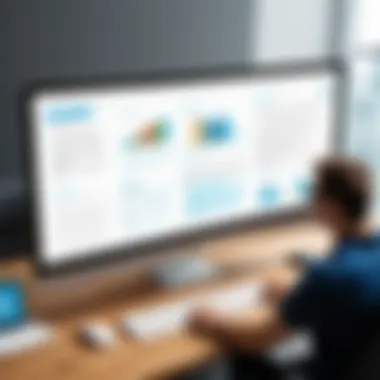

Case studies play a crucial role in understanding how Microsoft SharePoint can function effectively as a Learning Management System (LMS). They provide practical insights into the experiences of organizations that have adopted SharePoint for their training needs. Each case study offers a glimpse into specific implementations, illustrating not only the challenges faced but also the successful strategies employed. By analyzing real-world examples, organizations can identify best practices, avoid common pitfalls, and understand the potential gains in productivity and learning outcomes.
Additionally, these case studies highlight the versatility of SharePoint across different sectors. As organizations share their experiences, this information becomes valuable for others looking to implement similar solutions. Evaluating outcomes in varied contexts fosters a deeper understanding of SharePoint's capabilities as an LMS.
Corporate Training Examples
Many corporations have turned to Microsoft SharePoint to address their training programs. One notable example is ManpowerGroup, which utilized SharePoint for onboarding and ongoing training of employees across diverse geographical locations. By centralizing resources, they ensured consistent training materials were available to all employees, regardless of their location.
- Benefits observed:
- Enhanced collaboration and knowledge sharing among teams.
- Improved onboarding experience due to readily available resources.
- Streamlined tracking of employee progress through integrated tools.
Another example is Coca-Cola, which optimized its internal training procedures using SharePoint. They created interactive learning modules that employees could access on-demand. This flexibility allowed for personalized learning paths.
- Key considerations in Coca-Cola’s implementation:
- Maintaining user engagement through varied content formats.
- Utilizing analytics to monitor progress and adjust training as needed.
Non-Profit Sector Applications
In the non-profit sector, SharePoint has likewise demonstrated its potential. A prominent case is Habitat for Humanity, which adopted SharePoint to manage training for volunteers across multiple chapters. The organization created a robust training portal where volunteers could learn about best practices, safety protocols, and operational procedures.
- Advantages for Habitat for Humanity:
- Empowered volunteers with access to informational materials anytime.
- Enhanced cooperation between chapters through shared resources.
- Reduced administrative burden by automating registration and tracking processes.
Similarly, American Red Cross utilized SharePoint to provide training materials and certifications for their lifeguard and first aid training programs. This integration not only simplified the documentation process but also improved the efficiency of course delivery.
- Important factors from the American Red Cross case:
- Customizable learning paths that suited different demographics.
- Consistent updating of training materials in line with new safety regulations.
These examples illustrate that with the right implementation strategy, Microsoft SharePoint can serve as a powerful LMS across various sectors, driving learning outcomes and fostering development.
Future of SharePoint as an LMS
The potential of Microsoft SharePoint as a Learning Management System (LMS) remains significant within education and training domains. As organizations continue to adapt to evolving learning requirements, SharePoint offers a flexible platform that can accommodate diverse learning strategies. This section outlines emerging trends, innovations, and the future growth of SharePoint's role in learning solutions.
Trends and Innovations
In recent years, learning environments have greatly changed. There is a clear movement towards blended and remote learning options. Trends indicate organizations increasingly favor digital tools to facilitate training. SharePoint has kept pace with these changes by enhancing its features to meet current demands.
Some notable trends impacting SharePoint's evolution as an LMS include:
- Personalized Learning Paths: SharePoint allows for customized training programs tailored to individual employee needs. This personalization can significantly enhance user engagement and retention of knowledge.
- Mobile Compatibility: With more employees working remotely, SharePoint now prioritizes mobile accessibility. This adaptability ensures that learners can access training materials from any location, using any device.
- Data Analytics: The ability to track user performance and engagement through data analysis is crucial. SharePoint has built-in analytics tools that help organizations evaluate the effectiveness of their training programs.
These innovations underline how essential SharePoint has become in modern learning ecosystems. Organizations can capitalize on these advances to create a more engaging and effective learning experience.
Potential for Growth in Learning Solutions
SharePoint displays notable potential for growth in learning solutions due to several factors. Its inherent adaptability makes it suitable for varied educational needs across different sectors. This adaptability provides organizations with the ability to streamline their training processes while enriching the user experience.
Key areas where SharePoint can expand its learning solutions include:
- Integration with other eLearning tools: As eLearning tools continue to evolve, SharePoint can seamlessly integrate with platforms like Moodle or Blackboard, allowing for enhanced course delivery and management.
- Increased Community Collaboration: SharePoint's collaborative nature encourages knowledge-sharing among learners, creating a community-driven environment that supports peer-to-peer learning.
- Continuous Development of Training Content: The platform enables organizations to quickly update training materials to stay relevant. As industry standards change, course material can be refreshed efficiently, ensuring that learners always have access to current information.
The future of learning within SharePoint relies on its ability to adapt and innovate alongside changing educational landscapes.
The potential for Microsoft SharePoint as an effective LMS is substantial. By embracing technological advancements and prioritizing user needs, organizations can create a dynamic learning environment that promotes both growth and engagement.
Closure
The conclusion of this article highlights the significance of utilizing Microsoft SharePoint as a Learning Management System. This approach offers organizations a well-rounded environment for facilitating learning and development initiatives. By understanding the features, benefits, and potential pitfalls of SharePoint in this context, organizations can make informed decisions regarding their learning strategies.
Summary of Findings
Throughout the exploration of SharePoint as an LMS, several critical points have emerged:
- Integration Capabilities: SharePoint not only supports various learning tools but also integrates seamlessly with Microsoft Teams and Power Automate, enhancing collaborative learning experiences.
- Content Management: The content management capabilities enable organizations to upload, organize, and maintain learning materials effectively. Version control allows for updated resources without losing earlier versions.
- User Experience: Navigating SharePoint is generally intuitive, but understanding the nuances of its interface can enhance user engagement and accessibility.
- Customization: Companies can tailor their SharePoint site to specific learning needs, offering a personalized experience for users.
- Real-World Successes: The case studies examined provide compelling evidence of SharePoint’s effectiveness in boosting corporate training and organizational learning.
Final Thoughts on SharePoint as an LMS
In closing, Microsoft SharePoint has the potential to serve as an adaptable and powerful LMS. Its strengths lie in its ability to integrate closely with familiar Microsoft tools, as well as in its robust content management capabilities. However, organizations need to approach its implementation thoughtfully. Not every company will find SharePoint to be the perfect fit without proper customization and user training.
For tech-savvy individuals, business professionals, and IT specialists, the flexibility of SharePoint can lead to impactful learning solutions. Companies should carefully assess their specific training needs and consider how SharePoint can be aligned with their corporate goals. The journey of enhancing organizational learning through SharePoint involves ongoing evaluation and adjustment, ensuring that the platform continues to meet the evolving needs of learners.
"To leverage SharePoint as a Learning Management System effectively, continuous improvement and responsiveness to user feedback are key."
Ultimately, organizations that consciously invest in SharePoint as an LMS can foster a culture of continuous learning and development that aligns with modern business demands.







