Harnessing Jira to Streamline Your Ticketing Process
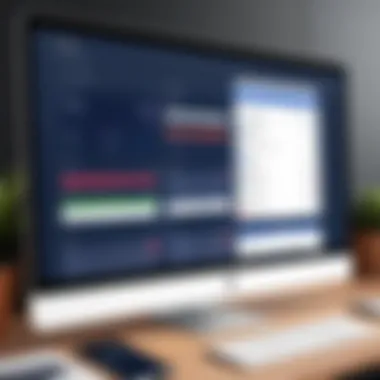

Intro
Jira is more than just a ticketing system; it is a powerful project management tool used by teams around the world. Originally developed for software development, it has grown to support various operational needs across industries. Its robustness makes it an attractive solution for managing tickets, bugs, and feature requests, helping organizations streamline their workflows.
Software Overview and Benefits
Jira’s main strength lies in its versatility and adaptability. Key features include the ability to create and assign tasks, workflow customizability, and issue tracking. Teams can set priorities, track progress, and manage assignments with ease. Additionally, Jira offers comprehensive reporting options that provide insights into project performance and team productivity.
The benefits of using Jira are numerous:
- Efficiency: By centralizing information, teams reduce overlap and miscommunication related to ticketing processes.
- Customization: Users can tailor workflows and fields to match their operational needs, ensuring greater relevance in how issues are addressed.
- Integration: The tool connects seamlessly with other software, enhancing its use in diverse tech ecosystems.
Jira particularly addresses the challenges organizations face in maintaining transparency among team members and stakeholders. With its various features, your organization can facilitate better collaboration effort, leading to higher accountability and performance.
Pricing and Plans
Jira offers several pricing options, appealing to multiple organizations regardless of scale. Pricing is typically tiered based on user numbers:
- Free Plan: For teams of up to 10 users, this allows new users to explore basic features.
- Standard Plan: Available for small to medium teams, this plan includes additional features and starts at a moderate monthly fee.
- Premium Plan: Targeted toward larger teams requiring advanced capabilities and integrations, this is the higher-priced option that offers enhanced support and project management features.
Compared to competitors like Trello and Asana, Jira’s pricing provides robust functionality tailored for tech-driven project management scenarios. This gives Jira a distinct advantage for serious users.
Performance and User Experience
In terms of performance, Jira is known for its robustness and speed. Users report a reliable experience even with larger projects or high volumes of issues. The user interface can feel complex initially to new users; however, this reflects its extensive capabilities.
Feedback often highlights the refinement once users acclimate to its layout. Several users appreciate how customizable the dashboards and navigation paths enable user-friendly layouts tailored to individual preferences, supporting diverse operational methods.
Integrations and Compatibility
Jira supports extensive integration with other tools, such as Confluence, Bitbucket, and Slack. This interoperability streamlines communication and project management among various entities, simplifying processes across closed teams and wider partners.
Compatibility covers major operating systems including Windows, macOS, and Linux. Access is readily available across devices through Jira’s mobile application, ensuring team members can remain connected on the go.
Support and Resources
Customer support for Jira ranges from this online help center with comprehensive resources like tutorials and user guides, to dedicated chat and ticket support for premium users. The assistance available matches the sophistication of the software, where expert resources help address queries or issues swiftly.
In addition, several training programs are organized with detailed documentation to help onboard new users efficiently while deepening existing users' understanding of more advanced features to maximize their experience.
This comprehensive framework around tickets boosts accountability, efficiency, and operational outcome.
In summary, by leveraging Jira, organizations can elevate their ticketing and project management efforts significantly. Its approach to collaboration, alongside actionable insights, enhances how teams navigate challenges.
Intro to Jira
Jira is an essential tool for many organizations. It provides a way to manage tasks, track progress, and enhance teamwork. This section serves as an introduction to what Jira is and why it is relevant for ticketing systems.
Background of Jira Software
Jira software was developed by Atlassian and launched in 2002. Initially designed as a bug tracking system, it has evolved into a comprehensive project management tool. Today, it is a crucial asset for teams employing Agile methodologies. Jira allows users to create issues, manage requests, and streamline workflows. Its flexibility makes it adaptable for various industry needs, covering everything from software development to service desk operations.
The significance of Jira in contemporary project management stems from its integration capabilities and customizability. Organizations can tailor Jira settings, dashboards, and notifications to suit their processes. As teams expand their operations, Jira offers the scalability required to accommodate growth and complexity.
Overview of Ticketing Systems
Ticketing systems play a crucial role in effective project management by facilitating communication and accountability. A ticketing system organizes requests or
Features of Jira as a Ticketing System
Jira's role as a ticketing system becomes clearer when you examine its features. Designed for high functionality and versatility, it offers multiple tools that streamline workflow management. Understanding the benefits of these features is crucial for businesses attempting to improve operational efficiency and accountability. From facilitating issue creation to creating custom workflows, each capability serves an important function that contributes to a cohesive ticketing system.
Issue and Ticket Creation
The core of any ticketing system lies in issue and ticket creation. Jira enables users to easily create and track a diverse range of issues, including bugs, tasks, and enhancements. When a new ticket is initiated, users can provide essential details such as descriptions, priority levels, and deadlines. This information is vital for adequate triaging and assignment.
Jira's integration with other tools can enhance this process further. For instance, when a GitHub commit relates to a ticket, automatic updates ensure all stakeholders remain informed. Additionally, customizable templates can be used to standardize ticket generation processes such as error reporting. The ease of issue creation greatly reduces the likelihood of oversight, ensuring a streamlined approach to managing tasks.
Custom Workflows
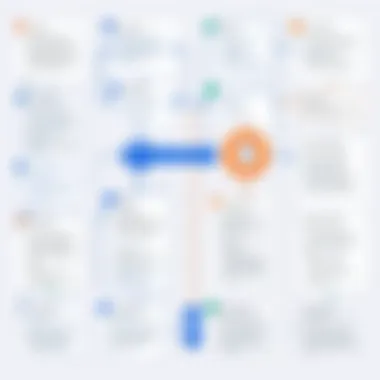

Custom workflows are a distinctive element of Jira’s functionality. Unlike static ticket movements featured in many alternatives, Jira adapts to a team's unique processes. Organizations can set up each workflow to include various statuses and transitions specific to their needs. This is ideal for teams spanning development, customer support, or operations that require customized paths.
Jira allows companies to align technical processes with operational goals, refining project management effectively. Stakeholders can observe where individual tickets reside in the workflow through board views, enabling proactive adjustments. Such granularity provides better forecasting of project completion dates and aids team resilience.
Real-Time Collaboration
Effective communication can make or break a project's success. Jira supports real-time collaboration, making it easy for teams to share updates and files. Commenting on tickets, tagging team members, and attaching documents all take place without unnecessary delays.
As updates to tickets occur, real-time notifications ensure individuals are consistently aligned on project objectives. Integrating tools like Slack or Microsoft Teams adds an additional degree of connectivity, fostering a team-based environment where everyone can contribute to problem solving. Enhanced collaboration means faster issue resolutions, ultimately improving overall efficiency.
Reporting and Dashboards
In today's data-informed environment, reporting and dashboards represent a foundation for evaluating group performance. Jira provides built-in reporting tools that teams can customize. Users can generate reports about various metrics, such as cycle time and ticket resolution rates. This valuable data allows organizations to quantify project progress accurately and identify bottlenecks during the workflow.
Dashboards give teams real-time insights into project statuses. Dashboards can accommodate multiple widgets displaying key information like priority tickets or workload distribution. Such visualizations are instrumental for quick assessments of team health and project concerns.
Insightful data handling in Jira is a necessity for astute decision-making and agile adaptations to workflow demands.
In summary, Jira stands out as a robust platform. Its assortment of features—effective for issue creation, customizable workflow paths, real-time collaboration, and in-depth reporting—makes it an ideal option for a variety of organizations. By leveraging these functionalities, you significantly enhance your team's productivity and ensure better alignment with overarching business objectives.
Benefits of Using Jira for Ticketing
Using Jira for ticketing provides significant advantages for organizations aiming to streamline their operations. The effectiveness of a ticketing system lies not just in managing issues but rather in its capacity to align with business goals and enhance collaboration. Prioritizing benefits ensures the value of Jira is clear to teams and leadership hence facilitating decision-making processes.
Increased Transparency
One of the most notable benefits of utilizing Jira is the increased transparency it brings to workflows. With Jira, teams can see the status of tickets at any time. This opens several channels for accountability. For example, each ticket includes details like status updates, assigned personnel, and resolution timelines.
- Visibility: Every team member can view ticket assignments, statuses, and comments. This allows for exceptional communication among departments.
- Simplicity in Reporting: Rather than digging through emails or messages, everyone finds relevant information in one platform, making moving forward on projects easier.
“Transparency minimizes confusion. Clarity in communication fosters a culture of trust.”
Improved Accountability
Another significant benefit is improved accountability among team members. Jira holds users responsible for their tasks. When assigning a ticket, managers have the ability to designate owners. This structure creates an expectation for timely updates and resolutions, marking a clear distinction of responsibility. Moreover, it enables performance evaluation of individual contributors based on ticket management.
- Clear Ownership: Each ticket clearly states whom it is assigned. This leads to fewer miscommunications in task handling.
- Tracking and Tracing: Through the timeline, teams can analyze how long issues remain unresolved or how quickly they are attended to. Missteps become clearer, facilitating ongoing discussion for improvement.
Enhanced Productivity
Jira also promotes enhanced productivity. One might think a ticketing system could introduce chaos. But managing tasks efficiently leads to better time management. Features such as automation reduce repetitive tasks and ensure that team members focus on critical objectives rather than administrative overhead.
- Streamlined Processes: Custom workflows enable teams to automate steps in ticket handling, speeding up processes and reducing manual errors.
- Time Management: Efforts concentrated on prioritized tickets prevent burnout and lead to timely delivery of services or products.
This way, productivity is not just a metric but rather a conducive culture encouraged through useful practices.
Implementing Jira as a Ticketing System
The implementation of Jira as a ticketing system stands crucial for organizations seeking to optimize their workflow management. This phase bridges the gap between a theoretical understanding of Jira’s capabilities and its practical application in daily operations. By setting up Jira effectively, teams can ensure that the tool truly meets their needs.
Proper implantation opens avenues for greater productivity and smoother operations.
Setting Up Jira for Ticketing
Setting up Jira is the first critical step toward leveraging it as a ticketing system. Organizations need to assess their requirements and goals before sinking time and money into the system. It’s not just about installation; it involves configuring the platform to align with workflows specific to the organization. Here are some key points to consider in the setup phase:
- Defining Project Types: Before setting up projects, teams should clearly define what projects will be tracked in Jira. This includes understanding what type of work is done within the organization.
- Permissions and Roles: Configuring user roles is important for ensuring that team members have appropriate access to information. Administrators should think structurally when defining roles, as this practice enhances accountability while maintaining data integrity.
- Integration Consideration: During setup, decide how Jira will interact with other tools like Confluence or Bitbucket. Choosing the correct tools enhances collaboration, streamlining processes significantly.
Training Teams on Jira Usage
Training is the second pivotal element of implementing Jira. It is essential that all team members are equipped with the necessary knowledge and skills to maximize the platform’s usage. Effective training can mitigate common misunderstandings that might arise during initial usage. Steps to consider for an effective training program include:
- Workshops and Hands-On Training: Facilitating workshops that include hands-on experiences can increase familiarity. Visual demonstrations in real projects elevate learning opportunities significantly.
- Documentation and Guides: Providing teams with documentation tailored to their roles can clarify tasks. Consider compiling user manuals or online resources that cover specific functions in Jira.
- Feedback Loop: Identifying where specific users or teams struggle can help improvements in training material. Regularly gather feedback to adjust the training approach as needed.
Configuring Custom Fields and Screens
Configuring custom fields and screens within Jira allows teams to tailor their experience uniquely to industry or project needs. Customization limits any potential operational friction caused by standard templates not fitting the organization’s circumstances. The configuration process involves several considerations:
- Identifying Necessary Fields: Teams should identify the exact information needed for tracking progress accurately. The less fluff, the easier it will be to enforce accountability and clarity.
- Screen Configuration: Configuring screens determines what data appears in front of what users in any given situation. Customizing these screens can improve efficiency, ensuring that pertinent details don’t get buried. These details help steer projects rather than bogging them down.
- Validating Changes: After configuration, validating changes with actual project scenarios can help determine if the structure achieves its intended purpose. If not, adjustments should be made quickly with team input.
Integrating Jira with Other Tools


Integrating Jira with other tools is essential for organizations that aim to streamline their workflows. This integration enhances functionality and maximizes productivity by bridging communication gaps between disparate systems. When suitable integrations are established, different teams—be they development, marketing, or customer support—can collaborate more efficiently. Metrics from various projects can be visualized easily in a unified system, providing valuable insights across departments.
In the current technological landscape, businesses frequently use multiple applications for various needs. Utilizing Jira's ability to integrate with these tools means organizations can avoid data silos and improve overall project visibility. However, it is crucial to consider both the technical aspects of integration and the human experience of working within these connected systems.
API Integrations
API integrations allow Jira users to connect the software with expansion tools and platforms such as Slack, Trello, and GitHub. These connections improve communication and workflow across teams and streamline overall operations.
Key benefits of API integrations include:
- Enhanced Workflows: Automating repetitive tasks saves time, allowing teams to focus on more critical activities.
- Real-Time Updates: Continuous sync between platforms ensures that users are notified instantly about important changes affecting their outcomes.
- Custom Integrations: Businesses can create custom API interfaces tailored to their specific processes instead of accepting the out-of-the-box integration constraints.
Organizations need to ensure that they have the technical resources to implement and support these API integrations. This may involve training IT teams or involving software developers who have expertise in API management.
Third-Party Applications
Integrating Jira with third-party applications opens up a plethora of options designed to maximize efficiency and enhance performance. tools like Zapier or ServiceNow can enhance Jira capabilities significantly.
Some notable benefits of using third-party tools include:
- Broader Functionality: Using specialized applications can add enhanced features to Jira not originally present in the platform.
- User-Friendly Experience: Certain applications provide simplified interfaces for ticket handling and project management that may be preferred by some stakeholders.
- Analytics and Reporting: Advanced analytics applications can provide deeper insights on performance, helping organizations make informed decisions based on real data.
In summary, integrating Jira with other tools—be it through APIs or third-party applications—yields numerous organizational advantages. The significant collaboration and efficiency potential contribute directly to business outcomes, fostering an environment ripe for innovation and responsiveness in a complex digital workspace.
Best Practices for Ticketing in Jira
Implementing effective ticketing practices in Jira can transform how teams manage and resolve issues. These practices enhance clarity and ensure a smoother workflow. Focusing on structured ticket management is crucial for both productivity and collaboration within teams. Let’s delve into three main best practices: prioritizing tickets, managing ticket backlogs, and maintaining communication.
Prioritizing Tickets
Prioritizing tickets should be regarded as the bedrock of effective ticketing in Jira. Not all issues hold equal significance. Assigning a clear priority helps prevent critical tasks from getting lost amid less urgent ones. This clarity allows team members to understand what needs immediate attention.
In Jira, using labels and custom fields for priority can streamline this process. A commonly used method is the MoSCoW prioritization, which involves categorizing tasks into Must have, Should have, Could have, and Won't have.
Benefits of Prioritization include:
- Efficiency gains: A compelling strategy aids teams in focusing on critical tasks first.
- Resource allocation: It helps appropriate usage of personnel and tools where they are most needed.
- Preventing motif fatigue: Clarifying priorities mitigates decision fatigue associated with constant task scrutiny.
Users should apply these principles to ensure a steady delivery of outcomes even when the ticket pool grows.
Managing Ticket Backlogs
Once tickets are created, effective backlog management becomes vital. A backlog in itself is not negative. However, if it exceeds a manageable size, chaos can ensue. Jira provides mechanisms to actively track and manage tickets to keep backlogs under control.
Regular grooming sessions should be conducted to refine the backlog. During these meetings, teams can assess the status of each ticket based on feasibility, priority, and urgency. Removing outdated or irrelevant tickets helps in decreasing clutter and fosters clarity.
Strategies for Backlog Management:
- Regular Review Meetings: Set a schedule to review and reassign backlog items based on business objectives.
- Segmenting the Backlog: Divide tickets into subcategories to address different types of issues without losing sight of any.
- Automation Opportunities: Utilize Jira's automation tools for notifications and reminders to ensure consistent review.
Like prioritization, managing a clean backlog contributes to teams becoming increasingly agile and responsive
Maintaining Communication
Communication is consistently flagged as the most critical factor in team effectiveness. In the context of using Jira as a ticketing system, clear communication channels improve transparency and team coherence. Whether it’s updates on ticket statuses or inter-team queries, clarity in communication aids smooth navigation through the development lifecycle.
Regular updates and comments inline tickets not only keep everyone informed but can also mitigate unnecessary pincer moves between teams. Setting Jira tickets to notify team members of significant changes is a must.
Ways to Enhance Communication include:
- Frequent Team Check-ins: Schedule regular alignment meetings to share updates and gather feedback on ticket statuses.
- Utilizing Tags and Mentions: Leverage @mentions in comments to quickly grab a team member's attention or redirect actions.
- Establishing Guidelines: Create defined rules within the team regarding what type of communication is best suited for each type of situation.
Developing clear and strong communication practices can ultimately lead to swift resolutions for open tickets.
A robust ticketing process not only optimizes efficiency but also accelerates learning among teams, making it a critical focal point in any organization using Jira.
Challenges of Using Jira as a Ticketing System
Jira serves as a powerful tool for managing processes, but it is not without its challenges. Understanding these challenges is essential for maximizing its effectiveness as a ticketing system. By addressing potential issues upfront, organizations can enable smoother adaptations, optimize performance, and enhance overall functionality. Organizations need to be keenly aware of specific sticking points in using Jira, as this awareness shapes implementation success and overall team satisfaction.
User Adaptation Issues


Adopting any new software like Jira often entails a significant learning curve. Users can experience frustration during the initial stages due to the complexity and richness of features diluted by an unfamiliar interface. Some employees may resist adapting due to a lack of clear communication around its benefits or perceived inconvenience. The issue compounds, as training sessions might not cover the depth of everyday use cases, leading to inefficient tasks where users aren't fully equipped.
Here are several factors that can exacerbate user adaptation challenges:
- Time to Adapt: Users often have to shift their focus from existing habits to understanding a new system's functionalities. This temporal friction can stall productivity.
- Incompetence Anxiety: Staff may feel overwhelmed when using advanced features. This anxiety impedes their willingness to experiment and master the tool fully.
- Insufficient Support Materials: When guides or tutorials are lacking, users will likely find barriers in troubleshooting or leveling-up their Jira capabilities effectively.
It's imperative for organizations to prioritize training focused on practical use scenarios and aligned with workflows.
Data Overload
Data visibility within Jira is a double-edged sword. On the one hand, it enables better decision-making; on the other hand, excessive data can overwhelm users. The risk of data overload complicates the ticketing system, as users may find themselves sifting through an avalanche of unnecessary information instead of focusing on relevant tickets.
Some contributors to data overload include:
- High Volume of Tickets: With large projects or teams generating numerous tickets, important details can get lost in a sea of information.
- Diverse Data Types: Different ticket categories, statuses, and priorities can create confusion. Without proper filtering and organization, users end up paralyzed by choice.
- Metrics and Reporting: While real-time reports are beneficial, an over-reliance on extensive metrics can bury users in facts and figures, obscuring actionable insights.
Implementing effective filtering mechanisms and establishing clear guidelines for what constitutes valuable data will help mitigate information fatigue.
Maintaining System Health
Managing and maintaining Jira as an ongoing tool requires continuous attention. As usage evolves, issues with performance, updates, and system integrity can resurface if not closely monitored.="''Skimping on stamina" focused maintenance, and GAMAdmin organizations can seriously compromise the engine's efficacy.
Key considerations in maintaining system health include:
- Regular Updates and Patches: Failing to install updates can lead to steep penalties in function and security, as outdated versions become susceptible to bugs and vulnerabilities.
- User Feedback and System Monitoring: Continuous feedback loops regarding system performance can explain functionality inconsistencies. Real-time monitoring sets the standard for readiness and prioritization when questions arise in operations.
- Database Management: Overzealous ticket creation may flood Jira's database, slowing retrieval and changes. Admins should clean up expired tickets to maintain agility in operations.
By concentrating on upkeep, streamline processes, and fostering an active culture surrounding system health, teams can extend their investment in Jira while enhancing productivity at the same time.
Addressing these challenges proactively allows organizations to cultivate a positive adaptation experience and harness the true potentials of Jira as an efficient ticketing solution.
Evaluating Jira’s Effectiveness as a Ticketing System
Evaluating the effectiveness of Jira as a ticketing system is crucial for organizations seeking to improve their workflow management. Understanding how well it supports various processes can guide decision-makers in maximizing its capabilities. This section focuses on exploring specific elements like Key Performance Indicators (KPIs) and feedback mechanisms that illustrate how effectively Jira functions as a ticketing solution.
Key Performance Indicators
Key Performance Indicators play a significant role in measuring Jira's performance. Organizations should establish clear KPIs aligned with their operational objectives. Common indicators might include:
- Ticket Resolution Time: Measures the average time taken to resolve issues, directly impacting customer satisfaction.
- Volume of Tickets Processed: Tracks the number of tickets handled over time, showcasing team workloads and identifying potential bottlenecks.
- User Satisfaction Rating: Gathers end-user feedback on their experiences with the ticketing process, providing insights into quality.
Monitoring these metrics can help teams analyze their efficiency and identify areas that may require modification or enhancement. Keeping KPI tracking consistent allows organizations to implement continuous improvements over time.
Feedback Mechanisms
Implementing effective feedback mechanisms is another essential aspect of evaluating Jira’s effectiveness. Gathering user input offers opportunities for improvement and adaptation. Expected feedback tactics include:
- Surveys Following Ticket Resolution: Send simple surveys to gather immediate user impressions.
- Regular Team Meetings: Discuss ticket outcomes and related processes to collaboratively identify areas of improvement.
- Anonymous Suggestion Boxes or Forms: Allow team members to provide feedback without fear, encouraging honesty about processes.
Utilizing feedback helps create a responsive ticketing environment. When users feel involved in the improvement process, they are more likely to engage with the system. Importantly, analyzing feedback patterns can reveal systemic issues that may otherwise go unnoticed.
Understanding these methods aids organizations in refining their ticketing experience. Striving for evaluated enhancements is the hallmark of effective ticketing systems.
In synthesizing these approaches, the article underscores the vital role of evaluation in determining Jira's overall performance as a reliable ticketing system. Organizations that commit to these ongoing assessments and improvements will find themselves better equipped to meet their operational goals.
Culmination
In the context of this article, the conclusion is paramount. It encapsulates the core insights gleaned from the exploration of Jira as a effective ticketing system. This section serves to reinforce the practical applications of Jira's features, the integration with other tools, and the methodologies behind its optimal use.
Summarizing Key Points
Throughout this discussion, several pivotal points have emerged concerning a successful implementation of Jira for ticketing:
- Versatile Customization: Jira's capability to tailor workflows is one of its strongest points, letting organizations mold their ticketing processes to fit unique demands.
- Real-Time Engagement: Immediate collaboration tools within Jira foster a sense of teamwork and efficiency. Team members can instantly comment on tickets or updates.
- Enhanced Reporting Tools: The dashboards and reporting functionalities provide a clear picture of workflow efficiency, enabling data-driven decision-making.
The efficient management of tickets through these capabilities can significantly influence productivity and accountability within teams. When in dedicated use, Jira supports maintaining a well-managed backlog that feeds into a smooth workflow seamlessly. This seamless integration can considerably improve overall operational performance.
Future Prospects for Jira in Ticketing Systems
Looking ahead, the prospects for Jira within the ticketing domain appear robust. Trends in increasing automation and integration with artificial intelligence may reshape how teams utilize Jira.
- Integration of AI: Future updates might harness machine learning algorithms to help prioritize certain tickets or predict workloads.
- Enhanced Third-Party Applications: As the ecosystem of tools around Jira expands, further integrations are anticipated, potentially enhancing its functionality.
Adapting to emerging needs in workflow management is crucial for any ticketing system today. Jira's continuous development alongside industry requirements can effectively position it as a leader in ticketing solutions. End-users can expect ongoing enhancements that leverage data analytics, making the ticketing process even more efficient.
In summary, the flexibility and features that Jira offers afford organizations meaningful advantages in managing tasks and strategic operations. Investing in mastery of this tool aligns well with optimizing workflow processes significantly.
Adapting through stringent evaluation and feedback processes will embrace an adaptive future for using Jira effectively and ensuring longevity in implementation.







