Exploring Text Dictation Software: Functions and Impact
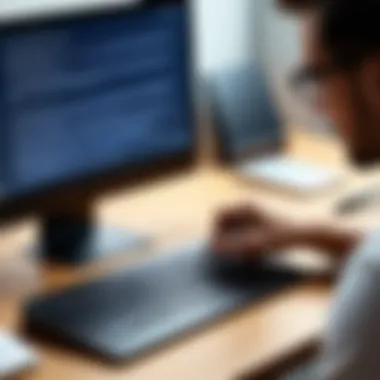

Intro
Text dictation software has emerged as a vital tool in many professional and personal settings. Whether for a busy executive needing to summarize meetings or a student jotting down notes, the efficiency that these applications provide is unparalleled. Their ability to transcribe spoken words into written text has fundamentally altered workflows, allowing for increased productivity and reduced strain on the hands. This guide is aimed at shedding light on the various aspects of text dictation software, revealing the impact and applications in diverse contexts.
Software Overview and Benefits
When discussing text dictation software, it's crucial to understand its foundational features. Most modern applications offer advanced speech recognition technology, multilingual support, and integration with various platforms like Microsoft Word and Google Docs. Popular examples include Dragon NaturallySpeaking and Google Voice Typing.
Benefits are numerous and compelling:
- Enhanced Productivity: Speaking tends to be faster than typing, allowing users to produce documents swiftly.
- Accessibility: These tools cater particularly well to individuals with typing disabilities or those who prefer verbal communication.
- Error Reduction: Advanced algorithms help minimize error rates in transcription compared to traditional typing.
Through this software, users can more effectively concentrate on their ideas rather than the act of writing itself.
Pricing and Plans
Understanding the pricing structure of text dictation software can significantly inform purchasing decisions. Prices can vary widely based on features and capabilities.
For instance, Dragon NaturallySpeaking offers various plans ranging from $150 for a basic version to $300 for pro-grade features, while Google Voice Typing remains free for users with a Google account.
When comparing these prices to competitors like Amazon Transcribe, you often notice that feature sets also account for the cost disparity, making it crucial to analyze what matters most to the user.
Performance and User Experience
Performance is paramount when evaluating text dictation software. Factors like speed, accuracy, and usability cannot be overstated. In many tests, user feedback suggests that Dragon's performance remains at the forefront of what is achievable in speech recognition.
User experience varies; some may find interfaces overly complicated. However, many users appreciate an easy-to-navigate design that facilitates quick transition from speech to text. Features like custom vocabularies and commands can greatly improve usability and understanding.
Integrations and Compatibility
Effective integrations with other software are of great importance for professionals, as they ensure smoother transitions between platforms. For example, software solutions typically offer integration with:
- Microsoft Office suite
- Google Workspace
- Slack
In terms of compatibility, most programs operate well across popular operating systems like Windows and macOS, while some cloud-based solutions are accessible through any internet-enabled device.
Support and Resources
Quality customer support is crucial, especially for professional users. Many software providers advertise robust support options. For example, Dragon NaturallySpeaking offers:
- 24/7 email and chat support
- A detailed help center with FAQs
- Video tutorials and guides for first-time users
Additional resources often include user forums and discussion channels on platforms like Reddit or manufacturer websites, providing peer assistance and community engagement to enhance the user’s experience.
Combining a clear understanding of functionalities, performance indicators, and available support resources will empower users to make an informed decision for their dictation needs.
This comprehensive exploration of text dictation software elucidates not only its direct applications but also its pervasive significance across varied contexts of daily activities.
Prologue to Text Dictation Software
Text dictation software has become an integral tool in modern communication and productivity. As the workforce shifts towards remote and hybrid environments, making use of efficient software to transcribe spoken language into text has never been so vital. Understanding the fundamental principles of text dictation software, including how it works and its historical evolution, allows users to make informed decisions that enhance both professional and personal efficiency.
Definition of Text Dictation Software
Text dictation software refers to applications designed to convert spoken words into written text. Using advanced algorithms, the software listens to the user's speech and translates it into written format. This process generally involves phenomena such as speech recognition technology, language modeling, and context awareness. Sprinkled with features designed to cater to various user needs, these applications support a variety of use cases ranging from note-taking to drafting professional correspondence.
Historical Context
The history of text dictation software dates back several decades. Early experiments with voice recognition were conducted in the 1950s and 1960s, but meaningful breakthroughs began to emerge in the 1980s. Initially, the technology was considerably limited, requiring users to speak at a measured pace with little variation in tone. Over time, significant advancement in processing power, machine learning algorithms, and overall algorithm sophistication allowed for the development of more adaptable systems. In the 21st century, companies like Microsoft and Google began investing deeply into this sector, leading to increasingly versatile dictation applications. The impact of mobile technology has further accelerated the adoption of text dictation tools, enabling users to dictate text conveniently across various devices.
How Text Dictation Software Works
Understanding how text dictation software functions forms the backbone of this article. The conversation around its efficiency and practicality hinges on grasping the underlying mechanisms that drive this technology. Knowing how such applications work allows users to leverage their capabilities fully. Additionally, it highlights potential considerations in selecting suitable software depending on individual needs and use cases.
Speech Recognition Technology
Speech recognition technology is a critical component of dictation software. This technology enables the software to convert spoken language into text. At its core, it relies on algorithms that recognize audio input, analyze sound patterns, and convert them into textual data. This process often involves several steps:
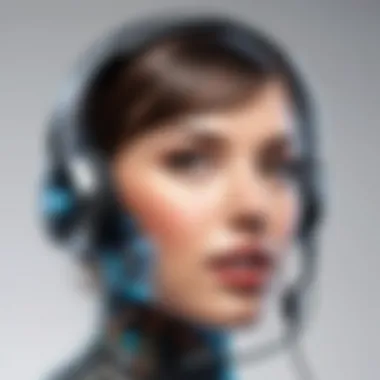

- Audio processing: The software captures sound through a microphone and breaks the audio signal down into manageable segments.
- Feature extraction: Important features from the voice signals are identified. These features include typical phonetic sounds, intonations, and accents.
- Pattern matching: The software compares these features to a database of known phonetic models or voice patterns. This allows it to determine what words or sentences are being spoken.
- Language model application: Finally, nouance is added as the recognized words are arranged into coherent sentences based on context and grammar.
Many popular tools, such as Dragon NaturallySpeaking, implement this technology significantly. The accuracy improves as users make adjustments for pronunciation and dialect over time. So, accuracy is a key highlightedy benefit.
Effective speech recognition can from time to time save hours of work, allowing for more productivity.
Natural Language Processing
Natural Language Processing (NLP) goes hand in hand with speech recognition. While speech recognition transcribes spoken words into text, NLP adds meaning and context to those transcriptions, increasing the software's usability and efficacy. Various tasks performed by NLP technology include:
- Understanding: It interprets the spoken words in context, ensuring that the software understands commands beyond raw text.
- Contextual awareness: It enables software to adapt to colloquial phrases or professional jargon, enhancing communication quality.
- Improving User interactions: NLP facilitates natural conversations, allowing users to engage with technology as they would with a human. User requests become more intuitive, leading to more precise and enjoyable experiences.
In sum, understanding both speech recognition technology and natural language processing gives users control over their dictation tasks. Opting for software monitored with accurarte speech recognition while complemented with robust NLP guarantees not just the transcription of words but a deeper level of comprehension and application.
Key Features of Text Dictation Software
The influence of key features in text dictation software cannot be understated. They serve as the fundamental building blocks that define a user’s overall experience and the software’s effectiveness. A comprehensive evaluation of these features reveals their vital role in enhancing interaction and ensuring efficient usage. This article will discuss three essential attributes: user interface and usability, accuracy and adaptability, and integration with other applications.
User Interface and Usability
A clear and intuitive user interface is crucial in any software, but especially in text dictation tools. Users often prioritize how easy software is to navigate. A well-designed interface reduces the learning curve, allowing new users to adjust rapidly without requiring extensive technical knowledge or instruction.
Consider features such as clear icons, accessible menus, and responsive controls. These elements engage users and guide them through the dictation process without causing frustration. Additionally, personalization options can enhance usability. Users should be able to configure the settings according to their preferences, adjusting fonts, colors, and layout. With a combination of simplicity and flexibility in the interface, requirements of various users can be met more efficiently.
Accuracy and Adaptability
High accuracy in converting speech to text is a non-negotiable requirement for dictation software. Any software that fails to transcribe speech accurately can lead to miscommunication and errors, adversely impacting productivity. It is essential that the software effectively understands varied accents, dialects, and speaking paces, as these factors contribute significant challenges in speech recognition.
Moreover, adaptability is a critical aspect of accuracy. Good dictation software learns the user’s speech patterns over time. As it continues to process user input, it should refine its recognition capabilities, improving its accuracy based on frequent vocabulary, idioms, or specialized jargon. This continuous learning capability is essential for creating a seamless dictation experience and increasing user trust.
Integration with Other Applications
Today's work ecosystem often relies on multiple applications and tools, making integration a key feature of any software solution. Text dictation software that easily integrates with word processors, spreadsheet software, and note-taking applications enhances the flexibility and productivity of users. For example, seamless connection with applications like Microsoft Word or Google Docs allows users to dictate directly into their existing workflows without needing to switch between different platforms.
Furthermore, advanced software enhance their usability by enabling users to still have control over their dictation process even within integrated environments. This capability can include voice commands that allow for opening documents or sending data without manual intervention.
The successful integration of dictation software with other functions enhances efficiency, often reducing stress for the users by creating a more streamlined workflow.
Applications of Text Dictation Software
Understanding the applications of text dictation software illustrates its significance in various arenas. This technology extends beyond simple voice-to-text conversion, functioning as a tool that enhances productivity and accessibility. Recognizing the diverse contexts where text dictation software is utilized reveals how it can be integrated effectively into professional, educational, and personal life.
Professional Settings
In the professional realm, text dictation software serves multiple functions. It is increasingly found in industries such as law, healthcare, and media—where accurate documentation is crucial. Professionals like lawyers and doctors can maximize efficiency by using voice to draft documents and notes quickly. This technology helps mitigate the repetitive nature of mundane writing tasks. Moreover, individuals facing physical limitations or conditions that impact their typing ability can rely on dictation software, creating a more inclusive work environment.
Benefits in professional settings include:
- Improved efficiency through fast documentation.
- Reduced chances of repetitive strain injuries related to extensive typing.
- Enhanced focus on primary tasks rather than mechanical documentation.
Moreover, companies incorporating this prductivity tool report noticeable increases in overall output—a valuable consideration for management.
Educational Use
Text dictation software also finds vital application in educational contexts. Students of all ages leverage these tools for both learning and assessment purposes. The visual accessibility often associated with traditional learning can complement speech recognition technology to cater to diverse learning needs. Whether composing essays, taking lecture notes, or conducting research, students can significantly increase their writing speed. Importantly, the use of dictation software can stimulate engagement among students who may struggle with traditional writing mechanics.
Some key aspects of educational use include:
- Encouragement of participation from students with writing challenges.
- Facilitation of equal opportunities for assessments, supporting various learning styles.
- Enhancement of collaboration and communication among peers and instructors.
Instructors, with this software's help, can also save time in grading assignments that require personal feedback, by quickly transcribing their observations and suggestions.
Personal Productivity
On a personal level, text dictation software has made its way into everyday life, benefiting users in various tasks. From appointment setting and list making to email creation and journaling, the software aids in managing time and tasks. Private individuals benefit greatly from the increased speed in communication while enjoying minor inconveniences typically associated with typing or spelling issues.
Notable advantages of dictation tools for personal productivity are:
- Streamlined creation of to-do lists and personal notes without extended time commitment.
- Increase in personal reflection and journaling habits, made easier through effortless documentation.


Comparative Analysis of Leading Text Dictation Software
Comparative analysis of leading text dictation software is essential in navigating the diverse landscape of available options. It enables users to distinctly evaluate features, assess performance, and identify the best fit based on their needs. Armed with clear comparisons, tech-savvy individuals can make intentional decisions that align with specific requirements in personal or professional settings.
Ryan Hudson, a prominent figure in the software review space, mentions, “Selecting the right dictation software can significantly redefine how businesses and individuals work efficiently.” This statement underscores the impact of informed choices in improving productivity.
A Review of the Top Solutions
Several software applications have surfaced as frontrunners in dictation technology, each with unique strengths. Popular options include:
- Dragon NaturallySpeaking: Renowned for its accuracy and customizable vocabulary, it appeals to professionals who demand reliability in high-stakes environments.
- Google Docs Voice Typing: Integrated seamlessly with the Google ecosystem, this tool offers convenience and ease of access, making it perfect for novice users.
- Microsoft Dictate: Known for its effective command embedding within Microsoft Office products. This software merges fluid dictation with productivity tools already familiar to many.
- Otter.ai: Focusing on transcription and note-taking during meetings, it offers automated collaborations that are key for teams.
These tools stand out due to distinct features addressing various audience needs, from serious developers to casual users.
Performance Metrics
When evaluating dictation software, metrics play a crucial role in determining competence and effectiveness. Important indicators include:
- Accuracy: This denotes how closely delivered text corresponds to the spoken words. High accuracy reduces rework, establishing confidence in the tool.
- Speed: Measuring how quickly the software processes and converts speech into text is critical for demanding environments. Efficiency in transcription can influence the adoption level among users.
- User Satisfaction: This can be assessed through surveys or feedback forums, highlighting how well users find particular software serving their needs.
- Integration Abilities: The extent to which the dictation software can collaborate with other applications enhances its usability and leverage in organizational frameworks.
By systematically examining these and other metrics, users equip themselves with knowledge to choose software that best aligns with their specific demands and work processes.
The Role of User Preferences in Software Selection
User preferences play a vital role in the process of selecting text dictation software. Given the availability of multiple solutions on the market, understanding one’s personal or professional needs significantly streamlines this choice. Selecting the right software is not just about finding user-friendly interfaces or cost-effectiveness, but it is also essential to match the tool to user habits and workflow. The various complexities of tasks dictate what features are most impactful.
Having knowledge about what a user finds convenient can immensely influence the effectiveness of text dictation software. There is no one-size-fits-all software that always satisfies everyone’s needs. Customization tailored toward individual demands can dramatically enhance user attraction and retention. This section highlights how identifying user needs and exploring customization options can ensure a better fit for individuals and enterprises alike.
Identifying User Needs
Understanding user needs is the first step toward successful software selection. The workflows task dependencies, and areas of difficulty directly shape how particular dictation software can value a user’s performance. Some factors to consider include:
- Industry requirements: Different sectors prioritize different aspects of software capabilities. For example, healthcare may prioritize EMR integration, whereas marketing may require swift and adaptable text generation features.
- Ease of use: A mouse-driven approach may be productive for some, while others prefer keyboard commands, a major factor in interface usability.
- Special features: Individual users might need adaptive technologies such as structure detection for coding or translation features for multilingual needs.
Understanding these unique requirements can lead to a suitable selection and satisfaction. User-focused needs analysis tends to fall through the cracks in many selection processes leading to user migration or abandonment towards better-integrated tools.
Customization Options
Customization plays a crucial role when using text dictation software. A flexible application adapts to user preferences effectively, making the dictation experience smoother. Here are several critical aspects of customization to consider:
- Voice Profiles: Many dictation tools allow users to create personalized voice profiles. By training the software to understand unique voice and vocabulary, accuracy improves, reducing recognition errors.
- Command Customization: Some software enables users to create specific commands. This feature can eliminate repetitive actions or frequently used phrases enhancing productivity.
- Interface Adjustments: User interface configurations like layout choices, themes, or critical buttons can provide comfort, significantly affecting usability over long-term and day-to-day activties.
User preferences contribute heavily to the productivity gains associated with dictation tools. By adapting software to reflect them, users not only get the desired features but can also optimize workflow efficiency.
Ultimately, text dictation software should speak the user's language, reflecting their workflows and distinct necessities. Leaning into user needs leads to more successful implementations.
Benefits of Using Text Dictation Software
Text dictation software offers a variety of advantages that enhance its value for users. Understanding these benefits is essential for individuals and organizations considering its implementation. Efficiency increases from dictation tools adapt well to user needs. Accessibility amplifies opportunities for people across different backgrounds. This section outlines these aspects in detail while focusing on their practical significance.
Increased Efficiency
In today's rapid paced work environment, time management is key. This is where text dictation software shines bright. By simplifying the process of writing, these applications allow users to convert spoken words into written text effectively. Many professionals leverage dictation tools to reduce the time spent on typing.
For example, doctors have historically used dictation to transcribe patient notes. A study indicated that they can substantially reduce paperwork time by at least 30%. This efficiency extends beyond healthcare. Writers, business professionals, and others discover new ways to improve their workflow.
Some benefits contributing to increased productivity include:
- Streamlined Workflow: Instead of drafting documents manually, users can verbally create them.
- Multitasking: This allows individuals to dictate notes while conducting other tasks.
- Reduced Strain: It alleviates the physical strain associated with extended periods of typing.
Dictation technology also enhances focus. When ideas flow, users can keep their thoughts organized instead of interrupting their thinking process with typing. Hence, efficiency is reinforced not only by time reduction but also by better cognitive alignment.
Enhanced Accessibility
Accessibility is often overlooked, but it plays an important role in the productivity realm. Users with disabilities or those typing with limited capabilities benefit immensely from text dictation software.
Many modern applications include support for various languages and accents, which broadens accessibility for individuals from different linguistic backgrounds. Enhanced accessibility encompasses more than just physical ability. It gives opportunities for overall inclusivity in professional and educational settings.
Consider these points when evaluating accessibility:


- Voice Recognition Technology: Most modern software rapidly accommodates different voices. Users enjoy varied dialects and speech patterns recognition.
- Less Restrictive Environment: It allows anyone, regardless of penmanship skills or speed while writing, to express themselves effectively.
- Real-Time Collaboration: Remote working is also enhanced due to real-time note-taking or document creation when groups needed to cooperate swiftly.
Challenges and Limitations
Text dictation software offers numerous benefits, yet understanding its challenges and limitations is essential. Many users are unaware that despite advancements in technology, certain obstacles may still hinder the effectiveness of these tools. Recognizing these pitfalls can ultimately lead to more informed decisions and a better user experience. This section aims to delineate the specific elements influencing the use of dictation software, including user errors and outstanding technological barriers.
Understanding User Errors
User errors are a significant topic to consider when evaluating text dictation software. Even the most advanced systems cannot fully replace human judgement or input. Often, misunderstandings between user intention and software interpretation lead to inaccuracies. Users might inadvertently dictate incorrectly or mispronounce words, resulting in a cascade of misinterpretations. Consequently, the result may appear highly unpolished or flawed.
Here are several common categories of user errors:
- Mispronunciation: Some users may not articulate clearly, affecting overall recognition accuracy.
- Contextual misunderstanding: The dictation software might not comprehend the context in which specific words are used, leading it to write unrelated text.
- Accent variability: Users with non-standard accents may encounter escalated difficulties during voice recognition.
Training the software to adapt to a specific user?s speech patterns takes time. Users often must narrate samples to improve accuracy over time. Though the user must practice articulating better with these systems, the benefit increases relatively gradually.
Technological Barriers
Despite rapid growth in speech recognition and natural language processing, various technological barriers persist. Factors such as hardware incompatibility, internet dependency, and limited language support contribute to the challenges faced by users today.
Some key issues include:
- Internet Requirement: Many systems require a steady internet connection to accurately process voice prompts. This poses a challenge for users in remote locations or those with unreliable connectivity.
- Device Compatibility: Not all software is compatible with every device. Users must confirm that their operating system or hardware specifications are acceptable; otherwise, they may experience degraded performance.
- Language Modelling: The effectiveness of dictation software often revolves around its model libraries. If the user language or dialect isn't well supported, comprehensibility plummets.
Overcoming these barriers will significantly improve the current landscape of text dictation software, making it more accessible for diverse user bases.
As a result, addressing user errors and technological limitations is crucial for both developers and users alike. Continuous improvement depends on clear communication between users and software firms to create products capable of delivering a higher quality dictation experience.
Future Trends in Text Dictation Software
The landscape of text dictation software is ever-evolving, reshaped continually by innovations in technology. Embracing future trends in this sector is essential for understanding and enhancing user efficiency and productivity. The convergence of advances such as artificial intelligence and machine learning is gaining momentum, bringing with them groundbreaking changes that can redefine how users interact with dictation software.
Advancements in AI and Machine Learning
Recent development in AI and machine learning significantly impacts dictation software. The integrations increase accuracy in transcribing speech by building adaptable models around individual user tyles. By analyzing varied speech patterns, systems strive for high precision—capturing details in context to the speaker’s choices, regional accents, and the way they articulate Tom.
Key areas of advancement include:
- Speech Pattern Recognition: Advanced algorithms can analyze a user’s unique speaking habits. They continuously learn and adjust accordingly.
- Contextual Learning: AI can now understand intent based on context, which lessens misunderstandings in transcription.
- Emotional Recognition: Newer models can also pick up emotional tones in spoken words, offering deeper analysis beyond simple written text. Though in preliminary stages, further enhancements can aid in better connections between users and their generated content.
These advancements imply not just incremental changes but a promise of transformative impact. So, users can expect their dictation tools to become more responsive to needs over time.
Potential for Increased Adoption
The potential uptake and promotion of text dictation software are shaping out with new possibilities. As increase in remote work structures and diverse methodologies persists extensively post-pandemic, opportunities for dictation software adoption has never been brighter. Users' adapted approach towards software for productivity signals readiness to embrace such technologies comprehensively.
Factors contributing to this increasing adoption stretch beyond casual users; businesses and educational institutions also see merits. Some advantages include:
- Cost Reduction: Improved efficiency and lower workloads lead to considerable savings in long term.
- Enhanced Collaboration: Easily generate meeting notes or record important discussions. It supports groups working on collaborative projects, streamlining discussions.
- Ease of Use for Diverse Users: As user-friendly interfaces displayed by contemporary software practices customary use and accessibility for broad demographics.
"The blending of AI-driven capabilities and expanding user base holds expansive possibilities for dictation software long into the future." As technology progresses, staying updated becomes critical for end users, developers, and businesses alike.
In summary, the advancements in AI and machine learning coupled with an increasing willingness to adopt dictation technology underscore a promising future. Change in expectations knows no boundaries, and forward-thinking software must evolve correspondingly.
The End
The exploration of text dictation software offers valuable insights into its role in shaping productivity and efficiency across various settings. This article emphasizes key elements that enable users to harness the power of dictation software effectively. Understanding the functions of these tools is paramount for individuals seeking to increase both their productivity and the quality of their work.
Summary of Key Points
In this article, several pivotal points emerge that merit appreciation:
- Importance of Accuracy: Precise speech recognition is fundamental. It ensures the text produced matches the user's intent closely.
- Versatility Across Domains: Text dictation technology caters to professionals, educators, and individuals alike, fostering adaptability to distinct environments.
- Challenges Ahead: Recognizing user error and technological limits is crucial for future improvements.
- The Role of Artificial Intelligence: Ongoing advancements in AI and machine learning signal a bright future for dictation tools, enhancing user experience.
These components map the landscape of text dictation software, underscoring its impact on productivity and efficiency.
Final Thoughts
Reflecting on the trajectories outlined within the article, one can appreciate the progression and potential of text dictation software. As technology evolves, its influence within professional and domestic environments will likely deepen. Users must remain vigilant about their specific needs when selecting a suitable dictation tool. Evaluate existing options against personal requirements, ensuring optimal utility on an individual basis.
The future of dictation software promises an exciting path, anchored by continuous enhancement in functionality and integration with other technologies. Re-affirming the significance of tailoring solutions to unique contexts is essential for achieving the frame of improvements in personal and collective productivity.
"Embracing these technologies is no longer optional; it’s critical under the rapidly changing work ecosystem."
The journey through text dictation software has illustrated its repercussions on various audiences while laying the groundwork for future adaptation to emerging standards and tools.







