A Comprehensive Guide to Sending Files via WeTransfer
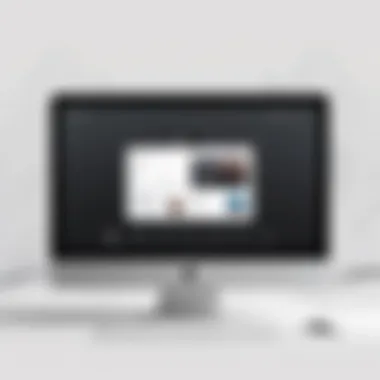

Intro
In today’s digital landscape, the ability to transfer files seamlessly is fundamental. Whether for business presentations, collaborative documents, or personal giant files, a reliable platform is crucial. WeTransfer has emerged as a prominent solution for many professionals needing to share files quickly and securely. This guide offers an extensive look at WeTransfer, outlining its functionalities, advantages, and potential drawbacks. We aim to equip you with critical insights, highlighting key steps in file sharing as well as considerations on security.
Software Overview and Benefits
WeTransfer is primarily known for its convenient file-sharing capabilities, allowing users to send files up to 2GB for free, while pro users can share files up to 200GB. This tool prides itself on its simplicity and fast operation. Users simply upload their files and enter the email addresses of the recipients – no detailed setup required.
Key Features:
- Free Tier Access: Send files up to 2GB without creating an account.
- Pro Version: Offers expanded capacity, larger file support, and customization options.
- User-Friendly Interface: A clean layout requires minimal guidance, allowing quick usage and straightforward navigation.
- Email Notifications: Get instant confirmations when recipients download sent files.
The advantages of WeTransfer are distinct. It successfully meets the needs of professionals looking for a streamlined platform to share sizable files without the hassles often found in email attachments.
Pricing and Plans
WeTransfer's approach to pricing is refreshingly straightforward. The free version allows for immediate use, making it stand out against other providers like DropBox and Google Drive, which tend to require accounts or complex setups. However, for those requiring professional tools, the Pro version stands available for a flat fee of approximately 12 euros per month or 120 euros annually. Benefits of this upgrade include:
- Expanded upload capacity of 200GB.
- Customizable backgrounds and download pages for branding.
- Increased security with password protection for shared files.
When comparing with competitors like Google Drive or Microsoft OneDrive, WeTransfer’s focus on ease of use for large files can be especially appealing for those specifically in need of that function without added complications.
Performance and User Experience
WeTransfer delivers commendable performance in terms of both speed and reliability. During comparative testing, Users report that transferring files even at larger sizes often rates as faster compared to similar offerings. There is no complex process or long waits.
Presenting feedback on user experience, sources indicate a significant degree of satisfaction. Users express appreciation for minimal interference, with many saying the layout allows for very intuitive navigation. Simplicity and remorse for data limitations stumble some, but many remain satisfied.
Integrations and Compatibility
The need for interoperability is pressing within today’s digital tools. WeTransfer positions itself well by being compatible with systems including: Windows, macOS, and Linux. Also, their mobile platform ensures accessibility on both iOS and Android devices.
In terms of integration, WeTransfer works adeptly with Google Drive and Dropbox, enabling flexibility for users needing specific managerial roles in file sharing. Yet, it may lack direct integrations present in some extensive comprehensive cloud systems as Microsoft’s suite.
Support and Resources
Even though WeTransfer is relatively easy to utilize, support is an essential feature for stress-free file sharing. Users have access to dedicated help through their concise FAQ page and responsive email support. Guides assist in optimizing usage while detailed articles on best practices enhance the user’s understanding further.
In summary, for the tech-savvy professional, comprehending WeTransfer offers a benefit that merges efficacy and simplicity. The delicate balance guarantees that simple yet demanding needs are still thoroughly managed, producing essential expertise for sharing files effectively.
Understanding WeTransfer
In today's digital landscape, the ability to transfer files quickly and efficiently is crucial for professionals in many fields. Understanding WeTransfer forms the backbone of optimizing file sharing processes, making it relevant for those who continuously work with digital content. It helps users comprehend how to use this tool effectively while ensuring their files reach the intended recipients without hassle.
Overview of WeTransfer
WeTransfer is a file-sharing platform that enables users to easily send files up to 2 GB for free. Founded in 2009, it has grown to be one of the preferred solutions globally for quick file transfers. The platform's straightforward interface allows even less tech-savvy users to navigate without difficulty. By simply entering the email addresses of the sender and receiver, the file can be sent immediately, reducing clutter and workflow interruptions.
Key Features
WeTransfer’s efficiency is rooted in its various key features. These include:
- User-Friendly Interface: The clean layout facilitates easy access to sending and receiving files without any technical hiccups.
- File Size Limitations: WeTransfer allows up to 2 GB of data for free, making it suitable for most video, audio, and work files.
- Short-Lived Links: Files sent through WeTransfer are only available for a limited duration, typically seven days, ensuring that links do not linger indefinitely.
- No File Compression: Files are sent in their original form, maintaining quality and integrity.
These features come in handy, especially for professionals requiring quick, reliable ways to share large files with clients or team members without complications.
Types of Accounts


WeTransfer offers different account types, providing options perfect for varied needs. Understanding these types permits users to choose what best aligns with their sharing goals and file sizes.
Free Account Options
The Free Account from WeTransfer has a significant role in this ecosystem. It serves professionals who require a fast, no-cost solution for file-sharing tasks. The basic account option not only exemplifies ease but also appeals to individual users and small teams. A unique feature of Free Account Options is great usability without software installation. Since it's web-based, quickly accessing it is uncomplicated.
However, there are some disadvantages. The main downside is file size limits, restricting large projects from being shared fully. Users also should be aware of the 7-day expiration on shared links, making timely follow-ups essential to avoid missing important files.
Pro Account Benefits
On the flip side, the Pro Account provides expanded features for professionals who need more from the service. A highlight of the Pro Account is its larger file transfer limit, which caps at 200 GB per transfer, accommodating more considerable projects or sets of files. Furthermore, Pro users benefit from additional security measures such as password protection for files.
Another advantage includes the long-term storage of files, with links remaining active for up to four weeks. This feature is attractive to those needing to send files that don't require a swift turnaround. Nonetheless, it is advisable to weigh monthly fees against the frequency and size of file-sharing opportunities to determine its benefits accurately.
WeTransfer remains a formidable tool in the realm of file-sharing, exhibiting significant advantages based on users’ needs. Appropriately selecting between Free and Pro options ultimately enhances the transfer process, providing smoother communication among professionals.
Step-by-Step Process to Send a File
The process of sending a file through WeTransfer is streamlined and user-friendly. This section outlines the step-by-step approach, highlighting critical elements that contribute to an effective transfer. Understanding this process is vital for maintaining efficiency and ensuring that your files reach the intended recipient in a timely manner. Key considerations include familiarity with the interface, awareness of usage guidelines, and ensuring accurate recipient information.
Accessing WeTransfer
To begin the file transfer process, you first need to access the WeTransfer platform. This can be accomplished by simply visiting the official WeTransfer website in a web browser. Users do not need to create an account for basic functions, making the platform readily accessible. This ease of access is beneficial for both first-time users and seasoned professionals.
Uploading Your File
Once you are on the WeTransfer website, the next step is uploading your desired file. This task is straightforward and intended for pure usability, focusing on efficient completion of the file transfer.
Supported File Types
WeTransfer supports a wide range of file types, which enhances its versatility. Common file types, including documents, images, and videos, are all accommodated. This broad support contributes significantly to the platform's popularity. Users can upload multiple files simultaneously, which represents a considerable advantage when sharing folders or bulk data. A limitation wete a file extension, which certain platforms may reject. Users must consider these aspects while selecting file types.
File Size Limitations
WeTransfer imposes file size limitations based on the type of account. For free accounts, files can be up to 2 GB, while Pro account users can transfer up to 20 GB. Understanding these size limitations is paramount to ensure that users can successfully upload and send their desired files. By having this knowledge, professionals can adjust their sharing methods accordingly. High volume data transfers may necessitate additional planning or the consideration of alternative methods for larger files.
Entering Recipient Information
After uploading the file, you will need to provide recipient information. It includes the email address of the person who will receive the transfer. Accuracy here is critical; entering an incorrect address can result in failed deliveries. It is worth verifying recipient details before proceeding. This step allows for precision in direct communication and transaction efficiency.
Including a Message
Including a message with your transfer can enhance clarity. While this step is optional, it allows users to provide context for the file being sent. Briefly explaining the file's contents or urging immediate attention can improve response times. Keeping communications succinct is recommended, ensuring professional engagement without becoming verbose.
Sending the File
Finally, after filling in all required information and double-checking inputs, you are ready to send the file. After hitting the
Managing Your Transfers
Managing your transfers is a critical aspect of file sharing on WeTransfer. Understanding how to handle the transfer process post-upload can significantly enhance user experience and streamline communication, especially for tech-savvy professionals.
It is essential to keep track of the files that you have shared, know who has access to them, and manage that access effectively. This is particularly pertinent in professional settings where information sensitivity and confidentiality are paramount.
Accessing Transfer History
Accessing transfer history allows users to review past transactions, ensuring they understand which files have been sent and to whom. To access this information, log into your WeTransfer account. Users can use the
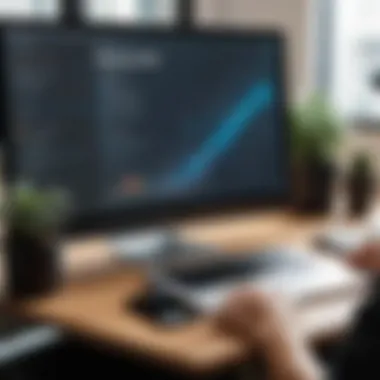

Advantages of Using WeTransfer
WeTransfer has become a staple in file sharing for those who prioritize efficiency and convenience. Understanding its advantages helps elucidate why professionals favor this platform over others. The following sections will examine the key elements that contribute to this preference.
Ease of Use
One of the primary advantages of WeTransfer is its simplicity. The interface is intuitive, allowing users to upload their files without encountering a steep learning curve. The process involves just a few clicks, making it accessible, even for those who are not tech-savvy.
For example, after accessing the website, users can drag and drop files directly into the designated area. This hassle-free method often results in quicker completion times. Upon entering recipients' details, pressing the 'Transfer' button transfers the files swiftly. This ease of use encourages sharing, be it among teams within a corporation or with external collaborators.
No Software Installation Required
Another significant benefit of WeTransfer lies in its operations. As a cloud-based service, it requires no installation of software on any device. This feature provides a substantial advantage to users who wish to keep their systems free from unnecessary applications. All they need is a standard web browser, thus enabling file transfers from various environments.
The absence of software installation also means that updates and security patches are handled by WeTransfer developers. Hence, users remain focused on their work without dealing with software maintainance troubles.
WeTransfer maintains a notably light computing footprint for professionals whose primary focus is efficient task execution rather than lengthy setup processes.
Cross-Platform Compatibility
WeTransfer excels in its ability to operate seamlessly across multiple platforms. Whether on mobile devices or desktops, users can access their accounts and share files effortlessly. This cross-platform compatibility enables professionals to continue their work regardless of location.
The transitions between different devices do not compromise functionality. For example, a user may initiate a file transfer from a laptop and complete it on a tablet without facing any hurdles. Ensuring that users can operate from anywhere supports the flexibility that modern professionals seek.
files, frequent visits are necessary to re-upload data. This can be especially cumbersome for users juggling multiple projects.
In contrast, the options provided by a Pro account offer compelling advantages for users who work with larger data sets. Although some might conclude that WeTransfer simplifies file sharing, the lack of an integrated storage solution can be a substantial hindrance for professionals seeking a more streamlined workflow. Users often must turn to more comprehensive platforms that offer persistent storage features for continuous access and better organization of their files.
Security Considerations
In an increasingly digital world, the security of shared files is paramount. Sending files via WeTransfer involves various aspects of security that users must be aware of. Understanding these considerations is essential for safeguarding sensitive data and maintaining privacy. This section discusses effective strategies and insights into two crucial elements of file sharing security: data encryption and privacy policies.
Data Encryption
Data encryption is a fundamental aspect when it comes to ensuring the protection of files during transfer. WeTransfer employs encryption protocols that help secure both files in transit and files at rest. This means that as your file is being sent, it is coded in such a way that unauthorized parties cannot easily decipher its contents. It deter hackers and minimizes risk during the transfer process.
While WeTransfer encrypts files, it is wise to also encrypt sensitive documents before you upload them. Utilizing good encryption software such as VeraCrypt or AxCrypt adds an another layer of safety. Users can rely on modern encryption algorithms, making potential data breaches more difficult for malicious actors.
In summary, data encryption keeps data safe from spying eyes during information transfer. In addition unencrypted data can lead to severe consequences like identity theft or unwanted publicity. Therefore, employing additional encryption can dictate a safer approach.
Privacy Policies
Equally important are the privacy policies governing the use of WeTransfer. It is essential to be aware of how your data is treated, understood and managed by the platform. WeTransfer follows standard practices regarding data protection, a must-read for users aiming to protect their files.
- Transparency: The policies provide clarity on what kind of information is collected, how it is used, and who has access
- User Control: Individuals have certain rights regarding their information, including requests for deletion or corrections of data.
- Third Party Sharing: It outlines if and when WeTransfer may share information with third parties. Users should take note of terms addressing the sharing of their data with businesses or agencies. Understanding this may significantly influence your confidence in using the service.
In summary, privacy policies elucidate how users' information is handled thus building trust. By committing to read and understand these policies, users can make informed decisions while choosing to share their files. Investing the time in comprehension can save long-term headaches, ensuring that files remain private and secure.
Being consciously aware of data encryption and carefully reading privacy policies may save you from potential jeopardy. This path directs toward cautious and savvy file sharing.
Alternatives to WeTransfer
WeTransfer is a popular choice for file sharing, but it is important to be aware of various alternatives. Each of these platforms offers unique functionality, benefits, and potential drawbacks that might cater better to specific needs. Understanding alternatives to WeTransfer enhances the choices available for tech-savvy professionals in need of efficient file-sharing services.
Dropbox
Dropbox is widely known for its cloud storage and file-sharing capabilities. It offers a comprehensive interface to control and organize documents efficiently. One significant benefit of Dropbox is its file sync feature, which automatically updates files across devices. This is advantageous for individuals who work on multiple machines or collaborate with teams.
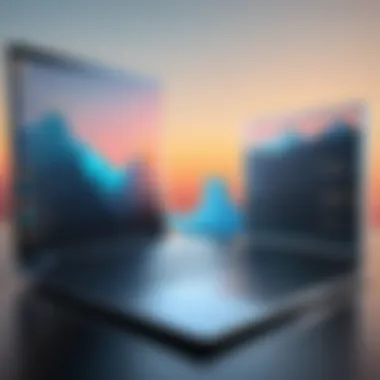

It also allows users to share folders, making group work seamless. Furthermore, Dropbox provides a range of third-party integration options, which enhances its functionality. Users can elevate their file-sharing capabilities with tools such as Slack, Zoom, and various productivity applications. However, like WeTransfer, Dropbox also imposes a file size limitation for free accounts, potentially requiring a paid upgrade for larger file transfers.
Google Drive
Google Drive stands out for its collaborative features. It enables real-time editing of documents through tools like Google Docs, Sheets, and Slides. Therefore, individuals can work on presentations and reports with colleagues simultaneously. This is beneficial for teams across different geographical locations. Cloud storage associated with Google Drive allows files to be securely backed up while remaining easily accessible from various devices.
Another advantage is the deep integration with other Google services, making it convenient for users to connect email, calendar, and other applications in a unified workspace. Nevertheless, users susceptible to security risks should consider Google's privacy policies before utilizing it fully.
OneDrive
Microsoft's OneDrive caters particularly well to OneDrive users' needs, integrating fluidly with the Microsoft Office suite. Much like Google Drive, it encourages collaborations through Office Online applications. Its promising synchronicity means that all files are automatically saved and updated in real-time. Organizations employing Microsoft Office products could benefit from their combined functionality.
Additionally, OneDrive provides an effective solution for storing large files, as users are allotted a generous amount of storage both in its free version and paid plans. A potential con is that being embedded within the Microsoft ecosystem may limit its usability to Windows users primarily, though it is accessible on various platforms.
Best Practices for File Sharing
Sharing files efficiently and securely is crucial in today's digital-centric world. Best practices for file sharing enable professionals to facilitate smooth communication and prevent data loss, ensuring a positive experience for all parties involved. When utilizing WeTransfer, implementing these practices is particularly important given the risks and considerations inherent in file sharing processes. Below, we examine various aspects that contribute to effective file sharing.
Organizing Files Before Sending
Before sending any files, organization is key. This involves arranging files into clearly defined folders. Consider naming conventions that lend clarity and consistency. For instance, the format can provide instant context. This approach simplifies the recipient's ability to locate and navigate files.
Additionally, compressing multiple files into a single archive can minimize the size of the transfer. Applications like WinRAR or 7-Zip allow for this functionality. Keep in mind that not every recipient may be familiar with these tools. It's prudent to ensure they have the necessary means to decompress files.
- Organizing files enhances efficiency.
- Clear naming bolsters accessibility.
- Compressing files can reduce transfer size.
Verifying Recipient Information
The accuracy of recipient information is paramount when it comes to file sharing. Double-checking email addresses mitigates the risk of sending sensitive data to the wrong person. This can be a significant issue, leading to a breach of privacy and loss of confidentiality. Utilizing organizational email systems allows professionals to ensure they are sending files to the correct contact.
One strategy to enhance accuracy is to confirm the contact details through an alternate communication method, such as instant messaging or a quick phone call. When in haste, the small steps of verification often get overlooked, but these are vital to maintaining professionalism in your correspondence.
- Incorrect addressing can lead to data exposure.
- Use multiple methods for verification if feasible.
Monitoring File Access
After files have been shared, monitoring access can provide insights into who's interacting with your content. WeTransfer provides a feature for users to track whether files have been downloaded. This helps to confirm that your recipient received the intended documents. Being able to verify interactions after a transfer can significantly impact how file sharing practices are evaluated and improved.
Different approaches exist for controlling access. By regularly checking transfer history, you can even revoke access if unauthorized individuals have gained entry. Implement periodic checks on your shared files to assess security, especially for sensitive material.
- Track downloads for informed follow-ups.
- Revoking access protects sensitive information.
In summary, best practices for file sharing not only enhance the transfer experience but also safeguard the integrity of shared data.
Closure
In summarizing the significance of effective file-sharing solutions, this guide highlights not just the practicality of using WeTransfer but also its underlying components. Understanding the nuances of WeTransfer provides users with valuable insights that can enhance their efficiency in transferring files. Adoption of such a platform is crucial for both personal and professional scenarios, especially for tech-savvy individuals and business professionals.
Summary of Key Points
WeTransfer distinguishes itself with several defining features:
- User-friendly interface: The design simplifies navigating through file transfers which saves time.
- Flexibility of Accounts: Options range from free versions to pro accounts, providing scalability for users with varied requirements.
- Cross-platform functionality: This is vital for professionals collaborating across different devices and platforms.
- File security measures: While encryption and privacy policies are integral, they remain areas of concern that users must constantly evaluate.
Recognizing these points equips users to make informed decisions that best align with their workflow needs, ultimately maximizing their file transfer efficiency.
Final Thoughts on WeTransfer
While WeTransfer is not without its limitations—such as file expiration and storage constraints—it embodies a practical solution for contemporary file-sharing needs. For professionals, efficiency and security are paramount, guiding the choice of tools for effective collaboration.
Users need to weigh the advantages against potential limitations while considering how they fit within their own operational frameworks. Embracing WeTransfer can bring about a significant improvement in managing files—helping users to share information seamlessly and securely.
We invite you to explore WeTransfer further, considering how its features align with your specific file-sharing requirements. In today's fast-paced digital landscape, making the right choice in file transfer solutions is essential for maintaining productivity.







