A Guide to QBO Store: Mastering Digital Accounting


Intro
In today’s fast-paced financial landscape, having a reliable and effective digital accounting solution is no longer a luxury but a necessity. This guide aims to provide a detailed exploration of QuickBooks Online (QBO) Store, shedding light on its features and benefits, while also equipping tech-savvy individuals and industry professionals with the knowledge to navigate its functionalities successfully.
Gone are the days where managing finances required a room-full of paperwork. The QBO Store represents a leap forward, allowing users to optimize their accounting tasks from virtually anywhere, thus revolutionizing traditional practices. Whether one is a small business owner looking to streamline operations or a seasoned accountant handling multiple clients, understanding what QBO offers can create a significant impact on financial management.
This article is structured to uncover critical aspects related to the QBO Store. From a solid foundation of its software overview and benefits to practical insights on its pricing and plans, we'll peel back the layers on what makes this solution stand out. Each section aims to empower users with the knowledge they need while dissecting performance, user experience, integrations, and available support resources.
By the end, readers should feel confident in their ability to make informed decisions surrounding their digital accounting practices as we delve into each component of the QBO Store’s expansive ecosystem.
Understanding QBO Store
The QBO Store, part of the QuickBooks Online ecosystem, is more than just a marketplace—it’s a hub for digital accounting solutions that can transform how businesses manage their finances. This isn't just another app store. It has a unique role to play in today’s world where business operations increasingly rely on technology for efficiency and clarity.
The importance of understanding QBO Store lies in its capacity to address diverse accounting needs. For tech-savvy individuals and business professionals, it serves as a gateway to various applications that cater to specific financial tasks. The ease of access to tools that integrate directly with QuickBooks increases the value of the software itself.
By diving into the QBO Store, users can find tailored solutions that align with their accounting challenges. This can range from advanced reporting functionalities to streamlined invoicing processes. The right apps can significantly enhance productivity, reduce errors, and ultimately lead to more informed decision-making.
Definition and Overview
At its core, the QBO Store provides a catalog of applications that are compatible with QuickBooks Online. This digital store features a range of applications developed by various vendors, all aimed at enhancing the QuickBooks experience. Users can browse through categories such as accounting tools, project management, invoicing, and analytics to find what best fits their needs.
When you first glance at the QBO Store, it may seem like just a digital shop. However, it’s essential to recognize that it offers a gateway to overcoming the limitations of standard software configurations. For example, if a business is looking for specific reporting features not available in the core software, the QBO Store can provide them instantly.
Significance in Accounting
Understanding the significance of the QBO Store in accounting practices can't be overstated. Here’s why:
- Variety of Tools: The QBO Store delivers a smorgasbord of tools that can meet almost any business’s financial needs. From expense tracking to payroll management, solutions abound.
- Integration: Every app in the QBO Store is designed to work seamlessly with QuickBooks Online. This integration minimizes the hassles associated with switching between multiple platforms.
- Scalability: As a business grows, its financial management needs evolve. The QBO Store allows companies to scale up easily by adding new functionalities through various applications without the need for a complete system overhaul.
- User Reviews: Each application comes with user ratings and reviews, providing firsthand insight into its effectiveness. Navigating through these resources can empower users to make informed selections.
Ultimately, being well-versed in the QBO Store empowers users to leverage technology for enhanced accounting outcomes. It allows businesses not just to keep their heads above water but also to thrive in an increasingly complex financial landscape.
"In the digital age, failing to utilize the tools available can mean missing out on opportunities to enhance efficiency and accuracy in accounting processes."
Features of QBO Store
The Digital accounting landscape is more intricate than a twisted pile of wires. The QBO Store stands as a significant component of this complexity, offering various features that cater to the evolving needs of businesses today. Understanding these features isn’t just about knowing what they do; it’s about grasping how they can bolster your accounting practices and streamline operations. Let’s dive into the specifics.
Software Integrations
One of the key aspects that make QBO Store shine is its ability to integrate with a multitude of software applications. This kind of flexibility is more than just a feather in its cap—it's a game-changer. Integration allows you to pull data from various sources, minimizing the manual entry that can lead to errors.
For instance, if you’re a fan of using Shopify for your e-commerce needs, integrating it with QBO can automate the flow of sales and inventory data right into your accounting system. No more sifting through receipts or piles of paperwork; everything is neatly organized and accurate.
Moreover, these integrations can enhance functionality across departments. Human resources can sync their payroll software, while marketing might want to utilize analytics tools directly linked to QBO. Each integration serves to create an interconnected web of information that can profoundly improve decision-making processes.
Customization Options
Customization isn't just a luxury; it’s a necessity in today's tailored world. The QBO Store offers a variety of customization options that let businesses sculpt the platform to match their unique needs. This could involve tailoring dashboards to display specific KPIs relevant to your operation or adjusting reporting templates to align with your business’s branding.
Such personalization can make a significant difference when it comes to user engagement. Employees using QBO are more likely to embrace the system if it feels like it’s built for them. When reports are easier to digest, decisions can be made quicker. The essence here is that customization not only improves functionality, but also boosts employee satisfaction and productivity.
User Experience Design
Last but certainly not least, the user experience design of the QBO Store contributes greatly to its overall effectiveness. A well-designed interface can separate a good application from a great one. The layout is intuitive, making it easier for even the least tech-savvy users to navigate. Clients often rave about the streamlined processes and clear pathways to access critical accounting tasks.
Furthermore, responsive design is a factor often overlooked. The ability to access the QBO Store on various devices—from desktops to tablets and smartphones—cannot be underestimated. This kind of accessibility means you’re not tethered to a desk when juggling accounts. You can handle business transactions on the go, whether you’re at a coffee shop or during your commute.
"A user-friendly design reduces the learning curve for new users while enhancing the productivity of existing users."
Navigating QBO Store
Navigating the QBO Store isn't just a walk in the park; it’s a crucial part of leveraging QuickBooks Online to its fullest. This ecosystem of applications enhances your digital accounting experience, offering tailored solutions to diverse business needs. Understanding how to effectively maneuver through this landscape can save time, reduce headaches, and lead to smarter financial decisions.
When one enters the QBO Store, they might be overwhelmed. With dozens of applications presenting themselves, it's vital to approach this task with clarity and purpose. Focusing on specific elements like usability, available features, and integration capabilities can dramatically influence your accounting practices.
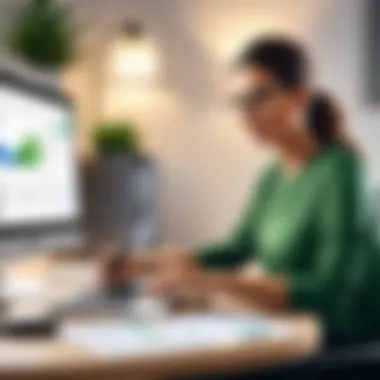

Getting Started
Diving into the QBO Store means laying a solid foundation. First things first: you need to have a QuickBooks Online account. This step is fairly straightforward. Once that’s squared away, it’s time to familiarize yourself with the layout of the store, which often appears like any app marketplace — search bars, categories, and product images.
You’ll want to take advantage of tutorials or FAQ sections available within the store. They provide invaluable tips on setting up and making the most of the applications you’ll choose.
It’s also beneficial to engage with customer support if you hit any bumps along the road. Most importantly, set aside some time. Rushing through the QBO Store might lead to missing solutions that could suit your needs perfectly.
Searching for Applications
It helps to have a plan when hunting for applications in the QBO Store. Keywords play a significant role here. If you know exactly which function you're looking for, typing specific terms is the quickest route to finding suitable apps. For instance, if you're in the market for inventory management solutions, using those exact words can yield quicker results than just "management" alone.
Utilizing filters is also a smart move; narrowing down by application category, user ratings, and pricing helps paint a clearer picture of what's available. Here, visual appeal matters. Take a moment to check out the screenshots and descriptions provided. They can often highlight unique features that may provide exactly what you need.
Understanding Ratings and Reviews
Don't overlook the power of ratings and reviews while perusing apps in the QBO Store. The collective feedback from other users can make or break your decision-making process. A product with a five-star rating may seem alluring, but diving deeper into user comments often reveals potential caveats that might not be initially apparent.
Look for consistent themes in the reviews. If several users comment on a particular issue — for instance, integration hiccups or customer support problems — these are red flags you shouldn't ignore. Conversely, if a large number of users praise an app's ease of use and utility across various functions, that’s a stronger indicator of a viable choice.
"Informed choices rely heavily on the synthesis of ratings, reviews, and personal requirements."
Ultimately, understanding ratings and reviews isn't merely about tallying scores; it’s about engaging with a community of peers who’ve walked the same path and offering them the wisdom of your own experience as you integrate these applications into your workflow.
Choosing the Right Applications
Choosing the right applications from the QBO Store is crucial for maximizing the potential of QuickBooks Online. It’s not only about picking what looks good on paper; it’s about how the right tools can transform your accounting processes. Different businesses have unique requirements, and understanding these needs is essential to streamline operations and enhance productivity.
The implications of selecting the right application are significant. These choices can impact workflow efficiency, data integrity, and ultimately, the financial health of a company. A well-chosen application can automate tedious tasks, reduce human error, and even enhance collaboration among teams. Conversely, mistakes in selection can lead to wasted resources and unnecessary complications.
Criteria for Selection
When considering which applications suit your business needs, several key criteria come into play:
- Functionality: Check if the application fulfills specific needs, like inventory management or invoicing capabilities. Without proper functionality, you might as well be stuck in the dark ages.
- Integration Capabilities: The smoother the integration with existing systems, the better. Applications that don’t play well together can create a disjointed experience that no one enjoys.
- User-Friendliness: Take a hard look at user interface and experience. If it looks good but is about as useful as a screen door on a submarine, you’ll struggle to get your team on board.
- Cost: Evaluate pricing not just on face value, but in terms of the value you might gain. Sometimes the initial savings can blind businesses to costlier long-term consequences.
- Support and Community Resources: Reliable support can save your sanity when things go askew. A thriving community can be a goldmine of information, bringing practical solutions to often-encountered problems.
"Choosing the right software isn’t an art, it’s a science. There must be a process."
Comparative Analysis of Top Applications
When evaluating applications in the QBO Store, it helps to compare those that frequently come up as favorites among users. For instance:
- Expensify: Known for expense reporting, this application automates the process of tracking expenses with user-friendly features. Plus, its integration with various banking systems makes it a favorite among accountants.
- Bill.com: It’s almost like the magic wand of accounts payable and receivable. Businesses love how it simplifies the invoicing process while ensuring timely payments. It’s worth a look for those who want a smooth cash flow.
- Shopify: For e-commerce enthusiasts, integrating Shopify with QuickBooks Online lets you manage sales, inventory, and reporting seamlessly. This is a big winner among small businesses looking to scale.
- Trello: While not an accounting tool per se, teams utilize Trello to manage projects efficiently. Its integration with QuickBooks helps maintain synchronized task management and accounting, ensuring nothing falls through the cracks.
Drawing comparisons can provide clarity in decision-making, helping you avoid choices that may lead to defeats down the line. By understanding key factors and conducting thorough analyses, you can set your business up for success in the digital accounting arena.
Frequently Used Applications in QBO Store
Understanding the frequently used applications within the QBO Store is crucial, especially for those immersed in the world of digital accounting. These tools enhance the functionality of QuickBooks Online, enabling seamless integration and efficiency for diverse business needs. Recognizing their significance can empower tech-savvy individuals and business professionals to make informed decisions about the solutions that will best suit their operations.
Accounting Tools
When it comes to accounting functionalities, the QBO Store hosts a variety of tools aimed at simplifying financial management. These applications often provide features such as automated bookkeeping, expense tracking, and tax preparation, ensuring that businesses can maintain compliance with financial regulations.
For example, applications like Bill.com allow for streamlined invoice management and payment approvals, reducing the hassle of manual entries. Users often report significant time savings and a marked decrease in human error, which speaks volumes about the effectiveness of these tools. The beauty of these accounting applications lies in their ability to integrate with QuickBooks Online, creating a cohesive workflow that minimizes effort and maximizes accuracy.
Project Management Solutions
Project management tools are another cornerstone found in the QBO Store that can boost productivity. These applications help teams manage tasks, set deadlines, and track progress all while keeping finances in check. One prevalent option is Trello, which can be adapted to integrate task management with invoicing processes in QuickBooks.
By using such applications, professionals can keep a watchful eye on project budgets in real-time, allowing for better resource allocation and budgeting decisions. This blend of project oversight and financial tracking can notably improve a company's agility in addressing project-related changes, ultimately driving growth.
Invoicing and Billing Systems
Invoicing and billing are often the heartbeats of any business's cash flow. In the QBO Store, various applications facilitate this essential function, enabling users to create custom invoices, manage recurring payments, and send reminders automatically. For instance, Zoho Invoice allows businesses to craft visually appealing invoices while also providing insights into payment tracking.
With features like payment gateway integration, these invoicing solutions can reduce the friction often associated with slow payments. Profits can flow more smoothly when reminders are sent automatically, leaving business owners with one less item on their to-do list.


Reporting and Analytics Solutions
The insight provided by reporting and analytics applications can be a game-changer. In today's data-driven world, being able to analyze financial information is more important than ever. The QBO Store is teeming with tools like Fathom, which offers in-depth reporting capabilities covering everything from profitability analysis to cash flow forecasting.
By harnessing the power of these tools, users can transform their data into actionable insights. This aids in strategic decision-making and paves the way for predictive financial planning. In short, utilizing these applications can yield a deeper understanding of a company's financial health, making them indispensable for growth-oriented professionals.
"Efficient use of frequently used applications in QBO Store can greatly enhance your financial management capabilities."
In summary, the rich variety of applications available through the QBO Store can significantly ease the burdens of financial management. Whether it’s through accounting tools, project management solutions, invoicing systems, or reporting software, these applications provide essential functionalities that can propel businesses forward.
Integrating QBO Store Applications
In the realm of digital accounting, integrating QBO Store applications stands as a pivotal practice. It bridges various functionalities, enhancing the overall efficiency of managing finances for businesses of any size. Without this integration, organizations may miss out on potential synergies and the full spectrum of capabilities offered by the interconnected apps available in the QBO Store.
The integration not only streamlines processes but also facilitates better data consistency, improved collaboration across departments, and saves time by reducing manual data entry. It essentially transforms QuickBooks Online from a mere accounting tool into a robust financial management system adaptable to the unique demands of each business.
API Utilization
API utilization is the backbone of integrating applications within the QBO ecosystem. An Application Programming Interface (API) allows different software platforms to communicate, enabling seamless data flow. To illustrate, let’s consider a retail business that concurrently uses inventory management software alongside QuickBooks Online. Utilizing an API enables these two systems to share data in real-time—once an item is sold, the inventory levels automatically adjust in both platforms. This eliminates discrepancies that manual updates could introduce, ensuring that financial records and inventory levels remain synchronized.
In practical terms, businesses can maximize their functionality by leveraging APIs to connect various applications, whether it’s CRM systems like Salesforce or e-commerce platforms such as Shopify. Understanding how to utilize these APIs effectively can make a world of difference in achieving operational harmony.
Best Practices for Integration
When embarking on the journey of integrating QBO Store applications, there are several best practices to consider. These practices can spell the difference between a smooth integration experience and a chaotic one:
- Define Clear Objectives: Before integration, it’s crucial to clarify what you aim to achieve. Whether it’s improving reporting accuracy or streamlining invoicing, clear objectives guide effective integration.
- Research Compatibility: Not all applications play well together; compatibility is key. Check the documentation of each application to ensure they can work in tandem without issues.
- Plan for Data Migration: Moving data from one system to another needs to be undertaken with care. Craft a meticulous plan for data migration so as to avoid loss or corruption of information.
- Implement Testing Phases: After initial integration, thorough testing is necessary. Validate that all systems are communicating correctly and that data is populating as expected.
- Iterate and Improve: Integration isn’t a “set it and forget it” task. Regularly review and tweak settings in response to users' feedback and evolving business needs.
Integrating applications isn’t just about technology—it’s about enhancing the overall financial strategy and achieving seamless operations that can drive growth.
User Support and Community Resources
In the digital landscape, the significance of robust user support and community resources cannot be overstated, especially when navigating complex systems like the QBO Store. For any tech-savvy individual or business professional, understanding how to leverage these resources can dramatically enhance the overall experience with QuickBooks Online applications. The effectiveness of digital accounting solutions hinges not only on their functionalities but also on the accessibility and quality of support that accompanies them. When challenges arise, knowing where to turn for help can save time and reduce frustration, ultimately allowing for smoother business operations.
Accessing Help Centers
Accessing help centers should be the first step when users encounter issues or need guidance. QuickBooks Online provides a comprehensive help center, acting as a one-stop shop for answers to common questions. Here, users can find detailed articles, FAQs, and even tutorial videos that cover a range of topics from setup to functionality.
- Search Functionality: Entering keywords related to your issue leads to a multitude of articles tailored to various concerns. Whether it is about reconciling accounts or managing invoices, the search function is handy.
- Categorized Topics: The help center categorizes topics clearly, allowing users to navigate easily through sections like billing, troubleshooting, or tax help.
- Real-Time Chat Options: For immediate assistance, many help centers offer options for real-time chat with support agents. This can be a game changer, especially for urgent queries.
Utilizing these features enables users to find solutions independently and efficiently, fostering a sense of empowerment over their accounting technologies.
Engaging with User Communities
Engaging with user communities can be invaluable. Community forums bring together users from all walks of life, creating a rich environment for exchanging knowledge and experiences.
These platforms, including Facebook groups, Reddit threads, and specialized forums, often showcase a wealth of insights that standard help centers might not cover.
- Shared Experiences: Members share real-life applications of different tools, highlighting pros and cons that could shape your decisions.
- Networking Opportunities: Connecting with other professionals opens avenues for collaboration. It's not just about solving problems but building relationships within the community.
- User-Generated Content: Communities often contain user-generated content, such as guides or tips that can simplify use-of-software processes. These often present information in relatable terms, catering to the everyday user.
The combined power of help centers and user communities transforms the way professionals engage with QBO Store applications. It offers not just answers, but also an opportunity to build a support network that enriches the experience.
Leveraging these user support mechanisms allows individuals and businesses to optimize their use of QuickBooks Online, ensuring they tackle their accounting needs with confidence and efficiency.
Cost Considerations
When you're in the thick of things, selecting the right application in the QBO Store can sometimes feel like a minefield. One of the most pivotal factors that should never be overlooked is, of course, the cost. It's not just about what you see on the price tag; understanding the cost considerations can significantly influence your decision-making process and overall financial health.
Evaluating Pricing Structures
Just like hunting for the best deal on a new hard drive, diving into the pricing structures of applications requires a level of scrutiny. Subscription-based models are common in QBO Store applications, which might appear straightforward at first glance, but there's more than meets the eye. For instance, some applications have tiered pricing based on features, user limits, or transaction volumes. This means you could be shelling out more than anticipated if your business scales.
- Monthly vs. annual subscriptions: Some apps offer incentives for annual plans upfront. But if your business needs are still evolving, a monthly plan might save you a headache down the line.
- Add-ons and hidden fees: It’s not uncommon to find that the base price does not cover everything. Things like premium features, priority support, or additional users can ramp up your costs quickly. Always read the fine print and reach out to customer service if anything is unclear.
The key here is to weigh the features you genuinely need against the pricing structure laid out. Don’t hesitate to hit up user forums on platforms like Reddit to get insights from real users about unexpected costs they encountered.
Return on Investment Analysis


Analyzing the potential return on investment (ROI) can be both an eye-opener and a reality check. Before you click that 'buy' button, think about how the application will affect your bottom line. Are you investing in tools that will not only save you time but also improve efficiency?
- Cost savings: Consider how the application can reduce operational costs. For example, automation features can help cut down manual tasks, freeing up your time for more strategic planning.
- Revenue generation: Effective applications can streamline processes such as invoicing and billing, leading to faster payment cycles and ultimately, increased cash flow.
"In business, costs are merely the price you pay. The goal is to leverage tools that convert costs into investments that yield returns."
Calculating ROI involves looking at both hard numbers and softer impacts, such as staff morale and job satisfaction. If an app makes the workday more pleasant, that’s often worth its weight in gold.
In the end, thoughtful consideration of these cost factors not only helps in selecting the right application from the QBO Store but also sets the stage for smarter financial planning down the road.
Security and Data Protection
In today’s digitally driven world, security and data protection stand as pillars for any online service, particularly the QBO Store. With a diverse array of applications at users' fingertips, the security of sensitive financial data becomes paramount. Business owners must recognize the weight of a secure environment, as even a minor breach can lead to significant consequences. Not just for systems, but for trust and reputation as well. Understanding this framework is key to navigating the QBO Store with confidence.
Understanding Security Protocols
Security protocols serve as the backbone of the QBO Store, establishing a framework to safeguard user data against unauthorized access. There's a lot that goes on behind the scenes, and here’s how it generally works:
- Encryption: Data is scrambled using sophisticated algorithms, making it unreadable to unauthorized eyes. When data moves in and out of the QBO Store, it’s converted to a format that can only be deciphered by someone with the correct key.
- Authentication: Access is tightly controlled through various methods. Two-factor authentication, for instance, provides an added layer of security. Users need not only their password but also a code sent to their phone.
- Regular Audits: The QBO Store performs continuous assessments to identify vulnerabilities, ensuring up-to-date security practices meet industry standards.
These elements combined create a robust security framework. If users find themselves behind a wall of protocols, they can engage with the features of the QBO Store without losing sleep over potential breaches.
"Security is not a product, but a process." - Bruce Schneier
Best Practices for Data Safety
While QBO Store has robust security protocols in place, users should also do their part by adhering to best practices that enhance their data safety. Here are several recommendations:
- Use Strong Passwords: A complex password is a simple yet effective rampart against unauthorized access. Combine upper and lower case letters, numbers, and symbols to create something tough.
- Stay Updated: Regular software updates assist in addressing security vulnerabilities. Always ensure your applications, and devices are running the latest versions.
- Educate Team Members: All team members should understand the significance of security protocols. Workshops or internal sessions can create awareness and improve everyone's vigilance.
- Regular Backups: In case of an incident, having backups ensures that your data is not lost. Use cloud services to perform automated backups periodically.
- Monitor Account Activity: Keep an eye on transactions and account activities. Unusual or unexpected transactions might indicate a security issue.
By embracing these practices, individuals and businesses can reduce risk and fortify their defenses, creating a safer environment in the QBO Store.
Future of QBO Store
The trajectory that QBO Store is taking represents the dynamism of accounting solutions today. The landscape of digital finance continues to evolve, shaped significantly by the needs of businesses and advancements in technology. Knowing where QBO Store fits into this evolution is crucial for professionals as they plan their future financial strategies and software selections.
Trends in Business Accounting
One of the most remarkable shifts in business accounting is the increasing push towards automation. More companies are realizing that automating repetitive tasks can save time and reduce errors. This trend boosts operational efficiency and allows accounting professionals to focus on higher-level strategic work instead. Furthermore, with the convenience of cloud computing, remote work has become more feasible. Within the QBO Store, applications that support cloud-based financial management are proliferating because they allow businesses to access their financial data from anywhere at any time.
- Integration: One emerging trend involves seeing more applications that seamlessly integrate with existing software platforms. Integrations will likely become increasingly important, allowing teams to select tools that cater to their individualized operations and bookkeeping needs.
- Real-Time Data Analysis: Businesses are asking for more immediate insights into their finances. So, tools that offer real-time reporting and predictive analytics are gaining traction. The QBO Store presents options that provide these capabilities, assisting businesses in making informed decisions swiftly.
- Focus on Cybersecurity: As companies adopt digital platforms for their finances, the need for robust security measures has only heightened. With resources available in the QBO Store, users can better guard against potential threats and ensure compliance with data privacy regulations.
"The advancement of technology in accounting isn’t just about efficiency; it’s also about empowering firms to make faster, data-driven decisions."
Emerging Technologies and Tools
The future of QBO Store will undoubtedly be shaped by technological advancements. Several unique technologies that we might see far and wide require highlighting:
- Artificial Intelligence: The integration of AI is set to revolutionize the accounting landscape. Automating tasks such as data entry and invoice matching means accountants can dedicate more time to analytical functions. Certain applications in QBO Store already utilize AI to enhance data processing.
- Blockchain Technology: Many industries are experimenting with blockchain's capabilities for secure and transparent transactions. Though still relatively new, the integration of blockchain in accounting promises to improve the integrity of financial records.
- Robotic Process Automation (RPA): More businesses are employing RPA to handle repetitive tasks that consume time. This technology improves operational efficiency within accounting departments.
- Advanced Analytics: Tools that utilize machine learning for enhanced forecasting and risk management are likely to emerge more prominently. QBO Store’s new applications may well offer insights that previously required extensive human effort.
In sum, as the world continues to embrace digital transformation, the QBO Store is poised to adapt and flourish. Accountants and business leaders alike must stay ahead of these trends and technologies to fully leverage their tools and insights effectively.
Epilogue
As we wrap up our detailed examination of the QBO Store and its implications in the realm of digital accounting, it becomes clear just how pivotal a tool this has become for various professionals. The growing trend toward digital solutions in finance has rightfully placed platforms like QuickBooks Online at the forefront. Their Application Store allows users to customize and enhance their financial processes in ways previously imagined only in spreadsheets.
Summary of Key Insights
In summarizing the key insights gained from this exploration, several points stand out:
- Integration Flexibility: One of the most compelling features of the QBO Store is its capability of integrating with numerous applications. This flexibility allows businesses to tailor their financial systems to match unique operational needs. Users have the power to create an ecosystem that is not only functional but also reflective of their specific demands.
- User-Centric Design: The emphasis on user experience cannot be overstated. An intuitive interface that prioritizes user needs ensures that even those less tech-savvy can effectively navigate and utilize the available resources without hassle. This design continues to elevate the accessibility of accounting applications.
- Community and Support: The importance of support resources can seldom be highlighted too many times. Engaging with communities and accessing robust help centers can significantly ease the learning curve for new users. Those who utilize these resources often find themselves better equipped to tackle challenges, thus enhancing the overall experience.
Ultimately, the insights gained reinforce the notion that the QBO Store is not merely a collection of applications; it is a vital segment of a larger digital accounting ecosystem that can support myriad business strategies.
Final Thoughts and Recommendations
In closing, the QBO Store serves as a testament to the evolution of financial management. For tech-savvy individuals and business professionals, leveraging this platform can lead to considerable improvements in operational efficiency and accuracy. Here are some final recommendations based on our exploration:
- Do Thorough Research: Before diving headfirst into selecting applications, take time to assess which ones align with your business goals and processes. Evaluating different options against your criteria will pay off in the long run.
- Engage Actively with Resources: Don’t shy away from community interactions or utilizing help centers. These engagements not only provide immediate assistance but also help in building networks with other users.
- Stay Ahead of Trends: The world of digital finance is always evolving. Keeping an eye on emerging technologies and trends will position you ahead of competitors and enhance your adaptability to new practices.
The QBO Store stands as a critical resource in modern digital finance management. Utilization of its offerings—combined with informed decision-making—can lead to significant business advancements.
In essence, those who choose to harness the capabilities of QuickBooks Online and its associated tools will find themselves positioned optimally within the shifting landscape of accounting.







