Essential Considerations for Buying FileMaker Pro


Intro
In today’s ever-evolving digital landscape, selecting the right software for database management and application development has become a crucial decision for businesses. FileMaker Pro is one of the leading solutions that promises not just functionality but also adaptability to various business needs. As a platform that merges ease of use with powerful database capabilities, purchasing FileMaker Pro requires thoughtful consideration of several factors. This guide aims to provide in-depth insights into the software, its pricing models, user experience, compatibility, and support resources.
The following sections are designed to equip tech-savvy individuals and business professionals with the necessary knowledge to navigate through the purchasing process with confidence.
Software Overview and Benefits
FileMaker Pro is tailored for individuals and organizations seeking an intuitive way to create custom apps for any purpose. Its key features include:
- Drag-and-drop interface: This simplifies the design process, allowing anyone, regardless of their technical skills, to bring ideas to life.
- Multi-device support: With FileMaker Go, users can access applications on iPad and iPhone, offering flexibility and mobility.
- Integration capabilities: It connects smoothly with other services, enhancing its utility. For example, you can integrate it with platforms like Mailchimp or QuickBooks.
The benefits of using FileMaker Pro extend beyond its features. It can help streamline internal processes, enabling better data sharing across teams. Also, its customizable nature means you can mold it to fit unique business needs instead of the other way around. Thus, it provides a sense of purpose and direction in database management.
Pricing and Plans
Understanding the pricing structure of FileMaker Pro can lead to informed financial decisions. As of the latest data, FileMaker Pro offers several plans:
- Annual Subscription: This typically costs around $540 for a single user, which includes all key features and updates.
- Volume Licensing: For organizations that need multiple licenses, discounts are available, making it easier to scale.
- FileMaker Cloud: Hosted solutions start at $25 monthly with varying tiers based on user count and storage needs.
When compared to competitor products like Microsoft Access or Airtable, FileMaker Pro tends to be on the higher end regarding pricing. However, the investment is often justified by its vast capabilities and support.
Performance and User Experience
Evaluating the performance of FileMaker Pro is essential for potential buyers. Users have reported a seamless experience when switching between devices and operating systems. The software is known for its reliability and speed, even when handling large data sets.
One user remarked, > "Once I got accustomed to the interface, creating databases became second nature. I could focus on my data without wrestling with tech issues."
However, some novice users have pointed out a slight learning curve, particularly for those unfamiliar with database concepts. Overall, once mastered, FileMaker provides a user-friendly environment.
Integrations and Compatibility
In our interconnected world, compatibility matters. FileMaker Pro excels in this regard, sitting well alongside other tools and platforms. Its integrations allow connections to various APIs, enhancing data workflows drastically.
Here’s a snapshot of notable integrations:
- Zapier: Automate tasks across 3,000+ apps.
- Salesforce: Link customer relationship management smoothly with your databases.
- Google Workspace: Keep your calendars and documents synchronized.
Furthermore, FileMaker Pro operates effectively on multiple operating systems, including Windows and Mac. For mobile users, the app is compatible with both iOS and Android systems through FileMaker Go, ensuring a consistent user experience irrespective of the device being used.
Support and Resources
Customer support for FileMaker Pro comes with various options. Users can benefit from:
- 24/7 technical support: For critical issues, a live support team is available.
- Extensive online documentation: Users can access a library of guides that cover everything from installation to advanced features.
- Community forums: Platforms like Reddit and Facebook have active groups where users exchange tips and troubleshoot problems together.
Additionally, there are many tutorial resources, both official and community-generated, which can assist in improving one’s expertise.
By understanding these aspects, individuals and companies can approach the decision of purchasing FileMaker Pro with greater clarity and confidence.
Understanding FileMaker Pro
Understanding FileMaker Pro is crucial for anyone looking to enhance their database management and application development capabilities. This software offers a wealth of tools and features tailored to meet diverse needs. Whether you're an individual, part of a small business, or a large organization, grasping the essence of FileMaker Pro will pave the way for effective data handling. It not only provides a robust platform for building customized databases but also streamlines workflows, thus making your data interaction smoother and more productive.
In this section, we’ll break down the core components of FileMaker Pro, highlighting its main features and demonstrating why it has become a frontrunner in database solutions. The following subsections will give a clear picture of what you can expect from this software and why understanding it can dramatically improve your operations.
What is FileMaker Pro?
FileMaker Pro is a versatile software that combines database management and application development. It's designed to help users create custom apps to organize, manage, and share information efficiently. Unlike traditional databases that require a solid programming background, FileMaker Pro is user-friendly, making it accessible even for those with limited technical skills. Users can create databases with ease, simply by dragging and dropping elements into a layout. This ease of use allows for rapid development, empowering teams to adapt quickly to changing business needs.
Key Features Overview
Database Management
FileMaker Pro excels in database management by offering robust functionalities to handle complex datasets. One key characteristic of its database management system is its relational database design, which lets users connect various data types effortlessly. This means you can create relationships between different tables and easily extract useful insights.
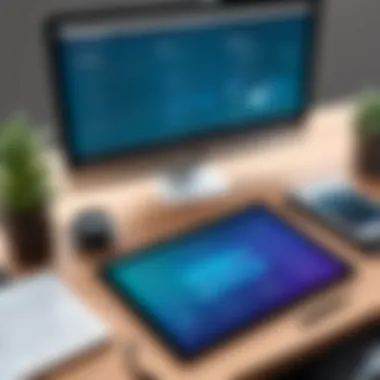

Unique feature: One standout aspect is the ability to perform calculations and scripting right within the database. These tools allow users to automate processes, reducing repetitive tasks and potential errors.
However, the learning curve might be challenging for absolute beginners, as the vast array of options can overwhelm at first. But once you get the hang of it, the power it offers is undeniable.
Application Development
Application development is another cornerstone of FileMaker Pro. The platform allows users to build custom solutions tailored to specific business needs without needing to write a single line of code. This key characteristic fosters creativity and innovation among users, giving them the tools to solve problems through customized apps.
Unique feature: A notable advantage is the integration of various APIs, allowing seamless connection to other systems, such as email services and cloud storage. This integration enhances the user experience by allowing data flow between applications.
On the flip side, while the simplicity in application creation is impressive, users might find limitations in more complex application scenarios. This may require additional solutions or workarounds.
Customization Options
Customization options in FileMaker Pro stand out as a significant lure for users seeking tailored solutions. Key characteristic of this feature is the flexibility in modifying layouts, data entry forms, and reports. This means every user can design an interface that reflects their brand and meets specific needs.
Unique feature: The ability to create scripts for automation means repetitive tasks can be efficiently addressed, helping users save time. The downside here, though, is that excessive customization can lead to a more complicated setup, making future changes or updates potentially cumbersome.
FileMaker Pro Use Cases
Small Business Applications
FileMaker Pro is particularly beneficial for small businesses looking to streamline operations. By utilizing its intuitive interface, smaller teams can create apps that fit their unique workflows without the hefty costs associated with larger custom solutions. Its key characteristic lies in its adaptability, allowing small businesses to grow their applications alongside their increasing needs.
While it empowers small businesses, one limitation is the potential for oversimplifying solutions, which may not scale well if the business grows beyond a certain point.
Enterprise Solutions
For larger organizations, FileMaker Pro offers features that can handle significant datasets and workflows. It supports multi-user environments, making it suitable for various departments to collaborate. The key characteristic of its enterprise solution capability is security; it provides tools for user permissions and data encryption.
However, enterprises may find the licensing costs more of a burden, especially if they require numerous licenses for their teams.
Non-Profit Organizations
Non-profits can benefit from FileMaker Pro as it aids in managing donor information, event planning, and volunteer coordination effectively. The key characteristic marks it as a practical choice, enabling organizations to maintain concise records and streamline operations.
The unique aspect is how the software can often be available at reduced costs for such organizations. Nonetheless, navigating through the initial setup can present challenges, especially for teams with limited tech expertise.
Determining Your Needs
Understanding what you require before diving into a purchase is paramount, especially when it comes to software like FileMaker Pro. This platform holds vast potential for database management and application development, but without a clear assessment of your needs, that potential can easily go untapped. Knowing your requirements allows for optimal utilization of the software, ensuring that you don't end up paying for features you'll never use, or worse yet, miss out on a critical capability that could streamline your operations.
Identifying User Requirements
It all starts with identifying who will use FileMaker Pro and how they intend to use it. Different stakeholders might have varying expectations. For instance, a small business owner might seek something straightforward for managing customer relations, while a non-profit organization may need a more intricate setup for tracking donations and volunteers.
Take the time to list the specific tasks and processes each user will engage with. Questions like "What data will they be handling?" and "What objectives do they need to achieve?" can guide you in formulating a clear picture. At this stage, it might be useful to involve potential users in discussions, ensuring their voices are heard and their needs accounted for.
Assessing Database Complexity
Once user needs are laid out, the next step is to evaluate the complexity of your database. Simple databases consisting of basic inventory lists or contact details can be quite different from intricate systems that integrate customer transactions, warehouse management, and logistics.
Consider factors such as:
- The volume of data you will manage
- Relationships among data sets
- Expected future growth of the database
With FileMaker Pro, scalability is a key feature, but if you start with a structure that’s not well thought out, you might find yourself backtracking a few steps down the line. A nested approach—outlining a schema first—can aid in visualizing the complexity required.
Budget Considerations
Last but certainly not least, budget considerations play a critical role in determining your needs. It's not just about the initial purchase price of FileMaker Pro; you should also think about ongoing costs, such as maintenance and potential upgrades. Consideration of the Total Cost of Ownership (TCO) is essential.
Breaking down expenses might include:
- Licensing Fees: Different levels of access can impact costs significantly.
- Training Costs: Will your team require training sessions to fully leverage the software's capabilities?
- Support Services: Factor in any ongoing support you may need, which can range from a few emails to full-blown IT support.
Finding a balance between what you want to achieve and what you can afford is crucial. For more extensive insights into FileMaker Pro, community forums such as Reddit can offer user perspectives that might inform your budgeting decisions.


When you have a clear understanding of who will use it, how they will use it, the complexity of the tasks at hand, and the budget available, you position yourself to make an informed and strategic decision.
Exploring Pricing Models
Understanding the pricing models for FileMaker Pro is a crucial part of your purchasing journey. Not only does the pricing structure reflect the financial commitment you’re making, but it can also significantly influence your overall experience with the software. As you delve into purchasing FileMaker Pro, knowing your options will give you the power to choose the most suitable model based on your specific needs and organizational requirements.
License Types
Single User License
A Single User License specifies that only one individual can access and use FileMaker Pro at a time. This model tends to attract freelancers or individuals operating on a smaller scale. The primary draw of the Single User License is its simplicity. You don’t need to deal with complex agreements or contracting processes. Moreover, the upfront cost is typically lower when compared to more extensive licensing options. This makes it a convenient choice for many users.
However, the limitation of this license is apparent—only one user at a time means it can’t support collaborative work or share functionalities effectively. When teams start to grow or if projects require more hands on deck, this license may quickly become insufficient. Still, for someone working solo, this model can be both practical and efficient.
Volume Licensing
Volume Licensing is tailored for organizations needing multiple software licenses, enabling many users within the same entity to use FileMaker Pro simultaneously. Organizations often find this model appealing since it often results in cost savings and simplified management. Bulk pricing can lower average costs, making it very attractive for larger businesses or institutions like schools.
On the downside, the feasibility of a Volume License heavily relies on the size of the organization. If you’re a small business or a startup, the upfront investment can feel rather hefty. This approach requires thorough planning to ensure it fits into budget constraints effectively.
Subscription Options
Subscription Options for FileMaker Pro grants users access through a recurring payment structure, commonly offered monthly or annually. This model is gaining traction due to its flexibility. It allows businesses to use the software without a large initial fee, making it easier to adapt to shifting budgets and changing project requirements. Plus, users often receive updates and access to new features as they become available, enhancing their experience with the application.
Nevertheless, one must consider the long-term view. Over time, those subscription costs can accumulate, possibly surpassing the price of a one-time purchase, especially for long-term users. Users should also keep in mind the commitment involved, since moving to another platform might trigger penalties or unwelcome fees.
Cost Analysis
Initial Investment vs. Long-Term Costs
When weighing the Initial Investment against Long-Term Costs of FileMaker Pro, users confront an essential aspect of budgeting. The up-front costs can appear daunting, especially when you factor in the desire for robust functionality. However, considering how long you intend to use the software often paints a different picture.
In the short term, a one-time purchase might indeed feel heavier on the wallet. However, in the long game, the ability to optimize features and tools could potentially save time and money, enhancing productivity unexpectedly. An analysis of this dynamic can guide a suitable decision for cost-conscious buyers.
Cost-Benefit Evaluation
The Cost-Benefit Evaluation is pivotal to navigating your purchasing decision. It goes beyond just numbers on a spreadsheet: it aims to weigh the returns you expect against the expenses you’ll incur. By analyzing how FileMaker Pro aligns with your business objectives, you can confidently determine whether the investment justifies. This analysis should factor in aspects like productivity gains, efficiency, and even potential revenue growth tied to utilizing this software effectively.
For a comprehensive assessment, remember to engage other stakeholders, collecting different perspectives on how they perceive the platform's value. Ultimately, understanding your return on investment will help you plan for not just purchase decision but also for future financial planning.
Comparative Analysis with Alternative Solutions
When considering purchasing FileMaker Pro, it’s prudent to dive into a comparative analysis with alternative solutions. This is not merely an academic exercise; it's about identifying the best fit for an organization’s unique needs. Understanding how FileMaker Pro stacks up against its competitors allows buyers to make an informed decision that aligns closely with their operational requirements, budget constraints, and long-term goals.
FileMaker Pro vs. Other Database Software
Microsoft Access
Microsoft Access has long been a staple in the realm of database management systems. One of its key characteristics is its ease of use, which makes it especially popular among small businesses or individuals looking for a straightforward solution. Users appreciate the familiar interface if they have worked with other Microsoft products.
A unique feature of Microsoft Access is its tight integration with other Microsoft Office applications. This synergy provides an advantage when it comes to exporting and importing data, generating reports, and utilizing advanced Excel functionalities. However, while Access boasts user-friendly design, it does come with limitations: primarily, scalability. For larger datasets and multi-user environments, Access can falter. Furthermore, its capabilities do not extend as far into application development as FileMaker Pro, making it less versatile in certain scenarios.
Zoho Creator
Moving to Zoho Creator, this platform shines with its rapid application development capabilities and web-based interface. It's particularly beneficial for startups and small to medium-sized businesses looking for flexibility with customization. With its drag-and-drop interface, creating apps can happen quite quickly without requiring extensive programming knowledge.
The standout feature of Zoho Creator is its automation capabilities. Users can set workflows that trigger actions based on specific conditions, enhancing productivity. But, a double-edged sword it can be; while powerful, some users report that its learning curve can get steep, especially if you wish to exploit its full potential. Depending on the business model, Zoho might also entail ongoing costs that can add up, especially for effective collaboration and integration with other Zoho products.
Salesforce
Salesforce, known predominantly as a customer relationship management (CRM) platform, expands into the arena of database solutions as well. The platform's major strength lies in its extensive ecosystem and capabilities for integration with other applications. This becomes especially advantageous for tech-savvy businesses that require a comprehensive data management solution tailored for sales and marketing.
One distinguishing feature is Salesforce's ability to leverage data analytics and reporting. Users benefit from advanced predictive analytics which can make decision-making considerably more data-driven. However, this sophistication often comes with a price. The sheer complexity of Salesforce can be daunting for those not fully immersed in its capabilities. Additionally, the costs associated can skyrocket depending on the number of users and additional features, which might lead some organizations to consider if the investment truly aligns with their needs.
Strengths and Weaknesses
A thorough examination of these options reveals the strengths and weaknesses inherent to FileMaker Pro in relation to competitors.


- Strengths:
- Weaknesses:
- User-Friendly: Compared to Salesforce's complexity, FileMaker Pro strikes a balance between usability and depth of features.
- Versatility: With capabilities for both database management and application development, it’s a one-stop shop.
- Mobile Compatibility: FileMaker Pro offers strong mobile support, allowing users to access databases from anywhere, a feature that many alternatives lack.
- Cost: Though it provides extensive features, the initial investment and license fees can be high compared to simpler options like Microsoft Access.
- Integration Limitations: Compared to Salesforce, which integrates broadly with numerous third-party applications, FileMaker can sometimes be limited in this respect.
In summary, the comparative analysis lays out a clear view of how FileMaker Pro stands in the marketplace. Each alternative brings something to the table, but understanding these dynamics enables informed decision-making based on specific organizational needs.
Implementation Considerations
Effective implementation of FileMaker Pro is crucial for maximizing its potential. Instead of rushing into it, taking your time to understand the process not only saves headaches later but also ensures your investment fetches good returns. The right implementation can help an organization improve its data management practices, application development, and overall workflow. It's about aligning the software's capabilities with the specific needs of your organization, thereby unlocking its full potential.
Installation Process
The installation of FileMaker Pro might appear straightforward at first glance, but there are nuances to consider. The first step usually involves assessing system requirements. It's essential that the IT infrastructure meets the program's demands; otherwise, you're opening the door to performance issues down the line.
When you're ready, downloading the installer directly from the FileMaker website ensures you have the most up-to-date version. The installation process typically requires administrative privileges, which may involve reaching out to your IT department if you're in a corporate environment.
After installation, it's wise to configure the software accordingly. Customize settings such as user accounts and database access right from the start. This preparation makes it easier for teams to dive into their work without delays later on. A well-planned installation sets a solid foundation for an effective data management system.
Data Migration Strategies
Shifting your existing data into FileMaker Pro can often be a complex task. To ensure smooth migration, there are a couple of strategies you might want to explore. First, taking the time to map out how data from old systems translates into the new format is key. Don't just dive in blindly; otherwise, you might end up with inconsistencies or missing elements.
Utilizing tools like FileMaker's built-in import features can facilitate the process. You might also look into third-party migration tools, which can automate some of the grunt work. Consider conducting a trial run with a small subset of your data. This strategy gives you the chance to spot issues before committing the entirety of your data.
Furthermore, it's beneficial to back up data before starting any migration. Keeping backups ensures that you have a safety net if something goes awry during the transition.
User Training Requirements
Training users effectively is not just a formality; it's a vital step that determines how well your team adapts to FileMaker Pro. Whether you're dealing with tech-savvy individuals or complete newcomers, a well-structured training program can bridge knowledge gaps.
Consider focusing the training on practical use cases relevant to your organization. That way, users can understand how FileMaker Pro solves their particular problems. Hands-on sessions, guided tutorials, or even creating a repository of knowledge are ways to enhance learning.
Allocating time for refreshers and continued education will also pay dividends. Things change quickly, especially with software updates.
"Investing in user training is not just investing in skills; it’s investing in the success of the project itself."
Support and Resources
When it comes to implementing software like FileMaker Pro, having robust support and resources is crucial. It’s like having a solid safety net under a tightrope walker—necessary for a successful performance. The complexity of database management and application development can be daunting, and knowing where to turn for assistance is essential for ensuring that your team remains productive and can fully utilize the platform’s potential.
Vendor Support Options
FileMaker Pro comes with various vendor support options that can ease the transition and ongoing use of the software. Technical support, for instance, is often provided through multiple channels including phone, email, and live chat. This means that help is usually within arm's reach.
Key support features:
- Personalized help: Tailored assistance based on your specific needs.
- Timely responses: Quick resolutions to keep disruptions at bay.
- Knowledgeable staff: Support teams well-versed in the software's intricacies.
Often, users can access a help desk that provides solutions to common problems, allowing for self-service resolution of minor issues. Additionally, many organizations offer premium support plans that ensure priority assistance, which can be a game changer for businesses functioning under tight deadlines. Therefore, you really want to weigh the pros and cons regarding vendor support before making any commitments.
Community Resources
There's a rich tapestry of community resources available that can augment your experience with FileMaker Pro. Forums and online communities, such as the discussions on Reddit, offer a wealth of knowledge. Fellow users often share tips, scripts, and even solutions to complex problems they’ve encountered themselves. These platforms can transform the learning curve from a daunting slope to a more manageable incline.
Moreover, participating in the community can be beneficial in establishing a network. Here are popular resources:
- FileMaker Community Forum: A dedicated space for users to exchange ideas and solutions.
- Reddit: Subreddits focused on FileMaker help generate diverse discussions and experiences.
- Facebook Groups: Join relevant groups to engage with others who share your interests and challenges.
Connecting with experienced users can provide insights and shortcuts that formal documentation may overlook, enriching your understanding of the software.
Documentation and Tutorials
Lastly, it’s essential to delve into the documentation and tutorials that accompany FileMaker Pro. Proper documentation serves as the backbone of any well-functioning software. It’s a roadmap that guides users through installation, database design, and troubleshooting issues. When exploring this aspect, look for resources that provide in-depth explanations combined with practical examples. This blend can elevate your learning experience.
What to look for in documentation:
- Comprehensive Guides: Clear instructions from installation to advanced functionalities.
- Video Tutorials: Visual aids that complement reading material, making it easier to grasp complex concepts.
- Sample Databases: Working with examples can clarify practical applications of the software.
Utilizing these resources not only enhances your technical capability but also minimizes frustration and creates a more efficient working environment.
Ultimately, the combination of vendor support, community engagement, and thorough documentation can significantly bridge the gap between potential and performance within FileMaker Pro.







