Best Practices for Effective App Patching
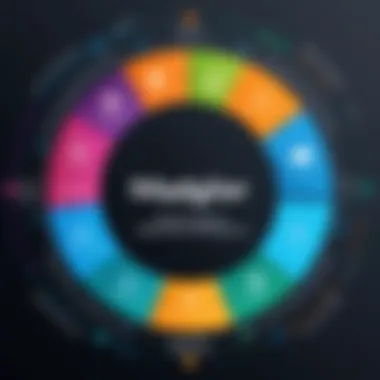

Intro
Patching applications is a critical process for ensuring software integrity and security. As technology evolves, the likelihood of vulnerabilities also increases. Companies must manage these vulnerabilities through effective patch management practices. This guide delves into best practices and considerations when patching apps, shedding light on the implementation process, strategies, and the implications it carries for performance and security.
Software Overview and Benefits
Understanding the software at hand is crucial when navigating patch management. By thoroughly reviewing an application, one can identify key features that facilitate effective updates. For instance, many applications offer automatic patch deployment systems that save IT resources while maintaining security integrity.
The primary benefit of using a software solution with strong patch management capabilities is enhanced security. Regular updates correct vulnerabilities that hackers exploit. Furthermore, the overall performance of applications often improves with patches installed. An organization may notice a decrease in application crashes or slow performance when updates are applied promptly.
It is essential for businesses to evaluate how the software specifically addresses their unique needs. By applying patches regularly, organizations can minimize risks and ensure compliance with regulatory requirements.
Pricing and Plans
Pricing is a significant factor when considering software for patch management. Many solutions offer tiered subscription plans that cater to varying business needs. For example, some services provide basic functionality at a lower price, while advanced features come at a premium.
When comparing prices, it is necessary to look at competitors in the same category. Some solutions may charge considerably more than their counterparts for similar features, which raises questions about their long-term value. Businesses should assess whether the price corresponds to the benefits gained in software performance and security.
Performance and User Experience
The performance of software can heavily influence user experience. Factors such as speed and reliability are critical indicators of an application's effectiveness. Patching may initially slow down systems during the update process. However, once completed, the enhancements typically result in a noticeable performance boost.
User feedback plays an important role in final evaluation. Many users appreciate a clean, intuitive user interface that provides easy navigation through the patch management system. Collecting this feedback can help organizations understand user sentiment and areas in need of improvement.
Integrations and Compatibility
In today’s interconnected digital landscape, integrations with other tools and platforms are essential for a seamless experience. Software solutions must offer compatibility with various operating systems and devices. Every patching process should enable integration with existing systems, allowing for comprehensive coverage without major disruptions.
A lack of compatibility can lead to frustration or even system failures. It’s essential to evaluate how well the chosen patch management tool fits within the current technological environment, minimizing the risk of incompatibility issues that can arise after updates.
Support and Resources
Customer support options can significantly impact the user’s experience with patch management software. The availability of knowledgeable support teams can expedite the resolution of problems that arise during the patching process. Companies should investigate whether the software provider offers 24/7 support or limited hours.
In addition, having access to tutorials, guides, and training materials can be valuable. These resources equip users with vital knowledge about the patch management system, enabling them to maximize its efficiency. Ensuring that users feel informed and confident in their software can lead to a more effective patch management process.
"Regular patching updates are the cornerstone of maintaining software security. Without them, systems can become vulnerable and unmanageable."
These considerations provide a foundation for understanding the necessity of proper patch management in today's tech landscape. By following these best practices, organizations can not only secure their systems but also enhance overall operational efficiency.
Understanding Patching in Software Development
Patching is essential in software development. It plays a critical role in maintaining software over time. By understanding patching, developers and IT professionals can ensure their applications run smoothly and securely. This section explores the definition, purpose, and types of patches to provide a comprehensive background.
Definition of Patching
Patching refers to the process of modifying software to update it with improvements or corrections. This could involve fixing bugs, addressing security vulnerabilities, or adding new features. The process often entails creating a small code update that integrates seamlessly with the existing software. Patching is a fundamental practice in software development and maintenance, as it helps keep applications functional.
Purpose of Patching
The main purpose of patching is to enhance the overall performance and security of software. Regular patching minimizes vulnerabilities that attackers can exploit. Furthermore, patches can help integrate new features that improve user experience and efficiency. Through effective patching, organizations can also demonstrate compliance with industry standards and regulations. Thus, it's not merely about fixing problems; it also involves strategic planning to improve and evolve software over time.
Types of Patches
Patches can be classified into various categories. Each type serves distinct purposes in the patch management process.
Security Patches
Security patches address vulnerabilities in software that could be exploited by malicious actors. These patches are crucial for protecting sensitive data and maintaining system integrity. One of the key characteristics of security patches is their urgency. These updates often prioritize swift implementation, as delayed action can result in serious consequences, such as data breaches.
The unique feature of security patches is their ability to safeguard against newly discovered threats. In this light, they provide vital protection, making them a foundational component of any robust software strategy.
Feature Updates
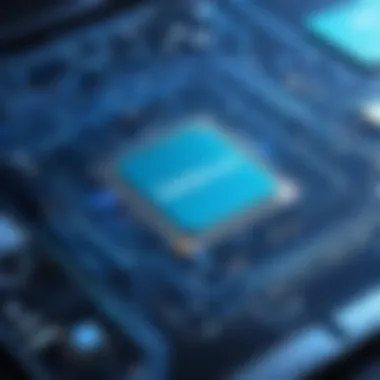

Feature updates enhance software by adding new functionalities that improve the user experience. A prominent characteristic of feature updates is their role in keeping software relevant and competitive. These updates can attract new users and retain existing ones through continual improvement.
Feature updates enable software to adapt to evolving market needs, but they can introduce risks if not managed carefully. New features may cause compatibility issues or degrade performance. Thus, thorough testing is necessary prior to deployment.
Bug Fixes
Bug fixes are targeted corrections for code that is malfunctioning. Their purpose is clear: to resolve issues impacting the software's functionality. A key attribute of bug fixes is their often frequent nature; they are released as needed rather than scheduled in advance.
The unique aspect of bug fixes is their immediate benefit to users. They can greatly improve user satisfaction by restoring expected behavior to applications. However, they can also lead to new problems if implemented hastily without adequate testing.
"Effective patch management is vital for ensuring the longevity and security of software applications."
In summary, understanding the various aspects of patching helps organizations develop an informed approach to maintenance, ultimately leading to better performance and security.
The Importance of Patch Management
Patch management is a critical component of software maintenance. It ensures that applications remain secure, stable, and compliant with current standards. The relevance of this process cannot be overstated, especially in an environment where cyber threats are increasingly sophisticated. Effective patch management not only protects sensitive data but also enhances the overall performance of applications, thereby maintaining business continuity. Organizations that prioritize this practice can experience reduced downtime and increase user satisfaction.
Enhancing Security
Security vulnerabilities are ubiquitous in software applications. Every application, at some point, is susceptible to threats that can compromise its integrity. Patching is a proactive measure that addresses these vulnerabilities. Security patches are designed to fix flaws that attackers can exploit, thus fortifying an application against potential breaches. By regularly applying these patches, organizations can significantly reduce the risk of data loss or unauthorized access.
Moreover, neglecting patch management can lead to dire consequences. A delayed patch can mean the difference between a secured application and a data breach, which can result in financial loss and reputational damage. Therefore, establishing a systematic patch management strategy is crucial for maintaining cybersecurity.
Improving Software Stability
Software stability is essential for operational efficiency. Applications that are frequently updated are likely to perform better and be less prone to crashes. Bug fixes implemented through patches resolve issues that can disrupt user experience. By addressing these concerns, organizations create a more reliable software environment.
An unstable application can lead to frustrated users and potential loss of customers. Implementing regular patches ensures that applications run smoothly, thereby improving productivity. Users generally remain satisfied when they have access to functional and efficient software. Regular updates can also expedite troubleshooting by ensuring that known issues are often resolved in advance.
Compliance with Standards
Regulatory compliance is a necessary aspect of operating a business. Many industries have standards that require organizations to maintain up-to-date software versions. Compliance does not only protect customer information; it also shields the organization from legal issues arising from non-compliance.
Failure to comply can lead to penalties or restrictions and damage credibility in the marketplace. By maintaining a strong patch management process, organizations can ensure compliance with various regulatory frameworks, such as GDPR or HIPAA. Keeping documentation of patches applied can further facilitate easy verification during audits.
Patching Strategies
Patching strategies encapsulate the methods and processes used to manage software updates effectively. Selecting the right strategy can determine the success of maintaining application durability and security over time. Different environments may dictate particular needs, and the choice of approach can significantly impact both operational overhead and the end-user experience.
A well-thought-out patching strategy not only targets vulnerabilities but also considers the broader context of software performance and compatibility. Regular assessments and adjustments of the strategy enable organizations to keep pace with rapid technological changes.
Insufficient patching can leave applications susceptible to exploits and, ultimately, data breaches. However, it does not just involve applying updates; it requires a structured approach to ensure that patches deliver optimal results without disrupting operations.
Manual Patch Installation
Manual patch installation is one method used by software managers. This approach involves downloading the patch from the vendor's website and applying it directly. While this allows for careful oversight, it is a labor-intensive process.
One of the benefits of manual installation is that it provides complete control over which patches to apply. Organizations can safeguard against unwanted changes that might come with automated installations. However, the time and potential human errors can lead to delays or outages, undermining the very objective of patching.
Automated Patch Management
Automated patch management is a more efficient strategy, enabling organizations to deploy patches without extensive human intervention. It streamlines the entire process, from detection to deployment, minimizing the risks of security vulnerabilities and software incompatibilities.
Configuration Management Tools
Configuration management tools are instrumental in automating patch management tasks. They help teams maintain system integrity and compliance by facilitating seamless deployment across various environments.
A key characteristic of configuration management tools is their ability to manage multiple servers and applications from a centralized interface. This makes them a beneficial choice for large organizations with complex IT infrastructures. One unique feature of these tools is their version control capabilities, allowing users to roll back configurations if an issue arises. This advantage is crucial in maintaining system stability while applying patches.
Patch Management Software
Patch management software further enhances automation capabilities by tracking the software inventory and applying patches as needed. This class of tools can often provide a range of functionalities from scheduling to compliance reporting.
One notable characteristic of patch management software is its ability to integrate with other IT management systems. This integration is beneficial as it creates a holistic view of the network’s health and security posture. A unique feature is the ability for these systems to automatically download and apply patches as vendors release them, significantly reducing the time window in which systems are vulnerable.


However, organizations may face disadvantages, such as reliance on software vendor support. Changes in patch policy can also hinder functionality, particularly if stakeholders do not keep abreast of software updates.
Rolling Back Patches
Rolling back patches should be a planned part of any patch management strategy. If a patch adversely affects system performance or introduces new vulnerabilities, the ability to revert quickly is essential. This process allows organizations to maintain continuity and minimize downtime during potential complications.
Having a rollback plan means ensuring compatibility with earlier versions and documenting any changes made during the patching process. This proactive measure can prevent disruptions and maintain user trust.
Making informed decisions on patching strategies involves weighing the benefits and drawbacks of each method. The right approach can significantly enhance application life cycle management, security, and overall system performance.
Patch Testing and Validation
Patch testing and validation is critical in ensuring the reliability and security of applications. It acts as a safeguard against potential risks introduced by patches. When new patches are deployed, they can inadvertently introduce instability or bugs if not properly tested. Thus, a structured approach to testing is necessary.
Benefits of Patch Testing
Effective patch testing minimizes issues that can lead to downtime or interruptions in services. This is especially vital for businesses that rely heavily on software applications for their day-to-day operations. Furthermore, a comprehensive testing strategy helps in identifying vulnerabilities that patches aim to fix, ensuring security is maintained.
Pre-deployment Testing
Pre-deployment testing is performed prior to the actual implementation of patches in a production environment. This phase is essential to evaluate how a patch interacts with existing code and whether it meets performance expectations.
Key considerations for pre-deployment testing include:
- Environment Simulation: Create a testing environment that closely resembles your production setup. This allows the team to catch potential issues before patches are released.
- Functionality Verifications: Test the core functionalities of the application. Ensure that the patch does not disrupt any existing features.
- Performance Testing: Assess the impact of the patch on application performance metrics. This can help determine whether the patch improves or degrades performance.
By investing time in pre-deployment testing, teams can mitigate risks and ensure smoother patch rollouts.
Post-deployment Monitoring
Post-deployment monitoring is equally crucial. Once patches are deployed, it is vital to monitor the application and system closely for any irregularities. This allows for quick detection of issues that were not identified during pre-deployment testing.
Important aspects include:
- Real-Time Performance Metrics: Utilize monitoring tools to track key performance indicators. This helps in identifying any unexpected changes in the application's behavior.
- User Feedback Collection: Actively solicit feedback from users regarding the application performance after patch deployment. Their experiences can provide invaluable insights into the effectiveness of the patch.
- Incident Response Plans: Implement clear protocols for rapid responses to any problems arising from newly deployed patches.
Challenges in Patching Applications
Patching applications is crucial for security and functionality. But it also comes with various challenges. Understanding these challenges is important to craft an effective patch management strategy. Each issue can affect the deployment timeline and the overall software performance.
Compatibility Issues
Compatibility issues are common when patching applications. Different software environments can create conflicts. For instance, a new patch might work well for some systems but not for others. This inconsistency arises from variations in operating systems, hardware configurations, or even third-party applications. When a patch is not compatible, it might lead to system failures or degraded functionality.
Ensuring compatibility requires thorough testing. It's essential that organizations maintain an agile process to assess each unique environment. Regularly updating the system architecture can help ease compatibility concerns. Monitoring systems improves the chances of a smooth patching process.
Resource Limitations
Resource limitations can pose significant hurdles in patching applications. Limited budgets can restrict access to advanced patch management tools. The need for skilled personnel is another consideration. Training staff in patch installation and validation is often neglected due to these constraints. This leads to errors during deployment that could have serious consequences.
In many cases, security patches take priority while feature updates slip through the cracks. Less attention is given to non-critical updates, risking software performance over time. Organizations should consider allocating resources effectively for a balanced approach that includes both security and feature enhancements. A budget plan focusing on essential tools will also help overcome this issue.
User Resistance
User resistance is another major challenge in patching applications. Users might resist changes due to fear of learning new systems, concerns about system downtime, or a general dislike of updates. Addressing this resistance is vital because an unwilling user can undermine even the best patch management strategies.
Organizations should implement awareness programs that educate users on the importance of patches. Involving users in the patching process can foster cooperation. Creating feedback mechanisms encourages users to express their concerns, which can then be addressed effectively.
"The support from users can significantly impact the successful rollout of patches."
For a solution, establishing open communication channels and offering clear benefits of patches may mitigate resistance. Understanding these challenges gives organizations a clearer path to a successful patch management system.
Future Trends in Patching Apps
As technology advances, the landscape of software patching continues to evolve. Understanding these trends is vital for maintaining software security, reliability, and performance. This section delves into the future trends shaping patching apps, focusing on two key elements: the role of artificial intelligence and machine learning, as well as the adoption of cloud-based solutions. Both of these trends are poised to revolutionize how organizations manage and deploy patches.
AI and Machine Learning in Patch Management
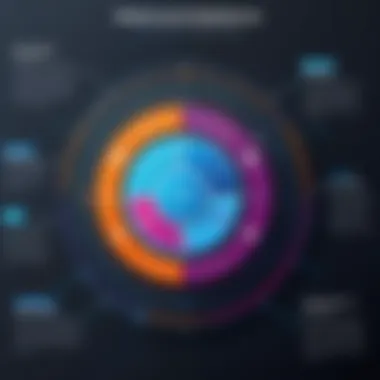

The integration of AI and machine learning into patch management is becoming increasingly significant. These technologies facilitate smarter and more efficient approaches to automate the patching process. By analyzing past patching behaviors, AI can predict which patches will likely be effective for certain configurations, thus reducing the chances of failures.
Further, AI can streamline the identification of vulnerabilities and prioritize patches based on risk assessments. This capability saves time and resources, allowing IT teams to focus on more complex issues.
Some potential benefits of AI in patch management include:
- Automated Risk Assessment: AI systems can quickly evaluate the potential impact of vulnerabilities by leveraging historical data and patterns.
- Predictive Analytics: Using machine learning algorithms, organizations can forecast the success rates of specific patches, enabling informed decisions.
- Reduced Downtime: The automation of repetitive tasks minimizes human error and speeds up the patching process, leading to less system downtime.
"AI-driven patch management can dramatically enhance response times to new threats, allowing organizations to remain one step ahead of cybercriminals."
Cloud-based Solutions
Cloud technology is also transforming patch management practices. By leveraging cloud-based solutions, organizations can centralize management, making it easier to deploy patches across various devices and platforms. This approach offers flexibility and scalability absent in traditional systems.
One key advantage of cloud-based solutions is real-time updates. Organizations can ensure that patches are applied swiftly across all systems, enhancing compliance and security. Additionally, these solutions generally include user-friendly interfaces for monitoring patch processes, providing visibility that is crucial for identifying trends and issues.
Benefits of cloud-based patch management include:
- Scalability: Organizations can easily scale their patch management efforts according to their specific needs, accommodating growth.
- Accessibility: Cloud solutions allow IT professionals to patch applications remotely, which is increasingly important in today’s work-from-anywhere environment.
- Integrations: Many cloud services offer integrations with existing tools and workflows, which can simplify the overall management process.
In summary, embracing these future trends in patching apps will be essential for organizations aiming to maintain robust cybersecurity postures and streamline operational efficiencies. Both AI technologies and cloud-based solutions provide unique advantages that can significantly improve how patches are managed and applied.
Best Practices for Effective Patching
Effective patching is crucial for maintaining the health, security, and performance of applications. It entails creating a systematic approach to ensure timely updates and safeguards against vulnerabilities. Ignoring regular updates may lead to increased risk of security breaches and software instability. Organizations must prioritize best practices to create a robust patching strategy.
Regular Update Schedules
Establishing a regular update schedule is essential in effective patching. This discipline enables teams to manage their resources efficiently and proactively address potential issues before they escalate. By setting fixed intervals for patch deployments—such as weekly or monthly—teams can ensure that applications are consistently up-to-date with the latest security enhancements and feature improvements.
"A structured approach to patching reduces risk significantly and optimizes the use of resources."
Additionally, a predictable schedule allows users to anticipate downtime and better prepare for updates. This transparency builds trust in the patching process, as users can plan around scheduled maintenance. Furthermore, implementing this routine reduces the chance of ad-hoc patches, which can create confusion and inconsistencies in application performance.
Documentation and Change Logs
Documentation is a vital element of patch management. When updates are made, precise records must be kept detailing what changes were made, why, and how they impact the software. Change logs should be easy to access and understand, providing an overview of each patch's functional enhancements or fixes.
Effective documentation helps teams trace the history of updates, allowing for easier troubleshooting if issues arise. It also serves as a reference point for compliance audits. Comprehensive logs demonstrate diligence in managing software environments and can support further analysis of application performance post-patch.
Training for Technical Staff
Training technical staff on patch management procedures is necessary to ensure a collective understanding of processes and potential issues. Regular training can empower staff members with the knowledge of latest patching technologies and techniques, ensuring they remain competent in dealing with evolving software landscapes.
Investing in staff training minimizes the risks associated with ignorant or careless patch installations. Besides, trained personnel can optimize patch deployment strategies, enhancing overall security posture across the organization. Formalizing training sessions and staying updated on new trends in patching will ultimately contribute to a culture of security and efficiency.
The Role of User Education in Patching
User education plays a significant role in the patching process. Properly educating users about the importance and methods of patching helps ensure the effectiveness of patch management. It also leads to enhanced security and improved performance of applications. By creating awareness, organizations position users as allies in maintaining the integrity of software products.
Awareness Programs
Awareness programs are essential for informing users about the criticality of timely updates. These programs can take various forms, including workshops, online courses, and informative newsletters. The objective is to draw attention to the risks associated with outdated software and the benefits of regular updates.
Key elements of successful awareness programs include:
- Content Clarity: Use simple and easy-to-understand language. Avoid technical jargon that might confuse users.
- Real-world Examples: Highlight recent breaches or failures due to neglecting updates. This creates a sense of urgency and relevance.
- Interactive Learning: Implement quizzes or simulations to make learning engaging. Members retain better information through active participation.
Educated users are more likely to comply with patching schedules. They will understand the necessity of patching for their own safety as well as for organizational security.
Feedback Mechanisms
Feedback mechanisms are another vital aspect of user education. They enable organizations to gauge the effectiveness of their awareness programs and identify areas for improvement. Users should have an easy way to express concerns and suggest changes regarding patching processes.
These mechanisms can include:
- Surveys: Regularly distributed surveys help gather opinions on the patching process and user experiences.
- Focus Groups: Organized discussions with a sample of users can help dig deeper into specific issues related to patching.
- Help Desks: Provide users with access to support channels, such as ticketing systems, where they can ask questions about patching.
As organizations foster an environment of open communication, they enhance user trust and cooperation. This trust is crucial in ensuring that patches are installed promptly and effectively.
In summary, incorporating user education, especially through awareness programs and robust feedback mechanisms, is crucial for a successful patching strategy. Educated users contribute positively to the overall security posture and stability of software applications.







