Top Graphic Design Applications for MacBook Users


Intro
In today’s digital age, graphic design has emerged as an essential discipline, bridging creativity with technology. The MacBook, widely recognized for its powerful performance and robust ecosystem, serves as a favored platform for designers. As the graphic design landscape evolves, the choice of software becomes paramount for professionals and enthusiasts alike. This article examines various graphic design applications specifically optimized for MacBook users. We will delve into essential features, analyze user experiences, and assess performance metrics, providing a roadmap for those navigating their software options.
Software Overview and Benefits
Selecting the right graphic design software is crucial for any MacBook user. Different software cater to specific needs, whether it’s illustration, photo editing, or layout design. Popular applications like Adobe Illustrator, Affinity Designer, and Sketch each bring unique strengths.
For instance, Adobe Illustrator excels in vector design with its extensive toolset and integration with other Adobe products, while Affinity Designer is well-regarded for its affordability and ease of use. Sketch stands out for user interface design, specifically appealing to web and app designers.
The benefits of these tools are numerous. They provide intuitive interfaces, a wide array of features, and extensive resources for learning and support. Designers can expect efficient performance and compatibility with MacBook hardware, optimizing the creative workflow.
Pricing and Plans
The pricing structures of graphic design applications vary significantly. For example, Adobe Creative Cloud operates on a subscription-based model, where users pay monthly or annually. The plans encompass various applications, allowing flexibility for individual users or teams. Conversely, Affinity Designer offers a one-time purchase option, which can be appealing for those who prefer not to deal with recurring fees.
When comparing these options, consider the long-term costs and features provided. With Adobe, users gain access to a suite of tools, which may justify a higher price for those requiring multiple applications. On the other hand, Affinity’s lower price point may suit independent designers or freelancers.
Performance and User Experience
Performance is a critical factor when choosing graphic design software. Applications should work seamlessly on MacBook hardware. For instance, Adobe Illustrator is known for its speed and reliability, often praised by users for managing large files without lag. Reviews frequently highlight its advanced features, though some users find the learning curve steep.
In contrast, Affinity Designer receives accolades for its fast rendering and more approachable design, making it suitable for beginners and professionals alike. User feedback often emphasizes its responsive interface and minimal system requirements, aiding performance on older MacBook models.
Integrations and Compatibility
Software compatibility is essential for designers using multiple tools. Most graphic design applications integrate with other platforms and services. For instance, Adobe’s suite allows smooth handoff between Illustrator and Photoshop, facilitating a cohesive workflow. However, Affinity Designer also supports integrations, albeit with fewer options than Adobe.
Evaluating the compatibility of applications across different operating systems is important as well. Most of these tools are designed specifically for macOS, ensuring optimal performance on MacBook devices. However, some programs also offer cross-platform functionalities, beneficial for teams working across various devices.
Support and Resources
Adequate customer support can enhance user experience significantly. Adobe provides extensive support options, including live chat, phone assistance, and a robust knowledge base. Users can access an array of tutorials and community resources to help navigate issues.
On the other hand, Affinity Designer offers support primarily through their online forums and resources available on their website, including guides and video tutorials. While the resources may not be as extensive as Adobe’s, many users find them sufficient for their needs.
Prolusion to Graphic Design Applications
Graphic design applications serve as essential tools for anyone involved in the visual arts. This introduction sets the stage for understanding their importance, not just for professionals, but also for enthusiasts using MacBook devices. In today’s digital landscape, where visual communication dominates, choosing the right application can significantly impact a designer's workflow and creativity.
Graphic design applications do not merely offer features; they provide frameworks for creativity and innovation. The ability to edit images, create vector art, or design layouts arises from robust software choices tailored to specific needs. Therefore, we must explore these applications in detail. This analysis highlights various aspects of graphic design software and why it is crucial to select the right tools.
Understanding Graphic Design Tools
Understanding graphic design tools is key to optimizing one’s creative process. Every application comes with a unique set of functions and interfaces. Programs like Adobe Photoshop allow intricate image manipulation, while Illustrator focuses on vector graphics. Getting to grips with these tools is necessary for both beginners and seasoned designers. Familiarity with the tools translates into efficiency and effectiveness in completing design tasks.
For MacBook users, the selection of compatible software that leverages the hardware capabilities of these devices can lead to improved performance. Many design applications have been optimized for macOS, which makes using them more intuitive compared to other operating systems.
Importance of Software Selection
The impact of software selection on design outcomes cannot be overstated. Each application varies in capabilities, and the choice can influence not only the ease of use but also the quality of the final product. For instance, Adobe Creative Cloud offers a comprehensive suite that addresses various design needs but comes with a learning curve. Meanwhile, Affinity Designer presents a more user-friendly interface for those new to design.
Finding the right software also takes into account budget constraints and project demands. Designers must weigh the advantages of subscription models versus one-time purchases, ensuring that their choice aligns with their long-term goals.
In today’s market, where software evolves rapidly, being informed about the latest tools and their features helps designers stay competitive. Engaging with user communities, attending workshops, or partaking in forums can provide additional insights into the software landscape.
"Selecting the right graphic design application can significantly enhance your creativity and productivity."
In summary, understanding graphic design tools and making informed software selections play a crucial role in shaping a designer's success. These foundational elements set the stage for exploring the other essential aspects of graphic design applications tailored for MacBook users.
Key Features of Graphic Design Apps
Understanding the key features of graphic design applications is essential for MacBook users aiming to elevate their creative output. These features dictate not only user experience but also the types of projects one can feasibly undertake. Prioritizing software with superior functionality can make a significant impact on both efficiency and creativity.
User Interface and Usability
A user-friendly interface is critical for designers at all skill levels. An intuitive layout reduces the learning curve, allowing users to focus more on their projects instead of grappling with complicated menu structures. Applications that prioritize usability often include customizable toolbars and shortcuts, enabling a more personalized workflow. The importance of usability cannot be overstated; it directly affects productivity and creative freedom.
Moreover, efficient tutorials and community support can further enhance user experience by providing accessible learning resources. A well-designed application minimizes frustration and maximizes output, making usability one of the cornerstones of an effective graphic design tool.
Tool Diversity and Customization Options


The range of tools available within a graphic design application can greatly expand its capabilities. Applications that offer a balanced selection of features—from basic vector editing to advanced image manipulation—allow for flexibility in project types. For example, tools like Adobe Illustrator provide not only vector graphics capabilities but also various brush settings, making it versatile for different design needs.
Furthermore, customization options are crucial for tailoring the application to individual workflows. Users should seek applications that allow for the customization of tool panels and workspace layouts. This adaptability enables designers to create a comfortable environment that fosters creativity and efficiency, ensuring that the software complements their style rather than constraining it.
Compatibility with MacBook Hardware
When selecting graphic design software, hardware compatibility is a vital consideration for MacBook users. Applications optimized for Mac's unique architecture can leverage the system's resources more effectively, enhancing performance. For instance, software that supports Metal API can significantly improve rendering times, making it ideal for tasks requiring complex graphics processing.
Additionally, it is important to check whether the software runs seamlessly across varying MacBook models, particularly those with different hardware specifications. Ensuring that the application runs smoothly on your MacBook not only saves time but also enhances the overall design experience.
"Investing in the right graphic design application can ultimately dictate the quality and efficiency of your creative projects."
Popular Graphic Design Software for MacBook
In the realm of graphic design, software selection can significantly influence a designer's productivity and creativity. For MacBook users, certain applications stand out due to their design, compatibility, and features suited for professional and personal work. Understanding these programs not just supports users in making informed decisions but also enhances their design capabilities.
Adobe Creative Cloud
Adobe Creative Cloud is a robust suite of applications that reigns supreme among graphic design software. It includes tools like Photoshop, Illustrator, and InDesign that cater to diverse design needs, making it an essential platform for users.
Photoshop
Photoshop is perhaps the most recognized graphic design application in the world. Its strength lies in photo editing and manipulation, allowing designers to create stunning visuals with precision. The key characteristic of Photoshop is its extensive toolkit for image creation and editing, including layers, filters, and brushes. This versatility makes it a popular choice for not only graphic design but also for photography and digital art.
A unique feature of Photoshop is its ability to handle large files while maintaining performance, which is crucial for professional projects. However, the software can be resource-intensive and may not be as efficient on older MacBook models. Therefore, users need to consider hardware limitations when choosing Photoshop for their work.
Illustrator
Illustrator focuses on vector graphics, providing a platform optimal for creating logos, icons, and illustrations that require scalability without losing quality. Its key characteristic is its precision in drawing tools, enabling artists to produce intricate designs with ease. The importance of Illustrator in the design workflow cannot be understated, particularly for branding and identity design.
Illustrator's unique feature is its use of vector paths, which allows designers to manipulate shapes easily. While its learning curve may be steep for beginners, the functionality is beneficial for those committed to mastering the software.
InDesign
InDesign serves the purpose of layout design, making it ideal for print and digital publications. It excels in typesetting and organizing pages, offering tools to manage complex layouts seamlessly. The primary strength of InDesign is its capability to integrate text and images effectively, making it a fundamental software for editorial work.
Additionally, InDesign's dynamic layout features allow designers to create interactive documents. The downside, however, is that it may require a combination of Adobe's other tools to achieve optimal results, which can complicate the workflow for some users.
Affinity Designer
Affinity Designer presents itself as a cost-effective alternative to Adobe's offerings. It stands out for its impressive performance, offering a smooth interface and responsive tools ideal for vector and raster work. Designers appreciate the software for its affordability and one-time purchase model, which eliminates ongoing subscription fees.
Affinity Designer is equipped with advanced export options, enhancing workflow efficiency. However, its limited integration with other software might be a concern for professionals who rely heavily on a suite of products.
Sketch
Sketch is tailored primarily for web and mobile design, offering robust features for user interface and experience development. Its collaborative tools allow multiple stakeholders to comment on designs directly. The focus on ease-of-use contributes to its popularity among UX/UI designers.
A significant downside for Sketch is its exclusivity to macOS, which limits its user base. However, for those within the Mac ecosystem, it can boost productivity through efficient prototyping and design iteration.
CorelDRAW
CorelDRAW is known for its user-friendly interface and powerful vector editing capabilities. It's particularly favored in branding and logos due to its intuitive design tools that make creating complex designs more accessible. This software provides a comprehensive solution for designers who value both speed and functionality.
Despite its strengths, CorelDRAW is not as widely adopted as some of the other options, which may lead to a limited community support compared to larger platforms like Adobe. Nonetheless, its powerful tools can contribute positively to any design task.
Evaluating Performance Metrics
Evaluating performance metrics is crucial for anyone using graphic design applications on a MacBook. These metrics help users to understand how software performs under different conditions and its overall efficiency. By measuring speed, resource usage, and management of files, users can make informed decisions about which software will best suit their needs. Performance metrics hold particular importance for tasks that require precision and speed, especially in professional environments. Understanding these metrics can enhance user productivity and creativity.
Speed and Responsiveness
Speed and responsiveness are fundamental elements when assessing graphic design tools. Applications must load quickly and enable users to execute commands without delays. Slow software can disrupt the creative flow and frustrate users. Users often expect instantaneous feedback when manipulating elements or applying filters.
- Application Load Times: Quick load times help maintain focus. If a program takes too long to start, it can deter users from pursuing their tasks.
- Real-Time Editing: The ability to see changes in real-time is critical. Responsiveness while editing supports efficient workflows, making the design process smoother.
- Performance During Heavy Tasks: Software should handle large files and complex projects without lag. Maintained speed during intensive tasks ensures that projects progress seamlessly.
Many professionals rely on this speed to meet deadlines. Therefore, it is essential to select tools that uphold these performance standards.
System Resource Usage
System resource usage plays a vital role in determining how effectively a graphic design application operates on a MacBook. Software optimized for Mac hardware can significantly boost user experience.
- CPU Usage: Applications should utilize the CPU efficiently to minimize strain on other tasks running concurrently. High CPU usage may lead to system slowdowns.
- RAM Requirements: Graphic design software can be memory-intensive. It is important to choose applications that align with the amount of RAM in a MacBook, as insufficient memory can lead to crashes or slow performance.
- Graphics Processing Unit (GPU) Utilization: For graphic design tasks, the GPU's role is paramount. Software that effectively uses the GPU can leverage rendering power, enhancing the display quality and speed of animations.
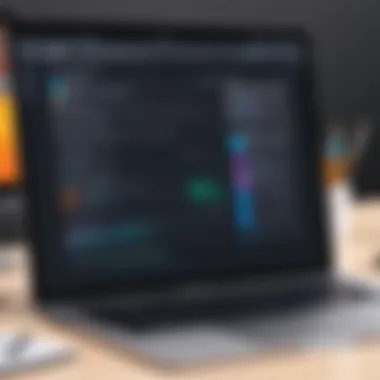

Optimal resource usage ensures that the application runs smoothly while providing the required performance attributes for design projects.
File Management and Export Efficiency
Effective file management and export efficiency are critical components of any graphic design application. These features facilitate smooth workflow and enhance productivity.
- Organizing Files: Applications should offer straightforward file management options. Users require systems for organizing projects, assets, and drafts easily, which can save valuable time.
- Export Formats: Flexibility in export formats is essential. A good application allows users to export files in various formats suitable for different platforms and requirements, such as PDF, PNG, or SVG.
- Batch Processing: The ability to manage multiple files at once can greatly enhance efficiency. Batch processing capabilities can automate export tasks, saving time for designers.
Ensuring that these file management tools are efficient allows designers to concentrate on their work rather than on logistics. An effective graphic design software not only boosts creativity but also supports the designer's workflow through proficient file handling.
User Experiences and Feedback
Understanding user experiences and feedback is essential when analyzing graphic design applications for MacBook users. These insights can provide valuable context about how software performs in real-world conditions, beyond just technical specifications. User feedback often illustrates the practical benefits and drawbacks of software, indicating issues that might not be immediately evident from marketing materials or feature lists. By incorporating these voices, we gain a more complete picture of the utility and functionality of various design tools.
Case Studies and Testimonials
Case studies and testimonials serve as powerful evidence of the effectiveness of graphic design applications. They allow potential users to see how others have successfully applied these tools in real projects. For example, a designer might share how Adobe Illustrator helped streamline their workflow for a large campaign, detailing specific features like vector graphics editing or layout tools that were pivotal in achieving their goals.
Here are some notable aspects of case studies and testimonials:
- Real-world examples: They showcase how specific applications solve actual design challenges.
- Diverse perspectives: Different users, with various backgrounds and needs, highlight the versatility of software options.
- Trust-building: Testimonials from reputable designers or companies can increase credibility and influence decisions.
As observed in many graphic design forums, users often post their project successes along with the software they used, making these discussions invaluable for potential adopters seeking reliable and effective solutions.
User Communities and Forums
User communities and forums representing graphic design applications can be rich resources for current and prospective users. Platforms like Reddit and specialized forums allow for dialogue among users discussing their experiences, tips, and troubleshooting advice. These communities not only foster a sense of belonging but also provide immediate access to a wealth of shared knowledge.
Benefits of engaging with these communities include:
- Gathering insights: Users can learn about updates, features, or alternative applications that may better suit their needs.
- Problem-solving: Many users seek advice on issues they encounter during design processes, leading to collective problem-solving.
- Skill development: Participants often share tutorials and resources that can help others refine their design skills.
Integration with macOS
The integration of graphic design applications with macOS is essential for users relying on Apple’s ecosystem. This integration greatly enhances the overall design experience, ensuring that creative professionals can fully utilize the capabilities of their MacBooks. Several key benefits arise from this compatibility, and understanding them is crucial for making informed software choices.
Impact of macOS Updates
macOS updates can significantly influence the performance of graphic design applications. These periodic updates typically enhance system stability and security, which are vital for design workflows. New features often optimize performance, allowing applications to run more smoothly. However, compatibility issues can arise with older design software after upgrading the operating system. It is vital for users to check the update notes from both macOS and their graphic design applications to ensure seamless operation.
Another critical aspect is adaptability. Many design software providers quickly develop patches or updates to maintain compatibility with the latest macOS versions. As such, keeping applications updated is important. Users should subscribe to updates or newsletters from their software providers to stay informed about any necessary changes or improvements after a macOS update.
"Staying updated not only enhances performance but alsos ensures security vulnerabilities are addressed, protecting your valuable work."
Software Compatibility Challenges
Despite strong integration, some graphic design applications face compatibility challenges with macOS. Issues can emerge from various factors, such as architecture differences, design software requirements, or user settings. These challenges can lead to a suboptimal user experience, causing frustration during critical design moments.
For instance, certain plugins and extensions may become obsolete following an operating system update. Users might discover that favorite tools or features no longer function as intended. Therefore, before selecting a graphic design application, it's wise to investigate how well that software adapts to macOS changes.
Common compatibility concerns include:
- Performance Lag: Some applications might slow down after an OS upgrade, impacting workflow.
- Plugin support: New macOS versions may drop support for certain plugins that enhance design functions.
- User Account Permissions: Changes in macOS security settings can prevent applications from accessing necessary files or folders.
Being proactive by regularly updating software and checking compatibility lists can minimize these challenges, utilizing the strengths of macOS while ensuring a smooth design process.
Emerging Trends in Graphic Design Tools
The graphic design industry is constantly evolving. As technology progresses, new tools and practices emerge that reshape how designers approach their work. This section will explore the latest trends significantly impacting graphic design applications for MacBook users. It is vital for users to stay updated on these trends to utilize tools that enhance creativity, improve productivity, and meet changing market demands.
AI Integration in Design Applications
Artificial Intelligence (AI) is becoming increasingly prevalent in graphic design applications. Helpful features such as automated design suggestions, smart cropping, and image recognition are now common. With software like Adobe Photoshop utilizing AI through features like Adobe Sensei, designers can experience enhanced efficiency. AI can analyze a designer's style and suggest elements that fit their preferences.
Some benefits of AI integration include:
- Time Efficiency: Routine tasks become automated, allowing designers to focus on more complex ideas.
- Enhanced Creativity: AI can generate design alternatives that the user might not have considered.
- Accessibility: More intuitive interfaces can help new users learn faster, narrowing the skill gap.
However, it is important to consider potential drawbacks. Reliance on AI may hinder originality if users become too dependent on automated tools. Balance is essential to maintain a human touch in creative work.
Cloud-Based Design Solutions


Cloud computing is revolutionizing graphic design. Applications hosted in the cloud offer numerous advantages over traditional software installations. Adobe Creative Cloud and Affinity Designer are prime examples of such cloud-based solutions that cater to MacBook users. These tools allow designers to work collaboratively and access their projects from different devices, ensuring flexibility.
Key advantages of cloud-based solutions:
- Collaboration: Multiple users can work on the same project in real time, improving teamwork.
- Storage and Accessibility: Designers can store their files online, freeing up local storage and making access easier across devices.
- Updates: Automatic updates reduce the hassle of manual installation and ensure users have the latest features.
Despite these benefits, it is crucial to consider internet dependency. Without a stable connection, cloud-based design tools may become unusable, potentially disrupting workflows.
In summary, emerging trends in graphic design tools, particularly AI integration and cloud-based solutions, have significant implications for MacBook users. By understanding these trends, designers can adapt their practices to leverage modern technology effectively.
Cost Considerations for Software Choices
Understanding the cost implications of graphic design applications is crucial for MacBook users. The right software can empower creativity while staying within budget. Cost consideration goes beyond just the price tag; it encompasses subscription models, one-time purchases, and the overall value that these applications deliver.
Subscription Models vs. One-Time Purchases
When deciding on graphic design software, users often face a choice between subscription models and one-time purchases. Subscription models, like those seen with Adobe Creative Cloud, provide access to the latest features and updates continuously. This is beneficial for users who want to stay updated without the hassle of regular upgrades, which may incur additional costs.
However, subscription plans can become expensive over time. For instance, if a user subscribes for several years, they may end up spending much more than they would with a single one-time purchase. On the other hand, one-time purchases offer a clear cost upfront without ongoing fees. Programs such as Affinity Designer exemplify this model, providing powerful tools for a single investment.
Ultimately, the choice depends on individual needs. Freelancers may prefer subscriptions for flexibility, while businesses might lean toward one-time purchases for budget stability.
Evaluating Value for Money
Evaluating the value for money entails assessing what users gain from their investment. A software application that costs more does not always mean it offers superior performance or features. For example, Adobe Illustrator is a premium product known for its extensive capabilities. Yet, it may not be necessary for users focused primarily on simpler design tasks.
To assess value, consider the following:
- Feature Set: Does the software provide the tools necessary for your specific tasks?
- User Experience: Is the interface intuitive? Does it allow for increased productivity?
- Support and Resources: Are there adequate tutorials and community forums to assist users?
"Choosing the right software is as much about functionality as it is about cost. Make sure to align your budget with the features needed for your work."
Future Outlook for Graphic Design Applications
The future of graphic design applications is critical to understand for anyone involved in design work. As technology evolves, so do the tools we use. These applications are not static; they undergo constant change to serve user needs and market demands better. Knowing what lies ahead can help designers make informed decisions about which tools to use now and in the future.
In this section, we will explore significant trends and predicted developments that shape the landscape of graphic design applications. By examining these aspects, users can grasp how the changing environment impacts their creative processes and software choices.
Predicted Developments in Design Software
Emerging technologies influence design software development in various ways. It is observed that artificial intelligence plays an increasing role. For instance, Adobe has started to integrate AI capabilities in Photoshop, allowing for automatic adjustments and content-aware fill features. Expectations for the future suggest that these capabilities will expand, enabling more intuitive design workflows.
Another key area is cloud-based collaboration. As remote work becomes more common, the demand for tools that facilitate real-time collaboration is growing. Software like Figma responds to this trend by allowing multiple users to work on a project simultaneously. We can expect further enhancements in cloud functionality, ensuring seamless integration across devices.
Additionally, there is an ongoing movement towards providing more accessible design tools. Startups and established companies alike are focusing on creating applications that simplify complex design tasks. This trend may lead to more user-friendly interfaces and simplified processes, making graphic design approachable for a broader audience. The expectation is that new users can easily learn and adapt without extensive training.
Shifts in User Needs and Expectations
As society changes, so too do the needs and expectations of designers. Today's professionals seek more than just powerful tools; they desire flexibility and adaptability in their software. This shift has resulted in a demand for applications that can perform multiple functions. Users expect their graphic design software to integrate easily with other tools like project management and communication platforms.
Moreover, sustainability is becoming a key concern for many designers. As awareness of environmental issues increases, users are looking for software solutions that emphasize energy efficiency and minimal resource usage. This consideration will likely shape the development of applications moving forward.
Designers also value support and community engagement. The rise of user communities on platforms like Reddit has shown that professionals want to share experiences, tips, and resources. Developers who engage with their users can identify and address pain points, leading to better product iterations.
In summary, the future of graphic design applications will undoubtedly involve significant advancements influenced by technology, user needs, and social awareness. By staying informed about these trends, designers can select the tools that align closely with their creative ambitions and business goals.
The End
The conclusion of this article serves as a critical point to recap the extensive insights presented throughout the sections related to graphic design applications for MacBook users. It is essential because it synthesizes the various elements discussed, such as the significance of software selection, integration with macOS, and user experiences. This summary not only provides a comprehensive overview but also highlights the practical benefits of understanding the available options.
In examining these graphic design tools, users can appreciate how certain applications align with their creative needs. Factors such as performance metrics, user interface, and customization features are vital for artists and designers. Moreover, knowing how these tools interact with the MacBook hardware can influence purchasing decisions, ensuring that the software operates smoothly and efficiently.
In summary, the conclusion encapsulates the key takeaways that can guide users in selecting the most appropriate graphic design software.
Summarizing Key Insights
As we draw our insights to a close, several critical points emerge:
- Tool Diversity: The wide range of graphic design applications available provides users with options tailored to distinct design needs. This feature is essential to accommodate varied professional requirements.
- Performance Optimization: Many tools have been optimized for MacBook hardware, ensuring high responsiveness and low resource usage, which is crucial for multitasking and intensive design work.
- Community Backing: The user feedback and community engagement can enhance a product’s features and usability. Active forums and support groups play a significant role in ease of learning and troubleshooting.
- Future Trends: The ongoing evolution of graphic design tools, including AI integration and cloud-based functionalities, reflects a growing demand for efficiency and collaboration in design projects.
These insights underscore not just what exists currently in the market, but also what can be expected moving forward, offering a strategic advantage to users who wish to stay ahead in the graphic design field.
Final Recommendations for Users
In closing, the following recommendations are made to assist users in their quest for suitable graphic design applications:
- Assess Specific Needs: Understand your design requirements. If your work demands intricate vector designs, prioritize software like Adobe Illustrator or Affinity Designer.
- Try Before You Buy: Utilize free trials when available. This approach allows for practical assessment of the software's functionalities and compatibility with your workflow.
- Stay Updated: Keep an eye on software updates. Regular updates from providers like Adobe Creative Cloud can enhance functionality and provide new tools.
- Engage with Communities: Join forums and online groups where users share experiences and tips. Platforms such as Reddit are valuable for gauging real user feedback.
- Consider Financial Plans: Weigh subscription versus one-time purchase based on your budget and usage frequency. This can greatly influence overall satisfaction and cost-effectiveness.
Implementing these recommendations enables users to make informed choices, enhancing their graphic design workflow on MacBook devices.







