Leveraging Google Sheets for Advanced OKR Management Strategies
Software Overview and Benefits
Google Sheets is a versatile spreadsheet software designed by tech giant Google. Its key features include advanced data manipulation tools, cloud storage capabilities, real-time collaboration, and seamless integration with other Google Workspace applications. This software is particularly beneficial for organizations looking to streamline their OKR management processes and enhance team productivity. By leveraging Google Sheets, users can create structured frameworks for setting objectives, tracking key results, and analyzing performance outcomes effectively.
Pricing and Plans
Google Sheets is available for free as part of the Google Workspace suite, which offers additional features and storage options through subscription plans starting at $6 per user per month. Comparatively, Google Sheets stands out as a cost-effective solution for OKR management when compared to specialized OKR software services in the market. This makes it a highly accessible tool for businesses and individuals aiming to optimize goal-setting and performance evaluation strategies.
Performance and User Experience
In terms of performance, Google Sheets excels in providing fast data processing speeds, reliable cloud-based storage solutions, and a user-friendly interface that simplifies data entry and analysis. Users have commended its intuitive design, collaborative editing features, and seamless updates across devices. The software's ability to handle large datasets and complex calculations efficiently contributes to a smooth user experience, making it an ideal choice for OKR management tasks.
Integrations and Compatibility
Google Sheets offers seamless integrations with various third-party tools and platforms, expanding its functionality and connectivity. Users can effortlessly link Google Sheets with applications like Google Calendar, Google Forms, and Google Docs to streamline data sharing and communication processes within teams. Additionally, Google Sheets' compatibility with different operating systems and devices ensures that users can access and edit their OKR data across multiple platforms with ease.
Support and Resources
For customer support, Google provides a range of resources such as help articles, community forums, and direct support options through the Google Workspace platform. Users can access detailed guides and tutorials to enhance their proficiency in using Google Sheets for OKR management. The availability of webinars, training materials, and expert assistance further enhances the overall support experience, ensuring that users can maximize the potential of Google Sheets for achieving their organizational goals.
Introduction to OKRs and Google Sheets
The introduction to OKRs and Google Sheets sets the foundation for understanding how these two components amalgamate to streamline goal-setting and performance evaluation. In the context of this article, delving into the intricacies of OKRs - Objectives and Key Results - elucidates their significance in guiding organizational priorities and tracking measurable outcomes efficiently. Concurrently, exploring the capabilities of Google Sheets as a versatile tool for OKR management unveils its potential to enhance clarity, collaboration, and analytical insights within teams and projects.
Understanding OKRs
Definition of OKRs
When dissecting the Definition of OKRs, a profound comprehension of how Objectives define strategic goals and Key Results establish actionable metrics is paramount. The pivotal role of Objective and Key Results lies in fostering alignment, transparency, and accountability across all levels of an organization, thereby driving focus and facilitating progress tracking effectively. This detailed demarcation of OKRs sets the stage for establishing a results-driven culture and promoting continuous improvement methodologies.
Benefits of OKRs
The Benefits of OKRs transcend conventional goal-setting approaches by emphasizing clarity, alignment, and agility in goal management. Leveraging OKRs fosters strategic alignment within teams, boosts engagement by outlining clear expectations, and accelerates performance through a data-driven and iterative goal-setting process. Furthermore, the adaptability and scalability of OKRs make them a versatile instrument for fostering innovation, optimizing resource utilization, and sustaining a culture of continuous learning and improvement.


Key Components of OKRs
The Key Components of OKRs encompass the essential elements that structure and define the OKR framework. Understanding the significance of well-crafted Objectives that are ambitious, transparent, and action-oriented, coupled with Key Results that are measurable, time-bound, and verifiable, is instrumental in driving organizational success. These key components serve as the building blocks for fostering strategic focus, performance accountability, and organizational alignment, marking them as indispensable tools for effective OKR implementation.
Google Sheets Overview
Features of Google Sheets
Exploring the Features of Google Sheets unveils a plethora of functionalities that cater to diverse data management and analysis requirements. The incorporation of collaborative editing, real-time updates, and cloud-based accessibility renders Google Sheets as a dynamic platform for centralized data storage and seamless information sharing. Moreover, the integration of formulae, conditional formatting, and visualization tools enhances data manipulation capabilities, empowering users to derive actionable insights and streamline decision-making processes with ease.
Benefits of Using Google Sheets for OKRs
Integrating Google Sheets into OKR management processes offers multifaceted advantages that encompass enhanced transparency, accessibility, and scalability. Harnessing the collaborative features of Google Sheets promotes cross-functional collaboration, real-time status tracking, and data-driven decision-making within teams. The scalability and flexibility of Google Sheets enable organizations to tailor their OKR tracking mechanisms, customize data visualization dashboards, and derive comprehensive analytics to drive informed goal-setting strategies and performance evaluations effectively.
Integration of OKRs in Google Sheets
Setting Up OKRs in Google Sheets
Establishing an effective framework for setting up OKRs in Google Sheets requires meticulous planning and customization to align with organizational goals and metrics. Configuring Objectives and Key Results in Google Sheets entails defining clear targets, outlining measurable outcomes, and structuring data templates for seamless tracking and analysis. Leveraging the collaborative features of Google Sheets can facilitate real-time updates, data sharing, and progress monitoring, thus enhancing goal visibility and accountability across teams.
Customizing Sheets for OKR Tracking
Customizing Sheets for OKR Tracking involves tailoring spreadsheet layouts, formulae, and visualization tools to align with specific OKR requirements and monitoring parameters. Implementing customized conditional formatting, automated data calculations, and interactive dashboards can amplify the efficiency of tracking OKR progress, identifying performance trends, and generating insightful reports for strategic decision-making. By incorporating customization features, organizations can optimize OKR tracking processes, streamline data interpretation, and foster a culture of transparency and goal-driven collaboration.
Structuring OKRs in Google Sheets
Structuring OKRs in Google Sheets is a fundamental aspect of efficient OKR management. This section delineates the critical importance of structuring Objectives and Key Results within Google Sheets. By structuring OKRs effectively, businesses can align their goals and strategize towards success seamlessly. The benefits of structuring OKRs in Google Sheets include enhanced clarity in goal-setting, improved tracking of progress, and simplified analysis of outcomes. Considerations when structuring OKRs in Google Sheets revolve around establishing a logical framework that is easily understandable and adaptable for varied organizational needs. Ensuring a standardized approach to structuring OKRs aids in streamlining operations and fostering a results-driven culture across teams.
Defining Objectives and Key Results
Creating Clear Objectives
Creating clear objectives is pivotal in the OKR management process. Clear objectives serve as the foundation for goal-setting, providing a concise direction for teams to work towards. The key characteristic of clear objectives lies in their specificity and measurability, allowing for transparent evaluation of progress and outcomes. This strategic approach to setting objectives proves beneficial in driving focus and accountability within teams. The unique feature of clear objectives is their ability to reduce ambiguity and foster a shared understanding of organizational goals, leading to increased productivity and goal attainment.
Establishing Measurable Key Results


Establishing measurable key results complements clear objectives by quantifying success criteria. Measurable key results quantify the progress towards achieving set objectives, enabling teams to track performance effectively. The key characteristic of measurable key results is their quantifiability, which facilitates objective assessment and performance evaluation. This approach proves popular as it provides concrete metrics for gauging progress and success. The unique feature of measurable key results is their ability to promote a data-driven culture within organizations, enhancing decision-making and strategic planning.
Organizing OKRs in Google Sheets
Structural Layout for OKRs
The structural layout for OKRs plays a pivotal role in organizing and presenting goals efficiently. A well-defined layout ensures clarity in goal hierarchy, facilitating easy navigation and reference. The key characteristic of the structural layout is its visual organization of objectives and key results, offering a comprehensive overview of strategic priorities. This layout choice proves beneficial for this article as it enhances readability and comprehension of OKRs within Google Sheets. Effective structuring can streamline information flow and support better decision-making processes.
Categorizing Objectives and Key Results
Categorizing objectives and key results helps in grouping related goals and aligning them with overarching objectives. This categorization approach enhances the organization and prioritization of OKRs, enabling teams to focus on strategic initiatives effectively. The key characteristic of categorizing objectives and key results is its ability to segment goals based on themes or departments, facilitating targeted management and analysis. This method is popular for its capacity to streamline goal management and enhance collaboration across teams. The unique feature of categorizing OKRs lies in its potential to improve visibility and alignment, fostering a cohesive approach towards goal attainment.
Linking OKRs Across Sheets
Cross-Referencing Objectives and Results
Cross-referencing objectives and results involves establishing interconnectivity between related goals and outcomes across different sheets. This practice contributes to a holistic view of organizational objectives, aiding in identifying dependencies and correlations between different key results. The key characteristic of cross-referencing is its ability to create transparency and coherence in tracking progress and evaluating outcomes. This method is beneficial for this article as it promotes integration and synergy across interconnected goals and metrics. Cross-referencing enhances data integrity and facilitates comprehensive analysis for informed decision-making.
Creating Interconnected OKR Dashboards
Creating interconnected OKR dashboards involves integrating multiple sheets to develop a consolidated view of organization-wide objectives and results. This interconnected approach enables stakeholders to visualize interdependencies and progress across various goals simultaneously. The key characteristic of interconnected OKR dashboards is their interactive nature, allowing for dynamic tracking and analysis of key metrics. This approach is a popular choice for enhancing collaboration and visibility across teams, fostering a shared context for goal alignment. The unique feature of interconnected dashboards is their adaptability and scalability, supporting granular insights and strategic alignment across diverse organizational levels.
Tracking and Analyzing OKR Progress
In the realm of OKR management utilizing Google Sheets, tracking and analyzing progress play a pivotal role in the overall success of goal achievement. By monitoring performance in Google Sheets, organizations can ensure that their objectives are on track and aligned with key results. This section delves into the importance of effectively tracking and analyzing OKR progress, offering insights into the specific elements, benefits, and considerations that accompany this process.
Monitoring Performance in Google Sheets
Updating OKR Status:
Updating OKR status within Google Sheets is crucial for maintaining real-time insights into goal progression. This feature allows for the constant monitoring of key results and objective achievements, providing stakeholders with up-to-date information on the status of each OKR. The unique characteristic of updating OKR status lies in its ability to offer immediate feedback on performance, enabling quick adjustments and course corrections where necessary. The advantage of this functionality in the context of this article is its contribution to ensuring transparency and accountability in OKR management.
Visualizing Progress Through Charts:
Visualizing OKR progress through charts in Google Sheets offers a visual representation of performance trends and outcomes. This visual aid makes it easier for users to identify patterns, correlations, and areas for improvement within their OKRs. The key characteristic of visualizing progress through charts is its ability to simplify complex data sets into easily digestible visual formats. By leveraging this feature, organizations can enhance their decision-making processes and strategic planning. The advantage of using charts lies in the clarity they provide, making the evaluation of OKR outcomes more intuitive and insightful.
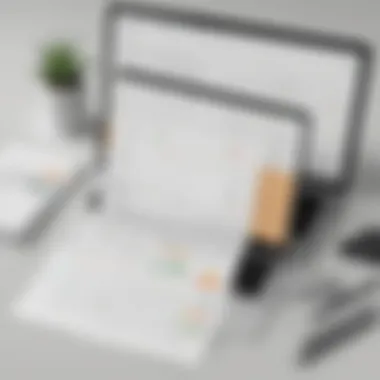

Optimizing OKR Management with Google Sheets
Automating OKR Updates
Utilizing Formulas for Real-Time Data:
Delving into the intricacies of Utilizing Formulas for Real-Time Data is pivotal for driving efficient OKR updates. Formulas in Google Sheets enable dynamic calculations, automatic updates, and error minimization. The use of formulas like SUM, IF, and VLOOKUP simplifies data processing, ensures accuracy, and accelerates decision-making. Real-time data availability enhances monitoring capabilities, facilitates quick adjustments, and fosters proactive planning.
Implementing Conditional Formatting for Alerts:
Implementation of Conditional Formatting for Alerts adds another layer of functionality to optimizing OKR updates. By setting customized rules, users can visually highlight progress, reveal outliers, and draw attention to critical updates. Alerts generated through conditional formatting expedite issue resolution, promote timely interventions, and enhance data interpretation. This feature mitigates risks, allows for immediate action, and improves overall OKR performance.
Collaborating on OKRs
Collaboration through Google Sheets amplifies the effectiveness of OKR management, fostering teamwork and shared accountability. Sharing Sheets for Team Collaboration enables simultaneous editing, real-time feedback, and seamless communication among team members. This collaborative environment promotes transparency, coherence, and synergy in goal pursuits. By sharing sheets, team members can contribute collectively, track progress efficiently, and align efforts towards common objectives.
Tracking Changes and Revisions:
Tracking Changes and Revisions in Google Sheets empowers teams to monitor edits, review historical data, and ensure version control. By keeping a record of alterations, stakeholders can trace decision-making processes, understand evolving strategies, and identify performance trends. This feature enhances accountability, encourages data-driven modifications, and facilitates continuous improvement. Tracking changes enables stakeholders to stay informed, adapt to evolving circumstances, and drive impactful outcomes.
Enhancing OKR Reviews
As an integral part of OKR management, enhancing OKR Reviews is crucial for fostering a culture of reflection, growth, and actionable insights. Incorporating Feedback Mechanisms allows for constructive input, insightful evaluations, and iterative enhancements to OKRs. Feedback mechanisms promote a culture of openness, learning, and adaptability, fostering professional development and organizational resilience.
Conducting Performance Reviews:
Conducting Performance Reviews offers a structured approach to assessing OKR outcomes, performance levels, and alignment with organizational goals. It provides a framework for evaluating progress, recognizing achievements, and identifying areas for development. By conducting regular performance reviews, organizations can nurture talent, drive accountability, and optimize the outcome of OKR initiatives, ultimately contributing to overall success.
Conclusion
In the realm of OKR management utilizing Google Sheets, the conclusion acts as the pinnacle of the entire process. It serves as the culmination of goal-setting and performance evaluation, encapsulating the essence of efficient OKR implementation. The concluding section not only summarizes the key takeaways but also underscores the impact of systematically employing Google Sheets for OKR tracking. By reiterating the critical points discussed throughout the article, the conclusion emphasizes the significance of consistency, clarity, and collaboration in driving success through OKRs. It reinforces the idea that OKRs are not merely targets but strategic tools that align efforts towards overarching objectives.
Final Thoughts on OKR Management with Google Sheets
Summary of Key Takeaways
Delving into the core of Summary of Key Takeaways, it emerges as a fundamental component of OKR management with Google Sheets, encapsulating the essence of progress tracking and goal attainment. The succinct nature of summarizing key aspects allows for a quick grasp of the overarching objectives and results. The key characteristic of this section lies in its ability to distill complex information into actionable insights, enabling stakeholders to make informed decisions swiftly. The unique feature of Summary of Key Takeaways is its role in fostering continuous improvement and adaptability, enabling teams to recalibrate strategies effectively based on performance metrics. While it offers a streamlined view of achievements and areas for enhancement, its potential drawback lies in oversimplifying nuanced performance evaluations, necessitating supplementary analysis for a comprehensive understanding.
Impact of Efficient OKR Implementation
Exploring the impact of Efficient OKR Implementation unveils a deeper layer of the synergy between goal management and tangible outcomes. This aspect plays a crucial role in highlighting the transformative power of structuring objectives and key results effectively within Google Sheets. The key characteristic that sets this apart is its ability to drive organizational alignment, accountability, and agility in goal pursuit. Efficiency in OKR implementation not only streamlines processes but also fosters a culture of transparency and data-driven decision-making. The unique feature of Efficient OKR Implementation lies in its capacity to drive continuous improvement and innovation, catalyzing sustainable growth and competitive advantage. However, its potential downside may manifest in overly rigid goal-setting frameworks, potentially stifling creativity and adaptability in dynamic business environments.







