Freshworks CRM Pricing: Plans, Features, and Comparisons
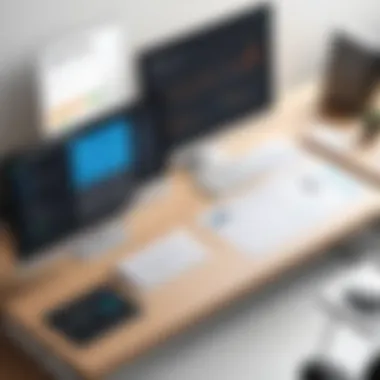

Intro
In the fast-changing world of customer relationship management (CRM), businesses are always on the lookout for a solid solution that doesn’t break the bank. Freshworks CRM has come under the spotlight for offering an impressive range of features and benefits tailored to various business sizes and needs. In this article, we’ll peel back the layers on Freshworks CRM pricing, giving you a detailed look at how it compares to the competition.
Software Overview and Benefits
Freshworks CRM, previously known as Freshsales, stands out with its intuitive design and powerful tools. This software caters to sales teams looking to streamline their processes and enhance customer interactions. Key features include:
- AI-Powered Insights: The software utilizes artificial intelligence to predict customer behavior, ensuring your strategies are not based solely on guesswork.
- Customizable Dashboards: Users have the flexibility to design screens that show metrics most relevant to their role, making data management personable.
- Email Tracking and Automation: Sending automated emails and tracking their effectiveness helps teams stay on top of communication without manual follow-up.
- Lead Scoring: By assessing potential clients through a customizable scoring system, sales reps can prioritize leads likely to convert.
The benefits of adopting Freshworks CRM extend beyond just features. It eliminates the clutter typical of other systems, focusing on essential tools that drive productivity. For sales teams looking to close more deals, this software provides a structured way to manage leads and customer relationships, tailored to their specific workflows.
Pricing and Plans
Freshworks CRM has a tiered pricing structure designed to meet diverse business needs. Here’s a breakdown of the plans available:
- Free Plan: Suitable for small teams, this option includes basic features but allows for scalability as needs grow.
- Growth Plan: Costs around $15 per user per month, opening up additional features such as advanced reporting and integrations with other tools.
- Pro Plan: At $39 per user per month, this plan includes everything from the Growth Plan plus advanced customizations and more robust analytics.
- Enterprise Plan: Tailored for larger organizations, the pricing here is customizable based on specific needs.
When compared to similar products like Salesforce or HubSpot, Freshworks CRM's pricing is often more accessible without sacrificing quality.
Performance and User Experience
Users generally commend Freshworks CRM for its reliability and speed. Compared to other tools, it loads quickly and allows for seamless navigation among features. The interface is clean and straightforward, which is a boon for those who want to get started without a steep learning curve. However, like any software, there are occasional hiccups reported in user feedback, pointing to bugs that need addressing.
Many have expressed satisfaction with the customization options that allow them to tailor the interface to their liking, enhancing usability further. For anyone transitioning from a more basic system, this makes for an easier shift.
Integrations and Compatibility
Freshworks CRM integrates with a wide range of third-party applications, enhancing its utility. Integration options include popular tools such as:
- Mailchimp
- Slack
- Zapier
- Google Workspace
These integrations enable businesses to keep their existing workflows without having to overhaul their systems. Additionally, Freshworks CRM is compatible with various devices, allowing access from mobile and desktop platforms alike.
Support and Resources
Customer support for Freshworks CRM is available through multiple channels. Users can access:
- Email Support: Reliable for inquiries and detailed questions.
- Live Chat: Quick responses for urgent needs.
- Community Forum: A space for users to exchange tips and solutions.
Furthermore, there are abundant learning resources like tutorials and online guides designed to help users make the most out of the software. These resources can be vital for businesses seeking to train their staff or troubleshoot common issues.
Prelims to Freshworks CRM
In the fast-paced world of business today, managing customer relationships effectively can set a company apart from its competitors. Freshworks CRM emerges as a compelling solution in this regard. This section sheds light on the essence of Freshworks CRM, establishing it as a pivotal resource for organizations aiming to streamline their customer interactions and enhance operational efficiency.
A robust CRM system like Freshworks equips businesses with the tools they need to not just manage contacts but also to analyze and leverage data for informed decision-making. This is paramount, especially in a market where personalization is key. Utilizing Freshworks can foster better customer engagement, leading to improved satisfaction and loyalty.
Freshworks CRM’s structure is designed to cater to various business sizes and types, ranging from startups to larger enterprises. Understanding its role and significance helps potential users appreciate its benefits. The adaptable framework of Freshworks allows it to grow alongside a business, ensuring that as needs evolve, so too does the CRM's capability to meet them.
Additionally, considering the financial implications is crucial. Prospective users should evaluate how Freshworks can fit within their budgets while maximizing return on investment. In the following subsections, we’ll dive deeper into the nuances of understanding CRM solutions and the essential positioning of Freshworks in the crowded CRM marketplace.
Understanding CRM Solutions
Customer relationship management, or CRM, isn’t just a catchy buzzword; it’s a strategic approach that can redefine business dynamics. At its core, a CRM solution captures customer interactions, storing valuable data that assists in tailoring services to individual preferences. By doing so, businesses can gain insights that enhance their offerings, creating a unique selling proposition.
In various industries, implementing a CRM can simplify processes, from sales tracking to customer support. The ability to track customer journeys through the sales funnel can lead to identifying potential bottlenecks. Moreover, it can aid in crafting targeted marketing strategies based on historical data and trends. The end result is often a streamlining of operations, resulting in better resource allocation and increased profitability.
The Role of Freshworks in the CRM Market
Freshworks navigates its way into the CRM ecosystem with a focus on user-friendliness and versatile functionalities. Unlike some of its competitors that may involve a steep learning curve, Freshworks CRM affords users a more intuitive interface that invites engagement right from the get-go. It’s akin to having a smart assistant that understands your workflow and adapts to your needs.

Moreover, the marketing strategies surrounding Freshworks have positioned it as an appealing choice for both small to medium-sized enterprises and larger corporations. With its comprehensive feature set including automation, analytics, and customization options, businesses are increasingly embracing it as a viable alternative to traditional giants in the CRM sector.
The competitive landscape is ever-changing, and Freshworks has managed to carve out its niche by focusing on delivering features that specifically address user pain points. Through continuous updates and a commitment to customer feedback, Freshworks strives to meet market demands effectively, ensuring it remains relevant and competitive.
Freshworks CRM has positioned itself as a solid contender in the CRM arena, addressing user needs with an emphasis on adaptability and usability.
Overview of Freshworks CRM Pricing
Understanding the pricing structure of Freshworks CRM is fundamental for businesses aiming to optimize their customer relationship management. A well-defined pricing model allows organizations to align their budget with the functionality they require. In a market crowded with numerous CRM options, having a clear grasp of how Freshworks' pricing tiers operate can illuminate the path toward efficient resource allocation.
The importance of Freshworks CRM pricing can be explored through several lenses. First off, flexibility is a hallmark trait in its pricing plans. This adaptability means that small startups can find their footing without breaking the bank, while larger enterprises can scale confidently. Moreover, seeing how different tiers offer varied features allows businesses to weigh the costs effectively against their specific needs.
Additionally, it’s worth noting that numerous organizations often grapple with assessing the long-term value that a CRM solution adds. By delving into the nuances of Freshworks’ pricing structure, businesses can better understand how to leverage these tools to enhance customer engagement and drive sales growth. This understanding is crucial, especially when decisions about technology investments are often weighed against potential returns.
Core Pricing Tiers
The core pricing tiers are the linchpins of Freshworks CRM, providing users with a framework for selecting an appropriate plan based on their needs. Each tier has its unique offerings and appeals to varying business sizes and goals.
Free Tier
The Free Tier serves as an accessible entry point for businesses hesitant to commit financially to a CRM solution. With its no-cost structure allowing companies to dip their toes without risk, it becomes an attractive option for small startups or solo entrepreneurs.
A standout characteristic of the Free Tier is the inclusion of essential features that equip users with basic CRM functionalities, such as contact management and lead tracking. This foundational layer enables users to ease into experiencing CRM tools without the pressure of a monthly fee. However, one must recognize some limitations; advanced reporting capabilities or extensive integrations are not included. This might hinder growth as a business expands its operational demands.
Growth Plan
Stepping up to the Growth Plan presents a transition for businesses that have outgrown the Free Tier. This option caters to small and medium-sized enterprises seeking enhanced features. With its ability to integrate seamlessly with third-party applications and robust analytics, this plan promises greater growth potential. It stands out for its automation tools that streamline operations, making it a popular choice for busy teams looking to maximize productivity.
But, it's not without a downside. The cost of this tier is a step up from the Free Tier, which might give some potential users pause. However, the benefits often justify the investment for those looking to harness data more effectively.
Pro Plan
For businesses desiring a comprehensive CRM experience, the Pro Plan takes the cake. With advanced functionalities that encompass everything from custom reporting to sophisticated automation, this plan offers a smorgasbord of tools designed to elevate the CRM experience.
This tier is particularly beneficial for medium to large businesses focusing on lead conversion and sales pipeline management. Users often rave about the powerful AI-driven insights that aid in making data-informed decisions. Yet, the higher price tag may be daunting, especially for smaller companies. Businesses truly need to evaluate if the extensive offerings match their scale of operations.
Enterprise Plan
The Enterprise Plan is tailored for organizations that require customized solutions and an extensive array of features. It offers flexibility within how services are used and can accommodate complex processes unique to larger businesses. What makes this plan appealing is its customization options and dedicated support, which can transform the CRM experience into something that closely aligns with specific business models.
While the investment is significant, many enterprise-level organizations find that the tailored support and flexibility offsets the cost. However, potential downsides include the length of time it might take to fully utilize all features effectively, especially in a larger organization with myriad departments.
Annual vs. Monthly Billing
When examining Freshworks CRM pricing, it's vital to consider the billing options available: annual versus monthly. Each approach presents its own advantages and considerations. Opting for an annual plan often results in significant financial savings compared to choosing the monthly route. Businesses that are confident in their commitment to Freshworks may favor the annual billing as it simplifies budgeting over an extended period.
On the other hand, opting for monthly payments provides more flexibility. This is particularly useful for businesses uncertain about their long-term needs or for those looking to adjust their CRM usage frequently. While this may incur higher costs in the long run, the ability to pivot quickly to another solution can be advantageous in a rapidly changing business landscape.
Feature Breakdown by Pricing Plan
Understanding the feature breakdown by pricing plan provides essential clarity for businesses considering Freshworks CRM. Each pricing tier is designed with specific functionalities that cater to various organizational needs. This specificity allows companies, whether startups or established enterprises, to make informed choices about which plan aligns best with their operational requirements. Equipping users with this knowledge is vital—not just in weighing costs against benefits, but also in realizing how individual features can directly impact productivity and customer engagement.
Essential Features in the Free Tier
The Free Tier of Freshworks CRM serves as an introduction to the world of customer relationship management without any financial commitment. In this plan, users receive foundational tools that are quite valuable for entry-level users. Key features commonly found in this tier include lead management, basic reporting, and email integration. These elements wield significant importance for small businesses that might not have the budget yet for premium features.
For instance, the lead management capability allows users to track potential customers throughout their journey. An intuitive dashboard enhances visibility, making it easier to prioritize leads effectively. However, while this tier does suffice for startups, its limitations become apparent as user needs become more complex. No customization options or advanced automation capabilities are available.
Advanced Features in Growth Plan
Transitioning to the Growth Plan is a leap towards more sophisticated functionalities. This tier introduces automation tools that significantly enhance workflow efficiency. With features like marketing automation, enriched reporting options, and custom dashboards, users can tailor the CRM experience to their specific needs. Companies can automate repetitive tasks, which is a game-changer for teams burdened with mundane manual efforts.
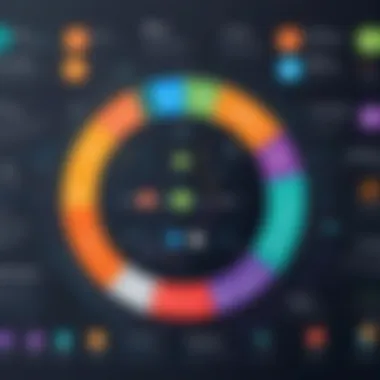

Moreover, the integration with third-party applications like Google Workspace becomes invaluable for growth-oriented teams. This synergy allows businesses to consolidate their operations in one interface, fostering collaboration and enhancing productivity. While this plan comes at a higher cost, the return in increased efficiency and improved customer interactions often outweighs the expense, especially for teams poised for scaling up.
Comprehensive Offerings in Pro Plan
The Pro Plan is an all-encompassing solution that caters to mid-sized and larger organizations needing extensive capabilities. This tier is characterized by advanced features like multi-channel support, deeper analytics, and full-fledged sales automation tools. What sets this plan apart is its ability to integrate seamlessly with other business systems. This facilitates a more holistic view of customer data, helping businesses make informed decisions driven by insights rather than guesswork.
The in-depth reporting feature also deserves mention. Companies can analyze user behavior and sales patterns to drive strategy. Features such as segmenting audiences or forecasting sales increases allow businesses to strategize more effectively for their future growth.
Enterprise-level Customization
For large enterprises with unique demands, the Enterprise Plan offers an unparalleled level of customization. Companies may find that off-the-shelf solutions often fall short of catering to their specific needs. Therefore, this plan provides tailored solutions, including customized workflows, advanced security features, and dedicated account management.
Additionally, the Enterprise Plan allows organizations to scale options as they grow, ensuring that their CRM system evolves alongside their business. This flexibility is a critical component in long-term planning—what works today might not fit tomorrow. By investing in a highly customizable CRM solution, organizations position themselves to adapt quickly.
Ultimately, understanding these feature distinctions plays a crucial role in selecting the right CRM that not only fits the current operational landscape but also future-proofs the organization for growth.
"Choosing a CRM is not just about the cost, but recognizing what features will fuel your growth and keep your customers happy."
Comparative Analysis of Freshworks CRM Pricing
The landscape of customer relationship management tools is vast and varied. Therefore, when evaluating Freshworks CRM pricing, it’s crucial to dissect how it stands against its competitors. This comparative analysis not only sheds light on the different pricing structures but also emphasizes the feature sets that can make or break a decision for businesses. By examining competitors, such as Salesforce, HubSpot, and Zoho CRM, we highlight not just costs but the value derived from each tool relative to their price points. This approach allows potential users to grasp where Freshworks fits in the larger puzzle of CRM solutions, considering factors like usability, scalability, and feature richness.
Comparing with Competitors
Salesforce
Salesforce is often seen as the titan in the CRM market, known for its depth of features and highly customizable nature. What set it apart is its focus on large enterprises that have complex sales processes. This characteristic positions Salesforce as a beneficial choice for those businesses needing intricate tracking and reporting capabilities.
However, there’s a trade-off. While the level of customization is unmatched, the learning curve can be steep for new users. This may lead to higher onboarding costs, thus complicating their pricing structure.
Unique Feature:
Salesforce’s automation tools are particularly standout; they allow teams to streamline workflows significantly. However, this complexity can be a double-edged sword: powerful but potentially overwhelming for smaller teams or businesses with simpler needs.
HubSpot
HubSpot has carved out a niche for itself, focusing on user-friendliness and integration capabilities. When you look at HubSpot’s pricing model, it often comes off as more straightforward compared to Salesforce, making it a popular choice for small to medium-sized businesses. Users appreciate its CRM platform for its seamless connectivity with other HubSpot tools, especially marketing.
In terms of communal support, HubSpot shines with a robust community and abundant learning resources. It encourages self-service learning—a significant advantage for newcomers.
Unique Feature:
HubSpot's free tier for its CRM provides many core features, enabling companies to get started without immediate financial commitment. But, it does come with limitations that may push businesses needing advanced functionalities to consider paid plans sooner.
Zoho CRM
Zoho CRM offers a balanced mix of affordability and functionality. It’s particularly appealing to startups and small businesses, making it a suitable option in this article’s framework. This tool is marked by its diverse feature set at a lower price point, allowing companies to harness advanced functionalities without breaking the bank.
Zohos’s key characteristic includes its range of automation features which are surprisingly robust considering the cost. The intuitive design also appeals to users who are looking to implement CRM solutions without extensive training.
Unique Feature:
The ability to customize dashboards according to business needs presents an advantage for users who want more control over how data is presented. However, some users note that while features are abundant, integrations with third-party applications are not as seamless as one might hope.
Value for Money Assessment
When discussing CRM solutions, how they measure up in terms of value for money is a fundamental aspect that shouldn’t be overlooked. Each of these platforms, including Freshworks, brings a different flavor to the table, tailored to varying business scales and needs.
To summarize:
- Salesforce offers high-value features but at a cost that may not be feasible for smaller firms.
- HubSpot excels in user-friendliness and initial no-cost offerings.
- Zoho CRM strikes a model where affordability meets functionality but may lack in integrations.
For businesses evaluating which CRM provides the best bang for their buck, it's essential to weigh these factors based on individual needs and growth potential.
Customer Insights and Feedback
Understanding customer insights and feedback is crucial for any business analyzing its tools, especially a CRM like Freshworks. This section explores how user satisfaction plays a pivotal role in assessing the overall efficacy and usability of Freshworks CRM. Beyond mere numbers, this feedback provides real-world implications, reflecting the experiences of users who have ventured into the world of Freshworks.


Insights from customers highlight the strengths and weaknesses of Freshworks CRM's various pricing plans. Such feedback helps potential users grasp whether the features advertised align with the actual user experience. Furthermore, monitoring customer sentiment can guide Freshworks in refining their services, ensuring that they meet the evolving demands of their user base.
User Satisfaction Ratings
Digging into user satisfaction ratings gives a clearer picture of how Freshworks CRM fares in the market. Commonly measured through customer reviews and ratings, these scores give prospective users an intuitive feel of what to expect. Many tech-savvy users turn to ratings on platforms like Reddit and Facebook to gather first-hand accounts.
Research shows that Freshworks CRM often garners favorable feedback for its user-friendly interface and integration capabilities. Users generally appreciate the clean design and straightforward navigation, leading to higher satisfaction scores. Moreover, those utilizing the growth and pro plans often report enhanced productivity due to the advanced features provided at these tiers. However, satisfaction isn't uniform across all tiers. Below is a representation of user satisfaction based on recent reviews:
- Positive Aspects:
- Neutral Aspects:
- Negative Aspects:
- Ease of use
- Integration with other tools
- Good customer support
- Features varied across plans
- Occasional performance issues
- Lack of certain advanced functionalities for lower-tier users
Overall, the satisfaction levels reflect a generally positive user experience, especially highlighted by many users who feel that Freshworks meets their business needs without causing them undue stress.
Common User Complaints
Despite the favorable satisfaction ratings, there are common complaints that surface among Freshworks CRM users. Understanding these grievances helps potential customers weigh their decision more thoughtfully. Many of these issues stem from expectations versus reality.
For instance, some users have raised concerns regarding the limitations of the free tier. Users articulated that while the free plan offers basic functionalities, it lacks many essential features that are pivotal for comprehensive customer relationship management. This can lead to frustration for small businesses that might plan to start with this tier but later outgrow it.
Additionally, users have pointed out that the response time for customer support can vary. While many report prompt service, others mention delays during peak times, which can stall their operations.
"I really like the interface of Freshworks, but when there's a hiccup, waiting for support can feel like an eternity."
Lastly, some users have also suggested that the pricing structure could be more transparent. Misunderstandings about what features belong to which tier sometimes lead to confusion about what they’re actually paying for.
In summary, while Freshworks CRM gets a thumbs-up for usability and support, potential users should weigh these insights against the complaints shared by existing customers. Each piece of feedback is invaluable, forming a clearer picture of the software and its place in the ever-evolving landscape of CRM solutions.
Cost Considerations for Businesses
In the current landscape, where every dollar counts, businesses can’t afford to overlook the financial implications of their CRM solutions. This section delves into the cost considerations surrounding Freshworks CRM, emphasizing the importance of budgeting carefully and understanding the return on investment (ROI) that businesses can expect. Every company, whether a startup or an established entity, needs to weigh their spendings against the benefits and outcomes of using a tool like Freshworks CRM.
Budgeting for CRM Solutions
Budgeting is often the backbone of any business decision. When contemplating the investment in a CRM solution, organizations must look beyond the initial costs. Freshworks CRM has a tiered pricing model, making it accessible for various business sizes and budgets. Here are key elements to consider when budgeting for a CRM:
- Initial Costs: Understand your upfront investment. Freshworks offers different tiers, from a free version to more advanced plans. If a company's needs are minimal, the free tier presents a financially sound option until growth dictates a shift.
- Ongoing Expenses: Monthly or annual subscriptions are standard for CRM solutions. Assess whether monthly billing provides more flexibility or if annual commitments yield savings.
- Hidden Costs: Implementation, integration with current systems, and training for staff are often overlooked but crucial components that can influence the overall cost. Ensuring thorough planning around these can prevent budget overruns.
- Scalability: As businesses grow, their needs change. Picking a CRM that scales with the organization means upfront costs won’t balloon unexpectedly when transitioning to higher plans.
Return on Investment with Freshworks
Understanding and calculating the ROI of your Freshworks investment is essential for justifying expenses to stakeholders. A detailed evaluation of benefits versus costs can help inform whether the CRM is a financially wise decision.
- Enhanced Productivity: Utilizing Freshworks CRM can significantly increase a team’s efficiency. When tasks that once took hours are streamlined, the time saved directly correlates to monetary gains.
- Improved Customer Retention: By keeping track of customer interactions and preferences, businesses often notice a higher rate of customer satisfaction and retention, which translates into increased revenue.
- Data Insights: Investing in Freshworks means access to analytics that can inform business decisions. By leveraging customer data, businesses can optimize marketing efforts, leading to better sales and reduced waste.
- Integration Ease: Freshworks CRM integrates with a variety of tools like Slack and Mailchimp. The easier these platforms work together, the less time and money are spent on training and troubleshooting.
While it’s crucial to keep an eye on the bottom line, investing in tools that elevate business operations can ultimately pay for themselves in spades.
In summary, the cost considerations around Freshworks CRM go beyond mere numbers. They encapsulate long-term value, operational efficiency, and strategic benefits that can ultimately contribute to healthier profit margins.
End
Reflecting on the pricing structure of Freshworks CRM is paramount for businesses looking to invest in customer relationship management tools. This segment serves to crystallize the insights gathered from the preceding sections, emphasizing how those insights translate into real benefits for organizations. Freshworks CRM presents a diverse pricing model that caters to a verity of business needs, whether they are startups, established small enterprises, or larger corporations.
Final Thoughts on Freshworks CRM Pricing
In a crowded marketplace, Freshworks stands out due to its flexible and transparent pricing tiers. Each plan offers distinct features that align with various user requirements, allowing businesses to select options that best suit their operational goals. The Free Tier is a great starting point for small ventures wanting to dip their toes in CRM waters. As companies scale, the Growth and Pro Plans provide additional functionalities that address more complex needs, from sales automation to advanced analytics.
Understanding this lineup reveals much about the company's strategy to accommodate users at every stage of growth. More importantly, it allows organizations to see where they fit in this landscape and how much they can afford while still gaining crucial CRM functionalities. An organization’s decision-making process could be significantly streamlined by this clarity in pricing, ultimately leading to enhanced productivity and workflow management.
Recommendations for Potential Users
When considering Freshworks CRM as a suitable option, potential users should prioritize several factors:
- Assess Business Size and Needs: Identify where your organization stands currently and what future growth looks like. The choice between the Free Tier and paid plans should correspond to your operational requirements and frequency of use.
- Take Advantage of Free Trials: Utilize any available free trial periods to gain hands-on experience with the platform. This will provide a clearer picture of which features are genuinely beneficial to your team.
- Audit ROI Expectations: Evaluate what return on investment you expect from adopting Freshworks CRM. Have a clear plan to measure the impacts on customer acquisition and satisfaction after implementation.
- Look into Scalability Options: Consider not only current needs but future aspirations. Will the selected plan allow easy upgrades as your team grows?
In sum, Freshworks CRM's pricing structure embodies a thoughtful approach to catering to diverse business requirements, ensuring that every organization can find a fitting plan. By weighing these recommendations, potential users can arrive at a decision that's not only informed but also strategically aligned with their long-term goals.







