FreshBooks for Restaurants: Essential Insights


Intro
In the ever-evolving landscape of the restaurant industry, efficient financial management can make or break a business. This guide provides an in-depth look at FreshBooks, a cloud-based accounting solution that is increasingly coming into focus for restaurateurs. The platform is designed to simplify the complexities involved in financial operations, allowing restaurant owners and managers to shift their focus away from cumbersome spreadsheets and onto what truly matters—delivering a stellar dining experience to their patrons.
FreshBooks offers a plethora of tools tailored to the unique financial challenges faced by restaurants. This guide aims to illuminate its features, advantages, and potential drawbacks within the context of culinary enterprises. We'll explore everything from invoicing to expense tracking, providing insights to help you determine whether it aligns with your organizational needs. By the end, you'll gain a clearer understanding of how FreshBooks stacks up against competitors and the best practices for its practical implementation in a bustling restaurant environment.
Software Overview and Benefits
FreshBooks isn’t just another accounting software; it’s like a trusty sous-chef in your financial kitchen, chopping away at tedious tasks so you can serve up your best dish. At its core, FreshBooks offers an intuitive interface designed specifically for small to medium-sized businesses, including restaurants. Key features include:
- Invoicing: Create and send professional invoices in minutes.
- Expense Tracking: Easily log expenses by snapping a photo of your receipts.
- Time Tracking: Monitor staff hours, ensuring accurate payroll.
- Financial Reporting: Generate reports that offer visibility into your financial health.
Using FreshBooks can address several specific needs for restaurant owners. For instance, the invoicing capability allows for quick billing—one can send invoices directly to clients right after a catered event without missing a beat. The expense tracking function helps restaurateurs to keep a finger on the pulse of costs, turning what could be a convoluted task into a streamlined process.
Moreover, the software's ability to integrate with various payment processors ensures that cash flow remains steady, which is crucial in a cash-intensive industry like dining.
FreshBooks tackles the financial chaos, freeing up valuable time for restaurant owners to innovate and enhance their guest experiences.
Pricing and Plans
The pricing structure of FreshBooks is tiered, offering flexibility to cater to different restaurant sizes and financial needs. As of late 2023, the plans often include:
- Lite Plan: Suitable for freelancers and very small teams.
- Plus Plan: Ideal for medium-sized establishments looking to upscale.
- Premium Plan: Comprehensive solutions for larger operations with extensive accounting needs.
When comparing costs with competitors such as QuickBooks and Xero, FreshBooks may come off as slightly more expensive, but the user-friendly interface justifies the investment for many. The monthly cost ranges from $15 to $50 depending on the features included, which might be a small price to pay for saving hours in monthly reconciliation work.
Performance and User Experience
When it comes to performance, FreshBooks generally shines with its speed and reliability. Users report quick loading times, which are vital during busy service hours when every second counts. The user interface is laid out in a logical manner, reducing the learning curve for new users.
Feedback from restaurant managers points to its intuitive navigation, which means less time training staff. Moreover, the ability to collaborate with accountants directly within the platform adds yet another layer of convenience.
Integrations and Compatibility
FreshBooks doesn't just sit there like a wallflower at a dance; it engages with other platforms seamlessly. It integrates well with popular tools like Stripe for payment processing, Shopify for eCommerce, and various POS systems which are essential in restaurant settings.
Compatibility wise, it works on any device with internet access—be it desktops, laptops, tablets, or smartphones. This ensures that managers can keep an eye on finances on-the-go, whether waiting for tables to clear or during staff meetings.
Support and Resources
The software offers a variety of support options which is crucial for restaurant owners who may not be tech-savvy. Customer support is accessible through email, chat, or phone, with the added benefit of a comprehensive knowledge base filled with tutorials, FAQs, and guides to further assist users.
These resources are particularly valuable in a high-pressure environment where quick solutions can prevent bigger issues down the line.
Foreword to FreshBooks
In today's fast-paced restaurant industry, managing finances can feel like trying to juggle too many plates at once. With numerous expenses, fluctuating revenue, and the constant pressure to streamline operations, restaurant owners often find themselves in a sea of spreadsheets and paper invoices. This is where FreshBooks comes into play. Understanding FreshBooks, a cloud-based accounting software, is not just a side note—it's pivotal for streamlining financial processes within a restaurant.
FreshBooks isn't merely about tracking invoices or expenses. It provides a holistic view of a restaurant's financial health, allowing owners to focus on what they do best: serving delicious food and providing excellent service. This tool caters specifically to the unique needs of the restaurant sector—addressing issues like variable cash flows and multi-faceted revenue streams. For example, a diner may face challenges around tips distribution, which FreshBooks can help clarify through its detailed reporting capabilities.
Moreover, the platform offers features that can significantly reduce the time and effort involved in managing finances. By automating routine tasks like invoicing and payment reminders, restaurant managers can shift their focus back to operational strategy rather than getting bogged down in paperwork. In this guide, we'll delve into the particulars of FreshBooks, exploring its features and practical applications for the restaurant environment. The more you understand this platform, the better equipped you'll be to leverage it effectively in your restaurant business.
What is FreshBooks?
FreshBooks is an intuitive accounting software designed primarily for small businesses, particularly those within service-oriented sectors like restaurants. Launched in 2003, it began as a solution for professionals who found traditional accounting tools overly complicated. Unlike conventional software, FreshBooks emphasizes user-friendly design and ease of navigation, focusing on the specific needs of its users.
With FreshBooks, restaurant owners can manage their finances from anywhere, thanks to its cloud-based structure. This flexibility allows for collaboration between staff members without the hassle of dealing with different versions of files. Moreover, it integrates easily with other applications, further enhancing its functionality.
Overview of Its Features
FreshBooks offers a variety of features tailored to simplify financial management for restaurants.
- Invoicing: Create professional invoices quickly. Customizable templates allow restaurant owners to maintain brand consistency.
- Expense Tracking: Capture business expenses with ease, scan receipts and categorize them in real-time.
- Time Tracking: Manage billable hours for employees efficiently—essential for restaurants that run on tight schedules.
- Reporting: Insightful analytics to assess how the business is performing financially.
These features aren't just nice-to-haves; they play a significant role in ensuring that restaurant owners can operate efficiently and effectively.
The culmination of these tools can lead to better financial planning, ultimately driving a restaurant’s growth.
Understanding the Restaurant Industry Challenges
In the world of dining establishments, navigating through financial processes can feel like cooking without a recipe. The restaurant industry is characterized by a multitude of challenges that can severely impact profitability and growth. This section tackles these specific challenges, particularly focusing on financial management issues and diverse revenue streams. Understanding these elements is essential because they directly affect a restaurant’s bottom line.
Financial Management Issues
One of the core issues restaurants face revolves around financial management. Restaurants typically operate on thin margins, where even a small miscalculation in expenses can spell disaster. Additionally, fluctuating ingredient prices can create unpredictability in budgeting and forecasting. According to the National Restaurant Association, about 30% of new restaurants close within the first year, often due to poor financial practices.
To combat financial uncertainties, it becomes crucial for restaurant owners to implement rigorous financial tracking. This includes regular audits of both income and outgoings, ensuring each dollar is accounted for. Utilizing tools such as FreshBooks can assist in automating invoicing and expense tracking—allowing owners to maintain clarity in their finances.
Furthermore, staffing is another common financial puzzle. Payroll can easily eat up a large chunk of revenue. Since restaurants often employ a mix of full-time and part-time workers, keeping track of hours worked and their corresponding wages becomes paramount.
If you’re not paying close attention, the costs can quickly stack up, leaving owners scratching their heads come the end of the month. Therefore, finding an efficient way to manage these financial elements is a key priority that can not be underestimated.
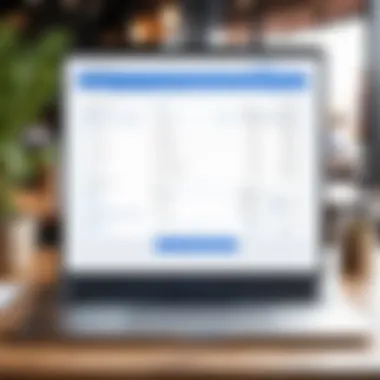

Diverse Revenue Streams
For restaurants today, relying solely on traditional revenue streams—like dine-in services—is akin to fishing with a single rod in a vast ocean. The rise of delivery services, catering, and retail sales speaks to the need for diversification in revenue. By tapping into various revenue sources, restaurant owners can mitigate risks associated with any downturn in a single avenue.
- Delivery Services: The surge in demand for takeout options has transformed how restaurants engage with their customers. Systems that integrate online ordering with backend financial tools can help streamline this revenue channel.
- Catering Services: Expanding into catering can turn occasional customers into repeat clients, resulting in a steady influx of funds, particularly during off-peak hours.
- Merchandising: Selling sauces, branded merchandise, or meal kits can open up a new flow of income.
Recognizing that customers have diverse needs and preferences is critical for establishing these revenue streams.
"Embracing a variety of income sources may feel overwhelming, but the resilience it fosters can protect a restaurant during tough times."
Key Features of FreshBooks for Restaurants
When it comes to managing finances in the restaurant industry, having the right tools can make all the difference. FreshBooks is no exception, boasting a host of features that make financial management smoother for restaurant owners and managers. Understanding these key features is crucial for making informed decisions, fostering growth, and ensuring operational efficiency.
As we delve deeper into FreshBooks, three standout capabilities will be highlighted: invoicing, expense tracking, and time tracking. Each offers distinct benefits that can streamline processes, simplify administrative burdens, and ultimately enhance profitability for restaurants.
Invoicing Capabilities
Invoicing can often feel like a daunting task, especially in the bustling environment of a restaurant. FreshBooks simplifies this process significantly. With its user-friendly interface, creating and sending invoices is a breeze. Owners can customize invoices to reflect their brand image, which is important in creating a professional appearance in front of clients.
The software also includes features like recurring billing and payment reminders, which help ensure timely payments, minimizing cash flow issues. Additionally, integrating payment processing options allows customers to settle their bills online quickly. This is not just about speed; it also caters to a tech-savvy clientele who prefer digital transactions.
FreshBooks provides detailed insights into sales performance, enabling restaurant managers to see which services yield the most revenue. This can be vital as it informs menu updates, promotional discounts, and other financial strategies.
Expense Tracking
Keeping tabs on expenses might not seem exciting, but it is absolutely critical for restaurant operations. FreshBooks employs automated expense tracking to help restaurant owners monitor where their money is going. Users can upload receipts directly, categorizing expenses on the go. This reduces the risk of lost receipts and helps maintain accurate bookkeeping, which is often a struggle in the fast-paced restaurant world.
Moreover, the software generates expense reports that present a clear picture of spending patterns over time. This visibility can be the difference between a flourishing restaurant and one that operates in the red. Understanding expense trends allows managers to make data-driven decisions, find cost-saving opportunities, and negotiate better deals with suppliers.
Time Tracking Benefits
Time is money, especially in a restaurant setting. FreshBooks features time tracking that benefits both management and staff. Restaurant managers can easily log hours worked by staff members, which is crucial for calculating payroll accurately. With the app, time tracking can be done via mobile devices, making it convenient for employees to clock in and out where they actually are, rather than having to check in at a separate station.
Furthermore, understanding how much time is spent on various tasks – from food prep to cleaning – allows restaurants to optimize their workflows. Staff productivity can be assessed, identifying high-performers and those who may need additional training. This leads to a more efficient operation, wedding proper workload distribution with superior service.
"A well-informed restaurant can turn data into action; that’s the true flavour of success."
Integrations with Restaurant Management Systems
When discussing FreshBooks and its fit within the restaurant landscape, it's crucial to highlight how integrations with restaurant management systems can streamline operations. The restaurant industry can be a whirlwind of tasks, from managing orders to coordinating deliveries. Having a cohesive system that bridges financial management with daily operations enhances efficiency.
Integrations allow FreshBooks to connect seamlessly with platforms that many restaurants already use for operations, like reservation systems, inventory management, and more. This kind of synergy not only reduces manual data entry but also minimizes the risk of errors. Imagine a scenario where everything—from customer orders to expense tracking—flows smoothly into one streamlined channel. That's the promise of integrations.
Additionally, these connections facilitate real-time insights into a restaurant’s financial health. Instead of waiting for monthly reports, restaurant owners can get a snapshot of their earnings and expenditures on the fly. This immediacy matters when making timely decisions that affect profitability.
Popular Integrations
Here we'll outline integrations that are commonly sought after among restaurant owners:
- Square for Restaurants: A popular point-of-sale (POS) system that allows for easy order management and financial tracking. The integration with FreshBooks can automatically transfer sales data for smoother invoicing and tracking.
- Trello: While primarily a project management tool, Trello can be used for organizing tasks related to restaurant operations. Integration aids in keeping track of team responsibilities alongside financial tracking.
- Mailchimp: For those restaurants utilizing email marketing, connecting Mailchimp allows for better analytics. Financial data from FreshBooks can inform more targeted marketing campaigns.
These integrations, but not limited to, offer more robust solutions tailored to unique operational challenges faced by restaurants.
Synergies with POS Systems
The connection between FreshBooks and various POS systems represents a tightly woven thread in the financial tapestry of restaurant management. POS systems are the heartbeat of any restaurant; they capture real-time data on sales, customer preferences, and peak times. When these systems talk to FreshBooks, a financial powerhouse is unleashed.
For instance, consider a restaurant using Toast as their POS. Every sale recorded in Toast can be instantly reflected in FreshBooks. The real-time syncing ensures that not only are the revenues captured but also associated fees, tips, and taxes, keeping financial records accurate and up-to-date.
This kind of integration results in:
- Streamlined payments: Customers can pay their bills, and the information flows directly into FreshBooks, removing the headache of manual entry.
- Error reduction: Automated data flow minimizes the risks often associated with human error during manual entries.
- Enhanced reporting capabilities: Real-time data allows for immediate financial analysis, helping managers make informed decisions on the fly.
Analyzing FreshBooks Pricing Structure
When it comes to integrating any type of software into a restaurant's daily operations, the pricing structure is often a key factor in decision-making. FreshBooks is no exception to this rule. Understanding how the pricing is structured can shed light on what the software offers and how it stacks against competitors. For restaurants, especially those operating on thin margins, every dollar counts. Evaluating the pros and cons of FreshBooks' pricing is crucial for determining whether this tool is a smart investment.
Comparison of Pricing Plans
FreshBooks offers several pricing plans designed to suit various needs. Here’s a closer look at these options:
- Lite Plan: This entry-level plan is ideal for small restaurants just starting out. It includes basic invoicing and expense tracking for up to five billable clients. At first glance, this plan might not seem appealing for larger restaurants or chains, but it can offer enough capability to manage the financials of smaller establishments effectively.
- Plus Plan: This mid-tier option provides access to features like recurring billing, automated payment reminders, and the ability to bill more clients. This could be great for a small- to medium-sized restaurant trying to streamline invoicing processes without breaking the bank.
- Premium Plan: Aimed at larger establishments or those with complex needs, this plan allows for unlimited clients and additional reporting features. While this is the most expensive option, its extensive capabilities can provide significant value.
- Select Plan: For restaurants seeking customized solutions, this plan offers tailored pricing and features based on specific needs. However, it does require potential users to get in touch with FreshBooks directly for a quote.
Choosing between these plans hinges on evaluating expected growth, client volume, and financial capabilities. Each plan not only varies in its functionalities but also affects how user-friendly the experience will be, especially for restaurant staff who might not have extensive backgrounds in accounting.
Value Assessment for Restaurants
Value is not just about the upfront costs; it's about what you get for your money. FreshBooks can provide a solid return on investment for restaurants due to its specific features geared towards financial management.
Here are some points to keep in mind when assessing the value of FreshBooks for your restaurant:
- Efficiency Gains: By automating tasks like invoicing and expense tracking, FreshBooks can save countless hours. For restaurant managers juggling many responsibilities, that time can be better spent where it matters most.
- User-Friendliness: The interface is designed to be intuitive, which means your staff can get up to speed quickly. The less time spent on training, the more value you gain—an important factor in a fast-paced restaurant environment.
- Integrations: When considering value, think about how many existing systems need to be integrated. FreshBooks can work with various POS systems and finance tools. This flexibility can reduce additional costs and complexities during onboarding.
- Customer Support: FreshBooks offers customer support that can ease the pain of troubleshooting, which is essential when operational downtime is not an option in the restaurant business.
User Experience and Usability
When it comes to choosing a financial management tool like FreshBooks for restaurants, user experience and usability can’t be brushed aside. A platform that is intuitive and easy to navigate can mean a world of difference, especially in a bustling restaurant environment. Restaurant managers and owners are often stretched thin, pulled in multiple directions. Thus, having software that doesn’t add to their stress is not just a luxury, it’s essential.
Interface Design and Navigation
The first thing to notice about FreshBooks is its interface. It’s designed with simplicity in mind. The layout is clean, with a focus on functionality rather than unnecessary fluff. Buttons are where you expect them to be, and menus are logically organized, making it easier for users to jump from invoicing to expense tracking without a maze.
- Color Scheme and Readability: FreshBooks utilizes an inviting color palette. The colors are soft on the eyes, reducing strain during long hours of use. Font sizes are well-considered, aiding in readability across devices.
- Responsive Design: In a world where multitasking is the norm, FreshBooks doesn’t tie its users to a desktop. Its mobile-friendly interface allows restaurant managers to keep tabs on finances even during peak hours, whether they are on a tablet or a smartphone.
- Intuitive Workflows: Functions like creating invoices or tracking expenses are not buried in submenus. Everything is streamlined. Users can complete tasks with just a few clicks, which saves precious time.
"User-friendly software can be a game-changer in operations, especially for restaurants where time is often the enemy."
The navigation bar is straightforward. Each major function is clearly labeled, reducing confusion. For instance, new users won’t have to guess what 'Reports' or 'Expenses' entail. They can dive right in and figure things out without extensive onboarding.
Customer Support Availability
Despite FreshBooks aiming for an intuitive experience, questions are bound to arise. This is where robust customer support steps in. Restaurants rely on efficient systems, and any hiccup can lead to lost time or revenue. Therefore, having timely help is invaluable.
- 24/7 Accessibility: FreshBooks offers support at all hours. For restaurant owners juggling late-night shifts and early mornings, being able to reach out at any time ensures that help is just a call or click away.
- Multiple Support Channels: Users can seek help through various channels – be it live chat, phone support, or email. This caters to different preferences, making it easier for people to get the answers they need, whichever way suits them best.
- Knowledge Base and Community Forum: FreshBooks has an online knowledge base full of articles to tackle common questions. Additionally, a community forum allows users to connect with each other, sharing tips and tricks. This collective knowledge can be golden for someone trying to maximize the software's potential.
In sum, when evaluating FreshBooks for your restaurant, user experience and usability shine through as cornerstones. From its clean design to its supportive customer service framework, it embodies a tool that not only respects the busy pace of the industry but enhances operational efficiency.
Potential Limitations of FreshBooks for Restaurants
While FreshBooks offers a plethora of features that can simplify financial management for restaurants, it is essential to recognize its limitations. Understanding these can help restaurant owners make more informed decisions about whether FreshBooks aligns with their needs. It's not just about the bells and whistles; it’s about how these tools fit into the daily grind of restaurant operations.
Feature Gaps
Some users have noted that certain capabilities might fall short, particularly for the more specialized needs of restaurants. For example, FreshBooks excels in invoicing and expense tracking, yet some vital functionalities used in the hospitality sector may be missing.
- Limited Inventory Management: Unlike dedicated restaurant management software, FreshBooks does not provide robust inventory tracking features. This can be a significant drawback for eateries needing to monitor stock levels, ingredients, and supplies.
- Not Tailored for Complex Business Structures: Many restaurants have multiple revenue streams or operational complexities. FreshBooks’ design is straightforward, which is great for some but may not accommodate the nuances found in establishments that offer catering, delivery, and dine-in services all at once.
- Reports Extensiveness: While FreshBooks provides reporting tools, they might lack depth for some users. For instance, detailed sales analysis reports, customer footfall tracking, or labor cost analytics may not be as comprehensive as those found in more specialized systems.
Recognizing these feature gaps is crucial for restaurant owners. You wouldn’t want to invest time and money into a solution that doesn’t cover your essential needs.
User Constraints
Aside from feature gaps, the constraints users run into can also shape their experience. These aren't just technical limitations; they're practical hurdles affecting daily operations.
- User Limits: FreshBooks pricing plans typically cater to a specific number of clients or users. For restaurants evolving and growing, hitting this limit can become a headache. This cap could constrain how many staff members can access the system, slowing down efficiency at peak times crucially.
- Learning Curve: Though FreshBooks is user-friendly, some of your staff may still struggle with the transition from traditional methods to digital ones. If employees find the system confusing or cumbersome, it can lead to errors in billing or expense tracking. Not every team member has the same comfort level with technology.
- Integration Issues: While FreshBooks integrates with some popular systems, it may not always play well with every tool in your tech stack. Restaurants thrive on efficiency; having software that doesn’t cooperate with existing POS systems, for instance, could be a real pain in the neck.
In summary, while FreshBooks can be a great tool for financial management in the restaurant sector, being aware of its limitations is vital. This awareness helps restaurant owners and managers make decisions that align with their operational needs, ensuring they choose a tool that fits like a glove rather than forcing their business to adapt.
"Make sure the tool works for your business, not the other way around."
By keeping these limitations in mind, restaurant proprietors can better navigate the landscape of financial software, leading to more informed, strategic choices.
Comparing FreshBooks with Competitors
In the realm of financial management, particularly within the restaurant industry, making the right software choice can spell the difference between smooth sailing and tumultuous waters. This is where comparing FreshBooks with its competitors becomes evident. Knowing how FreshBooks stacks up against alternatives like QuickBooks and Xero allows restaurant owners and managers to make informed decisions tailored to their operational needs, particularly when it comes to invoicing, expense tracking, and overall usability.
When evaluating FreshBooks, it’s crucial to look at key elements such as pricing structures, feature sets, and integration capabilities. Each tool has its unique strengths and weaknesses. Understanding these can clarify which software correlates more closely with your business model and financial approach.
FreshBooks vs. QuickBooks
When the discussion turns to FreshBooks versus QuickBooks, you’re stepping into a conversation that’s often heated among business professionals. QuickBooks, renowned for its robust accounting functionalities, provides a comprehensive suite that many larger restaurants might find attractive due to advanced reporting and payroll options. However, its complexity may overwhelm smaller establishments that desire simplicity rather than a steep learning curve.
On the other hand, FreshBooks shines with its user-friendly interface and streamlined invoicing process. It’s like choosing between a multi-tool and a straightforward knife—each has its place based on what you need. For instance:
- Ease of Use: FreshBooks is typically easier to navigate, making it advantageous for restaurant owners who might not have a strong financial background.
- Customer Support: Many users highlight FreshBooks' customer service as a standout feature, often easier to reach than QuickBooks representatives.
- Time Tracking: FreshBooks offers practical time tracking tools, which can be beneficial in managing labor costs, especially in the fast-paced restaurant environment.
Though QuickBooks might excel in complex functionalities, FreshBooks often becomes the preferred option for those seeking simplicity and support over extensive features.
FreshBooks vs. Xero
Shifting focus to Xero, another competitor that’s carved a niche for itself particularly among tech-savvy business owners, it becomes apparent that both provide solid foundations for financial management. Xero tends to be highly favored among users who prefer a cloud-based accounting system designed for real-time collaboration.
However, the user experience can vary. FreshBooks is often viewed as more intuitive for everyday operations, especially in smaller establishments. Key points of difference include:
- Pricing: Xero may appear more expensive, particularly if you exceed the limits of its basic plan. FreshBooks has tailored pricing structures suited to restaurant needs.
- Feature Set: While both platforms offer essential tools, FreshBooks excels in invoicing and client management—areas crucial for restaurants where service quality and measurement directly impact revenue.
- Third-Party Integrations: Xero has powerful integrations with various applications but FreshBooks compatibility is called out for its essential POS connections tailored for the restaurant landscape.
In summation, the decision between FreshBooks, QuickBooks, and Xero should focus on what aligns with your operational style. Understanding your restaurant's unique needs can guide you to choose the software that fits best. Whether prioritizing ease of use, customer service, or specific functionalities, a clear comparison assists in making an informed choice.
Best Practices for Implementation
Implementing FreshBooks in your restaurant operations isn't just about flipping a switch; it’s a journey requiring careful planning. Mistakes can be costly, both in terms of money and time. Employing best practices during implementation can lay a solid foundation for smoother operations.
Setting Up Your Account
Setting up your FreshBooks account is the first crucial step toward better financial management. To do this effectively, here are a few key points to consider:
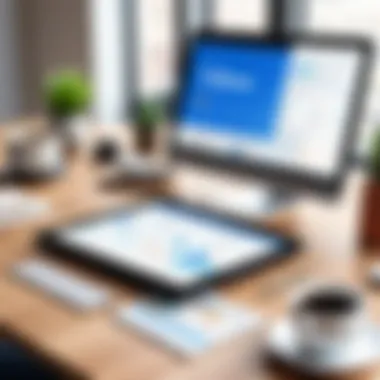

- Choose the Right Plan: FreshBooks offers several pricing tiers, each designed for different needs. Assess your restaurant's current and future requirements to select the most suitable plan.
- Input Business Information: Fill out your business details accurately. Include your restaurant’s name, contact information, and tax information. This will ensure invoices are consistent and professional.
- Customize Your Template: You can personalize your invoice and estimate templates to reflect your restaurant's brand. Include your logo and any relevant business details.
- Connect Your Bank Accounts: By linking your bank and credit card accounts, you can simplify expense tracking and streamline financial reporting. This integration makes it easier to categorize expenses and reconcile accounts.
Getting your account set up right lays the groundwork for effective use of the software. A well-configured account can save significant time and effort later down the line.
Training Your Staff
Once your FreshBooks account is up and running, it's essential to ensure that your staff is trained to use the platform effectively. Here are some suggestions:
- Organize Training Sessions: Schedule comprehensive training for your staff. Make use of FreshBooks' resources, including tutorials, webinars, and their help center. These can provide valuable insights into using various features.
- Create Reference Materials: Develop user guides that outline essential tasks. This helps staff members quickly access information when needed, reducing confusion and increasing efficiency.
- Encourage Hands-On Practice: Allow staff to explore the software in a controlled environment. Hands-on experience can demystify any apprehensions and turn novices into proficient users.
- Offer Continuous Support: Be available to address questions or concerns after the initial training sessions. This ongoing support can help ensure the staff feels confident using FreshBooks in their daily activities.
"Setting up a system is one thing, but ensuring that your team knows how to use it is another. Support and training are key."
Implementing these best practices not only improves the efficiency of using FreshBooks but also empowers your staff to take ownership of their roles in managing restaurant finances. When everyone is on the same page, your restaurant can thrive financially.
Case Studies of Successful Restaurant Implementations
Understanding how FreshBooks has positively influenced various restaurants provides valuable insights into its practical applications, benefits, and overall effectiveness. Analyzing real-world examples allows restaurant owners and managers to envision how they might leverage similar solutions in their businesses. This section will dive into two distinct case studies—the first focusing on a cozy small restaurant and the second on a well-known large chain—to illustrate the versatility and robustness of FreshBooks in different operational contexts.
Small Restaurant Case Study
In a quaint neighborhood eatery named The Cozy Spoon, the owner, David, faced challenges managing his finances manually. With the constant hustle of daily operations, crunching numbers and handling invoices became a daunting task. After integrating FreshBooks into his workflow, he found relief in its intuitive interface and features.
- Invoicing Made Easy: David started sending invoices directly through the FreshBooks platform. The professional invoice templates allowed him to present his services in a polished way. Not only did it give his restaurant a more professional look, but it also sped up the payment process, leading to improved cash flow.
- Expense Tracking: Before adopting FreshBooks, tracking expenses was a laborious affair for David. He often lost receipts or struggled to categorize spending accurately. FreshBooks' expense tracking feature enabled him to snap pictures of receipts and categorize expenses on-the-go. This streamlining reduced accounting headaches and provided clearer insights into his financial situation.
- Reports and Insights: David leveraged FreshBooks' reporting capabilities to understand where his money was going. For instance, when he noticed that food costs were too high, he made necessary adjustments, leading to a stronger bottom line. If he hadn't implemented a structured approach, those glaring insights might have slipped through the cracks.
The results trickled in swiftly; David reported a 30% increase in profit margins in just under a year. Such a successful integration showcases how essential financial clarity is, especially for small restaurants juggling many responsibilities.
Large Chain Case Study
Next, we turn our gaze toward a successful pizza chain known as Pizza Galaxy, which has outlets scattered across multiple states. With high revenue numbers came heightened complexity in managing finances. The management team decided to implement FreshBooks at a corporate level to tackle these growing pains.
- Multi-Department Invoicing: Unlike David’s single-location operation, Pizza Galaxy required a centralized system that could manage invoices from different departments—delivery, kitchen supplies, and marketing. FreshBooks offered a solution with its scalability, allowing different teams to track their financials while having the oversight needed for corporate management.
- Team Collaboration: One of the standout features was the ability to grant access to various team members without compromising sensitive information. Each department could review their budgets and expenses without overstepping boundaries. This encouraging environment fostered accountability and transparent communication within teams.
- Comprehensive Financial Reports: With outlets generating diverse incomes, understanding overall performance can be tricky. FreshBooks provided Pizza Galaxy with consolidated financial reports, enabling the management team to make informed strategic decisions. For instance, the insights helped them identify which locations were performing well and which ones needed improvements.
Since FreshBooks was adopted, Pizza Galaxy reported a reduction in financial discrepancies by over 25% within the first year. The financial clarity and oversight provided were significant contributors to profitability growth across their locations.
"Implementing FreshBooks was pivotal in streamlining our financial processes. We've gone from dealing with a mountain of paper to seamless digital management, and it shows in our overall performance!" – Jenna, CFO of Pizza Galaxy
These case studies exemplify the dynamic adaptability of FreshBooks for both small and large restaurants. Every restaurant has unique challenges, but through practical application and a strategic approach, FreshBooks can serve as a powerful ally in financial management.
Future Developments and Trends
In any industry, staying up-to-date with developments can mean the difference between thriving and just surviving. This sentiment rings particularly true in the restaurant sector, where technology evolves rapidly. A robust software like FreshBooks plays a pivotal role in streamlining operations. Thus, understanding future developments in FreshBooks and broader trends in restaurant accounting software not only offers a glimpse into what's next but also prepares restaurant owners for continuous adaptation.
Having a keen eye on upcoming features can inform decisions that affect day-to-day operations and long-term planning. The right set of tools can improve efficiency, boost profitability, and ultimately enhance customer experience. Now, let’s dive deeper into what FreshBooks is planning and how the industry is changing.
Upcoming Features in FreshBooks
FreshBooks listens to their user base, always seeking feedback to enhance their offerings. Among the anticipated features, a few stand out for their potential impact:
- Enhanced Reporting Tools: Users may soon expect more comprehensive reporting—expanded metrics that will help in making data-driven decisions.
- AI-Powered Insights: FreshBooks is exploring how artificial intelligence can sift through vast datasets to recognize patterns and offer insights into financial health—something every restaurant can benefit from.
- Improved Workflow Automation: A focus on automating routine tasks can free up managers to concentrate more on what they do best—running their operation.
- Integration with Food Delivery Services: As online orders climb, having seamless integrations with platforms like UberEats or DoorDash could streamline financial processes and track multiple revenue streams efficiently.
These features show a commitment to continuously support the restaurant industry's unique financial needs. Owners must keep an eye on these updates as they roll out, as they could markedly shape operational strategies.
Trends in Restaurant Accounting Software
The restaurant landscape is always shifting, driven in part by customer expectations and technological advancements. Key trends can significantly alter how restaurants manage their finances:
- Cloud-Based Solutions: As more establishments move to digital platforms, cloud-based accounting software is becoming the norm. It allows for accessibility from anywhere, which is crucial in today's on-the-go world.
- Mobile Applications: With an ever-growing reliance on smartphones, mobile applications for financial management are gaining traction, offering real-time tracking and management of finances right from a pocket.
- Increased Focus on Data Analytics: Restaurants are starting to realize that data is king. Software integrations that provide deep analytical tools can help owners understand their clientele better and forecast trends effectively.
- Streamlined Compliance Measures: As regulations evolve, accounting software is stepping up, offering built-in compliance checks to make sure that owners are always within legal guidelines.
These trends emphasize the growing necessity for restaurants to adopt flexible, innovative technology solutions to remain competitive. Understanding these developments prepares restaurant owners to harness new resources effectively, creating a stronger, more resilient business.
"In today’s fast-paced restaurant environment, embracing technology is not a luxury; it’s a necessity."
By staying informed about future features of FreshBooks and broader industry trends, restaurant operators can adapt and evolve in a landscape that rarely stays still.
Epilogue
Conclusively, the exploration of FreshBooks offers substantial insights for those navigating the waters of restaurant financial management. It's clear that instituting a well-suited financial tool can make life noticeably simpler for restaurant owners. FreshBooks stands out with its intuitive design and array of features tailored to the specific needs of restaurants, addressing common pain points like invoicing and expense tracking.
The benefits are manifold—efficiency in handling finances, enhanced accuracy in record-keeping, and the ability to focus more on what really matters: the food and service. It allows for fewer late nights spent balancing books and more time dedicated to culinary creativity and customer satisfaction.
However, it's essential to consider the unique requirements and constraints of your specific operation. Not all features may resonate equally with every establishment. A smaller bistro might value simplicity and cost-effectiveness, while a large chain could benefit from deeper integration capabilities with other systems.
Remember, choosing the right financial management software isn't just about picking a tool; it's about finding a partner that grows with your restaurant.
As the restaurant industry continues to evolve, adopting tools like FreshBooks may not just be beneficial, but pivotal in remaining competitive and responsive to new challenges. Navigating this complexity requires a keen understanding, and the insights explored in this article should guide restaurant owners in making informed decisions.
Final Thoughts on FreshBooks
FreshBooks has established itself as a go-to solution in the realm of restaurant financial management. Its user-friendly interface, combined with a robust set of features, makes it appealing. The software's appeal lies not just in its capabilities, but in its ability to streamline processes, thus allowing restaurants to run more smoothly. Every click reminds users that they are investing their time wisely—an invaluable asset in an industry where moments count.
While it may not cover every possible need, its core functions serve a purpose that alleviates stress. Fewer errors lead to more accurate financial reporting, enabling better decision-making. It's the kind of software that, when engaged properly, can transform the financial landscape of a restaurant, allowing creativity and service to flourish.
Recommending FreshBooks for Specific Scenarios
Recommending FreshBooks can hinge on specific scenarios, which can vary immensely within the restaurant space. For boutique eateries, where every expense needs monitoring and meticulous detail, FreshBooks shines with its simple expense-tracking feature. It can turn financial chaos into coherent structure, freeing the owner's mind from being clouded with numbers.
On the flip side, for larger chains with multiple locations, FreshBooks can still play a valuable role. Its integration with various POS systems can allow synchronous updates across different platforms, ensuring that data is as accurate as a fine-tuned dish. Moreover, its scalability means it can adapt alongside a growing business, keeping pace with increasing demands without the headache of frequent software changes.
Ultimately, the choice of utilizing FreshBooks should reflect the distinct needs and strategies of each restaurant. No cookie-cutter solutions here; instead, a tailored approach can yield the best outcomes.







