Free Video to Text Translation: Top Solutions Reviewed
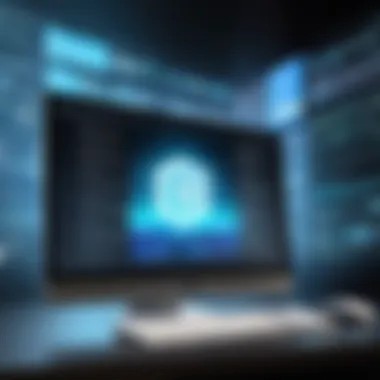

Intro
In today’s digital landscape, where video content reigns supreme, translating video to text is more than just a convenience; it’s a necessity. Whether you're a content creator looking to enhance accessibility or a business professional seeking to repurpose material, understanding how to efficiently convert video into written form can make a world of difference. Free tools have emerged as solutions for those who want to make this translation without breaking the bank. However, while free options can seem enticing, they come with their own set of challenges that deserve careful examination.
This article sets out to explore various methods and tools that facilitate the process of turning video content into text, weighing their benefits against potential drawbacks. By the end, you’ll be equipped with knowledge that will help you navigate the sea of options available today. Let’s dive into this topic and uncover the most effective solutions at your fingertips.
Software Overview and Benefits
Translating video content to text is largely reliant on transcription software. These tools are designed to convert spoken word into written form, allowing for better accessibility and content management. A selection of prominent free tools are available, which feature automatic transcription, ease of use, and various output formats.
A standout example includes Google Docs’ Voice Typing feature. Not only is it free to use, but it also operates smoothly within the Google suite, making it an accessible choice for many users. It functions effectively for short video clips and live streams, transforming audio into text with reasonable accuracy.
The benefits of such software are versatile:
- Accessibility: Making content comprehensible to a wider audience, such as those with hearing impairments
- Searchability: Transcriptions enable users to search video content with greater ease, finding information quickly.
- Content Repurposing: Text from videos can be used to create articles, blogs, or social media posts, adding value to the original content.
Performance and User Experience
When it comes to performance, free transcription tools can vary widely. Some tools like Otter.ai offer a more robust solution compared to their competitors, delivering faster processing times and higher accuracy in transcription. Users commend Otter.ai for its user-friendly interface, with many stating it works well for both personal use and professional settings alike.
However, it’s important to steer clear of unrealistic expectations. Free tools often struggle with heavy accents, background noise, and longer video lengths. For someone needing a quick turnaround and decent accuracy, these tools can be more than sufficient; yet, they’re not infallible. Knowing their limitations will serve you well in choosing the right tool for your needs.
Integrations and Compatibility
One of the unsung heroes of video transcription software is the ease with which it integrates with other tools and platforms. For example, tools like Temi offer compatibility with various operating systems and have the ability to export transcriptions directly into PDF or DOCX formats. This flexibility can simplify your workflow significantly.
It’s also crucial to consider mobile compatibility. Many users prefer reviewing or editing transcriptions on the go, making mobile-friendly apps advantageous. Tools like Rev Automatic Transcription cater to this need, allowing easy access and editing from smartphones or tablets.
Support and Resources
Customer support can be a slippery slope when utilizing free tools. Offering limited support options can be a common drawback of free services. Some platforms, like Descript, provide community forums and tutorial videos as a way to troubleshoot or enhance user understanding. These resources can be invaluable, especially for those unfamiliar with transcription software.
Additional resources, such as blogs and guides on platforms like Reddit or professional articles can help bolster your understanding and application of these tools. Users often share personal experiences or hacks that can transform a mild inconvenience into a manageable task.
Operating in the realm of free software: In many cases, you get what you pay for. Always weigh the pros and cons carefully, ensuring that the benefits align with your objectives.
In summary, transcription tools can significantly improve the usability of video content, especially when the cost barrier is low. However, being mindful of their limitations and understanding their operational nuances will allow you to leverage these resources effectively.
Understanding Video Translation Necessities
In today's digital realm, the ability to convert video content into text holds great significance. It goes beyond simply capturing spoken words; it opens doors for diverse audiences, enhances learning experiences, and boosts content visibility. Understanding the ins and outs of video translation necessities can help businesses, educators, and content creators leverage their media effectively.
Importance of Transcription
Transcription transforms spoken dialogue into readable text, which is crucial for several reasons. For one, it's not just a luxury—it’s an essential component for clear communication. For instance, imagine a webinar packed with insights but only accessible to those who speak the language. Without transcription, valuable information gets lost in translation. Additionally, searchability is another key benefit. Having text-based content allows search engines to index your materials, making them discoverable by anyone looking for relevant information. Thus, transcription increases both accessibility and reach.
Moreover, accurate transcription matters. Miscommunications can arise if one relies solely on automatic systems that may misinterpret phrases or jargon. An accurate transcript can serve as a reliable document; attorneys, marketers, and students can refer back to it without second-guessing the context.
Accessibility and Inclusivity
Video transcription directly correlates with accessibility for individuals with hearing impairments. For these viewers, no subtitles mean no understanding. By providing transcripts or closed captions, you show your commitment to inclusivity. This is not merely a compliance matter—it reflects a broader ethos of making information available to all, regardless of their abilities.
Furthermore, consider multilingual audiences, where language barriers can be a hurdle. Translating transcripts into various languages allows businesses and educators to tap into broader markets. It’s like throwing open the doors to a diverse crowd, making it truly inclusive.
Repurposing Content for Wider Reach
Transcription grants the ability to repurpose content efficiently. Say you've created a video series on a technical topic; instead of letting that rich content gather dust, transform it into blog posts, e-books, or social media snippets. It’s like breathing new life into old material. This not only maximizes value but also keeps your audience engaged across different formats.
Consider a YouTube tutorial that beautifully explains a complex software usage; a well-crafted transcript can be turned into a step-by-step guide for a website. Add bullet points for clarity, include relevant images or screenshots, and you've created fresh material that can draw in new visitors. The potential is vast for those willing to invest effort into thoughtful repurposing.
"In a world where attention spans are short, having versatile content helps maintain engagement across various platforms."
Key Features of Effective Transcription Tools
When it comes to converting video content into text, the efficiency and effectiveness of transcription tools can make or break the experience. As these tools vary significantly in quality, it's crucial to identify key features that set the effective ones apart from merely average options. Users, especially those tech-savvy folks or professionals, need to consider what makes a transcription tool genuinely beneficial. In this section, we’ll explore three primary features: accuracy, ease of use, and the ability to integrate with other software.
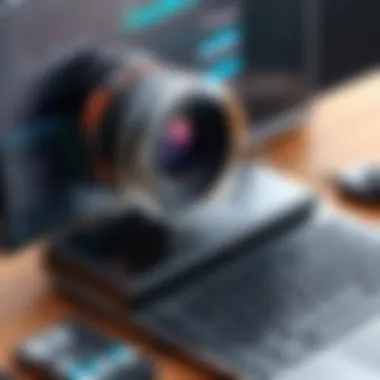

Accuracy in Transcription
Accuracy stands like a tall lighthouse guiding users through the often murky waters of transcription. No one wants to end up with a transcript that transforms a proficient conversation into a jumbled mess of words. A transcription tool's accuracy hinges on its underlying technology—particularly the algorithms that process the spoken word.
"A tool that misses the mark on accuracy can lead to miscommunication, costing not just time but also resources."
A reliable transcription tool should offer high recognition rates, especially for diverse accents or less common terminology commonly found in niche sectors. Potential users should look for solutions boasting AI-driven enhancements, as these often garner better results through machine learning methodologies. Additionally, consider tools that provide a confidence score for transcribed segments, helping users gauge which parts may need a closer examination or correction.
User-Friendly Interface
Simplicity also plays a significant role. A user-friendly interface can save users from the dreaded maze of complexity that often comes with technology. An intuitive layout allows users to focus on what matters—creating accurate transcripts—rather than wrestling with buttons and features.
In this digital age, where everyone's time is scant, transcription tools should ideally have features that allow users to:
- Easily navigate the interface without prior training.
- Customize settings according to specific needs, such as language or audio clarity.
- Quickly access help resources or tutorials, should they hit a bump in the road.
A tool that marries function with straightforward navigation is likely to earn users' trust, making them feel more comfortable as they churn through video content.
Integration with Other Software
We live in an interconnected world. A transcription tool that can easily integrate with other software systems shines brightly in this environment. This compatibility significantly enhances workflow efficiency by enabling users to transfer transcribed texts directly into their preferred applications, whether it's for documentation, presentations, or social media postings.
For example, integrating with platforms like Google Docs or Dropbox makes collaboration seamless, ensuring that all team members remain on the same page—literally and figuratively. Furthermore, API functionality allows businesses to tailor the transcription service to meet unique operational needs, unlocking a treasure trove of possibilities.
Exploring Free Tools for Video Translation
When it comes to converting video content into text, exploring free tools plays a critical role for many individuals and organizations. The digital landscape is saturated with video content—from tutorials and webinars to lectures and entertainment. The need to create text versions of these videos is not just a matter of accessibility, but also of enhancing reach and engagement. Plus, engaging with audiences through various mediums, especially textual formats, increases discoverability and audience retention. Free tools represent an enticing solution, ptionally allowing users to navigate the complexities of transcription without emptying their wallets.
Overview of Popular Free Tools
There’s an array of free transcription tools available today, each with its own strengths and limitations. Some popular ones include:
- Otter.ai: This tool is widely recognized for its user-friendly interface. It provides a real-time transcription service powered by AI, making it easier for users to capture spoken dialogue. Notably, it can also integrate with video conferencing applications, enhancing its utility.
- Google Docs Voice Typing: While not a dedicated transcription software, this feature allows users to dictate their speech directly into a Google document. It’s simple yet remarkably effective for generating transcripts when playing videos out loud.
- YouTube’s Automatic Captions: When it comes to short videos uploaded on YouTube, automatic captions can provide a quick solution. Even though the accuracy can vary, it allows users to get a general sense of what's said in the video.
- Veed.io: This is a handy online tool that offers free transcription services alongside video editing features. Users can either upload videos directly or use links to generate transcripts, which can save considerable time.
- Transcribe by Wreally: Known for its clean interface, this tool includes features to assist in transcription, like adjustable playback speed and a foot pedal compatibility option. It’s good for those willing to do some manual tweaking to enhance accuracy.
While these tools can be a real boon when it comes to transcription, the choice of tool often boils down to specific needs such as the video's length, the required accuracy, and the user's tech-savviness.
Comparative Analysis of Features
A side-by-side comparison of features can help individuals select the right tool to fit their needs. Here's what to keep an eye on:
- Accuracy: Not all tools provide the same level of transcription accuracy. For instance, Otter.ai is generally regarded for its high level of accuracy, particularly in quiet environments. In contrast, YouTube’s automatic captions may struggle with heavy accents or overlapping speech.
- Ease of Use: User-friendliness varies significantly between tools. Google Docs Voice Typing is perhaps the easiest to use, assuming users are comfortable with Google’s ecosystem. On the other hand, software like Transcribe by Wreally might have a steeper learning curve.
- Integration: Some tools allow for seamless integration with other applications. For example, Otter.ai works well with video conferencing tools, while the functionality of Veed.io extends into video editing.
- Editing Capabilities: The ability to edit transcripts post-generation also matters. Tools like Veed.io not only generate transcripts but also allow users to refine their text within the same platform, streamlining the entire process.
- File Formats: It’s also important to consider the types of files you can export from the tool. Some tools enable text to be saved in multiple formats, which can help ease the transition into blogs, SEO content, or subtitles.
In summary, selecting a free tool for video to text translation is essential for maximizing efficiency and effectiveness. Understanding the nuances of available options and comparing their features systematically allows users to find the right fit that aligns perfectly with their transcription needs.
"The right tool not only simplifies the process but can also dramatically improve your productivity in handling video content."
This analysis is crucial when evaluating the vast selection of available tools. By making informed choices, you'll be better equipped to tackle transcription tasks with confidence and ease.
ASI and Machine Learning in Transcription
As the world continues to lean heavily on digital content, the role of Artificial Intelligence (AI) and Machine Learning (ML) in transcription has become increasingly pivotal. These technologies are not just buzzwords anymore; they redefine how we interact with video and audio content. In this section, we will explore the functionalities of AI and ML in the context of transcription, shedding light on their benefits and the considerations to be mindful of.
Role of AI in Real-Time Transcription
Real-time transcription is where AI truly shines. Thanks to advancements in natural language processing, tools leveraging AI can now convert spoken words into text instantaneously. For businesses and professionals, this means minimal lag time between speaking and having accurate notes or subtitles processed. Imagine a live webinar where attendees want to reference key points instantly; AI-powered transcription makes this possible.
Some key features of real-time transcription include:
- Instant Feedback: Immediate text generation allows speakers to adjust their presentations on the fly.
- Multilingual Capabilities: Many AI systems can recognize and translate multiple languages, thereby reaching a broader audience.
- Searchable Content: Transcripts are easily indexed and searchable, making it simpler to find specific information later.
"AI automates mundane tasks but requires human oversight to ensure accuracy and context understanding."
Limitations of AI Solutions
While AI offers a plethora of advantages, it's essential to recognize its limitations. For instance, even the best algorithms struggle with contextual understanding and can misinterpret certain phrases or accents. Machines may not fathom the nuances poking through human speech with all its intricacies.
Some notable challenges include:


- Accuracy Issues: AI transcription is not infallible and can generate errors, particularly with specialized jargon or in noisy environments.
- Emotional Context: AI can't yet grasp the sentiment behind words, which is crucial for nuanced communication.
- Dependence on Quality Input: The performance of AI tools hinges on the quality of the audio input. Poorly recorded audio leads to poor transcriptions.
In summary, while AI and machine learning provide quicker, affordable options for transcription, they come with inherent limitations that require human oversight for the best results. Understanding these elements will help tech-savvy individuals decide how to best implement these tools in their workflows.
Manual vs Automated Transcription
When it comes to converting video to text, understanding the balance between manual and automated transcription is crucial. Each method presents its own set of strengths and weaknesses that cater to varied needs and contexts. On the one hand, manual transcription delivers high accuracy and the nuanced understanding of context, while automated transcription offers speed and efficiency. Making the right choice can significantly impact the end result, whether for accessibility, content repurposing, or just keeping records.
Advantages of Manual Transcription
Manual transcription involves a human transcriber listening to the audio and typing it out word-for-word. Here are some distinct advantages:
- Precision: Human transcribers can catch nuances, dialect variations, and tone. They are more effective at interpreting slang and idioms that might confuse automated tools.
- Contextual Awareness: Transcribers have the ability to understand context, which ensures that the transcription aligns closely with the intended meaning behind the spoken words.
- Punctuation and Formatting: While automated tools may stumble over where to place commas or periods, professionals can provide a more polished transcript, making it easier to read.
- Confidentiality: For sensitive content, such as interviews or proprietary data, manual transcription could offer more secure handling since it does not involve cloud-based tools that often keep copies of uploaded files.
Despite these advantages, it’s important to note that manual transcription can be time-consuming and labor-intensive, requiring skilled personnel to achieve the best results.
Benefits of Automated Solutions
On the flip side, automated transcription uses advanced algorithms to convert audio to text, offering a different set of benefits:
- Speed: Automated solutions can transcribe audio almost instantaneously. This is particularly advantageous in scenarios where time is of the essence, such as live broadcasts or real-time meetings.
- Cost-Effectiveness: Most automated tools, especially free ones, offer substantial savings on transcription costs, which can be a boon for small businesses or individuals on tight budgets.
- Scalability: When dealing with large volumes of content, automated tools can manage the task without overwhelming resources. They can handle hours of footage quickly.
- Integration with Other Tools: Many automated transcription tools can easily connect with platforms like Google Drive or Dropbox, thus streamlining workflows quite effectively.
However, it’s important to know that automated systems may falter in accuracy, particularly with poor audio quality or strong accents. While they’re great for straightforward tasks, sensitive material may still benefit from human oversight.
"Choose the transcription method that best suits your goals. The stakes of accuracy and speed will guide your decision regarding which method serves your purpose best."
Best Practices for Using Free Translation Tools
In the era of content creation, harnessing video-to-text translation tools has become essential for many individuals and businesses. However, using free tools effectively requires a keen understanding of best practices to maximize the benefits while avoiding common pitfalls. While these tools can be a boon for accessibility and content repurposing, the following guidelines will help ensure you get the most out of them.
Maximizing Accuracy
Accuracy is paramount when it comes to transcription. To achieve this, here are some strategies you can apply:
- Use Clear Audio: Quality of the audio plays a crucial role in how well the tool can transcribe. Ensure the video is clear, and minimize background noise that could distort the words.
- Familiarize with Vocabulary: Knowledge of the specific jargon or language used in your video can aid in achieving higher accuracy. This is especially true in niche fields like medicine or technology.
- Speed Control: If the tool allows it, adjust the playback speed of the video. Slower speech can help the transcription service catch every word, improving the final text.
- Review and Double-Check: After obtaining the initial transcript, reviewing it for errors or misinterpretations is crucial. Don't hesitate to compare it against the original video to catch mistakes.
By thoughtfully applying these strategies, one can significantly enhance the accuracy of transcripts generated through free video translation tools.
Editing and Formatting Transcripts
Once you've extracted text from a video, the next step is to edit and format it effectively. Here are some good practices to consider:
- Organize with Headings: Structuring your transcript with headings makes it more navigable. Just as one would with an article, use clear titles and subtitles. This way, readers can quickly find the sections they need.
- Highlight Key Points: Use bold or italicized text to emphasize important segments. This can draw attention and enhance readability.
- Add Time Stamps: If appropriate, including time stamps in your transcript helps reference specific sections of the video. This can be particularly useful for viewers looking to revisit certain parts.
- Correct Grammatical Errors: Free tools may not always handle punctation and grammar expertly. Taking the time to proofread ensures a professional finish.
With these editing tips in mind, you can transform a raw transcript into a polished document that reflects quality and care.
"A well-edited transcript isn't just functional; it represents your commitment to clarity and professionalism."
By following these best practices, users can navigate the challenges of translating video to text for free, creating accurate and well-presented documents that serve their intended purpose effectively.
Legal and Ethical Considerations
In the realm of video to text translation, legal and ethical considerations take center stage. It’s not just about turning spoken words into written text. There are layers of responsibility that come with transcription. Understanding the implications of time-stamped prose is crucial for anyone navigating this landscape, especially in an age where information flows freely yet precariously.
- Sensitivity to Copyrights: When dealing with videos, copyright issues are paramount. Videos can contain protected material, whether that be music, images, screenplays, or distinct audio tracks. If a transcription tool misrepresents a copyrighted video’s content, users could face legal challenges. The interpretation of fair use is complex, yet understanding its boundaries helps protect oneself from potential lawsuits.
- Example: A tech vlog might want to transcribe a YouTube tutorial, but if that tutorial uses copyrighted background music, transcribing and sharing that text without permission could land the vlogger in hot water.
- Need for Attribution: When utilizing snippets from videos, proper credit becomes essential. Failing to acknowledge original creators can tarnish reputations and undermine the integrity of transcription work. Basic etiquette, not to mention legal stipulation, underscores the necessity of honoring those original contributions.
- Consider: If a company is creating training materials based on a tutorial, they must credit the original source to maintain ethical standards and comply with legal requirements.
"A good legal understanding is not just about avoiding fines. It’s about fostering respect in our digital narratives."
Copyright Issues in Transcription
Copyright laws are aimed at protecting the intellectual property rights of creators. When translating videos into text, one must tread carefully through these legal waters.
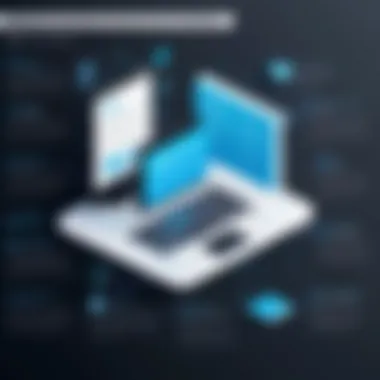

In essence, copyright grants creators exclusive rights over their content. When a video is uploaded—be it a tutorial, movie clip, or vlog—it’s automatically protected. This leads to significant questions for transcribers:
- Is the content public domain? Some older works, like classic films and books, may be available for free public use.
- Is it addressed under fair use? This can be a gray area that often requires legal advice as it involves using a small portion of content for commentary, criticism, or educational purposes.
- Are permissions required? If a user intends to make a transcript available to others, obtaining the original creator’s permission is the safest route.
Staying informed about copyright is not just about avoiding penalties. It also highlights the respect for creators and their intellectual property.
Privacy Concerns in Automated Tools
With the rise of free automated transcription tools, privacy concerns have entered the chat. Many of these tools operate by processing data through servers that may not guarantee data confidentiality. Here are key considerations:
- Data Storage: Many free tools keep logs of content for improvement purposes. While this might lead to better services, it could risk users' private information being stored inadvertently.
- Sharing of Sensitive Information: For instance, businesses using transcription tools for sensitive training videos should be wary. If a secure client file is uploaded for transcription, it might inadvertently expose sensitive information, depending on the tool used.
- Terms of Service: Users should scrutinize the terms of service for each transcription tool. Not all companies prioritize user privacy, and assumptions about confidentiality can lead to dire consequences.
- Case: A healthcare organization transcribes patient information into text using a free tool might inadvertently breach compliance regulations if the data is stored unsafely.
Future Trends in Video to Text Translation
The landscape of translating video content into text is rapidly evolving. Keeping an eye on future trends is essential for anyone invested in creating accessible content. We are seeing not only a rise in the accuracy of transcription tools but also an increasing focus on how these innovations can enhance user experience.
Advancements in AI Technology
Artificial intelligence has been a game-changer in transcription. The push for machine learning systems means that the more data they process, the smarter they get. This leads to greater accuracy in converting speech to text, even in diverse and noisy environments.
Some recent advancements include:
- Contextual Understanding: AI can now grasp the context of conversations better. It recognizes slang or industry-specific jargon.
- Speaker Identification: This technology allows the system to differentiate between voices, which is invaluable for multi-speaker videos, like webinars or interviews.
Imagine attending a panel discussion where the AI tags and timestamps who is speaking, making it easier to navigate through the transcript. This level of detail not only spares users a lot of digging around but enhances overall usability.
"With advancements in AI, we’re not just seeing better transcriptions, but a whole new way to interact with content."
The Growing Importance of Accessibility
Accessibility isn’t just a nice-to-have; it’s a need in today’s world. An increasing number of businesses and organizations are recognizing that video content should be usable by everyone, including those with disabilities. Video-to-text translation plays a crucial role here, bridging gaps that content creators might overlook.
Key considerations in this area include:
- Complying with Regulations: Many regions have laws in place that require accessibility features. For instance, the Americans with Disabilities Act (ADA) in the United States sets certain standards for video content.
- Broadening Audience Reach: By providing subtitles and transcriptions, you not only cater to the hard of hearing but also to non-native speakers who may benefit from having text to refer to while watching.
As the demand for accessible content increases, the expectation on content creators to offer video to text solutions will only heighten. Companies that adopt these practices early on may claim a competitive edge, appealing not just to underserved segments but also enhancing their brand reputation.
User Experiences and Reviews
When discussing the topic of translating video to text for free, it’s crucial to delve into real-world user experiences and reviews. These insights not only illuminate the effectiveness of various tools, but they also reflect the actual challenges and victories practitioners face. Users, ranging from students to busy professionals, benefit immensely from understanding how these tools perform in diverse situations. Gaining a clear perspective on strengths and weaknesses helps users make informed decisions based on their unique needs.
Case Studies of Successful Use
To better understand the practical implications of video-to-text translation, let’s look at some illuminating case studies. One notable example involves a community college that utilized a free transcription service to convert video lectures for online classes. In this instance, the transcript generated allowed students to review the materials at their own pace, fostering a more inclusive learning environment. The college reported an increase in student engagement and satisfaction which highlighted the positive ripple effects of making content more accessible.
Another relevant case study centers around a nonprofit organization that created video content for advocacy purposes. They employed free tools to transcribe the interviews featured in their videos. This not only enhanced the reach of their message but allowed them to repurpose the transcripts into blog posts, newsletters, and social media snippets. The feedback from audiences was overwhelmingly positive, demonstrating how effective video translation can be in amplifying voices that deserve more recognition. By translating visual content into text, they expanded their audience and promoted greater dialogue around their cause.
Feedback from Users
User feedback provides invaluable information about the practicality and usability of free transcription tools. Many users have noted that while they appreciate the cost-effectiveness, they often encounter varying levels of accuracy. Common themes in feedback include the need for clearer audio quality to achieve better transcription results. For instance, numerous testimonials highlight that videos with background noise tend to produce less reliable transcripts.
Moreover, several users have pointed out the learning curve associated with some automation tools, especially for those who are not tech-savvy. Ease of use is a frequent focal point. Users appreciate intuitive interfaces, which simplify the process of uploading videos and receiving transcripts without needing an IT degree. In contrast, complicated twenty-step processes frustrate users, leading to discarded tools.
Overall, the balance of realistic expectations and the pursuit of high-quality output can shape user satisfaction. The consensus seems to be that while free tools may have limitations, they can still be valuable assets when used correctly and with the right expectations. User reviews serve as a crucial compass for those diving into the realm of video transcription, providing guidance that transcends mere technical specifications.
Culmination and Recommendations
In today's digital landscape, the ability to translate video content to text has become indispensable. This is not just about transcribing audio but embracing a holistic approach to accessibility, content repurposing, and compliance with legal standards. As we wrap up this exploration, it’s vital to underscore that free tools provide a cost-effective entry point for individuals and professionals alike.
Summarizing Key Points
- Video Transcription is Essential: Accessibility isn’t merely a buzzword; it’s a necessity. For many viewers, having text alongside audiovisual material means the difference between engagement and exclusion. It caters to those with hearing impairments and cultivates a broader audience.
- Variety of Tools Available: From services like Google Docs Voice Typing to platforms like Otter.ai, there is a myriad of free options that allow for varying degrees of user interaction. Each tool has its unique strengths, making it crucial for users to assess their specific needs before settling on a tool.
- Manual vs Automated Solutions: While automated transcription tools offer speed and efficiency, manual transcription is invaluable for quality assurance. A blended approach might often yield the best results, ensuring accuracy without sacrificing time.
- Legal and Ethical Considerations: The implications of copyright and privacy in transcription cannot be overstated. Users must be mindful of the legalities involved in transcribing content, especially when it comes to publicly sharing material or using proprietary works.
- Future Trends: Looking ahead, advancements in AI are set to revolutionize the transcription landscape. As machine learning continues to evolve, the accuracy and functionality of these tools will improve, even enhancing user experience.
Practical Steps for Users
Here are some straightforward steps that tech-savvy individuals and professionals can take to maximize the benefits of video-to-text translation:
- Identify Your Needs: Before diving into transcription, define what you want to achieve. Is it accessibility for an audience? Or are you looking to create text-based content from educational videos? Knowing your end goal can streamline your choice of tools.
- Choose the Right Tool: Conduct a brief research on various free tools and select one that aligns with your needs. Check features, usability, and any limitations that may affect your work.
- Start Transcribing: Utilize the tool's capabilities to transcribe your video content. Reserve time for this step; quality transcription doesn’t happen in a rush.
- Review and Edit: After the initial transcription, take the time to review the text. Look for discrepancies, correct any misheard phrases, and format the text for readability.
- Stay Updated: Keep an eye on improvements in AI and machine learning technology. New updates or tools can significantly simplify the transcription process in the future.
"The beauty of technology is that it keeps changing - and with it, the possibilities to enhance our communication!"







