Free Project Management Software for Managing Dependencies


Intro
Project management can be incredibly complex, especially when dealing with task dependencies. Understanding these dependencies is crucial for completing projects efficiently and on time. This article looks closely at free project management software options that assist in managing these task relationships effectively. By evaluating their features and limitations, this guide will help businesses and individuals determine which software best suits their specific needs, while remaining budget-friendly.
Software Overview and Benefits
When it comes to free project management software, one prominent option is Trello. It employs a card-based system that allows users to create boards for different projects, assigning tasks and tracking their progress visually. Trello's simplicity and ease of use make it especially appealing for teams or individuals who need straightforward tools without heavy learning curves.
Key features of Trello include:
- Custom boards and lists to organize tasks
- Ability to assign members and due dates for task accountability
- Integration with applications like Slack and Google Drive for greater functionality
The primary benefits of using Trello are its intuitive design and flexible workspace, allowing users to adapt it to their specific workflow. For teams needing clarity with task dependencies, the ability to create checklists and link tasks together directly addresses common hurdles in project management, leading to streamlined operations.
Pricing and Plans
One of the standout aspects of Trello is its free plan, which offers sufficient functionality for small teams and personal projects. While there are premium options such as Trello Business Class, which includes advanced features, the essential tools needed to manage dependencies are present in the free version.
In comparison with competitors like Asana and ClickUp, Trello remains a cost-effective option. Many paid versions of other software require monthly fees that may not justify the additional features they provide over Trello’s basic offerings.
Performance and User Experience
Regarding performance, Trello is known for its reliability. Its interface is light and quick, ensuring that users can access their boards without lag, even for larger projects. The design enhances user experience, catering to different skill levels effectively. The simplicity appeals to beginners while not alienating more seasoned project managers.
User feedback indicates that managing dependencies through Trello's checklist functions significantly optimizes workflow. Users appreciate the drag-and-drop feature that allows them to restructure lists easily, adapting tasks as projects evolve.
Integrations and Compatibility
Trello supports a broad range of integrations, enhancing its capabilities. It connects seamlessly with Zapier, Microsoft Teams, and other extensive tools that collaborate effectively with various platforms. This is advantageous for businesses seeking to combine task management with resources they already utilize.
The software operates smoothly across multiple devices, accommodating platforms such as Windows, macOS, and mobile operating systems like iOS and Android, ensuring that teams can communicate efficiently regardless of their location.
Support and Resources
Customer support for Trello remains noteworthy. The software grants users access to various support channels, including an extensive help center and user community forums. This is crucial for people looking to resolve issues or learn new ways to utilize the software.
Additional resources such as tutorials and guides can greatly enhance the user's understanding and application of the tools available. For those who prefer a more structured learning approach, Trello offers training resources that provide comprehensive overviews on specific features.
Overall, free project management tools like Trello provide essential functionalities that help streamline project workflows without additional costs, allowing both teams and individuals to meet their goals effectively.
Prelude to Project Management Software
Project management software has revolutionized how teams and individuals organize and execute their projects. The primary focus on leveraging such tools lies in promoting efficiency and clarity in tasks and deadlines. This is increasingly critical in a fast-paced environment where multiple project elements can intertwine, particularly regarding dependencies.
By understanding project management software, professionals can harness its features to facilitate smooth operations and track progress efficiently.
Defining Project Management Software
Project management software refers to applications that assist in organizing tasks, resources, and information pertinent to project completion. It enables teams to define roles, set timelines, and monitor progress. The diversity among these tools is vast, ranging from simple task lists to comprehensive planning and tracking systems with agile project management functionalities.
Some key features typically present in such software include:
- Task allocation and assignment
- Time tracking and scheduling
- Collaboration tools for team communication
- Reporting and analytics for performance review
Various options exist in the market, catering to different needs and preferences. Users may select their software based on factors such as size, complexity of the project, or specific features for managing dependencies and resources.
The Importance of Managing Dependencies
Managing dependencies is crucial in project management. Dependencies define the relationship between tasks, indicating how one task's progress can affect another's. Without a clear understanding of these relationships, projects can face bottlenecks that compromise timelines and outcomes.
Effective dependency management enhances:
- Clarity on what tasks must precede others, helping to streamline project workflows
- Monitoring of potential risks and delays that may buds akirin early
- Prioritization of resources toward the most critical tasks
In summary, the functionalities provided by project management software not only bolster individual task handling but also clarify and elevate the management of dependencies. This facilitates smoother project execution and improves overall team productivity.
Understanding Dependencies in Project Management
Managing projects effectively requires a clear understanding of dependencies present within various tasks. Dependencies specify the relationships between project activities, allowing project managers to determine sequences and prioritize workflows efficiently. They play a crucial role in ensuring that tasks are executed in a logical order and that progress is tracked systematically.
In this section, we explore the types of dependencies and their significance in project management. Understanding these dependencies is essential for planning, scheduling, and executing projects seamlessly. When teams manage dependencies well, they can minimize delays and enhance productivity.
Types of Dependencies
Dependencies are typically categorized into four types, each with distinct characteristics and functionalities. Recognizing the type of dependency involved in a task can greatly influence scheduling and task allocation.
Finish-to-Start Dependencies


Finish-to-Start dependencies dictate that one task must be fully completed before the subsequent task can start. This type is one of the most prevalent in project management due to its straightforward nature. Many classic project models, such as waterfall methodology, rely heavily on this dependency type.
The key characteristic of Finish-to-Start dependencies lies in its sequential flow, making it easier to track progress. When utilized correctly, it minimizes overlaps that might lead to miscommunication or setbacks. For example, a building project where the foundation must be complete before erection of walls heavily relies on this type.
Advantages:
- Clear sequencing of tasks helps minimize confusion.
- Easy to understand for teams not familiar with dependency management.
Disadvantages:
- Can lead to delays if key tasks are hindered.
Start-to-Start Dependencies
Start-to-Start dependencies occur when two tasks can commence simultaneously. Here, the progress of one task may directly influence the initiation of another. This type is particularly advantageous in projects requiring parallel efforts.
The key characteristic of a Start-to-Start dependency is its ability to reduce the time needed for project completion. Also, projects that intend on utilizing resources simultaneously can benefit tremendously from this dependency. For instance, in software development, coding and testing can overlap.
Advantages:
- Promotes teamwork by enabling collaboration between tasks.
- Reduces the overall time to finish the project.
Disadvantages:
- Requires good coordination, as dependencies can get complex.
Finish-to-Finish Dependencies
Finish-to-Finish dependencies dictate that one task must complete before another can finish. This type of dependency may seem counterintuitive but has its applications, particularly in complex project environments.
The key characteristic of this dependency type can be found in situations where outcomes rely on technical conditions being met by tasks. For example, in a publishing project, editing must conclude before final printing but won’t influence design drastically.
Advantages:
- Helpful in aligning final stages, ensuring everything aligns well before completion.
Disadvantages:
- It can complicate the timeline if the finishing tasks take longer than anticipated.
Start-to-Finish Dependencies
Start-to-Finish dependencies represent a less common arrangement where the initiation of one task is dependent on the completion of another. This uncommon approach is mainly observed in shifts or extensive organizational changes.
The key characteristic of Start-to-Finish dependencies is its reliance on clarity, as understanding which task necessitates the start of another can vary drastically across projects. An example may involve an ongoing support process where older processes need to fade before integrating new systems.
Advantages:
- Useful for managing transitions between disparate phases of a project, preventing simultaneous execution that may not be necessary.
Disadvantages:
- This dependency can be hard to grasp and may introduce confusion into standard workflow processes.
Importance of Dependency Management
Managing project dependencies efficiently ensures that projects flow smoothly from one phase to another. This management provides clarity and allows precise allocation of resources. It enhances collaboration among different teams, reducing the time and equipping projects with a potential roadmap to success.
Properly identifying and addressing dependencies leads to better risk management. When you have an overview of how tasks relate to one another, responding to potential disruptions becomes more structured. Ultimately, the proficiency in dependency management contributes significantly to on-time project delivery, contributing to overall success.
Benefits of Using Free Project Management Software
Free project management software provides substantial advantages for individuals and teams managing diverse projects. Earlier, firms relied heavily on expensive software suites. Today, however, free tools are brimming with capabilities adequate for navigating project complexities. This section will unpack two pivotal benefits: cost-effectiveness and accessibility combined with usability. Understanding these factors is essential in choosing the right software to manage dependencies.
Cost-Effectiveness
Free project management software fundamentally appeals due to the absence of initial cost. This offers a financially prudent solution for startups or small businesses operating under constrained budgets. Without the burden of hefty licenses or subscription fees, project teams can allocate resources more strategically to other critical areas, such as marketing or product development.
While availing of no-cost tools, cost-effectiveness also extends to the efficiency gained in project execution. These tools typically don’t compromise features despite being free. Project managers can assign tasks, set deadlines, and track progress without additional expenses. Even larger organizations can benefit, particularly when managing numerous projects simultaneously. Investing zero bucks into valuable software allows for scaling efforts quickly without financial panic.
Accessibility and Usability
Another significant advantage of using free software is the accessibility available across different devices and platforms. Many such tools are cloud-based, allowing users to make updates and collaborate from various locations. This capacity to access project data anywhere promotes responsiveness among teams, ultimately enhancing operational efficiency.
Furthermore, usability in these free solutions often matches and sometimes surpasses those found in paid competitors. Developers prioritize user experience to attract a wider audience. Thus, free software solutions frequently boast intuitive interfaces conducive to quick learning.
Clear navigation fosters better team collaboration. This interface behavior lowers the learning curve. Hence, project teams can devote energy to project execution rather than deciphering complex software usage.
The ability to quickly adapt to an accessible and user-friendly interface significantly boosts team productivity and overall project outcomes.
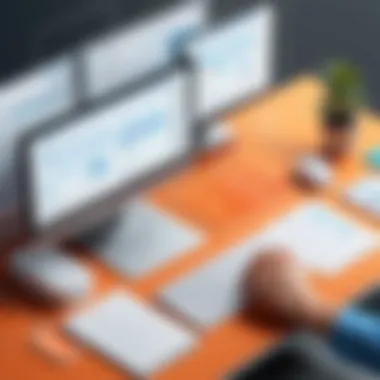

Key Features to Look for in Free Software
Identifying the right free project management software requires understanding its key features. These aspects directly impact workflow efficiency and effectiveness. Task management capabilities, dependency visualization tools, and collaboration features stand out as essential elements that must be examined.
Task Management Capabilities
Task management forms the backbone of any project oversight. Free software must facilitate creating, assigning, and tracking tasks with ease. Look for functionalities that include:
- Task creation: Simple and intuitive user interfaces allow users to easily define and categorize tasks.
- Prioritization: Features that let users rank tasks by urgency or importance assist in maintaining focus on critical items.
- Deadlines: The ability to set deadlines provides a timeline and helps in gauging project progress.
- Status updates: Regular updates on task status give immediate insights into progress and hurdles.
In essence, robust task management capabilities ensure that no important details skip through the cracks, allowing teams to keep their projects on track.
Dependency Visualization Tools
Coding a project involves not just the individual tasks but also how these tasks relate—dependencies. Visualization tools help lay this out clearly. Key functionalities include:
- Gantt charts: These visually represent the project timeline, displaying dependencies and the relationship among tasks.
- Dependency mapping: Users can see and manage how delays in one task affect other tasks.
- Alerts and notifications: Automatic notifications reduce oversight by reminding users of approaching deadlines and interdependencies.
These tools grow more layered as complexity increases. A clear diagrammatic view enhances comprehension of how tasks stagger, letting professionals react proactively to protect project momentum.
Collaboration Features
Incorporating teamwork into project management maximizes output and input from all involved. Free software should support collaborative efforts through:
- Integration with communication tools: Tools like Slack or Microsoft Teams synchronization streamline exchanges about project details.
- Commenting and tagging: Users can leave comments directly on tasks, making it easier to pinpoint issues without ambiguity.
- File sharing: Easy file management that sits within the project context reduces the time spent searching through separate communication threads.
With efficient collaboration features in place, project outcomes benefit immensely from varying perspectives, maximizing both innovation and problem-solving.
Effective project management hinges on comprehensive features that cater to the dynamic nature of tasks and teams.
Evaluating Popular Free Project Management Software
Evaluating popular free project management software is essential for understanding which tools can best meet user needs. Many individuals and organizations have different project management styles. Therefore, assessing the suitability of free tools helps users choose the optimal one for efficient task management and dependency handling.
Before selecting a software option, users should consider several factors. Factors like user interface, feature set, and integration capabilities might largely influence practical usage. Since well-managed task dependencies can defer or accelerate task completion, selecting a software that effectively covers these aspects is critical.
Trello
Overview
Trello presents a visual project management solution extensively utilized for agile workflows. The principle behind Trello’s design is simplicity, where users create boards, lists, and cards - this interface supports easy task management, especially for those favoring visual over traditional text formats. Trello's card-driven design allows users to track tasks through various states.
Moreover, Trello's accessible features foster collaboration amongst teams. This versatility makes Trello a beloved option among both novice project managers and seasoned professionals. However, it does have certain limitations in depth concerning dependency tracking features, which can pose a challenge sometimes.
Advantages and Limitations
Trello offers a user-friendly system, encouraging abundant visuals, which users often find attractive. It simplifies collaboration by making task discussions easy via comments and attachments. A notable strength is through its almost infinite append of integrations with other tools, like Slack or Google Drive, enhancing its robustness.
On the downside, Trello lacks advanced features for large project teams managing complex dependencies. Users might find that reliance on workarounds becomes necessary as projects increase in scale. This could detract from the initial ease of use, creating a sense of frustration over time.
Asana
Overview
Asana provides a multifaceted set of features for comprehensive project management. Users discover flexibility in its ability to cater to different working styles. Project setup in Asana emphasizes clear task and subtasks articulation, essential for managing dependencies efficiently. Its intuitive layout allows employees to visualize projects in multiple formats—list, calendar, or board.
Asana's versatility outlines itself through team collaboration and project tracking capabilities. Project leaders frequently find it an appealing choice amongst available tools for task and timeline management. But, while it offers extensive features, getting accustomed to all may pose a challenge for beginners.
Advantages and Limitations
Asana shines in offering many features targeted at team functionality. Projects can be assigned due dates, and clear outlines pave the road for better expectation setting. Various notification settings keep performance up to speed. Furthermore, users can benefit from integration possibilities, connecting Asana with applications like Dropbox and Outlook.
However, some of its advanced features become available only via paid subscriptions. Limited functionalities in the free version may choke potential upon reaching certain project milestones. For smaller teams or light workloads, these considerations may signal a need for assessing overall usability based on future projects.
ClickUp
Overview
ClickUp adopts an 'all-in-one' strategy, consolidating diverse project management functions into a single platform. With its customizable appearance, users can easily adjust tools to match project needs efficiently. This adaptability helps all team members remain synchronized while tailoring individual workflows.
Admittedly, ClickUp structures articulate features, including time tracking, goal tracking, and reporting functions directly from the interface. Such capabilities make ClickUp appealing for organized project tracking across different sectors, ideal for concurrent projects of varying natures. Nevertheless, profuse features may overwhelm fresh users.
Advantages and Limitations
A significant advantage of ClickUp is its competitive portfolio of tools that accommodate numerous types of project needs—from daily management to detailed reporting. Its built-in goal metrics prevent user data isolation for better performance tracking. Team collaboration remains smooth with options such as whiteboards and task comments available. Contributors often enjoy constant performance feedback.
That said, initial configuration of ClickUp may take time for teams adjusting from simpler software. Users sometimes find the overwhelming choice of features leads to confusion instead of productivity. Optimization requires learning curves that, while rewarding in the end, can strain early-stage implementations.


Assessing the capabilities of these free project management solutions indicates the degree to which they can support managing task dependencies effectively and translating workflows into more organized structures.
Challenges of Free Project Management Software
Free project management software can significantly assist in managing task dependencies efficiently, however, it comes with its own set of challenges. Acknowledging these challenges allows organizations to make informed decisions in selecting tools that fit their requirements. In this section, we will explore key challenges, emphasizing the importance of understanding these factors in the decision-making process for tech-savvy individuals, business professionals, and IT professionals.
Feature Limitations
Free project management software often has feature limitations when compared to paid equivalents. Users may find that certain advanced features, which are essential for comprehensive dependency management, are unavailable. For example, tools that do not support multiple dependency types may hinder project tracking. Furthermore, execution features often lack the depth needed for large, complex projects, making workflow visualization problematic.
- Common limitations may include:
- Limited number of projects or users.
- Basic task and project visualizations.
- Lack of integrations with other critical apps.
- Insufficient reporting capabilities.
A project demands detailed insights. When the necessary analytics and tools are missing, project managers may struggle to provide effective oversight. This scenario will lead to additional time commitments and impatient team members, impacting overall productivity.
Support Issues
Support issues are common with free project management software. Providers of free tools may offer minimal customer support, leaving users to rely on community forums and self-diagnosis for problem-solving. When critical issues arise during a project, indadequate support response can cause delays and interruptions.
- Potential support concerns include:
- Limited access to professional help.
- Long response times for online queries.
- Lack of dedicated support channels.
In high-pressure scenarios where time is crucial, inadequate support can escalate frustrations for teams relying on these free tools. As business professionals will understand, this can lead to reduced motivation, and ultimately affect task completion.
Consideration: Choosing software without reliable support may benefit leisure projects but might be less effective in a business context that demands urgent resolutions and efficient knockdown of dependencies.
In summary, while free project management software brings forth easy access and global usability, understanding the challenges it presents is vital. Businesses must weigh these challenges against their specific project management needs to find the right balance between cost-effectiveness and functionality.
Best Practices for Using Free Project Management Software
Using free project management software effectively requires a strategic approach. Organizations should not overlook the best practices that enhance productivity and collaboration within teams. These practices optimize task dependency management, ensuring significant improvements in project delivery. Establishing a framework that adheres to these best practices is crucial for achieving project goals while utilizing free tools.
Setting Clear Objectives
Defining precise objectives is the foundation of successful project management. This is even more important when working with free software. Clear objectives provide a roadmap for the project, allowing teams to understand what is expected. When everyone knows the goals, it is easier to coordinate tasks and manage dependencies. Each task should align with broader project aims. This way, team members know how their individual contributions support overall progress.
- Projects need specific goals; avoid vague aims to ensure focus grows.
- Define what success looks like early to set a benchmark for performance.
- Utilize the software's features to track objectives—such as outcome declarations or time targets—which help visualize the project status.
To summarize, clarity in objectives contributes significantly to efficient use of the software.
Effective Team Communication
Team communication stands as a pillar in managing projects. The effectiveness of any free project management tool hinges on how well your team communicates. Misunderstandings can lead to project delays, especially when dependencies exist. Therefore, fostering coherent communication among team members mitigates risks. Here are ways to enhance communication:
- Use integrated chat functions or comment sections within the software where each member can post updates regarding their tasks.
- Schedule regular check-ins to refresh everyone on current status and any updates in dependencies. --A well-informed team handles changes in project requirements more effectively.
- Implement roles within the delegation to clarify who is responsible for what to minimize any future ambiguity.
Maintaining open communication channels is vital, particularly when managing a network of dependencies across tasks.
Regular Updates and Monitoring
Free project management software is designed to handle evolving project landscapes, emphasizing the need for ongoing monitoring. Regular updates help teams understand if they are on course or heading for issues. It allows for the identification of potential bottlenecks in projects, especially those driven by dependencies. Here are some actionable steps:
- Schedule task reviews to keep track of completion phases—part of this can be automated using reminders in the software.
- Establish metrics and indicators that can signal when a task is falling behind. Using these metrics in the software can help visibility among team members efficiently.
- Intentionally adapt workflows based on insights from monitoring to leverage team potential effectively, ensuring that dependencies do not hinder progress.
In essence, regular updates and active monitoring are crucial in capitalizing on the benefits offered by free management tools, especially in environments where dependencies drive task efficiency.
"Well-defined objectives, organized communication, and thorough updates lay the groundwork for successful project delivery when using free software."
By implementing these best practices, teams can harness the full advantages of free project management software with dependencies and enact adjustments to their workflows, reducing inefficiencies through informed decisions.
Ending
In concluding this article, it becomes essential to reflect on the unique value that free project management software brings to managing dependencies. Such tools are not just beneficial; they are vital for optimizing workflows and effective project execution.
Managing dependencies efficiently leads to streamlined task progression. Free software often offers foundational features that allow teams to visualize and adjust the interconnections between tasks. By identifying these relationships, teams can mitigate risks associated with delays, ensuring a smoother path towards project completion.
Benefits of Using Free Software
- Cost-Efficiency: Businesses, especially startups, appreciate that good project management tools impose no financial burden. This means even small teams can use effectively without glacing towards expensive solutions.
- Trial of Advanced Functionalities: Free software allows individuals and teams to experiment with advanced functionalities that they may not otherwise access. Through certain limitations, users also get a glimpse into upgraded plans and features that may be necessary overtime.
Considerations When Using These Tools
However, it is also important to highlight challenges with free project management options. There may be limitations in support or specific features. If a project requires intense customization, free tools might not fulfill higher demands. Therefore, businesses need to weigh the needs against the benefits before committing fully to a singular tool.
In many respects, deciding on a free project management tool revolves around understanding each team's unique needs. Some require simplistic, streamlined solutions, while others may necessitate more robust systems. Recognizing these distinctions will help in selecting appropriate software.
*
"The selection of project management software can significantly affect the outcome of projects, notably when managing dependencies."
*
In summary, free project management software that focuses on dependencies can substantially enhance project execution. With a balanced perspective on benefits and limitations, tech-savvy professionals can harness these tools to optimize their various workflows. This concise understanding can facilitate improved collaboration and message alignment, ultimately elevating an organization's effectiveness in project delivery. By choosing wisely and prioritizing regular updates, teams can ensure they are not just managing tasks but also thriving within their project environments.







