Discovering Free Tools for Professional Photo Editing


Intro
Photo editing has become a crucial aspect of both professional and personal projects. With the rise of social media and digital marketing, having the ability to produce refined images is more important than ever. There are many free options available that can meet the needs of both beginners and experienced users. In this article, we will explore some of the best free professional photo editing software options. The focus will be on their key features and how they can help you edit images effectively without spending money.
We will delve into the usability, performance, and integration capabilities of these tools. This will provide a comprehensive understanding of what is currently available. Whether you are a tech-savvy individual looking to enhance your skills or a business professional aiming to produce high-quality visual content, this guide will help you choose the right photo editing solution.
Software Overview and Benefits
When considering free professional photo editing software, it’s essential to understand their core features and benefits. Here we will look at some popular options:
- GIMP: A powerful open-source tool, GIMP offers a wide range of features similar to Adobe Photoshop. Its extensive customization options through plugins make it highly versatile.
- Paint.NET: Known for its simplicity and user-friendly interface, Paint.NET is a great starting point for beginners. It includes essential tools while providing a straightforward editing experience.
- Photopea: This is a web-based app that resembles Photoshop in its layout. Users can easily work with layers and various file formats directly from their browsers, making it a flexible option.
The benefits of using these tools are substantial. They allow you to create stunning visual content, improve your photography, and save money. Professional quality edits can be achieved without the financial burden of paid software. Furthermore, these tools cater to different levels of expertise, ensuring that both novices and experts find something suitable.
Pricing and Plans
Since we are focusing on free options, the pricing structure of these tools is straightforward. Most of them are completely free, with no hidden fees or subscription plans. However, it's worth noting that some software may offer premium features or advanced plugins at a cost. For instance, GIMP might charge for specific add-ons that enhance its functionality.
Comparing these free options to paid alternatives, the cost-effectiveness of using software like GIMP or Paint.NET becomes evident. While programs like Adobe Photoshop offer a robust suite of features for a price, the free alternatives provide enough tools for standard editing tasks, making them highly competitive.
Performance and User Experience
Performance varies across different software. Users have reported that GIMP, while feature-rich, can sometimes be resource-intensive, causing lag on lower-end machines. Paint.NET, conversely, tends to run smoothly even on modest systems, providing a seamless experience.
User feedback emphasizes the intuitive interface of Paint.NET. Many find it easy to navigate, which reduces the learning curve significantly. GIMP, with its advanced features, has a steeper learning curve but rewards users with powerful editing capabilities once they become familiar with its layout.
"It's not just about visual appeal; it’s about efficiency and ease of use. Good software should strike a balance between functionality and user experience."
Integrations and Compatibility
Integration with other tools can enhance a user's workflow. While GIMP and Paint.NET are primarily standalone applications, they can be integrated with other software for cloud storage and project management.
Photopea stands out as it works directly in the browser, allowing users to open files from various cloud services like Google Drive or Dropbox seamlessly. This makes it an excellent option for those who work across multiple devices or need to import files from different locations.
Regarding compatibility, all three software options work on Windows. GIMP is also available on macOS and Linux, broadening its user base. Paint.NET, however, is limited to Windows users, which may be a consideration for some.
Support and Resources
Customer support for free software often relies on community forums rather than dedicated help desks. GIMP has extensive online resources, including forums and documentation, which can be invaluable for troubleshooting.
Photopea offers online tutorials directly on its website, helping users maximize their use of the software. Additionally, Reddit and other communities provide a wealth of information and peer support for all three programs.
In summary, these free professional photo editing tools cater to a wide range of needs, making them accessible for anyone wishing to enhance their image editing skills without incurring costs.
Prelims to Free Professional Photo Editing
The realm of photography has evolved significantly over the past decade. With advanced cameras and smartphones at our disposal, capturing stunning images has become easier than ever. However, the necessity of photo editing has emerged as a critical aspect of photography, enhancing images for both personal and professional use. Free professional photo editing tools are now vital for individuals who wish to elevate their photo output without incurring additional costs.
The affordable nature of free software does not imply a compromise in quality. Many of these tools offer advanced features that can rival expensive alternatives. Understanding their significance helps users recognize their potential in improving their workflow and outcomes. This article will explore various factors involved in choosing suitable free photo editing options, illustrating their relevance in today’s tech-centric world.
Understanding the Need for Photo Editing
In the digital age, photo editing serves multiple purposes. For hobbyists, it enables personal expression by refining their captured moments. For professionals, it is an indispensable tool, allowing them to meet client expectations and enhance their portfolios. Photo editing can correct exposure, remove unwanted elements, and apply artistic filters to elevate the overall aesthetic of an image.
Furthermore, a well-edited image communicates a clearer message and invokes stronger emotions in viewers. Companies increasingly rely on high-quality images for marketing; thus, the need for effective photo editing cannot be overstated. As businesses prioritize visuals, the demand for editing software rises correspondingly.
The Rise of Free Tools in Photography
The market for photo editing software has expanded dramatically, leading to a surge in free options available to users. Various factors contribute to this trend, including the growing community of independent developers and the open-source movement. These free tools offer powerful features previously available only in premium software.
Moreover, online accessibility has made editing convenient. Browser-based tools, such as Photopea and Canva, allow for quick edits without the need for downloading software. Many users now prefer these free options due to their ease of use. They provide basic features necessary for novices while still catering to the needs of more experienced photographers.


The shift towards free editing solutions has democratized photography, making it accessible to a wider audience. As more people engage in photography, these tools continue to evolve, offering competitive features that challenge traditional paid software.
Key Features to Look for in Photo Editing Software
When delving into free professional photo editing, one must consider several vital features that enhance the experience and effectiveness of the software. These elements become especially important for those seeking to achieve high-quality results without a financial investment. Whether you are a professional photographer, a small business owner, or a tech enthusiast, understanding the key features ensures that you select the right tools that meet your specific needs.
User Interface and Ease of Use
A user-friendly interface is crucial in any software application. Complex tools can be daunting, particularly for beginners. A clean, intuitive layout allows users to navigate easily, understanding functions with minimal instruction. This promotes efficiency and encourages experimentation, which is vital in the photo editing process. Consider applications where the layout adapts dynamically to your activities, providing contextually relevant options.
An effective user interface often means
- Clear icons and labels that guide the user.
- Drag-and-drop functionality for easier file management.
- Tutorials and introductory guides that help new users get started quickly.
These aspects significantly reduce the learning curve. When users feel comfortable with the navigation, they can focus more on their creativity rather than operating the software.
Editing Capabilities
The editing capabilities of photo editing software determine how effectively one can refine their images. Various functionalities cater to different needs, from simple adjustments to advanced manipulations. The software must support essential features such as cropping, color correction, and retouching. More sophisticated programs might include layers, masking, and special effects—tools that enable users to create professional-grade images.
In assessing editing capabilities, look for:
- Quality of filters and presets that simplify the editing process.
- The ability to work with layers, which opens a world of creative possibilities.
- Support for RAW file editing, as many professionals prefer this format for its flexibility.
These features not only enhance the photo quality but also expedite the editing workflow, allowing photographers to focus more on their artistry.
File Compatibility
Compatibility with various file formats is another noteworthy feature in photo editing software. A versatile program should accommodate standard image formats such as JPEG, PNG, and TIFF. However, for more serious work, support for RAW formats is essential. This aspect is especially relevant for professional photographers who shoot in RAW to preserve all possible data from their sensors.
Consideration of file compatibility includes the ability to import and export images cleanly. Ensuring that your software integrates with other tools you might be using, such as Lightroom or various social media platforms, can save time and avoid headaches down the line.
In summary, assessing user interface, editing capabilities, and file compatibility allows users to find a photo editing solution that aligns with their goals. Each feature plays a pivotal role in enhancing productivity and outcome quality while utilizing free software options to their fullest potential.
Overview of Popular Free Photo Editing Software
In the current age of digital imaging, the availability of numerous free photo editing software options has made professional-level editing accessible to a wider audience. Choosing the right software can streamline your workflow and enhance your creative output. This section will focus on some of the most notable free options available, emphasizing their unique features, benefits, and suitability for different types of users.
GIMP: A Powerful Open-Source Alternative
GIMP stands for GNU Image Manipulation Program. This software has gained a reputation for being a solid alternative to high-priced editing tools like Adobe Photoshop. GIMP is frequently updated and its open-source nature allows for community-driven improvements. Users appreciate its extensive capabilities, from basic retouching to advanced image manipulation.
The interface, while initially intimidating for beginners, is customizable. As you grow more comfortable, the flexibility in layout can enhance productivity. GIMP supports a wide variety of file formats, further increasing its versatility. For those who aim for a professional look in their images without financial investment, GIMP serves as a powerful solution.
Photopea: Browser-Based Convenience
Photopea is an online photo editor with a layout that mimics Photoshop, appealing to users accustomed to that environment. This tool eliminates the need for installation, allowing editing from any device with internet access. Its efficiency in handling both raster and vector graphics makes it quite versatile.
Photopea supports numerous file types, including PSD files, making it beneficial for quick edits on the go. Moreover, its intuitive interface and accessible features allow even novices to achieve satisfying results without a steep learning curve. This makes Photopea an excellent option for individuals who need immediate edit capabilities.
Canva: Design Meets Editing
Canva is not just a photo editing tool; it is also a design platform. With a focus on usability, Canva simplifies the creation of visual content through templates and an extensive library of elements and images. It caters to those who may not have technical skills but still wish to produce high-quality graphics.
While its photo editing tools are less advanced compared to dedicated editors, it excels in combining graphics, text, and other elements seamlessly. Canva is ideal for businesses and marketers looking to produce promotional material quickly. Its free version offers ample features, but users seeking more advanced functionalities may explore premium plans.
Fotor: Simplified Editing Tools
Fotor provides a plethora of tools aimed at simplifying the editing process. With a user-friendly interface, Fotor enables quick adjustments for both images and collages. The straightforward navigation makes it approachable for users with limited experience in photo editing.
Fotor offers a range of filters, effects, and basic editing tools like cropping and resizing. It is particularly useful for social media management, allowing for rapid preparation of engaging visuals. For those who want basic but functional editing capabilities without investment, Fotor is a sensible choice.
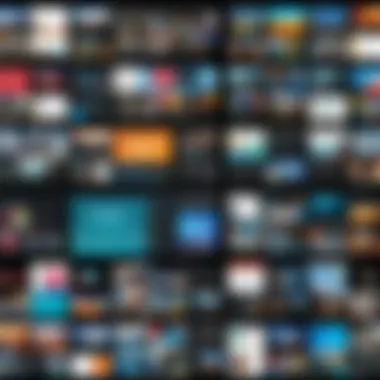

Pixlr: A Blend of Power and Usability
Pixlr is widely recognized for striking a balance between powerful editing tools and ease of use. This software offers two versions: Pixlr X, which is simplified for beginners, and Pixlr E, which provides more advanced features for skilled users. This flexibility makes it suitable for a broad audience.
Pixlr supports layered editing, advanced adjustments, and a variety of creative effects. Users value its quick accessibility and the ability to work in the web browser, eliminating the requirement for hefty downloads. With a commitment to updating its features, Pixlr remains a competitive tool in the free photo editing space.
"The rise of free options in professional photo editing empowers artists and marketers alike, ensuring creative expression can thrive without financial barriers."
In summary, choosing suitable free photo editing software hinges on the your specific needs as a user. Understanding the differences between these tools is crucial. Each software offers unique strengths that cater to various proficiency levels and desired outcomes. The right choice can vastly improve your editing experience.
Comparative Analysis of Free Photo Editing Tools
A comparative analysis of free photo editing tools is essential to understanding their relative strengths and weaknesses. This section aims to provide insight into how different software options perform, the features they offer, and what users think about them. A detailed comparison can aid tech-savvy individuals and professionals in making informed decisions. It encourages users to not just choose a tool based on popularity, but rather on their specific needs and the unique advantages each tool provides.
Performance and Speed
When assessing photo editing software, performance and speed are critical. Users expect tools to operate without lag, especially during intensive tasks such as processing high-resolution images or applying multiple effects simultaneously. Software that shows delays may frustrate users, hindering their workflow.
GIMP, being a powerful open-source option, generally offers good performance, but can be resource-intensive on older systems. In contrast, Photopea runs directly in the browser, which may yield faster operations on certain tasks but could be limited by internet speed. Generally, Pixlr and Canva are user-friendly and tend to deliver quick results, thanks to streamlined interfaces designed for fast user interactions.
Feature Set Comparison
Different free photo editing tools boast varying features, impacting how users engage with them. Some tools focus on basic editing capabilities, while others deliver professional-grade tools for advanced manipulation. For instance, GIMP stands out with a broad range of features comparable to Adobe Photoshop, making it attractive for professionals. On the other hand, Canva excels in graphic design and integrates templates, which are beneficial for smaller projects.
- GIMP: Supports layers, complex selections, and a range of plugins.
- Photopea: Offers familiarity with Photoshop-like features in a browser format.
- Canva: Provides design templates alongside essential editing functions.
- Fotor: Simplified editing makes it great for quick enhancements.
It's essential for users to reflect on their specific needs—if advanced features are not required, lighter software might suffice.
User Feedback and Ratings
User feedback is a valuable resource for understanding the overall effectiveness of photo editing tools. Many platforms offer ratings and reviews that can guide potential users. For example, GIMP has garnered attention for its vast capabilities but sometimes receives criticism for its steep learning curve.
Conversely, Canva frequently receives high marks for its intuitive design and ease of use, which appeals to non-professionals and small business owners. Platforms like Reddit often feature discussions that highlight real user experiences and frustrations, further informing prospective users about the operational aspects of each tool.
In summary, the comparative analysis of free photo editing tools encompasses performance, feature set, and user feedback. Each aspect is vital in guiding selections tailored to individual needs. Using this analysis, users can engage with software that not only meets their requirements but enhances their editing experience effectively.
Case Studies: Success Stories with Free Software
The importance of case studies in the context of free professional photo editing tools cannot be overstated. These real-world examples highlight how individuals and organizations use free software to achieve remarkable outcomes in their photography endeavors. The narrative presented through these case studies not only showcases the potential of these tools but also offers insights into their practical applications and effectiveness. Readers are encouraged to consider how free software options can fit into their workflows, leveraging the experiences of others as a guide.
Professional Photographers and Free Tools
In the realm of professional photography, it is often assumed that premium software is necessary for high-quality output. However, many skilled photographers have turned to free tools to enhance their work.
One notable example is the use of GIMP, an open-source photo editing software that has gained traction among professionals. Photographers have found GIMP to be a powerful alternative to Adobe Photoshop, often relying on its extensive features for tasks such as retouching and color correction. The flexibility of GIMP allows for customization and the integration of third-party plugins that can expand its capabilities even further.
Another success story involves a photographer who utilized Photopea, a browser-based solution that mimics the interface of Adobe Photoshop. This tool's accessibility and lack of installation requirements have made it a favorite among traveling professionals. It allows photographers to edit images on-the-go, offering necessary functionality without the burden of software expenses.
Overall, the experiences of professional photographers demonstrate that free photo editing software can deliver results indistinguishable from those achieved with paid programs, dispelling the myth that quality editing requires a significant investment.
Small Business Utilization of Free Editing Software
Small businesses often operate under tight budgets, making the availability of free photo editing tools particularly significant. Various companies have reported transformative results after adopting these free options for their marketing materials.
A small graphic design firm utilized Canva to create promotional materials. Its user-friendly interface enabled team members with no formal design training to produce aesthetically pleasing content efficiently. By employing Canva's wide array of templates and design elements, the firm improved its branding without incurring additional costs, leading to increased client engagement.
Fotor has also emerged as a useful tool among small retailers for enhancing product images. By utilizing its simplified editing tools, businesses have successfully improved the appeal of their online listings. Enhanced images have resulted in higher conversion rates, demonstrating that good visual presentation can significantly impact sales.
"Free tools provide substantial power to both photographers and small businesses, proving that quality does not always come with a price tag."
Through these case studies, readers can see that the use of free professional photo editing software is not only a realistic option but also a strategic approach for achieving high standards in photography and marketing efforts.


Limitations of Free Photo Editing Software
Understanding the limitations of free photo editing software is crucial for users who want to make informed decisions. While these tools provide remarkable opportunities for individuals and businesses, they often come with certain constraints that can affect user experience and output quality. Recognizing these limitations helps set realistic expectations and streamlines the editing process.
Restricted Features and Functionality
Many free photo editing software programs have restricted features compared to their paid counterparts. Users may encounter limitations that impact their ability to edit effectively.
- Limited Tools: Basic editing functions often include cropping, resizing, and basic color adjustment. Advanced features like professional-grade retouching tools, layer management, and detailed filter options might not be available.
- Export Options: Free tools can restrict export formats or resolution. Users might face issues if their work needs specific formats or high-quality outputs for professional use.
- Watermarks: Some software adds watermarks to edited images if users do not upgrade to a paid version. This can significantly diminish the quality of professional presentations or portfolios.
Such restrictions often lead users to seek paid solutions when free ones fall short of expectations. Thus, understanding these functionality limits is key to recognizing when to invest in better software.
Support and Community Limitations
Another notable limitation is the level of support and community engagement associated with free software. Users are often left to navigate issues on their own, which can be frustrating and time-consuming.
- Lack of Customer Support: Users may find little to no official support. Responses to technical issues or feature inquiries can take time, if they come at all. This can stall projects and create a sense of helplessness.
- Community Forums: Relying on community forums can be hit or miss. While some are rich with information, others may lack depth or be outdated, making it difficult to find relevant solutions.
- Documentation: Comprehensive user manuals might not be available. Although some platforms offer tutorials, they may not cover advanced techniques or troubleshooting effectively.
Having a solid support system is essential, especially for tech-savvy individuals and professionals who may need immediate assistance while working on tight deadlines. Understanding these limitations enables users to evaluate whether the available free photo editing solutions align with their professional requirements.
Future Trends in Photo Editing
Navigating the world of free professional photo editing requires an understanding of the future trends shaping this landscape. Staying informed about these developments can significantly enhance the decision-making process for users at all levels. As technology continues to evolve, new tools and features emerge, changing how we view photo editing. This section will explore two primary trends: the integration of artificial intelligence and the expansion of resources for free tools, highlight how they can enrich user experience, and discuss considerations for those seeking to utilize photo editing software.
Integration of Artificial Intelligence
Artificial intelligence is reshaping many industries, and photo editing is no exception. The incorporation of AI into editing tools promises to simplify complex tasks that might otherwise require a skilled hand. Automated features, such as intelligent cropping, background removal, and color correction, allow users to achieve professional results with minimal effort. For instance, tools like Adobe Photoshop now offer AI-powered features that eliminate guesswork for users.
- The benefits include:
- Time efficiency: Users can focus on creating instead of spending hours on intricate edits.
- Enhanced creativity: AI can generate suggestions, allowing for new ideas and concepts.
- Accessibility: Novice users can achieve quality results that previously required advanced skills.
A critical consideration is the reliability of these AI tools. Users need to assess whether the AI meets their specific needs without sacrificing creative control. The balance between automation and manual input is crucial to maintain the desired artistic vision.
Expansion of Resources for Free Tools
The realm of free photo editing software is expanding, resulting in increased accessibility for users. More developers are releasing tools designed to cater to various skill levels, from beginners to professionals. This boom in options means that users can find everything from basic editing capabilities to advanced graphic design features—all without financial investment.
- Collaborative platforms: Many editing tools now allow for sharing and collaborating on projects. This feature fosters a community around photo editing, enabling users to gather insights and critiques from peers.
- User-generated content: Communities like Reddit are a treasure trove of information and tutorials that can guide users through the software. This aspect can bolster learning and engagement.
- Continue to evolve: As demand grows, more features will be added to free tools to compete with paid versions. This might include everything from new filters to expanded file compatibility.
Ending: Making Informed Decisions on Free Photo Editing Tools
In today's digital landscape, the availability of free professional photo editing tools is both a boon and a challenge for users. The conclusion of this exploration underscores the importance of making informed decisions when selecting such tools. Understanding the strengths and limitations of each option is critical. It ensures that users do not just choose a tool based on popularity but rather on actual needs and capabilities.
Knowledge of how to evaluate personal and professional requirements is the first step. This includes recognizing what specific functions matter most in the editing process, whether it’s retouching images, adjusting colors, or applying filters. Moreover, the various user experiences with these tools shed light on potential pitfalls and triumphs, guiding individuals in their choices.
Furthermore, the decision-making process should consider the integration of the chosen software into existing workflows. For professionals, seamless compatibility with other tools and platforms can enhance productivity. Free tools can also have certain limitations that users must account for, such as restricted features or community support hurdles.
Ultimately, the aim is to empower users to choose the right software that aligns with not only their current needs but also their future aspirations. Each selection contributes to the broader goal of enhancing creative capabilities without financial strain, leading to more innovative outcomes in photography and design.
Evaluating Your Needs
Assessing your needs is vital before diving into the realm of free photo editing software. Begin by listing the purposes for which you intend to use the software. This list could include:
- Basic photo enhancement
- Advanced compositing and retouching
- Batch processing for large volume editing
- Graphics creation for social media
Having a detailed understanding of your requirements enables you to zero in on software that offers the features necessary for your goals. Moreover, consider your level of expertise. A beginner may prefer intuitive interfaces, while advanced users may seek extensive capabilities that allow for precise edits.
Choosing the Right Software for Your Workflow
Selecting the right software is not just about features but also about how it fits into your existing workflow. Here are factors to consider:
- Compatibility: Ensure the software works well with the formats and systems you commonly use.
- Learning curve: Some software systems require more time for mastery. Assess how much time you can dedicate to learning.
- Community and resources: A robust community can provide support and tutorials, which is crucial especially for complex tools.
An ideal choice balances functionality with usability. Review user feedback to identify common challenges and advantages. This can offer insights that a simple feature list may not provide.
Taking these criteria into account will lead to more satisfying results and a more efficient editing experience. By staying informed and reflective about choices, individuals can maximize the value they get from their free photo editing tools.





