Top Free Organization Chart Builders for Effective Structuring
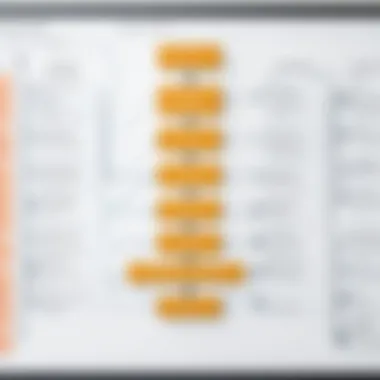

Intro
Organizational structure plays a crucial role in any business. It defines the flow of information, clarifies roles, and aligns teams toward shared objectives. However, creating and maintaining an organizational chart can prove challenging without the right tools. This is where free organization chart builders come into play.
These tools provide an efficient way to visualize and modify the complex interrelations within a company. As readily available solutions, they help businesses, both big and small, reduce the time and effort required to build organizational charts. This article examines various free options, offering insights into their unique features, benefits, and limitations. The following sections will be instrumental for business professionals and decision-makers exploring these tools.
Preface to Organization Chart Builders
The advent of technology has transformed various aspects of organizational management, making it clearer and more efficient. Organization chart builders represent a significant increment in this evolution. These tools facilitate the visualization of an organization’s structure, demonstrating hierarchies, roles, and the interrelationships between departments. This clarity can drive decision-making processes and streamline communication across the enterprise.
In today’s complex corporate environments, understanding organizational dynamics is crucial. Traditional methods of charting, such as manual sketching or using general-purpose software, pale in comparison to the automation and efficiency offered by modern organization chart builders. These tools not only allow users to create informative visuals, but they also provide features for easy updates, collaboration, and data integration, which enhances productivity.
Considerations for businesses looking to adopt these tools should include the ease of use and the adaptability of the software to different organizational types. Effective communication is vital, and a well-structured organization chart can bridge gaps by clarifying roles and reporting lines. Furthermore, treating organizational structure as a dynamic entity—one that evolves with your organization’s goals and work processes—reinforces the necessity of having an easily navigable and modifiable charting tool.
Here’s why organization chart builders matter:
- Enhanced Clarity: Visualization of the organizational structure saves time and reduces misunderstandings.
- Adaptability: As businesses grow, these tools can be modified rapidly to reflect change.
- Collaboration: Many organization chart builders facilitate teamwork, allowing multiple users to contribute.
Using digital organization chart builders streamlines the complexities of organizational hierarchy, making management more transparent and actionable.
In essence, diving into organization chart builders lays the groundwork for understanding how these tools allow organizations to meet modern challenges. Knowing their benefits, in addition to the structural frameworks they represent, enables businesses to integrate these tools into day-to-day operations with significantly added value.
Understanding Organization Charts
Understanding organization charts is essential for businesses aiming to strategically structure their workforce and improve clarity in roles and communications. Organization charts offer a visual representation of an organization's hierarchy, showing the relationships between individuals and departments. This visual tool simplifies understanding complex reporting relationships and job functions, making it easier for teams and new employees to navigate the structure of the company.
Having a clear organization chart aids in several key areas:
- Clear Reporting Structures: Employees understand who to report to and how decisions are made.
- Enhanced Communication: Improves interaction between departments by laying out clear lines of authority and collaboration.
- Facilitating Changes: During reorganizations, charts can help stakeholders visualize the new structure effectively.
With these benefits in mind, let us siht down to explore further the components of organization charts in detail.
Definition and Purpose of Organization Charts
Organization charts are graphical depictions that outline the roles, responsibilities, and reporting relationships within a company. Their main purpose is to clarify the internal structure of the organization, simplifying complex dynamics into an easily digestible format. Clarity in communication and authority can lead to improved efficiency and productivity. An organization chart helps align individual efforts with the company's overall goals, effectively bridging gaps in understanding how teams should collaborate.
Types of Organization Charts
In discussing organization charts, it is important to also explore the variations in structure available. Each type comes with its characterisitc benefits and costs, which can impact an organization’s efficiency and communication.
Hierarchical Structure
Within a hierarchical structure, all levels of employment are arranged in a top-down manner. This arrangement displays a clear chain of command, helping to enforce authority and accountability. Each team member knows precisely who they report to and the layers of management exist within their branch or team.
The key characteristic of hierarchical structures is their simplicity; they can easily scale as a company grows, making them a popular choice for many parts of the corporate world. However, a disadvantage may be that they sometimes lead to bureaucratic impediments, potentially stifling innovation and lateral movement.
Matrix Structure
On the other hand, matrix structures integrate different departments team to work on projects together. A matrix chart sees employees reporting to multiple managers, emphasizing collaboration across functional units. This structure is ideal for organizations trying to find a way to be flexible when dealing with complex projects.
The primary advantage here is the increased collaboration between departments, which can promote innovative solutions. However, challenges exist. When multiple reporting layers confuse responsibility, it may lead to conflicts in direction.
Flat Structure
A flat structure minimizes the middle management layers, granting a greater reliance on individual contributor empowerment and a quicker communication turnaround. In essence, it brings employees closer to decision-making processes, leading to increased transparency and engagement.
The benefits here are profound. Quicker decision-making and clear communication allow businesses to react rapidly to market signals; the challenge lies in managing the potential chaos as employees may be unsure about who to reach out to for guidance or leadership.


Understanding these typologies of organization charts provides a significant advantage in creating effective organizational planning tools. It emphasizes the need of selecting a structure that could naturally align with company goals and evolving needs. Extensive comprehension of these variations sets the ground for executives intending to leverage organizational charts as empowering, rather than limiting tools.
Benefits of Using Organization Chart Builders
Utilizing organization chart builders offers significant advantages for businesses aiming to clarify their structure and enhance teamwork. These tools serve as a visual representation of hierarchical relationships. By fostering clarity and transparency, organization chart builders empower teams and lead to more efficient workflows. They are ideal for simplifying complex organizational models. In the context of this article, the focus will be on three key benefits: improved clarity in reporting structures, enhanced communication across departments, and facilitation of organizational changes. Each advantage is crucial to understand how these tools can be integrated into an organization’s strategies.
Improved Clarity in Reporting Structures
The primary benefit of using organization chart builders lies in their ability to clarify reporting structures within an organization. When team members understand who reports to whom, it minimizes confusions regarding responsibility and authority. This clarity helps everyone recognize their roles and duties more effectively, which can lead to more streamlined processes and accountability. An clearly defined structure allows for better navigation through an organization, especially for new hires who need guidance in determining whom they should direct their queries.
Additionally, creating an organization chart can reveal gaps or redundancies in reporting, enabling managers to restructure teams for greater operational efficiency. By mapping out roles visually, leaders can identify potential overlaps in position or unclear chains of command which can hinder productivity. With tools that enable quick edits and real-time updates, organizations can respond promptly to changes in personnel or structure.
Enhancing Communication Across Departments
Organization chart builders also play a critical role in enhancing communication across departments. Visual tools help to mastermind relationships between different sectors of a company. A well-designed organization chart shows not only vertical reporting lines but also lateral connections between various teams. This way, when cross-departmental collaboration is needed, employees can easily identify relevant contacts outside their immediate teams.
Strong interdepartmental communication is vital for the success of any project. Communication gaps can lead to misunderstandings, delayed projects, or unaddressed issues. An up-to-date organization chart built free through programs can mitigate these risks. By providing all team members. forcing them in good sense to view others' roles and responsibilities, it builds a culture of transparency and collaborative work.
Facilitating Organizational Changes
Changes are unavoidable in dynamic business environments. Among its benefits, utilization of organization chart builders supports these organizational shifts efficiently. When a company restructures or undergoes a transition, it must represent these changes clearly to the entire staff. Organization charts simplify this process by visualizng the new forms that departments and reporting lines will take post-change.
Moreover, implementing organizational changes smoothly requires alignment among various players in the business. The ability to modify charts ensures each employee sees and understands the incoming structure. In making it easier to prepare for changes, organization chart builders reduce resistance and uncertainty. Clear and visible changes maintain higher morale during stressful transitions, allowing companies to maintain harmonious working conditions.
Evaluating Free Organization Chart Builders
Evaluating free organization chart builders is fundamental for anyone using these tools. The right selection process leads to significant improvements in productivity and team communication. Not all options deliver the same value, which is why an assessment is essential. Businesses must analyze their unique needs first. Users can often find that free versions come with trade-offs, making it crucial to understand features, benefits, and limitations.
Criteria for Selection
User Interface and Experience
User interface influences how easily and efficiently users can create their charts. A straightforward design often enhances the user experience, fostering quicker mastery. Clean layouts, intuitive navigation, and accessible support tools lead to wider adoption within teams.
A key characteristic of user interface is responsiveness across devices. Many professionals find web-based applications attractive. Flexibility is advantageous for remote collaboration.
One notable feature within good applications is real-time feedback showing changes as they are made. This feature simplifies bartering ideas and finalizing the design effectively. A poor user interface leads to frustration which hampers productivity.
Customization Options
Customization options provide users with the ability to mold charts to meet their specific needs. This adaptability can significantly enhance the charts' visual communication and clarity. Specific color schemes and shapes can elevate comprehension and rectitude about hierarchies or relationships within groups.
One main benefit of customization is it allows teams to reflect their culture. Having unique styles consistently can preserve brand identity. However, limited customization in free versions can sometimes worry teams who may budget for robust paid alternatives.
Collaboration Features
Collaboration features play a pivotal role, especially in distributed teams. Tools that enable commenting, sharing, and directly modifying charts promote seamless communication. Effective collaboration removes obstacles, permitting team concise feedback without disrupting overall production.
A prime benefit of excellent collaboration options is their ability to unite foster participation. Key functionalities such as commenting enable diverse professionals to discuss changes interactively. Nonetheless, some free tools limit the number of collaborators, restricting team dynamics.
Export and Share Capabilities
The facilitate to export and share is another crucial aspect. Once completed, users need straightforward methods to present their charts in various formats. Common sharing formats like PDF or image files support dissemination and cyber sharing effortlessly.
A notable characteristic that attracts professionals is easy integration with email and social tools. If documentation flows smoothly between departments, overall internal efficiency suffers. On contrary, some free versions may hold restrictions on file quality or the number of accesses to their share functions.
Common Limitations of Free Versions
Despite noteworthy benefits of free organization chart builders, significant limitations exist. Users may encounter downscaled features. Reduced template choices hamper creativity and adaptability when designing complex organizational structures. Users also occasionally face allowances on export options as this limits how they might present their final product.

Security concerns arise as well. Many free builders may lack robust data protection measures. This factor is vital to consider, especially as companies handle confidential information. Finally, technical support options are often limited in free resources. Thus, despite serious funding savings, challenges in usage may arise as users navigate independently.
Top Free Organization Chart Builders
Understanding the available free organization chart builders is crucial for business effectiveness. These tools simplify complexities of structuring teams and recognizing roles. Their importance lies not only in cost, but in accessibility for small businesses, startups, and teams adjusting to remote work.
Free organization chart builders offer several advantages for any organization seeking to streamline operations:
- Cost-Effectiveness: Many businesses face budget constraints. The utilization of free builders allows organizations to maintain formal structures without significant expenses.
- User-Friendly Interfaces: Most free tools are designed with user experience in mind. This attribute encourages adoption among users who may not be technically skilled.
- Collaboration Features: As teams grow, the free tools typically include functionalities that support real-time edits and shared access.
- High Customization: Many options provide customizable templates that suit various organizational needs and styles.
Keep in mind that while these tools generally provide user-friendliness, their limitations often include limited features or export options compared to premium counterparts.
Tool A: Overview and Features
Tool A, known as Lucidchart, stands out as a preferred option in many scenarios. It offers flexible drag-and-drop features which streamline the organization chart creation process. Users can choose from various templates, saving time through their pre-designed layouts.
Key features include:
- Integration with other platforms: Lucidchart syncronizes well with Google Workspace and Microsoft Office. This functionality enhances collaboration among team members.
- Real-time Collaboration: Users can simultaneously edit charts, fostering teamwork without geographic limitations.
- Intuitive Design Tools: The visuals can be tailored to corporate branding standards by altering colors and themes easily.
Though very capable, free users encounter limits such as fewer template options and max export function restrictions.
Tool B: Overview and Features
Another top choice is Canva. While typically known for its design capabilities, Canva excels in organization chart creation too. Its visually appealing and modern templates make chart-building an engaging experience.
Features provided by Canva include:
- Extensive Template Gallery: Users may select from a broad array of templates, equalizing aesthetic sense with function and ease.
- Drag-and-Drop Editor: The uncomplicated interface allows changes to be made swiftly, moving around shapes or connectors quickly.
- Download and Share Simplification: Produced charts can promptly be downloaded in various formats or shared directly via links, a practical advantage in current work environments.
However, not all features are available in the free version, particularly concerning professional templates.
Tool C: Overview and Features
Edraw Max enters the arena as another efficient organization chart builder. It aims at a wider range of professionals and organization situations, equalizing movement between casual and business-centric designs.
Critical elements of Edraw Max include:
- Diverse Chart Options: Beyond standard org charts, Edraw Max accommodates flowcharts, mind maps, and other diagram types, appealing for users needing more than a single tool.
- Wide Range of Export Formats: Depending on user needs, the charts can be frequently exported into different formats like PDF, Word, or PowerPoint.
- Import Functionality: For existing structures, users may import data to help generate initial layouts first as a reference.
Albeit useful, users of the free version may find some limitations on functionality and higher resolution output options, forcing consideration of user needs before choosing this platform.
Exploring these tools can significantly impact organizational effectiveness, guiding choices suited to specific needs and capabilities.
How to Create an Organization Chart Using Free Builders
Creating an organization chart is an essential activity for any business or team. A well-constructed chart enhances understanding of roles, responsibilities, and reporting structures within an organization. This article section focuses on the practical aspects of using free builders to design organization charts. By utilizing these tools, teams can gain clarity, streamline communication, and facilitate transitions, thus maximizing productivity.
Step-by-Step Process
Creating an organization chart involves several clear steps. Following these steps ensures that you create a chart that accurately represents your organization's hierarchy and enhances communication. Here is a step-by-step process for using free organization chart builders:
- Choose a Free Builder: Start by selecting an organizational chart builder. Popular options include Lucidchart, Canva, and Creately, known for their user-friendly interfaces.
- Create an Account: Most platforms require users to sign up. Registration is usually free, allowing access to basic features.
- Select a Template: Many tools provide pre-designed templates. Choose one that aligns with the structure you want to represent. Choose different structures like hierarchical or matrix, depending on your needs.
- Add Information: Input your organization’s details. Start with the highest-level roles and work down. Adding job titles, names, and departments will help clarify roles. Ensure that all connections and relationships are accurately represented.
- Customize the Chart: Adjust colors, fonts, and shapes to match your organization’s branding. This makes the chart more visually appealing and professional.
- Download or Share: Once the chart is complete, either download it in popular formats such as PDF or PNG or share it directly from the platform to team members. Ensure that the file downloaded is well formatted and all necessary information is clear.
Tips for Effective Chart Creation
Creating an effective organization chart requires more than choosing a tool. Here are some practical tips to ensure effectiveness:
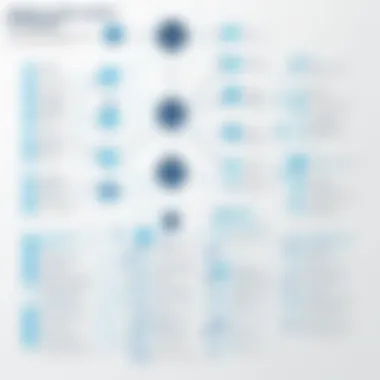

- Keep it Simple: Avoid cluttering the chart with excessive information. Focus on essential roles.
- Use Clear Labels: Always use understandable titles and names. This facilitates recognition and ease of understanding.
- Maintain Consistency: Ensure that the visual elements are uniform throughout the chart. This helps maintain a professional appearance.
- Consider Audience: Tailor the chart's complexity to your audience. If presenting to stakeholders, ensure it's straightforward enough for quick comprehension.
- Update Regularly: As organizational structures can change, revisit and revise the chart periodically to maintain accuracy.
With clear steps and sensible tips, using free builders to create an organization chart becomes an invaluable task for enhancing clarity within teams.
Case Studies: Successful Implementation
Case studies are crucial for understanding how free organization chart builders can be effectively utilized in real-world scenarios. They provide practical insights into the mechanisms of chart implementation, showcasing benefits such as improved operational efficiency and enhanced communication across various departments. By examining these specific examples, individuals can draw lessons for their own organizations, adapting successful strategies while avoiding common pitfalls.
Effective case studies variously highlight several important factors. First, they should clearly outline the challenges each organization faced before employing an organization chart builder. Next, the actions taken, including specific tools used, help clarify the steps for implementation. Finally, the measured outcomes lend tangible evidence to the efficacy of such tools. This information is vital for business professionals looking to make informed decisions about adopting similar strategies.
In summary, analyzing case studies empowers professionals to envisage the transformative potential of organization chart builders. It goes beyond theoretical understanding to inspire actionable change within businesses.
Case Study One: Company Structure Transformation
One notable example of successful implementation involves a mid-sized tech firm that was struggling with a growing employee base and complicated reporting structures. With expanded teams, the need for clarity in organizational hierarchy became evident. They chose to leverage Lucidchart, a prominent organization chart builder, to create a visual representation of their reporting structure.
Initially, the management struggled to grasp the diffusion of responsibilities and roles within teams. This confusion led to overlapping roles and diluted accountability. By using Lucidchart, they were able to map out the elaborate hierarchy clearly. This visual reorganization simplifies onboarding processes for new employees as they were better able to familiarize themselves with team arrangements.
The company noted significant improvements in operational efficiency post-implementation. A formalized structure allowed for distinct role definitions, leading to reduced miscommunication and enhanced collaboration across departments. This transformation ultimately boosted overall productivity, demonstrating that an organization chart builder can reposition a company toward its strategic objectives.
Case Study Two: Enhancing Communication in Teams
Another compelling case features a large nonprofit organization transitioning to a mutually cooperative environment between departments. The existing communication lines were becoming tangled, which hampered collaboration on key projects. To remedy this, the organization turned to Canva, a free organization chart builder.
The decision to implement a new chart stemmed from a recognition that misaligned goals across teams negatively impacted both morale and project success rates. By employing Canva, the nonprofit team was able to visualize those relationships in a manageable format, allowing teams to see how their objectives interconnected. This aligned effort enhanced interaction among teams, evidenced by a clear uptick in cross-departmental projects.
Furthermore, regular updates to the chart kept the organization agile. Adjusting the structure with project outcomes became a standard practice, which enabled iterative improvement of communication protocols. As a result, the nonprofit observed an increase in morale and overall effectiveness in achieving its mission. The adoption of an organization chart builder not only streamlined communication, but also nurtured a culture of collaboration that positively influenced organizational outcomes.
Future Trends in Organization Chart Building
As businesses evolve, so does the method in which they structure and visualize their teams. The trends in organization chart building are paving the way for more efficient and integrated solutions. Understanding these trends is vital for decision-makers, especially in today’s digital age, where agility and connectivity are paramount.
Integration with Other Software Solutions
The wave of digital tools in the workplace accelerates every aspect of organizational management. Many organization chart builders now offer seamless integration with popular software solutions. This allows companies to centralize their operations and synchronize data across platforms.
- Workflow Platforms: By integrating with tools like Asana or Trello, organization charts can update automatically? when changes occur in team structure or project roles.
- Communication Tools: Integration with applications like Slack or Microsoft Teams enhances communication. Teams can receive real-time notifications on changes or updates made to the organization chart.
- HR Management Systems: Linking chart builders with systems like BambooHR or Workday can streamline onboarding processes or organizational changes.
This integration deliver significant efficiencies and fosters better collaboration among teams.
The incorporation of various software solutions can ensure that organizational charts are always current and reflect real-time changes.
AI and Automation in Chart Creation
Artificial intelligence is beginning to sculpt the future of organization chart building. With AI-powered features, organization chart builders can automate numerous processes, making chart creation not only faster but also more accurate.
- Intelligent Recommendations: Tools can analyze existing data and provide recommendations for roles and hierarchies based on industry standards or previous structures.
- Automatic Updates: Charts can shift dynamically as team members are added or removed, ensuring up-to-date information without manual intervention.
- Data Visualization: AI can enhance visual elements, providing insight into the team’s structure through advanced visual representations.
The influence of AI thus promises productivity improvements, helping organizations to actualize their structures swiftly and accurately. This trend indicates a bright future where time is saved, and clarity is prioritized in organizational visualizations.
Culmination
Understanding the tools for building organization charts is crucial for modern businesses. This article has outlined the landscape of free organization chart builders, highlighting their features, benefits, and limitations. The decision to utilize such tools can significantly impact how organizations communicate and operate internally.
When you choose a free organization chart builder, consider its user experience. A straightforward interface helps teams adopt the tool more readily. Additionally, customization is key. An effective chart should represent your specific company's structure clearly, which often requires some form of modification to fit your needs.
Collaboration features also play an important role. As organizations evolve, so do their charts. The ability to edit and share updates quickly ensures that everyone remains on the same page.
Statistics show that clear organization structures improve reporting efficiency and reduce misunderstandings between departments. Given these dynamics, investing time in creating and refining an organization chart becomes a strategic advantage.
In summary, while numerous tools exist, selecting the right one aligns with your goals. It's not just about creating a chart. It's about ensuring clarity, enhancing communication, and accommodating growth. With the information gathered from this overview, you are equipped to make informed decisions regarding the implementation of organization chart builders in your business operations.
A clear organizational structure is the backbone of effective communication and collaboration within any business.
Make sure to regularly revisit your org chart as your company evolves, and leverage the insights from your chosen tool to drive efficiency across your teams.







