Explore Free On-Call Scheduling Software Options


Intro
In today’s rapidly changing world, effective management of on-call duties is essential for organizations across various sectors. Free on-call scheduling software serves as a critical tool in this process. It allows companies to streamline their scheduling, ensuring that the right personnel are always available when needed. This article will explore the various free solutions available in the market, highlighting their essential features, advantages, and limitations. These insights will aid decision-makers in selecting the right tool that aligns with their organizational requirements.
Software Overview and Benefits
When considering on-call scheduling software, features often dictate its utility. Key functionalities may include:
- Automated Scheduling: This feature significantly reduces the time and effort needed to create schedules, allowing for dynamic adjustments based on availability and workload.
- Availability Tracking: Users can mark their available and unavailable times, providing clarity for everyone involved.
- Shift Swapping: Employees can easily arrange for colleagues to cover their shifts, increasing flexibility and maintaining coverage.
The benefits of employing such software are multifaceted.
- It addresses the complexities of managing multiple schedules and potential overlaps.
- Enhanced communication between team members improves collaboration and response time.
- Overall, it fosters a culture of accountability and transparency.
Pricing and Plans
Many free on-call scheduling tools operate on a freemium model, offering a basic level of service at no cost while providing premium features for a fee. For example, some software may allow for unlimited users but place restrictions on advanced functionalities. Understanding the pricing structure is key for organizations that aim to scale. It is critical to compare the offered plans with those of competing software like PagerDuty or When I Work, identifying what additional features might be worth the investment as your organization grows.
Performance and User Experience
Performance is crucial when evaluating software. Users generally seek fast, reliable, and user-friendly solutions. Ideally, the software should load quickly and not pose performance issues during peak times. Feedback from users often highlights the importance of a well-designed user interface, which directly affects usability. In reviewing various platforms, common praises and criticisms tend to revolve around interface accessibility and the learning curve associated with each tool.
Integrations and Compatibility
Another significant aspect is how well the software integrates with existing tools within an organization. Many free software options offer integrations with communication platforms like Slack or Microsoft Teams, making it seamless for teams to stay updated. Compatibility with various operating systems—whether desktop or mobile—is also an important consideration, as it directly affects user adoption rates and overall functionality.
Support and Resources
Customer support can vary significantly among free software providers. Some may offer extensive online resources like tutorials and FAQs, while others might provide limited direct support options. Assessing the availability of these resources is important to ensure users can maximize the software's capabilities. Moreover, community forums such as those on Reddit are valuable for peer support and shared experiences that can guide new users through specific challenges.
"Understanding the available resources and how to utilize them can greatly enhance the overall user experience."
In summary, choosing the right free on-call scheduling software requires careful consideration of features, pricing, performance, and support options. Organizations must assess their specific needs and how each software aligns with their operational goals. By doing so, decision-makers can enhance efficiency and ensure effective on-call management across their teams.
Prolusion to On-Call Scheduling Software
In the fast-paced world of business, efficient communication and organization stand out as critical elements for success. On-call scheduling software plays a fundamental role in streamlining the process of managing employee schedules, particularly for businesses that require around-the-clock services. This section delves into the definition and importance of on-call scheduling software, as well as its role in enhancing business operations.
Definition and Importance
On-call scheduling software is a tool designed to manage and coordinate the availability of employees who are on-call or scheduled for specific shifts. It serves various industries, from healthcare to IT support, where timely response and availability are crucial. The primary goal of this software is to minimize scheduling conflicts, ensuring that the right personnel are available at the right times.
The importance of such software cannot be understated. It helps to reduce overhead costs associated with staffing issues, improves response times during emergencies, and allows for better use of resources. Additionally, automating the scheduling process eliminates tedious manual work, leading to increased accuracy and efficiency. As a result, organizations can focus on core business functions rather than being bogged down by scheduling errors.
The Role of Scheduling in Business Operations
Effective scheduling directly influences the productivity and morale of employees. On-call scheduling software addresses these needs by providing reliable systems that facilitate communication between management and staff. This can be especially challenging in environments where the demand for personnel is unpredictable or varies significantly.
The use of scheduling software contributes to:
- Enhanced Coordination: Managers can easily assign shifts and adjust schedules in real-time based on current needs.
- Increased Accountability: Employees can view their schedules, reducing confusion regarding shifts.
- Improved Satisfaction: Fair scheduling practices promote employee satisfaction and retention by ensuring that workloads are balanced.
Benefits of Using Free On-Call Scheduling Software
Free on-call scheduling software offers numerous advantages that can significantly impact the efficiency and effectiveness of workplace operations. Understanding these benefits ensures that decision-makers fully leverage these tools to suit their organizational needs. In this section, we will explore key benefits, including cost efficiency, accessibility, and ease of use and implementation. These aspects are critical for any organization aiming to optimize its scheduling process without incurring extra costs.
Cost Efficiency
One of the most compelling reasons for adopting free on-call scheduling software is its cost efficiency. Businesses, especially small and medium enterprises, often operate under tight budget constraints. Implementing a professional scheduling solution may require substantial financial investment. Thus, free systems emerge as an attractive alternative.
With free on-call scheduling software, organizations can allocate funds towards other essential resources. For instance, according to a study, companies that utilize free tools report a significant decrease in operational costs. This shift allows smaller teams to devote resources to areas like training or product development rather than software expenses.
Accessibility


Accessibility is another critical advantage that free on-call scheduling software provides. Many free tools operate in the cloud, allowing employees to access their schedules from anywhere with an internet connection. This flexibility ensures that team members can check their shifts or receive alerts without being tied to a specific location. Such accessibility is particularly beneficial for organizations with remote or geographically distributed teams.
Moreover, free on-call scheduling software typically supports mobile devices. Since many employees use smartphones for communication, having a mobile-friendly interface enhances usability. Companies can improve employee engagement and efficiency by allowing staff to have real-time access to their schedules.
Ease of Use and Implementation
Finally, ease of use and implementation plays a vital role in the appeal of free on-call scheduling software. Most free solutions are designed with user-friendliness in mind, enabling even non-technical users to navigate them easily. The learning curve tends to be minimal, which can be advantageous in fast-paced environments where time is of the essence.
Implementation is often straightforward. Many free scheduling tools provide setup wizards and guide users through each step. This minimizes the need for extensive training and helps teams quickly transition to using the new software. When organizations can adopt and start using a new tool with ease, it leads to increased efficiency and productivity across the board.
"Free scheduling software allows startups to focus on growth rather than expenditures."
Key Features to Look for in Free On-Call Scheduling Software
In exploring free on-call scheduling software, it is crucial to identify the features that determine the effectiveness and usability of these tools. The right features can significantly enhance the user experience and streamline communication, ultimately leading to better scheduling outcomes. Understanding key functionalities can aid decision-makers in selecting software that meets their unique organizational requirements.
User Interface Design
The user interface design is one of the most significant aspects of any software. A clean and intuitive interface can make scheduling tasks more manageable. Users should find the navigation straightforward. Complex menus or cluttered screens can lead to frustration and inefficiency. Therefore, when assessing software options, look for designs that prioritze ease of use, allowing users to perform actions with minimal clicks.
Moreover, visual clarity aids in quickly identifying shifts and scheduling changes. Features such as color coding and drag-and-drop functionality can also enhance the usability of the interface. Ensuring that users can adapt to the software without extensive training is essential.
Integration Capabilities
Integration capabilities allow the software to connect with other tools and systems already in place within an organization. This may include calendars, communication platforms, or project management software. When the scheduling tool can work in conjunction with existing systems, it reduces the likelihood of errors and duplication of efforts.
Moreover, seamless data flow between different platforms enhances productivity. For instance, if an employee is scheduled for a shift, the information should automatically update in their company's calendar and alert any relevant team members through communication tools like Slack or Microsoft Teams. This interconnectedness saves time and fosters collaboration among team members.
Customization Options
Customization options are essential for organizations with unique scheduling needs. Every business has distinct requirements based on the industry, team structure, and specific operational workflows. Free scheduling software should allow users to tailor features like shift templates, notification settings, and reporting functionalities.
With customization, a team can implement preferred methods for scheduling or viewing shifts, such as weekly or monthly formats. Enabling users to adjust settings ensures that the software aligns with the team’s workflow, leading to better compliance and satisfaction.
Mobile Accessibility
In today’s fast-paced environment, mobile accessibility is a non-negotiable feature. Scheduling demands can arise anytime and anywhere. Therefore, the ability to access scheduling software on mobile devices is vital. Users should be able to view, update, or communicate about schedules, all from their smartphones.
Mobile access ensures that on-call staff receive immediate notifications about shift changes or urgent messages. Users who can quickly adapt to changes through their mobile devices contribute to maintaining operational efficiency.
"A mobile-friendly interface extends the reach and utility of on-call scheduling software beyond the office environment."
The selection of free on-call scheduling software should consider these key features. Those that prioritize user interface design, integrate well with existing systems, offer customization, and provide mobile accessibility will significantly enhance scheduling efficacy and elevate team coordination.
Comparative Analysis of Popular Free On-Call Scheduling Software
The comparative analysis of free on-call scheduling software serves as a pivotal segment in this guide. This part precisely outlines how different tools measure up against one another. The variety of options available can be overwhelming. Comparing features, usability, and customer support can help users identify which tool meets their specific operational needs. Additionally, understanding the strengths and weaknesses of each software empowers decision-makers to choose the right fit, ensuring better efficiency in their scheduling processes.
Overview of Leading Free Options
When talking about free on-call scheduling software, notable mentions include Google Calendar, When I Work, and Sling. Each of these tools presents unique capabilities tailored for different use cases:
- Google Calendar is well-known for its straightforward interface and seamless integration with other Google services. It allows easy event creation and sharing.
- When I Work excels in managing employee schedules, facilitating communication among team members. It is particularly suited for businesses with small to medium-sized teams.
- Sling offers a user-friendly platform that specializes in shifts and time tracking, making it ideal for industries with variable schedules such as hospitality or retail.
Evaluating these tools indicates which of their features can assist in achieving useful scheduling. Each has its advantages, making it crucial to analyze how they cater to your specific requirements.
Feature Comparison Matrix
A feature comparison matrix can provide a clear visual of how different software options align with user expectations. Elements to consider in this matrix include:
- User Interface (UI): How intuitive is the design? Does it allow for easy navigation?
- Integration Options: Which other tools does it connect with? Look for options that integrate with existing software already in use.
- Customization Ability: Can users tailor their schedules? Evaluate how much flexibility is afforded.
- Mobile Accessibility: Is there a mobile app available? This is crucial for on-the-go professionals needing to adjust schedules quickly.
An example of a basic feature comparison matrix layout:
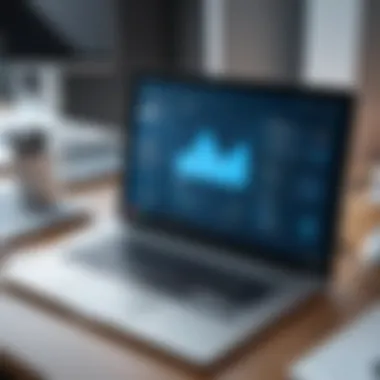

| Software | UI Rating | Integration | Customization | Mobile App | | Google Calendar | 9/10 | High | Low | Yes | | When I Work | 8/10 | Medium | Moderate | Yes | | Sling | 7/10 | Low | High | Yes |
A detailed comparison can facilitate a more informed selection, aligning the software’s capabilities with organizational requirements.
Challenges and Limitations of Free On-Call Scheduling Software
Free on-call scheduling software solutions have gained popularity due to their cost benefits. However, they come with a range of challenges and limitations that users must carefully consider before implementation. Understanding these hurdles is essential, especially for those in decision-making roles. Examining these aspects can help organizations decide if free alternatives meet their needs or if investing in a paid solution is more prudent.
Limited Functionality
Often, free on-call scheduling software offers basic functionality compared to their paid counterparts. While these tools allow scheduling and communication, features such as real-time analytics, advanced reporting, or complex integrations might be missing.
Organizations relying on these tools may find that the limitations hinder effective workforce management. For example, a healthcare facility could struggle to coordinate responses among various departments if the software cannot accommodate specific needs or user roles. This limited capability can lead to inefficiencies that impact service quality and response times.
Data Security Concerns
Data security is a significant consideration when using free software. Free on-call scheduling tools may not adhere to the same security standards as paid services. This situation becomes particularly alarming if sensitive information is involved, such as personal data of employees or confidential patient records in the healthcare sector.
Encryption practices, user access controls, and data storage policies may not be sufficient. Users should assess whether the software provider complies with relevant regulations, such as HIPAA for healthcare. Lack of robust security measures raises red flags and can expose organizations to data breaches, which might result in legal ramifications.
Support and Maintenance Issues
Support options for free scheduling software vary greatly. Users may find themselves without timely assistance when issues arise, leading to prolonged downtimes or data mismanagement. The absence of dedicated customer support can be a critical drawback.
Moreover, software updates might not occur regularly. An outdated system can introduce vulnerabilities and compatibility issues with other tools. Users relying on free solutions should prepare for potential technical challenges and consider how these factors could affect their overall operations.
Real-World Applications of Free On-Call Scheduling Software
The application of free on-call scheduling software across various industries is significant. It allows organizations to streamline their operations, enhance efficiency, and ensure optimal resource allocation. As businesses evolve, the demand for effective scheduling tools becomes more pronounced. Free options provide an accessible entry point without financial pressure, particularly for smaller organizations or startups. Understanding how these tools function in practical settings can illuminate their value and encourage wider adoption.
Healthcare Sector
The healthcare industry relies heavily on efficient scheduling. Medical professionals, including doctors and nurses, often work on-call systems that require precise coordination. Free on-call scheduling software like When I Work or SimplyBook.me can facilitate shift management and emergency coverage. These tools enable staff to quickly view availability and adjust schedules as necessary.
In this sector, effective scheduling can directly impact patient care. Missed shifts can lead to inadequate staffing, which affects service quality. Additionally, using a scheduling tool helps in tracking work hours for compliance with labor regulations, which is crucial in healthcare environments. An integrated system reduces the risk of human error while enhancing communication among team members, leading to improved collaboration.
IT and Customer Support
Information technology and customer support departments also benefit greatly from free on-call scheduling software. Tools such as Shiftboard provide clear visibility of team members' availability and shift rotations. This helps in managing workloads, especially during peak hours or system outages.
In tech environments, timely responses to incidents are critical. By having an effective scheduling solution, teams can ensure that the right personnel are available at the right times. Moreover, free software options often come equipped with notification functionalities. This ensures that anytime there is a shift change or an urgent request, the concerned personnel receive immediate alerts, maintaining operational flow.
Emergency Services
Emergency services operate under a unique set of challenges that necessitate accurate and reliable scheduling. Free on-call scheduling software can help fire departments, ambulances, and police forces to effectively allocate resources when emergencies arise. Tools like Calendly and Google Calendar can aid in tracking personnel's hours and ensuring that critical positions are always filled.
One significant advantage of these systems is their ability to support seamless communication between responders. This is particularly vital during high-pressure situations where every second counts. The ability to quickly reassign duties, manage leave requests, and communicate schedules is of utmost importance. Thus, implementing free scheduling tools can greatly enhance the responsiveness and efficiency of emergency services, ultimately saving lives.
"Effective on-call scheduling is key to ensuring that healthcare, IT, and emergency services can respond appropriately when needed."
User Experiences with Free On-Call Scheduling Software
The topic of user experiences with free on-call scheduling software is critical in understanding the practical implications of using these tools. These experiences allow insight into how effectively the software performs in real-world scenarios. Users typically assess various factors, including functionality, user-friendliness, and overall satisfaction. Knowledge about these aspects can guide prospective users in selecting a suitable tool that meets their specific needs.
When evaluating software, user experience serves as one of the most telling indicators of a system’s effectiveness. Positive user feedback often correlates with improved productivity and organization within teams. Conversely, negative experiences can highlight shortcomings that may not be evident through marketing materials or product descriptions. Hence, examining user experiences enables companies to make sound decisions regarding their scheduling needs.
Case Studies of Successful Implementations
Real-world applications showcase how different organizations have successfully implemented free on-call scheduling software. For example, let’s consider the case of Acme Healthcare. They adopted When I Work, a free scheduling tool, to manage their shift rotations more effectively. Prior to this, they relied on outdated methods like spreadsheets and phone calls, which caused confusion and scheduling conflicts.
After implementing the software, Acme Healthcare saw a significant reduction in scheduling errors. Nurses and administrators reported improved satisfaction as the software provided clear visibility into shifts and availability. The integration of mobile access allowed staff members to check their schedules in real time, facilitating better communication and fewer missed shifts. Overall, When I Work enhanced their operational efficiency.
Another example is Tech Support Solutions. This IT company faced challenges in managing support staff availability. They chose to use RescueTime, a free option that helped coordinate their on-call schedules. After integration, they experienced noticeable improvements. Their average response time to support queries decreased, and team members expressed relief from not having to juggle multiple communication channels to confirm schedules.


These case studies illustrate the tangible benefits of utilizing free on-call scheduling software across various industries. By leveraging these tools, organizations can streamline operations, improve communication, and increase overall satisfaction among team members.
Common User Feedback
User feedback is a valuable asset when assessing free on-call scheduling software. Generally, users appreciate the cost-effectiveness of these solutions. The idea of accessing robust scheduling features without incurring additional expenses resonates well with many organizations. However, feedback also reveals common pain points.
For instance, many users highlight user interface issues. They often feel that certain free scheduling software lacks intuitiveness. This makes it difficult for new users to navigate. Consequently, a steep learning curve can emerge, diminishing the benefits of such software.
Another recurring theme in feedback is related to integration issues. Many users express frustration when the software does not seamlessly integrate with other tools, like email or project management systems, they already use. This lack of interoperability can hinder efficiency and create additional work.
Additionally, while users often laud the functionality of free options, they also mention that premium features tend to be locked behind paywalls. Such limitations can lead to dissatisfaction if organizations feel they must compromise essential features to adhere to budget constraints.
"User experiences reveal the true test of on-call scheduling software; they often dictate whether teams will thrive or struggle with their scheduling practices."
Thus, understanding user feedback is paramount. It helps identify strengths and weaknesses, informing prospective users about potential hurdles they may face. This knowledge can guide businesses in making well-rounded decisions regarding their choice of on-call scheduling software.
Future Trends in On-Call Scheduling Software
As the on-call scheduling landscape evolves, understanding the future trends is crucial for organizations wanting to remain competitive and effective. Technology advances rapidly, and so do the tools designed to improve operational efficiency. Recognizing these trends allows decision-makers to adapt accordingly, ensuring the chosen solutions extend beyond current needs and address potential future challenges.
Emerging Technologies
The integration of artificial intelligence (AI) in scheduling software is becoming more common. AI can analyze past data to predict future staffing needs, making scheduling more efficient. This technology minimizes human error and can automatically suggest optimal schedules, reducing the workload on managers. Additionally, machine learning capabilities enable these systems to continuously improve based on user interactions and outcomes, thus becoming smarter over time.
Another significant trend is the adoption of cloud-based solutions. These systems offer flexibility and scalability. With the ongoing shift towards remote work, accessibility becomes a priority. A cloud-based on-call scheduling application allows team members to access their schedules anytime, anywhere, using any device.
Moreover, tools that incorporate real-time data significantly enhance operational capabilities. By integrating communication platforms like Slack or Microsoft Teams, scheduling software can provide instant updates and alerts. These integrations foster better collaboration amongst teams and reduce response times during urgent situations.
Potential Market Changes
As organizations increasingly seek digital solutions, it is anticipated that the free on-call scheduling software market will witness substantial growth. This demand is driven by the need for cost-effective solutions without compromising on features. Companies that provide free options will likely need to evolve continually to meet evolving user expectations. This may lead to an increased focus on user experience, making software more intuitive and user-centric.
The rise of small-to-medium enterprises (SMEs) is expected to further influence the market. SMEs often rely on free tools due to budget constraints but still require robust functionality. Producers may respond by developing tailored solutions that cater to the unique demands of these businesses.
Another change relates to regulatory compliance and data security. Companies will demand more robust security features as they transition to digital solutions. Scheduling software will need to demonstrate compliance with data protection regulations to gain user trust.
Closure
In the digital age, the role of on-call scheduling software has become essential for organizations across various sectors. This guide has explored the nuances of free on-call scheduling solutions, showcasing their importance and the unique advantages they offer.
Using free on-call scheduling software can significantly enhance operational efficiency by streamlining the shift management process. It allows businesses to allocate resources effectively, ensuring that the right personnel is available when needed. Moreover, these tools eliminate common administrative burdens, allowing teams to focus on more critical tasks.
Final Thoughts on Free On-Call Scheduling Solutions
The exploration of free on-call scheduling solutions reveals their potential to impact organizational success positively. They enable businesses to save costs while providing essential functionalities like ease of use, mobile accessibility, and integration capabilities. However, it is crucial to recognize the challenges as well. Limitations in functionality and data security must not be overlooked when selecting a software tool.
Choosing the right on-call scheduling software involves evaluating specific needs and understanding the implications of using a free service. In this guide, we've underscored the keys to making informed decisions, advocating for a balanced approach that weighs both benefits and limitations.
More organizations are recognizing the critical role of efficient scheduling in team management and overall business operations. By leveraging the right tools, they not only facilitate better communication but also enhance employee satisfaction.
In summary, free on-call scheduling solutions present a valuable opportunity. They are a practical choice for smaller organizations or those within resource constraints, providing a foundation for effective scheduling while facilitating future growth and adaptation.
Resources for Further Exploration
In the context of free on-call scheduling software, exploring supplementary resources plays a significant role. These resources help users dive deeper into the subject, ensuring they make well-informed decisions about the tools they choose. Recommended materials can enhance one’s understanding of the software landscape, providing insights into features, user experiences, and best practices. Additionally, engaging with community discussions can clarify doubts and expand knowledge.
Recommended Reading
Books, articles, and guides can be invaluable tools for anyone looking to implement or improve their on-call scheduling practices. Here are some recommended resources:
- "The Art of Scheduling: A Comprehensive Guide" – A detailed exploration of effective scheduling.
- Online articles on tech blogs such as Medium or TechCrunch provide up-to-date information.
- Case studies from industry leaders detailing their scheduling strategies and software implementations.
This reading not only informs about specific software but also offers perspectives on their application within different business contexts. Staying updated through professional publications can bolster professional knowledge and improve operational efficiencies.
Online Forums and Communities
The role of online forums and communities cannot be understated. They serve as platforms for users of on-call scheduling software to share experiences, ask questions, and provide feedback. Here are some popular platforms to consider:
- Reddit (r/sysadmin or r/ITCareerQuestions): Users often share challenges and solutions regarding on-call scheduling.
- Facebook groups dedicated to IT professionals often discuss scheduling tool options and user experiences.
- LinkedIn Groups centered around project management or IT support can provide formal discussions on scheduling practices.
Engaging in these forums allows for real-time conversations and learning from peers, which can lead to better decision-making regarding software selection and usage.







