Exploring Free Label Maker Software for PC: A Comprehensive Guide


Intro
The advent of technology has provided a plethora of tools for personal and professional tasks alike. Among these are label maker software applications, increasingly gaining prominence due to their practical applications in organization. From simple home needs to complex enterprise demands, free label maker software can enhance efficiency in a multitude of ways. This guide categorized relevant aspects of these tools. It arms users with both knowledge and strategic insights for productive scanning, printing and organizing efforts.
Software Overview and Benefits
Label maker software serves many specific purposes. Increasingly, users look for cost-effective solutions for their labeling requirements. Such software often comes packed with features, enhancing its utility in various environments.
Key features may include:
- Custom Templates: Software generally offers various templates to create labels tailored to specific needs.
- Editing Tools: Tools like text modification, graphic inclusion and color adjustments enable users to personalize labels.
- Barcode Generation: Important for businesses needing product identification and management.
The benefits of implementing a digital labeling system lie prominently in its potential to streamline operations and improve communication. By utilizing label maker software, users can reduce time spent manually creating and adhering labels. This not only boosts productivity but also minimizes errors that could arise from manual processes.
Pricing and Plans
The financial aspect is essential when considering any software solution. Particularly in today’s climate, many free options stand out. Typically, you might find:
- Free Versions: Often basics without many of those premium features. However, they usually suffice for personal use or small businesses.
- Freemium Models: Here lies the balance, offering essential features without cost, while premium plans unlock extras like extensive templates or bulk design options.
While looking at pricing, it’s crucial to compare these costs with other known tools, such as Avery Design & Print Online or Canva. Understanding the output and features helps reinforce a choice.
Performance and User Experience
The performance of label maker software is a key factor influencing user satisfaction. Software that runs smoothly tends to foster a better user interface design, which encourages engagement.
Consider the importance of:
- Speed: Efficient operations are crucial, especially where labels need to be generated quickly.
- Reliability: Users demand software that works consistently without odd crashes or long loading times.
User experiences often highlight how intuitive or complex the software is. Reliable feedback forms the backbone for informed decisions on choosing one piece over another.
Integrations and Compatibility
Platform compatibility plays a single but sizeable role in the user experience. Few applications function excellently across systems and devices. Important aspects to explore include:
- Compatibility with popular operating systems like Windows or MacOS.
- Integrations with widely used platforms such as Microsoft Office Suite or Google Drive.
These integrations improve workflow, making it easier for users to distribute labels across necessary applications. It streamlines a labeling process that could be tedious otherwise.
Support and Resources
Support resources maximize user experience and tackle any issues that arise post-installation. Many software companies cater to this essential aspect with Nevada’s options such as:
- Help Centers and FAQs: Easy access to troubleshooting guides or problem-solution workflows.
- Tutorials & Guides: These may be offered as video or written formats to guide users through feature sets and functionalities.
Overall, comprehensive customer support confirms platforms' reliability while empowering users to make a robust choice that develops into years of successful labeling ahead.
Understanding Label Maker Software
Label maker software serves an essential purpose in today's digital landscape, combining functional design with practical everyday usage. For businesses and individuals alike, these tools facilitate organization and branding, reinforcing a coherent system for identification and tracking.
Understanding label maker software encompasses several aspects, including its definition, types, features, and the potential it unlocks for efficiency in documentation and product identification. It is important to grasp these elements, as this knowledge empowers users to choose the right tool based on their specific requirements. Integrating effective labeling can significantly optimize workflows, reduce errors, and improve overall operational harmony.
Definition and Purpose
Label maker software is designed to create various types of labels, from simple address stickers to complex barcodes used in inventory management. The primary purpose of such software is to simplify the label creation process. Users can generate customized labels that cater to their specific needs without resorting to more time-consuming manual methods.
With capabilities to select fonts, colors, and designs, label maker software offers versatile operations. The automation of this process enhances productivity, making it a favorable choice for both personal and professional applications.
Types of Label Maker Software
There are distinct types of label maker software available, each serving unique purposes and varying in complexity. Understanding these types allows users to make informed decisions tailored to their specific needs.


Basic Label Makers
Basic label makers focus on straightforward label creation. They often include fundamental features that anyone can use without requiring an advanced understanding of design software. The key characteristic of basic label makers is their user-friendly interface, which appeals particularly to casual users. These tools enable creation of labels with basic text and minimal graphics quickly.
For individuals seeking straightforward solutions with no frills, basic label makers are a beneficial choice. Their simplicity often comes with limitations such as fewer customization options. This means advanced layouts or intricate graphic designs may not be feasible within these systems, which can lead for frustrations for users with needs beyond basic labeling.
Advanced Label Design Software
Advanced label design software caters to more intricate label needs. Highlighting powerful features, these applications offer greater flexibility and a wealth of options for customization. Users can utilize professional-grade design elements, making them suitable for businesses that require brand-consistent and detailed labeling for packaging,
This type of software provides advanced graphic design features, which allows the integration of logos and custom images. However, with greater capabilities often comes complexity, demanding a steeper learning curve. This can potentially deter users looking for quick solutions.
Specialized Label Makers
Specialized label makers are tailored for specific industries or tasks. They encompass varied functionalities catering to unique labeling needs, often used in sectors like healthcare or retail where precision is crucial. The west aspect of specialized label makers is their focus on compliance and certification standards, such as those required for medical labeling.
Such software can be beneficial as they meet particular regulatory needs and provide specific templates for industry standards. However, the drawback may limit their breadth; if the specific needs deviate from those areas, specialized systems can lack flexibility for other general labeling tasks.
Each type has its place within the label creation ecosystem. Users must identify which software aligns with their requirements by understanding the strengths and weaknesses of each.
Key Features of Free Label Maker Software
Exploring free label maker software reveals several key features that can significantly enhance usability and functionality. These features determine how effectively individuals can create, modify, and print labels based on various requirements. When assessing such software, understanding their offerings can lead to better choices that align with personal needs and professional tasks.
User-Friendly Interface
A user-friendly interface is fundamental in ensuring that even those with minimal technical skills can navigate software efficiently. The layout should be intuitive, with commonly used tools easily accessible. Simplicity promotes faster workflow, increasing productivity. Splotches of complication cause frustration, time loss, and possibly errors in the label-making process. Thus, preferred applications should have streamlined interfaces that allow for seamless transitions between design stages.
Customizable Templates
Customizable templates serve a significant role as beginning points for label creation. They save time and provide a professional appearance with the flexibility of tailored design. Users should seek software that offers a rich library of templates that can be adjusted to fit specific dimensions or design preferences. This feature might include altering colors, adding logos, or modifying structures to align with branding or personal tastes. The ability to personalize templates often translates into a better experience for both the creator and the label's ultimate audience.
Text and Font Options
The range of text and font options available is another key aspect of label maker software. An extensive selection enables users to emphasize certain elements of their design. Whether it is logos, important information, or catchy slogans, text styling has a profound impact on visual appeal. Likewise, varied font selections contribute to the overall character of the labels. A solid label software should permit adjustments to sizes, styles, and alignments. In addition, the potential to add or import custom fonts can further diversify the label designs, offering unique final products.
Graphic Design Elements
Successful label design often hinges on the integration of graphic design elements. Free label maker software should provide tools to easily incorporate images, shapes, and other design factors. The options can ideally encompass clip art, symbols, and even user-uploaded graphics to enhance the visual appeal. Proper use of design elements can make labels stand out, convey messages effectively, and deliver compelling aesthetics that align with their intended purpose. Users ought to evaluate if software accommodates their graphic processing needs adequately.
Barcode and QR Code Support
In the age of digital transactions, barcode and QR code support in label maker software stands out as a vital feature. These elements allow for quick scanning and easy access to information, accommodating various business or personal needs. An efficient software solution should provide straightforward ways to generate and integrate these codes into label designs. This feature aids in inventory management, marketing strategies, and personal organization—all urging a thoughtful choice towards design software that efficiently enables code embedding capabilities.
Important Note: Future considerations in label making should keep user preferences current and adapt to evolving design trends, aiding in superior outcomes across diverse applications.
Popular Free Label Maker Software for PC
In today’s organized world, label maker software stands out as an essential tool for various tasks. This section focuses on the significance of free label maker software for desktop users. The ability to create precise and aesthetically pleasing labels enhances efficiency in both personal and professional environments. As we dive deeper, understanding the benefits, considerations, and distinctive feature sets of different software becomes crucial.
Having the right free label maker software can transform complicated tasks into simple processes, saving time and ensuring accurate identification of items.
Software A: Features and Benefits
Software A is renowned for its simplified interface and expansive template library. Users can start creating right away with minimal setup. The program provides several pre-designed templates that cater to various needs, from address labels to product tags.
Additional features include:
- Drag-and-Drop Functionality: This doesn’t require complex navigation.
- Shapes and Icons: Users can insert elements from an extensive gallery.
- Print Preview: It allows users to see their labels before printing, reducing waste.
One major benefit of using Software A is its compatibility with various printers. This ensures creators get the desired result without any additional hassle.
Software B: Features and Benefits


Software B offers a more advanced design capability than many others in its category. Its focus on customization attracts designer-level users who seek more than basic templates. Users can create intricate labels tailored to specific projects. Key benefits include:
- Advanced Editing Tools: Such as layers and blending modes.
- Image Uploading Options: For those who want to add personal photos or logos.
- Barcode Generation: Important for inventory management and retail.
The learning curve might be steep for some, but dedicated users often find that the sophisticated tools justify the time invested.
Software C: Features and Benefits
Software C presents a well-balanced approach, combining user-friendliness with rich features. Ideal for beginners and regular users, it strives to create an enjoyable label-making experience. Foundational aspects enclose:
- Template Variety: Users can explore options from standard adhesive labels to innovative shapes.
- Cloud Functionality: This allows access from multiple devices without the need for installation.
- Community Support: Users benefit from tutorials and forums addressing various issues.
Importantly, Software C provides plenty of integrations with popular office applications, making it a versatile choice for many professionals.
Choosing the right free label maker software simplifies organization and enhances productivity significantly. Showcasing a personalized approach enables smoother operations in various environments.
Evaluating Software Compatibility
Evaluating the software compatibility for label maker software is crucial for ensuring that the tools you choose will function optimally on your PC. Software compatibility affects both usability and functionality. Correctly aligning your labeling application with your system's architecture helps in avoiding operational challenges and functional limitations.
Also, assessing compatibility allows users to take full advantage of the software's features. Users may encounter issues with licensing or support if the software isn't well-matched to their current setup. Therefore, knowing what to look for in software compatibility can save substantial time and resources.
Operating System Requirements
Operating system requirements dictate how well the label software can integrate and run on your computer. Most label maker software is designed for popular operating systems like Windows, macOS, and Linux. System version compatibility is also essential.
For Windows users, it is important to check if the software is compatible with versions like Windows 10 or 11. On macOS, verify that your installed version meets the software's needs. Additionally, Linux users should match with appropriate distros if the software claims to support them, as not all label makers function across different distributions.
Some things to consider are:
- System Architecture: Is your system 32-bit or 64-bit?
- Version Support: Which version(s) does the software require?
- Performance Novelties: Does newer software run significantly better on newer systems?
By ensuring that the label maker software aligns with your operating system, you can expect smoother operation and a more stable experience overall.
Printer Compatibility
Another factor in evaluating software compatibility involves printer integration. Different label makers work with various printers, impacting the printing process and the label outcomes. It is prudent to explore the compatibility list offered by the software.
When selecting label maker software, you may want to ensure compatibility with:
- Inkjet and Laser Printers: Most software supports a variety of printers, yet specific customizations might be required.
- Label Printers: Devices like Dymo and Brother offer unique features that can be enhanced with specific software.
- Connection Methods: Check if the software supports USB connections, wireless, or Bluetooth printing.
It is wise to read about printer connections meticulously, whether those setups are for home use, small offices, or larger enterprise usage. Good compatibility ensures you receive quality outputs without unnecessary frustration.
Considerations for Selecting Label Maker Software
Selecting label maker software can be a pivotal step for individuals and b business entitites looking to enhance their labeling processes. Various considerations may pop up, but drilling down into the specifics can unravel significant benefits and implications. Understanding one’s needs and financial limitations can profoundly influence the efficacy of the chosen software. By thoroughly evaluating these factors, users can achieve a seamless labeling experience that aligns with their unique objectives.
Assessing Your Needs
Clearly understanding your requirements is crucial when selecting label maker software. Each individual or business may have distinct labeling needs based on factors such as volume, type of products, or customizability. Failing to evaluate these requirements properly may lead to wasted resources and unsatisfactory outcomes.
When assessing your needs, consider the following elements:
- Purpose of Labeling: Determine the primary reason for using label maker software. Are you labeling products for retail or for internal organization? This can highly dictate the features required.
- Volume of Labels: Think about how many labels you need regularly. If daily tasks include producing a high volume, opt for software that can handle large batches efficiently.
- Complexity of Designs: If there are frequent needs for complex designs with images or barcodes, choose software that offers advanced graphics and design capabilities.
- Source Files: Evaluate if you will need to integrate data from existing records or programs. Import functionality is necessary if you deal with extensive data sets.
Once the analysis is complete, one can streamline the selection process. If you are unsure where to start, engaging in discussions within professional forums, like Reddit, can provide useful insights from experienced users.
Budget Constraints
Every software selection requires a scrutinous analysis of financial factors. Budget constraints can significantly shape decisions regarding label maker software. By factoring in both initial and ongoing costs, users can make informed and practical choices.
Consider the following when evaluating budget constraints:
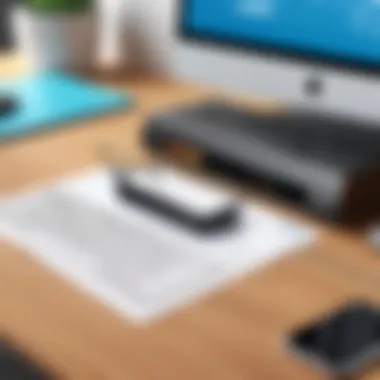

- Initial Costs: This might cover the purchase price of the software and any required additional features or functionality.
- Ongoing Costs: Keep in mind expenses that may arise during usage like subscription fees for features, updates, and support.
- Return on Investment: Assess what value the software brings against its costs. Higher costs might be justified if they offer significant benefits, like increased efficiency.
Managing these financial aspects diligently ensures the software aligns with both capability needs and budget requirements. Cognitive awareness in budget planning will prevent overcommitment and assist in optimal resource allocation.
In closing, collection and analysis of practical features—particularly needs assessment and financial planning—carry heavy weight when choosing label maker software. This strategic preparatory phase builds a robust foundation necessary for an eventual successful and seamless operational setup.
Best Practices for Using Label Maker Software
Using label maker software effectively can enhance productivity and streamline organizational tasks. Understanding best practices goes beyond just software usage. It embraces design, storage, and management principles that suit individual or business needs. As the labeling process can often be complex, the following insights can assist users in creating efficient and effective labels.
Design Tips for Labels
Designing labels responsibly can greatly impact readability and functionality. Here are some important considerations:
- Choose the Right Size: Consider the extent of the information to display. If using labels for small items, smaller dimensions may suffice; however, bigger format can enhance visibility.
- Font Selection: Select fonts that ensure easy readability. Sans-serif fonts usually work best for labels to maintain clarity even at reduced sizes. Maintain consistency in font sizes and styles across all labels for a professional appearance.
- Color Choice: Use colors that contrast well. Text should stand out against the label background. Aim for simplicity; too many colors can be distracting.
- Limit Information: Stick to essential information. Overcrowding a label with details can lead to confusion. Use abbreviations or codes where possible.
- Add Graphics Carefully: If including logos or images, ensure they don’t overshadow the text. Graphics can reinforce brand identity, yet should complement not complicate the design.
Designing labels with these principles assures that the output is both visually appealing and functional.
Storage and File Management
The importance of effective file management cannot be overstated. A clear organization structure is crucial, especially if you generate multiple labels regularly. Here are some file management strategies to consider:
- Organized Folders: Create a systematic folder structure. Use categories that align with your labeling needs. For instance, use separate folders for projects, clients, or product types.
- Consistent Naming Conventions: Implement uniform naming for your files. A naming convention like enables easier retrieval later. Avoid ambiguous titles.
- Back-Up Regularly: Protect your files through regular backups. Cloud solutions like Google Drive or Dropbox provide flexibility in accessing your labels on varying devices.
- Version Control: When editing labels, save versions that track alterations over time. This process prevents unintentional loss of valuable content or structures.
Implementing these storage practices will help keep your label files organized and accessible, ultimately reducing time spent searching for them.
Effective file management not only enhances productivity but also safeguards the information you create. Consistency in both design and organizing ensures that your labeling process remains efficient at all stages.
Future Trends in Label Maker Software
The landscape of free label maker software is shifting. As technology evolves, new trends continue to emerge. Understanding these trends is crucial for tech-savvy individuals and business professionals. It provides valuable insights for decision-making. Two main trends are cloud-based solutions and integration with other applications.
Cloud-Based Solutions
Cloud-based solutions are becoming more popular and for good reason. They offer users flexibility and convenience. With these solutions, you can access your label-making tools from any device connected to the internet. This means you can create labels from your PC, tablet, or even smartphone.
Some key benefits of cloud-based label maker software include:
- Accessibility: Users do not need to be at their primary workstation to create labels. You can start your project anywhere.
- Collaboration: Cloud solutions allow multiple users to work on label design simultaneously. This is useful in teams or organizations where input from different people is valuable.
- Regular Updates: Cloud-based software typically receives updates automatically. Users do not have to manually upgrade to the latest version.
However, you should consider security when switching to cloud-based software. Privacy concerns may surface regarding sensitive data housed on external servers.
Integration with Other Applications
Highly flexible label maker software is increasingly integrating with other applications. This integration enhances productivity and effectiveness. For example, a label maker that works with products like Microsoft Excel is advantageous. This readily allows users to import data such as inventory lists or customer records. Thus, creating accurate and perfectly formatted labels becomes effortless.
Several benefits come with such integration:
- Streamlined Process: Reduces the need to switch between applications. This saves time and encourages efficient workflow.
- Accuracy: Automated data filling ensures precision, minimizing human error.
- Enhanced Functionality: Combined tools often provide features that go beyond label making, improving overall user experience.
Ending
The culmination of this article sheds light on the critical importance of selecting the right free label maker software for personal computers. As we navigate through a world increasingly reliant on organization and efficiency, the choice of appropriate software ultimately enhances one's productivity in a variety of settings. Free label maker software doesn't just simplify the process of creating labels; it also empowers individuals and businesses to streamline their operations, maintain consistency, and ensure professionalism in their documentation.
Summarizing Key Points
Throughout this guide, key aspects have emerged that are crucial for making the best decision when selecting label maker software:
- Variety of Options: Numerous software solutions exist, varying between basic and advanced capabilities. Understanding the specific options, such as Basic Label Makers, Advanced Label Design Software, and Specialized Label Makers, allows users to identify the best choice tailored to their needs.
- Key Features: Assessment of features like user-friendly interfaces, customizable templates, and graphic design capabilities has been highlighted to ensure users can create labels suited to their objectives. Emphasis on barcode and QR code support enhances functionality in today's business practices.
- Compatibility There is clarity needed: Ensuring software compatibility with operating systems and printers is imperative for avoiding loss of productivity due to technical issues.
- Future Trends: Staying updated on emerging trends in labeling such as cloud-based solutions and integration wirh other applications can vastly improve the usability of the tool.
In brief, combining all these elements into consideration offers a roadmap for efficient use of labeling software.
Final Recommendations
Given the insights from the article, potential users should consider the following recommendations:
- Evaluate Your Specific Needs: Define what you need most from the software. If you're producing complex label designs regularly, opt for software equipped with advanced design functions.
- Testing During Selection: Many software programs offer free trials. Make use of these opportunities to test compatibility with your hardware and your workflows.
- Prioritize Usability and Updates: Choose software that is consistently updated and exhibits an intuitive interface. Proficiently designed software will mitigate frustrations typically associated with technology, allowing users to focus on label creation rather than navigating obstacles.
- Community and Support: Investigate available community forums or support channels of the software. Vibrant communities can enrich your experience with issue resolution and shared resources.
By synthesizing all the factors outlined, individuals can confidently step into the arena of label creation with the right tool that complements their operational practices.







