Discovering Free Database Management Tools for Professionals


Intro
The digital age has ushered in a world where information flows like water, and managing that information effectively is crucial. With vast amounts of data generated every second, the role of database management systems has become essential. For many users, especially those just starting or running on tight budgets, free database management solutions can provide a lifeline. They enable data organization, retrieval, and manipulation without the financial burden that often accompanies proprietary alternatives.
This guide is a deep dive into the realm of free database management tools. It will look closely at what each software offers, the benefits they bring to the table, and how they can meet the specific needs of individuals and professionals alike. We'll explore performance metrics, user experiences, and compatibility with existing systems, all while ensuring that informed choices can be made.
By the end of this article, readers should walk away equipped with essential knowledge about different solutions available and feel confident in their ability to select a tool that not only meets their requirements but also enhances their data management practices.
Software Overview and Benefits
Many free database management systems are on the market today, each with unique offerings. MySQL, for instance, stands out as one of the most popular open-source databases globally. It's renowned for its reliability and versatility, supporting large-scale applications while being lightweight enough for smaller projects. Key features include:
- High performance: MySQL uses a client-server model, ensuring rapid data access and manipulation.
- Flexibility: It supports various storage engines, allowing users to tailor it to their specific application needs.
- Strong community support: With a vast user base, finding help and resources is generally straightforward.
On the other hand, PostgreSQL is described often as the "big brother" of MySQL. This relational database has advanced features like support for complex data types, which means it can handle diverse workloads seamlessly. Benefits of using PostgreSQL include:
- Robustness: Exceptional data integrity and support for concurrency.
- Customizability: Users can create custom functions or data types, making it highly adaptable.
- Powerful analytics: Its advanced query capabilities can easily tackle complex data retrieval tasks.
Choosing between these options largely boils down to specific needs, scale, and project requirements. However, both solutions offer excellent opportunities for those looking to manage data efficiently without spending a dime.
Pricing and Plans
When it comes to free database management solutions, pricing structures are often non-existent. MySQL and PostgreSQL, for example, offer their core software without any charges. However, one should consider any additional tools or services that may attract costs, such as cloud hosting or enhanced support offerings.
Free versions often have limitations compared to their premium counterparts, particularly regarding support or advanced features. Yet, many users find that the functionality offered in these free versions is more than sufficient for their needs.
In comparison with other competitors like SQLite, which is lightweight but less full-featured compared to the giants like MySQL, users may notice a trade-off. But if one is primarily running smaller applications or requires simple data handling, SQLite can serve as a suitable alternative.
Performance and User Experience
Performance across different database systems can vary considerably depending on the type of tasks they are being used for. MySQL is often praised for its speed, particularly in read-heavy environments. Users typically experience prompt response times, crucial for applications that demand high availability.
PostgreSQL, in contrast, shines with its complex queries. Those running analytical workloads may find it superior in terms of processing efficiency. Users often mention that its handling of large data sets is smoother and more reliable.
User experiences vary widely based on interface design and system capabilities. Both MySQL and PostgreSQL have fairly steep learning curves, but many users appreciate the robust online communities and extensive documentation available, making the journey less daunting.
"MySQL allows quick setups and basic querying. Yet, PostgreSQL’s fit for complex data structures cannot go unnoticed. It’s like choosing between a sprint and a marathon - both have their merits, just suited for different ambitions."
Integrations and Compatibility
The ability of a database management system to integrate seamlessly with other tools can greatly enhance its functionality. MySQL supports various integrations with platforms like WordPress, making it a favorite for web developers. Additionally, it works well with diverse programming languages, including PHP and Java.
On the other hand, PostgreSQL stands out for its compatibility with numerous programming languages as well, alongside integration capabilities with tools such as Tableau and Power BI for enhanced data visualization.
This flexibility allows enterprises to build coherent ecosystems where data can flow freely between various systems, thus streamlining operations and boosting productivity.
Support and Resources
While free solutions typically lack personalized support channels, both MySQL and PostgreSQL boast large communities. Users can find answers to common issues through official documentation, forums, and websites such as Wikipedia or Reddit.
Additional resources abound, including tutorials and guides that can significantly ease the learning process. For example:
- Official documentation is available directly on their respective websites, guiding users through installation, configuration, and advanced functionality.
- Community forums and user groups often offer tips, tricks, or troubleshooting advice shared by seasoned users.
In sum, while formal support may be limited, the abundance of community-driven resources ensures that users can find the assistance they need at any stage.
Understanding Database Management Systems
In today’s digital age, information is flowing like a river and managing that information can be a daunting task. This is where database management systems (DBMS) come into play. They provide an organized way to store, retrieve, and manage data so that it can be used effectively. The key to understanding DBMS lies in recognizing its foundational role in both personal and professional environments.
Defining Database Management
A database management system is a software framework that enables users to create, manage, and manipulate data sets efficiently. Think of it as the backbone of any application that relies on data. Without it, data exists like scattered leaves in the wind—disorganized and tough to locate. DBMS offers a way to structure this data in a coherent manner, providing functions such as data storage, query processing, and transaction management. You could say it’s akin to a well-oiled machine, where each cog (or component) works seamlessly to keep everything running smoothly.
Importance of Database Management Systems
The importance of database management systems in modern-day tech cannot be overstated. Here are a few key elements that highlight their significance:
- Data Integrity: They help maintain consistency and accuracy of data, which is vital for decision-making.
- Accessibility: DBMS allows multiple users to access and manipulate data simultaneously, thus supporting collaborative efforts.
As technology progresses, so does the volume and variety of data that organizations handle. Managing this influx becomes crucial. A well-implemented DBMS can support various operations, whether for a small startup or a large corporation.
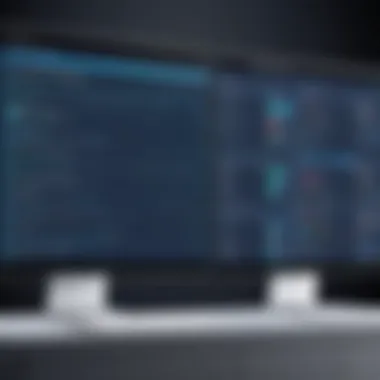

Effective database management empowers organizations to harness their data, providing valuable insights that drive strategic decisions.
Characteristics of Free Database Managers
When considering free database management solutions, it is crucial to delve into their characteristics. This examination serves as a foundational step for professionals looking to harness these tools efficiently within their organizations. The right features can significantly enhance productivity and streamline data handling processes, making this topic worth your while.
Cost Efficiency
In today's fast-paced business world, cost is often a primary concern. The beauty of free database management systems lies in their cost efficiency. Being budget-friendly makes them especially appealing for startups and small enterprises who may not have hefty budgets at their disposal. Imagine a small tech startup aiming to launch an innovative application but limited by financial constraints. By opting for solutions like PostgreSQL or MySQL, they can avoid racking up costs with licensing fees that often come with premium database software.
Not only does this open up avenues for many burgeoning companies, but it also allows for strategic allocation of resources to more immediate needs, such as marketing or product development. This doesn't mean you get shortchanged, though. Typically, these free platforms are fully functional, boasting robust capabilities that help in effective data management.
Here are a few insights on cost efficiency in free database solutions:
- No Licensing Fees: Free database managers eliminate the overhead of purchasing licenses.
- Lower Operational Costs: Deploying open-source solutions can minimize expenses related to infrastructure and support.
- Community Support: Many free database systems have engaged communities offering guidance and shared resources, bolstering your learning while saving on training costs.
As businesses realize the savings on initial investments, they often find they can also scale their operations without the fear of accumulating significant costs.
Functionality vs. Cost
While it is tempting to jump at the prospect of free, one must weigh the functionality against the actual cost of deployment and maintenance. Free should not mean inferior. Many free database management systems provide an impressive array of features that can rival their paid counterparts.
However, businesses must assess whether these solutions can meet their specific needs. A tool that fits well with a company's existing tech stack can enhance performance, while one that fails to integrate may result in wasted resources and time.
Consider the following factors when comparing functionality to cost in these tools:
- Feature Set: Evaluate the capabilities—does it support your data types and storage requirements?
- Scalability: Can the system grow with your business? Are there any constraints in handling larger datasets?
- Ease of Use: If the interface is complicated, training costs can negate any financial savings from using a free tool. A user-friendly system increases productivity.
Here's a key point to ponder: Sometimes, the cheapest solution can turn out to be the most expensive in the long run. Therefore, a thorough analysis of both the functionality offered and how it aligns with your needs should guide your decision-making process.
"Free solutions can provide an excellent entry point, but understanding their strengths and weaknesses allows businesses to leverage them smartly."
Popular Free Database Management Tools
In today’s digital cosmos, database management plays a crucial role in how businesses and individuals handle information. Choosing the right tools can open doors and streamline workflows, making the labor of data handling more efficient and less daunting. Thus, understanding the popular free database management tools is vital. Not only can these tools drastically cut costs, they also provide robust features that cater to various needs across different sectors.
MySQL
Overview
MySQL has been around since the mid-90s and hasn't slowed down ever since. It’s one of the most widely-used open-source relational database management systems. MySQL serves a diverse user base, which ranges from small startups to large enterprises. This accessibility also stems from its solid performance and reliability. As a prominent choice, it’s used for web applications like WordPress, which is a testimony to its robust nature.
A standout feature is its high speed, primarily due to its efficient storage engine. The efficiency makes database transactions quicker while maintaining data integrity. However, users may occasionally hit a wall when scaling operations or handling extremely complex queries.
Key Features
MySQL boasts several key features that make it attractive for various projects. With support for multiple storage engines, it allows users to switch depending on their needs. In addition, it has built-in replication features that enhance data safety and recovery. Another perk is its full-text search capabilities which leads to improved search performance.
But, it is worth noting that while MySQL is feature-rich, it may not always support advanced functionalities compared to other more sophisticated database options.
Use Cases
MySQL shines in e-commerce platforms and content management systems. Applications such as Magento utilize MySQL to manage complex queries seamlessly. Many businesses also rely on it for customer relationship management systems.
However, as it scales, users might find themselves grappling with performance issues or being faced with challenges in handling massive datasets.
PostgreSQL
Overview
PostgreSQL is another heavyweight in the database management field. Described as an advanced object-relational database system, it prides itself on being highly extensible. Users can create custom data types, and it even supports advanced data structures such as JSON. It has established a reputation for being secure and reliable, making it a favorite for businesses that prioritize data integrity.
One notable characteristic is its adherence to standards, often following SQL compliance more stringently than others in the field. However, that might make it a bit heavyweight, meaning a steeper learning curve for beginners.
Key Features
Among PostgreSQL’s key features, its support for geographic objects is quite remarkable, which is beneficial for applications requiring location-based data handling. Furthermore, it allows for multiple indexes and has user-defined functions, fostering a custom approach for varied needs.
While its extensibility might excite developers, those expecting purely straightforward functionality might find it overwhelming at times.
Use Cases
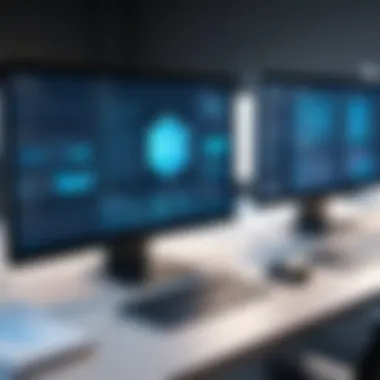

PostgreSQL is commonly seen in financial services for managing sensitive transactional data. Organizations handling GIS data often lean on it for geographic information system applications. However, when scaling small operations into larger applications where speed is paramount, users may encounter performance bottlenecks unless optimized properly.
MongoDB
Overview
MongoDB shifts gears by following a document-based model, which offers flexibility that traditional relational databases might not provide. This makes it an appealing choice for those dealing with large volumes of diverse data. It’s particularly favored for its ease of use and scalability, enabling quick iterations during the development process.
The unique JSON-like format allows for nested data structures, which simplifies data representation. Of course, there are trade-offs, particularly around consistency when scaling.
Key Features
One of MongoDB’s notable features is its horizontal scaling. With sharding, users can distribute their data across multiple servers, paving the way for increased performance and storage. Furthermore, it offers easy data retrieval that can adapt easily as your application grows.
Nevertheless, the downside often relates to data consistency. In situations where multiple updates occur simultaneously, users should prepare for potential conflicts.
Use Cases
MongoDB finds its place in applications catering to real-time analytics, social media platforms, and Internet of Things applications. Businesses often use it to manage large sets of records and logs due to its quick document retrieval times. However, the lack of complex transaction support might create hurdles in certain use cases.
SQLite
Overview
SQLite is quite different from the above-mentioned options as it excels in simplicity and lightweight architecture. As an embedded database, it finds its application mostly in mobile applications and localized software. Its zero-configuration nature simplifies setup, removing many hurdles that users may face with larger database systems.
What sets SQLite apart is its ability to function as a standalone database engine as well as its integration in applications like browsers and mobile apps.
Key Features
Key features of SQLite include its minimal setup requirements and full ACID compliance. It allows for efficient processing of data even in constrained environments. Furthermore, its storage format is compact, making it an ideal choice for mobile and low-powered devices.
That said, it may not be the best fit for applications that require multi-user access, as SQLite tends to become bottlenecked when multiple processes try to write simultaneously.
Use Cases
SQLite shines in applications that require local data storage, such as mobile applications, lightweight websites, and embedded systems. Developers often use it for testing, as it allows for rapid prototyping. However, due to its limitations in concurrent writes, it’s not the best option for larger-scale projects expecting high traffic.
In summary, whether you are running a small operation, engaging in extensive research, or developing a complex application, there’s a fitting free database management tool available. Each option presents its unique set of capabilities and limitations, which indicates the importance of aligning your choice with your specific data management needs.
Evaluating Free Database Options
Evaluating free database options stands as a cornerstone in understanding how these tools can cater to your specific needs and circumstances. It’s not merely about picking the first one that crosses your path; careful assessments can lead you to discover a solution that is not only cost-effective but also meets your operational requirements. \n\nThe landscape of free database management solutions can be crowded, and distinguishing the ideal candidates requires discussion on a few key aspects. Knowing what to focus on when considering these tools can save both time and resources, while also ensuring a smoother integration into existing workflows.
User Experience and Accessibility
User experience is about more than just how a product looks; it’s about how it feels to use it. A database that requires a steep learning curve can frustrate users, leading to inefficiencies in data management tasks. Database systems such as MySQL and PostgreSQL provide various user interfaces ranging from command-line tools to graphical ones, facilitating the accessibility of these databases to users of different skill levels. \n\nWhen evaluating user experience, pay attention to the following points:
- Ease of Use: A system that is intuitive can make a significant difference. Check if the documentation is thorough, whether the community discussions are active and helpful, and review user feedback on forums like Reddit.
- Learning Resources: Tutorials, videos, and community assistance can greatly enhance how quickly users become adept at utilizing the system.
- Accessibility Features: Tools that adhere to accessibility standards can enhance usability for everyone, including those with disabilities.
The scope of user experience goes hand in hand with accessibility. If the database can be accessed easily, regardless of where you are or what device you’re using, it opens up possibilities for remote work and collaboration among teams. It’s essential for tech-savvy professionals to prioritize these features.
Performance Benchmarks
Performance benchmarks reflect how well a database can handle tasks under various conditions. Understanding these is crucial, since performance can directly influence the efficiency of data retrieval and storage. Factors to consider when assessing performance include:
- Speed: How fast can the database execute queries? Test cases illustrating the execution time for different types of queries can provide insights. According to benchmarks, PostgreSQL may excel in complex queries while MySQL tends to handle read-heavy operations quicker.
- Scalability: Check how the database performs with increasing amounts of data and users. A scalable solution can accommodate growth without necessitating a complete overhaul.
- Concurrency: This indicates how well the database supports multiple simultaneous connections. A database that falters under load may not be suitable for high-traffic applications.
In essence, scrutinizing these performance benchmarks equips users to make informed choices when selecting a free database management solution. It ensures explorers of these tools ascertain that their choice aligns with current needs while being adaptable for the future.
"Evaluating free database management systems is as important as choosing the right software; it influences functionality, speed, and ease of use across the board.''
By taking the time to dive into user experience and performance benchmarks, you lay the groundwork for a sound decision that could significantly impact your data management process.
Challenges of Using Free Database Management Software
When considering free database management software, it’s essential to recognize that while these tools can offer significant benefits, they also come with their fair share of challenges. Understanding these hurdles can guide your decision-making process, enabling you to evaluate if a free solution aligns with your business needs or if perhaps a paid alternative might serve you better. Here, we will delve into specific elements that highlight both the limitations and the support structures surrounding these free tools.
Limitations in Features
One of the most glaring issues with free database management systems is the limitations in features compared to their paid counterparts. While free options can handle basic data storage and retrieval efficiently, they can often fall short in advanced functionalities. For instance, features such as robust security measures, sophisticated user management, and extensive reporting capabilities may be lacking.
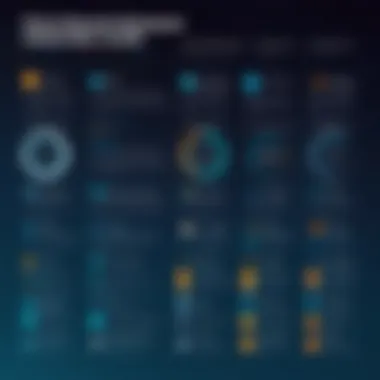

- Security Features: With the rise of data breaches, having a solid security framework is crucial. Many free systems lack comprehensive encryption options or advanced user authentication methods, making them vulnerable to unauthorized access.
- Performance Scaling: As your data volume grows, you might find that a free database can struggle under load. Premium options typically offer features like distributed databases and sharding, allowing them to maintain performance as demand increases.
- Integration Capabilities: Paid solutions often provide better integration with third-party applications, which can be invaluable. Free tools might offer only limited API access, hindering the flexibility of how data can be shared and utilized across platforms.
In the long run, while initial costs are appealing, the potential for stunted growth or operational hiccups could lead to significant challenges.
Support and Community Resources
Another significant aspect to weigh in on is the level of support and community resources available for free database management software. Unlike established commercial systems that provide dedicated customer service, free tools often rely on user communities for assistance. This brings about several considerations:
- Inconsistent Help: You might find that while some online forums have active communities, others may be sparse. This means getting timely responses to urgent issues could be hit or miss.
- Documentation Quality: Quality of documentation varies greatly among free database solutions. Some offer comprehensive guides and tutorials, while others might leave you in the dark, making it difficult to troubleshoot or learn how to optimally use the software.
- Community Contributions: Ultimately, the effectiveness of a database management tool can hinge on the strength of its community. Engaging with experienced users on platforms like Reddit can sometimes be life-saving. However, reliance on community-driven support means there's no guarantee that you'll receive expert advice when you need it most.
"Choosing a free database management system can feel like walking a tightrope; while the allure of zero costs is enticing, weighing the potential pitfalls is crucial to avoid setbacks later on."
In summary, while free database management software may initially seem like the way to go, be cognizant of the limitations in features and support. Carefully consider how these challenges might impact your longer-term data management strategy.
Considerations for Choosing a Free Database Manager
When diving into the sea of free database management tools, it’s crucial to take a step back and really assess what you need from these systems. There’s more at play here than simply downloading a tool and expecting it to work wonders. The right choice can lead to smoother operations, enhanced productivity, and in the grand scheme, even affect your data strategy in significant ways.
Assessing Your Needs
Before getting tangled up in the nitty-gritty of features and functionalities, it’s wise to first know what your specific requirements are. Here are some things to consider:
- Volume of Data: How much data do you plan to manage? If you're working with large datasets, you'll need tools that can handle complex queries without batting an eye. Tools like PostgreSQL or MySQL shine here with their robust capabilities.
- Type of Data: The nature of the data in question is another factor. Are you dealing with structured data like in a relational database? Or is it more free-form? Tools like MongoDB are terrific for unstructured data, while SQLite is a go-to for smaller, file-based projects.
- User Skill Level: Consider the skill set of your team. Are they seasoned developers or are they just finding their footing? The tool should align with their technical expertise. A user-friendly interface might be more beneficial for a less experienced team, while tech-savvy users might prefer customization and command-line options.
- Integration Needs: If you're planning to mix and match various applications, it’s essential to check how well the database manager integrates with existing software solutions. Look for compatibility with APIs and other integration tools.
Understanding these elements is the first step toward a well-informed decision. It helps ensure you're not just chasing trends but are making choices that align with your actual needs.
Future Scalability
Looking down the road is just as important as understanding your present situation. Choosing a free database manager shouldn't just be about the now; it should also account for future growth and changes. Here’s what to take into account:
- Potential Growth: Think about how your data needs might change. Are you anticipating rapid growth, or is it more likely to stay stable? Tools that offer scalability features, like cloud-based solutions, can adapt to larger workloads as your business grows.
- Feature Expansion: Often, the database you choose today might need to accommodate new features tomorrow. Pick a tool that allows for easy upgrades or additions without requiring a complete overhaul of your system.
- User Base Growth: If you expect more users or collaborators down the line, the database should handle increased traffic without sacrificing performance. MySQL, for instance, is known for managing high-traffic scenarios effectively.
"In software, you want to future-proof your choices as much as possible, just like building a house with solid foundations."
In summary, when selecting a free database manager, take stock of your immediate needs while keeping an eye on future developments. Prioritize tools that allow easy scaling, adaptability, and integration with your existing IT infrastructure. Making a well-thought-out choice can lay the groundwork for smoother data management strategies in the long run.
Case Studies of Successful Implementations
Understanding how specific organizations have successfully implemented free database management solutions can be enlightening, particularly for those in the tech-savvy business realm. These case studies shine a light on real-world applications, showcasing the effectiveness, adaptability, and potential challenges of using free tools. They serve not just as testimonials but also instructions, guiding businesses and institutions toward effective tech utilization. The advantages of examining these cases include identification of best practices, awareness of pitfalls to avoid, and an appreciation for the innovative ways that different sectors leverage these tools.
Small Businesses
In the dynamic world of small enterprises, resources often run tight, making free database management solutions an attractive option. Take for instance a local bakery, known for its artisanal products and community focus. This small business, initially managing customer orders through spreadsheets, faced increasing challenges as orders piled up, leading to errors and delays.
They decided to implement MySQL as their free database management tool. The transition required some learning, but they embraced the process. With MySQL, they noted several improvements:
- Streamlined Order Processing: Orders could be entered directly into the database, which reduced the time spent managing paperwork.
- Customer Data Management: They could track customer preferences over time, allowing for tailored marketing strategies.
- Inventory Control: The new technology provided real-time inventory updates, reducing waste and optimizing purchases.
With user-friendly interfaces and community support available online, the bakery not only managed to grow but also improved customer satisfaction. This success story highlights that even small ventures can harness robust database management tools to enhance operational efficiency and data organization without incurring hefty costs.
Educational Institutions
Schools and universities also reap the benefits of integrating free database management systems into their operations. For instance, a mid-sized college faced difficulties in managing student records and course data, resulting in disorganization and a challenging experience for both staff and students.
Opting for PostgreSQL, the institution was able to develop a more cohesive and structured approach to data management. The outcomes of this implementation were profound:
- Centralized Information: All student data, from applications to grades, was stored in a single database, making access easier for administration and faculty.
- Enhanced Reporting: They started using complex queries to generate reports on student performance and enrollment trends, assisting in decision-making.
- Future-Proofing: As the college expanded, PostgreSQL’s scalability allowed them to keep their system robust without needing to transition to a new platform.
Educators noted that having a reliable and structured method of data management led to better academic planning, and even student engagement improved as communication became clearer across the board.
"By making use of PostgreSQL, we not only streamlined our operations but enhanced the educational experience" – Admissions Director.
These examples show that whether in a small bakery or a bustling college, free database management tools can significantly enhance the workflow and support strategic growth. Successful implementations teach us not just about the technology itself, but also about the broader benefits of fostering a culture of data literacy and innovation.
Ending and Future Directions
The exploration of free database management solutions has directed attention to an essential part of modern data handling. With technology advancing at breakneck speed, the databases have become the backbone of countless applications, making the decision of selection critical. In this context, understanding the importance of choosing the right database management system cannot be overstated.
Summarizing Key Insights highlights that free database options like MySQL, PostgreSQL, and MongoDB are not only reliable but also offer a myriad of functionalities. Users must understand their own needs and the features that these tools bring to the table. It’s clear that cost-effectiveness is a significant advantage, but it often comes with certain limitations that need careful consideration.
Ultimately, it’s about matching the tool to the task. Prospective users should weigh options like ease of use against how well the software aligns with their specific requirements. Monitoring performance benchmarks has revealed that while some free solutions may not have all the bells and whistles of their paid counterparts, they still provide substantial value, especially for startups and smaller companies with budget restrictions.
Emerging Trends in Database Management
Keeping an eye on emerging trends in the terrain of database management is crucial for those invested in this area. The shift towards cloud-based services is one of the most noteworthy trends, allowing for unmatched scalability and flexibility. Companies are now integrating AI and machine learning within database platforms to enhance data analytics capabilities, making data retrieval faster and more intelligent.
Moreover, as data privacy regulations tighten, there’s a growing emphasis on security features within database systems. Users can no longer dismiss concerns about vulnerabilities; thus, free database software is increasingly incorporating robust security measures.
'As we advance into a data-driven culture, the intersection of innovation and utility in database management will continue to shape how we store and process information.'







