Discovering Top Free Accounting Apps on Google
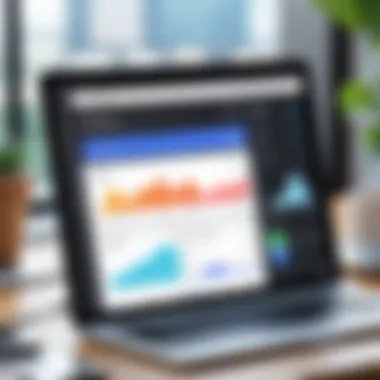

Intro
In an increasingly digitized environment, choosing the right accounting app is crucial for effective financial management. With numerous free options available on Google's platforms, making an informed decision involves understanding their nuances. With features designed to cater to various user needs, these apps represent an important resource for individuals and businesses alike.
This guide aims to illuminate app functionalities, benefits, and user experiences. By aggregating data-driven insights, we provide a clear picture of what is available out there and how to optimize your experience. Our emphasis lies on pragmatic applications of these tools in diverse scenarios, ensuring the readers can utilize this information for practical decision-making.
Software Overview and Benefits
Free accounting apps often boast an array of features catered to streamline financial processes. Prominent examples include Google Sheets, which often serves as a powerful, user-friendly accounting tool; Wave Accounting, particularly useful for small businesses; and GnuCash, an open-source option that allows for significantly customized setups.
The primary advantage of using these free accounting services lies in their ability to reduce costs without sacrificing functionality. The free options can help individuals and small businesses manage their fiscal responsibilities without the ongoing expense of software subscriptions.
These solutions can address various needs for various users from tracking expenses to invoicing and beyond. Their flexible capabilities allow users to customize reports and dashboards tailored to specific metrics that matter most to them.
Performance and User Experience
When evaluating the performance of these applications, factors like speed and reliability come into focus. With Google Sheets, users benefit from cloud-based performance, permitting easy collaboration from different locations. This feature enhances the overall usability—real-time data entry becomes virtually seamless.
3User feedback reveals mixed sentiments. While many appreciate the intuitive design and straightforward navigation of apps such as Wave Accounting, others point out that customer support can be lacking for some free versions. The balance between ease of use and feature abundance varies with individual user experience. More in-depth tools such as GnuCash may have a steeper learning curve suited for those with accounting background.
Integrations and Compatibility
Compatibility and integrations greatly enhance the usability of accounting apps. Tools like Wave Accounting integrate well with e-commerce platforms, social media channels, and customer relationship management software. This capability allows for streamlined financial reporting across various business functions.
It is pivotal that the chosen app supports multiple operating systems, ensuring consistent performance across desktops and smartphones. Most options mentioned accommodate Windows, macOS, and Android systems seamlessly.
Support and Resources
Robust support can mitigate difficulties in using these applications. While Google Sheets benefits from an abundant community forum and tons of online tutorials, other applications like Wave Accounting have limitations on direct support due to free tier status.
For users keen on self-steering, tutorials, guides, and resources like forums on Reddit or assistance hubs provided by the app developers can significantly help. These resources will aid users in maximizing the software’s potential and navigating issues as they arise.
Knowing which accounting app satisfies your needs increases productivity and eases financial management.
In summary, these factors inevitably contribute to any discerning user's decision-making process when selecting the right free accounting app from Google's platform.
Preamble to Google Accounting Apps
Accounting is an essential aspect of modern business management, influencing strategic decisions and overall operational efficiency. Navigating the complexities of finances can be challenging, especially for individuals or small businesses lacking resources. Hence, the relevance of accounting software becomes clear. Google offers various free accounting systems that help manage financial data effectively.
Significance of Accounting Software
Accounting software significantly improves transparency and accuracy in financial reporting. It reduces manual errors associated with traditional record-keeping systems. Using digital tools, businesses can automate tasks like invoicing, expense tracking, and financial forecasting, saving time and enhancing efficiency.
Simplicity in financial processes can empower business owners, affording them clearer insights into their fiscal health. Moreover, tools like reports and dashboards are integrated features of accounting software that allow users to analyze their financial state conveniently. By making use of real-time data, companies can adapt swiftly to changing economic landscapes or internal dynamics.
Overview of Free Options
Free options in accounting software can offer a steady start for startups and freelancers. The landscape is dominated by solutions that enable basic functions like bookkeeping, but they can also serve more advanced purposes with continuous improvements.
Exploring free accounting apps within Google's ecosystem, users uncover powerful functionalities essential for financial diligence. Google Sheets stands out, offering highly customizable templates. It empowers the user to create tailored accounting solutions that suit specific needs while enjoying the advantages of familiar Google services.
In summary, the importance of free accounting solutions is multifaceted, encompassing ease of use, cost savings, and overall financial management enhancement. Understanding what Google’s platforms offer can greatly benefit those seeking effective, budget-conscious financial oversight.
Key Features of Google Accounting Apps
When assessing the efficiency of free accounting apps available on Google, one must consider several key features. Each feature plays a crucial role in defining the overall utility of an app for personal or business use. Evaluation of these aspects can significantly influence user decisions, shaping their experiences and outcomes in financial management.
User Interface Design
The user interface (UI) is the first point of interaction with an accounting app. A well-designed UI makes it easier for users to navigate and manage their financial information. Clarity and simplicity in design are paramount. This ensures that users do not feel overwhelmed, especially those who may not have advanced accounting skills or experience with complex systems.
Design elements like color schemes, fonts, and spacing significantly affect usability. Intuitive layouts enable users to readily locate features, whether that be inputting data, generating reports, or accessing tools for analysis. Having a responsive design is equally important—this involves adaptability across devices, such as smartphones, tablets, and desktops. Such accessibility allows for accounting management on-the-go.


Integration with Other Google Services
Another notable advantage of Google accounting apps concerns their integration capabilities. The synergy with other Google services like Google Drive, Gmail, and Google Docs enhances productivity. For instance, users can easily save, share, and collaborate on spreadsheets through Google Sheets without switching platforms. This interconnectedness streamlines workflows, reducing the time spent on wasted administrative tasks.
Apps that integrate seamlessly with Google Calendar can remind users of payment deadlines and other important financial milestones, fostering proactive financial management. Users can also benefit from the ability to import data from various sources, allowing for a smooth transfer of financial information without additional manual entry work, which can lead to errors.
Security Measures
Lastly, security is a critical concern when handling financial data. Free accounting apps must implement robust security measures to protect sensitive information. This includes features such as encryption protocols and two-factor authentication mechanisms. Users need assurance that their data isn't endangered by security breaches, given the complexity and implications of financial information handling.
Additionally, users should seek apps that comply with industry standards and regulations concerning data privacy. Strong security measures not only protect user data but also boost user trust in the app's reliability, fostering easier adoption of these tools as viable solutions for accounting needs. An understanding of the security features of an accounting app can lead to more informed decisions, relevant to users prioritizing heightened data protection.
It's essential to prioritize usability, integration, and security when considering any accounting solution available on Google's platforms.
Acquiring knowledge around these factors equips tech-savvy individuals and business professionals in their pursuit of effective, no-cost accounting solutions that suit their specific requirements.
Popular Free Google Accounting Apps
Understanding the availability of popular free accounting apps on Google is crucial for both entrepreneurial ventures and personal finance management. These applications are designed not only to offer basic accounting functionalities but also to leverage the unique features available in Google's ecosystem. Depending on automated solutions saves valuable time, making it important to identify apps that enhance both efficacy and usability. Evaluating these options directly impacts decision-making, which ultimately serves a vast audience from students in accounting programs to established business owners looking for cost-effective solutions.
Google Sheets for Accounting
Google Sheets provides a versatile and capable platform for accounting purposes. Its blend of spreadsheet functionality brings out powerful features that elevates it amongst free solutions.
Customizable Templates
Customizable templates serve as a pivotal feature in Google Sheets. Their significance lies in the ability to tailor financial documents according to unique user needs. Numerous businesses find templates beneficial for creating invoices, budgets, or financial statements quickly.
- Key Characteristic: Users can chose from several templates already available or create their own P t e
t in a few nulbers where they are inmstsantaneously adjusted as variables are changed.
- Advantages: This customization enables appearances that better align with personal or company branding, while still maintaining a standardization that helps convey information clearly.
Collaboration Features
Collaboration steady improves user interaction with Google Sheets. Facilitating group editing encourages multi-contributive efforts whilst retaining control over the source documents. In small businesses or teams, shared access helps in reaching consensus swiftly.
- Key Characteristic: Instant feedback can be received from participants, with comments and suggestions incorporated directly.
- Advantages: This dramatically slashes the back-and-forth process and fosters real-time adjustments to data. However, managing collaboration requires clarity in role assignments, which adds a layer of responsibility to overseeing changes.
Limitations
Recognizing limitations is equally essential for an accurate assessment of Google Sheets as an accounting tool. Primarily, by being a general spreadsheet application, it can lack advanced features specific to accounting like automated financial reporting.
- Key Characteristic: Limited functionality means advanced features integral for specialized accounting get missed.
- Disadvantages: Any sophisticated accounting requirement might need plugins or custom solutions to accomplish tasks efficiently— niche scenarios can pose considerable challenges, thus limiting teams relying solely on Google Sheets.
Google Workspace Add-ons
The Google Workspace suite offers a range of add-ons that increases its utility significantly as accounting solutions. An array of complementary extensions provide various enhanced functionalities.
Available Extensions
The available extensions within Google Workspace unlock immense operational potential. From sophisticated invoicing systems to tax calculators, users harness these tools for various accounting purposes.
- Key Characteristic: Their diversity caters to different needs, allowing users to find precise solutions for their financial activities.
- Advantages: Many extensions operate smoothly with existing Google Sheets or Docs, maintaining data integrity and made it easy to access different functionalities from a single platform. The compatibility provides essential control over information flow.
Compatibility with Google Apps
Effective compatibility with other Google Apps stands out as a strong contributor among the available add-ons. Several accounting functionalities can integrate with email systems, calendar events, and document sharing,ed i the ee set t.
- Key Characteristic: The synergy creates a seamless workflow, allowing invoicing data to flow from Emails into sheets automatically.
- Advantages: By linking financial data from various apps, users save time initiating manual entries, and competencies while interacting with multiple platforms become streamlined.
User Reviews
Examining user reviews reveals underlying perceptions that often reflect the real-world utility of Google Workspace Add-ons. Feedback helps inform potential users about what to expect based on collective experiences.


- Key Characteristic: User experiences can vary based on the specific needs addressed by an add-on, as well as the integration logistics in play.
- Disadvantages: Discrepancies in success metrics are common, users may find implementing one add-on brill takes trial and improviding ht in substantial testing vigor increret p rocinm steps.people hesitate to pursue potential integrations due lo suspect i buyers not familar with successful implementations it results affectivery long panic sticks.
Using these free accounting apps within Google’s service can cppurebe valuable to many different types x x eontractingategoriesprofesxional institutionsjespeciallyfor efficient a ones without soaking discoveries.
Benefits of Using Free Accounting Apps from Google
Free accounting apps provided by Google offer several advantages for users. Understanding these benefits can help potential users assess if these tools meet their needs. Here are several elements to consider:
Cost Effectiveness
One of the defining features of using free accounting apps from Google is their cost effectiveness. These apps do not require any monetary commitment, making them ideal for startups and individual users who have limited budgets. Since there is no purchase cost, teams can allocate their resources to other areas crucial for their growth. It is important to remember, though, that some features may be limited in the free versions compared to paid software. Not having to pay for mental relief from financial strain can enable users to focus on managing their accounting needs rather than frugality. This cost-management strategy has a long-term positive impact on users’ finances.
Accessibility and Cloud Features
Another notable benefit is the accessibility these tools provide. Operating through Google’s platform, they are cloud-based. This means users can access their accounting information from anywhere, bridging the gap between work and personal commitments. Collaboration features are integrated as well, letting teams engage in real-time editing and updates. Additionally, the diverse ecosystem of products under Google makes switching between applications seamless. Although users needs may vary, accessing essential financial data across devices ensures flexibility and ease.
Scalability for Growing Businesses
Scalability is another compelling advantage when using free accounting apps from Google. Businesses that are just starting can use these tools effectively, while still having the opportunity to upgrade as they mature. For instance, an individual freelancer might begin with simple features. As their client base expands, they can explore more advanced tools through add-ons or new apps. This allows for gradual growth without the pressure of transitioning to a solution that could be more cumbersome in managing their increasing complexity. Recognizing this potential to adapt is essential for growth-focused businesses.
Free accounting apps from Google provide essential features that fit any budget and need that revlutionize manager of finances.
In summary, the benefits of these apps cannot be overlooked. Cost effects are minimal, accessibility levels are high, and scalability supports growth for businesses of all sizes. Users must weigh these factors to determine the appropriateness of such tools for their specific situations. Another significant point to consider is their integration with existing tools, leading to a coherent ecosystem that eases the work experience.
Challenges and Limitations of Free Google Accounting Apps
Addressing the challenges and limitations of free Google accounting apps is crucial in understanding their practical use. Specific elements of these apps come into play, such as functionality and user learning curves. Individuals and businesses must weigh these considerations against potential savings when opting for free software. Free accounting apps can be valuable, but recognizing the hidden costs of using them is important.
Functionality Constraints
Free accounting apps generally aim to provide essential features to manage finances. However, they often come with significant functionality constraints. Users may find that the tools lack advanced features that are essential for running a business effectively. Common limitations include:
- No built-in payroll options.
- Limited integrative capabilities with external accounting software.
- Simplistic financial reporting.
- Lack of automation for recurring transactions.
- Features often geared towards basic need rather than complex accounting scenarios.
Students and small business owners agree that while these apps assist in daily tasks, they might not fulfill all requirements comprehensively. Those needing in-depth financial analysis, comprehensive reporting, or overall business insights may find the free versions inadequate.
Learning Curve for Users
Utilizing free accounting software may not be as straightforward as it seems for many users. The learning curve can present notable challenges. First-time users, unfamiliar with the layout or feature set of Google Sheets or similar apps, may experience difficulties. Specific factors contributing to the steep learning curve include:
- Complexity of financial concepts: Users might need to understand terminology and accounting principles before fully utilizing the tools effectiveley
- Varied experience levels: Assimilating software functionality can vary significantly between users which may lead to inconsistent application of features
- Limited guidance: Users transitioning from traditional accounting methods might not easily find resources explaining capabilities of the respective apps. Lack of training materials exacerbates this issue.
In summary, while free Google accounting apps have advantages, their functionality constraints and learning curve present challenges. Navigation through these complexities requires attention and possibly more time investment than initially expected.
Comparative Analysis with Paid Solutions
When evaluating accounting software, users often face the pivotal choice between free and paid solutions. This comparative analysis reveals insights crucial for informed decision-making. Free accounting apps provide functionalities suitable for basic financial management. However, a depth of features and robust support typically holds appeal for businesses with more complex needs. Understanding the distinctions in cost and features becomes vital for guiding prospective users in their software choices.
Cost vs.
Features
When analyzing cost against features, several considerations emerge. Free accounting apps often come with essential tools for managing finances, but might sacrifice advanced functions typically found in their paid counterparts. Common features in welfare programs include basic invoice generation, expense tracking, and simple reporting. On the flip side, premium solutions often offer integrations with other financial services, greater flexibility, and enhanced customer support.
For instance, QuickBooks provides extensive reporting capabilities which may be absent or limited in Google Sheets. An accountant using Xero might appreciate automated reconciling and multi-currency support, aspects difficult to replicate within free applications. Users should weigh not only the immediate costs of software but also the long-term value of features they might lack.
- Key Factors to Consider:
- Scalability: If a user plans to grow, starting with free options may hinder growth once advanced features are needed.
- Functionality: Identify crucial features specific to business needs.
- Long-Term Costs: Assess potential future expenses with upgrading software.
User Satisfaction Ratings
User satisfaction is esteemed in the realm of accounting apps, influencing overall perception and utilization. Many paid solutions reach favorable satisfaction ratings. This can be attibuted to diverse features, reliable security, and customer support.


Free software might have varying user experiences; while some champions its ease of access, others target its limitations. Platform reviews across different forums highlight typical usage insights. Paid accounting apps like FreshBooks routinely receive positive feedback for their robust interfaces and practical features.
In contrast, those utilizing Google Sheets sometimes report frustration due to the necessity for formula knowledge to track finances effectively. A balance between efficiency and feature-range proves essential for satisfaction. Generally, monitoring user ratings provides a snapshot of interface use and effectiveness:
- Important Aspects to Assess:
- Ease of Use: Construct a fast and uncomplicated learning curve.
- Reaction to Support: Evaluate feedback regarding customer service effectiveness.
- Updates and Reliability: Annual assessments help predict software longevity.
Always study user reviews critically. Both satisfaction and pain points give essential pointers for potential users navigating their choices in accounting tools.
User Experience and Feedback
User experience and feedback form a critical pillar in understanding free accounting apps' usability and effectiveness. In the dynamic landscape of accounting software, capturing the real experiences of users can highlight valuable elements that aggregate beyond mere functionality. For tech-savvy individuals and business professionals, comprehending these aspects informs their choice when selecting appropriate tools for managing financial data.
A well-designed user experience enables efficient workflows. Users prioritize ease of use and intuitive designs to minimize the learning curve. Feedback from actual users can uncover how these applications perform in real-world scenarios, identifying strengths and potential shortcomings that might not be immediately apparent in technical assessment alone. Furthermore, understanding user sentiment regarding these applications can unveil important insights related to ongoing support and update engagements from the developers.
Case Studies
Examining specific case studies aids in visualizing how free accounting applications translate into practical profitability and tangible benefits in different environments. For instance, consider a small startup leverages Google Sheets for tracking expenses. By utilizing customizable templates and sharing features, they can engage teams in real-time
Here are some notable examples:
- A Non-profit Organization: They relied on Google Workspace Add-ons for grant management, which facilitated collaboration with external projects. Their ability to track budgets and spending helped improve transparency and accountability, essential for donor relationships.
- A Freelance Designer: This professional utilized Google Sheets for monitoring income and client invoices. With gain access to formulas and functions designed to automate calculations, they saved considerable time and reduced errors in reporting.
These illustrations underscore that positive user experiences often combine specific features’ functionality with business needs. Therefore, success hinges on understanding both scenarios in real-world encounters.
Commonly Reported Issues
While many users commend Google’s free accounting apps, common issues arise frequently. Understanding these challenges is crucial in evaluating the overall user experience.
- Limited Features: Users often pinpoint reduced functionalities in certain apps when compared to comprehensive paid solutions. Missing automation capabilities can hinder efficiency, forcing users to resort to manual entries.
- Collaboration Difficulties: In shared environments—often common in professional settings—users periodically express frustrations due to syncing or updating discrepancies.
- Learning Curves in Usage: While aims for simplicity exist, some interfaces can be complex at first sight. Initial learning efforts can lead to confusion, impeding getting the full potential of these applications.
Future Trends in Accounting Software
The realm of accounting software is undergoing a profound transformation driven by technological advancements and shifting user demands. This section will explore these emerging trends, elucidating their importance within the context of free accounting applications offered by Google. Understanding these trends enables both individuals and businesses to adapt and optimize their financial management processes.
Emerging Technologies
A significant aspect of contemporary accounting software lies in the integration of emerging technologies. Features powered by artificial intelligence, for instance, are increasingly prevalent in today's solutions.
- Automation: Tasks that traditionally required manual input can now be automated, enhancing efficiency. This is critical for small businesses seeking to save time.
- Machine Learning: Incorporating machine learning helps analyze financial data intelligently, offering insightful forecasting. Users get recommendations based on historical trends.
- Blockchain: The use of blockchain in recording transactions adds a layer of security and transparency, strengthening trust among users.
In the landscape of Google-based tools, these technologies can enhance functionality in free apps like Google Sheets or through specific add-ons. Adapting to these trends will help users not only stay ahead of ciompetitors but also ensure reliable management of their finances.
User Demand and Expectations
The landscape of accounting solutions is significantly shaped by user demands and evolving expectations. As technology continues to improve, users are seeking tools that align with a digital-first mindset. Factors driving this include:
- User-Friendly Interfaces: Sophisticated yet intuitive dashboards are no longer optional. Users expect a clean design that offers easy navigation and quick access to features.
- Customizability: Greater personalization options are in high demand. Users want to tailor their applications to meet unique business needs rather than accepting a one-size-fits-all solution.
- Real-Time Collaboration: In a world trending toward remote work, real-time collaboration features make it possible for teams to work seamlessly from different locations. Google apps naturally integrate collaborative capacities, but must be further enhanced to meet rising expectations.
Understanding how to align free accounting apps with user expectations is critical for developers and businesses alike. As the capabilities of these free solutions grow, keeping an eye on user feedback and technological advancements will be vital to future success.
Culmination
In this final section, we evaluate the key takeaways regarding the use of free accounting apps provided by Google. These tools have changed how many small business owners and individuals manage their finances. Recognizing the various features, attachments, and benefits highlighted in the article assists users in making the right choices for their needs.
Moreover, understanding limitations is as critical as exploring benefits. A data-driven approach allows for the adoption of these tools not just out of convenience, but for precision in record-keeping and comprehension of financial states. By aligning tasks with suitable software, users facilitate more organized and informed business decisions. The analysis also underscores personal user experiences which can significantly guide prospective users in their choices.
Key points discussed throughout the article present an objective view of how these tools stand not only against paid solutions but also in versatility. Ensuring the app meets unique accounting demands is significant for effective management and ensuring a seamless experience through synced data or cross-platform capabilities.
Summary of Key Points
Returning quickly to what we have discussed:
- The increasing significance of accounting software in today’s digital economy.
-Exploration of free options like Google Sheets and Workspace add-ons, detailing how they can be customized for various accounting scenarios.
-Convenient integrations with other Google services enhance operational easiness.
-A closer look at user feedback pinpointed common issues and advantages, alongside cases that show these apps in category utility. - Finally, upcoming trends push focus clear toward accuracy in forthcoming selections of accounting solutions.
Final Thoughts on Google Accounting Apps
The consideration of Google accounting apps comes with varied outcomes based on user objectives. A main takeaway lies in their accessibility and minimal investment required, providing options to start without deep financial pressure. Scalability stands relevant, demonstrating potential for adaptation as needs grow. Yet, one must diligent in maintaining checks as functionalities and support often lean less than traditional software counterparts.
Overall, their utilization within a budget-conscious mindset aligns well with modern user demands. It fosters ingenuity while merging technology pathways alongside ensuring that smooth operation don’t fall through ISC gaps. Confirming receipts, expenses, and broader data gained through free apps all slow to improve overall financial health when consistently managed.







