Exploring Foxit PDF Reader for Android: Features and Benefits


Intro
Foxit PDF Reader for Android has carved out a niche for itself in the crowded landscape of mobile PDF applications. With a user-friendly interface and a slew of practical features, it stands tall among its competitors. Whether you’re a casual user wanting to read documents or a business professional needing robust annotation tools, this app offers something for everyone. As we dive deeper, we'll examine its key attributes, performance metrics, and how it stacks up against similar offerings.
Software Overview and Benefits
At its core, Foxit PDF Reader brings a suite of features that enhance the PDF viewing and editing experience. Notable among its elements are:
- Fast and Lightweight: It doesn’t bog down your device.
- Annotation Tools: Highlight text, add comments, or draw directly on the document.
- Form Filling: Easily fill out PDF forms within the app.
- Cloud Integration: Access your PDFs stored in popular cloud services.
The benefits extend beyond just functionality. From students needing to track class notes in PDFs to businesses requiring document approvals, Foxit addresses these specific needs with ease. Its clean layout enables quick access to tools, allowing users to seamlessly manage their documents without getting lost in a cluttered interface.
Pricing and Plans
When it comes to pricing, Foxit PDF Reader adopts a competitive stance. The app is free to download, with certain features available at no cost. However, for those needing advanced functionalities, such as enhanced editing tools and support for more file types, there’s a premium subscription option. This model may be appealing to users who need specialized capabilities without extra costs. In comparison to alternatives like Adobe Acrobat Reader, Foxit offers a more budget-friendly approach, making it an attractive option for cost-conscious individuals and organizations.
Performance and User Experience
Users frequently commend Foxit PDF Reader for its reliability and speed. The app loads documents quickly, even larger files can open in a snap. The interface, while rich in features, is still intuitive and easy to navigate.
"Foxit PDF Reader has streamlined my document review process like never before. I can annotate and share files without missing a beat." - A satisfied user review.
Feedback often highlights the smoothness of the scrolling and zooming features, which are crucial when navigating detailed documents. On the flip side, some users rant about the occasional glitches during heavy use, which can be a sore spot for those working on extensive files.
Integrations and Compatibility
Foxit brings solid compatibility to the table, functioning well on various Android devices. In terms of integrations, the app syncs effortlessly with cloud storage solutions such as Google Drive and Dropbox, enabling convenient access to documents across multiple platforms. It also plays well with other productivity apps, enhancing the overall user experience and ensuring a tailored workflow that suits diverse user needs.
Support and Resources
For users requiring assistance, Foxit offers customer support through various channels, including online documentation, community forums, and direct contact options. This accessibility to help is vital, ensuring that any roadblocks can be efficiently addressed. Additionally, the presence of video tutorials and user guides helps users get the most out of their experience, be it simple tasks like viewing PDFs or more complex features like creating forms.
It’s clear that Foxit PDF Reader for Android is designed with the user in mind, blending functionality and usefulness into one cohesive package. With this understanding, users can truly optimize their PDF handling tasks.
Preface to Foxit PDF Reader for Android
In the era of digital documentation, the way we manage and interact with PDF files has undergone a seismic shift. Foxit PDF Reader for Android emerges as a crucial player, offering a streamlined and efficient approach to handling PDFs on mobile devices. The importance of understanding this application stems from its multifaceted capabilities designed to cater to both casual readers and professionals who rely on meticulous documentation.
Background and Development
Foxit PhantomPDF, before it became widely known for its desktop version, has been on the radar for quite some time. The Android version, Foxit PDF Reader, is a product of years of refinement and user feedback, now boasting an impressive toolkit for PDF management. Originally developed in 2001, Foxit has grown from a simple PDF viewer to a comprehensive platform that meets the ever-evolving needs of its users.
The development team placed a strong emphasis on creating a lightweight and responsive app. This led to a product that not only competes with established giants like Adobe but also offers innovative features that enhance user experience significantly. As a result, Foxit PDF Reader seamlessly integrates into Android ecosystems, often cited as an essential tool for efficiency among users.
Purpose and Scope of the Application
The primary purpose of Foxit PDF Reader for Android is to provide users with a versatile tool for viewing, annotating, and managing PDF documents on the go. Its functionality extends beyond mere reading. For instance, professionals in legal, educational, or business sectors often need to interact with PDFs actively. Foxit addresses this need through features like annotation tools, form filling, and even document signing.
Moreover, the scope of this application encompasses numerous user scenarios – from students researching for assignments to corporate users needing quick access to critical documents during meetings. It's built for all, welcoming both the tech-savvy individual who desires advanced functionalities and the average user who seeks simplicity and effectiveness.
The diverse range of features aimed at different audiences highlights Foxit’s commitment to versatility in document management.
Understanding these foundational elements sets the stage for a deeper exploration of the application, further elucidating its myriad benefits and user experience.
Installation Process
Understanding the installation process is crucial for anyone looking to harness the capabilities of Foxit PDF Reader on an Android device. This section aims to provide a clear overview of the steps involved in acquiring the app, emphasizing the benefits and considerations that come into play during installation. A seamless installation not only ensures that users can quickly access their PDF documents but also lays the groundwork for a smooth user experience.
Downloading from Google Play Store
The Google Play Store stands as the primary source for downloading apps on Android devices. Its importance cannot be overstated, especially for applications like Foxit PDF Reader, which frequently updates to offer enhanced features and better performance. Here’s a step-by-step breakdown for users:
- Open the Google Play Store: Locate the Play Store app on your Android device, which is usually found on the home screen or in the app drawer.
- Search for Foxit PDF Reader: Use the search bar at the top to type in "Foxit PDF Reader." As you type, suggestions will pop up; select the correct app from the dropdown.
- Select the App: Tap on the Foxit PDF Reader icon to open its details page. Here you will find information about its features, user reviews, and ratings.
- Install the Application: Click on the "Install" button. The app will download and automatically install onto your device. This process typically takes just a few moments, depending on your internet connection.
- Open the App: Once installed, the button will change to "Open." Tapping it will launch the application for the first time, where you're likely to see a brief introduction and tips for usage.
Installing from the Google Play Store is generally safe and ensures that you have the latest version of the app, complete with all security updates.
Downloading directly from here also protects you from malicious software that could be lurking in unofficial app stores.
Alternative Installation Methods
Sometimes, users might prefer or need to explore alternative methods of installing Foxit PDF Reader. This could be due to specific network restrictions or personal preferences regarding app sourcing. Here are some options to consider:
- APK Files: Downloading the APK file directly from Foxit’s official website or trusted third-party sources can be a viable solution. However, it’s important to ensure that the source is reliable to avoid security risks. Once the APK is downloaded, you’ll need to enable installation from unknown sources in your device's settings, then follow these steps:
- Using ADB for Installations: For tech-savvy individuals, utilizing Android Debug Bridge (ADB) can allow for installations of apps through a computer. This method gives more control over app installations and can be handy for testing or bulk installations during a setup phase for multiple devices. Instructions typically involve:
- Locate the downloaded file in your file manager.
- Tap on the APK file and follow the on-screen prompts to install.
- Enabling developer options and USB debugging on the Android device.
- Connecting the device to a computer and using command prompts to initiate the installation.
Before opting for any alternative installation method, it’s wise to consider the implications, as unofficial methods may lack the convenience and security assurances provided by the Google Play Store.


User Interface and Experience
When it comes to applications, the user interface (UI) and overall experience are paramount. These factors dictate how users will interact with the app and, ultimately, determine its effectiveness. Foxit PDF Reader for Android shines in this area, offering a smooth and intuitive layout that meets the needs of both tech-savvy individuals and business professionals. A well-designed interface can save time, enhance productivity, and reduce frustration, making it a cornerstone of any application focusing on user engagement.
Overview of Interface Layout
The layout of the Foxit PDF Reader is crafted with user experience firmly in mind. Right upon launching the app, the interface presents a clean and organized look. Users are greeted by a home screen that features easily recognizable icons and options. One can find a navigation menu on the left side, allowing quick access to various sections such as recent documents, cloud storage, and bookmarks.
The main viewing area is spacious, making reading or reviewing documents visually comfortable. PDF documents can be displayed in multiple modes, such as single-page or continuous scrolling. This flexibility caters to different preferences, ensuring that whether you're reading a lengthy report or a quick note, the layout adapts to your needs.
Additionally, the control buttons are large enough for easy manipulation but not so large that they clutter the screen. This balance between functionality and aesthetics helps to keep the focus on the content rather than the interface itself.
"A well-structured interface is half the battle won in user engagement."
Customization Options
Foxit PDF Reader doesn't just stop at a user-friendly layout; it also offers customization options that allow users to tailor their experience. One of the standout features here is the ability to organize bookmarks and frequently accessed documents. This feature addresses a common pain point: finding that important document tucked away among countless others. Users can create folders or categories, thus streamlining their workflows.
Furthermore, the app allows for various theme settings. You can opt for light or dark mode, which can be a boon for those who read lengthy documents at night or in low-light settings. These visual preferences not only enhance comfort but also reduce eye strain, catering to the health aspect of long-term use.
In addition, Foxit has integrated gesture controls. For instance, users can swipe left or right to navigate through pages or pinch to zoom in and out. Such gestures resonate well with users familiar with mobile interfaces, adding to the app's overall fluidity.
Taken together, these customization options make using the app a more personal experience, allowing users to adapt the interface to suit their working style.
Staying consistent with user experience means continually seeking feedback and making improvements. Foxit PDF Reader clearly recognizes this necessity, evident in the way it integrates user suggestions for its customization features.
Core Features
The core features of any application define its usability and value, especially in studies around productivity tools such as Foxit PDF Reader for Android. When users choose a PDF reader, they seek a toolkit that not only meets their basic needs but enhances their workflow. Foxit equips its users with a set of functionalities that allow for efficient document management and interaction. This article will explore several critical features that contribute significantly to the overall user experience, underscoring not just what these features are but how they translate to tangible benefits for both casual users and professionals in various fields.
PDF Viewing and Navigation
By far, one of the first impressions users have when using Foxit PDF Reader revolves around its PDF viewing and navigation capabilities. The interface is designed with user-friendliness in mind, allowing for seamless flipping between pages and zooming in on crucial details without loss of resolution. Scrolling is smooth, providing an almost paper-like experience. Users appreciate shortcuts that make jumping to specific sections quick and straightforward, with bookmarks and a search function that harness the capability to find keywords or phrases efficiently.
Navigational tools are indispensable, especially for lengthy documents. Many professionals deal with reports or contracts that might stretch to dozens of pages. To navigate these effectively, Foxit allows users to view thumbnails, making it easier to hop from one page to another without hassle.
Annotation and Markup Tools
The annotation and markup tools offered in Foxit PDF Reader set it apart from the competition. Users can underline, highlight, and add notes in a variety of colors and styles. This is essential for people reviewing documents who need to mark critical areas for follow-up. Furthermore, signatures can be included digitally, turning what might traditionally be a lengthy process into a quick and efficient one.
An additional benefit stems from the collaborative features; by sharing annotated documents, teams can work together without being physically present in one space. This not only saves time but also fosters instant feedback loops, forever changing how groups approach document collaborations. Remarkably, such features can significantly streamline meeting prep as well.
Document Merging and Splitting
Document merging and splitting functions are crucial, especially for business and legal professionals who often deal with multiple files. Foxit makes it straightforward to combine several documents into a single PDF. Not only does this create an organized way to present information, but it also ensures that users do not miss out on relevant data spread across different files.
Moreover, users can split long PDFs into smaller, more manageable sections when necessary. This adds a layer of flexibility by enabling users to share only specific parts of a document without having to disclose everything. For instance, if a lawyer needs to send a client a particular section of a contract, they can effortlessly extract it from a comprehensive document.
Form Filling and Signing Capabilities
Lastly, Foxit excels in form filling and signing capabilities. It integrates various functionalities that allow users to complete forms directly within the app. This includes checkboxes, fillable fields, and more complex features like signatures and initial boxes. Not only does this streamline the process, but it saves time, allowing users to avoid printing documents unnecessarily.
For many professionals, especially those in finance or human resources, having the ability to sign off on documents digitally is invaluable. This feature cuts down lead times significantly and ensures that users can handle business matters promptly and efficiently, no matter where they are.
"The functions that support workflow, such as merging or signing PDFs, significantly chip away at the hassles ingrained in traditional document handling, thus improving productivity."
In summation, the core features of Foxit PDF Reader for Android provide a multi-faceted tool that enhances the user experience, blending accessibility and efficiency with versatility. These functionalities are not just technical necessities; they're game-changers in a world that requires quick adaptations to shifting professional landscapes.
Performance Evaluation
When we talk about any software, the performance evaluation holds significant weight, especially for tools meant for productivity. In the context of Foxit PDF Reader for Android, performance predominantly affects how users interact with their documents and how efficiently tasks can be completed. Speed, reliability, and overall user experience hinge on how well the application operates under various conditions. A robust performance can lead to enhanced productivity, making it crucial for professionals who rely on PDFs in their daily operations.
Speed and Responsiveness
Speed in a PDF reader app goes beyond just how fast it opens files—it's about overall responsiveness during document manipulation. For instance, when you zoom in on a page or scroll through lengthy documents, any delay or lag can hinder the experience. Foxit PDF Reader boasts a sleek and straightforward interface that loads files at lightning speed.
Common user tasks, such as opening PDFs or switching between pages, are usually seamless. Users experience little downtime when they process multiple documents, which is often the case in professional environments. Regular updates further refine performance. When the software is optimized to work smoothly on various Android devices, it bridges the gap between functionality and efficiency. However, users might find that older devices could experience minor slowdowns, indicating that hardware capability plays a part in overall speed.
Stability and Reliability
Stability in a PDF reader is just as essential as its speed. Imagine finding yourself engaged in an important review of contracts or reports and the application crashes. Such interruptions can be not merely frustrating but may cause ramifications if critical tasks are left incomplete. Fortunately, Foxit PDF Reader is widely regarded for its stability. Users report that the app seldom crashes or glitches, which is vital—especially in business-centric scenarios.
Moreover, dependence on PDF solutions like Foxit demands that files remain intact during editing or annotation. Users frequently deal with sensitive documents that require not just accurate handling but also consistent performance over time. Foxit's architecture seems designed to handle this demand, even when dealing with large file sizes. Feedback across various forums often emphasizes the reader's reliability during intensive tasks.
"A PDF app is only as good as its ability to keep documents secure while ensuring smooth user interaction. Foxit excels in this regard!"
Comparative Analysis
In the realm of mobile PDF readers, comparative analysis serves as a crucial tool for users wanting to discern the nuances between various applications. It allows us to cut through the noise and grasp the strengths and weaknesses of each contender in the field. Understanding how Foxit PDF Reader stacks up against other players, especially titans like Adobe Acrobat Reader and Xodo PDF Reader, highlights why users may prefer one application over another. This section will not only explore key features and functionalities but also spotlight user experiences and industry opinions, providing a well-rounded view of the market landscape.
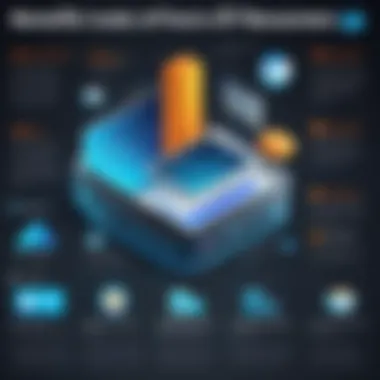

Foxit PDF Reader vs. Adobe Acrobat Reader
When it comes to mobile PDF solutions, Adobe Acrobat Reader has long been considered a go-to option, but Foxit PDF Reader isn’t sitting on its laurels.
Key Features Comparison:
- User Interface: Adobe's interface leans towards a polished feel, but some find it a tad clunky. Foxit, on the other hand, boasts a more intuitive layout. Users often mention how easily they can find tools in Foxit compared to Adobe.
- Speed: Speed is the name of the game in this digital age. Foxit is often praised for how swiftly it opens files and executes commands, while Adobe may sometimes show a lag, especially on older devices.
- Annotation Tools: Both apps have robust annotation features, but users have noted that Foxit offers more flexibility with shape and text editing, making it a favorite for those who annotate extensively.
Cost Considerations:
- Adobe Acrobat Reader has a subscription model that may not sit well with every user. While Foxit also offers premium features for a fee, many essential tools come with the free version, making it budget-friendly.
User Anecdotes:
"Switching to Foxit was a game-changer for me. I found it smoother to navigate my documents compared to Acrobat. Plus, the cost savings can’t be beaten!"
Foxit PDF Reader vs. Xodo PDF Reader
Xodo PDF Reader is another alternative that has been gaining attention in the PDF arena. This direct comparison can be quite illuminating for those torn between the two choices.
Distinct Advantages:
- Built-in Reader and Editor: Xodo integrates its reader and editor seamlessly, offering a smooth experience. However, some users find Foxit’s advanced editing capabilities superior for complex documents.
- Collaboration Tools: Xodo excels in collaboration features, allowing users to work on PDFs in real-time. Yet, Foxit has been known to serve business professionals better with its more comprehensive document management features.
Customer Satisfaction:
- Reviews show a division in preference. Xodo’s ease of use is frequently praised, but Foxit’s depth of features garners admiration. Users looking for robust solutions often lean toward Foxit, while casual users may find Xodo more appealing.
Real-World Insights:
"Xodo feels light and easy for simple tasks, but when I needed serious editing tools, Foxit was the clear winner. It’s like bringing a Swiss Army knife to a picnic. You need the right tool for the right job."
Understanding the intricacies of these comparisons ensures users can make informed decisions about the best PDF reader for their needs. Emphasizing performance metrics, usability, and user satisfaction offers a complete picture, tailored for professionals not just seeking functionality, but also efficiency in their workflows.
User Feedback and Reviews
In the realm of technology, user feedback and reviews serve as a vital pulse on the performance and usability of applications, especially something as multifaceted as Foxit PDF Reader for Android. Analyzing how users perceive their experiences offers critical insights that can shine a light on both the practical benefits and the potential pitfalls of the software. Positive feedback often showcases the application's various strengths, while critiques highlight areas needing improvement. Together, this information can guide new and existing users in navigating the complexities of the application.
Positive User Experiences
Many users have praised Foxit PDF Reader for its intuitive interface and robust functionality. The ability to annotate PDFs seamlessly stands out in most reviews. For example, a prominent feature that users often mention is the ease of adding comments and highlighting text. This versatility can be invaluable for students or professionals who frequently collaborate on document reviews.
Additionally, users have noted how swiftly the application loads documents, a crucial factor when working with large files during presentations or meetings.
- Key Highlights from Positive Feedback:
- User-friendly navigation allows precise control over document viewing.
- The annotation tools are comprehensive, catering to varied user needs.
- Users enjoy the seamless integration with cloud services, enhancing accessibility.
Many reviewers also commend the application's compatibility with numerous file formats, not just PDFs. This facilitates the handling of a range of documents, making Foxit a preferred choice for those juggling different file types in a single platform.
"Foxit has made my life easier with its stellar annotation features. I can work collaboratively without missing a beat!"
Common Critiques
Despite the largely favorable feedback, some users have expressed frustrations that one cannot ignore. Issues with occasional crashes and bugs have surfaced intermittently, particularly with specific Android versions. While the developers regularly release updates, some users feel they have encountered stability issues at critical moments, such as during an important project review.
- Frequent Criticisms Include:
- Bugs leading to crashes, particularly when handling large or complex documents.
- Some users have found the default settings lacking personalization, which can detract from the overall user experience.
- Occasional slow performance when opening particularly hefty files, which can be a deal-breaker in time-sensitive environments.
In summary, user feedback plays a pivotal role in understanding the efficacy and areas of improvement for Foxit PDF Reader for Android. Taking these insights into account not only helps future users make informed decisions but also encourages developers to fine-tune their application for maximum effectiveness.
Utilization in Professional Settings
Utilizing Foxit PDF Reader within professional environments is crucial as it caters to a wide array of needs for modern businesses. The productivity of a professional setting hinges on effective document management and collaboration. With Foxit PDF Reader in their toolkit, employees are not only able to handle tasks with greater efficiency but also maintain high standards of document accuracy. This section dives into the significance of this application, focusing on its suitability for business-related work as well as its seamless integration with other essential tools.
Suitability for Business Use
When it comes to operating in a business setting, the tools one chooses can greatly influence overall workflow and productivity. Foxit PDF Reader shines particularly bright with its ease of use and robust functionalities. Here are some key elements that highlight its suitability:
- User-Friendly Interface: The application’s layout is intuitive, making it accessible even for those who are not tech-savvy. This results in minimal training time for new users, which is particularly beneficial in fast-paced environments.
- Comprehensive Annotation Tools: In a professional sphere, collaboration is key. Foxit allows users to add comments, highlights, and even draw within the PDF. This promotes clear communication and fast feedback loops between team members.
- Advanced Document Management Features: The ability to merge, split, and sign documents is invaluable. This functionality allows businesses to streamline tasks like contract management and project documentation effortlessly.
Integration with Other Tools
Foxit PDF Reader's capacity to integrate smoothly with other software is another significant reason why it is favored in professional environments. Organizations often rely on a suite of tools to get their jobs done, from project management systems to cloud storage solutions. Here are a few notable integrations:
- Cloud Services: Foxit supports document storage and retrieval from various cloud platforms such as Google Drive, Dropbox, and OneDrive. This ensures that users can access their files from anywhere, fostering greater flexibility.
- Collaboration Platforms: Tools like Microsoft Teams and Slack are essential in today's workplaces. The ability to share and collaborate on documents in real-time through these platforms adds another layer of efficiency to team projects.
By integrating with other popular tools, Foxit PDF Reader enhances the overall workflow and promotes seamless teamwork.
- Document Management Systems: Many businesses deploy specialized systems for archiving and managing documents. Foxit's compatibility with such systems allows for more organized document handling, which is crucial for compliance and auditing.


In summation, the integration capabilities of Foxit PDF Reader with essential business tools enable professionals to work in a more unified and productive manner. This compatibility underscores its role as a key resource in any professional toolkit.
Security Features
In today’s digital age, where information flows as swiftly as the wind, security becomes paramount, especially for applications handling sensitive documents. Foxit PDF Reader for Android offers several layers of security features that not only protect users’ documents but also ensure a reliable experience. These features are particularly important for professionals handling confidential business documents, or anyone concerned about unauthorized access to their personal files. With Foxit, users can rest easy knowing their data is guarded against prying eyes.
Document Protection Options
One of the standout elements of Foxit PDF Reader is its document protection capabilities. This feature allows users to apply passwords to PDFs, ensuring that only authorized personnel can access critical files.
- Password Protection: Users can set strong passwords that are required to open a file. This security mechanism is essential for sensitive documents such as legal contracts or financial reports. By using a mix of uppercase, lowercase, and special characters, users can create robust passwords that fend off unauthorized access.
- Permissions and Restrictions: Beyond merely password-protecting a document, Foxit also allows users to set permissions. For instance, one can restrict actions like printing, copying, or modifying the document. This adds another layer of control, ensuring that even if a document falls into the wrong hands, it remains safe from alteration.
- Encryption Capabilities: Foxit supports various encryption standards, which help in safeguarding documents against potential threats. By encrypting files, users assure that their sensitive information is scrambling and becomes unreadable to those not equipped with the proper code or key.
Implementing these document protection features can transform how one manages sensitive information, making it an indispensable tool for many.
User Privacy Controls
User privacy is more important than ever, especially with growing concerns about data breaches and leaks. Foxit PDF Reader addresses user privacy with several controls designed to protect user information and maintain their anonymity.
- Data Collection Transparency: Foxit has laid out clear protocols regarding data collection. Users can choose what information they share when using the app. This encourages transparency and builds trust between the software provider and the end-users.
- Anonymous Usage: For those who prefer not to have their activity tracked, Foxit allows users to operate in an anonymous mode. This ensures no personally identifiable information or usage patterns are stored, thus enhancing overall privacy.
- Secure Sharing Options: When sharing documents via Foxit, users can employ secure links. These links often contain expiration dates or restricted access, ensuring that shared documents don’t linger in the digital ether longer than necessary. This feature is especially useful for businesses that deal with sensitive contracts or information.
In summary, the security features of Foxit PDF Reader for Android cater to the needs of tech-savvy individuals and professionals alike, providing both document protection and privacy controls. These functionalities not only enhance user experience but also ensure peace of mind in an increasingly digital world.
"Injustise often arises from security negligence; Foxit ensures you stay ahead of the game."
With the right measures in place, users can focus on what matters most—getting their work done efficiently and securely.
Recent Updates and Developments
Staying current in technology is no small feat. The digital space is constantly evolving, and applications need to keep pace. Such is the case with Foxit PDF Reader for Android. The latest updates not only enhance user experience but also introduce crucial features that cater to the growing demands of users. Emphasizing the relevance of keeping up-to-date with such changes, this section will detail the most recent enhancements and what they mean for the end users.
New Features and Improvements
Recent updates to Foxit PDF Reader have unveiled several new features aimed at boosting functionality and enhancing user interaction. Here are some of the most notable improvements:
- Multilingual Support: The inclusion of multiple languages makes the app more accessible to a global audience. Now, users who may not be fluent in English can utilize the app in their preferred language.
- Enhanced Annotation Tools: Users have reported that the new highlighter and text box features are intuitive and enhance collaboration on documents. This is particularly important for teams working remotely.
- Dark Mode: Amidst rising concerns over eye strain from prolonged screen usage, the introduction of dark mode provides relief for users who prefer a subdued aesthetic while reading or reviewing documents.
- Improved Cloud Integration: Enhancements in cloud services allow for smoother file syncing and access to documents anywhere and everywhere. Connecting Foxit PDF Reader with services like Google Drive or Dropbox has become seamless, which is a boon for business professionals who rely on these solutions.
With these developments, Foxit PDF Reader aims to foster a more efficient work environment and simplify processes. Users are encouraged to delve into these features to maximize their productivity.
Future Directions for Updates
As we look ahead, the trajectory for Foxit PDF Reader seems promising. Understanding user feedback and industry trends, future updates are likely to focus on several key aspects:
- AI-Powered Features: The integration of artificial intelligence appears to be on the horizon. Expectations include smart suggestions for document editing as well as improved search functionalities.
- Collaboration Tools: Given the trend toward remote work, additional tools that facilitate real-time document collaboration are anticipated. This could be essential for teams needing immediate feedback and modifications.
- Greater Customization Options: Users often feel empowered when they can customize their tools. Future updates may expand user interface customization, allowing users to tailor their experience even further.
- Focus on Security Enhancements: With privacy concerns rising globally, enhanced security features are likely to be prioritized. This includes better encryption and user authentication measures to protect sensitive documents.
It’s clear that Foxit PDF Reader is not resting on its laurels and is actively responding to the needs of its user base. While keeping an eye on competitors, it’s fascinating to see how Foxit continues to adapt and thrive in the dynamic landscape of PDF management tools. By leveraging new tech trends and user preferences, Foxit PDF Reader is trimming the sails for future innovations, promising a robust user experience for both casual and professional users alike.
Tips for Optimal Use
In a world where digital documents are as common as the air we breathe, knowing how to effectively use an application like Foxit PDF Reader for Android can save time and frustration. This section zeros in on strategies to get the most out of the app, focusing on enhancing productivity and making the user experience seamless. The right tips can transform a mere user into a savvy navigator of the rich features Foxit offers.
Maximizing Functionalities
Foxit PDF Reader is not just a tool; it’s a full-fledged platform packed with capabilities. To tap into its potential, consider the following strategies:
- Customize Your Workspace: Tailoring the interface to your preferences can significantly improve your efficiency. You can rearrange toolbars and set your most-used features within a quick reach. This minimizes the time spent searching for the right tool.
- Leverage Annotation Features: The annotation tools are top-notch. Use notes, highlight text, or draw directly onto the PDF. Whether you’re reviewing a contract or studying a textbook, these features help you interact directly with the text.
- Utilize Bookmarking: Save your place in lengthy documents. This is particularly handy for legal documents or manuals where you may need to refer back frequently. Bookmarks let you jump straight to crucial sections, skipping unnecessary scrolling.
- Experiment with Text Reflow: For easier readability, enable the text reflow option. This feature reformats long text in a way that’s easier to digest on mobile screens, avoiding the frustration of zooming and scrolling.
- Sync Across Devices: If you frequently move between devices, sync your documents. This ensures you always have the latest version at your fingertips, whether you’re on your phone, tablet, or computer.
By being proactive and leveraging these functionalities, users can enhance their experience tremendously.
Troubleshooting Common Issues
Despite its robust performance, users might hit a few snags while navigating Foxit PDF Reader. Addressing common issues swiftly can save a lot of hassle. Here are some of the frequent problems and quick fixes:
- App Freezing or Crashing: If the app is unresponsive, try restarting your device. Sometimes, a simple reboot clears out memory cache issues. If the problem persists, ensure the app is updated to the latest version from the Google Play Store.
- Slow Performance: Too many documents open at once can slow down the app. Close unused files to free up resources. Additionally, consider checking if your device storage is nearly full, as this can also impact performance.
- Annotation Tools Not Working: Sometimes, users may find that annotation tools don’t respond as expected. Ensure that you're not in a read-only mode. Switching to full editing mode should resolve this issue.
"Most problems encountered with applications can be solved with a little patience and troubleshooting."
- Document Not Opening: If a PDF fails to open, it may be corrupted or unsupported. Check the file by trying to open it on another PDF reader. If it works there, the issue might reside within Foxit.
- Sync Issues: If your files aren’t syncing, check your internet connection or sign out and back into your account. This simple step often resolves syncing anomalies.
Having these tips at hand can greatly enhance user satisfaction and system performance, making PDF management a walk in the park rather than a broken compass.
Culmination
In wrapping up our exploration of Foxit PDF Reader for Android, it's crucial to emphasize how the application stands out in a saturated market. This article aimed to sift through myriad features, usability insights, and performance evaluations, giving readers a well-rounded understanding.
Summary of Findings
Throughout the sections, several significant attributes of Foxit PDF Reader surfaced. Primarily, its seamless installation process on the Google Play Store allows even the most tech-averse individuals to dive into its functionalities without any fuss. The user interface shines for its simplicity and customizability, making it flexible for varying user requirements. Features such as robust annotation tools, document merging, and signing capabilities address both casual readers and business professionals efficiently.
Performance-wise, Foxit impresses through its responsive nature and a commendable stability record, which is indispensable in professional settings. The comparative analysis revealed that while competitors such as Adobe Acrobat Reader and Xodo have their strengths, Foxit holds its own with an attractive balance of features and usability. User feedback, which runs the gamut from rave reviews to constructive critiques, provides invaluable insight into actual day-to-day usage.
Final Recommendations
For those pondering whether to invest time and resources into Foxit PDF Reader, the answer is a resounding yes. It's advisable to take full advantage of its various features to maximize productivity and enhance document management effectiveness.
- Explore Customization Options: Spend time tailoring the interface to suit personal or professional preferences. A little tweak in the settings can go a long way in improving your workflow.
- Utilize Annotation Tools Effectively: Make full use of the diverse annotation and markup tools to enhance document review processes. This is especially useful in collaborative settings where feedback is paramount.
- Stay Updated: Keep an eye on new features and updates from Foxit. They often introduce enhancements that align closely with user needs, ensuring that the app stays relevant and useful.
- Engage with User Communities: Leverage platforms like Reddit to share experiences and tips with other users. This can enrich your understanding and help troubleshoot any issues.
In summary, whether you are a businessman negotiating a deal or a student turning in an assignment, Foxit PDF Reader for Android is a worthy companion. With its blend of essential features and user-friendly experience, it not only simplifies PDF management but also invites users to explore its full potential. Embracing this tool can certainly lead to more efficient document workflows and enhanced productivity.







