The Ultimate Guide to Flowchart Web Applications
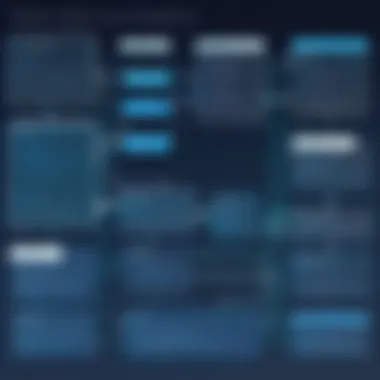

Intro
Flowchart web applications serve as pivotal tools for visualizing complex processes and ideas across diverse industries. These applications enable users to create diagrams that represent workflows, decision-making, and interconnected tasks. They provide clarity in understanding how various components relate within a system. In an age where effective communication often hinges on visual representation, flowchart tools are becoming essential.
Understanding their characteristics enhances the decision-making process when selecting the right software for specific needs. Important aspects include technical functionalities, ease of use, and their ability to integrate with other applications.
The increasing complexity of projects demands tools that simplify the planning and execution phases. This guide gives a comprehensive view of flowchart web applications. It covers significant features, compares popular tools, and highlights application use in various sectors. By dissecting these elements, readers can appreciate the strengths of flowchart software in today’s business environment.
Preface to Flowchart Web Applications
Flowchart web applications serve a critical function in organizing and visualizing information. They allow users to break down complex processes and ideas into clear, understandable diagrams. In many industries, these tools have become indispensable for both analysis and presentation. By using flowcharts, individuals can communicate intricate workflows, decision paths, and systems more effectively. This transparency not only aids in understanding but also promotes better collaboration among team members. A well-designed flowchart can bridge gaps between different departments or stakeholders.
The value of flowchart web applications extends beyond mere representation. They foster analytical thinking, help in problem-solving, and facilitate decision-making. Visualizing a process can identify bottlenecks or redundancies. Such insights can drive improved efficiency and productivity. Moreover, these applications are adaptable, catering to various industries, from education to healthcare to business management.
Definition and Purpose
A flowchart web application is a software tool that enables users to create graphic representations of processes using shapes and arrows. The primary purpose of these applications is to clarify how a process works or how information flows within a system. These diagrams allow users to quickly grasp the components of a system without diving into excessive written documentation. Some elements used in flowcharts include ovals (for start and end points), rectangles (for processes), diamonds (for decisions), and arrows (to show the direction of flow).
The applications serve not only as a visualization tool but also as a means of documentation and planning. They are often employed in brainstorming sessions, where groups can collectively think through options and decisions.
Historical Context
The concept of flowcharting dates back to the early 20th century. Flowcharts gained prominence with the advent of industrial engineering. They were utilized to improve manufacturing processes and to identify inefficiencies. As technology evolved, the need for clearer communication became paramount, catalyzing the development of graphical modeling tools.
Digital flowchart applications began to emerge in the late 20th century. Initially, these tools were rudimentary, operating primarily in desktop environments. However, the rise of the internet and cloud computing marked a pivotal shift. Flowcharting became available online, enhancing accessibility and collaboration. Modern flowchart web applications enable real-time editing, sharing, and integration with other software, providing users with dynamic and versatile options for creating visual documentation. This transition reflects the needs of today’s fast-paced digital environment, where speed and clarity are crucial.
Key Features of Flowchart Web Applications
Flowchart web applications have become vital tools in numerous sectors, enhancing clarity and fostering effective communication among teams. Their key features play a crucial role in defining their usability and functionality. Understanding these features can significantly influence the efficiency of process visualization and overall user experience. In this section, we will explore four fundamental characteristics that mark high-quality flowchart web applications: user interface design, collaboration tools, template and asset libraries, and integration with other software.
User Interface Design
The user interface (UI) is the first point of interaction for any user. A well-designed UI is not just about aesthetics but is fundamentally about functionality. The layout of a flowchart app should enable users to navigate seamlessly through its features.
An effective UI design incorporates clean layouts, intuitive navigation, and a hierarchy that helps users locate tools quickly. Here are some elements to consider:
- Simplicity: Users should be able to start creating flowcharts without an extensive amount of training. An uncomplicated interface reduces the learning curve.
- Consistency: Elements like colors, buttons, and fonts should be consistent across different screens and operations. This helps in building familiarity.
- Responsive Design: As collaboration often happens on various devices, a responsive interface helps ensure that flowcharts appear correctly no matter the screen size.
Collaboration Tools
In today’s interconnected world, teamwork is critical. Flowchart web applications should incorporate robust collaboration tools that make real-time work feasible. Features to look for include:
- Live Editing: Multiple users can work on the same chart simultaneously, viewing changes in real-time. This is essential for brainstorming sessions.
- Commenting and Feedback: Users should be able to leave comments or suggestions directly on the flowchart. This streamlines communication and clarifies inputs from various team members.
- Version History: Being able to revert to previous versions is crucial for any team project. This allows looking back at earlier ideas and avoiding the loss of significant changes.
Template and Asset Libraries
Access to templates and asset libraries accelerates the flowchart creation process. These resources provide users with pre-built structures for common scenarios, significantly saving time. Here are key features to consider:
- Diverse Templates: The library should include a range of templates suitable for different industries and use cases; flowcharts for marketing, project management, or software development, for instance.
- Icons and Shapes: A vast collection of shapes, icons, and symbols should be available. This flexibility allows users to customize flowcharts according to specific needs.
- Ease of Use: Users should be able to drag and drop elements into their charts easily. Intuitive functionality leads to more efficient creation and editing procedures.
Integration with Other Software
The ability to integrate seamlessly with other applications is a significant advantage of flowchart web applications. Users often need to pull data from additional sources or share their work across platforms. Important integration considerations include:
- Third-Party Tools: Consider compatibility with tools like Google Drive, Excel, or project management software such as Asana or Trello. This helps in importing and exporting data effortlessly.
- APIs: A reliable application should provide APIs for custom integrations. This is a plus for organizations with unique workflows or specific requirements.
- Export Options: Ability to export flowcharts in various formats (PDF, PNG, etc.) is crucial for presentations or reports.
The strength of flowchart web applications lies in their feature set, which enhances both individual usability and team collaboration. It is essential for users to assess these features based on their specific needs.
Benefits of Using Flowchart Web Applications
Flowchart web applications play a crucial role in various fields by enabling clarity and structure in communication. These tools not only enhance visual communication but also simplify complex processes. Additionally, they facilitate teamwork and interactions among members. The benefits of using these applications are numerous, and understanding them can lead to better software choices, as well as improved efficiency in workflows. Here, we will explore three main advantages that highlight the importance of flowchart web applications in today's professional landscape.
Enhanced Visual Communication
Visual communication is essential in the digital age, where presenting information clearly can make a significant difference. Flowchart web applications offer a variety of tools and features that enhance visual representation. Users can create diagrams that breakdown ideas into easy-to-understand visuals. This aspect is particularly important when dealing with complex data or workflows. Visual elements like shapes, lines, and colors help convey relationships and processes in a more intuitive manner.
For example, in a business meeting, a well-structured flowchart can display the decision-making process effectively. This will engage stakeholders and ensure a common understanding of the topic being discussed.
Moreover, flowcharts reduce the likelihood of miscommunication. By using standardized symbols and clear design, the information is easily interpretable by everyone involved. This aspect is particularly beneficial for remote teams, where precise communication is pivotal.
Simplifying Complex Processes

Many industries involve intricate processes and workflows. Flowchart web applications assist in simplifying these complex systems by breaking them down into manageable segments. These applications allow users to create step-by-step representations that illuminate the various stages of a process.
By using flowcharts, organizations can analyze workflows more effectively. This can lead to identifying bottlenecks and inefficiencies. For instance, in software development, utilizing a flowchart can help illustrate the stages of product development, from concept to delivery. This clarity helps teams not only understand the process better but also enhances productivity by minimizing confusion.
Furthermore, simplified processes lead to quicker decision-making. When complex tasks are visually represented, team members can grasp the essential elements rapidly. This understanding is crucial in environments that demand agility.
Facilitating Team Collaboration
Collaboration is vital in any professional setting, and flowchart web applications significantly enhance this aspect. These tools promote active participation among team members by allowing them to contribute to the development of flowcharts. Most flowchart applications offer real-time editing features, enabling multiple users to work simultaneously.
This environment fosters creativity and inclusivity. When team members can see and adjust workflows visually, they can offer valuable input and suggest modifications based on their perspectives. This collective input enriches the quality of the final product.
Additionally, flowcharts serve as lasting documentation. Once created, they can be referred back to for future projects or discussions, ensuring consistency in communication. Teams can build on existing workflows, which is especially useful for onboarding new members.
Popular Flowchart Web Applications
Flowchart web applications play a critical role in simplifying complex ideas and processes. These tools offer diverse functionalities that cater to their users' needs, making them increasingly prevalent in various settings. The significance of choosing the right flowchart application cannot be overstated, as it enhances both productivity and clarity in workflow visualization.
Lucidchart
Overview
Lucidchart is known for its user-friendly interface and cloud-based capabilities. It allows users to create flowcharts and diagrams from any device with internet access. This accessibility is a significant contributing factor to its popularity. Its interface is designed to facilitate easy navigation, making it appealing for both beginners and advanced users. One unique feature is the real-time collaboration functionality, allowing multiple users to work on the same document simultaneously. This promotes efficient teamwork but can also lead to confusion if team members are not aligned on the objectives.
Notable Features
Lucidchart's notable features include a vast library of templates and shapes. This extensive library enables users to quickly start projects without the need to create elements from scratch. Additionally, it integrates seamlessly with tools such as Google Workspace and Microsoft Office, enhancing its utility. However, the extensive range of features may overwhelm new users who require a more guided experience.
Use Cases
Common use cases for Lucidchart include business process modeling, software development documentation, and educational purposes. Its versatility makes it suitable for various industries that need visual representations of complex data. However, users might encounter limitations in offline functionality, as the application primarily relies on internet connectivity.
Visio Online
Overview
Visio Online is part of the Microsoft Office suite and is characterized by its compatibility with other Microsoft products. This integration is crucial for users in environments already aligned with Microsoft services. The interface is familiar, which lowers the learning curve for existing Microsoft users. However, its dependence on a subscription model can be a drawback for smaller teams or individual users looking for a cost-effective solution.
Notable Features
Visio Online stands out with its professional-grade templates and extensive shape libraries. These features help users create detailed diagrams suited for technical and business presentations. A defining advantage of Visio is its ability to import data from external sources, enhancing the diagrams' relevance to ongoing projects. Yet, this advanced functionality may be seen as overly complex for those who need basic diagramming tools only.
Use Cases
Visio Online is frequently used for network diagrams, organizational charts, and project management workflows. It is particularly favored in corporate settings where higher-level visual representations are required. However, its limited collaboration tools compared to competitors can hinder team projects.
Creately
Overview
Creately offers a distinctive platform because of its focus on visual collaboration. It allows users to work together in real-time, with easy-to-navigate features. The app encourages creativity with its intuitive layout and ease of use. A key downside is its limited offline capabilities, which can restrict the user's workflow in low-connectivity areas.
Notable Features
One notable feature of Creately is its ability to enable and save discussions directly on the canvas. This allows teams to communicate feedback and suggestions in context with their designs. Importantly, the application provides numerous export options, enhancing its flexibility. Nevertheless, the abundance of features may sometimes lead to confusion for novice users who are not familiar with online diagramming tools.
Use Cases
Creately is often used in agile project management, brainstorming sessions, and academic collaborations. The application's visual-centric approach makes it suitable for teams that prioritize innovation. However, its reliance on online functionality could be a limitation for specific use cases where internet access is not always available.
Miro
Overview
Miro is popular due to its robust whiteboard capabilities, allowing users to create and visualize ideas collectively. It serves as an interactive platform where teams can brainstorm, plan, and execute ideas in a visual format. Miro's blend of whiteboarding and flowcharting tools makes it appealing for creative teams. However, new users may find its multitude of features to be overwhelming at first.
Notable Features
The notable features of Miro include a vast array of templates that expedite workflow creation. Its integration with tools like Slack and Zoom is beneficial for remote teams. Collaboration features allow for effective feedback and editing in real-time. On the downside, this feature-rich environment might be excessive for users solely interested in traditional flowcharting.
Use Cases
Typical use cases for Miro include design sprints, strategic planning sessions, and educational workshops. The flexibility of Miro supports a variety of techniques, making it versatile. However, its steep learning curve can present challenges for users who prefer straightforward flowchart tools.


Ultimately, selecting a flowchart web application depends on your specific needs, team dynamics, and existing workflows. Each tool has unique advantages and areas where it potentially falls short.
Comparative Analysis of Flowchart Web Applications
A comparative analysis of flowchart web applications offers valuable insights that assist users in making informed software choices. The array of features, pricing options, and usability can greatly affect the efficiency of work processes. Therefore, understanding these aspects becomes essential for individuals and organizations alike who seek to optimize their diagramming and workflow capabilities through the right tool.
Price Comparison
Price is a significant factor when selecting a flowchart web application. Different platforms offer varying pricing models, including subscription-based, one-time purchase, or even freemium options. Users must weigh the costs against the features offered.
- Subscription Plans: Lucidchart and Miro, for example, utilize subscription models that range widely in price, depending on the tier chosen. A basic plan may suffice for small teams, while larger organizations may benefit from higher tiers that offer greater storage and collaboration features.
- Free Trials: Many applications, such as Creately, provide free trials. This allows potential users to explore features and functionalities before committing financially.
- Long-term Costs: It is also crucial to consider the overall cost of ownership. This includes potential costs for additional features, customer support, and updates. Visio Online may seem costly initially but can provide significant value over time due to its powerful integration capabilities.
Understanding the pricing landscape helps avoid overextending budgets while ensuring the product chosen meets the organization's needs.
Usability and Learning Curve
Usability is another vital element in the comparative analysis of flowchart web applications. How intuitively users can operate the software affects their productivity and overall satisfaction.
- Intuitive Interfaces: Tools like Lucidchart are designed with user-friendliness in mind, making it easier for both novices and experienced users to create flowcharts quickly. This accessibility can diminish the learning curve considerably.
- Learning Resources: Many applications offer tutorials and customer support, which are necessary for onboarding new users. Miro, for instance, provides extensive resources that cater to different learning styles, making it easier for teams to adapt.
- Feedback Mechanisms: Applications such as Creately incorporate user feedback, which leads to continuous improvements. The responsive nature of these platforms often translates to a richer user experience.
Analyzing usability in flowchart applications enables users to identify which tool can integrate seamlessly into their workflows without significant disruptions from technical challenges.
Feature Set Analysis
Finally, a comprehensive analysis of the features available in various flowchart applications is essential. Different tools come equipped with diverse functionalities that serve specific needs.
- Collaboration Tools: Applications like Miro excel in real-time collaboration, allowing multiple users to work simultaneously on flowcharts. This is especially important for teams that require immediate feedback and input.
- Integration with Other Tools: Visio Online stands out for its deep integration with Microsoft products, making it a favorable choice for businesses already utilizing Microsoft software.
- Template Libraries: Lucidchart offers a rich library of templates that cater to various industries and use cases. This can reduce the time spent on creating flowcharts from scratch, enhancing productivity.
"The right blend of features often determines the application’s success within teams and organizations."
Evaluating these functionalities helps businesses to pick a flowchart application that aligns well with their specific operational requirements.
In summary, comparative analysis is fundamental for choosing a flowchart application that meets various organizational needs. By focusing on price, usability, and features, users can make well-informed decisions that enhance their workflow and collaboration.
Applications Across Industries
Flowchart web applications are versatile tools that apply across various sectors. Understanding how these tools function within different industries allows users to maximize their potential. Businesses can leverage flowchart applications to visualize complex workflows, enhance communication and streamline processes. This section will delve into three major sectors: Education, Healthcare, and Business Process Management, detailing their specific uses and benefits.
Education Sector
The education sector heavily benefits from flowchart web applications. They serve as a powerful instructional tool, helping educators present complex ideas in an easily digestible format. Teachers can create flowcharts to break down learning objectives, illustrate concepts, and provide visual aids for students.
Many educational institutions use flowcharts for curriculum design, lesson planning, and assessment strategies. For instance, a flowchart can outline the steps in the scientific method, helping students grasp the process visually.
Furthermore, collaborative tools embedded in these applications allow students to work together on projects, promoting teamwork and critical thinking. Educators can also use templates specifically designed for educational purposes; this saves time while maintaining quality.
Healthcare Industry
In the healthcare industry, flowchart web applications are crucial for mapping out patient care processes and medical workflows. They help medical professionals visualize complex information systems, facilitating better decision-making. Flowcharts can simplify clinical pathways, outlining each step in patient management and treatment options.
More importantly, the integration of collaboration tools aids in effectively communicating among healthcare teams. This is vital in emergency situations where quick and accurate information transfer can save lives. Flowchart tools also enable the creation of standard operating procedures, ensuring consistency in patient care.
The healthcare sector has specific regulations and standards that must be adhered to. By utilizing flowcharts, healthcare providers can ensure that processes align with these requirements. This practice enhances compliance and reduces the risk of errors.
Business Process Management
Flowchart web applications are integral to business process management. Organizations utilize them to analyze and optimize workflows. They help identify inefficiencies within processes, providing a clear picture of current operations. This visibility backs informed decision-making.
Companies can represent intricate workflows with flowcharts that detail each task and responsible party. This clarity helps streamline processes and ensures that employees understand their roles within the larger organizational structure. Furthermore, they facilitate training new employees by providing a visual representation of processes.
Additionally, operational teams can employ these tools to model potential improvements. By simulating changes in workflows using flowcharts, organizations gain insight into how modifications will affect overall performance.
Flowchart applications transform abstract concepts into structured visuals, making them essential across diverse industries.
Overall, flowchart applications bridge the gap between complexity and understanding in multiple fields. This versatility not only improves intra-organizational cooperation but also enhances the transparency and efficiency of processes.
Best Practices for Creating Flowcharts
Flowcharts are vital tools for visualizing processes and ideas. Adhering to best practices in their creation ensure they convey the intended message effectively. Effective flowcharts facilitate understanding among team members and stakeholders. These practices can enhance clarity, usability, and overall impact. Below are several key practices that one should consider when creating flowcharts.
Define Clear Objectives
Clear objectives are the foundation of any successful flowchart. Before starting, it is essential to understand what the flowchart wants to achieve. A well-defined objective guides the design process and helps focus on important elements. For instance, if the goal is to illustrate a system process, one must identify key steps and decision points. This clarity helps prevent information overload, enabling a clean and concise representation.


To define objectives effectively:
- Identify the audience: Know who will rely on the flowchart. Different audiences may require different levels of detail.
- Set specific goals: What do you want the viewer to learn? Focus will help shape which steps need inclusion.
- Limit scope: Avoid trying to cover too much. A flowchart should be able to tell a specific story or convey a distinct process.
Utilize Standardized Symbols
Standardized symbols enhance readability and universality. Many users may find it easier to interpret flowcharts that use common symbols. Familiar symbols reduce cognitive load, assisting in quicker understanding. Flowcharts often employ shapes such as ovals, rectangles, and diamonds to represent different functions or actions.
The most common symbols include:
- Oval: Start and end points of the flowchart.
- Rectangle: Represents a process or an action.
- Diamond: Indicates a decision point.
- Arrows: Show direction of flow.
Utilizing standardized symbols also promotes consistency. Consistency in representation supports better understanding across various teams or stakeholders, which is essential for collaborative efforts.
Keep It Simple
Simplicity is crucial in flowchart design. Complicated flowcharts can confuse viewers, defeating their intended purpose. A simple flowchart is not only easier to create but also more effective in engaging the audience.
To keep flowcharts simple:
- Limit the number of steps: Focus on essential steps that are crucial for understanding the process.
- Avoid clutter: A crowded flowchart can overwhelm the viewer. Ensure there is ample space between elements.
- Use clear language: Use straightforward language for titles and descriptions. Avoid jargon unless necessary, and if you do use jargon, consider including definitions.
A neatly designed flowchart acts as a quick reference, allowing users to grasp content instantly.
In summary: Following best practices in creating flowcharts can significantly enhance their effectiveness. Defining clear objectives provides direction, using standardized symbols promotes understanding, and maintaining simplicity ensures clarity. Each aspect contributes to creating flowcharts that are not just visually appealing but also serve their fundamental purpose.
Future Trends in Flowchart Applications
Understanding the future trends in flowchart applications is key for businesses and professionals. These trends shape how these tools evolve and adapt to meet users' needs. Companies want tools that enhance productivity and simplify communication. Thus, focusing on trends such as AI integration and remote collaboration capabilities is essential.
Both of these elements offer significant benefits, including improved efficiency and better integration into existing workflows. As technology advances, the software used must keep pace to remain relevant. This section will analyze these future trends in detail.
AI and Automation Integration
Artificial Intelligence (AI) is transforming various industries, and flowchart applications are no exception. By integrating AI, these tools can provide users with smarter features. For instance, AI can suggest optimal flowchart layouts or automate repetitive tasks. This reduces the manual effort required and allows users to focus on higher-level decision-making.
Furthermore, AI can enhance the usability of these applications. With features like natural language processing, users may convert verbal instructions into flowchart elements. This capability attracts nonspecialists and facilitates broader adoption of flowchart tools in various settings.
Some specific aspects of AI integration include:
- Intelligent Suggestions: AI analyzes user behavior and previous charts, making tailored recommendations.
- Data Processing: Automation in data importation from sources like spreadsheets makes it easier to create charts.
- Error Detection: AI can spot inconsistencies or inaccuracies, ensuring better quality in outputs.
By adopting AI features, flowchart applications remain competitive and continue to meet the evolving demands of users.
Remote Collaboration Enhancements
With the rise of remote work, flowchart applications must evolve to support teams that are distributed across different locations. Enhanced remote collaboration features are becoming standard, and they play a crucial role in the effectiveness of these tools.
Collaboration enhancements typically include real-time editing, which allows multiple users to work on a flowchart simultaneously. This capability significantly boosts productivity, as team members can provide input and feedback instantly. Furthermore, robust version control features ensure that all changes are tracked, which maintains clarity in collaborative efforts.
Additional features that support remote collaboration are:
- Cloud Integration: Storing flowcharts in the cloud enables easy access from any device.
- In-app Communication: Embedded chat functions facilitate immediate discussions without switching between platforms.
- File Sharing: The ability to share visualizations via links or export to various formats helps streamline communication.
Adopting these enhancements will not only improve team efficiency but also foster a more inclusive environment for collaboration.
In summary, the future trends in flowchart applications, particularly AI and remote collaboration technologies, signify a shift towards smarter, more integrated tools.
These features ensure that flowchart applications remain relevant in a fast-paced business environment.
End
In summation, the topic of flowchart web applications emerges as a pivotal component in today’s visually-oriented digital landscape. The ability to visualize processes offers considerable benefits. Through efficient diagrammatic representation, understanding complex ideas becomes far easier. This clarity is invaluable in both educational environments and corporate sectors.
Summary of Insights
The exploration of flowchart web applications reveals several core insights that stand out:
- Effectiveness in Communication: Flowcharts serve as a powerful tool for conveying intricate information clearly. They eliminate ambiguity and help teams reach a common understanding of project objectives.
- Versatility Across Sectors: These applications find utility in diverse industries, from health care to business management. Each context benefits from the organization and simplification that flowcharts provide.
- Integration Possibilities: Many flowchart tools seamlessly connect with other software. This aids in maintaining workflow continuity and supports a range of functionalities, enhancing overall efficiency.
- User-Friendly Design: The emphasis on intuitive user interfaces is notable. Professionals can engage with the applications without a steep learning curve, promoting widespread adoption.
"The landscape of flowchart applications is rapidly evolving, adapting to user needs and technological advancements."
Final Recommendations
As professionals consider adopting flowchart web applications, a few recommendations can be made:
- Evaluate Needs Clearly: Before selecting a tool, it is essential to define objectives succinctly. Different applications cater to varying functionalities and user bases.
- Exploit Trial Versions: Take advantage of free trials to assess software. This ensures that the tool chosen aligns well with specific requirements and team workflows.
- Prioritize Collaboration Features: Given the emphasis on teamwork, applications offering robust collaboration tools should be prioritized. This enhances real-time interaction and feedback sharing within teams.
- Stay Updated on Trends: The technological landscape is ever-changing. Keep abreast of innovations, particularly in AI and cloud solutions, as these will shape the future of flowchart applications.
By keeping these insights and recommendations in consideration, tech-savvy individuals and professionals can harness the full potential of flowchart web applications, ultimately driving efficiency and productivity in their respective fields.







