Exploring the Final Draft Website for Screenwriting


Intro
Navigating the intricate world of screenwriting can be a daunting task, particularly for those new to the craft. In a landscape full of tools, functionalities, and features, the Final Draft website stands out as a significant player, embodying a digital haven for screenwriters aiming to streamline their workflow. This article seeks to unpack the various components that make Final Draft an essential resource, from its robust software offerings to its pricing structures and user-friendly experience. By diving into these aspects, we aim to equip writers—both budding and experienced—with the insightful knowledge they need to wield this tool with confidence.
Software Overview and Benefits
Final Draft has carved out a niche in the screenwriting software domain. With its focus on delivering a smooth writing experience, it boasts a plethora of features designed to cater to the multifaceted needs of screenwriters. The most notable is the industry-standard formatting, which ensures that your screenplay adheres to the conventions expected by producers, agents, and directors.
Some key highlights include:
- Collaboration Tools: Lets multiple writers work together seamlessly, facilitating real-time feedback.
- Templates: Provides a variety of screenplay templates, simplifying the initial writing phase for users.
- Scene Navigator: A vital tool that helps keep track of different scenes and their status, aiding in maintaining narrative structure.
Not only does Final Draft streamline writing, but it also addresses specific needs that arise during a project. For instance, its smart features lessen the cognitive load by auto-formatting text, allowing writers to focus on creativity rather than technicalities.
Pricing and Plans
When it comes to the pricing structure, Final Draft positions itself competitively within the screenwriting software market. Offering flexible plans, writers can select the one that suits their budget and requirements. At the time of this exploration, the standalone software is available for approximately $249.99, which grants lifetime access without hidden fees. Moreover, they offer educational discounts, making it more accessible for film schools and aspiring writers.
In comparison, some competitors, like Celtx or WriterDuet, provide different pricing models—often leaning towards subscription-based systems. This distinction can be crucial for users who prefer either the long-term ownership or the flexibility of subscription services.
Performance and User Experience
Final Draft is often praised for its speed and reliability. Users report that the software runs smoothly even while handling complex scripts with numerous scenes. The user interface is intuitive, allowing both novices and veterans to feel at home without fumbling around for basic features.
User feedback highlights experiences such as:
- Efficient Workflow: Writers can navigate through scripts swiftly.
- Customizable Settings: Personalizing the workspace is straightforward, enhancing the overall experience.
- Minimal Lag: Especially useful during heavy writing sessions, there's little to no delay, which can be a savior when creativity strikes.
"With Final Draft, the process of writing is fluid; it feels like the software anticipates my next move, which is a game changer."
— A seasoned screenwriter
Integrations and Compatibility
Exploring the integrations offered by Final Draft, users find compatibility with various tools can transform their writing experience. For instance, integrations with cloud services like Dropbox and Google Drive allow for easy access and sharing of scripts across devices. Final Draft even supports export options into formats like PDF and Microsoft Word, ensuring versatility in how a finished screenplay can be shared.
As for compatibility, Final Draft works across multiple platforms, including Windows and MacOS, providing flexibility for users with different operating system preferences. The consistent update cycle ensures continued alignment with the latest technologies.
Support and Resources
Even the most proficient software needs to back it up with solid customer support. Final Draft offers comprehensive support options, featuring an extensive FAQ section and user forums for community-driven help. For those seeking direct assistance, an email support option is also available, ensuring users are never left stranded.
To enhance user experience, Final Draft provides resources such as:
- Tutorial Videos: Walkthroughs that cover basic and advanced functionalities.
- User Guides: Detailed documentation addressing common questions and deeper features.
- Webinars: Live sessions where users can learn from experts and ask questions directly.
Understanding the Final Draft Ecosystem
Within the vast landscape of screenwriting tools, comprehending the Final Draft ecosystem is essential for anyone serious about their craft. This ecosystem encapsulates the integrated features and functionalities that the Final Draft website provides, all tailored to enhance the screenwriting process. To put it simply, it's not just about writing; it's about crafting a narrative journey that includes everyone from novices jotting notes to veterans refining scripts.
Overview of Final Draft
Final Draft, a cornerstone in screenwriting software, has stood the test of time. Launched in the late 90s, it has evolved into the industry standard, largely due to its robust set of tools made specifically for screenwriters. At its core, Final Draft streamlines the scriptwriting process. The program's features include automatic formatting that adheres to industry guidelines, making it easier for writers to focus on their story rather than getting lost in the minutiae of layout.
This software integrates a variety of practical tools like the Beat Board and Story Map, enabling writers to structure their ideas visually and logically. Such features cater to different writing styles, whether you prefer a comprehensive plan or a loose outline. Moreover, the platform keeps up with the changing tides of technology by continuously improving its cloud capabilities and collaboration tools.
Target Audience and Use Cases
Identifying the target audience for Final Draft is as crucial as recognizing who would benefit from it the most. The user base ranges from aspiring screenwriters wishing to break into the industry to seasoned professionals working on feature films or television scripts.
Here are a few different profiles who could make the most of Final Draft:
- Novice Writers: They often start with blank pages and a ton of ideas. Final Draft provides a user-friendly interface that helps them learn formatting while still exploring their creativity.
- Professional Screenwriters: These individuals seek advanced tools to refine their scripts. The collaboration features allow them to receive real-time feedback from directors and producers, streamlining the revision process.
- Educators: Professors teaching screenwriting find Final Draft useful for assigning and evaluating student scripts. Its consistency in formatting and layout eases the grading burden.
- Teams and Collaborators: In today's collaborative age, writers often work in pairs or larger teams. Final Draft's features allow teams to work together, ensuring that everyone can contribute without stepping on each other's toes.
When a writer identifies with one of these personas, they can more effectively leverage the features of Final Draft to meet their specific needs. This foresight makes the software a versatile choice within the cluttered space of screenwriting tools. By understanding how it fits into the larger ecosystem, users can harness it effectively to propel their projects forward.
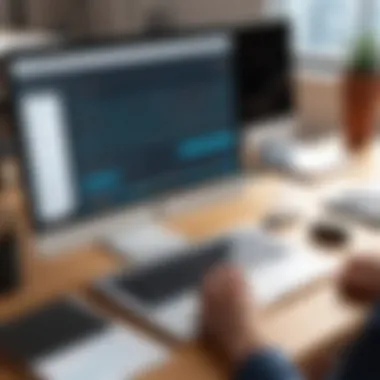

"Writing is the only profession where no one considers you ridiculous if you earn no money." — Jules Renard.
This captures the essence of taking the leap into screenwriting with the right tools like Final Draft.
Key Features of the Final Draft Website
The Final Draft website stands out in the crowded field of screenwriting software due to its array of key features. These elements not only enhance the creative workflow but they also empower users at all levels of expertise. When focusing on the features of the Final Draft website, it is crucial to understand how these components blend together, ensuring a seamless user experience while addressing specific needs of screenwriters. With a blend of intuitive design and robust functionalities, the website makes it easier to navigate the complexities of scriptwriting.
User Interface Design
The first glance at the Final Draft website makes it clear that user experience is prioritized. The user interface is clean and straightforward, avoiding unnecessary clutter. Users can easily find tools and resources without getting lost in menus. For those familiar with digital interfaces, this might feel like a breath of fresh air. The color scheme is muted, making it easy on the eyes, while features like drag-and-drop elements cater to a more interactive approach.
Accessibility is a vital aspect often overlooked in software design. Final Draft addresses this by adhering to standards that allow individuals with disabilities to navigate the interface comfortably. Keyboard shortcuts and text-to-speech functionalities are integrated, which enhances usability for a diverse audience. This thoughtful approach not only opens the door for more users but also reflects a commitment to inclusivity, which can be refreshing and commendable in any tech space.
Script Formatting Tools
One of the standout features of the Final Draft website is its script formatting tools. Every screenwriter knows that formatting can turn an exemplary idea into a convoluted mess if not done correctly. Final Draft simplifies this with its automatic formatting options that apply industry standards with a click of a button. The system handles everything from scene headings to dialogue, effectively serving as a virtual assistant for writers.
Within the formatting tools, there are options to customize layouts and styles according to personal taste or specific project requirements. This flexibility means that while industry standards are met automatically, there’s room for individual flair. The script can ultimately reflect the writer's personal touch without sacrificing professionalism. As scriptwriters often juggle multiple drafts, the ability to switch formatting styles effortlessly can save a significant amount of time.
Collaboration Features
In today’s ever-connected world, collaboration is paramount. Final Draft recognizes the importance of teamwork in creating impactful stories. The website has robust collaboration features that enable multiple users to work on a script simultaneously. This is particularly beneficial for screenwriters working in teams or those who rely on feedback from others. Through a cloud-based system, users can share drafts in real time, making edits and suggestions without the hassle of back-and-forth emails.
Additionally, whenever changes are made, a comprehensive version history is kept. This becomes particularly handy when disputes arise about who contributed what or when significant changes were made. It instills a sense of transparency and accountability, often making collaborative writing a less daunting task.
co > "A tool that doesn’t adapt to new requirements can quickly become obsolete. Final Draft bridges that gap effectively, making authors feel supported throughout their writing journey."
In summary, the key features of the Final Draft website are thoughtfully designed to enhance the screenwriting experience. With user-friendly interface and powerful collaboration and formatting tools, the software serves as a multifaceted ally for writers aiming to craft their best work. Understanding these attributes equips users to make well-informed choices, especially in a creative field where securing the right tools can dictate the success of a project.
Navigating the User Experience
In the digital age we live in, user experience plays a pivotal role in the efficacy of software applications. The Final Draft website is no different, as it serves as a crucial touchpoint for writers seeking a seamless screenwriting journey. Navigating the user experience effectively can significantly influence a user's workflow, productivity, and overall satisfaction with the software. This section unpacks the essentials of navigating the Final Draft website, underscoring its first impressions and accessibility features.
First Impressions
When a user first lands on the Final Draft website, it’s a bit like walking into a well-organized library, each shelf meticulously labeled and easy to access. The initial glance reveals a crisp design with an inviting interface that’s streamlined for navigation.
A few noteworthy aspects can shape those initial user opinions:
- Visual Layout: The website opts for a straightforward layout. This clarity reduces confusion and allows users to dive right in.
- Immediate Availability of Information: Key information is readily available; from software features to pricing structures, everything is within reach. Users do not want to dig through layers of content; quick access to the desired data is paramount.
- Prominent Call-to-Action Buttons: Users can quickly stumble upon clear paths for downloading trials or exploring features, nudging them toward making informed decisions.
However, impressions extend beyond aesthetics. The temperature of the site's loading speed also matters—if pages lag, the excitement of potential users could quickly turn to frustration. Thus, crafting a snappy response system is an often-overlooked component that enhances first impressions.
Overall, a solid first impression doesn’t just lay the groundwork—it sets the tone for a user’s relationship with the Final Draft software, engendering trust in the product right from the get-go.
Accessibility Features
Accessibility in tech isn’t just a checkbox; it’s a vital component for inclusivity. For many writers, including those with disabilities, having access to user-friendly tools is essential to harness their creative impulses. Here’s how the Final Draft website addresses accessibility:
- Screen Reader Compatibility: The website is designed to work smoothly with screen readers, allowing visual-impaired users to navigate without barriers.
- Keyboard Navigation: For those who may struggle with a mouse, keyboard shortcuts are available. This enables a fluid experience that caters to various user preferences and abilities.
- Color Contrast: A consideration for those who may have color vision deficiencies is evident. By ensuring adequate contrast between text and background, Final Draft improves readability, letting the words shine without strain.
Accessibility is not just about compliance; it’s about creating an environment where everyone can thrive.
Final Draft understands that when a tool works for everyone, it ultimately leads to more diverse and enriched storytelling. Users can get to creation quickly and effectively, which is ultimately the heart of screenwriting.
Integrations and Compatibility
When discussing screenwriting software, the topic of integrations and compatibility isn’t just a passing fancy. It’s the backbone that allows writers to play nice with the various tools and systems they already use. In the bustling world of screenwriting, efficiency is key, and having a program like Final Draft that seamlessly links to other applications can really lift a writer’s creative process. Whether you’re collaborating with a team or incorporating multimedia elements, the right integrations can make a world of difference.
Integration with Other Software
Final Draft is no solitary island in the sea of digital tools. Rather, it’s a hub that connects with many other software solutions, allowing users to cast a wide net for inspiration and productivity. This interconnectedness facilitates easier transitions from idea to execution.
For instance, the ability to integrate with software such as Celtx, Google Docs, or WriterDuet allows users to import and export files effortlessly. This means that if you’ve drafted a script in Google Docs, you can bring that content into Final Draft for formatting and further development.


Moreover, integration often extends beyond just document types and enters collaborative territories. When writers use platforms like Slack or Trello, they can create a workflow that fosters better communication and task management. Final Draft’s capability to work alongside these applications enhances collaboration and speeds up the editing process, eliminating delays that can arise from constant back-and-forth emails or misplaced documents.
Supported File Formats
File compatibility might sound dry, but in the world of screenwriting, it can be the lifeline that saves a lot of headache. Final Draft offers robust support for a variety of file formats, ensuring that users can share scripts across different platforms and with various collaborators — no need to worry if someone’s using a different software.
Common compatible formats include:
- FDX: The proprietary Final Draft format, which allows for advanced features and formatting.
- PDF: Ideal for sharing a read-only version of the script without risking editing.
- TXT: A basic text format for those who want the raw content without formatting distractions.
- HTML: Useful for exporting web-friendly versions of the script.
This adaptability not only eases transitions between software but also protects the integrity of a writer's work. The variety of supported formats means that whether you’re sharing drafts with a co-writer or sending your script off to a producer, it’s going to look just the way you intended.
"In the world of screenwriting, compatibility isn’t just a convenience; it’s a necessity that enables creativity to flow across platforms."
In summary, integrating Final Draft with other software and supporting a wide array of file formats is a significant aspect that enhances its usability. This ensures that both novice and seasoned writers can focus more on crafting compelling stories rather than grappling with technical constraints.
Final Draft Pricing Structure
Understanding the pricing structure of Final Draft is essential for both budding writers and experienced professionals aiming to manage their budgets effectively while accessing high-quality screenwriting tools. As with any software, the cost can greatly influence one’s decision, and knowing the ins and outs of pricing can help users make informed choices. This section details the various pricing options available, weighing the pros and cons of subscriptions versus one-time purchases.
Subscription Options
Final Draft offers various subscription options that cater to different user needs. The subscription model allows writers to keep up with the latest updates without the need for large upfront payments. Here are some notable advantages:
- Cost Efficiency: Users save money in the short term. Instead of making a hefty one-time payment, they can simply pay a monthly fee.
- Always Up-To-Date: Subscriptions come with regular updates. Users benefit from the newest features and improvements without any hassles.
- Flexibility: For those who may not need the software long-term, subscription allows the ability to cancel whenever without commitment.
However, it’s not all sunshine and rainbows. Some users point out potential drawbacks:
- Long-Term Costs: While the monthly rate may seem affordable, it can add up over time. For heavy users, this could lead to higher spending in the long run.
- Dependence on Internet: Certain subscriptions may require an active internet connection.
Overall, subscription options can be a good fit for writers who wish to have constant access to the software but want to spread out payments.
One-time Purchase Details
On the flip side, the one-time purchase option is available for those who prefer to own the software outright. This mode is particularly appealing for seasoned writers who can make a substantial investment. Some highlights of this route include:
- Total Ownership: Once the software is purchased, users can access it indefinitely without any recurring fees.
- Predictable Costs: A one-time payment avoids surprises in monthly bills, which adds clarity to budgeting.
- Offline Access: Users have the freedom to work anywhere, without worrying about internet connectivity.
Even so, users should consider the potential downsides:
- Higher Initial Cost: The upfront payment can be daunting for many, making it less accessible for beginners.
- Limited Updates: Depending on the terms, users might need to pay again for major upgrades, which could be a drawback for some.
In the end, the choice between a subscription and a one-time purchase comes down to individual circumstances. Writers need to evaluate their long-term needs and budget constraints to decide which option fits best.
"Assessing Final Draft's pricing structure is key. It empowers users to choose a payment model that aligns with their workflow."
This section aims to illuminate the various avenues of payment for Final Draft, making it easier for writers to select the most beneficial plan as they pursue their creative endeavors.
User Testimonials and Experience
Understanding how users perceive and interact with the Final Draft website is crucial for anyone considering diving into this screenwriting tool. User testimonials provide firsthand insight into what works well and what aspects might need a bit of polish. Such feedback can greatly influence a writer's choice of software, especially when exploring tools that can shape their creative process.
In a landscape saturated with options, testimonials stand out as authentic reflections of user experiences. They can either bolster one's confidence in deciding to use Final Draft or serve as cautionary tales about potential pitfalls. Analyzing these testimonials offers valuable benefits:
- Real-world application: Real users describe how they effectively utilized the software for their projects, shedding light on practical use cases.
- Identifying strengths and weaknesses: Highlights from users can spotlight standout features while revealing flaws that might have flown under the radar during surface-level research.
- Guidance for newbie and seasoned users alike: Whether one is a first-time screenwriter or a veteran, reviews can guide individuals on how to fully exploit the software's features.
Positive Feedback Highlights
Diving into the pool of enthusiastic endorsements reveals some consistent praises among Final Draft users. Many individuals appreciate the clean and straightforward interface, which facilitates the writing process. Here's a summary of some positive takeaways:
- Intuitive Formatting Tools: Users often rave about how auto-formatting saves significant time. Screenwriters can focus on storytelling rather than getting bogged down with structural concerns.
- Collaboration Made Easy: Many testimonials highlight the efficacy of collaboration tools. Writers working in teams emphasize how seamless it is to share scripts and receive instant feedback.
- Robust Support Resources: A number of users express gratitude for the wealth of tutorials and support documents available on the Final Draft website, helping them navigate any tricky points.
"I couldn't believe how much smoother my writing sessions were after switching to Final Draft. The formatting made everything simpler, and I could finally focus on bringing my story to life." – A passionate user.


Critiques and Common Issues
While most feedback trends positively, not all experiences resonate with happy harmony. Critiques often emerge, shedding light on reasonably significant problems that some users face. Notable issues include:
- Learning Curve for New Users: Despite the overall positive interface design, several comments point to a steep learning curve for first-time users navigating advanced features.
- Pricing Concerns: Some potential users express hesitation regarding the upfront cost, particularly in an age where many writers explore budget-friendly alternatives.
- Integration Limitations: A few individuals mention incompatibilities with certain third-party tools, leading to frustration when attempting to incorporate Final Draft into their existing workflows.
In summary, understanding user testimonials and experiences associated with Final Draft takes one beyond mere specifications and marketing claims. By probing into the stories and sentiments of actual users, prospective buyers can make an informed decision, weighing both praises and concerns around this essential screenwriting software.
Comparative Analysis with Other Screenwriting Software
A comparative analysis of screenwriting software is essential for anyone serious about screenwriting, as it helps to clarify which tools best meet various needs. With numerous options available today, understanding the distinctions between them can guide users toward making more informed decisions. This section delves into how Final Draft stacks up against other popular screenwriting software, specifically Celtx and WriterDuet, which all cater to different writing styles and collaboration needs.
Final Draft vs. Celtx
When it comes to screenwriting, Celtx presents a strong alternative to Final Draft. The two differ considerably in terms of target audience and features.
Final Draft is often viewed as the industry standard, particularly for professional screenwriters. It provides a wealth of advanced features that aid in creating scripts suitable for production, such as detailed formatting options and extensive revision tracking. Furthermore, the collaboration tools in Final Draft allow users to work together in real-time, which is crucial for writers in a fast-paced environment.
On the other hand, Celtx focuses more on early-stage project development, offering tools beyond just scriptwriting. Its pre-production capabilities include storyboarding and scheduling—features that aren't the main focus of Final Draft. For those just starting out or who enjoy a more visual approach to storytelling, Celtx can be quite appealing.
However, it’s important to note that while Celtx may be more affordable, it often lacks the depth and precision found in Final Draft when it comes to professional film formatting. This is a key point for screenwriters who aim for industry acceptance.
"Final Draft may be the Ferrari of screenwriting software, while Celtx is more like a trusty sedan that gets you where you need to go—dependable but less flashy."
Final Draft vs. WriterDuet
When comparing Final Draft to WriterDuet, the landscape changes slightly but remains fascinating. WriterDuet stands out due to its cloud-based functionality, making it ideal for writers who need to collaborate from different locations.
While Final Draft shines in its comprehensive editing tools and meticulous formatting capabilities, WriterDuet is user-friendly and allows multiple users to work on the same project simultaneously. This feature can be a game changer for teams working remotely or those who find themselves bouncing ideas back and forth frequently.
However, Final Draft takes the lead with its richer feature set—offering things like detailed production reports which WriterDuet lacks. For writers who prioritize advanced features for post-production, these benefits make Final Draft a more suitable choice.
In summary, both WriterDuet and Final Draft have their merits, serving different purposes. Writers who embrace teamwork and prefer a straightforward writing process may gravitate towards WriterDuet, while those looking for a robust toolkit designed for screenplay creation may find Final Draft aligns more closely with their goals.
Future Developments and Updates
In the fast-evolving world of screenwriting software, keeping an eye on Future Developments and Updates of the Final Draft website is essential. Such insights are invaluable for screenwriters who wish to leverage the latest tools and functionalities to enhance their creative processes. As technology shifts, so do the needs of writers. Hence, understanding how Final Draft positions itself amidst these changes becomes vital for making informed choices.
Upcoming Features
Final Draft consistently strives to enhance user experience with updates that reflect writer preferences and market demands. Some of the highly anticipated upcoming features include:
- Enhanced Collaboration Tools: As remote work becomes the norm, improved tools that facilitate seamless collaboration among team members are on the horizon. This may include real-time editing options and integrated chat functionalities to streamline communication.
- Advanced Text Analysis: Upcoming features may incorporate AI-driven analytics to help writers refine dialogues and plot structures. This can provide suggestions based on patterns observed in successful screenplays, assisting writers in crafting compelling narratives.
- Cloud Synchronization: The need for accessibility has never been greater. With cloud synchronization, writers can access their projects on multiple devices without missing a beat. This ensures writers can work from anywhere, aligning perfectly with today's mobile lifestyle.
- Interactive Tutorials and Tips: New interactive tutorials might be introduced, allowing users to learn functionalities at their own pace while working on their scripts. This could make learning even more engaging and catered to individual learning styles.
"The future of Final Draft isn't just about keeping pace with changes; it's about leading the way in screenwriting technology."
Market Trends Impacting Final Draft
Understanding market trends is crucial for navigating the screenwriting landscape effectively. Here are some trends influencing how Final Draft evolves:
- Shift Toward Remote Work: The recent surge in remote work has dramatically increased the demand for collaboration tools and cloud features. Screenwriters need a platform that supports co-writing from different locations, thus putting pressure on Final Draft to innovate continuously.
- Growth of Independent Filmmaking: With more indie filmmakers emerging, demand for user-friendly and budget-conscious writing tools is on the rise. This trend could lead Final Draft to introduce tiered pricing or freemium options, making it accessible for budding filmmakers.
- Advancements in AI: The incorporation of AI into creative processes is becoming more prevalent. Screenwriters might expect more features that harness AI for constructive feedback and scriptwriting assistance, altering the traditional creative workflow.
- Audience Engagement Analytics: The industry is shifting towards data-driven decisions. Final Draft might develop features that allow screenwriters to gauge audience reactions and preferences, thus helping in crafting more marketable stories.
The above factors highlight that Final Draft's evolution is not merely about software updates, but also hinges on broader market dynamics. Screenwriters must stay aware of these trends to adapt and optimize their own writing methodologies.
Final Thoughts on the Final Draft Website
In considering the Final Draft website, it becomes clear that this platform is more than just a tool for screenwriters; it’s a hub of creativity and an essential part of the writing process. As technology progresses, the expectations around screenwriting software have evolved, and Final Draft has managed to stay ahead of the curve. For both aspiring and seasoned writers, understanding this ecosystem is key to enhancing their craft and productivity.
Overall User Satisfaction
User satisfaction is a cornerstone of evaluating any software, and Final Draft does well in this regard. Many users express appreciation for how intuitive the interface is. The drag-and-drop features for scene manipulation and character development tools simplify a once laborious task. Moreover, the consistent updates demonstrate a commitment to user experience. Feedback suggests that not only do writers find it easy to produce scripts, but the collaborative features allow for smooth interaction with others, whether it be co-writers or editors.
In some respects, the love for the software can be divided by user segments. Novices often mention how steered they feel during their learning curve due to on-board tutorials, while veterans value the depth of tools available. However, there’s a common thread that runs through most testimonials: the ability to focus on the story rather than the grind of formatting. It's often pointed out how this permission to create can be a game changer when deadlines loom.
Recommendations for Potential Users
For those dappling their toes into the world of scriptwriting, or even veterans looking for a solid option, here are some recommendations to consider:
- Trial Period: It is worthwhile to take advantage of any free trial that Final Draft offers. This gives a real feel for the software and its features before committing to a subscription.
- Utilize Resources: The website has a plethora of guidance materials and forums, including Reddit threads where users share tips and tricks. Engaging with these resources can enhance understanding and performance in using the software.
- Compatibility Check: Confirm that your computer meets the necessary system requirements. Having the right setup can significantly reduce frustration, especially if you're aiming to integrate other software.
- Explore Integrations: If you use other tools for outlining or note-taking, look into how well Final Draft integrates with them. This could save valuable time and keep your creative process seamless.
Final Thought: A well-informed writer is a powerful writer. The Final Draft website serves not only as a software provider but as an educational resource to guide writers on their creative journey.





