Unlocking Potential: The ZoomInfo Chrome Extension Benefits
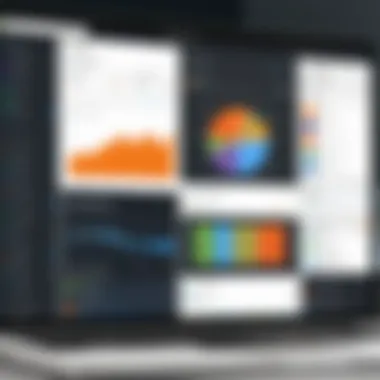

Intro
The large volume of data in today's business context complicates decision-making. Amid such complexities, tools that streamline data gathering and integration become essential. One such tool is the ZoomInfo Chrome extension. This software aids professionals in sourcing crucial information, drastically improving their work efficiency.
The ZoomInfo Chrome extension offers several features designed for enhancing productivity. By understanding its core functionalities and practical application, professionals can make informed decisions that streamline their operations. Let's delve into its benefits with a close look at this tool’s overall advantages in a professional environment.
Software Overview and Benefits
The ZoomInfo Chrome extension serves as a powerful asset for business professionals. This software is primarily designed to help individuals and teams find the right leads, enhance their data collection, and improve visibility into potential clients and competitors.
Key features include:
- Extended web data collection: Extract contact information directly while browsing.
- Real-time search capabilities: Gain instant access to profiles and business details.
- Integration with CRM platforms: Seamless syncing with tools like Salesforce or HubSpot.
These features attract professionals, enabling them to collect valuable insights without toggling between different platforms. The collecting and structuring of data helps in efficient decision-making processes, making expedite move towards strategic objectives.
Benefits of Using ZoomInfo
The advantages of utilizing the ZoomInfo Chrome extension are numerous:
- Increased productivity: It simplifies contact sourcing, saving time.
- Enhanced data quality: The tool helps in accessing updated data.
- Hassle-free lead generation: Users can connect with prospects directly through business intelligence.
- Cost-effective solutions: Its functionalities replace various subscriptions, translating to overall cost savings.
These factors combine to address specific needs among professionals seeking reliable and efficient data solutions. The result is a streamlined work environment as insight directs focused actions.
Pricing and Plans
Understanding the pricing for the ZoomInfo Chrome extension is crucial. Pricing typically varies based on the subscription plan a user selects. While ZoomInfo may offer tiered pricing, many find paying for larger plans provides more significant value due to their capacity for extensive data inquiries.
It is also beneficial to compare its costs with competitors. Alternatives like LinkedIn Sales Navigator may serve certain interests but often with a narrowed scope on data intelligence. By evaluating the overall market price for similar tools, users can make informed comparisons when choosing the tool that best fits their business needs.
Performance and User Experience
In terms of performance, users generally report ZoomInfo as fast and reliable. The interface provdes intuitive navigation, making it easy for any level of user to extract insights effectively.
Insights from users point toward positive feedback on its speed and reliability:
- Most form entries auto-complete, reducing time spent in manual entry.
- The search function returns results quickly with great accuracy.
Such user experience tools ultimately improve everyday productivity and foster an environment where decision-makers can rely on immediate data collection.
Integrations and Compatibility
Compatibility is also a vital factor. ZoomInfo Chrome extension seamlessly integrates with various applications, which enhances its usability for professionals. Integration with popular Customer Relationship Management systems, like Salesforce, allows users to export contacts efficiently without additional hassle.
Assessing the compatibility with operating systems highlights that the extension works well across different browser platforms, but primarily supports Google Chrome. This accessibility establishes it as a handy tool for many organizations adopting cloud-streamlined processes.
Support and Resources
Customer support remains a significant indicator of software reliability. ZoomInfo offers several options, including a help center packed with FAQs, direct contact via email, and a support community.
Reach out methods allows instant assistance.
Additional resources enhance user experience significantly. Tutorials and video guides explain each feature, permitting users to build effective strategies without much external help.
In summary, the ZoomInfo Chrome extension stands as a potent instrument to boost data collection efforts. An equitable assessment enriches the understanding necessary to harness its overall capabilities. Thus emerges a recommendation for careful evaluation relating to professional scaling choices.
“When it comes to empowering decision-making, no tool is an island. Leverage operational efficiency in various contexts.”
Prolusion to ZoomInfo
In today's data-driven world, platforms that curate valuable information are essential for businesses to succeed. ZoomInfo stands out as a noteworthy service provider in this arena. Its offerings help professionals enhance their decision-making processes by leveraging robust data collection strategies.
Through ZoomInfo, businesses can access comprehensive databases that consolidate information about companies and contacts across various industries. The ZoomInfo Chrome extension is a critical tool designed to optimize the user experience and streamline access to this data.
Overview of ZoomInfo Services
ZoomInfo provides insights into over a million businesses and professionals. With data points ranging from company size to employee roles, users can create targeted outreach strategies. The services enable various tasks including sales prospecting, recruitment, and market research. By utilizing these resources efficiently, teams can connect with the right stakeholders, leading to improved business opportunities.
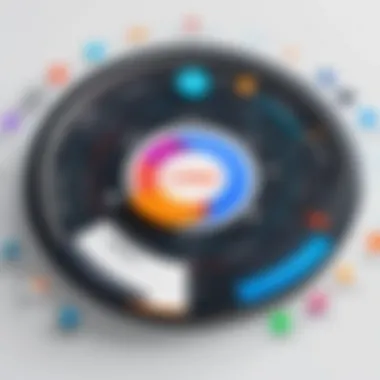

Key services of ZoomInfo include:
- Database Access: Instant access to extensive databases enables quick searches.
- Lead Generation Tools: These tools assist in identifying new prospects effectively.
- API Integrations: Easy integration for businesses using other platforms, ensuring seamless data flow.
These services support networking and outreach initiatives, making ZoomInfo a potent ally for any professional aiming for growth.
The Importance of Data in Decision-Making
Data is not just a buzzword; it shapes effective decision-making. In a competitive environment, the ability to harness accurate and timely data can differentiate success from failure. Companies that integrate exceptional data collections often enjoy enhanced strategic insights.
Good decision-making relies on the completeness and reliability of information. An organization equipped with valuable data can:
- Predict market trends more effectively.
- Assess competition and adapt quickly.
- Foster relationship-building through tailored communications.
Additionally: > In a landscape where every decision carries significant weight, leveraging a tool like ZoomInfo for data collection can prove invaluable for sustaining a competitive advantage.
With tools that consolidate and refine data into actionable insights, businesses can mitigate risk and enhance prospects – compelling reasons to incorporate approaches that prioritize high-quality data acquisition.
Understanding ZoomInfo Chrome Extension
Understanding the ZoomInfo Chrome Extension is pivotal for professionals aiming to enhance their data collection strategies. This tool serves a core role in navigating the vast data landscape where reliable and accurate insights can lead to informed decision-making. By leveraging the extension correctly, users can benefit significantly in terms of efficiency and data richness.
Purpose and Utility
The purpose of the ZoomInfo Chrome Extension lies in its ability to streamline data extraction and synthesis. It works in coordination with the broader services offered by ZoomInfo, allowing professionals to identify relevant contacts and companies swiftly. Its utility reaches beyond mere data accumulation, contributing substantially to strategic initiatives across various business functions. Integrating this extension into daily work routines not only promotes productivity but also enhances the quality of data relevant to specific tasks.
Key Features
Data Extraction Capabilities
One of the most commendable features of the ZoomInfo Chrome Extension is its robust data extraction capabilities. This functionality allows users to capture essential data from web pages directly into their ZoomInfo insights. The key characteristic that makes this feature effective is its precision in identifying relevant information like contact details and company data amidst a deluge of unrelated content.
A unique feature of this capability is the integration with the existing ZoomInfo database, facilitating automatic updates on captured information. The advantage here is significant; professionals can ensure they work with up-to-date and relevant data, reducing the errors linked to outdated contacts or company stats. However, it is essential to acknowledge the potential disadvantages, especially concerning the quality of data from sources lacking robustness. This warrants careful consideration, as relying heavily on automated extraction could take away from manual vetting where necessary.
Contact Management Functions
ZoomInfo's Contact Management Functions provide users with a streamlined approach to handle business contacts. The systematic organization offered enables easy access and updates to contact details, presenting a central point for data regarding prospects or stakeholders. This chosen contact management system enhances user experience, making it intuitive for professionals to search and filter through their contacts efficiently.
What stands out here is the integration with CRM systems, allowing seamless transfer of contact details when new leads are acquired. Such integrations make the management of relationships more fluid. Nevertheless, users must remain cognizant of potential limits in customization, as it may not cater to specific unique needs as deeply as desired by some users.
Real-time Alerts and Notifications
The real-time alerts and notifications capability of the ZoomInfo Chrome Extension represents a proactive approach to contact management. This feature alerts users about significant updates regarding their saved contacts or companies—be it professional movements, industry shifts, or key announcements. The advantage of real-time notification cannot be stressed enough; being informed about developments as they occur enhances the responsiveness of marketing and sales strategies.
A unique aspect of these alerts is their customization, where users can set preferences on what updates they wish to receive. Implementing such tailored notifications helps professionals prioritize emerging opportunities and potential threats. On the other hand, over-reliance on these notifications may cause professionals to miss greater contextual insights resulting from background analysis or deeper reporting processes. Therefore, ensuring a balance between prompt responses and comprehensive understanding is desirable.
Overall, understanding the capabilities of the ZoomInfo Chrome Extension enables users to leverage data effectively, making it an impressive tool in a technology-driven business environment.
Installation and Setup Process
The Installation and Setup Process of the ZoomInfo Chrome extension is pivotal. A seamless setup promotes effective data utilization, making the subsequent features more accessible. Attention to the installation steps ensures that users can maximize the functionality of the extension without frustration. Common issues during setup might hinder operations, making it critical to follow each direction carefully. The process described herein will also touch upon the optimal configuration settings to enhance user experience.
System Requirements
Before one can begin the installation of the ZoomInfo Chrome extension, it is necessary to confirm the system requirements. Having the right system prepares users for a smoother experience. Here is what is needed:
- Google Chrome Browser: The extension works specifically within this browser. Make sure to have the latest version for best compatibility.
- Operating System: Users should run a supported OS like Windows 10 or macOS High Sierra and above. Older systems might not support newer functionalities.
- Internet Connection: A stable internet connection is essential as the extension relies on real-time data fetching.
- ZoomInfo Account: Users must have an active ZoomInfo subscription to access premium features offered within the extension today.
User Experience and Interface
The ZoomInfo Chrome Extension provides critical functionality that is heavily reliant on a user-friendly interface. A well-designed interface enhances user experience, ensuring that professionals can navigate complex features with ease. This is particularly important in a tool designed for data collection and analysis, where clarity and efficiency can significantly affect workflow productivity. Key aspects such as intuitive layout, responsiveness, and visual accessibility all influence how users interact with the extension.
Navigating the Interface
Navigating the interface of the ZoomInfo Chrome Extension is designed to be straightforward. Users can easily locate various functionalities, which is crucial for fast-paced environments.
- Main Dashboard: This serves as the hub where users can quickly access their most commonly used features. The layout is clean, minimizing distractions, allowing users to focus solely on their tasks.
- Search Functionality: The search bar is prominently placed. This allows users to start queries immediately upon loading the extension. The efficiency of this feature can minimize time spent finding specific data.
- Named Tabs: Well-labeled tabs organize different functionalities logically. This means users can swiftly switch from one feature to another without confusion, boosting the user's workflow and enabling them to collect essential data rapidly.
Ultimately, easy navigation leads to reduced learning curves and higher productivity, making it an integral aspect of the experience with the extension.


Customization Options
The ZoomInfo Chrome Extension offers various customization options that empower users to tailor their experience based on specific needs. Customizability enhances user satisfaction by allowing adjustments according to individual or organizational preferences.
- User Profile Settings: Users can input personalized information which allows the extension to suggest more relevant data sources, improving the overall effectiveness.
- Theme Preferences: The ability to choose themes may seem minor, however, having a visually pleasing interface can influence user engagement positively.
- Shortcut Manual Creation: Users can create shortcuts for frequently used functions, significantly accelerating the data gathering process.
These features ensure that the extension aligns with personal or organizational workflows. The result is not just enhancement in aesthetics but tangible improvements in operational efficiency.
Integration with Other Tools
Integration with other tools is vital for maximizing the capabilities of the ZoomInfo Chrome Extension. In today’s rapidly evolving business landscape, data aggregation from multiple streams is essential. This aspect allows professionals to streamline functionality, improve accuracy, and enhance overall productivity. As such, understanding the integration of the ZoomInfo Chrome Extension with various platforms, particularly CRM systems, serves as an essential topic of discussion.
Compatibility with CRM Systems
The ZoomInfo Chrome Extension's compatibility with popular CRM systems merits particular attention. This feature revolutionizes how sales and marketing professionals manage their leads and customer data. The integration ensures seamless data transfer, reducing the chances of human error that can occur during manual entry. Systems like Salesforce, HubSpot, and Pipedrive are some of the common platforms that can accept data directly from ZoomInfo.
By linking ZoomInfo with these CRMs, users can benefit from:
- Real-time updates: Users can receive immediate notifications for contact changes, ensuring that information is both current and relevant.
- Easy access to data: Sales representatives can readily pull up contact insights within the CRM interface without toggling between applications, making the data retrieval process smoother.
- Enhanced customer profiling: Gathering enriched data feeds into customer profiles helps create better strategies tailored to client needs.
Despite the advantages, one must also consider potential challenges. Integrating systems requires compatible versions, and organizations must often train staff to utilize the tools together effectively. Therefore, ensuring that both users and software are aligned is important for a comprehensive understanding.
Enhancing Productivity through Integration
Integrating the ZoomInfo Chrome Extension with other tools offers multiple ways to enhance productivity. The efficiency gained is matched by a reduction in repetitive tasks. Combining methods can cultivate an environment that fosters quick access to critical data.
Benefits include:
- Task automation: Tasks such as logging calls, sending emails, or scheduling follow-ups can be automated based on data from ZoomInfo.
- Centralized data management: Having distinct tools connected means all data is accessible in one space providing a single source of truth for teams.
- Resource optimization: By reducing the time spent searching for contacts or verifying leads, teams can focus more on sales strategies and solution development.
Furthermore, the productivity gains can lead to improved morale as employees spend less time on menial tasks and can invest their energies into high-value activities. Overall, integrations help form an efficient workflow, whereby achievements lead directly to enhanced revenue generation capabilities.
"Using integrations not only streamline processes but also align teams towards common goals, translating to improved performance."
Applications in Various Sectors
The utility of the ZoomInfo Chrome Extension transcends simple data collection. Its applications span multiple sectors, notably sales and marketing, recruitment and hiring, and market research. Understanding how this tool adapts to the needs of different fields is critical. Each area leverages the extension's functionality to gain competitive advantages in a data-driven world.
Sales and Marketing
In the realm of sales and marketing, the ZoomInfo Chrome Extension serves as a transformative tool. It provides professionals with access to an extensive database of potential clients. Sales teams benefit from the precision with which this tool identifies leads. Users can filter data based on specific criteria like industry, size, or location. This ability to target effectively often results in a more engaged and interested client base.
Additionally, marketing strategies can be enhanced through enriched customer profiles. Analyzing behavioral data allows marketers to create personalized campaigns that resonate with their audience. This can lead to higher conversion rates.
Access to rich data can power a sales strategy that is more both precise and assertive.
Key points to consider:
- Lead Generation: Identify and qualify leads swiftly.
- Customer Insights: Understand who your customers are.
- Tailored Outreach: Create messages that connect and engage.
Recruitment and Hiring
The recruitment and hiring landscape is also significantly improved through the use of the ZoomInfo Chrome Extension. Talent acquisition professionals can find suitable candidates globally, thanks to the extension's extensive databases. By utilizing advanced searches, hiring managers can pin down specific skills or qualifications they must see in candidates.
Moreover, this tool helps streamline the hiring process. Those using the extension can gather candidate insights in seconds, saving precious time during a often rigorous recruitment cycle. This can lead to reduced hiring times, which is beneficial for any organization seeking to fill roles quickly and efficiently.
Considerations in recruitment:
- Candidate Sourcing: Efficiently identify top talent.
- Time-Saving: Reduce hours spent on manual searching.
- Enhanced Profiles: Browse deep insights into candidate backgrounds.
Market Research
For market researchers, the ZoomInfo Chrome Extension offers invaluable resources. As data points are critical to successful market analysis, having easy access to comprehensive datasets can significantly impact decision-making processes. Researchers can derive trends and insights swiftly, providing actionable information for their strategic initiatives.
Furthermore, the extension facilitates competitive analysis; companies can study the strengths and weaknesses of their rivals, leading to better-informed strategic choices. The insights gained can drive product development and positioning strategies.
Considerable points in market research:
- Trend Analysis: Keep abreast of industry developments.
- Competitive Intelligence: Understand the marketplace landscape.
- Informed Decisions: Data-driven insights foster innovative approaches.


Each of these applications highlights how integral the ZoomInfo Chrome Extension is across sectors. By recognizing its capabilities in diverse contexts, professionals can harness its features to drive meaningful results.
Benefits of Using ZoomInfo Chrome Extension
The ZoomInfo Chrome extension provides a range of benefits ideal for today’s data-driven environment. As professionals seek more reliable data sources to inform their decision-making, integrating useful tools like ZoomInfo becomes essential. This section aims to break down how this extension promotes efficiency, accuracy, and networking opportunities.
Efficiency in Data Collection
Efficient data collection is crucial for business operations. The ZoomInfo Chrome extension optimizes this process significantly. It allows users to extract specific data from various websites directly into their CRM or database with minimal effort. This streamlined process eliminates the need for manual data entry and reduces human error. Professionals can save valuable time, enabling them to concentrate on strategic tasks rather than repetitive data work.
By improving data collection speed, mangers can quickly gather insights about leads or potential clients. Easy access to information leads to timely decisions impacting overall business performance. Users cited this feature as pivotal—not just in boosting individual productivity but also in promoting faster team actions toward company goals. The ability to collect and manage data seamlessly ensures users remain competitive in a fast-paced market.
The efficiency brought by the ZoomInfo extension revolutionizes how businesses gather important data, asserting factors contributing towards overall growth.
Enhanced Data Accuracy
Data integrity is paramount. With inaccuracies common in traditional methods, the ZoomInfo Chrome extension offers tools to verify information across various platforms. It leverages real-time data updates to ensure users have the most current information at their fingertips. Proprietary algorithms infer insights from various sources, reducing manual guesswork.
Focused attention on data accuracy translates directly into important business decisions, which must rely on trustworthy information. For instance, marketing teams gain confidence while formulating campaigns or strategies promoting their products. Summarily, improved data accuracy not only minimizes risks but enhances the credibility of analyses derived from the collected information. This benefit is indispensable for teams aiming for both efficiency and precision in their articulated plans.
Expanded Networking Opportunities
Networking plays an essential role in various business sectors. The extension provides users with enhanced visibility into potential leads' backgrounds, jobs, and company details. This functionality allows professionals to make informed choices when reaching out or networking. The intelligent insights relate to previously unnoticed opportunities, broadening an organization's reach.
Moreover, with effective networking, professionals can cultivate better relationships with like-minded organizations or individuals, creating opportunities together. As data transformations unfold across platforms, users find not only leads but also relevant connections and collaborations. Companies confident in networking can draw relationships that support innovation and market presence.
Challenges and Limitations
Understanding the challenges and limitations of the ZoomInfo Chrome Extension is crucial. It allows users to navigate potential pitfalls in adopting and using this data tool. While the extension certainly boasts remarkable capabilities, attention to its downsides can foster prudent decision-making.
Data Privacy Concerns
Data privacy is a significant concern in today's digital age. When utilizing tools like the ZoomInfo Chrome Extension, it is vital to consider how data is collected, stored, and shared.
Many businesses fail to recognize that extensive data collection practices can lead to potential breaches of privacy. Information can be sensitive, and ill-managed data can instigate trust issues with clients or partners. Moreover, compliance with regulations such as GDPR and CCPA poses an additional responsibility. These regulations require organizations to manage personal data carefully, ensuring they do not infringe on users' rights.
Using the ZoomInfo Chrome Extension without proper knowledge of privacy policies may have repercussions. Hence, it is advisable for users to familiarize themselves with relevant laws and best practices for data management.
Subscription and Cost Factors
Many professionals face dilemmas regarding the cost-effectiveness of any tool they intend to use. The ZoomInfo Chrome Extension does not come for free; it operates on a subscription model. While the extension provides immense value, prospective users must assess whether the benefits justify the costs.
Key considerations include:
- Budget Constraints: Organizations must evaluate their budgets to align it with subscription fees.
- Feature Limitation Based on Plan: Different subscription tiers offer distinct features, which means users may not access everything without paying higher fees.
- Return on Investment: It is essential to measure the impact of using the tool against its costs, differentiating between immediate and long-term benefits.
Ultimately, understanding these cost implications is vital for effective financial planning and resource allocation. Ensuring that decisions are backed by sufficient analysis will enable users to maximize their experience with the ZoomInfo Chrome Extension.
Future of ZoomInfo and Data Solutions
The future of businesses increasingly revolves around their approach to data. As the demand for accurate and actionable information grows, tools like the ZoomInfo Chrome Extension will crucial in how organizations gather and use data. The analysis of its ongoing evolutions is essential for understanding upcoming opportunities. Seeing how ZoomInfo integrates with various data workflows can guide professionals towards more informed decisions.
Predicted Trends in Data Utilization
In an ever-changing business environment, the trends in data utilization present profound implications for decision-making. Here are some predicted trends that will likely shape how professionals engage with data:
- Increased Personalization: Seven out of ten marketers now regard lead personalization as vital. Enhancing customer engagement relies on tailored messages and offers that appeal to individual preferences. The ZoomInfo Chrome Extension can facilitate this by delivering up-to-date insights into client behavior.
- AI-Driven Analytics: With artificial intelligence powering more data analysis, organizations that invest in AI will find actionable insights faster. As ZoomInfo continues to innovate, expect advances that leverage AI within its features, making data not only more accessible but more insightful.
- Wider Integration Across Platforms: Organizations will continue to desire seamless flux of data between tools. The relationship between ZoomInfo and leading Customer Relationship Management systems illustrates this trend. Simplifying workflows by connecting tools is fundamental.
Epilogue
The conclusion serves a critical function in summarizing the themes and insights gathered throughout the discussion of the ZoomInfo Chrome Extension. It emphasizes not only the utility of this tool but also its strategic relevance for various professionals. As organizations and individuals increasingly prioritize data-driven decision-making, the incorporation of a sophisticated extension like ZoomInfo can significantly enhance operational capabilities.
Final Thoughts on the ZoomInfo Chrome Extension
In retrospect, the ZoomInfo Chrome Extension offers a well-rounded suite for those invested in optimized data collection and management. The merge of effective user interface and integration with other tools is of utmost benefit for professionals in sales, marketing, and others seeking actionable intelligence. It captivates the user with its efficacy, while supporting myriad tasks frequently encountered in a fast-paced environment. Clarity, efficiency, and adaptability are the hallmarks of this extension. Hence, its adoption not only streamlines tasks but also fosters an approach centered on informed decision-making.
"The ZoomInfo Chrome Extension exemplifies the marriage of technology and practicality, thereby redefining the possibilities for data utilization within professional settings."
Recommendations for Potential Users
For professionals considering utilizing ZoomInfo Chrome Extension, some key recommendations plumbo to maximize benefits include:
- Explore the features fully: Spend time getting acquainted with the functionalities offered. Understanding all aspects of the extension will leverage data capabilities to the fullest.
- Stay updated on data compliance: As data privacy is crucial, constant vigilance about changes in data protection laws can influence how the tool performs. Regular review of the compliance framework aids to ensure adherence, guarding against data breaches.
- Integrate with existing systems: Ensure that the extension is compatible with your CRM or other software tools. This helps in creating more streamlined and productive workflows while utilizing existing processes efficiently.
- Engaging in training resources: Sometimes the available tools come with complex features. Taking part in webinars or utilizing training sessions can enhance understanding and usage proficiently.
By making informed choices when using the ZoomInfo Chrome Extension, professionals can ensure they carve favorable outcomes essential for operational efficiency and growth.







