Exploring the Wrike App: A Comprehensive Review
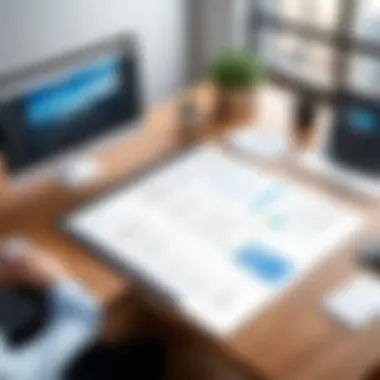

Intro
In today’s fast-paced world, project management software has become an essential tool for teams striving for better organization and higher efficiency. Wrike stands out in this crowded field, boasting a suite of functionalities aimed directly at enhancing collaboration, streamlining workflows, and ultimately boosting productivity. This article aims to dissect the various components of the Wrike app, offering a deep dive into its features, user experience, and the tangible benefits it provides to businesses.
Software Overview and Benefits
Wrike is not just another project management tool. It's a comprehensive platform designed to tackle a myriad of challenges faced by teams today. At its core, Wrike offers:
- Task Management: Easily create, assign, and monitor tasks, ensuring everyone is on the same page.
- Collaborative Tools: Features like document sharing and real-time edits facilitate seamless teamwork.
- Time Tracking: Built-in timers help teams track the time spent on various projects, enhancing accountability.
- Reporting & Analytics: Customizable dashboards provide insights into project health and team performance.
These features cater to specific needs, whether it's a small startup or a large corporation, Wrike can adapt to the project requirements seamlessly.
Pricing and Plans
Understanding the financial aspect of any software is crucial. Wrike offers several pricing tiers:
- Free Plan: Ideal for small teams wanting to test the waters.
- Professional Plan: Starting at a modest price point, this plan brings more advanced features suitable for growing teams.
- Business Plan: Tailored for larger organizations, this plan includes robust functionality, enhancing collaboration across multiple departments.
- Enterprise Plan: Custom pricing fit for very large organizations needing tailored solutions.
Comparing Wrike's pricing structure to competitors like Asana and Trello reveals Wrike often provides a more comprehensive set of features at similar prices, making it a solid investment.
Performance and User Experience
When it comes to overall performance, Wrike stands the test. Users have praised its speed and reliability, particularly during peak project hours.
The interface is designed with usability in mind - it’s fairly intuitive, meaning team members can dive right in without extensive training. Yet, some folks have pointed out that it might feel a bit overwhelming at first due to its many features. Critical feedback often highlights:
- Customization Options: Users appreciate the ability to tailor dashboards but note the learning curve can be steep.
- Mobile App Experience: The mobile version is handy, allowing users to manage tasks on the go, though it sometimes lacks some features of the full app.
Integrations and Compatibility
In the realm of software, compatibility and integrations are everything. Wrike integrates smoothly with a plethora of tools such as Google Drive, Microsoft Teams, and Slack. This ensures that your team can continue using their favorite applications without a hiccup.
Moreover, Wrike is compatible with various operating systems, including Windows, macOS, and even mobile devices running iOS and Android. This versatility is a plus for teams that operate across different platforms.
Support and Resources
Support is a critical factor that can make or break user experience. Wrike understands this, providing multiple avenues for customer support:
- Email and Chat Support: Available to assist with issues whenever you need.
- Knowledge Base: A treasure trove of resources, including FAQs, articles, and tutorials designed for users at all levels.
- Webinars and Training Sessions: Regular sessions help users maximize their use of the platform.
In summary, whether you are a tech-savvy individual or a business professional navigating the project management landscape, Wrike presents itself as a formidable contender. Its features are not just bells and whistles, but practical tools designed to enhance collaboration, efficiency, and ultimately, project outcomes.
Prolusion to Wrike
In the fast-paced world of project management, the tools we choose can make a world of difference. This is where Wrike comes into play, offering a platform designed not just for tracking tasks but for enhancing team collaboration and driving efficiency. Understanding Wrike isn’t just about its features; it’s about grasping how it facilitates smoother project workflows and teamwork.
The importance of Wrike in the realm of project management software cannot be overlooked. Organizations, large and small, face unique challenges in maintaining clarity and communication. Wrike stands out by addressing these concerns head-on, allowing teams to see the bigger picture while also managing the nitty-gritty details of tasks. The platform empowers users with the ability to customize workflows, automate trivial tasks, and prioritize effectively.
Additionally, with remote and hybrid work becoming the norm, tools like Wrike become essential for keeping teams aligned. It creates a centralized hub for all project-related documentation and discussions, which is invaluable for remote groups that might otherwise struggle with communication.
Overview of Project Management Software
Project management software has reshaped how teams operate, offering solutions tailored to various needs. At its essence, such software provides a framework for planning, executing, and monitoring project activities. Organizations can track resources, schedules, budgets, and deliverables, turning chaos into structure.
What's often overlooked is that project management is not merely about timelines and checklists. It's also about fostering a culture of accountability and transparency. The right tools not only facilitate project completion but also empower team members to take ownership of their roles.
Some common functionalities of project management software include:
- Task assignment and tracking
- Time tracking
- Resource allocation
- Reporting and analytics
- Collaboration tools
In this broad landscape, Wrike offers functionalities that distinguish it from other tools, making it a popular choice for many organizations.
Wrike in Context of the Software Industry
Placing Wrike within the software industry reveals a competitive yet collaborative environment. Wrike finds itself in a crowded marketplace alongside other leading project management solutions like Asana and Trello. However, it caters to a specific audience: teams looking for advanced features without sacrificing usability.
One of Wrike’s advantages is its scalability. It serves startups that need basic task management but also appeals to large corporations that require comprehensive project tracking and reporting. This versatility speaks volumes about its adaptability.
The broader software industry has also shifted towards integrating AI and automation into project management solutions. Wrike too has embraced this trend, introducing features that automate repetitive tasks and generate insights from project data. This not only increases productivity but also allows teams to focus on strategic, high-value activities.
Given these dynamics, Wrike positions itself as a serious contender in the project management realm, continuously evolving to meet user needs and market trends.
Core Features of the Wrike App
When it comes to maximizing operational efficiency in project management, understanding the core features of the Wrike app is pivotal. This section delves into what sets Wrike apart in a crowded market of project management solutions, focusing on how specific capabilities enhance both individual and group productivity. Assessing these features not only offers insight into Wrike's advantages but also informs decision-makers on why it can be the go-to solution for different business needs.


Task Management Capabilities
Wrike shines brightly when it comes to its task management capabilities. Unlike many platforms that merely act like digital to-do lists, Wrike brings structure and finesse to task organization. Users can create tasks, assign them to team members, set priorities, and attach deadlines. Each task can come with sub-tasks, ensuring that no detail slips through the cracks.
Moreover, the visual layout, often described as intuitive, allows users to drag and drop tasks across projects or timelines. This flexibility is crucial. For instance, if a project gets delayed, a team can easily reschedule tasks with a simple click instead of starting from scratch.
"Proper task management isn't just about keeping busy; it's about moving the needle. Wrike enables teams to do just that."
Additionally, features like recurring tasks and task templates can save a considerable amount of time. Imagine a marketing team needing to run a campaign every quarter; the ability to clone tasks from previous campaigns means they can hit the ground running rather than reinventing the wheel each time.
Collaboration Tools
In today’s fast-paced business environment, collaboration is not just nice to have; it is a necessity. Wrike empowers teams through a robust set of collaboration tools, fostering an ecosystem where communication is streamlined and ideas can blossom. Teams can comment directly on tasks, attaching files and images to ensure everyone is aligned. This context-rich communication minimizes misunderstandings and keeps everyone in the loop.
File sharing is also seamless. By integrating with cloud storage solutions like Google Drive and Dropbox, users can pull in relevant documents directly into Wrike. This means no more exhaustive email chains or searching through multiple platforms for a single piece of data.
Furthermore, Wrike’s real-time updates mean that changes are immediately visible to all team members. This immediacy can help jumpstart discussions when unexpected issues arise, ensuring that projects remain agile amid shifting requirements.
Time Tracking and Reporting
Effective time management can often be the difference between a project's success and its failure. Wrike understands this necessity and incorporates built-in time tracking features that allow users to log the hours spent on individual tasks. This data is invaluable for project managers who need to assess productivity and adjust workloads accordingly.
Wrike also offers detailed reporting tools. Users can generate comprehensive reports that break down time spent on tasks by individual team members, project phases, or even the entire project lifecycle. This granularity enables organizations to pinpoint bottlenecks and redistribute resources effectively, thus optimizing performance.
The insights derived from these reports contribute to more informed decisions about future projects. By evaluating past performance trends, teams can learn from their experiences and make necessary adjustments in their workflows.
In summary, Wrike’s core features lay the foundation for effective project management. Whether through task management, collaboration, or time tracking, these capabilities provide the necessary support for teams aiming to enhance operational efficiency and ultimately improve project outcomes. As organizations continue to evolve, leveraging tools like Wrike can be a game-changer in navigating the complex landscape of modern project demands.
User Experience and Interface
When it comes to project management tools like Wrike, User Experience (UX) and Interface design are not just afterthoughts; they're central to how effectively a team can operate. The quality of UX directly influences how users engage with the software, and a seamless interface can be the difference between streamlined productivity and hours lost in frustration.
A well-designed interface invites users in, catering to both tech-savvy individuals and those who might feel out of their depth with advanced software. Things like intuitive navigation, clear labeling, and responsive design enhance the experience considerably. For example, Wrike’s dashboard offers a clear, organized view that allows users to monitor ongoing projects at a glance.
Design and Usability
In the fast-paced world of project management, time is of the essence, and usability becomes invaluable. Wrike’s design prioritizes functionality with an aesthetic that doesn’t compromise on clarity.
The layout is typically divided into functional areas, including task lists, timelines, and collaboration tools which many users find essential. Moreover, the ability to customize the interface means teams can tailor their workspace to mirror their workflow. This adaptability helps in minimizing the learning curve for new users while boosting morale, allowing teams to get up and running with minimal hiccups.
Key aspects of Wrike’s design include:
- Drag-and-Drop Functionality: This allows users to quickly rearrange tasks, making project updates straightforward without the need for clunky menus.
- Color Coding: Users have the option to prioritize tasks visually, providing immediate insight into project statuses.
- Accessible Help Center: A well-structured help center can cut down on support inquiries and foster user independence.
Mobile vs. Desktop Experience
In today's hybrid work environments, being able to switch between desktop and mobile is paramount. Wrike shines in this department, offering a mobile application that retains much of the functionality available on the desktop version. This accessibility ensures that users can contribute to projects, whether they're in the office or on the go.
Despite the robust capabilities in both platforms, some nuances remain. The desktop experience typically allows for a more comprehensive view, especially when dealing with in-depth reporting or complex timelines. Yet, the mobile app does not shy away from delivering essential features efficiently. Users can easily check off completed tasks or communicate with team members, which is crucial for maintaining momentum in fast-moving projects.
"A project management tool is as much about the people using it as it is about the features it offers."
Integrations with Other Tools
In today’s fast-paced working environment, efficiency and compatibility are key in selecting a project management tool. Integrations with other tools is not just a nice-to-have feature for the Wrike app; it serves as a pillar supporting its overall functionality and utility. Wrike's ability to seamlessly connect with diverse software and applications creates a more streamlined experience, allowing teams to work smarter rather than harder.
The reality is that no software operates in an isolated bubble. Teams leverage a multitude of tools to perform various tasks, from communication to accounting and everything in between. Wrike recognizes this necessity, which is why it emphasizes its integration capabilities. Being able to pull data from other systems or push information to them can save considerable time and effort, allowing teams to concentrate on what really matters: achieving their project goals.
There are a number of specific benefits to integrating Wrike with other tools:
- Centralized Information: Integrating Wrike with customer relationship management (CRM) systems such as Salesforce helps centralize client information in one place. This leads to improved communication and fewer errors.
- Enhanced Collaboration: When paired with tools like Slack or Microsoft Teams, Wrike can facilitate real-time updates and alerts, making sure everyone is on the same page.
- Streamlined Workflow: By integrating with automation platforms like Zapier, teams can create workflows that automatically trigger actions in Wrike based on events in other applications.
To effectively maximize these benefits, it's crucial for users to carefully evaluate which integrations will directly impact their workflow. Not all integrations are created equal, and understanding the nuances of how specific tools work with Wrike will lead to a more tailored experience.
Compatibility with Popular Software
Compatibility with popular software options is amongst the most significant advantages of using Wrike. The application boasts a long list of integration partners, which means teams aren’t just stuck using Wrike in isolation. Instead, they can enhance their productivity by linking Wrike with tools they’re already familiar with. Some notable integrations include:
- Google Drive: This allows easy access to documents and spreadsheets, fostering a smoother document collaboration process.
- Dropbox: A similar file-sharing service that people use widely, ensuring that files are never far from reach.
- Jira: For those in software development, Jira integration ensures that project management doesn’t skip a beat as tasks move from one platform to the other.
Having these integrations allows teams to continue their current workflows without needing to overhaul systems completely. Compatibility, therefore, isn’t merely about connecting the dots; it’s about creating a cohesive ecosystem where the tools work in harmony to boost productivity.
API Capabilities for Custom Integrations
Wrike doesn't rest on its laurels when it comes to integrations. For organizations with unique needs, the API functionalities are invaluable. The Wrike API enables businesses to tailor integrations that cater directly to their specific workflows. This level of customization means companies can extract and push data across different platforms seamlessly, creating an enhanced, personalized environment for their teams.


Some considerations include:
- Flexibility: Custom integrations allow users to bridge gaps that might not be covered by existing partnerships. If a certain tool your team uses doesn’t integrate directly with Wrike, the API can bridge that gap with a little development work.
- Scalability: As a business grows, so do its needs. A robust API ensures that as companies evolve, their project management processes can keep pace without constant software changes.
- Real-Time Updates: Having a direct API connection can allow for instant updates, which is crucial in fast-moving projects.
Ultimately, the API offers a pathway to a highly integrated project management setup. For tech-savvy professionals, pushing the limits of integration means maximizing productivity, and Wrike lays the groundwork for it.
Comparative Analysis with Other Project Management Tools
Having a firm grasp of how Wrike stacks up against its competitors is crucial for anyone keen on optimizing project management. This comparative analysis allows business professionals and tech-savvy individuals to make informed choices that align with their unique requirements. By evaluating key elements such as ease of use, features, and pricing strategies, stakeholders can gauge which tool might best serve their specific contexts.
Wrike vs. Asana
When comparing Wrike and Asana, one needs to first consider the overarching objectives of project management. Wrike is known for its robust tools tailored towards enhancing project visibility and ensuring teams collaborate efficiently. For example, Wrike’s Gantt charts offer a detailed timeline view, enabling managers to track project progress visually.
Asana, on the other hand, shines in user-friendliness and simplicity. It allows teams to create and assign tasks with ease, but lacks some of the advanced reporting features Wrike provides. Hence, teams focused on deep analytics might find Wrike more beneficial.
- Customization: Wrike excels in customization options, while Asana’s offerings are somewhat more preset.
- Templates: Asana has many templates suited for various projects, whereas Wrike allows deeper custom theme development for specific processes.
Wrike vs. Trello
Both Wrike and Trello aim to improve efficiency in team projects, but they employ different methodologies to achieve their goals. Wrike opts for more structured project management, which is conducive for larger organizations dealing with multifaceted projects. Its built-in time-tracking and reporting features are notably advantageous for teams that need granular oversight of project timelines and resource allocation.
Trello, favored for its card-based interface, lends itself well to informal project setups. Users can visualize workflows easily, which is helpful for small teams or personal projects. Still, it lacks the depth of functionalities that Wrike offers. Here are some considerations:
- Collaboration: Wrike allows for instant document sharing and real-time collaboration, while Trello relies more on integrations for similar functionalities.
- Scalability: As projects grow and evolve, Wrike tends to offer more scalable solutions than Trello, which can become overwhelming with many boards.
Wrike vs. Monday.com
When scrutinizing Wrike alongside Monday.com, a common theme emerges – flexible project management. However, their approaches diverge significantly. Wrike leans towards providing detailed project tracking and comprehensive analytics, making it a sound choice for more complex operations.
In contrast, Monday.com emphasizes customization and a playful interface. It offers vibrant dashboards and various templates, which cater specifically to teams wanting an attractive visual process of managing tasks. Their ease of use is undeniable, but it may come at the cost of more advanced project analytics that Wrike covers robustly.
- User Experience: Wrike presents a more straightforward but less colorful interface compared to Monday.com’s engaging aesthetics.
- Resource Management: Wrike’s tools for resource allocation surpass those offered by Monday.com, favoring teams that manage multiple resources across various projects.
"Choosing the right project management tool is less about finding the perfect option and more about aligning tool capabilities with team needs."
Practical Use Cases
When discussing the Wrike app, it is essential to look at its practical use cases. This aspect helps demonstrate how well the platform can adapt to different industries and situations, delivering real-world benefits to its users.
Use in Marketing Teams
In marketing, collaboration is often the cornerstone of producing successful campaigns. Wrike shines in this regard, providing marketing teams with an array of tools designed to streamline their processes. Tasks such as planning social media posts, managing content calendars, or coordinating inter-departmental campaigns can often become tangled messes. Here, Wrike's features come in handy by allowing team members to create task dependencies and provide visibility on project timelines.
For example, when launching a new product, marketers can create a comprehensive project plan within Wrike. When one department finishes their tasks, they can notify others automatically, ensuring that the next team is ready to roll without unnecessary delays. This minimizes back-and-forth emails, offering direct updates right where the project is managed. Stick to deadlines while still being able to provide input and adjustments along the way!
Use in Software Development
When it comes to software development, the red tape of task management is often a contentious topic. In these fast-paced environments, developers cannot afford to lose track of their objectives. Wrike assists by providing customizable workflows that cater to Agile methodologies. Teams can easily switch between Kanban boards and Gantt charts to best visualize their progress.
For instance, a development team can manage a sprint using Wrike by creating user stories, assigning tasks, and tracking progress in real-time. With comments, feedback, and file attachments all centralized, developers can focus on code instead of constantly shifting between different tools to keep communication flowing.
Moreover, the ability to integrate with GitHub or Jira allows teams to work seamlessly without missing a beat. This level of flexibility can save hours each week, leading to more efficient coding and quicker project deliveries.
Use in Event Planning
The world of event planning can often feel like juggling knives, given the variety of details and participants involved. For event planners, Wrike can prove invaluable in keeping everything organized. From coordinating venue bookings and scheduling speakers to managing guest lists and marketing efforts, Wrike provides a cohesive platform that ensures nothing is overlooked.
Consider a large-scale conference; an event planning team can leverage Wrike to map out every detail. They can set up a dedicated folder for the event, thus bringing together timelines, tasks for each team member, and even budgeting information — all in one spot.
"Effective coordination can make or break an event, and Wrike's features promote clarity and transparency across all teams."
This helps avoid confusion among team members, reinforces accountability, and ultimately contributes to the success of the event itself. Planners can share templates for recurring events, making it even easier to start fresh with a tried and tested template.
Thus, the practical use cases of Wrike showcase its adaptability across various fields, underscoring its value as a robust project management solution. Team leaders and decision-makers across industries should consider these examples as they explore how Wrike can be tailored to meet their unique needs.
Cost Considerations
Considering the costs associated with any software tool is a crucial part of the decision-making process, especially for project management solutions. The Wrike app stands out in this regard, not only for its extensive features but also for the various pricing options that cater to different needs. Understanding these cost considerations can help business professionals make informed choices that could directly influence their operational efficiency and project success.
Pricing Tiers and Structure
Wrike's pricing structure is designed to provide flexibility, catering to teams of all sizes. The available tiers allow organizations to choose a plan that best aligns with their project management needs and budget. The tiers generally consist of the following:
- Free Plan: This entry-level offering supports basic task management features and is ideal for small teams or individual projects. Though limited in functionality, it's a great starting point for assessing Wrike's capabilities.
- Professional Plan: Aimed at growing teams, this tier introduces advanced task and project management features. It includes timeline views, Gantt charts, and integrations with popular tools, enabling a more collaborative approach to projects.
- Business Plan: For larger teams or organizations with more complex requirements, this plan provides enhanced customization options. It also introduces more refined reporting features and additional integrations, making it useful for a variety of business functions.
- Enterprise Plan: Tailored for organizations with specific needs, such as advanced security features, compliance capabilities, and exclusive customer support. This plan ensures that large enterprises can scale efficiently while maintaining optimal control.


Each tier is thoughtfully structured to provide incremental benefits, making it critical for teams to evaluate their needs accurately before making a selection. A thoughtful analysis of which features are necessary can prevent businesses from overpaying or underutilizing their chosen plan.
Return on Investment Analysis
Assessing the potential return on investment (ROI) when considering Wrike is pivotal. This analysis can pave the way for understanding not just monetary returns, but the overall impact on productivity and project outcomes.
Here are some key elements to consider in an ROI analysis:
- Increased Efficiency: Wrike’s comprehensive set of tools provides improved automation of task assignments and tracking, reducing time spent on administrative tasks.
- Enhanced Collaboration: The app facilitates better communication among team members which can lead to quicker decision-making and problem-solving.
- Scalability: Being able to scale the app according to team growth allows businesses to manage resources better – costly inefficiencies can be avoided as your needs evolve.
- Data-Driven Decisions: Wrike’s reporting tools help teams gather critical insights, informing project strategies and leading to informed decision-making.
"Investing in a robust project management tool like Wrike isn't simply about software—it's about enhancing workflow, promoting teamwork, and ultimately driving profitability."
To sum it up, while the price of Wrike may vary significantly based on the chosen plan, the potential ROI can significantly outweigh initial costs. Understanding these factors ensures that enterprises can extract maximum value aligned with their project management objectives.
User Feedback and Testimonials
User feedback and testimonials serve as powerful tools when evaluating any software, including Wrike. They provide insights into real-world experiences users have had with the application, shedding light on its strengths and weaknesses. This section acts as a lens through which potential users can gauge the practical effectiveness of the Wrike app. Understanding how others have interacted with the platform can inform decisions and set expectations.
Positive Experiences
Many users of Wrike have reported favorable outcomes from implementing the tool in their workflows. A common thread among these testimonials highlights how Wrike enhances team collaboration. One marketing team noted, "Before Wrike, we were juggling a dozen emails and spreadsheets. Now, everything is in one place. We can track our projects seamlessly!"
The ease of task assignment and tracking is a recurring theme as well. Users frequently mention the clarity with which tasks can be created, assigned, and monitored. The intuitive interface allows even less tech-savvy team members to quickly learn the ropes.
Moreover, the time-tracking feature is applauded by professionals who value accountability. As one project manager stated, "Being able to log hours directly in Wrike helps us forecast resource needs better. Plus, it gives upper management confidence in our reporting."
Another area of praise revolves around flexibility. Businesses appreciate how Wrike can adapt to various industries, from marketing firms to construction projects. Its customizable dashboards cater to distinct needs, making it a versatile choice in project management software.
Common Criticisms
Despite the positive feedback, it's important to address the criticisms that have emerged from user experiences. Some users have expressed frustration with the learning curve associated with Wrike. For those new to project management software, getting familiar with all of Wrike’s features might feel overwhelming.
One user voiced, "It took a while for us to master the tool. Initial setup had us scratching our heads."
Another point of contention is related to pricing. While many acknowledge Wrike's robust capabilities, some small businesses find the costs prohibitive. An owner of a startup lamented, "We love everything about Wrike, but the price tag made us hesitate initially. There are cheaper solutions that do the essential stuff."
Furthermore, a handful of users have pointed out occasional performance issues. While these experiences seem less common, they raise concerns about stability during peak usage periods.
Despite these challenges, Wrike users tend to appreciate the ongoing updates and improvements made to address concerns raised in feedback, showcasing a commitment to user satisfaction.
"User feedback serves as a mirror reflecting both the strengths and weaknesses of any application, allowing for informed decisions."
In summary, feedback from users of Wrike offers invaluable insights. By examining both positive experiences and criticisms, potential users can make educated choices that align with their unique project management needs.
Future Developments and Updates
The landscape of project management tools is in constant flux, and Wrike is no exception. With technology evolving rapidly, keeping an eye on future developments and updates is crucial for users who want to stay ahead of the curve. This section dives into what can be expected from Wrike moving forward, shedding light on the planned features and the market trends that are shaping their design philosophy.
Planned Features and Roadmap
Wrike's roadmap is a strategic map that guides the application’s growth and enhancements. Anticipated features aim to address user feedback while integrating innovative solutions. Some of these potential features include:
- Enhanced AI Capabilities: AI tools that predict project timelines and suggest task allocations based on historical data could significantly improve efficiency.
- Increased Automation: Users can look forward to more automation options, limiting repetitive tasks and allowing teams to focus on strategic activities.
- Customizable Dashboards: Flexibility is vital. Future updates may introduce highly customizable dashboards that adapt to individual user needs.
These developments promise to not only enhance usability but also to keep pace with the demands of increasingly diverse working environments.
Market Trends Influencing Future Design
As we peep into the crystal ball, several market trends are pushing Wrike toward new heights. Keeping pace with these trends ensures that Wrike remains relevant and effective for its users. Key influences include:
- Remote Work Adoption: The rise in remote work has highlighted the need for robust collaboration tools that function seamlessly across different devices and locations. Wrike is expected to double down on features that emphasize connectivity and interactivity.
- Focus on User Experience: There's a notable shift towards user-centric designs. As users demand more intuitive interfaces, Wrike is likely to streamline its navigation and interface elements.
- Integration with Emerging Technologies: Tools like virtual reality (VR) and augmented reality (AR) may find their way into project management software to facilitate immersive collaboration experiences.
"The future belongs to those who prepare for it today." - Malcolm X
End
The conclusion serves as a crucial component of this article as it weaves together the myriad threads discussed throughout the analysis of the Wrike app. It underscores the significance of understanding how a project management tool like Wrike can fundamentally reshape working dynamics within teams, allowing for enhanced collaboration and efficiency. In a sector where competition runs high, choosing the right tool can make or break a project's success.
Summation of Key Points
In summary, Wrike stands out in the crowded landscape of project management tools for various reasons:
- Core Functionality: Its array of features—task management, collaboration, and time tracking—are not just add-ons but are intricately designed to address the needs of modern work environments.
- User Experience: The balance between usability on both mobile and desktop platforms provides flexibility, ensuring that team members can stay connected, no matter where they are.
- Integrations: The ability to connect seamlessly with other software enhances it value within existing workflows, showing that Wrike understands the modern workforce's reliance on multiple tools.
- Comparative Edge: When lined up against competitors like Asana or Trello, its richer feature set seems to resonate more deeply with larger teams and projects where detailed oversight is essential.
"Selecting the best project management tool can empower teams to elevate their game with clarity and precision."
Final Thoughts and Recommendations
As we draw this investigation to a close, it becomes clear that Wrike offers an impressive toolkit for teams seeking to refine their project management practices. If you're a decision-maker or a tech-savvy individual evaluating project management solutions, consider the following recommendations:
- Evaluate Your Needs: Before diving in, assess the specific needs of your team. Features like Gantt charts or time tracking might hold more value depending on your project style.
- Trial Period: Taking advantage of Wrike's trial option enables you to gauge its fit for your organization without any upfront commitment. It can provide insights into how it integrates with your existing practices.
- Feedback Loop: Encourage team members to provide feedback on their experiences. This can help identify any hurdles that may spring up during the adoption phase.
- Stay Updated: Since technology evolves rapidly, keeping abreast of new updates and features released by Wrike ensures you’re leveraging the tool to its full potential.
Embracing a tool like Wrike can serve as a strategic advantage in today’s fast-paced digital workspace. Knowledge is power, and understanding how Wrike can fit into your project's ecosystem is a step toward achieving a more unified and efficient work environment.







