Exploring WalkMe in the Salesforce Ecosystem


Intro
The adoption of Salesforce by organizations has streamlined numerous processes within sales teams. However, navigating through the myriad of features can present challenges for new users. This is where WalkMe comes into play. Designed to enhance the user experience, WalkMe acts as a digital adoption platform that assists users in optimizing their interaction with Salesforce. This article delves into WalkMe's functionality within the Salesforce ecosystem, examining its contributions to user onboarding, training, and overall engagement.
Software Overview and Benefits
WalkMe is a pioneering digital adoption solution tailored to facilitate user interactions with platforms such as Salesforce. Its core features include user guidance via on-screen walkthroughs, performance metrics, and an interactive help center. This tool is beneficial for organizations looking to improve user engagement and efficiency.
When incorporated into Salesforce, WalkMe helps in several significant ways:
- Enhanced User Onboarding: New employees can absorb Salesforce functionalities at their pace. WalkMe simplifies complex processes, ensuring less time is lost in training.
- Increased Productivity: With clear guidance, users can spend more time on tasks instead of figuring out how to complete them. This efficiency contributes to productivity gains across departments.
- Actionable Insights: WalkMe provides analytics that help businesses understand user behavior within Salesforce. This data can guide further training and support initiatives.
By addressing these pain points, WalkMe serves as a vital tool for organizations invested in maximizing their Salesforce experience.
Pricing and Plans
WalkMe's pricing structure is not publicly listed, requiring potential customers to reach out for tailored quotes based on their needs. This model allows customization for varying scales of business. Many factors influence the final cost, such as the size of the user base and the specific WalkMe features required.
When compared with competitors like Whatfix and Userlane, WalkMe tends to offer a more robust feature set but may come at a premium price. Organizations must weigh the benefits against costs to determine the right investment for their unique requirements.
Performance and User Experience
WalkMe has shown solid performance regarding speed and reliability. Users typically report a seamless integration experience. The user interface is designed with ease of navigation in mind, making it user-friendly. Feedback often highlights the effectiveness of walkthroughs in minimizing errors and confusion.
Many users appreciate the attention to detail WalkMe puts into its design. The interface is intuitive, which decreases the learning curve for new users. However, some have pointed out inconsistencies in the performance of certain guidance tools across different phases of Salesforce use.
Integrations and Compatibility
WalkMe integrates smoothly with Salesforce and several other platforms. Its capabilities extend beyond just Salesforce, offering integration with tools like Slack, Zendesk, and various custom applications.
Compatibility is strong across various devices and operating systems. WalkMe functions well on browsers such as Chrome, Firefox, and Edge, ensuring users have a versatile tool accessible from nearly anywhere.
Support and Resources
Support for WalkMe users is robust, with options including live chat, tutorials, and a comprehensive online help center. Training materials are available that cover everything from installation to advanced features. Users can find rich resources that facilitate a deeper understanding of how to leverage WalkMe effectively.
In summary, the use of WalkMe within the Salesforce ecosystem could significantly enhance user experience and operational efficiency. Understanding its features, pricing, performance, integrations, and support system is crucial for businesses aiming to fully utilize Salesforce capabilities.
Intro to WalkMe and Salesforce
In the contemporary business landscape, tools that enhance user experience and engagement are integral to success. This significance becomes even more pronounced within the realm of Customer Relationship Management (CRM) platforms like Salesforce. WalkMe emerges as a critical player in this scenario. Its integration within Salesforce not only simplifies processes but also elevates user satisfaction. This introduction delves into how WalkMe enhances the Salesforce ecosystem, addressing various aspects such as usability, training, and engagement strategies.
Understanding WalkMe
WalkMe serves as a digital adoption platform, aiming to simplify user experiences across different applications, primarily through the creation of interactive walkthroughs. Though it is designed to assist a wide range of software, its application with Salesforce is particularly noteworthy. WalkMe provides the necessary tools to guide users through complex Salesforce features without the need for extensive prior knowledge. This capability improves productivity by reducing the learning curve for new users and helping experienced users navigate through updates or changes efficiently.
The platform's strengths include on-screen guidance and in-app resources, which facilitate a more personalized user journey. By encouraging self-service support, WalkMe allows users to find solutions without constant reliance on customer service, consequently optimizing operational efficiency.
Overview of Salesforce
Salesforce is a widely recognized CRM platform, catering to businesses of all sizes. Its comprehensive suite includes tools for sales, customer service, marketing, and analytics. Salesforce promises to improve customer relations by streamlining interactions and managing customer data effectively.
A core tenet of Salesforce is its focus on customization and scalability. Organizations can tailor the platform to fit their specific needs, thus enhancing their business processes. However, this flexibility can be daunting for new users who might find the myriad of features overwhelming. The integration of WalkMe helps bridge this gap, allowing organizations to leverage Salesforce’s full potential while simplifying user navigation.
In summary, the introduction of WalkMe within the Salesforce ecosystem signifies a pivotal shift in how businesses approach user experience. By making learning intuitive and reducing barriers to entry, organizations can harness the power of Salesforce more effectively.
"Digital adoption is not just about technology; it's about enabling users to embrace and utilize that technology to its fullest potential."
This sets the stage for exploring the detailed facets of their integration and the advantages it presents.
The Importance of User Experience in SaaS
User experience (UX) is a critical component in the growth and effectiveness of any Software as a Service (SaaS) application. As organizations increasingly rely on cloud-based solutions like Salesforce, the role of UX becomes even more pronounced. A positive user experience can lead to improved satisfaction, retention, and productivity. Conversely, a poor experience can result in frustration and decreased efficiency. Thus, understanding the implications of user experience in the SaaS ecosystem is essential for maximizing user engagement and overall tool effectiveness.
Defining User Experience
User experience refers to the overall perception and interaction a user has when engaging with a service or product. In a SaaS context, this includes a variety of elements such as usability, accessibility, and emotional response. Several factors contribute to user experience:


- Usability: This measures how easy and intuitive a system is to use. A reliable UX fosters efficiency and encourages users to engage with the software more frequently.
- Accessibility: Ensuring the software is usable by people with diverse abilities and environments is crucial. This means designing interfaces that are navigable and manageable for everyone.
- Aesthetic appeal: While not the most critical aspect, visual design can influence a user’s emotional connection to a service and their willingness to return. A clean, attractive layout can improve user satisfaction.
In essence, a well-defined user experience aligns closely with user needs and expectations, significantly impacting how users leverage tools like Salesforce.
User Experience Challenges in Salesforce
Despite the benefits of strong user experience, many challenges present themselves in the Salesforce ecosystem. Some notable challenges include:
- Complexity of the Platform: Salesforce offers a wide array of features and functionalities, which can overwhelm new users. The rich functionality often complicates simple tasks that should be straightforward.
- User Onboarding: Effective onboarding processes can be difficult to implement. Many users may struggle to find their way in the system without adequate guidance, leading to wasted time and confusion.
- Inconsistent Design Elements: Variations in interface design across different apps or features can disrupt user experience. A lack of uniformity leads to frustration as users adapt their behavior based on varying interfaces.
- Adaptation to Updates: Frequent updates and feature additions in Salesforce can create challenges as users must constantly adapt to new changes. This can strain their experience and reduce confidence in using the system.
Ultimately, addressing these user experience challenges can enhance user adoption and utilization of Salesforce, which can drive better outcomes for organizations relying on these tools. Proper strategies and features, such as those from WalkMe, can play a crucial role in alleviating these pain points.
Integrating WalkMe with Salesforce
Integrating WalkMe with Salesforce is a critical step for organizations seeking to maximize their user experience. This integration enables businesses to harness WalkMe's capabilities while leveraging Salesforce’s robust platform. The result is a streamlined process for user onboarding, training, and overall engagement. Many organizations face challenges in ensuring that their users effectively utilize the features of Salesforce. WalkMe acts as a guide, providing insights, tips, and support, improving user retention and satisfaction.
Technical Requirements
Before implementing WalkMe in Salesforce, it is essential to understand the technical requirements. Organizations need to ensure compatibility between WalkMe and the existing Salesforce setup. Specific browser versions, as well as certain Salesforce editions, may be necessary for optimal functionality. Additionally, having access to administrator privileges within the Salesforce environment is crucial. This access allows for a smoother installation of WalkMe.
Proper planning around network infrastructure also plays a role. Depending on the size of your organization, you may require adequate bandwidth to support increased data transfer due to WalkMe's functionalities.
Step-by-Step Integration Guide
Integrating WalkMe with Salesforce involves several steps that lead to a successful setup. It is important for organizations to follow these steps to ensure a seamless transition.
Installing WalkMe in Salesforce
Installing WalkMe in Salesforce begins with a straightforward process that facilitates easy implementation. First, administrators must go to the WalkMe site and obtain the appropriate package for Salesforce installation. This package contains essential scripts that interact with Salesforce architecture.
After downloading the package, the next step is to upload it to the Salesforce environment. Here, administrators must ensure that they follow all prompts accurately. One of the key characteristics that make this installation beneficial is the flexibility of the WalkMe platform. It can cater to a variety of use cases, whether for training, onboarding, or guiding users through complex processes.
A unique feature of this installation is the ability to customize the settings tailored to specific user roles. Organizations can create different guides for varying team needs within Salesforce. As a result, this segmentation enhances the overall utility.
Configuring Settings and Permissions
Configuring settings and permissions is another essential aspect of integrating WalkMe with Salesforce. Proper configuration ensures that user data is secure while allowing WalkMe to function effectively across the platform. Administrators must navigate through Salesforce's settings to define which users can access WalkMe features.
One significant characteristic of this configuration is its emphasis on user control. Administrators can customize permissions that govern how and when users interact with WalkMe resources. This precision is a valuable choice as it helps in aligning WalkMe functionality with organizational policies and compliance requirements.
Moreover, a unique aspect of configuring these settings allows organizations to analyze usage patterns. This feature enables organizations to understand which functionalities users engage with most frequently. Through this, administrators can then adjust permissions or guides, further enhancing user experience and training tools.
In summary, integrating WalkMe with Salesforce requires thoughtful consideration of technical requirements, an efficient installation process, and a careful configuration of settings and permissions. This structured approach helps in attaining a high level of user engagement and achieving desired business outcomes.
Features and Functionalities of WalkMe
In examining WalkMe within the Salesforce framework, its features and functionalities emerge as crucial components. WalkMe provides tools that focus on enhancing user experience and boosting productivity. This section will delve into specific features, their benefits for Salesforce users, and the overall impact on user engagement and onboarding.
WalkMe's Core Features
Guiding Users with On-Screen Walkthroughs
One of WalkMe's standout capabilities is the ability to guide users through on-screen walkthroughs. These step-by-step guides can help users navigate complex Salesforce processes, reducing confusion and increasing their comfort level with the platform. This aspect is especially important in industries where users may lack sufficient training.
A key characteristic of these walkthroughs is their interactivity. Users can follow instructions in real-time, which enhances learning through practical application. By simplifying the user journey, WalkMe’s on-screen walkthroughs ensure that even those who are less tech-savvy can successfully utilize Salesforce features.
However, a potential disadvantage is that sometimes these walkthroughs can become too prescriptive, limiting the user's ability to explore freely. Nonetheless, the advantages often outweigh this concern, making this feature a popular choice for Salesforce implementations.
Creating Custom Tip Bubbles
Custom tip bubbles are another innovative feature of WalkMe. They present helpful hints, tips, or reminders to users at the right moments during their interaction with Salesforce. This immediacy can significantly boost user confidence, providing contextual guidance that ensures users perform tasks correctly.
The key characteristic of this feature is its customization capability. Businesses can tailor these tips based on specific workflows or organizational information. This personalization fosters a more supportive learning environment.
However, there may be instances where tipping could become overwhelming if too many appear at once, potentially distracting users. Despite this, when used effectively, custom tip bubbles can enhance engagement and promote user proficiency.
Tracking User Engagement
Tracking user engagement is a fundamental aspect of WalkMe. It allows organizations to gain insights into how users interact with Salesforce, facilitating data-driven decisions. This feature can highlight user behavior patterns, helping companies understand which areas users find challenging and which aspects they navigate easily.


A major advantage is that it provides tangible metrics that support continuous improvement. By analyzing engagement data, organizations can refine their onboarding processes and tailor training programs to create a more impactful user experience.
On the flip side, focusing too heavily on data analytics can lead to a reactive approach rather than a proactive one in user training. Still, the ability to track engagement remains an essential benefit for Salesforce users, as it enables continuous optimization of the user experience.
Benefits of WalkMe for Salesforce Users
WalkMe's various functionalities translate into distinct benefits for Salesforce users. Among these benefits are enhanced onboarding processes, reduced training time, and increased user confidence. In an environment that often demands quick adoption of tools, WalkMe ensures that users feel supported in their journey with Salesforce, ultimately driving productivity and improving user satisfaction.
Enhancing Onboarding Processes
The onboarding process is crucial for organizations utilizing Salesforce, especially when integrated with WalkMe. A seamless onboarding experience can lead to increased productivity, reduced time to proficiency, and enhanced user satisfaction. Understanding how to effectively enhance onboarding processes with WalkMe can provide significant benefits, not only to new users but also to organizations striving for operational efficiency.
Streamlining User Orientation
User orientation often determines the trajectory of users' engagement with Salesforce tools. WalkMe simplifies this process through its guided walkthroughs and interactive features. Instead of relying solely on traditional training methods, organizations can leverage WalkMe to provide immediate assistance within the Salesforce interface.
Some specific elements that contribute to an effective orientation include:
- On-Screen Guidance: WalkMe delivers real-time support directly in Salesforce, allowing users to navigate through complex tasks effortlessly.
- Customizable Experiences: Organizations can tailor the guidance based on user roles, ensuring that each user receives relevant information that aligns with their specific responsibilities.
- Progress Tracking: Admins can monitor user interactions to understand common pain points, thus refining the onboarding process over time.
By streamlining user orientation, businesses can foster a culture of competence and confidence, driving faster adoption of Salesforce.
Measuring Onboarding Effectiveness
measuring the effectiveness of onboarding processes is vital for continuous improvement. WalkMe equips organizations with the tools necessary to assess how well new users are adapting to Salesforce. Key performance indicators can provide insights into user behavior and the efficacy of training materials.
To effectively measure onboarding, consider the following:
- User Engagement Metrics: Analyze participation rates in interactive walkthroughs and completion rates of onboarding tasks. Higher engagement usually correlates with better understanding of the system.
- Feedback Mechanisms: Implement surveys or feedback forms directly after onboarding sessions. This allows for immediate insights into what users found helpful or challenging.
- Performance Analytics: Review how quickly new users can complete essential tasks after training. Comparing these metrics before and after implementing WalkMe can highlight improvements.
Tracking these indicators helps organizations refine their onboarding strategies. Increased visibility into user experiences leads to more informed adjustments, ultimately increasing productivity.
Data Analytics and Insights
Data analytics is essential in the context of WalkMe within the Salesforce ecosystem. It provides organizations with the capability to assess user engagement and interaction. By leveraging analytics, it's possible to gain a deeper understanding of how users navigate through Salesforce. This insight translates to improved training methods and more tailored user experiences. The sophisticated data collection mechanisms of WalkMe enable businesses to track how effectively users utilize Salesforce tools, which can ultimately lead to boosts in productivity. The insights gleaned from data analytics help identify areas that require enhancement, aligning digital resources with user needs more effectively.
Tracking User Interactions
Tracking user interactions is a critical component of analyzing performance in the Salesforce environment. WalkMe allows organizations to closely monitor real-time user behavior. This capability includes the number of clicks, time spent on specific tasks, and the completion rate of guided actions.
Some of the key benefits of tracking user interactions include:
- Identifying Knowledge Gaps: Analytics show where users struggle, allowing for targeted improvements.
- Optimizing Content Delivery: Understand which elements are ignored or overlooked, ensuring effective content placement.
- Enhancing User Journey: Create a seamless experience by addressing pain points identified through user interactions.
The data collected can be visualized in dashboards, enabling stakeholders to make informed decisions based on real user behavior.
Using Data to Improve Training Programs
Data-driven insights play a pivotal role in refining training programs for Salesforce users. By analyzing interaction data, organizations can tailor their training strategies to meet the specific challenges users face.
Organizations should consider the following when using data to improve training programs:
- Customized Learning Paths: Adjust training content based on real-time feedback and user performance indicators.
- Reducing Training Duration: Identify ineffective training components and streamline processes, leading to more efficient learning experiences.
- Enhancing Engagement: Utilize insights to create engaging training modules that resonate with user needs and preferences.
By focusing on the data, businesses create a continuous improvement loop that enhances the user training experience and leads to overall productivity gains.
An effective analytics strategy can transform how organizations perceive training and user engagement in the Salesforce ecosystem, allowing for targeted interventions and measurable outcomes.
Practical Case Studies
Practical case studies serve a critical role in understanding the impact of WalkMe within the Salesforce ecosystem. They provide concrete examples of how organizations have effectively integrated WalkMe to enhance user experience and drive engagement. Analyzing these case studies allows businesses to learn from real-world scenarios, emphasizing lessons that can be translated into their own operations.
Some specific benefits of reviewing case studies include:
- Understanding diverse implementation strategies: Different organizations tailor WalkMe features to their unique needs. Case studies can reveal various approaches, allowing others to adapt successful strategies.
- Evaluating effectiveness: By examining the results achieved by specific case studies, other businesses can assess how effective WalkMe can be in addressing their challenges.
- Identifying common pitfalls: Learning about mistakes made during implementation can help new adopters to avoid similar issues, thus ensuring a smoother integration.
Case studies not only showcase the success of WalkMe but also provide valuable insight into the long-term implications of its use within sales processes. They demonstrate the transformative potential when the tool is used to its fullest capacity, ultimately driving productivity across sales environments.
Successful Salesforce Implementations with WalkMe
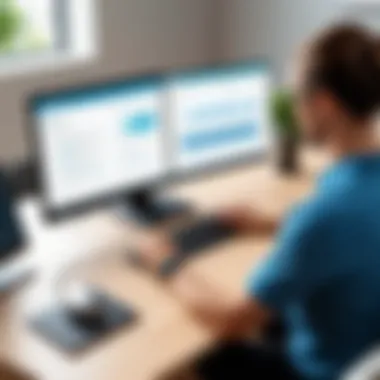

One of the standout instances of WalkMe's integration into Salesforce is seen in a global technology company's onboarding process. This organization faced challenges in orienting new employees to the complexities of Salesforce CRM. By adopting WalkMe, they developed tailored onboarding walkthroughs that guided users through key functionalities of the platform.
The walkthroughs effectively reduced the onboarding time by 30%, a significant improvement that enabled new hires to become productive more quickly. Additionally, the integrated analytics within WalkMe allowed HR and training teams to monitor engagement and identify areas needing further training support.
An example includes a financial services firm using WalkMe to simplify the navigation of Salesforce for their sales team. They created interactive guides that improved proficiency with Salesforce’s reporting features, resulting in a 20% increase in quarterly sales. By leveraging WalkMe, they demonstrated the potential for enhanced efficiency and effectiveness directly linked to the training resources provided.
Lessons Learned from Case Studies
Case studies about using WalkMe in Salesforce not only provide success examples but also emphasize valuable lessons learned during implementation. One common lesson is the necessity of customization. Companies often discover that a one-size-fits-all approach does not yield the best results. Customizing WalkMe guides to fit different departments or user needs can significantly enhance user engagement.
Another critical insight is to prioritize user feedback throughout the implementation process. Actively collecting feedback allows organizations to refine their tools and content continuously. For instance, one firm adjusted their onboarding materials based on early user feedback, increasing satisfaction rates by up to 40%.
Moreover, integrating WalkMe gradually can prove to be more effective than a complete system overhaul. Organizations that took incremental steps observed smoother transitions and better user adaptation. This approach fewer overwhelmed users with too much information at once, allowing for ongoing training without disrupting daily operations.
The collective wisdom from these case studies reveals a pathway for companies to not only implement WalkMe successfully but also to continuously evolve alongside their users' needs. Implementing insights drawn from these examples ensures a strategic approach that enhances user experience while maximizing the utility of Salesforce.
User Feedback and Experiences
User feedback and experiences play a vital role in understanding the effectiveness of WalkMe within the Salesforce ecosystem. Such insights can guide product refinements, enhance user satisfaction, and ultimately contribute to productivity gains. Users who engage with WalkMe provide valuable information on the application’s impact on their daily workflows, learning curves, and overall efficiency in using Salesforce tools.
The analysis of user feedback allows businesses to identify specific pain points and adjust strategies accordingly. Considerations about user experiences also inform the development of future features and functionalities, ensuring that the tool evolves with user needs and preferences.
Gathering User Insights
Collecting user insights involves various methods, including surveys, interviews, and direct usage analytics. Surveys can provide quantitative data, yielding trends and averages related to user satisfaction and engagement levels with WalkMe. They can cover aspects such as
- ease of use
- effectiveness of the on-screen walkthroughs
- improvements in task completion rates.
Interviews can elicit qualitative feedback, offering in-depth perspectives on how WalkMe has influenced daily operations. Businesses can utilize direct usage analytics from WalkMe to assess user behavior and interactions with the platform, bringing in objective data supporting the subjective insights collected from users. This mixture of methods creates a comprehensive view of user satisfaction and areas for improvement.
Analyzing Customer Testimonials
Customer testimonials provide an authentic glimpse into real-world usage of WalkMe in Salesforce environments. They showcase specific user experiences that illustrate how WalkMe has addressed unique challenges or contributed to organizational goals.
In analyzing these testimonials, companies can extract valuable themes. Common highlights often include
- increased onboarding success
- faster task completion
- improved confidence among users.
These narratives not only validate the effectiveness of WalkMe’s integration but also inspire confidence among potential users considering the application. Testimonials that reflect tangible benefits, such as time saved or errors reduced, serve as powerful endorsements of WalkMe's capabilities.
In summary, user feedback and experiences serve as crucial components for continuous improvement. Gathering insights and analyzing testimonials allow businesses to refine their use of WalkMe, ensuring it meets the evolving needs of Salesforce users.
Future Trends in User Engagement Technologies
User engagement technologies are continuously evolving, and understanding these trends is essential for maximizing effectiveness within the Salesforce ecosystem. This section explores emerging technologies that shape user experience and forecasts potential developments for WalkMe and Salesforce.
Emerging Technologies Shaping User Experience
Innovations in technology significantly impact how users interact with software platforms. Important developments include:
- Artificial Intelligence and Machine Learning: AI enhances customization in user experiences. Machine learning capabilities help analyze user behavior, leading to personalized recommendations and streamlined workflows. The integration with WalkMe could mean smarter onboarding processes and ongoing support tailored to user needs.
- Chatbots and Virtual Assistants: These tools offer immediate support, acting as first-line resources for users navigating complex systems. Within Salesforce, they can guide users through features while collecting feedback for WalkMe’s analytics to refine interactive guides.
- Augmented Reality (AR) and Virtual Reality (VR): Although still in early stages, AR and VR present opportunities for immersive learning experiences. WalkMe can accompany these technologies by providing real-time guidance tailored for onboarding or training scenarios.
- Mobile Optimization: As users increasingly turn to mobile devices, engagement technologies must account for this shift. WalkMe must ensure its features are fully responsive, delivering a seamless transition across platforms.
These emerging technologies enhance the overall user experience, making software applications more intuitive and supportive.
Predictions for WalkMe and Salesforce
As the synergy between WalkMe and Salesforce deepens, several trends are expected to shape their future:
- Increased Integration Capabilities: Future releases of WalkMe will likely focus on tighter integration with Salesforce features. This may involve enhanced APIs and tools that allow users to easily customize their experiences within Salesforce’s vast ecosystem.
- Greater Focus on Data Security: As organizations grow more concerned about data privacy, WalkMe will need to adopt rigorous measures to safeguard user information while enhancing analytics. This will ensure that users trust the tools provided to them.
- Expanding Role of Analytics: WalkMe's future may heavily rely on data. Continuous improvement will emerge from leveraging analytics, providing Salesforce users with insights not only on usage but also on potential obstacles and learning opportunities.
- Adaptive Learning Experiences: Personalized user journeys may become the standard. WalkMe could utilize AI to adjust guidance dynamically based on real-time analytics of user interactions, creating a more engaging experience.
The predictions underscore a landscape where adaptability, security, and personalized engagement dictate how businesses evolve their user engagement strategies in the Salesforce ecosystem.
Ending and Recommendations
In this examination of WalkMe within the Salesforce ecosystem, it is clear that the significance of user experience cannot be overstated. Companies today are not just focused on selling products; they are increasingly invested in how their users interact with the tools they provide. WalkMe bridges the gap between software complexity and user understanding, enhancing overall satisfaction and productivity.
Summarizing Key Insights
The core insights into WalkMe's integration with Salesforce highlight its ability to streamline various processes. The ability to create on-screen guidance through walkthroughs and tooltips aids users significantly. This helps reduce learning curves and contributes to faster onboarding and training. The data analytics features further allow businesses to track user interactions, providing valuable insight into areas for improvement. This synergy between WalkMe and Salesforce functions to maximize usability and client engagement.
Final Thoughts on WalkMe's Value in Salesforce
As organizations continue to leverage Salesforce for their operations, the adoption of tools like WalkMe becomes increasingly important. WalkMe enhances user engagement, facilitates effective training, and supports continuous learning. By investing in such technologies, businesses can ensure that their users make the most out of Salesforce’s robust capabilities, ultimately driving better results.
"Integrating WalkMe is not just a technical enhancement; it’s a strategic move towards improved user experience."







