Unleashing the Potential of SoapUI Software for Efficient Testing and Automation
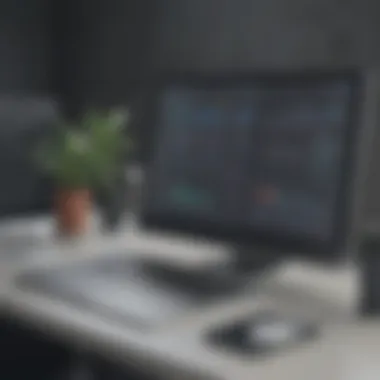

Software Overview and Benefits
SoapUI software is a robust tool utilized for API testing and automation. Its key features include but are not limited to creating and managing test cases, asserting test results, and handling authentication. With its user-friendly interface and extensive functionality, SoapUI stands out as a comprehensive solution for tech enthusiasts and professionals in streamlining their testing processes. Utilizing SoapUI can significantly enhance efficiency and accuracy in API testing, aiding in identifying and resolving potential issues before deployment.
Performance and User Experience
In terms of performance, SoapUI excels in providing speedy and reliable results, crucial for assessing the functionality and performance of APIs. Its user interface is intuitive and easy to navigate, ensuring a seamless testing experience for users of varying technical expertise. Feedback from users highlights SoapUI's reliability and robustness, praising its usability and effectiveness in detecting inconsistencies and errors within APIs.
Integrations and Compatibility
SoapUI offers seamless integrations with a variety of tools and platforms, allowing for efficient collaboration and compatibility with different software environments. Whether integrating with version control systems or continuous integration tools, SoapUI provides flexibility in enhancing the testing workflow. Additionally, SoapUI is compatible with various operating systems such as Windows, macOS, and Linux, ensuring versatility and accessibility for users across different platforms.
Support and Resources
For users seeking assistance, SoapUI provides a range of customer support options, including online documentation, community forums, and dedicated technical support. These resources aim to assist users in troubleshooting issues, optimizing their testing processes, and maximizing the software's capabilities. Furthermore, SoapUI offers a wealth of additional resources such as tutorials, guides, and training materials to empower users in gaining in-depth knowledge and expertise in utilizing the software effectively.
Introduction to SoapUI
In this digital age, where technology reigns supreme, having a robust tool for API testing and automation is paramount. Enter SoapUI software, a versatile solution that empowers tech enthusiasts and professionals alike to streamline their testing processes. Understanding SoapUI is key to unlocking its full potential.
Understanding SoapUI
Definition of SoapUI
SoapUI is a software tool designed specifically for testing APIs. Its primary function is to ensure that APIs function correctly by sending requests to the server and receiving responses. What sets SoapUI apart is its user-friendly interface and comprehensive features tailored for API testing. The intuitive design of SoapUI makes it a popular choice among developers and testers seeking efficiency in their testing routines.
Evolution of SoapUI
As technology advances, so does SoapUI. The evolution of SoapUI has seen constant improvements and updates to keep pace with the ever-changing landscape of API testing. One notable characteristic of SoapUI's evolution is its adaptability to new technologies and protocols, ensuring compatibility with the latest industry standards. While this continual evolution is advantageous for staying current, it can also pose challenges in terms of compatibility and adaptation for users.
Importance of SoapUI
Role in API Testing
SoapUI plays a crucial role in API testing by providing a platform for creating and executing test cases to validate the functionality and performance of APIs. Its ability to simulate real-world usage scenarios and analyze responses makes it invaluable for ensuring the reliability of APIs. The role of SoapUI in API testing is underscored by its efficiency and precision in identifying issues early in the development process.
Benefits of SoapUI
The benefits of using SoapUI are manifold. From facilitating automation and regression testing to enabling load and security testing, SoapUI offers a comprehensive suite of features to enhance the testing process. Its user-friendly interface, extensive documentation, and active community support make it a favored choice among developers and testers. However, like any tool, SoapUI also has its limitations, such as resource-intensive test execution and potential scalability constraints.

Key Features of SoapUI
In this segment, we delve into the essence of Key Features of SoapUI, shedding light on its pivotal role within the realm of API testing and automation. The importance of grasping the intricacies of SoapUI's key features cannot be overstated, as they serve as the foundational framework for efficient testing processes. With a keen focus on enhancing testing methodologies, Key Features of SoapUI encompasses a spectrum of specific elements that cater to the diverse needs of tech enthusiasts and professionals. By exploring functional testing, load testing, and security testing, SoapUI equips users with a comprehensive toolkit to ensure the robustness and reliability of their APIs.
Functional Testing
Creating Test Cases
Within the domain of Functional Testing, Creating Test Cases occupies a paramount position in the testing hierarchy. This aspect is instrumental in structuring meticulous test scenarios that mimic real-world usage, thereby enabling testers to unearth potential flaws or inconsistencies in their APIs. The key characteristic of Creating Test Cases lies in its ability to simulate various user interactions and input scenarios, allowing for thorough examination of the API's functionality. Leveraging Creating Test Cases proves to be a prudent choice for this article due to its efficacy in revealing endpoint discrepancies and data processing errors. The unique feature of Creating Test Cases lies in its flexibility to accommodate a wide array of test scenarios, offering testers the autonomy to tailor their tests according to specific use cases. While the advantages of Creating Test Cases lie in its ability to uncover hidden bugs and ensure API functionality, testers may encounter challenges related to scripting complex test logic or managing large test suites.
Validating Responses
Another critical facet of Functional Testing, Validating Responses plays a crucial role in gauging the accuracy and integrity of API responses. By scrutinizing response data against expected results, Validating Responses empowers testers to verify the correctness of API behaviors under varying conditions. The key characteristic of Validating Responses lies in its capability to automate result verification, saving time and effort in manual validation processes. Opting for Validating Responses aligns with the objectives of this article due to its significance in ensuring the consistency and reliability of API outputs. The distinctive feature of Validating Responses resides in its support for dynamic assertions and customizable validation criteria, enhancing the precision and depth of test evaluations. While the benefits of Validating Responses encompass increased testing efficiency and accuracy, testers may face challenges related to handling dynamic response data and defining comprehensive validation rules.
Load Testing
Simulating Multiple Users
Transitioning to Load Testing, the aspect of Simulating Multiple Users emerges as a pivotal component in evaluating an API's performance under varying workloads. By replicating concurrent user interactions, Simulating Multiple Users enables testers to assess how the API scales and responds to increased demands. The key characteristic of Simulating Multiple Users lies in its ability to stress-test the API by creating realistic user scenarios and load patterns, spotlighting potential performance bottlenecks. Opting for Simulating Multiple Users serves as a prudent choice for this article as it facilitates the identification of scalability issues and performance limitations early in the testing phase. The unique feature of Simulating Multiple Users lies in its capacity to generate dynamic user behavior profiles, mimicking actual user engagement patterns and workload distributions. While the advantages of Simulating Multiple Users include enhanced performance insights and scalability assessment, testers may encounter challenges related to simulating complex user behaviors and interpreting load test results effectively.
Analyzing Performance Metrics
Complementing the evaluation process, the aspect of Analyzing Performance Metrics plays an instrumental role in quantifying the API's responsiveness and stability. By delving into key performance indicators and response times, Analyzing Performance Metrics provides valuable insights into the API's efficiency and reliability under normal and stress conditions. The key characteristic of Analyzing Performance Metrics lies in its ability to generate comprehensive performance reports and metrics, facilitating data-driven decision-making and optimization strategies. Selecting Analyzing Performance Metrics aligns with the objectives of this article as it empowers testers to pinpoint performance bottlenecks and optimize resource utilization for enhanced user experience. The unique feature of Analyzing Performance Metrics encompasses customizable performance dashboards and trend analysis tools, enabling testers to track performance trends over time and identify degradation patterns. While the benefits of Analyzing Performance Metrics revolve around performance optimization and bottleneck identification, testers may face challenges related to interpreting complex performance data and correlating metrics with API behaviors.
Security Testing
Identifying Vulnerabilities
Turning our focus to Security Testing, the aspect of Identifying Vulnerabilities assumes a critical role in fortifying the API against potential security threats and breaches. By conducting vulnerability assessments and penetration tests, Identifying Vulnerabilities allows testers to uncover weaknesses in the API's security posture and implementation. The key characteristic of Identifying Vulnerabilities lies in its ability to simulate real-world attack scenarios and exploit security loopholes, enabling organizations to patch vulnerabilities proactively. Opting for Identifying Vulnerabilities resonates with the essence of this article as it underscores the importance of proactively securing APIs to mitigate cyber risks and data breaches. The unique feature of Identifying Vulnerabilities centers on its integration with security testing tools and frameworks, offering a comprehensive suite of security checks and validations. While the advantages of Identifying Vulnerabilities encompass enhanced data protection and threat mitigation, testers may encounter challenges related to configuring complex security scans and addressing false positive findings.
Ensuring Data Protection
Complementary to vulnerability assessments, Ensuring Data Protection stands as a pivotal aspect in safeguarding sensitive information and enforcing data privacy regulations. By encrypting data transmissions and implementing access controls, Ensuring Data Protection aims to mitigate data leaks and unauthorized access to confidential resources. The key characteristic of Ensuring Data Protection lies in its emphasis on data encryption standards and secure communication protocols, ensuring data confidentiality and integrity throughout API interactions. Choosing Ensuring Data Protection for this article aligns with the imperative of safeguarding organizations' data assets and maintaining regulatory compliance in data handling practices. The unique feature of Ensuring Data Protection revolves around its support for secure authentication mechanisms and data masking techniques, offering a comprehensive security layer for sensitive data exchanges. While the benefits of Ensuring Data Protection encompass regulatory compliance and data integrity assurance, testers may face challenges related to implementing complex security protocols and managing encryption keys securely.
Best Practices for SoapUI
In the realm of SoapUI software, adhering to best practices holds paramount importance. These practices serve as the guiding principles that ensure the efficient and effective utilization of SoapUI for API testing and automation. By following best practices, individuals can streamline their testing processes, enhance the reliability of test results, and optimize overall workflows. Key elements like setting up environments, organizing test suites, and utilizing assertions are all integral components of best practices in SoapUI.
Setting Up Environments


Configuring Endpoints
When delving into SoapUI, configuring endpoints emerges as a critical step in the process. The configuration of endpoints is essential as it determines the locations where API requests are sent and received. By configuring endpoints accurately, testers can simulate real-world usage scenarios and ascertain the functionality and performance of APIs effectively. The flexibility and scalability offered by endpoint configuration make it a popular choice among testing professionals.
Managing Variables
Another noteworthy aspect of setting up SoapUI environments is the management of variables. Handling variables allows testers to parameterize their tests, making them more dynamic and adaptable to various test scenarios. This practice enables the reuse of test scripts with different data inputs, enhancing test coverage and efficiency. Despite its advantages, meticulous variable management is crucial to avoid errors and ensure the reliability of test outcomes.
Organizing Test Suites
Grouping Test Cases
Organizing test cases into logical groups is essential for maintaining test suite clarity and coherence. Grouping test cases based on common characteristics or functionalities facilitates easier navigation and management within SoapUI. By categorizing tests effectively, teams can improve collaboration and streamline testing workflows, contributing to overall testing efficacy. However, proper planning and alignment with testing objectives are vital to maximize the benefits of test case grouping.
Defining Execution Order
Defining the execution order of test cases within suites is a practice that enhances test efficiency and accuracy. By specifying the sequence in which tests are run, testers can control dependencies between test cases and ensure consistent results. Clear execution order definitions simplify debugging processes and help in identifying and resolving issues efficiently. However, meticulous consideration of dependencies and test interdependencies is necessary to avoid pitfalls and optimize test execution.
Utilizing Assertions
Validating Responses
Utilizing assertions for validating responses plays a critical role in ensuring the correctness and integrity of API interactions. By setting up assertions to verify expected outcomes, testers can automatically validate responses and detect errors or anomalies promptly. The ability to define precise validation criteria enhances test result reliability and helps in pinpointing deviations from expected behavior effectively. Despite its benefits, configuring robust assertions requires thorough understanding and precise implementation to avoid false positives or negatives.
Handling Errors
Efficient error handling is a fundamental aspect of utilizing assertions effectively in SoapUI. Handling errors enables testers to anticipate and address potential issues that may arise during API testing. By implementing error-specific assertions and response validations, testers can identify and isolate errors accurately, expediting troubleshooting and resolution processes. While error handling enhances the robustness of test cases, careful consideration of edge cases and unexpected scenarios is crucial to bolster the effectiveness of error detection and resolution mechanisms.
Advanced Techniques in SoapUI
Exploring the realm of advanced techniques in SoapUI introduces users to a sophisticated array of tools crucial for optimizing testing processes. In this article, in-depth coverage of advanced techniques is imperative to enhance understanding and application. By delving into scripting, integration with CICD, and performance optimization features, users can elevate their testing practices to new heights. Comprehensive guidance on each aspect ensures that readers grasp the significance and benefits of adopting these advanced techniques in SoapUI.
Scripting in SoapUI
Groovy Scripts
Groovy Scripts play a pivotal role in SoapUI testing by enabling users to create custom functions and automate complex testing procedures efficiently. The inherent flexibility and robust nature of Groovy Scripts make them a preferred choice for executing precise test scenarios within SoapUI. The unique feature of Groovy Scripts lies in their adaptability to diverse testing requirements, offering an extensive library of functions and utilities. While their flexibility enhances testing flexibility, users must cautiously manage potential complexities that may arise from intricate scripting structures.
Custom Functions
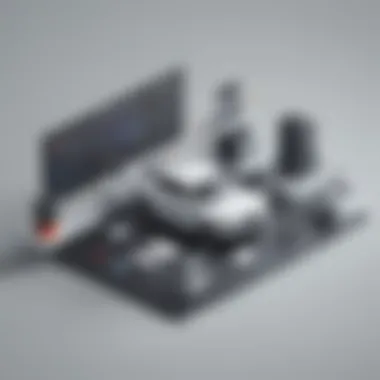

Custom Functions offer tailor-made solutions to specific testing challenges within SoapUI, contributing to a more streamlined and adaptable testing environment. The key characteristic of Custom Functions is their ability to address unique testing scenarios that standard SoapUI functionalities may not cover. Their versatility and customization options make them a valuable asset for enhancing testing capabilities within the software. However, users should be mindful of the additional development efforts and maintenance required when implementing Custom Functions, balancing the advantages of tailored functions with potential complexities.
Integration with
Automating Build Pipelines
The automation of build pipelines in SoapUI streamlines the deployment and testing phases, expediting the development cycle and promoting consistency in testing processes. Highlighting the key characteristic of scalability, this automation feature ensures that testing scales seamlessly as projects evolve. By enabling continuous integration, automating build pipelines facilitates timely testing iterations, resulting in higher productivity and overall system reliability. While offering significant time and resource savings, users must monitor the quality of automated processes to avoid potential errors or discrepancies.
Ensuring Continuous Testing
The significance of ensuring continuous testing in SoapUI cannot be understated, as it fosters a proactive approach to identifying issues and ensuring consistent software quality. This aspect plays a critical role in maintaining testing standards across various development phases, promoting collaboration among team members and stakeholders. The key characteristic of continuous testing lies in its real-time feedback mechanism, enabling prompt adjustments and minimizing the impact of potential defects. Although offering enhanced testing efficiency, continuous testing requires meticulous monitoring and calibration to optimize its benefits effectively.
Performance Optimization
Efficient Resource Allocation
Efficient resource allocation within SoapUI optimizes testing environments by distributing resources effectively based on testing requirements. The key characteristic of resource allocation is its impact on testing accuracy and efficiency, ensuring that testing processes run smoothly without resource bottlenecks. By strategically allocating resources, users can maximize testing outcomes and expedite the identification of performance issues. Emphasizing resource efficiency enhances overall testing reliability but demands regular assessments to maintain optimal performance standards.
Load Balancing Strategies
Load balancing strategies in SoapUI play a crucial role in managing test loads effectively, ensuring that testing environments can handle varying levels of user interactions. The key characteristic of load balancing strategies is their ability to distribute test loads evenly across servers or virtual instances, preventing performance degradation or system failures. By implementing balanced load distribution, users can simulate realistic user scenarios and evaluate system performance accurately. While optimizing testing scalability, load balancing strategies necessitate thorough planning and monitoring to prevent overloading servers and maintain testing integrity.
Future Trends in SoapUI
In the dynamic landscape of software testing, staying abreast of emerging trends is crucial for optimizing efficiency and performance. As we navigate through the realm of SoapUI software and its multifaceted functionalities, understanding the implications of future trends becomes paramount. The integration of Artificial Intelligence (AI) in SoapUI heralds a new era of predictive capabilities and automated efficiencies, revolutionizing the testing domain. By harnessing AI intelligence, testers can leverage predictive analytics models to anticipate potential issues, thereby preemptively addressing them and enhancing overall testing outcomes.
AI Integration
Predictive Testing
Predictive testing embodies a proactive approach towards quality assurance, utilizing historical data and machine learning algorithms to forecast potential defects and performance bottlenecks. The key characteristic of predictive testing lies in its predictive analytics algorithms, which analyze patterns and trends to predict future outcomes accurately. This approach proves beneficial for mitigating risks and streamlining testing processes within the context of SoapUI software. Despite its advantages in preemptive issue resolution, predictive testing may face challenges related to the accuracy of predictions and the complexity of implementing machine learning algorithms seamlessly within existing testing frameworks, aspects that require meticulous consideration.
Automated Test Generation
Automated test generation complements predictive testing by automating the creation of test cases based on predefined parameters and AI-driven insights. This feature expedites the testing process and ensures comprehensive test coverage, aligning with the ethos of efficiency and precision within SoapUI software. The unique feature of automated test generation lies in its ability to adapt dynamically to evolving application functionalities, optimizing test scenarios with minimal human intervention. While the advantages of automated test generation are evident in accelerating testing cycles and enhancing test repeatability, challenges may arise concerning the maintenance of test scripts and the alignment of automated tests with changing application features.
Cloud-Based Testing
The advent of cloud-based testing solutions presents a paradigm shift in testing methodologies, offering scalability, flexibility, and global accessibility that transcends traditional testing boundaries. As we delve into the implications of cloud-based testing within the realm of SoapUI, comprehending the significance of scalability solutions and global accessibility becomes imperative for ensuring seamless testing operations.
Scalability Solutions
Scalability solutions in cloud-based testing empower testers to adapt to varying workloads and user demands by dynamically adjusting computing resources. This key characteristic of scalability solutions ensures optimal performance levels during peak testing periods, enhancing testing efficiency within SoapUI environments. However, the advantages of scalability solutions are accompanied by considerations related to cost management and resource allocation, factors that necessitate a balanced approach towards optimizing testing scalability.
Global Accessibility
Global accessibility within cloud-based testing enables testers to conduct testing activities from diverse geographical locations, promoting collaboration and accessibility on a global scale. The key characteristic of global accessibility lies in its capacity to transcend physical testing limitations, fostering remote testing capabilities and facilitating seamless interaction across distributed teams. While the benefits of global accessibility are apparent in enhancing team collaboration and accelerating time-to-market, challenges may surface concerning data security and latency issues, factors that demand strategic mitigation strategies to maximize the benefits of global testing accessibility.







