Exploring Screen Connect Control: Features and Insights
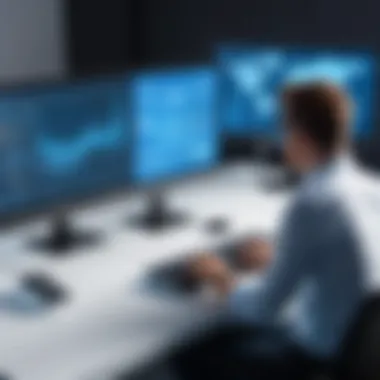

Intro
In today's interconnected world, screen connect control has emerged as a vital tool for both personal and professional settings. This technology enables users to interact with remote systems, facilitating seamless collaboration and support. It’s like having a window into another machine, allowing one to share screens, control devices, and resolve issues instantaneously. As we embark on this exploration of screen connect control, we'll unpack its various applications, underlying technology, and its significance in streamlining operations across different domains.
Through this guide, we'll cover the essentials and delve deeper into advanced functionalities, security considerations, and potential future developments. By the end, you’ll have a rounded understanding of screen connect control that empowers informed decisions regarding its applications in your unique scenarios.
Software Overview and Benefits
When it comes to screen connect control, various software options populate the market, each with its unique features and benefits. One standout solution is TeamViewer, known for its user-friendly interface and robust capabilities.
A key feature of TeamViewer is its cross-platform compatibility, allowing users to connect across different operating systems—be it Windows, macOS, Linux, or even mobile platforms like iOS and Android. This versatility makes it a powerful tool for anyone from technicians providing remote support to teams collaborating on projects.
Benefits of using screen connect software include:
- Increased efficiency: Quickly resolve issues without physical presence.
- Cost savings: Reduce travel expenses and downtime.
- Enhanced collaboration: Work together more effectively with shared screens.
For organizations aiming for productivity and streamlined operations, investing in such software answers specific needs, turning challenges into manageable tasks.
Pricing and Plans
Understanding the pricing structure of screen connect software is crucial for organizations planning to adopt it. TeamViewer, for example, operates on a subscription model with several plans tailored to different user needs. The pricing can range from individual licenses for personal use to corporate plans that accommodate large teams, providing flexibility based on organization size and budget.
Comparatively, alternatives like AnyDesk and Zoom offer competing price points but may vary in features and performance. A detailed analysis of these options can help businesses align their budgets with their operational needs.
Performance and User Experience
The crux of any software lies in its performance and user experience. TeamViewer boasts high speeds and reliability, allowing instant connections without lag, which is crucial when providing support or collaborating on critical tasks. Users often highlight a clean interface that makes navigation straightforward, perfect for individuals who may not be tech-savvy.
While feedback tends to be largely positive, some users note the occasional hiccup with connectivity during peak times, highlighting the importance of evaluating performance under different conditions before fully embracing the software.
Integrations and Compatibility
A strong suit of screen connect control solutions is their ability to integrate with many tools and platforms. TeamViewer can link with various applications, enhancing productivity and workflow. Integration with project management tools like Trello or communication applications like Slack facilitates a smooth transition between tasks, resulting in less friction during collaborative efforts.
Moreover, compatibility extends beyond operating systems. The software also works seamlessly with various devices, allowing teams to engage from desktop to mobile environments effortlessly.
Support and Resources
When investing in technology, robust customer support can make all the difference. TeamViewer provides a range of support options, from extensive online documentation to direct customer service channels. This ensures users can quickly troubleshoot issues or deepen their understanding of the software's capabilities.
Additionally, resources such as tutorials, community forums on platforms like Reddit, and training materials are often available, equipping users to maximize their experience and efficiency with the software.
Investing in screen connect technology is not just about immediate results; rather, it's a forward-thinking solution for future-proofing your operations.
Thus, understanding the ins and outs of screen connect control enables users to make educated choices, leveraging technology to meet their specific operational demands successfully.
Understanding Screen Connect Control
Understanding screen connect control is not just a technical curiosity; it’s a vital element in today’s interconnected environment. As businesses and individuals leverage technology to enhance communication, the ability to connect with remote screens has transformed how we approach work and education. This section provides a foundation, diving into the relevance and significance of screen connect control, while exploring its mechanics and implications.
Defining Screen Connect Control
Screen connect control refers to the technology that allows one party to access and manipulate another party's computer screen remotely. This access enables a wide range of functionalities, from troubleshooting technical issues to conducting presentations. Think about it: without this capability, you might face hours of frustration trying to explain a problem over the phone. Instead, with a few clicks, you can take control and make necessary adjustments.
This technology employs various protocols and interfaces to facilitate connections, ensuring a seamless experience for users. Most modern screen connect tools prioritize user-friendly designs, which simplify the task for those who may not be particularly tech-savvy.
Historical Context
To appreciate where we stand with screen connect control, a glance into its historical backdrop is necessary. The foundations were laid as early as the 1990s when remote desktop applications started gaining traction. Tools like VNC (Virtual Network Computing) set the stage, allowing users to view another computer's desktop as if it were their own. In contrast to today’s solutions, early versions were often clunky and riddled with limitations.
As internet speeds improved and security protocols evolved, interest burgeoned in this sphere. The arrival of powerful, integrated platforms—like TeamViewer and AnyDesk—transformed remote connectivity into a mainstream utility in business operations.
This growth isn't just a mere technological trend; it speaks volumes about societal shifts in work behavior and collaboration. People desire flexibility. They want the ability to work from home or to assist colleagues without being physically present. And screen connect control provides just that—a fundamental shift in accessibility and knowledge sharing.
"The evolution of remote access tools represents not just a technological advance but a cultural shift toward greater connectivity and efficiency."
In essence, understanding screen connect control sets the stage for delving deeper into its core technologies, applications, advantages, and the challenges that come with it. By grasping these foundational elements, we equip ourselves to navigate this pivotal aspect of modern technology effectively.
Core Technologies Underpinning Screen Connect Control
The backbone of any remote screen control solution relies heavily on essential technologies that dictate its effectiveness, user experience, and overall functionality. Comprehending these core technologies ensures that users can leverage screen connect control not just for convenience, but for substantial productivity gains and operational efficiency. Without a clear understanding of these pillars, companies and individuals may overlook potential benefits or face unnecessary hurdles.
Networking Protocols


Networking protocols play a pivotal role in the realm of screen connect control. They serve as the rules ensuring that data packets journey smoothly between devices, regardless of operating systems or hardware differences. Without these protocols, remote control systems would be like a car without wheels—unable to move.
Protocols such as TCP/IP (Transmission Control Protocol/Internet Protocol) form the fundamental basis for communication over the internet. Their reliability and versatility make them ideal for screen sharing tools which demand both speed and accuracy. Additionally, protocols like RTP (Real-time Transport Protocol) come into play when managing multimedia streams, enhancing the quality of interactions during remote sessions.
Take, for instance, a remote support session where a technician helps a user troubleshoot software issues. Here, seamless data transmission is required for effective guidance. If the networking protocols falter, screen lag or disconnections can pop up, leading to miscommunication and frustration.
Encryption Techniques
In an age where data breaches are not just possible but common, encryption techniques are absolutely vital. They function as the gatekeepers of sensitive information shared during remote control sessions. When a connection is established, data must be encrypted to ensure that unauthorized individuals cannot intercept and understand it.
Protocols such as SSL (Secure Socket Layer) and TLS (Transport Layer Security) are commonly employed to create a secure tunnel through which data can travel without the risk of interception. For instance, imagine sharing confidential corporate data during a remote meeting. If the data isn't encrypted, it could easily fall into the wrong hands, jeopardizing both personal and organizational integrity.
Employing robust encryption guarantees that the data remains confidential, establishing trust between users and enhancing the overall reliability of screen connect control applications. Organizations should prioritize software solutions that incorporate advanced encryption techniques to fortify their security posture.
User Interface Design
An often overlooked aspect of screen connect control technology is the user interface (UI) design. A well-crafted UI can make or break the user experience. It's the visual and interactive portion of the software that allows users to connect, navigate, and operate with ease. A user-friendly design can significantly reduce the learning curve associated with new technologies, enabling users to adapt quickly and effectively.
Consider an example where a technical support representative needs to guide someone through a software installation. If the user interface is intuitive, the representative can communicate steps easily, minimizing confusion and errors. Features like drag-and-drop functions, clear iconography, and responsive feedback enhance frictionless interaction.
Conversely, a cluttered or unintuitive UI can lead to user frustration, increased errors, and ultimately, lower productivity rates. Therefore, when selecting a screen connect control tool, it is worth evaluating how the design contributes to the overall effectiveness and user satisfaction.
"User interface is the first point of contact a user has with the system, and a clunky interface can deter even the most tech-savvy individual from utilizing it effectively."
By putting an emphasis on these core technologies—networking protocols, encryption techniques, and user interface design—organizations can optimize the use of screen connect control systems. This understanding paves the way for enhanced remote interactions, driving productivity and security.
Applications of Screen Connect Control
The world of screen connect control is vast. It finds its place in various sectors, all leveraging its unique abilities to enhance efficiency and productivity. Understanding the applications of this technology is crucial for stakeholders in any organizational structure, as it equips them with tools that can drastically streamline operations and improve communication.
Remote Technical Support
Remote technical support has become a cornerstone of modern customer service. Businesses often rely on screen connect control to address user issues without needing to be physically present. This not only saves time but also cuts down operational costs. By granting support technicians access to a troubled device, they can diagnose problems and implement fixes promptly.
Consider a situation where a user is having trouble with their software. With screen connect tools in place, the support representative can remotely access the user's device, observe the problem firsthand, and guide them through the resolution. This immediacy reduces downtime and enhances customer satisfaction. Important metrics like Average Resolution Time can drastically improve when these systems are in place. Moreover, with the flip of a digital switch, technicians can securely connect from thousands of miles away, turning complex issues into straightforward conversations.
"In the tech world, time is money, and remote support is a game changer, allowing businesses to act fast and solve problems before they escalate."
Online Education and Training
As e-learning becomes mainstream, the role of screen connect control is more vital than ever. It’s one thing to read about a subject in a textbook, but experiencing it in real time is another entirely. Educators leverage this technology to create interactive environments where students can participate in virtual classrooms from anywhere in the world.
Imagine a university lecture where students are scattered across continents. With screen connect abilities, instructors can share their screens to demonstrate complex procedures or software applications. This is particularly beneficial in technical fields like engineering or computer science, where visual guidance can be invaluable. It fosters a collaborative atmosphere and encourages active learning, as students engage directly with the material.
However, there are considerations to keep in mind, such as ensuring that the platform is user-friendly so that all participants can navigate with ease. Technical glitches can disrupt the flow of learning, so a robust setup is crucial for success.
Corporate Collaboration Tools
In the corporate world, teamwork often extends beyond geographical boundaries, leading to the need for effective collaboration tools. Screen connect control enhances this collaboration by allowing team members to freely share screens during meetings, brainstorming sessions, or project updates.
Using tools like Screen Connect enables real-time data sharing. Let's say a marketing team is pitching a new strategy; the leader can showcase their ideas visually by demonstrating a presentation or showcasing metrics through charts on their screen. This method often stimulates more productive discussions and brings clarity to everyone involved.
Furthermore, such collaborative efforts can lead to innovative solutions since team members can visualize the concepts in play. However, companies must also foster a secure environment to protect sensitive information. Investments in secure platforms are essential to balance accessibility with confidentiality.
Screen connect control has positioned itself as an invaluable asset across various sectors—from customer service to education and corporate collaboration. By embracing these tools, organizations can navigate the complexities of modern communication, ensuring that they remain competitive and responsive to their environments.
Advantages of Using Screen Connect Control
The growing reliance on technology in both personal and professional realms has made screen connect control solutions indispensable. These tools not only enhance dynamic interaction but also streamline complex processes. Understanding the advantages of using screen connect control is crucial, as it underpins effective communication, boosts productivity, and optimizes resources. Let’s take a closer look at the specific benefits that this technology can offer.
Enhanced Productivity
With screen connect control, productivity can see a substantial uptick. Imagine a scenario where an IT technician in New York is troubleshooting software issues for a client in Los Angeles. Instead of waiting for the customer to explain the problem, the technician can directly access the client's screen, observing firsthand what’s going wrong. This immediate collaboration can cut down on the time spent on problem-solving by leaps and bounds.
- Real-time Collaboration: Users can work on tasks simultaneously, addressing challenges as they arise and ensuring everyone is on the same page.
- Instant Feedback: Detailed input can be provided right away, eliminating the back-and-forth communication often found in email chains or phone calls.
- Streamlined Workflows: Problems can be identified and rectified dierectly, minimizing downtime and reducing the overall pressure on resources.
The net result of enhanced productivity through screen connect technology is an agile environment where teams can execute tasks with faster precision, ultimately leading to achieving business goals efficiently.
Cost Efficiency
Cost implications are always a consideration in any business decision, and screen connect control can help cut expenses significantly. By reducing the need for extensive travel or costly on-site visits, companies can allocate resources more effectively. Here are a few ways this technology helps in cost efficiency:
- Reduced Travel Expenses: Remote assistance eliminates the need for technicians to travel vast distances.
- Lowered Operational Costs: The time saved through quick issue resolution leads to decreased operational costs, allowing teams to focus on productivity instead of constant rework.
- Scalable Solutions: Small businesses can leverage resources usually reserved for larger companies, thus remaining competitive without needing to invest heavily upfront.


Embracing screen connect control isn't just about instantly solving technical annoyances; it's about redefining how businesses can manage operational costs effectively.
Access to Remote Resources
One of the hallmark features of screen connect control lies in its capability to provide access to remote resources, fostering a flexible environment where users can work seamlessly from virtually anywhere. The importance of this access cannot be understated, particularly in today’s increasingly mobile workforce.
- Universal Access: Users can log in from their home office, coffee shop, or even while on vacation, connecting with colleagues, resources, and systems.
- Broad Resource Availability: Complex software installations or updates can be executed without needing physical presence, which is particularly beneficial for companies using specialized resources.
- Enhanced Flexibility: Team members can manage tasks at their convenience, reducing stress and contributing to better work-life harmony.
Challenges in Screen Connect Control
In the realm of screen connect control, understanding the challenges faced is crucial for anyone looking to harness this technology effectively. As remote work becomes more prevalent, issues such as connectivity problems, user errors, and data security are paramount. Addressing these obstacles can significantly bolster the performance and reliability of screen connect solutions, enabling users to optimize their operational workflows. Here, we delve into three pivotal challenges that may disrupt the seamless experience expected from screen connect technology, offering insights and potential remedies for each.
Connectivity Issues
Connectivity is a foundational pillar in the effective use of screen connect control. If the network connection falters, the entire purpose of remote access can be thrown into disarray. Many users have faced frustrating interruptions during critical tasks due to unstable internet connections. Factors such as bandwidth limitations, firewall settings, and ISP throttling can lead to delays and disconnections.
A practical example might be a training session that relies on smooth video streaming. If the host’s internet service provider has heightened restrictions during peak hours, the session may suffer from lag or even drop altogether. Here are a few considerations to help mitigate these connectivity challenges:
- Assess Bandwidth Requirements: Ensure that your network can handle multiple devices accessing remote services simultaneously.
- Adjust Firewall Settings: Sometimes, default settings can interfere with connections. Review these with IT support if necessary.
- Test Stability Regularly: Conduct routine speed tests to ensure connections can support ongoing remote activities.
User Error and Mismanagement
Another notable challenge comes from user error and mismanagement. Even the most sophisticated tools can underperform if not used correctly. Often, users may not be fully aware of the features at their disposal or might misconfigure settings, leading to inefficient workflows.
To illustrate, a user might inadvertently grant more permissions than necessary, potentially exposing sensitive data. This scenario underscores the importance of user awareness. Strategies to combat these issues include:
- Invest in Training Programs: Regularly schedule training sessions to ensure that all users are familiar with the software and its capabilities.
- Establish Clear Guidelines: Develop comprehensive user manuals or resources that clarify the connectivity and operational procedures.
- Encourage Feedback: Promote a culture where users can report bugs or confusion without fear of blame. This information can help improve processes.
Data Security Concerns
With great power comes great responsibility, and in the context of screen connect control, this rings especially true regarding data security. As remote access exposes systems to potential vulnerabilities, ensuring that sensitive information remains protected is non-negotiable.
One critical aspect to keep in mind is encryption. In cases where sensitive data is transmitted, failing to employ adequate encryption might leave it susceptible to interception. Here are important security considerations to keep at the forefront:
- Use Strong Authentication Methods: Implement multifactor authentication for users accessing the remote control tools.
- Regularly Update Software: Ensure that the latest security patches and updates are applied to the screen connect software to defend against emerging vulnerabilities.
- Monitor for Anomalies: Keep a lookout for unusual access patterns or failed login attempts, which could indicate potential breaches.
"With remote access being heavily relied upon, proper security measures are not just advisable but essential for protecting data integrity and business continuity."
By acknowledging and proactively addressing these challenges, organizations can create a robust framework for screen connect control. Navigating the complexities of remote access requires foresight and diligence, but with the right strategies in place, users can leverage these tools to their fullest potential.
Best Practices for Effective Use
Using Screen Connect Control effectively is not just about having the right technology; it’s about making the most out of that technology through well-defined practices. Adhering to best practices enhances usability and can significantly improve the overall experience for users—both technicians and end-users alike. A structured approach ensures that potential pitfalls can be avoided, user satisfaction remains high, and operational efficiency is maximized.
Establishing Clear Protocols
Clarity is king when it comes to setting up protocols for screen connect control applications. Without clear and defined guidelines, chaos is likely to ensue. This can include issues like unauthorized access, inefficient communication, or simply confusion over procedures.
- Define Access Levels: It is crucial to outline who can access the system and at what level. For instance, administrative access should be restricted to trusted personnel only.
- Create Onboarding Documents: Providing comprehensive documentation for new users can go a long way in setting the foundation for effective use.
- Standard Operating Procedures (SOPs): Establish SOPs for common tasks. This could include detailed steps for initiating a remote session or troubleshooting common issues.
- Incident Response Guidelines: Having a clear plan for what to do in case things go awry is vital, ensuring quick resolutions and minimizing disruptions.
By establishing these protocols, organizations not only protect their sensitive data but also foster an environment of accountability and transparency. Everyone involved has a clearer understanding of their roles and expectations.
Regular Training and Updates
In the ever-evolving tech landscape, training that is outdated can do more harm than good. To leverage the full potential of Screen Connect Control technology, a commitment to continual learning is essential. Regular training sessions keep team members updated on new features and best practices, particularly as software companies frequently roll out updates and enhancements to their products.
- Scheduled Training: Setting a regular schedule for training sessions—be it bi-monthly or quarterly—ensures that skills are kept sharp.
- Utilize Feedback: Encourage feedback during training sessions. Understanding common challenges faced by users can help tailor future training content to address those specific needs.
- Stay Informed of Updates: Companies that develop screen connect control tools often release new features or security updates. Keeping up to date on these is crucial; organizations should designate someone to regularly check release notes and update relevant team members.
- Hands-On Practice: Theory is great, but practice makes perfect. Allow users to engage with the software in a controlled setting, troubleshooting common tasks to build confidence.
"Regular training isn't just an activity; it's an investment in your team’s capacity to adapt and grow, especially in technology-centric environments."
Establishing clear protocols and committing to regular training ensures effective use of Screen Connect Control tools. Not only does it prevent potential issues down the line, but it also builds a culture of continuous improvement, enhancing overall productivity and satisfaction among users.
Security Considerations for Screen Connect Control
In today's digital environment, where remote access has become a staple for many businesses and individuals, security takes center stage. When using tools like Screen Connect Control, it's crucial to address the various security challenges that could arise. Such measures not only protect sensitive information but also build trust with clients and users. Tightened security protocols can prevent unauthorized access, safeguard sensitive communications, and keep malicious software at bay.
Here are the specific elements and benefits regarding security considerations:
- Data Protection: With the rise of cyber threats, protecting data during transmission becomes a non-negotiable. Secure connections ensure that data exchanged between hosts remains private, minimizing the risk of interception.
- User Trust: When users know their information is safe, their confidence in a solution grows, leading to higher engagement rates.
- Regulatory Compliance: Many industries face stringent regulations regarding data protection. Adhering to best practices in security helps in fulfilling those regulatory requirements.
It’s clear that neglecting security in remote access setups can lead to catastrophic consequences. Therefore, let’s delve deeper into essential practices that enhance the security of Screen Connect Control.
Implementing Robust Authentication
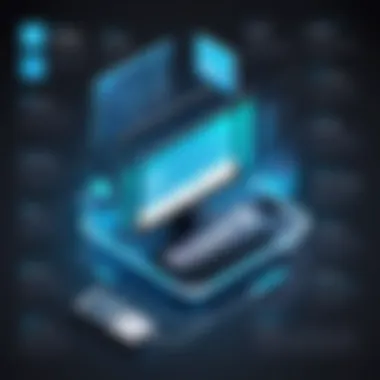

To secure remote access, authentication serves as the first line of defense. Leveraging more than just simple username and password combinations adds a layer of complexity that dissuades intruders. It’s important to adopt multi-factor authentication (MFA), since it requires users to authenticate through multiple methods. This might include:
- Something they know (password)
- Something they have (a mobile device for a verification code)
- Something they are (biometric data, like fingerprints)
MFA significantly boosts resistance against phishing attempts and credential theft. In practice, when a user tries to access their screen control, it’s smart to ask for an additional verification step. This may seem like an extra hurdle, but it acts as a substantial barrier against unauthorized access.
Monitoring and Auditing Connections
In addition to authentication, continuous monitoring and auditing are critical parts of a robust security framework. Keeping tabs on who is connecting to the system and how they interact with it is paramount. This process involves:
- Real-time Alerts: Setting up alerts for unusual activities, like multiple failed login attempts, helps stakeholders respond swiftly before problems escalate.
- Session Logs: Maintaining detailed logs of each session can provide insights into usage patterns and help identify any potential vulnerabilities.
- Regular Audits: Regularly reviewing access logs and connection history ensures anomalies can be flagged, enabling a proactive stance in addressing potential security breaches.
"In a world where cyber threats lurk around every digital corner, monitoring isn't merely advisable—it's essential."
By integrating these security measures, organizations can mitigate risks and fortify their defenses in an increasingly digital landscape.
Future of Screen Connect Control Technology
The future of screen connect control technology holds significant importance as it directly influences how individuals and organizations interact with remote systems. As industries increasingly rely on cross-functional collaboration, efficient training methods, and responsive technical support, understanding potential advancements in screen connect control becomes vital. This technology is not just about remote access; it shapes productivity, promotes seamless interactions, and enables better resource management.
Emerging Trends
With the rapid evolution of technology, several trends are shaping the landscape of screen connect control. These trends are not merely incremental improvements; they suggest a broader shift in how we envision and utilize remote interaction tools.
- AI Integration: Artificial intelligence is set to play a crucial role. With AI-driven features, remote assistance can become more proactive. For example, instead of waiting for user inquiries, systems could analyze usage patterns and offer suggestions for improvement, perhaps automatically adjusting settings based on user behavior.
- Cross-Platform Accessibility: The proliferation of devices means that remote control tools must function seamlessly across varied platforms. Whether it’s a mobile device, tablet, or desktop, having a unified experience will enhance usability and adoption.
- Enhanced User Experience: User interface design is becoming more intuitive, using familiar gestures and interactions to empower users without overwhelming them. Tools are adopting a more user-centric approach, aiming to simplify the interface while increasing functionality.
"As technology continues to advance, organizations must adapt and embrace these emerging trends to stay competitive in the digital age."
These trends indicate a shift towards making screen connect control more engaging and adaptable for users at all stages.
Potential Innovations
Innovations in screen connect control technology are likely to drive substantial improvements, enhancing both functionality and user experience. Here are some exciting possibilities on the horizon:
- Augmented Reality (AR) Integration: Imagine a scenario where technicians can overlay instructions or diagnostics on a user’s screen through augmented reality. This could lead to enhanced training sessions and smoother technical support, bridging the gap between real-world issues and remote solutions.
- Improved Security Features: With growing concerns around data breaches and privacy, innovations in security such as biometric authentication could be implemented. Leveraging technologies like facial recognition or fingerprint scanning would add a layer of protection that is unmatched by traditional methods.
- Collaboration Enhancement Tools: Future developments may include built-in collaborative features that allow multiple users to interact within a single session. For instance, brainstorming tools or shared digital whiteboards may become standard, making remote teamwork more effective.
The path forward for screen connect control is peppered with possibilities, and grasping these innovations will greatly benefit user engagement and operational efficiency.
Comparative Analysis of Screen Connect Control Tools
A thorough comparative analysis of screen connect control tools is essential for making well-informed decisions. With numerous options available in the market, choosing the right tool can significantly affect operational efficiency and user satisfaction. This analysis not only highlights the strengths and weaknesses of various tools but also aligns options with specific needs and contexts of use. In the fast-paced tech world, it’s clear that selecting a suitable screen connect control tool shouldn't be a back-of-the-envelope decision.
Market Leaders Overview
When we talk about market leaders in screen connect control tools, a few names often surface. For instance:
- TeamViewer: Renowned for its robust performance, it provides a seamless experience with high-quality audio and video connections. TeamViewer also excels in ease of use, making it a go-to choice for businesses and individuals alike.
- Zoom: Mainly known for video conferencing, Zoom has incorporated screen sharing capabilities that have become a lifeline for remote work setups, particularly during the recent pandemic.
- AnyDesk: Its lightweight functionality allows for fast connections even on slow systems. AnyDesk supports multiple platforms, including mobile devices, which increases its versatility.
- RemotePC: This tool offers secure remote access with an emphasis on strong encryption, catering to user data security so important in today’s digital landscape.
Understanding these leaders provides a baseline for further exploration. Each has carved out its niche, focusing on different customer segments and functionalities.
Feature Comparisons
Comparing the features of these tools is crucial. The analysis shouldn’t just be surface-level; it requires a closer look into the functionalities that matter most to users. Here are some considerations to keep in mind:
- Connectivity Options: Looking at how each tool handles different networking conditions can indicate its reliability. For example, while TeamViewer may perform exceptionally well on high-speed internet, AnyDesk shines in lower bandwidth situations.
- User Experience: The layout and ease of use are vital. Tools like Zoom involve a steep learning curve for some features, whereas RemotePC is generally straightforward in its setup and application.
- Security Features: Given the increasing focus on data safety, how does each platform protect sensitive information? For example, although TeamViewer has robust encryption, any possible software flaws are quickly patched, which is worth noting.
- Pricing Models: Evaluating cost versus benefits can lead to significant savings. While TeamViewer offers high productivity, the pricing might be a concern for small businesses.
Investing time in comparing features allows users to determine which tool aligns with their business objectives and operational needs better than a hasty purchase.
This comparative analysis surely serves as a guiding light amid a crowded market, leading to a selection that balances functionality, cost-efficiency, and user experience. It ultimately represents a well-rounded toolkit for navigatiing the complexities of screen connect control.
Ending
The importance of concluding this exploration of screen connect control cannot be overstated. This section serves as a critical juncture for not just summarizing the insights we've gleaned but also for contextualizing them within both personal and professional environments. As we've navigated through various aspects of this technology, it’s become clear that its relevance today is profound and multifaceted.
Summarizing Key Insights
In this article, we’ve explored a range of topics related to screen connect control. Some of the key insights include:
- Versatility of Applications: From remote technical support to online education and corporate collaboration, the breadth of its use is impressive. Each of these applications tailors the functionalities of screen connect control to meet specific demands.
- Technological Backbone: We dissected the networking protocols, encryption techniques, and user interface designs that underpin its functionality, illustrating how each element plays a role in its efficiency and security.
- Pros vs. Cons: Advantages such as enhanced productivity, cost efficiency, and remote access are weighed against challenges like connectivity issues and user errors, providing a balanced view necessary for informed decision-making.
- Security Considerations: We emphasized the importance of robust authentication processes and vigilant monitoring practices to guard against vulnerabilities, highlighting that security is paramount in adopting these tools.
- Future Trajectory: The discussion on emerging trends and potential innovations paints a hopeful future for screen connect technologies, encouraging readers to stay attuned to developments in this field.
In sum, these insights coalesce into a cohesive understanding of screen connect control as not just a tool, but as a pivotal asset in modern workflows.
Final Thoughts on Adoption
As we wrap up this exploration, it's crucial to reflect on the necessity of integrating screen connect control into operational strategies. With the world increasingly leaning towards remote interactions and digital transformations, adopting this technology is less of an option and more of a necessity. Careful consideration must be given to the specific needs of an organization or individual when selecting a solution.
Moreover, training and ongoing updates should not be ignored. Familiarizing users not just with the basics but also with advanced functionalities can lead to a significant boost in productivity. Businesses should foster an environment where feedback is encouraged, often leading to enhancements in processes and adaptations that suit user needs.
Ultimately, embracing screen connect control paves the way for more agile, efficient, and secure interactions, whether in a corporate setting or educational context. As the digital landscape continues to evolve, those willing to adapt and adopt these tools will find themselves poised for success.





