Unveiling the Intricacies of SAP Business One Modules: A Comprehensive Insight
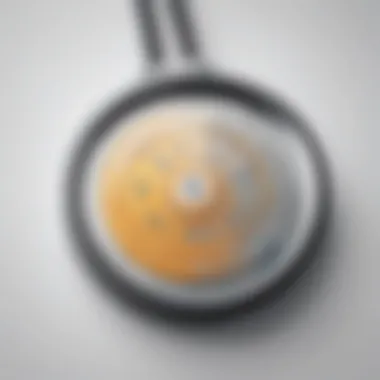

Software Overview and Benefits
SAP Business One is a robust enterprise resource planning (ERP) solution designed to streamline business processes and enhance operational efficiency. With its comprehensive suite of modules, SAP Business One offers key features such as financial management, sales, inventory tracking, and production control. These features cater to the diverse needs of businesses, empowering them to manage their operations seamlessly and drive growth.
In terms of benefits, SAP Business One excels in providing real-time insights into business performance, facilitating informed decision-making. The software's integration capabilities allow for seamless data flow across different modules, enhancing data accuracy and reducing manual errors. Additionally, the customizable dashboard and reporting tools empower users to analyze trends, forecast future outcomes, and optimize resource allocation, ultimately resulting in improved productivity and profitability.
Pricing and Plans
SAP Business One offers flexible pricing structures tailored to meet the varying needs of businesses. Pricing typically depends on factors such as the number of users, modules required, and level of customization. With transparent pricing models, businesses can choose from subscription-based plans or one-time licensing options, ensuring cost-effective solutions.
Comparing the pricing of SAP Business One with competitors in the ERP software category reveals its cost-efficiency and value proposition. Despite being a comprehensive solution, SAP Business One offers competitive pricing, making it accessible to businesses of all sizes. The software's scalable nature allows businesses to adjust their subscription based on their evolving requirements, providing a cost-effective and scalable solution.
Performance and User Experience
When it comes to performance, SAP Business One delivers on speed, reliability, and user interface efficiency. The software is optimized to handle large volumes of data, ensuring swift processing and streamlined operations. With a user-friendly interface, navigating through different modules and functionalities is intuitive, minimizing the learning curve for new users.
User feedback on SAP Business One highlights its seamless integration with existing systems, reducing disruptions during implementation. The software's stability and reliability contribute to a positive user experience, with updates and enhancements continually enhancing performance. Overall, SAP Business One prioritizes user experience, making it a preferred choice among business professionals.
Integrations and Compatibility
SAP Business One offers robust integrations with a wide range of tools and platforms, enhancing its functionalities and extending its capabilities. From CRM software to e-commerce platforms, SAP Business One seamlessly integrates with third-party applications, enabling businesses to optimize their operations and data flow.
In terms of compatibility, SAP Business One is designed to be platform-agnostic, supporting various operating systems and devices. Whether accessed through desktops, laptops, or mobile devices, users can experience consistent performance across different platforms. This cross-compatibility ensures that businesses can work efficiently regardless of their preferred devices or systems.
Support and Resources
For users seeking assistance, SAP Business One provides a range of customer support options to address queries and technical issues promptly. From dedicated support portals to responsive helplines, businesses can access timely assistance to resolve any software-related challenges.
In addition to customer support, SAP Business One offers a wealth of resources such as tutorials, guides, and training materials to enhance user proficiency. These resources empower users to maximize the software's potential, leveraging its features effectively to optimize business processes and drive growth.
Introduction to SAP Business One
SAP Business One is a robust business management solution that plays a pivotal role in enhancing operational efficiency and driving business success. This segment provides readers with a foundational understanding of SAP Business One, outlining its significance in streamlining various organizational processes. By delving into the key elements, benefits, and considerations of SAP Business One, individuals can grasp its importance in optimizing operations and fostering growth within a competitive business landscape.
Overview of SAP Business One
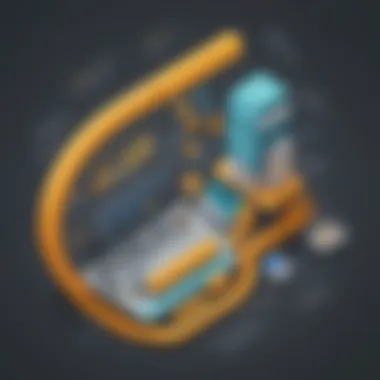

Historical Background
The historical background of SAP Business One unveils its roots in addressing the growing needs of small and medium-sized enterprises for a comprehensive and integrated business solution. This historical context sheds light on the evolution of SAP Business One and its pivotal role in reshaping modern-day business management practices. Despite the past iterations, the historical background has consistently emphasized scalability, flexibility, and user-centric design, making it a preferred choice for organizations seeking efficient business management tools.
Evolution of SAP Business One
The evolution of SAP Business One signifies a transformative journey towards offering enhanced functionalities and features to adapt to the evolving business landscapes. This evolution has been marked by continuous innovation and updates, aligning the platform with contemporary industry requirements. The evolution showcases a commitment to improving user experience, expanding business capabilities, and integrating cutting-edge technologies, contributing significantly to the relevance and competitiveness of SAP Business One in the market.
Key Features of SAP Business One
User-Friendly Interface
The user-friendly interface of SAP Business One is tailored to prioritize simplicity and intuitiveness, ensuring easy navigation and accessibility for all users. This feature enables seamless adoption across various organizational levels, reducing training time and enhancing user productivity. The user-friendly interface fosters a user-centric approach, promoting efficient task execution and minimizing complexities typically associated with enterprise software applications.
Integrated Business Functions
The integrated business functions within SAP Business One are designed to streamline operations by connecting different facets of the business seamlessly. This feature eliminates silos between departments, enabling real-time data sharing and enhancing cross-functional collaboration. By integrating diverse business functions such as finance, sales, and inventory management, SAP Business One empowers organizations to operate cohesively, enabling holistic insights and decision-making processes.
Benefits of Implementing SAP Business One
Improved Efficiency
The implementation of SAP Business One leads to a substantial improvement in operational efficiency through automation, process optimization, and centralized data management. This enhancement streamlines workflows, reduces manual interventions, and accelerates task completion, thereby fostering a more agile and productive work environment. The improved efficiency associated with SAP Business One translates into time and cost savings, contributing to enhanced organizational performance and profitability.
Enhanced Decision-Making
SAP Business One facilitates informed decision-making by providing real-time visibility into business operations, performance metrics, and key performance indicators. This feature empowers stakeholders with accurate and timely insights, enabling data-driven actions and strategic planning. Enhanced decision-making capabilities offered by SAP Business One equip organizations with the agility and foresight to adapt to market dynamics, capitalize on opportunities, and mitigate risks effectively.
Core Modules of SAP Business One
In the expansive realm of SAP Business One, the Core Modules stand out as fundamental pillars that uphold the entire system. These modules play a crucial role in the seamless integration and functioning of various business processes. The Financial Management Module, Sales Module, Inventory Module, and Production Module collectively form the backbone of SAP Business One, ensuring efficient operation and data management throughout the organization. Understanding the intricacies of these Core Modules is paramount for businesses aiming to leverage the full potential of SAP Business One. From tracking finances to managing inventory and overseeing the production process, each module serves a vital purpose, contributing to the overall growth and success of the business. It's imperative to delve deep into each module's functionalities and features to harness the optimal benefits they offer. As we explore the Core Modules further, we will uncover the nuanced details and benefits that underpin the comprehensive nature of SAP Business One.
Financial Management Module
General Ledger


Within the Financial Management Module of SAP Business One, the General Ledger emerges as a cornerstone component that provides a consolidated view of all financial transactions within the organization. The General Ledger serves as a central repository for recording expenses, revenues, assets, and liabilities, offering a comprehensive overview of the company's financial health. Its key characteristic lies in its ability to unify financial data from various departments, facilitating accurate reporting and analysis. The General Ledger's unique feature of real-time updates ensures financial transparency and enables timely decision-making. While its advantages include streamlined financial tracking and enhanced visibility, potential disadvantages might arise from complexities in customization and setup. Overall, the General Ledger plays a pivotal role in maintaining financial integrity and driving informed business decisions within the organization.
Accounts PayableReceivable
Another vital aspect of the Financial Management Module is the Accounts PayableReceivable function, which manages the company's incoming and outgoing payments. This module plays a crucial role in maintaining cash flow and monitoring outstanding invoices. The key characteristic of Accounts PayableReceivable is its ability to streamline payment processes and ensure timely settlements with vendors and customers. Its unique feature of automation simplifies routine tasks and minimizes manual errors, enhancing operational efficiency. While the benefits include improved cash flow management and reduced payment delays, possible disadvantages may involve integration complexities with existing systems. Despite these challenges, Accounts PayableReceivable remains essential for maintaining financial stability and fostering strong relationships with business partners.
Sales Module
Customer Relationship Management
In the Sales Module of SAP Business One, Customer Relationship Management (CRM) emerges as a critical component for nurturing customer interactions and driving sales growth. CRM focuses on managing customer data, forecasting sales opportunities, and tracking customer interactions to enhance relationship building. The key characteristic of CRM is its ability to centralize customer information for personalized marketing and improved targeting. Its unique feature of data analytics empowers businesses to make data-driven decisions and optimize sales strategies. While the advantages include increased customer retention and enhanced customer satisfaction, potential disadvantages may arise from CRM implementation challenges and data privacy concerns. Despite these complexities, CRM remains indispensable for businesses seeking to cultivate long-term customer loyalty and drive sustainable revenue.
Sales Order Processing
An integral function within the Sales Module is Sales Order Processing, which streamlines the sales cycle from order creation to fulfillment. This module focuses on efficient order management, inventory allocation, and shipment tracking to ensure timely deliveries. The key characteristic of Sales Order Processing lies in its automation capabilities, reducing manual interventions and speeding up order processing. Its unique feature of order customization enables businesses to cater to specific customer requirements and preferences, enhancing customer experience. While the benefits include faster order processing and reduced errors, possible disadvantages may involve system integration complexities and scalability challenges. Overall, Sales Order Processing plays a pivotal role in optimizing the sales process and fostering customer loyalty.
Inventory Module
Stock Control
Within the Inventory Module of SAP Business One, Stock Control plays a crucial role in managing inventory levels and ensuring optimal stock availability. This module focuses on inventory tracking, stock valuation, and reorder point optimization to prevent stockouts and overstocking. The key characteristic of Stock Control is its real-time visibility into inventory levels, enabling accurate demand forecasting and inventory planning. Its unique feature of automated reorder alerts helps businesses maintain optimal stock levels and prevent supply chain disruptions. While the advantages include reduced carrying costs and improved order fulfillment, potential disadvantages may involve complexities in inventory data management and integration issues. Despite these challenges, Stock Control remains essential for optimizing inventory management and meeting customer demand efficiently.
Warehouse Management
Another key aspect of the Inventory Module is Warehouse Management, which revolves around optimizing warehouse operations and enhancing inventory control. This module focuses on warehouse layout design, bin location management, and goods receipt and issue processes to streamline warehouse activities. The key characteristic of Warehouse Management lies in its ability to improve inventory accuracy and operational efficiency through systematic inventory tracking. Its unique feature of barcode scanning enables faster inventory processing and minimizes errors in goods movement. While the benefits include increased warehouse productivity and reduced order processing times, possible disadvantages may involve initial setup costs and training requirements. Overall, Warehouse Management plays a critical role in enhancing inventory visibility and maximizing warehouse performance within the organization.
Production Module
Bill of Materials
In the Production Module of SAP Business One, the Bill of Materials (BOM) stands as a foundational element that structures the manufacturing process by listing all necessary components for product assembly. BOM defines the materials, parts, and quantities required for each stage of product manufacturing, enabling accurate cost estimation and production planning. The key characteristic of BOM is its ability to streamline production workflows and ensure consistency in product quality. Its unique feature of version control helps maintain detailed records of product specifications and revisions, facilitating product lifecycle management. While the advantages include standardized production processes and reduced material wastage, potential disadvantages may involve complexities in BOM updates and monitoring. Despite these challenges, the Bill of Materials remains essential for driving operational efficiency and maintaining product consistency across manufacturing operations.
Work Orders
Complementing the Bill of Materials is the Work Orders functionality, which translates production plans into actionable tasks for the shop floor. Work Orders detail the step-by-step instructions, resource requirements, and timelines for each production task, guiding employees through the manufacturing process. The key characteristic of Work Orders lies in its ability to schedule production activities, allocate resources effectively, and monitor progress in real-time. Its unique feature of task prioritization helps streamline production schedules and optimize resource utilization, enhancing overall production efficiency. While the benefits include increased production output and minimized turnaround times, possible disadvantages may involve production downtime due to scheduling conflicts and resource constraints. Despite these challenges, Work Orders play a vital role in optimizing production processes and ensuring timely delivery of high-quality products.


Specialized Modules in SAP Business One
When delving into the realm of SAP Business One modules, it is crucial to shine a spotlight on the \
Integration and Customization of SAP Business One
Integration and customization play a vital role in leveraging the full potential of SAP Business One. Whether it's integrating with third-party applications or customizing the system to suit specific business needs, these elements can significantly enhance operational efficiency and decision-making processes. By seamlessly integrating SAP Business One with e-commerce platforms and business intelligence tools, organizations can streamline workflows and gain valuable insights into their performance.
Third-Party Integrations
E-commerce Platforms
E-commerce platforms provide a crucial avenue for businesses to expand their online presence and reach a wider audience. With features tailored for online sales and customer management, integrating e-commerce platforms with SAP Business One can streamline order processing and inventory management. The scalability and automated functionality of e-commerce platforms make them a popular choice for businesses looking to enhance their online transactions.
Business Intelligence Tools
Business intelligence tools are essential for extracting actionable insights from vast amounts of data. Integrating these tools with SAP Business One empowers organizations to make informed decisions based on real-time analytics. The advanced reporting and visualization capabilities of business intelligence tools enhance strategic planning and performance monitoring. While these tools provide valuable data analysis, their complexity and cost may pose challenges for some businesses.
Customization Options
Tailored Reporting
Tailored reporting allows businesses to create customized reports that cater to their specific requirements. By tailoring reporting formats and parameters to align with business objectives, organizations can extract actionable intelligence and monitor key performance indicators effectively. The flexibility and adaptability of tailored reporting make it a valuable tool for decision-makers seeking in-depth insights into their operations and financial status.
Workflow Configuration
Workflow configuration enables businesses to optimize processes and automate repetitive tasks within SAP Business One. By defining workflow rules and assigning responsibilities, organizations can streamline operations and reduce manual errors. The efficiency and consistency achieved through workflow configuration enhance productivity and ensure adherence to business protocols. However, configuring workflows requires careful planning and a thorough understanding of business processes to avoid potential disruptions.
Conclusion
In this final section of our comprehensive guide on SAP Business One modules, we emphasize the pivotal role of drawing conclusions and insights from the information presented. The importance of this section lies in synthesizing the key elements discussed throughout the article into actionable strategies for businesses. By assimilating the diverse modules of SAP Business One and understanding their functionalities, companies can ascertain how to leverage these tools effectively in their operations to drive efficiency and maximize productivity.
Maximizing Business Potential with SAP Business One Modules
Scalability and Growth
Delving into the essence of scalability and growth within the realm of SAP Business One, we uncover its paramount significance in fostering business expansion and adaptation. The capability of scalability allows businesses to flexibly adjust their operational capacities in response to evolving demands, ensuring they can grow sustainably over time. Scalability is a fundamental characteristic that enables businesses to accommodate increasing data volumes, users, and transactions without compromising system performance or reliability. Its inherent flexibility empowers organizations to upscale or downscale their operations seamlessly, aligning with their growth trajectories and business objectives.
Competitive Advantage
Unpacking the concept of competitive advantage concerning SAP Business One elucidates its role in propelling businesses ahead of their industry peers. A competitive advantage denotes the unique value proposition that sets a company apart from competitors and enhances its market position. Utilizing SAP Business One modules to gain a competitive edge involves leveraging the system's advanced features, integrations, and customizable functionalities to optimize business processes and decision-making. The distinctive feature of competitive advantage lies in its ability to drive innovation, increase operational efficiency, and bolster customer satisfaction, thereby enabling businesses to outperform rivals and achieve sustained success.







