Exploring Retool UI: Features and Applications


Software Overview and Benefits
Retool UI is a powerful platform designed for building internal tools quickly and efficiently. Its primary focus is to simplify the development process by allowing users to connect databases, APIs, and other services easily. Retool provides a user-friendly interface, enabling developers to create complex applications without extensive coding.
Some of the key features of Retool include:
- Drag-and-Drop Interface: Users can visually design their applications, which streamlines the workflow and reduces the time needed to build solutions.
- Pre-Built Components: The software comes with a variety of UI components that can be customized. These components include forms, tables, and charts, simplifying the process of application creation.
- Data Integration: Retool can connect to various databases and APIs such as PostgreSQL, MongoDB, and REST APIs. This capability allows businesses to utilize existing data in their applications seamlessly.
Utilizing Retool can address specific needs by allowing teams to build tools that can increase productivity. Development teams often face delays and bottlenecks due to lengthy coding processes. Retool accelerates development time, enabling businesses to deploy critical internal tools faster. It also minimizes the burden on engineering resources, allowing them to focus on core project goals rather than auxiliary tool development.
Pricing and Plans
Retool operates under a tiered pricing model to cater to different business needs. Its primary plans include:
- Free Tier: This plan is ideal for individual developers or small teams who wish to explore the platform's capabilities. It provides limited access to features but enables users to build applications with essential tools.
- Team Plan: This tier is designed for growing teams. It offers additional features such as collaboration tools and expanded data integration options, all at a competitive price point.
- Enterprise Plan: Tailored for larger organizations, this plan includes advanced security features, premium support, and custom integrations.
When considering competition, platforms like Airtable and OutSystems may offer similar functionality. However, Retool's unique strengths lie in its ease of use and flexibility for backend integrations. Comparing pricing can help organizations determine which solution best fits their budget and needs.
Performance and User Experience
In terms of performance, Retool delivers a robust solution. Its interface is optimized for speed, allowing developers to render changes quickly as they build applications. Users have reported minimal lag, even when handling large datasets.
User experience feedback illustrates a generally positive reception. Many users appreciate the intuitive nature of the interface, which minimizes the learning curve. However, some users have noted that certain advanced features may require deeper technical knowledge, impacting onboarding for less experienced developers. Overall, the platform possesses a strong emphasis on usability, which is essential for efficient tool creation.
Integrations and Compatibility
Retool offers a myriad of integrations with popular tools, making it highly versatile. Users can connect various data sources with ease. Some notable integrations include:
- Databases: MySQL, PostgreSQL, Firebase
- APIs: REST, GraphQL
- Cloud Services: Google Sheets, AWS, Zapier
This broad spectrum of integrations enhances Retool's adaptability for different workflows. As for compatibility, Retool runs within modern web browsers, making it accessible across operating systems and devices. This means that users can access their applications from anywhere, contributing to more flexible working environments.
Support and Resources
Customer support for Retool is multifaceted. Users can access a comprehensive knowledge base, which includes articles on troubleshooting, best practices, and feature guides. Additionally, Retool offers community support via forums and platforms such as Reddit where users can share insights and solutions.
For those who prefer structured learning, Retool provides tutorials and training materials. These resources can significantly enhance understanding and effective usage of the platform, allowing for further exploration beyond the basics.
"Retool is especially valuable for teams looking to build internal tools quickly, focusing development resources on critical applications rather than repetitive tasks."
Preamble to Retool UI
Retool UI represents a fundamental shift in how developers approach building applications. The importance of understanding Retool lies not only in its unique capabilities but also in how it simplifies traditional software development processes. By facilitating rapid application development through a user-friendly interface, Retool can save time, reduce errors, and enhance collaboration among teams. As organizations seek to optimize their workflows, tools like Retool become increasingly essential in their toolkit.
Overview of Retool
Retool is a low-code platform that allows developers to create custom applications quickly. It combines a robust drag-and-drop interface with the capability to connect to various databases and APIs seamlessly. The platform's core idea is to empower users to build internal tools without requiring extensive coding expertise. This makes it accessible not only to seasoned developers but also to those who may not have a background in programming.
Retool offers numerous pre-built components that developers can use to assemble applications efficiently. This means that instead of starting from scratch, teams can leverage existing elements tailored to typical use cases. Furthermore, Retool supports custom component integration, enabling additional functionality tailored to specific organizational needs.
Importance of UI in Software Development
User Interface (UI) is critical in software development for several reasons. A well-designed UI can enhance user experience, making applications more intuitive and easier to use. When users easily understand the layout and functionality of an application, productivity increases, and satisfaction levels rise.
In the context of Retool, the focus on UI design translates to quicker onboarding and less friction for users. This is particularly relevant in a business setting where teams may need to develop tools rapidly. The importance of UI goes beyond aesthetics; it affects usability, efficiency, and ultimately, the success of an application.
"An effective UI directly impacts user engagement and the overall success of software solutions."
Key Features of Retool UI
Retool UI stands out prominently in the realm of software development tools due to its unique and practical features. These capabilities not only enhance user productivity but also align closely with modern development needs. The software focuses on simplifying the creation of internal tools and dashboards, which are essential for businesses looking to improve efficiency in operations.
Highlighted here are the key functionalities that make Retool UI a valuable asset for developers and organizations alike, emphasizing elements such as the drag-and-drop interface, integration options, and accessible data connections.
Drag-and-Drop Interface
The drag-and-drop interface of Retool UI significantly lowers the barrier to entry for developers, regardless of their experience level. This feature enables users to create complex layouts swiftly just by dragging components onto the workspace. The simplicity of the interface enhances focus, allowing developers to prioritize functionality over coding intricacies.
Users can select from a variety of ready-made components, such as buttons, tables, and forms. This feature not only expedites development time but also reduces the likelihood of human error that can come from manual coding. Furthermore, developers can see changes in real time, which is beneficial for instant feedback during the building process.
Utilizing a drag-and-drop interface results in:
- Faster prototype development
- Increased focus on design and functionality
- Less dependence on coding skills


For teams under pressure to deliver tools and applications, this feature hits the mark for efficiency.
Custom Component Integration
Retool does not only stop at offering default components. It also allows for custom component integration. This feature is essential for developers aiming to create unique user experiences tailored specifically to their organization’s needs. Developers can write custom code or leverage existing libraries to enhance the Retool interface.
Through custom component integration, users can:
- Create specialized functionalities that may not exist within the default components.
- Maintain consistency with the organization’s branding and style guidelines.
- Use external libraries, such as React components, to leverage a larger ecosystem of resources.
With this flexibility, businesses can feel empowered to push the boundaries of what Retool can do for them.
Data API Connections
Data integration is a critical aspect of any internal tool. Retool excels in this domain, providing users with robust data API connections. The ability to connect with various APIs seamlessly simplifies the process of data retrieval and manipulation. By supporting a wide range of databases and services like MongoDB, PostgreSQL, and REST APIs, Retool ensures that users can access and utilize their data effectively.
This feature enables users to:
- Connect to multiple data sources without complicated configurations.
- Easily manipulate data within the application environment.
- Access live data, ensuring decisions are based on the most current information available.
Having such robust data integration capabilities makes Retool an indispensable tool for data-driven organizations that prioritize accuracy and real-time analysis.
"Retool allows teams to build tools faster, making them more agile and responsive to business needs."
In summary, the key features of Retool UI profoundly enhance the development process. The drag-and-drop interface simplifies layout creation, custom component integration allows for tailored solutions, and the robust data API connections ensure seamless integration with existing data sources. These elements are pivotal in providing a strong foundation for building efficient and user-friendly internal applications.
Understanding Retool’s Architecture
Understanding the architecture of Retool UI is pivotal for comprehending how its capabilities manifest in real-world applications. The architecture defines how components and functionalities are structured. It also influences the performance and scalability of user-built applications. Familiarity with this architecture allows users to effectively utilize Retool’s features. This section is crucial for individuals who plan to implement Retool in their development processes.
Overview of Architecture
The architecture of Retool consists of several layers that work cohesively to deliver a seamless user experience. At its core, Retool operates on a server-client model. The client interface is designed for developers to create and interact with applications quickly. The backend handles data processing, queries, and other server-side operations. This separation of concerns enhances scalability and performance.
In essence, the architecture is modular. Users can integrate various software components without major obstacles. This modularity facilitates easier updates and implementations while reducing bugs in the development process. A well-defined architecture enhances collaboration among team members. Different roles, such as front-end and back-end developers, can work on their respective facets without disrupting each other's progress.
"A solid architecture not only supports current needs, but also prepares for future expansion and adjustments."
Framework and Languages Used
Retool uses a blend of popular technologies to create its development environment. JavaScript is the primary language utilized for scripting and interactions, allowing users to write custom code. Additionally, it employs React, a robust library for building user interfaces, promoting component reusability and efficient rendering.
The integration of Node.js serves as the backend for handling APIs and database connections. This environment is accommodating to developers familiar with modern JavaScript frameworks. Retool also supports SQL queries, enabling users to pull and manipulate data directly from their databases. Overall, the combination of these frameworks streamlines the development workflow, making it faster and more productive for developers.
Benefits of Using Retool UI
Understanding the advantages of utilizing Retool UI is crucial for any tech-savvy individual or business professional seeking to enhance their software development process. The application enables teams to create internal tools and data-driven applications with remarkable ease. The remarkable speed of development and the improvement of collaborative efforts stand out as key attributes. Such benefits significantly contribute to increasing overall productivity and optimizing workflows. Below are the specific elements related to the advantages of Retool UI.
Increased Development Speed
One of the foremost benefits of Retool UI is its ability to accelerate the development process. Traditional software development methods often involve considerable time and resources. With Retool, developers can create complex applications just through a simple drag-and-drop interface. This method reduces the need for extensive coding while still allowing for functionality.
Several features contribute to this increased development speed:
- Drag-and-Drop Builder: The intuitive visual builder streamlines the creation of interfaces, allowing even those with minimal coding experience to layout their applications effectively.
- Pre-built Components: Retool comes with various pre-built components that can be dragged into applications. This saves time on repetitive tasks and enables developers to focus on custom functionality instead.
- Instant Feedback: The live preview feature presents real-time changes instantly, allowing for quick iterations and adjustments without going through lengthy deployment cycles.
As a result, companies can launch applications faster and respond more agilely to market changes or internal needs. This not only boosts productivity but also allows teams to meet specific business requirements effectively.
Improved Collaboration
The collaborative capabilities of Retool greatly enhance teamwork, crucial in modern software development. This platform enables developers, product managers, and other stakeholders to interact seamlessly throughout the project lifecycle.
Key aspects that foster effective collaboration in Retool include:
- Shared Projects: Multiple users can work on the same project simultaneously. Changes made by one user are visible to others in real-time, reducing the chances of miscommunication.
- Version Control: Retool includes version tracking, allowing teams to revert to earlier versions if necessary. This feature provides a safety net for teams exploring new ideas without the fear of losing previous progress.
- Integration with Existing Tools: Retool integrates smoothly with various databases and APIs, making it easy for team members to access the data they need. This simplifies workflows and encourages data-driven decision-making.
In essence, Retool UI not only streamlines individual productivity but also enhances collaboration within teams. As stakeholders can work synergistically, they can respond swiftly to feedback and validate ideas, ultimately leading to better software solutions.
Use Cases for Retool UI
The exploration of Retool UI is incomplete without discussing its practical applications. Understanding use cases provides clarity on how this platform enhances software development workflows. Each use case illustrates the benefits Retool brings to teams and organizations. Moreover, these scenarios show that the platform can address various business challenges effectively. The adaptability of Retool allows for tailored solutions that can be rapidly deployed. It is essential for tech-savvy individuals and business professionals to grasp these elements for a comprehensive understanding of Retool’s capabilities.
Building Internal Tools
Internal tools are essential for organizations as they streamline processes and enhance productivity. Retool shines in this area due to its easy customizability. Users can quickly build applications that meet specific needs without extensive coding knowledge. Many companies use Retool to create tools for managing customer feedback, tracking inventory, or automating repetitive tasks. The drag-and-drop functionality allows for a seamless assembly of user interface elements, making it straightforward to create functional tools.
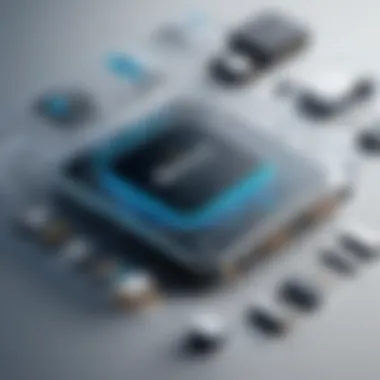

Using Retool for internal tools results in improved efficiency. Employees can focus on their core responsibilities, rather than getting bogged down by manual processes. Because the tools are tailored to the organization, they often fit within existing workflows, causing minimal disruption while enhancing productivity.
Creating Dashboards and Reports
Dashboards are vital for data visualization and business intelligence. They provide a consolidated view of key metrics, enabling informed decision-making. Retool facilitates the creation of dynamic dashboards that can pull data from various APIs and data sources. Users can integrate real-time data, which is crucial for tracking performance and identifying trends promptly.
Creating reports is equally important. With Retool, generating customized reports becomes a streamlined process. Users can create templates that adapt to their data reporting needs. The platform supports easy updates and modifications for ongoing reporting, making it a time-saving solution. The flexibility to customize reports means teams can focus on metrics that matter the most, providing insights that drive business decisions.
Optimizing Data Entry Forms
Effective data entry forms are the backbone of many applications. They facilitate the easy collection and management of information. Retool provides functionalities that make it simple to design and optimize these forms. Essential to this process is the ability to validate data before it is submitted. This feature helps to ensure data integrity.
Moreover, Retool allows integrating various input types—such as dropdowns, checkboxes, and text inputs—enhancing the user experience. Users can create forms that capture complex data structures efficiently, reducing errors and saving time. The optimization of data entry forms is crucial in industries that handle large volumes of data, as it contributes to overall data quality and usability.
"The ability to customize and visualize data seamlessly in Retool makes it an invaluable asset for internal tools, dashboards, and forms."
Customization Options in Retool
Customization is a crucial aspect of the Retool UI, enabling developers and businesses to tailor their applications to meet specific needs. This capability strengthens user engagement and enhances the overall effectiveness of tools built on the platform. Customization options allow for flexible design, alignment with branding guidelines, and adaptability to evolving user demands. In this section, we will dive into the main customization elements: styling and theming as well as custom script capabilities. Each of these features plays a significant role in how users interact with applications and the overall success of projects implemented through Retool.
Styling and Theming
Styling and theming in Retool provide a powerful way to customize the look and feel of applications. Users can modify colors, fonts, and layout according to their company standards or personal preferences. A consistent visual identity is important to any brand. In Retool, this is accomplished through a user-friendly interface that allows for straightforward adjustments.
Benefits of Styling and Theming:
- Branding: Align applications with brand guidelines to reinforce business identity.
- User Experience: A well-designed interface improves user satisfaction and ease of use.
- Flexibility: Tailor applications for different audiences, such as internal teams or external clients.
Styling options makes it possible to apply themes across various components of the UI. Users can set default styles, ensuring a cohesive appearance without excessive effort. Furthermore, Retool offers component-specific styling options, allowing for granular control over each element. This includes adjusting the properties of buttons, forms, and tables individually.
Custom Script Capabilities
Custom script capabilities in Retool provide developers the ability to extend the functionality of applications through JavaScript. This opens up opportunities to implement unique business logic that could not be achieved solely through the built-in components.
For instance, users can write custom scripts to manipulate data upon submission or dynamically alter the UI based on user input. A few crucial benefits include:
- Enhanced Functionality: Implement complex logic directly into applications.
- Data Processing: Execute transformations or calculations, making data more usable within the application.
- Dynamic Interactions: Create responsive and interactive experiences for users.
The integration of custom scripts is straightforward, allowing developers to write code within appropriate areas in the Retool interface. Additionally, there are resources like Wikipedia and Reddit for community support and examples of effective scripting practices.
Retool UI and Data Handling
Data handling plays a critical role in modern software development. With the increasing volume of data generated daily, it becomes essential for tools like Retool UI to provide robust data management capabilities. This section examines how Retool UI addresses data handling, focusing on the connection to databases and data transformation functionalities.
Connecting to Databases
Retool UI offers a seamless way to connect to various databases. This flexibility is vital for developers as it allows them to work with the data sources that best suit their needs. Whether using PostgreSQL, MySQL, MongoDB, or even APIs, Retool's user-friendly interface simplifies the connection process.
Key elements to consider when connecting databases in Retool include:
- Compatibility: Retool supports a wide range of databases, which are easily integrated into the platform. This eliminates the risks of vendor lock-in and helps teams maintain their preferred database systems.
- Configuration: The configuration settings in Retool are straightforward, allowing users to set up connections without extensive coding knowledge. This accessibility opens data management to a broader audience, including those less familiar with technical database setups.
- Real-time Access: Developers gain real-time access to their data, allowing them to craft applications that interact with live data. This functionality is valuable for dashboards and internal tools that require up-to-date information.
Establishing database connections is merely the beginning. The successful manipulation of data is crucial for maximizing the value of the connected databases.
Data Transformation and Manipulation
Data transformation and manipulation within Retool UI is a powerful feature that enhances data usability. Once the connection to a database is established, Retool allows developers to apply transformations efficiently. This capability is fundamental as raw data is often not presented in ways that meet analytical or operational needs.
Here are several benefits of data transformation and manipulation in Retool:
- Flexibility: Users can employ JavaScript to manipulate data in various ways, including filtering, sorting, and aggregating. This level of customization helps ensure that the data displayed aligns with business needs.
- Pre-Built Functions: Retool includes numerous pre-built functions designed to facilitate quick transformations. These functions efficiently handle common tasks, allowing developers to save time and focus on more complex problems.
- Dynamic Data Handling: Developers can dynamically adjust data queries based on user inputs in real-time. This interactivity is beneficial for applications requiring user-driven decisions, such as adjusting filters on a dashboard.
"Data is the new oil, and Retool helps you refine it for your operational needs."
As data handling becomes increasingly sophisticated, tools like Retool UI provide the necessary infrastructure to manage connections and transformations effectively. Thus, mastering these features enables developers to create more intuitive and responsive applications.
Best Practices for Using Retool
Implementing best practices when using Retool is crucial for maximizing its potential. Organizations that take the time to understand and apply these techniques can improve their software development processes significantly. Focus on creating an intuitive user experience, streamline workflows, and ensure optimal performance. The following elements are essential for effective usage of Retool.
Effective UI Design Principles
Effective UI design in Retool can greatly enhance the overall user experience. It involves understanding user needs and structuring interfaces that facilitate intuitive interactions. Here are some key design principles:
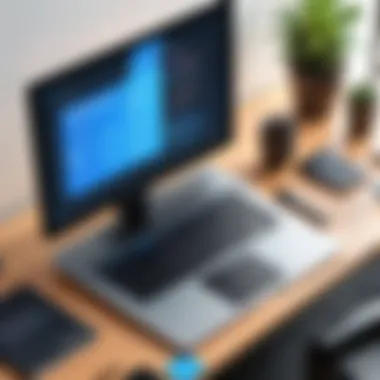

- Clarity: Every element should have a clear purpose. Avoid clutter and focus on essential features.
- Consistency: Use similar colors, fonts, and layouts throughout the interface. This consistency aids users in navigating quickly and understanding functionality.
- Responsiveness: Ensure that the design adapts to different screen sizes. A successful UI should function seamlessly across devices.
- Accessibility: A well-designed UI is usable for individuals with different abilities. Implement features that support diverse user needs.
By following these design principles, you can create interfaces that not only look great but also function effectively, enhancing user satisfaction and productivity.
Testing and Iteration
Testing and iteration in Retool are vital steps to ensure a robust and user-friendly application. This process involves gathering user feedback and continuously improving the design. Here are some practices to implement:
- User Testing: Conduct regular sessions with actual users to test functionalities. Observe where they struggle and which features they find beneficial.
- Iterative Design: Instead of attempting to finalize everything in one go, iteratively improve your UI. Make small changes based on feedback and test again.
- Performance Monitoring: Check how your applications perform over time. Identify any slowdown or issues and address them promptly.
- Documentation: Keep detailed records of feedback, design changes, and version history. This documentation can inform future developments and iterations.
By embracing a culture of testing and iteration, teams can adapt to evolving user needs and technology landscapes, making their Retool applications more relevant and user-centric.
Case Studies of Successful Implementation
Case studies play an essential role in understanding how Retool UI has been effectively utilized across different industries. They provide practical examples that showcase the myriad of possibilities inherent in the platform. By examining these cases, readers can glean insights into successful strategies, recognize potential pitfalls, and develop a framework for their implementations.
In this section, we will explore real-world applications of Retool UI, highlighting its versatility and power in streamlining processes and improving outcomes in various sectors. From technology companies to corporate settings, these case studies will illustrate best practices and valuable lessons learned.
Tech Industry Examples
The tech industry has rapidly adopted Retool UI as a solution for building internal tools that enhance productivity. One notable example is Airtable, a platform that combines the functionality of spreadsheets and databases. Airtable employed Retool to simplify user onboarding and automate customer support workflows.
This case study highlights the following key aspects:
- Automation of Processes: By utilizing Retool, Airtable created applications to automate tedious tasks, freeing up valuable time for their team.
- Integration with Existing Tools: The ability to connect to various data sources allowed Airtable to leverage existing infrastructure without significant overhauls.
- User-Focused Design: Airtable emphasized user experience by developing intuitive interfaces that allowed for quick access to necessary information.
Overall, Airtable's implementation of Retool has served as a framework for other tech companies looking to optimize their workflows and increase efficiency.
Corporate Solutions Using Retool
The corporate sector has also leveraged Retool to address specific business challenges. Consider the case of a financial services firm that adopted Retool for its data monitoring systems. The firm faced difficulties in aggregating data from disparate sources. With Retool, they built customizable dashboards that integrated data from their databases and third-party APIs.
Some beneficial outcomes from this implementation include:
- Real-Time Data Access: The firm was able to visualize and interact with real-time data, improving decision-making processes.
- Cross-Team Collaboration: Different departments were able to access the same tools, fostering collaboration and reducing silos within the organization.
- Cost Efficiency: By using Retool, the company reduced the reliance on custom software development, lowering overall costs significantly.
These examples illustrate how diverse organizations can achieve their specific objectives by using Retool UI effectively. They underscore the adaptability and power of the platform in varying business contexts.
Challenges and Limitations of Retool
Every tool has its strengths and weaknesses. For tech-savvy individuals and business professionals using Retool, understanding the challenges and limitations is crucial. Recognizing these factors can aid in making informed decisions regarding its application in development environments. Here are two primary challenges associated with Retool that warrant further exploration:
Scalability Issues
Scalability is a pivotal consideration for any software solution. Retool functioning in smaller setups may yield excellent results, but when scaled to suit large organizations, issues can become apparent. Applications built using Retool might struggle with increased data volume or user load.
- Performance Degradation: As the number of concurrent users increases, performance may decrease. Heavy database queries can lead to slower response times, impacting the overall user experience.
- Infrastructure Limits: Retool relies on back-end systems. If these systems do not scale efficiently, it may hinder Retool’s performance as well.
An organization should evaluate Retool’s suitability for its scale and future growth. Investing in monitoring tools to analyze performance could help identify bottlenecks early.
Learning Curve for New Users
Although Retool is designed with usability in mind, it does present a learning curve for new users. Understanding its features requires time and engagement, which can lead to initial frustrations for some.
- Complex Features: New users may find some features overwhelming. The custom scripting capabilities, for instance, can be daunting without prior experience in coding languages such as JavaScript.
- Limited Documentation: While there is documentation available, it may not cover every aspect needed by beginners. Users often resort to community support, which can lead to inconsistencies in advice received.
Acknowledging the steeper than expected learning curve helps set realistic timelines for project completions and team training. Guidance and mentorship from experienced users may facilitate smoother transitions into the platform.
"Understanding the challenges and limitations of Retool equips users to strategize effectively, ensuring successful implementations and sustained usage."
Future of Retool UI
The exploration of the future of Retool UI is essential in understanding how this platform will evolve to meet the changing needs of software development. As technology advances, so do the demands for more intuitive user interfaces, better integration capabilities, and enhanced customization features. Retool has positioned itself as a key player in providing tools that simplify the development process, and its future developments will likely reflect these trends.
Predicted Trends in UI Development
In the coming years, several trends in user interface development are anticipated that will affect Retool UI. One major trend is the increasing emphasis on low-code and no-code development. This approach allows users with minimal technical skills to create complex applications through visual interfaces. By simplifying the development process, Retool can attract a broader audience, enabling organizations to innovate without extensive coding knowledge.
Another trend is the focus on responsive design, making applications adaptable to various devices. As remote work becomes more common, organizations need tools that function seamlessly across mobile and desktop environments. Retool's commitment to usability will likely drive enhancements in this area, ensuring applications built with its platform perform optimally on any device.
Additionally, the integration of AI and machine learning is set to grow in importance. As organizations look for ways to automate processes and enhance user experience, incorporating AI-driven insights into Retool could allow users to make data-driven decisions swiftly. This integration will not only improve functionality but also provide a competitive edge for businesses leveraging these capabilities.
Evolving User Demands
User expectations continue to evolve significantly, driven by advancements in technology and shifts in work culture. Modern users expect highly interactive and personalized interfaces that cater to their specific needs. They want intuitive designs that streamline tasks without overwhelming them with complexity. Therefore, Retool must focus on enhancing customization options. This can include offering a broader range of pre-built components and simplified workflows that allow users to tailor their applications to their precise requirements.
Moreover, data security and privacy concerns have increased, leading users to prioritize platforms that protect their information. Retool must demonstrate its commitment to safeguarding user data by implementing robust security measures. Transparency about these measures will be crucial in building trust with potential users.
Aside from technical enhancements, the support framework must also adapt. Users expect responsive customer support and access to comprehensive resources. Retool should continue developing its documentation and community support to address the needs of its users effectively.
Retool's ability to adapt to these future trends and evolving user demands will determine its success in the competitive landscape of application development tools.







