Exploring the Value of Remote Workspace Software
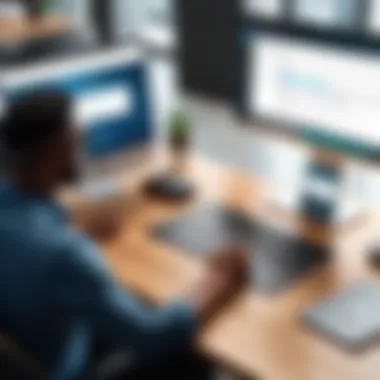

Intro
As more professionals embrace the concept of flexible working arrangements, the tools that enable this transition become increasingly significant. In the realm of remote work, software solutions play a pivotal role in how organizations function. We are not just talking about basic communication via email or chat but comprehensive platforms that facilitate collaboration, project management, and productivity.
Understanding the complexities of these software solutions is essential for businesses aiming to adapt. This article explores various categories of remote workspace software, examining their features, user experiences, and how they align with the specific needs of modern workplaces. By digging into market trends and user feedback, we aim to provide clarity to business professionals navigating this blossoming landscape.
Software Overview and Benefits
Among the multitude of remote workspace tools, each offers unique functions and capabilities tailored to specific tasks. For instance, software like Slack and Microsoft Teams brings real-time collaboration to the forefront, allowing teams to communicate fluidly, share files seamlessly, and integrate various third-party applications for enhanced productivity.
The key features of such software often include:
- Instant messaging and video conferencing: Critical for maintaining personal connections even when physically apart.
- File sharing and collaboration: Tools like Google Drive enable continuous collaboration on documents, spreadsheets, and presentations.
- Task management: Software such as Trello or Asana helps teams keep projects on track with user-friendly boards and timelines.
Utilizing these tools presents several benefits:
- Improved communication reduces misunderstandings and enables faster decision-making.
- Enhanced collaboration fosters innovative ideas and keeps teams engaged, even from a distance.
- Increased flexibility allows for a better work-life balance, leading to some improved employee satisfaction.
Pricing and Plans
When considering remote workspace software, the pricing structure is an integral aspect. Take Slack, for instance; it offers a freemium model with basic features and several paid plans that provide advanced tools and larger storage capacity. In contrast, Microsoft Teams, which often comes bundled with Office 365, might benefit organizations already subscribed to that ecosystem.
Pricing across similar tools varies significantly:
- Slack: Free plan available, with premium options ranging from $6.67 to $12.50 per user monthly.
- Asana: Offers a free tier for limited projects, with premium plans starting at $10.99 per user monthly.
- Trello: A free version available, while business class can range from $9.99 to $20.83 per user monthly.
When comparing these prices to competitors, it's evident that selecting the right software may hinge on both functional needs and budget constraints.
Performance and User Experience
Performance is a cornerstone for any software's utility. Users often prioritize speed and reliability; constant lags during meetings or loading times for files can lead to frustration and decreased productivity. Evaluating metrics such as server uptime, average response times, and user satisfaction ratings can offer valuable insights into a software's performance.
The user experience spans several aspects: intuitiveness of the interface, ease of navigation, and overall adaptability of the software. Many users express appreciation for clean design aesthetics that enhance usability, particularly in high-pressure environments where efficiency is paramount. Feedback on platforms like Reddit highlights how a smooth onboarding process can significantly enhance user adoption rates.
Integrations and Compatibility
One of the vital aspects of any remote workspace software is its ability to integrate with other tools. For instance, Zoom is widely favored for video conferencing but pairs exceptionally well with project management tools like Asana. This interaction simplifies task assignments, allowing for swift switching between platforms without losing context.
When assessing software compatibility, consider:
- Operating systems: Ensure software functions seamlessly on both Windows and macOS, as well as mobile devices.
- Third-party services: The ability to sync with tools like Google Workspace, Dropbox, or Monday.com can be a game-changer.
Being mindful of these compatibilities allows organizations to streamline their workflows effectively.
Support and Resources
No software can function perfectly without robust support options. Whether it’s chat support, email, or helplines, having ready access to assistance can make all the difference in resolving issues swiftly. Companies like Microsoft offer extensive documentation and tutorials, especially for Teams users. Also, with the evolution of online forums and community support, platforms like Reddit offer rich resources where users can share tips and solutions.
In addition to support, providing users access to learning materials such as video tutorials, user guides, and even webinars can enhance the overall experience and encourage full utilization of software capabilities. Understanding these resources can empower end users and foster a more productive workplace environment.
Prelude to Remote Workspace Software
In today’s fast-paced environment, the need for flexibility in the workplace is more crucial than ever. Remote workspace software has risen to prominence, offering tools that facilitate seamless communication and collaboration, no matter where a team member might be located. This section serves as a starting point to explore the complexities and advantages of such software, which is becoming the backbone of modern work.
Defining Remote Workspace Software
Remote workspace software essentially acts as an umbrella term that encompasses various digital tools designed to assist teams in working together beyond physical spaces. These platforms often integrate functionalities for communication, project management, and file sharing all in one place. Think of it like a virtual office where discussions happen, tasks are assigned, and files are shared without the limitations of traditional office structures. This innovation not only streamlines workflow but also breaks down geographical barriers, enabling teams to be more dynamic and responsive.
The Evolution of Remote Work
Let's take a moment to trace how remote work has morphed over the years. From the early days of telecommuting, where workers mainly handled tasks via email and phone calls, we now witness a landscape where specialized software solutions cater specifically to the ins and outs of remote collaboration. The pandemic acted as a catalyst, propelling organizations into adopting these tools at an unprecedented pace. This shift prompted a significant shift in company cultures as businesses recognized that effective collaboration could thrive outside traditional office walls. As remote work continues to evolve, software development has kept pace, introducing features that cater to evolving needs.
Why Remote Workspace Software Matters
In this new era, remote workspace software is not only beneficial; it is a necessity. Here's why:
- Enhanced Communication: It fosters open lines of communication among teams, ensuring that information flows smoothly and efficiently.
- Increased Productivity: With all tools centralized, team members can streamline their tasks, minimizing distractions.
- Accessibility: Employees can access necessary files and applications from virtually anywhere, making work flexible and more adaptable to individual needs.
"Remote workspace software transforms how teams collaborate, promoting an inclusive environment where distance doesn't hinder productivity."
By understanding the overall framework of remote workspace software, users can better appreciate its significance in supporting contemporary work models. Whether you are an executive seeking to implement these solutions or a team member adapting to remote conditions, grasping the key elements is essential for long-term success in an increasingly digital age.
Categories of Remote Workspace Software
As businesses continue to adapt to flexible working arrangements, it becomes increasingly vital to categorize remote workspace software effectively. This categorization helps organizations identify which tools align best with their operational needs. The landscape is competitive, and selecting the right tools can mean the difference between a chaotic workspace and a productive one. Here's a closer look at the different types of software available and why they matter.
Communication Tools
Effective communication forms the backbone of remote work. Without the right communication tools, teams can feel isolated, leading to misunderstandings and diminished morale.
- Real-time Messaging: Tools like Slack or Microsoft Teams facilitate immediate conversations. They allow teams to chat casually or share important updates without lengthy email back-and-forths.
- Video Conferencing: Platforms such as Zoom and Google Meet bring a face-to-face element that can often be lost in text. These tools help build rapport among team members, fostering a collaborative environment.
- Feedback Channels: Tools like Microsoft Forms or Typeform help solicit feedback effectively, ensuring everyone's voice is heard. This encourages participation and investment in shared projects.
Having robust communication tools promotes a culture where information flows seamlessly, preventing silos and fostering a sense of community.
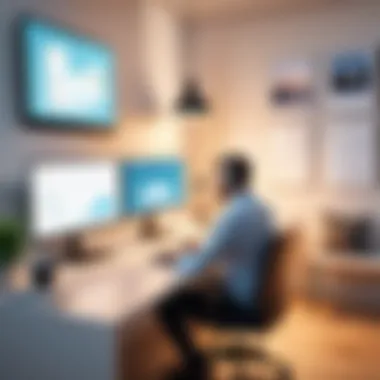

Project Management Applications
Once you’ve established communication, managing projects becomes critical. Project management applications provide structure to disperse teams, allowing them to coordinate tasks efficiently.
- Task Assignments: Tools like Asana or Trello allow teams to assign tasks with deadlines. This clarity in responsibility is essential for accountability.
- Progress Tracking: Features such as timelines and Kanban boards help visualize the project status, enabling teams to stay on course.
- Integration with Other Tools: Many project management applications integrate with communication tools, enabling seamless workflow transitions. For instance, an update on Trello can automatically be communicated in Slack.
These applications serve as the glue that holds projects together, ensuring teams can manage workloads effectively from different corners of the world.
File Sharing and Collaboration Platforms
Collaboration is a crucial aspect of remote work, and file-sharing platforms play a significant role. These tools allow teams to work together on documents and projects despite geographical barriers.
- Real-time Document Editing: Google Drive and Microsoft OneDrive enable multiple users to collaborate on documents concurrently. Changes can be viewed instantly, minimizing workflow disruptions.
- Version Control: Keeping track of document versions can be tricky. Tools often have features to revert to previous versions, providing safety nets against accidental changes.
- Secure File Sharing: Maintaining data security is pivotal. Services like Dropbox offer various security features to ensure sensitive information is protected.
When teams have access to robust file-sharing platforms, they are empowered to collaborate effectively, regardless of location.
Time Management Tools
Managing time efficiently can be a challenging task in a remote setup. Time management tools enable individuals and teams to track their hours and productivity, ensuring they stay on task.
- Time Tracking: Applications such as Toggl and Harvest allow users to log work hours and gain insights into how their time is spent. This data can be crucial for adjusting work habits.
- Pomodoro Technique: Some tools incorporate techniques like Pomodoro timers to encourage focused work sessions. This method can combat procrastination effectively.
- Reminders and Notifications: Setting reminders through tools like Todoist can keep teams on track with deadlines and important tasks.
Time management applications help create structure and routine in a flexible work environment, ensuring productivity is maintained.
In sum, the varied categories of remote workspace software open up numerous avenues for enhancing productivity, communication, and collaboration. Selecting the right mix based on these categories is critical for creating an efficient remote work environment.
Key Features to Consider
Choosing the right remote workspace software goes beyond mere functionality. It hinges on a few crucial elements that can make or break the efficiency of a distributed team. Understanding these key features can pave the way for enhanced productivity, better communication, and overall improved workflow within a remote setup. Here, we’ll break down the main considerations users need to keep an eye on.
User Interface and Experience
A polished and user-friendly interface can greatly affect how a tool is perceived. If the software’s interface resembles a maze, users are likely to waste time trying to find features rather than working. Look for an intuitive layout that doesn’t require users to have a PhD in software engineering just to navigate it. A clean and streamlined user experience promotes adoption across teams, ensuring that everyone can jump right in without significant learning curves. Employers should prioritize software with good onboarding practices, like tutorials or guided tours, as they ease the transition into using the platform.
Integration Capabilities
Interoperability with existing tools cannot be overlooked. Many organizations already have established workflows and using remote software that plays nicely with other applications is vital. A solution that integrates seamlessly with tools like Slack, Trello, or Google Drive will save time and minimize disruptions to established processes. This means smoother transitions between different stages of project execution, as files can be both easily shared and accessed without logging into multiple systems.
"The ability to integrate is not just a feature; it’s a necessity in modern workflows."
Customization Options
Customization helps tailor a workspace to specific team needs. Different teams have distinct workflows, and offering options that can adapt to these can be a game changer. Some software provides templates, color schemes, and even the ability to build custom workflows. While some users may favor simplicity, others thrive on personalization. Finding a balance between functionality and flexibility can optimize productivity across diverse teams. Hence, it’s worth exploring solutions that allow you to adjust features according to user preferences while maintaining core functionality.
Security Features
In an age where data breaches make the headlines more often than we’d like, security is no longer optional; it’s fundamental. Software should offer robust security measures like encryption, two-factor authentication, and compliance with data protection regulations, such as GDPR. The remote work environment introduces various risks, so investing in secure software not only protects sensitive data but also cultivates trust within the team. Companies should always ask how the software provider ensures data protection and incident response protocols. After all, the last thing anyone wants is their confidential information falling into the wrong hands.
In summary, when evaluating remote workspace software, consider the user interface, integration capabilities, customization options, and, importantly, security features.
Making informed decisions based on these elements can equip teams to not just cope, but thrive in a remote work landscape.
Impact on Productivity
In the realm of remote workspace software, the impact on productivity cannot be overstated. With organizations evolving like chameleons to adapt to the demands of a more flexible work environment, this software has emerged as a cornerstone for enhancing operational efficiency. By weaving together various functionalities, these digital tools enable teams to work smarter, not harder. The nuances of productivity are complex but interlinked in ways that can transform how goals are achieved.
Enhancing Collaboration
Collaboration in a remote setting can often feel like herding cats. Fortunately, remote workspace software bridges this gap by fostering a collaborative atmosphere regardless of physical location. Tools such as Slack and Microsoft Teams allow real-time communication, making it easier for team members to bounce ideas off one another, brainstorm, and solve problems together. This reach extends beyond just messaging. Shared documents in platforms like Google Workspace facilitate instant feedback, allowing colleagues to edit and comment concurrently, which effectively reduces the back-and-forth often experienced in traditional settings.
Moreover, collaboration tools can integrate with project management applications, creating a seamless environment where tasks and communication coalesce.
"Remote teamwork can thrive only when collaboration is effectively supported by the right tools."
Facilitating Task Management
Managing tasks in a remote landscape often resembles juggling flaming torches while riding a unicycle; it takes considerable skill to keep everything in the air. Yet, task management applications such as Trello and Asana simplify this complexity. They provide visual boards where tasks are easily organized and prioritized, delegating responsibilities with just a few clicks. This method not only keeps everyone accountable but also ensures that deadlines are met without the feeling of drowning in a sea of emails.
Proactive task management leads to increased engagement for employees. Teams can track their progress on various initiatives, allowing them to celebrate small wins along the way, which uplifts morale.
Streamlining Communication
In remote work environments, miscommunication can arise faster than you can say "virtual meeting." However, with the right workspace software, communication becomes streamlined and organized. Channels dedicated to specific projects within platforms can ease the chaos of back-and-forth discussions. No more searching for emails lost in an inbox black hole! Instead, information is accessible, and files can be easily shared and retrieved.
Additionally, video conferencing tools such as Zoom and Google Meet give teams the flexibility to connect face-to-face, creating a more personal atmosphere that can often be lost in text-based interactions. By integrating these tools into the daily workflow, organizations can enhance not only productivity but also team cohesion, allowing everyone to feel more connected.
Challenges Associated with Remote Workspace Software
Implementing remote workspace software is not a walk in the park. While these tools offer numerous advantages, there are significant challenges that organizations must navigate. Recognizing these hurdles is essential, as it influences the choices you make when selecting a platform, shaping the support you offer to your team, and redefining how collaboration is approached within your organization.
Understanding the challenges tied to remote workspace tools can help businesses avoid pitfalls and develop effective strategies for overcoming them. Thus, organizations can create an environment that balances flexibility with productivity, all the while ensuring that the employees remain connected even while being miles apart.
Technical Difficulties
Technical difficulties are often the first speed bump organizations face. It’s one thing to get the software up and running; it’s a whole different animal when employees can't access it or experience constant glitches. For instance, take a hypothetical scenario where an entire team relies on Zoom for video conferencing. Suddenly, an update rolls out, and employees find themselves unable to join meetings due to compatibility issues. This not only disrupts communication but can lead to lost momentum in projects.


On top of that, with so many devices and platforms in play, ensuring that every team member can efficiently use the chosen software becomes daunting. Compatibility issues can rear their heads in the form of operating system mismatches or hardware limitations. IT departments often spend considerable time troubleshooting these problems, frustrating both tech-savvy and less confident users.
User Resistance
The most sophisticated tool means nothing if the users aren’t on board. User resistance often stems from a lack of familiarity with new software or simply apprehension about changing established workflows. Picture a team that has been working with email and spreadsheets for years. Introducing a comprehensive project management tool like Trello may lead to pushback from those accustomed to their routine.
Getting buy-in can feel like pulling teeth. Employees might not see the urgency of adopting unfamiliar practices, often falling back on the old norms they know well. This resistance can be mitigated through effective training programs and gradual integration of the software into daily routines. However, if left unaddressed, user resistance can stall collaboration and ultimately hinder productivity.
Cultural Considerations
Every organization has its distinct culture that affects how new tools are received. In some companies, there’s a strong push for transparency and collaboration; in others, a preference towards autonomy and data privacy may be more pronounced. Different demographic backgrounds and varying levels of digital literacy can lead to divergent responses toward remote workspace software as well.
An example is an organization heavily populated with younger team members who might embrace collaborative platforms like Slack enthusiastically. Meanwhile, seasoned employees may prefer email communication, feeling that their methods are more reliable and formal. This divide can create barriers to effective collaboration, leading to fragmentation in communication.
To address this, leaders must acknowledge and adapt to the cultural landscape of their organizations, fostering an environment where all voices are heard. By doing so, remote workspace tools can be channelled into creating a cohesive team environment rather than widening existing gaps.
"The adoption of new technology is not just about installing software; it's about winning hearts and minds."
Ultimately, while remote workspace software presents invaluable opportunities for organizations seeking to modernize, recognizing and addressing these challenges upfront can pave the way for smoother implementation and improved collaboration.
Trends in Remote Workspace Software
The world of remote workspace software is undergoing a seismic shift, with numerous trends shaping its landscape. This section aims to pinpoint key elements driving these changes, outlining their implications and benefits for organizations and individuals alike. Understanding these trends isn't just a nice-to-have; it’s essential for staying competitive in an era where adaptability is of utmost importance.
The Rise of Artificial Intelligence
Artificial intelligence (AI) is permeating every facet of our lives, and remote workspace software is no exception. More companies are beginning to lean into AI for tasks ranging from customer support to predictive analytics. In terms of remote work, AI can:
- Predict workload trends based on historical data.
- Facilitate automated scheduling of meetings across various time zones.
- Enhance security protocols via anomaly detection to combat data breaches.
Implementing AI tools can be a double-edged sword, though. On one hand, they can dramatically optimize workflow, but on the other, they can create resistance among team members who may be apprehensive about automation taking over their responsibilities. In this light, education and transparency around AI systems become critical steps that organizations need to take.
Remote Work Analytics
Data-driven decision-making has always been integral to business growth, but it takes on an even sharper focus in remote working environments. Remote work analytics empowers organizations by providing insights into employee performance, engagement levels, and productivity rates. By utilizing analytics tools, businesses can gain better visibility into:
- Time allocation: Understand how employees spend their hours, distinguishing between high-productivity tasks and those that tend to draw more time without equivalent output.
- Collaboration metrics: Identify which teams are communicating effectively and where bottlenecks might be occurring.
- Employee well-being: Insights into work patterns can unveil whether employees are overloaded, potentially leading to burnout.
Incorporating analytics thoughtfully not only helps optimize processes but also promotes a culture of accountability that resonates with tech-savvy professionals.
Integration with Other Technologies
The capacity to integrate remote workspace software with other tech tools is becoming a significant selling point. Modern companies have an array of digital tools at their disposal, from project management applications to HR software and customer relationship management platforms. Given this array, integration capabilities become paramount.
Consider the following benefits of seamless integration:
- Efficiency boost: When various software can communicate, the workflow is much smoother. There’s no need to toggle between multiple platforms; this allows teams to focus on what truly matters.
- Data correlation: Better data integration means clearer insights. For instance, integrating analytics tools with communication platforms can reveal how meetings impact project timelines.
- Flexibility: As technological needs evolve, so can the systems employed. Companies can adopt a modular approach, swapping out what’s no longer effective without overhauling their entire tech infrastructure.
In summary, adopting flexible, integrative strategies positions businesses to harness the full spectrum of available technologies. This doesn’t simply facilitate immediate needs; it future-proofs organizations against ever-changing market dynamics.
"In a rapidly evolving digital landscape, recognizing and adapting to trends is not a luxury, but a necessity for survival."
These trends in remote workspace software underscore a transformative period in how we collaborate and communicate. Organizations that stay attuned to these developments will not only enhance their operational efficiency but also build more resilient and engaged teams.
Case Studies: Successful Implementations
Importance of Case Studies in Remote Workspace Software
Case studies serve as a real-world lens through which we can examine the impact of remote workspace software. They provide clarity and context not just about the software itself but how it shapes the operations of various organizations. By studying specific implementations, decision-makers gain insights into the practical applications, benefits, and hurdles associated with these tools. They also illustrate the adaptation strategies organizations use, effectively bridging the gap between theory and practice.
Understanding various case studies offers a bounty of advantages including:
- Highlighting Best Practices: They illuminate effective strategies for implementation, ensuring future users can learn from experience.
- Identifying Challenges: No scenario is without its bumps. Case studies shed light on issues encountered, preparing others to sidestep similar pitfalls.
- Custom Solutions: The narrative often showcases unique approaches tailored to organizational needs, sparking ideas for other businesses with similar demands.
"To know the road ahead, ask those coming back."
This saying rings true when considering case studies in technology implementation.
Small Businesses
When small businesses adopt remote workspace software, the challenges, and rewards can differ significantly from their larger counterparts. Take the case of an emerging marketing firm that shifted to a fully remote model. By implementing tools like Slack for communication and Asana for project management, the company experienced a marked increase in team productivity. The lean team was able to collaborate efficiently, ensuring tasks were completed on schedule, despite geographical differences.
However, the transition wasn't without hiccups. Initially, there was some resistance from older team members, unfamiliar with digital communication methods. The solution? Regular training sessions that catered to various skill levels. Such a proactive approach led to smoother integration and positive feedback from employees, highlighting how targeted training can make a difference when implementing new technology.
Corporate Enterprises
In more sizable corporate enterprises, the stakes are higher, and the complexities amplify. A notable example is a global technology giant that implemented Microsoft Teams across its various divisions. Before this software was introduced, inter-departmental communication was often bogged down by delays and unclear correspondence.
With Teams, the company noticed not just improved communication, but an increase in collaborative projects resulting from the ease with which employees could connect. Key metrics reflected that the average time for project completion decreased by 20%.
Despite the success, the company faced its own set of challenges, particularly regarding data security. Employees were hesitant to use new apps due to fears about sensitive information, prompting the organization to adopt robust training and security protocols. This case shows how balancing productivity gains with security concerns is crucial for large entities diving into remote workspace solutions.
Remote Teams
For remote teams, the software isn’t just a nice-to-have; it’s a lifeline. A compelling example can be seen in a remote software development team that used Trello for task management combined with Zoom for daily stand-ups. These tools allowed team members across continents to track progress in real-time while maintaining regular communication.


This setup brought about transparency, ensuring that everyone was on the same page. As deadlines approached, the team would quickly assess workload distribution, allowing them to allocate resources efficiently and avoid burnout. The only hurdle faced was time zone differences, which were managed by rotating meeting times to accommodate all members, reflecting a deep commitment to team cohesion.
Through these varied case studies, it's clear that successful implementations of remote workspace software hinge on understanding specific needs, ongoing user training, and an adaptable approach to team dynamics. By carefully analyzing the successes and challenges faced in these contexts, organizations can better prepare for their own journeys in the remote workspace realm.
User Feedback and Experiences
Understanding user feedback and experiences is key when evaluating remote workspace software. The voices of real users provide invaluable insight that can inform businesses’ decisions. Gathering, analyzing, and applying this feedback creates a feedback loop that fosters improvement in software, enhancing functionality and user satisfaction.
Surveys and Metrics
Surveys act as critical tools for gathering public sentiment around remote workspace software. By distributing targeted surveys, companies can receive quantitative and qualitative data that paints a clearer picture of user experiences. For instance, companies might focus on metrics such as:
- User Engagement: How often do users log in and interact with the software?
- Feature Usage: Which features do users find most beneficial or underutilized?
- Satisfaction Rate: What is the overall user satisfaction level regarding the software?
Leveraging this data allows organizations to prioritize enhancements based on user needs. Moreover, metrics derived from surveys can inform strategies for onboarding, training, and support, ensuring users derive maximum benefit from the software.
Common Complaints
While no software is perfect, understanding common complaints sheds light on areas needing improvement. Users frequently highlight issues such as:
- Complex User Interfaces: Difficulty in navigating can lead to frustration and decreased productivity. If a user feels overwhelmed, productivity tends to take a hit.
- Performance Issues: Lagging software during critical tasks can lead to missed deadlines and dissatisfaction.
- Insufficient Support Resources: Users often feel abandoned when they encounter problems and struggle to find immediate support.
Addressing these pain points is crucial for software providers. By actively engaging with users and promptly addressing complaints, companies can foster loyalty and trust among their user base.
Success Stories
On a more positive note, success stories reveal the potential and effectiveness of remote workspace software. These narratives not only inspire other users but also highlight how proper implementation leads to remarkable outcomes. For instance, a medium-sized marketing agency adopted Asana to streamline project management. Within a few months, they witnessed a 25% boost in project completion rates. This not only delighted clients but also motivated the team to improve further.
Another commendable case involves a tech start-up that utilized Slack for communication. Shifting from emails to real-time messaging led to quicker decision-making processes and heightened morale among team members.
"Software that adapts to user feedback evolves beyond mere tools; it becomes an extension of the team’s workflow."
Such success stories are often grounded in systematic approaches towards incorporating user feedback into the software roadmap. They serve not just as examples of what’s achievable but also as blueprints for others looking to optimize remote workspace environments.
Selecting the Right Remote Workspace Software
Choosing the right remote workspace software is no small feat. This decision can significantly influence productivity, crew morale, and overall operational efficiency. With a myriad of solutions on the market, ranging from project management tools to communication platforms, deciding on the ideal software involves a hefty amount of research and a clear understanding of your organization’s needs.
Evaluating Needs and Requirements
Before diving into the available options, it’s crucial to conduct a thorough assessment of your organization’s specific needs. What are the challenges your team faces? Are there communication barriers, collaboration issues, or needs for task management? By identifying these key aspects, you lay a solid foundation for choosing the right software. Consider holding brainstorming sessions with team members to gather insights.
- User Demographics: Who will be using the software? Are there different levels of tech savvy among team members? It’s important to accommodate everyone.
- Core Functionality: What are the must-have features? For instance, do you prioritize video conferencing, file sharing, or real-time collaboration?
- Integration Needs: Does your team already use specific tools that need to work seamlessly together? An understanding of existing software can help identify required integration capabilities.
Exploration of various use cases is also helpful. For instance, a small startup with a handful of team members might have different needs compared to a large corporation with multiple departments.
Comparative Analysis of Options
Once you have a clearer picture of your requirements, it’s time to roll up your sleeves and start comparing the available software options. The landscape is vast, including established players and newcomers alike, each offering distinct advantages. Here’s a straightforward approach:
- Create a List of Software: Factor in popular tools like Slack, Trello, Microsoft Teams, and Asana, to name a few.
- Feature Breakdown: Gather information on the features each software offers. Do they meet your previously identified needs?
- User Reviews and Feedback: Look at what others are saying. Online forums like Reddit offer unfiltered user experiences that can provide invaluable insights.
- Trial Periods: Many software platforms offer free trials. Don’t shy away from taking advantage of these to analyze usability and fit.
This step can be likened to shopping around for a new car. You wouldn't just settle for a model because it looks good; you would test drive it and ensure it meets your practical requirements.
Cost Considerations
Finally, the consideration of cost cannot be overlooked. Price tags vary widely depending on features, licensing models, and whether the software operates on a subscription basis. Balancing features against budget is an art in itself. Here are several points to ponder:
- Total Cost of Ownership: Beyond the initial expense, consider long-term costs like maintenance and feature updates.
- Flexible Pricing Plans: Does the software offer scalable pricing? This can be a lifesaver for growing firms.
- Return on Investment (ROI): While software might seem costly at first glance, the potential for increased productivity and efficiency should be factored into this assessment.
"The right software not only enhances productivity but also fosters a positive remote work environment, making employees feel connected, even from miles away."
By taking these factors into account, your organization can equip itself with a tool that not only serves current needs but grows along with it. Ponder this critical selection process closely; the payoffs could be substantial.
Future of Remote Workspace Software
The future of remote workspace software is not just a lofty subject; it has tangible effects on how work is approached and executed in the modern world. As businesses navigate the shifting tides brought by global events and technological marvels, understanding the trajectory of these tools becomes crucial for making informed decisions. This is especially important for organizations aiming to strike a balance between flexibility, efficiency, and security in their work environments. By examining what the future holds, we can identify potential benefits, necessary considerations, and how firms can gear up to harness the full potential of emerging technologies.
Predicted Developments
As the landscape of remote work continues to evolve, several key developments are anticipated. It's expected that technology will grow more integrated, allowing tools to communicate with each other seamlessly. For instance, project management apps might harmoniously link with communication platforms, creating a unified workflow. This not only simplifies processes but also enhances user experience.
Some notable predicted developments include:
- Advancements in Artificial Intelligence: AI will play a pivotal role in optimizing task allocation, managing schedules, and even predicting project roadblocks based on data patterns. Organizations may leverage AI for resource management, making it easier to allocate employees' time efficiently.
- Increased Focus on Security: As more sensitive data is exchanged online, software solutions will need to enhance their security features. This may lead to the development of more sophisticated encryption protocols and compliance with stricter data privacy laws.
- Virtual and Augmented Reality Integration: These technologies could transform virtual meetings into more immersive experiences, bridging the gap between in-person interaction and digital communication.
Shifting Workforce Dynamics
The dynamics of the workforce are changing, and remote workspace software is at the heart of this transformation. The trends show a distinctive shift in employee expectations and employer responsibilities. Employees now value flexibility and autonomy, leading many organizations to rethink their operational frameworks.
For example, hybrid models are increasingly on the rise, combining on-site and remote work. This provides employees with the freedom to choose how they want to work while still maintaining the connection needed for teamwork.
This shift will encourage businesses to create inclusive cultures, focusing on employee wellness and welfare. Moreover, remote workspace tools must evolve to support different working styles, ensuring that whether a team member is at home, in transit, or in the office, they remain connected and productive.
Long-term Implications for Organizations
Organizations that adopt these evolving tools and embrace remote work as a standard operating procedure stand to benefit significantly. Long-term implications of embracing this shift include:
- Enhanced Talent Acquisition: Companies can widen their search for talent beyond geographical constraints. This enables them to attract the best minds, regardless of their location.
- Cost Savings: Reduced overhead costs from less reliance on physical office spaces allows for potential reinvestment into employee initiatives or technology upgrades.
- Resilience to Disruption: Firms that have effective remote work strategies will find themselves more resilient during crises, maintaining operations when in-person interactions are not feasible.
"The adoption of remote workspace software isn’t merely a trend; it's becoming an integral aspect of resilient organizational structures."







