Exploring the PageFly App: A Comprehensive Guide
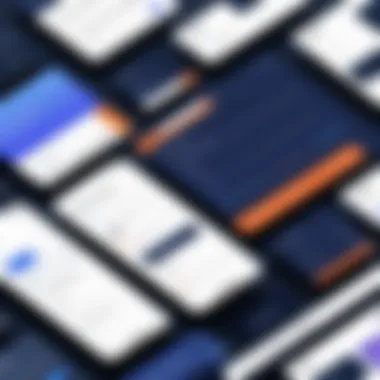

Intro
In the rapidly evolving world of eCommerce, having the right tools can mean the difference between sinking or swimming. For Shopify users, one such tool that stands out is PageFly. This app is crafted to elevate the online store experience, offering functionalities that can cater to both the greenhorns and seasoned pros. What can PageFly do, and how can it transform a basic storefront into a bespoke shopping experience? This guide will walk you through its capabilities, benefits, and how it stacks up against the competition.
Software Overview and Benefits
PageFly is more than just a page builder; it’s like having a Swiss Army knife in your digital toolkit. Right off the bat, it allows users to create landing pages, offering a variety of templates and drag-and-drop components. You don’t have to be a coding whiz to whip up beautiful designs.
Key Features
- Drag-and-Drop Interface: Simplifies the design process. Users can arrange elements without dealing with complex coding.
- Mobile Responsiveness: Instantly adjusts your pages to look good on various devices.
- Customization Options: Users can tailor their pages with a wide array of styles to fit their brand’s aesthetic.
- Analytics Capabilities: Helps track page performance, giving insights into what works and what doesn't.
Using PageFly can tackle several pain points:
- No more cookie-cutter stores; create a unique customer journey.
- Save time with pre-designed templates while maintaining flexibility.
- Optimize pages for conversion — making it easier for visitors to become buyers.
Pricing and Plans
When it comes to pricing, PageFly offers several tiers to accommodate different user needs. Generally, users can expect something along these lines:
- Free Plan: A great entry point with core features to test the waters.
- Basic Plan: Starting from about $15/month, this plan provides access to additional tools and templates.
- Advanced Plan: A bit pricier at around $29/month, but includes extensive customization options and analytics.
Compared to competitors like Shogun or GemPages, PageFly’s pricing is quite competitive. Some users might find that the value it delivers is worth the investment, especially if they’re looking to significantly boost their store’s performance.
Performance and User Experience
From what users say, PageFly tends to deliver a reliable experience. Many appreciate the speed with which they can load and navigate through the app. The interface is friendly enough that even those who aren't particularly tech-savvy find their way around fairly quickly.
However, it’s not all rainbows and butterflies. A few users have pointed out that while the app is powerful, it might have a steeper learning curve for complete novices compared to rival applications.
User Feedback
Feedback highlights include:
- Fast loading times, which is critical for online retail.
- Some frustration with the initial setup.
- Strong appreciation for customer support responsiveness.
Integrations and Compatibility
PageFly does not operate in a vacuum. One of its strong suits is its ability to integrate seamlessly with other platforms. It plays nice with popular tools, including Mailchimp for email marketing and Google Analytics for performance tracking. This ensures that users can create comprehensive marketing strategies without hassle.
Also, it works well with the Shopify ecosystem, meaning Shopify users won't have to jump through hoops to make their desired integrations work. It’s compatible across devices, too, so whether you're on a desktop or tablet, your workflow won’t be interrupted.
Support and Resources
No matter how intuitive a tool may be, having solid customer support is crucial. PageFly offers multiple support channels, including:
- Email support for detailed queries
- Live chat for instant assistance
- A robust knowledge base for self-learners
Additionally, users can access a variety of resources, such as tutorials and video guides, to help them make the most of their experience. With such support, users can get assistance when navigating the occasional bump in the road.
In short, if you’re serious about enhancing your Shopify store and streamlining your workflow, understanding the ins and outs of PageFly is essential. The right knowledge can help you mold your online presence, attracting customers and converting visits into sales.
Intro to PageFly
When it comes to establishing an online presence, particularly in eCommerce, the tools and platforms one chooses can make or break the game. Among these tools, PageFly stands out as a robust solution tailored for Shopify users. In this article, we’ll dig into what makes PageFly become an essential ally for anyone looking to create a tailor-made shopping experience.
The Importance of Page Builders in eCommerce
In today's digital marketplace, having an engaging and user-friendly online store isn't just an option; it’s a necessity. Page builders simplify this process significantly. They enable merchants to design their web pages without needing in-depth coding knowledge.
- Visual Design: With a drag-and-drop interface, website builders like PageFly allow users to see immediately how changes will look. This immediacy fosters creativity and encourages experimentation.
- Time Efficiency: Building a website from scratch can take weeks, if not months. PageFly dramatically shortens this timeline, allowing entrepreneurs to launch faster.
- Customization: As a business grows, so do its needs. Page builders facilitate easy updates and tweaks to adapt to evolving market demands.
By utilizing page builders, businesses get to focus on crafting their brand's message instead of wrestling with technicalities.
Overview of PageFly
PageFly is a leading page builder designed specifically for Shopify merchants. It offers an arsenal of features that enhance the user experience and ultimately drive conversions. Among its functionalities are:
- User-Friendly Interface: Users, regardless of their tech skills, can navigate its features with ease.
- Rich Template Library: A diverse selection of templates lets users pick a foundation that aligns with their brand aesthetic, saving time and effort.
- Flexibility and Control: Custom coding options provide advanced users the ability to take matters into their own hands, tailoring elements precisely as they wish.
In essence, PageFly serves as both a canvas and a toolkit, empowering businesses to design visually compelling and functional web pages that resonate with their audience.
Core Features of PageFly
The Core Features of PageFly serve as the backbone for this eCommerce tool, driving its popularity among Shopify users. These features enable seamless creation and management of high-converting pages without the need for extensive technical knowledge. Understanding these elements not only helps in maximizing the use of PageFly but also allows users to harness its full potential to enhance the customer experience on their online stores. Below we delve into the four standout features that make PageFly an indispensable tool for any serious online retailer.
Drag-and-Drop User Interface
The drag-and-drop user interface is one of the most user-friendly aspects of PageFly. This feature allows users to simply select elements they wish to utilize, such as headings, images, buttons, or videos, and place them wherever they want on the page. This ease of use means that even those without design skills can create visually appealing and functional web pages.
- Flexibility: Users can rearrange components on the fly, tailoring their pages in real-time based on personal preferences or even A/B testing results.
- Visual Feedback: The interface provides immediate visual feedback helping users understand how changes affect the layout.
- Time Efficiency: What might take hours or days in traditional web design can often be done in mere minutes with PageFly, enhancing overall productivity.
This straightforward functionality can transform the page-building process into a more intuitive experience, which is crucial for busy entrepreneurs.


Responsive Design Capabilities
In today’s mobile-centric world, having responsive design capabilities is not just a nice-to-have; it’s a necessity. PageFly excels in providing tools that ensure your pages look great and function well on any device, from desktop to mobile.
- Adaptive Layouts: PageFly allows users to adjust layouts specifically for different screen sizes using presets or manual adjustments. This guarantees a smooth user experience across all platforms.
- Preview Options: Before publishing, users can preview how their pages will display on various devices, making it easier to correct layout issues before they go live.
"A page that doesn’t adapt is like a storefront with a locked door—potential customers simply won’t bother to enter."
Having a mobile-friendly design is not just about aesthetics; it impacts SEO rankings significantly, as search engines prioritize sites that deliver good experiences on mobile devices.
Integration with Shopify Apps
Another impressive aspect of PageFly is its seamless integration with various Shopify apps. This feature amplifies the app’s functionalities by allowing users to incorporate tools that serve specific business needs.
- Marketing Tools: Integrate email marketing software like Klaviyo or Mailchimp to directly connect with customers through newsletters or promotional messages.
- Payment Gateways: Easily add payment processors to facilitate a smooth purchasing process, ensuring customers have multiple options at checkout.
- Analytics Platforms: Connect with analytics tools to keep track of visitor behavior and pages' performance metrics.
This interconnectedness fosters a more coherent and efficient business ecosystem, enabling retailers to harness multiple features without feeling overwhelmed.
Custom Code Functionality
For users with a penchant for technicality, custom code functionality within PageFly opens the door to even further personalization. While many features are straightforward, this capability allows those who are comfortable with coding to inject custom scripts or styles.
- Code Editing: Users can edit HTML, CSS, or even JavaScript for more sophisticated design tweaks or functionality.
- Unique Elements: This feature empowers users to embed unique functionalities such as external widgets, custom fonts, or interactive components that aren’t available through standard selections.
- Enhanced Performance: Developers can optimize the overall site performance and tailor specific elements to fit their brand's unique needs.
While the drag-and-drop interface is robust on its own, these extra features give room for innovation and creativity, encouraging users to go beyond conventional design practices.
These core features are what set PageFly apart from the competition. By recognizing their importance, users can better leverage this powerful tool to create pages that not only attract visitors but convert them into loyal customers.
Setting Up PageFly
Setting up PageFly is a fundamental aspect that directly influences your experience with this app. It's not just about adding a tool to your Shopify arsenal; it lays the groundwork for how effectively you can create and manage your online store. Proper installation and configuration ensure that you have everything you need, from aesthetics to functionality, right from the get-go.
The importance of this section cannot be overstated. Once you've invested in PageFly, ensuring you have a solid setup can lead to more productive use of its features. Whether you are a novice business owner or a seasoned pro, getting the basics right frees up valuable time and effort later on.
Installation Process
Getting started with PageFly is straightforward, but knowing the right steps makes all the difference. Begin by navigating to the Shopify App Store and searching for PageFly. Clicking 'Add app' initiates the journey. Once added, you'll need to authorize it, granting the necessary permissions to manage your store's pages.
- Key Points in Installation:
- Ensure that you're logged into your Shopify account.
- Double-check any required permissions as you navigate through the installation prompts.
- Don’t forget to read over the terms and conditions provided by PageFly.
Upon successful installation, you'll be greeted with a beginner's dashboard, giving you a taste of what lies ahead.
Basic Configuration Steps
The installation is just the tip of the iceberg. Next comes configuring the app for your needs. This is where the rubber meets the road. Configuration not only involves personalizing settings but also adapting the app for optimal performance. Start by setting your brand preferences. This might include:
- Selecting Your Store Language:
Choose the primary language for your audience and shop. - Setting Up Currency Options:
Determine which currencies you're willing to accept. This step is crucial if your target market is global. - Logging into Your PageFly Account:
If you've got an account, sign in to access save features.
These initial steps may seem minor, but they're vital for smooth sailing down the line. By ensuring your settings are in order, you’re laying a solid foundation for creating visually appealing and functional pages.
"A well-configured app is like a well-tuned engine; it runs smoother and delivers better results."
Taking the time to correctly install and configure PageFly not only prevents future hassles but also maximizes your ability to craft engaging shopping experiences for your customers. By paying careful attention to these initial steps, you're well on your way to unlocking the full potential of PageFly.
Utilizing PageFly effectively is a balancing act, one that marries technical know-how with creativity. The next phases will expand on leveraging the app to create pages that not only look good but convert visitors into loyal customers.
Creating Your First Page
Creating your first page with PageFly is a significant milestone in harnessing the power of this app. This process lays the foundation for your online store's visual identity, a critical aspect that can either draw customers in or push them away. At this juncture, you'll grapple with decisions regarding layout, aesthetic choices, and the overall user experience. The first page often sets the tone for everything that follows; a well-crafted page can greatly enhance user engagement.
Choosing the Right Template
Picking the right template is crucial. With PageFly, the choice of template serves as both a blueprint and a springboard for your design aspirations. Templates help streamline the creative process, offering pre-designed layouts that save time and maintain consistency. When exploring the available options, consider your brand’s identity and your target audience’s preferences.
Some key factors to weigh include:
- Aesthetic Preferences: Your template should resonate with the theme of your business. If you run a high-end fashion site, a sleek, minimalist design may be more appropriate than a cluttered, colorful one.
- Functional Needs: Think about the elements you want on the page. Do you need product galleries, subscription forms, or contact fields? Selecting a template that allows for easy incorporation of these elements is vital.
- Responsiveness: In today’s mobile world, your template must look good on all devices, from smartphones to desktops. PageFly templates generally incorporate responsive design but it's wise to check for this feature explicitly.
Ultimately, the right template should serve as a robust launching pad for your content, allowing you creativity while also providing a professional look.
Adding Elements and Content
After selecting a template, the next step is to populate your page with elements and content that convey your message and promote interaction. This stage is where the magic occurs, transforming a simple layout into a powerful online asset. PageFly provides various widgets and modules to enhance functionality and aesthetics. Here are some considerations when adding elements and content:
- Text and Fonts: Choose fonts that align with your brand's voice and are legible across devices. Use headings to break up the text and guide readers through your page.
- Images: High-quality visuals can significantly impact your site's appeal. Use images that represent your products or services well. PageFly allows for easy image uploads, making this process straightforward.
- Buttons and Navigation: Ensure that any call-to-action buttons are prominently displayed and easy to use. Navigation should be intuitive, enabling users to find what they’re looking for without hassle.
- Social Proof: Incorporating testimonials, reviews, or trust symbols can help build credibility. Customers are more likely to convert when they see positive feedback from others.
"The right blend of text, visuals, and interactivity paves the way for a compelling user experience that keeps customers coming back."
To sum up, the first page you create on PageFly is not just about arranging elements; it's about strategically aligning content to engage your audience and drive conversions. In the next sections, we can delve into further customization options to enhance your new page even more.
Advanced Customization Options


In the world of eCommerce, standing out can often feel like searching for a needle in a haystack. This is where advanced customization options in PageFly come into play. The ability to finely tune your website’s appearance and functionality can be the difference between a casual browser and a loyal customer. Whether it’s tweaking layout specifics or implementing custom code, PageFly empowers users to craft unique online experiences that resonate with their audience.
Using Custom Code
Custom code functionality is a potent part of PageFly's offering that opens doors to possibilities beyond the standard templates. It allows users to embed their own code snippets—be it HTML, CSS, or JavaScript—directly into their pages. This feature is particularly appealing to those with some coding knowledge, as it provides the flexibility to enhance design elements and functionality without needing to start from scratch.
For instance, let’s say you want to create a special animation for product displays or customize a button style that aligns more closely with your brand’s identity. Having the ability to add custom code gives you the edge to play with various scripts and styles until it fits just right. However, this also comes with the caveat that users must ensure their code is error-free, as any mistakes could lead to display issues or slow loading times.
"Custom code is like seasoning in cooking; a little can elevate a dish, but too much can ruin it."
Dynamic Content Features
Dynamic content is a game changer, particularly if you’re aiming for a personalized online shopping experience. PageFly allows you to create pages that respond to user behavior, preferences, and other variables. This feature can be a bit technical but is worth the effort. It enables the display of content tailored to each visitor, increasing the likelihood they will engage further.
Some examples of how this could work include:
- Showing different products based on previous browsing history. If a visitor has been looking at hiking gear, displaying more outdoor products can keep them interested.
- Personalized greetings or recommendations. Depending on time of day or returning user status, what could make customers feel more valued than tailored suggestions?
By leveraging these dynamic content features, merchants can not only enhance user engagement but also streamline their conversion rates significantly. The more relevant the experience, the better the chances are of turning a passing glance into a purchase.
PageFly Apps and Integrations
When diving into the world of eCommerce, the importance of integrating various applications cannot be overstated. PageFly, being an extremely flexible page builder for Shopify, offers a plethora of integrations that enhance not just the design of your online store but its overall functionality as well. This section will detail how you can leverage these apps to simplify tasks, boost sales, and create an enriching shopping experience that resonates with your customer base.
Integrating Marketing Tools
One of the standout features of PageFly is its seamless integration with a variety of marketing tools. These integrations enable users to streamline their marketing efforts, ensuring that every campaign is executed with efficiency. Some notable tools include Mailchimp, Omnisend, and Klaviyo, which can be easily connected to your PageFly pages.
Benefits of integrating marketing tools include:
- Enhanced Targeting: Utilize advanced segmentation and targeting features to ensure your messages reach the right audience.
- Automated Campaigns: Save time by automating the sending of emails or promotional materials directly from integrated tools.
- Tracking and Reporting: Gain insights into user engagement and campaign performance through in-built analytics.
Additionally, creating pop-ups or calls to action on your pages to capture leads is a straightforward process. For instance, you could set up a simple lead capture form using an integrated Mailchimp module, offering a discount for sign-ups. This not only benefits visitors but also amplifies your email list, critical for future marketing endeavors.
Enhancing SEO with PageFly
In the digital marketplace, visibility is paramount, and here’s where PageFly’s integrations come into play. The platform allows for numerous SEO enhancements through its integration with various SEO tools like Yoast SEO and SEMrush.
Key considerations for enhancing SEO with PageFly:
- Meta Tags and Descriptions: Easily edit meta titles and descriptions for every page you create within PageFly, giving search engines a clearer understanding of your content.
- Image Optimization: Ensure that images are optimized for web performance; PageFly supports alt text and title tags, helping to boost SEO.
- Mobile Responsiveness: PageFly's responsive design ensures your pages look great on any device, which is a crucial factor for SEO as search engines prioritize mobile-friendly designs.
"Incorporating SEO best practices in your page designs on PageFly directly correlates with increased organic traffic and improved search engine rankings."
Moreover, PageFly’s integration with analytics tools means you can track visitor behavior, gaining insights into how users interact with your content. This data can inform SEO strategies and adjustments to your approach over time.
In summary, the combination of PageFly with marketing tools and SEO integrations equip users with the ability to not only build visually appealing pages but also maximize their effectiveness in driving traffic and conversions. The flexibility and adaptability of PageFly make it a robust choice for anyone looking to thrive in the eCommerce space.
PageFly Analytics and Performance Tracking
In the fast-paced world of eCommerce, keeping your finger on the pulse of how your online store is performing is crucial. PageFly, a powerful page builder for Shopify, comes equipped with a range of analytical tools that allow users to track and measure various aspects of their pages. In this section, we will explore the significance of analytics in optimizing performance on PageFly. Understanding visitor behavior and page performance not only helps refine your design but can also inform marketing strategies and ultimately boost conversion rates. The importance of this analytics feature cannot be overstated, as it transforms raw data into actionable insights.
Understanding User Behavior
Understanding how users navigate through your PageFly-built pages is one of the cornerstones of effective online retail. Collecting data on user behavior allows you to ascertain what elements resonate with your audience and which ones may be fall flat. Key metrics to consider include:
- Page Views: These numbers indicate how many times a page has been viewed. High page views may be interpreted as good interest, but further investigation is needed to ensure visitors are sticking around.
- Average Time on Page: This metric reveals how much time, on average, users spend on a page. If users linger, it might suggest quality content, while a quick exit could indicate that the page isn't meeting their needs.
- Click-Through Rates: Understanding which buttons or links users are clicking on can provide insight into your funnel's effectiveness. Are your CTAs clear and effective? A high click-through rate usually means users are engaged.
"Data is the new oil. It’s valuable, but if unrefined, it cannot really be used."
— Clive Humby
While these metrics provide a surface-level understanding, digging deeper into behaviors—for instance, analyzing specific user paths—can yield greater comprehensiveness. PageFly analytics enables you to generate detailed reports that summarize user interactions over time, revealing patterns that can help refine your approach further.
Measuring Page Performance
The performance of your pages directly impacts how well they convert visitors into customers. Here are some essential factors to measure when looking to ascertain the effectiveness of your PageFly designs:
- Load Times: Research indicates that an extra second in page load can decrease conversions by as much as 20%. PageFly offers tools to monitor load speeds, so you can make adjustments if required.
- Mobile Responsiveness: Given the growing number of mobile shoppers, ensuring your pages load correctly on all devices is vital. PageFly allows you to check how your pages appear on mobile screens and tweak designs accordingly.
- Bounce Rates: High bounce rates might point towards a disconnect between what users expected and what they found upon arrival. Understanding why users might leave without further engagement can guide you in modifying content or design to retain their interest.
Utilizing the performance metrics PageFly provides gives you a chance to iterate on existing designs, promoting continuous improvement. Strategies to optimize performance over time include regularly revisiting your analytics and making agile adjustments based on real data, ensuring that your pages remain engaging and conversion-friendly.
Comparative Analysis with Other Page Builders
In today's competitive online marketplace, choosing the right page builder can make all the difference for your Shopify store. You might ask yourself, "Why is it worth to examine the options available?" Well, understanding the distinct features, advantages, and drawbacks of various page builders helps you make an informed decision that aligns with your business goals. Taking the time to evaluate these options can save you both time and money in the long run.
PageFly vs. Other Shopify Apps
When stacking up PageFly against other Shopify apps, it’s imperative to look closely at their unique selling points and functional capabilities. For starters, PageFly offers an intuitive drag-and-drop interface that appeals to users with varying levels of technical expertise. Other apps may claim similar ease of use, but they often lack the same degree of flexibility.
Moreover, PageFly stands out with its extensive library of customizable templates. Users can start off with a base design and tweak it according to their specific vision. This contrasts with many other page builders, which may have rigid templates that constrain creative freedom.
Key differences that separate PageFly from its competitors include:
- Customization Options: PageFly allows for deeper customization, enabling you to modify elements using custom coding. This isn't universally supported by other page builders like GemPages or Shogun.
- Optimized for SEO: PageFly automatically provides SEO recommendations, an aspect that some apps overlook.
- Support for Dynamic Content: PageFly permits the use of variable data throughout your pages, allowing for real-time changes.
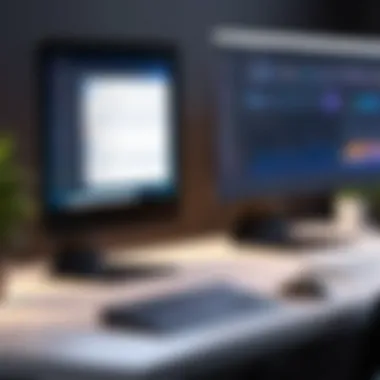

The synergy of these attributes positions PageFly as a strong contestant among page-building tools. If your priority is to create stunning, effective landing pages, PageFly is thoroughly equipped to meet that demand.
Cost-Effectiveness of PageFly
In terms of cost-effectiveness, it's vital to analyze not only the monthly subscription fees but also the value added by each of these tools. PageFly has pricing tiers that offer high functionality without breaking the bank. While some competitors may appear cheaper at first glance, hidden costs often rear their heads, particularly when you consider the need for additional plugins or upgrades to access certain features.
- Value for Investment: The robust features that come with PageFly often yield higher conversion rates, which ultimately enhances your store's bottom line.
- No Hidden Fees: Being upfront about what is included means you can plan your budget without the anxiety of unexpected costs popping up later.
- Flexible Pricing Models: PageFly offers affordable rates for small businesses and a scalable model for growing enterprises, accommodating varying business sizes.
Purchasing decisions should always be based on the return on investment. With PageFly, many users find that their initial outlay is eclipsed by the subsequent increase in sales and customer engagement.
"Investing in quality tools like PageFly often leads to returns that cheaper options simply can’t match."
In summary, the comparative analysis of PageFly against other page builders reveals that its unique features and cost-effectiveness make it a commendable choice for Shopify users. By thoroughly assessing the strengths and weaknesses of various options, you can find the ideal solution to elevate your online store.
Common Challenges and Solutions
In the digital landscape of eCommerce, utilizing tools like PageFly can empower users to create stunning pages with ease. Yet, as with any technology, roadblocks may arise. Acknowledging these common challenges can transform a frustrating experience into a smoother journey. This segment details prominent issues users face, while simultaneously offering effective solutions that enhance the overall PageFly experience.
Troubleshooting Common Issues
Although PageFly is designed to simplify page-building, users occasionally run into snags. Problems such as loading errors, design mishaps, or integration troubles can arise, potentially leaving users scratching their heads. Recognizing these issues is the first step in figuring out how to resolve them.
- Loading Errors: Sometimes, pages may refuse to load. This can often be due to slow internet connections or server issues. Ensure your network connection is stable and consider checking your browser settings. Testing the page in different browsers can yield insights on whether it’s a broader issue or a localized one.
- Design Misalignments: When elements on the page do not align or display correctly, frustrations can escalate. It’s wise to double-check for any recent changes that might have impacted layout configurations. Users can also revert to previous versions if mistakes were made during edits.
- Integration Problems: Users may find it challenging to link PageFly with other apps seamlessly. This can stem from compatibility issues. It’s advisable to ensure all apps and tools are updated to their latest versions. Consulting specific app guidelines can further clarify proper integrations.
"Proper troubleshooting involves not just identifying issues but also proactively seeking out solutions and best practices."
User Support Options
For users navigating through challenges, PageFly offers various support options to assist in overcoming hurdles. Enhanced user support can be a game changer, facilitating timely solutions to issues that may arise during the page-building process.
- Knowledge Base: PageFly maintains a comprehensive knowledge base filled with articles, guides, and FAQs. This resource offers quick fixes and detailed explanations about various functionalities within the app.
- Community Forums: Platforms like Reddit and Facebook can serve as excellent venues to share experiences and gain tips from fellow PageFly users. Engaging with a community can foster insights that may not be found in official documentation.
- Customer Support: For persistent or complicated issues, reaching out directly to PageFly's customer support is advisable. They offer dedicated assistance, ensuring that every user gets the help they need.
- Video Tutorials: A collection of visual learning materials, mainly hosted on platforms like YouTube, can guide users through common procedures and troubleshooting steps.
With these resources at their disposal, PageFly users can confidently tackle challenges. By embracing the solutions offered, they can optimize their page-building skills, reinforcing the app's value in their eCommerce endeavors.
Best Practices for PageFly Users
When diving into the world of PageFly, one must remember that employing best practices not only enhances the experience of utilizing this app but can significantly influence the overall success of an online store. This guide will explore key considerations that all PageFly users should keep firmly in mind to maximize effectiveness and efficiency.
Design Tips for High-Conversion Pages
Design plays a crucial role in converting visitors into customers. Here are several tips to consider for designing high-conversion pages:
- Focus on Clarity: A clean, uncluttered layout often grabs attention faster. Ensure that your call-to-action (CTA) buttons stand out and are easy to locate. The difference between a good conversion rate and a great one may come down to how easily customers can find the "Buy Now" button.
- Emphasize Visuals: High-quality images or videos can speak louder than words. Use images that resonate with your target audience, showing your products in action or in appealing settings. This visual storytelling can make a significant emotional connection.
- Mobile Optimization: With many shoppers using mobile devices, design any page with responsiveness in mind. PageFly allows you to preview how a page will look on different devices, so always utilize that feature to ensure a smooth shopping experience.
- A/B Testing: Test different layouts, colors, and content phrasing to determine what resonates best with your audience. Trying various combinations will give insights into customer behavior that can help refine your approach.
"The only way to discover what truly works is through testing and optimizing based on what you find."
Regular Maintenance Strategies
Just like any successful venture, maintaining your PageFly setup is paramount. Here are some strategies to consider:
- Routine Updates: Keep PageFly and any integrated apps updated. Software updates often include security patches, new features, and performance improvements.
- Content Refresh: After your initial setup, it’s easy to let pages languish. Periodically revisit your site’s content to ensure it remains relevant. Outdated information can cause friction and lead to lost sales.
- Performance Monitoring: Regularly check the analytics tool within PageFly. Understanding user behavior patterns will enable you to make informed changes. Use metrics like bounce rates and page loading times to make strategic adjustments.
- Customer Feedback: Solicit user feedback if possible. Understanding what potential customers struggle with can help identify specific areas of your web pages needing optimization.
- Backup Important Pages: Utilize PageFly’s features to create backups of critical pages before making significant changes. This provides a safety net in case any modifications don’t go as planned.
Future Developments in PageFly
As the eCommerce landscape continually evolves, so does the need for intuitive and advanced tools that cater to the demands of businesses and their clientele. The PageFly app stands at the intersection of these developments, consistently striving to enhance its offerings. Understanding the future developments in PageFly not only prepares users for the evolving capabilities of the app but also informs them about the broader context of page-building technologies. As businesses seek to create unique online experiences, PageFly's forward-thinking approach can be crucial to their success.
Upcoming Features and Updates
PageFly’s commitment to innovation hints at a slew of upcoming features and updates designed to elevate user experience. Some focal points include:
- Improved A/B Testing: Users can anticipate a more sophisticated A/B testing toolset, allowing them to analyze customer behavior with greater accuracy. It's essential for creators looking to determine the best-performing layouts and strategies to maximize conversions.
- More Pre-built Templates: The addition of new templates tailored for various industries can further streamline the page creation process. Whether you're in fashion or tech, having a ready-to-go design can save you both time and effort.
- Enhanced Dynamic Content Options: Future updates may include advanced dynamic content features designed to personalize the user experience based on visitor behavior and preferences. This could include tailored product recommendations appearing on a user’s returning visit, increasing engagement effectively.
"Understanding upcoming features can empower users to exploit PageFly’s full potential and make data-driven choices for their online stores."
Trends in Page-Building Technologies
The direction of page-building technologies continues to transform quickly. Emerging trends indicate where tools like PageFly might expand.
- Artificial Intelligence Integration: AI is at the forefront of many tech advancements. For PageFly, this could mean incorporating intelligent design suggestions based on user input or analyzing website performance to propose optimizations, streamlining the design process significantly.
- Voice Search Optimization: With the rise in voice-activated searches, adapting page designs for voice interface becomes critical. Future developments may see PageFly enhancing its template functionalities to accommodate this shift, ensuring stores remain accessible.
- No-Code and Low-Code Solutions: The surge of no-code platforms illustrates a growing demand for tools that empower users without a technical background. PageFly's path could lead towards simplifying complex coding, allowing more users to create custom pages without diving deep into HTML or JavaScript.
These advancements in PageFly offer not just enhancements but transformative possibilities for all users. As technology progresses, those who adapt to these changes will likely find themselves at an advantage in a crowded digital marketplace.
Ending
In the ever-evolving landscape of eCommerce, utilizing an efficient tool like PageFly can significantly impact your online business. By providing options for customization, integration, and analytics, PageFly aids users in creating tailored shopping experiences that can drive conversions. The flexibility it offers is paramount, allowing businesses to adapt quickly to market changes and customer demands.
Recap of PageFly's Benefits
The list of benefits that come with PageFly is fairly extensive:
- User-Friendly Interface: The drag-and-drop feature simplifies the design process, making it accessible for users who may not have extensive coding knowledge.
- Responsive Designs: With mobile shopping on the rise, having a responsive design is no longer optional; PageFly ensures that your pages look great on any device.
- Integration Capabilities: Seamlessly integrates with various Shopify apps, which opens up a world of additional functionalities. This integration makes it easy to enhance your marketing efforts while utilizing PageFly’s features.
- Advanced Customization: For businesses needing tailored solutions, the custom code functionality allows deeper personalization.
These features enable users to build visually appealing and functionally sophisticated pages that cater to both user experience and conversion rates.
Final Thoughts on Its Usage
Implementing PageFly does not simply mean adding another tool to your arsenal; it’s about reshaping the way you engage your customers. By leveraging its strengths, you not only enhance your site's aesthetic appeal but also improve performance metrics across the board. Considerations should be given to how frequently you update your pages, not just from a design perspective but also by referencing analytics to inform your content strategy.
"The eCommerce landscape won't wait for you; adapt quickly or risk being outpaced."
As trends evolve, staying ahead with tools like PageFly could be your ticket to sustained success in the fast-paced online market.







