Exploring Octopus Deploy: A Comprehensive Guide
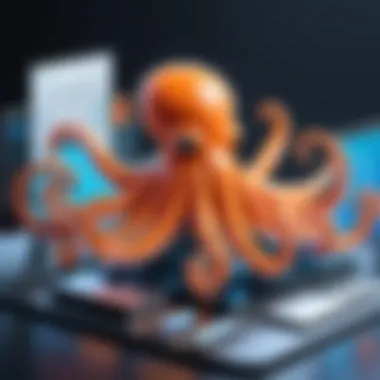

Intro
In the fast-evolving landscape of DevOps, tools that enable seamless deployment processes have become essential. Octopus Deploy stands out as a prominent solution, specifically designed to automate the release management cycle. It provides a comprehensive framework for deploying applications, managing releases, and scaling initiatives effectively across teams. This article aims to provide a detailed exploration of Octopus Deploy, discussing its core functionalities, benefits, and relevance in today’s software deployment ecosystem.
Software Overview and Benefits
Octopus Deploy offers a range of features tailored for professionals looking to streamline their deployment processes. Its key functionalities include:
- Automated Deployment: It simplifies the process of deploying applications to multiple environments efficiently.
- Release Management: Users can manage different versions of applications through a clear, organized interface.
- Integrated Workflows: Octopus Deploy fits naturally into existing Continuous Integration (CI) and Continuous Deployment (CD) pipelines, enhancing overall workflow.
- Environment Management: It allows teams to define and configure various environments, making it easy to ensure that applications run smoothly in production.
The benefits of Octopus Deploy extend beyond its features. Organizations can expect:
- Increased Efficiency: Automation reduces manual intervention, lowering the risk of human error and speeding up deployment cycles.
- Enhanced Team Collaboration: With a centralized tool, teams can work together towards a common goal, fostering collaboration.
- Improved Visibility: Octopus Deploy delivers insightful dashboards and reports that keep all stakeholders informed on the state of deployments.
Pricing and Plans
Understanding the costs associated with Octopus Deploy is crucial for businesses contemplating its adoption. The pricing structure is based on a subscription model, with various plans available to accommodate different scales of operations. Typically, businesses can expect to find these tiers based on usage and features:
- Free Trial: Offers a limited number of deployments to test functionalities.
- Professional: A step up in capabilities suited for small to medium-sized teams.
- Enterprise: Designed for larger organizations requiring extensive support and advanced features.
Comparing its pricing with competitors like Jenkins or Azure DevOps reveals that Octopus Deploy tends to be competitive, particularly for organizations that prioritize ease of use and rich features over bare-bones deployment functionalities.
Performance and User Experience
The performance of Octopus Deploy is notable. Users often commend the speed and reliability of deployments, even under load. The user interface is intuitive, making it accessible for both veteran developers and newcomers. The feedback from the user community has been largely positive, emphasizing its clear organization and usability.
A common user sentiment is:
"Octopus Deploy has transformed our deployment process. The learning curve was minimal, and we experienced a significant reduction in deployment time."
Integrations and Compatibility
Octopus Deploy connects gracefully with many popular CI/CD tools including Azure DevOps, Jenkins, and GitHub Actions. The integrations extend to numerous third-party tools, making it versatile for various workflows.
In terms of compatibility, it operates across major operating systems, providing a flexible solution that caters to diverse environments. This adaptability is key for teams that utilize a mixture of platforms.
Support and Resources
One of the pressing concerns for any software tool is the support available. Octopus Deploy offers several customer support options. Users can access:
- Documentation: Comprehensive guides catering to both beginners and advanced users.
- Community Forums: Discussions and insights from fellow professionals can be found on platforms like Reddit.
- Training Resources: Video tutorials and webinars enhance the user experience, enabling proficient use of the software.
Prologue to Octopus Deploy
Understanding Octopus Deploy is vital for any professional involved in software development and deployment. As DevOps processes continue to evolve, the need for efficient, reliable, and automated deployment tools grows. Octopus Deploy addresses these needs, offering a systematic approach that simplifies deployment workflows and enhances team collaboration. This section will explore what Octopus Deploy is and its journey through time, elaborating on its significance in streamlining deployment processes in modern development environments.
Defining Octopus Deploy
Octopus Deploy is an automation server designed primarily for deployment automation. It allows development teams to manage the release and deployment of applications seamlessly across multiple environments. The platform enables users to create deployment pipelines, orchestrate complex workflows, and manage other aspects critical to successful software delivery. With its focus on DevOps, Octopus Deploy facilitates continuous integration and continuous deployment (CI/CD), making it easier to push updates and features frequently.
Key features of Octopus Deploy include:
- Deployment Automation: Automates the deployment of applications and ensures consistency across different environments.
- Environment Management: Handles multiple deployment targets and maintains configurations within those environments.
- Configuration as Code: Supports storing configuration settings alongside code, ensuring that the deployment process is both straightforward and repeatable.
History and Evolution
Octopus Deploy has a notable history that began in 2012 when it was founded by Paul Stovell and his colleagues at Octopus Deploy Pty Ltd. From its inception, the tool aimed to address common pain points experienced by development teams. Dealing with complicated deployment processes, many teams struggled to efficiently deliver software to production.
Over the years, Octopus Deploy has evolved significantly. Its developers have incrementally added features and enhancements based on user feedback. The integration capabilities with tools like Jenkins, TeamCity, and Azure DevOps have made it a favored choice among IT professionals. As cloud computing and the DevOps culture have gained traction, Octopus Deploy has adapted to meet the changing landscape. Today, it serves thousands of enterprises worldwide, highlighting its capability to grow and match emerging trends in software development.
Octopus Deploy is not just a tool; it represents a shift in how we think about application deployment.
Key Features of Octopus Deploy
Octopus Deploy stands as a pivotal component in the modern software release management landscape. Understanding its key features gives insight into how it can optimize deployment processes. Its architecture allows for flexibility and efficiency, fostering an environment where teams can work collaboratively. As organizations increasingly turn towards automation, the importance of tools like Octopus Deploy cannot be overstated.
Automated Deployment Processes
Automating deployment tasks is crucial for reducing human error and streamlining workflows. Octopus Deploy facilitates this by offering robust automation capabilities. Users can define deployment processes as a series of steps that encapsulate the entire deployment journey. This includes promoting builds, handling approvals, and rolling back updates if needed.
By having a consistent automation framework, teams can ensure that deployments occur seamlessly across various environments. With predefined processes, the teams spend less time managing manual processes and more time on developing features and enhancements.


Additionally, Octopus Deploy supports both on-premises and cloud environments, giving teams the flexibility to choose their deployment strategy based on needs. Using the built-in deployment orchestration, users can schedule tasks and automate their execution, enhancing productivity and reducing release cycles.
Environment Management
Managing different environments is a challenge that every software team faces. Octopus Deploy simplifies this with thorough environment management capabilities. Users can set up multiple environments like development, testing, and production. This segmentation allows teams to deploy applications with precision, ensuring that the right version reaches the right environment at the right time.
One of the distinct advantages of Octopus Deploy is its ability to handle environment-specific configurations. This means that settings can vary based on the environment without needing to modify the core code. Such a feature significantly reduces the risks associated with misconfigurations during deployment.
Furthermore, environment management integrates well with other tools, enabling seamless transitions between development pipelines. This capability is essential in fostering a culture of continuous delivery and integration within an organization.
Configuration Management
Configuration management within Octopus Deploy centers around maintaining consistency across deployments and environments. It provides users with a straightforward way to manage settings, variables, and secrets. Effective configuration ensures that applications behave as expected in every environment.
Users can define project variables that can adapt based on the specific needs of each deployment. This adaptability is vital, as it allows for diverse configurations while keeping the overall management straightforward. Moreover, Octopus Deploy supports secure storage of sensitive data, such as passwords and API keys, guarding against unauthorized access.
By enabling versioned configurations, Octopus Deploy allows teams to keep track of changes and roll back if necessary. This transparency aids in compliance initiatives, essentially recording what has changed and when.
"The true sign of intelligence is not knowledge but imagination." - Albert Einstein
Integrating these features into the deployment workflow can lead to improved collaboration, reduced errors, and ultimately, a more successful software delivery lifecycle.
Integrations and Compatibility
Integrations and compatibility play a crucial role in any DevOps tool. For Octopus Deploy, this means the ability to work seamlessly with existing systems. The tool's value is significantly enhanced when it can easily connect with various Continuous Integration/Continuous Deployment (CI/CD) tools and cloud platforms. Such integrations streamline the deployment process, thus optimizing productivity and reducing errors. Moreover, being compatible with widely-used tools allows teams to leverage Octopus Deploy without overhauling their entire infrastructure.
Compatibility with / Tools
Octopus Deploy is designed to work harmoniously with many CI/CD tools. This compatibility is essential since most development workflows incorporate these tools to automate building, testing, and deploying applications. When Octopus Deploy integrates with platforms like Jenkins, TeamCity, or GitLab CI, it helps create a more efficient pipeline.
By automating the deployment process, developers can focus on writing code and improving the application rather than managing deployments. Many organizations report a reduction in deployment time once Octopus is in the mix. The user can initiate deployments directly from their preferred CI/CD tool without manual intervention. This adds a layer of ease and precision that can have positive ripple effects throughout the development lifecycle.
A few key benefits of this integration include:
- Reduced manual errors: Automation minimizes human mistakes that often occur during deployments.
- Faster feedback loops: A shortened cycle allows teams to react quickly to issues.
- Consistency: With automated deployment procedures, teams ensure that every deployment is executed uniformly, regardless of the environment.
Integration with Cloud Platforms
The ability to integrate with various cloud platforms is another significant aspect of Octopus Deploy. Major cloud providers like Amazon Web Services, Microsoft Azure, and Google Cloud Platform provide robust solutions for hosting applications. Octopus Deploy supports deployment to these environments, making it a versatile choice.
Integrating with cloud platforms offers numerous advantages:
- Scalability: Deploying applications to the cloud allows organizations to scale resources up or down based on demand. Octopus simplifies this process.
- Flexibility: The ability to deploy in multiple environments—be it private servers or public clouds—gives teams the freedom to choose what best suits their needs.
- Cost-effectiveness: By utilizing cloud services, organizations can manage operational costs more effectively. Octopus Deploy enables precise control over deployments, which can also help in optimizing resource utilization.
Overall, each integration adds a layer of capability to Octopus Deploy. By ensuring compatibility with essential CI/CD tools and major cloud platforms, Octopus Deploy positions itself as a pivotal resource in the DevOps toolkit. This reduces operational friction and enhances deployment efficiency.
Benefits of Using Octopus Deploy
In the dynamic landscape of software development, Octopus Deploy emerges as a crucial tool that optimizes deployment processes. Its value is evident to teams seeking to enhance their workflow efficiency and reliability. Below, we analyze key benefits that Octopus Deploy offers, from streamlined collaboration to marked improvements in deployment success rates.
Enhanced Collaboration
Collaboration is at the heart of modern DevOps practices. Octopus Deploy fosters enhanced teamwork by providing a centralized platform where developers, operations teams, and stakeholders can converge. Communication barriers often hinder progress, especially in large teams or organizations. Octopus Deploy breaks down these silos by offering tools that ensure everyone is on the same page.
Features such as role-based access control allow team members to engage according to their specific roles while keeping sensitive information secure. Furthermore, the visual representation of deployment processes helps team members understand workflows without extensive technical jargon.
The tool's integration capabilities with communication platforms like Slack or Microsoft Teams also facilitate real-time updates and notifications. This connectedness ensures that all parties remain informed about deployment statuses, which fosters accountability and encourages proactive problem-solving.
Reduced Deployment Time
Time efficiency is a critical metric for any deployment strategy. Octopus Deploy significantly reduces deployment times through automation and streamlined workflows. Manual deployments can be time-consuming and prone to errors. By automating repetitive tasks such as promotion to different environments, teams can focus valuable resources on improving application functionality and user experience.
The ability to implement multi-step deployments allows for incremental changes, which helps teams avoid bottlenecks. Instead of waiting for a large deployment window, smaller, more manageable updates can be executed swiftly. This approach not only accelerates time to market but also minimizes downtime, critical for businesses operating in competitive environments.
As a result, businesses can respond to market changes or customer feedback more rapidly, maintaining an edge in their respective industries.
Increased Deployment Success Rates
Lastly, one of the most compelling benefits of using Octopus Deploy is the marked increase in deployment success rates. A failed deployment can lead to significant setbacks in development cycles, escalating costs and damaging reputation. Octopus Deploy counters this by providing tools to enforce consistency and reliability.
Through automated testing and deployment verification steps, the tool ensures that only code that passes quality checks is promoted. This critical feature reduces the occurrence of errors that could disrupt service. In addition, its rollback capabilities allow teams to revert to previous stable versions quickly, thus safeguarding against failures post-deployment.
The analytics features offered by Octopus can also assist teams in learning from past deployments. By analyzing deployment data, teams can identify patterns that lead to failures and implement preventative measures for future releases.


Overall, Octopus Deploy serves as a powerful ally in achieving faster, more reliable software deployments.
In summary, the benefits of Octopus Deploy are manifold. By enhancing collaboration, reducing deployment time, and increasing success rates, it empowers teams to navigate the complexities of modern software deployment with greater confidence.
Best Practices for Implementation
Effective implementation of Octopus Deploy is crucial to maximize its potential as a deployment automation tool. A well-planned strategy can lead to streamlined processes, reduced errors, and improved collaboration between teams. Several key elements play a vital role in setting up Octopus Deploy successfully.
Initial Setup Considerations
Before diving into deployment configurations, there are vital initial considerations to address. First, organizations must assess their current software development lifecycle. Understanding the existing processes helps in defining how Octopus Deploy will integrate into these workflows.
Next, users should decide on the infrastructure where Octopus will run. This might involve cloud-based solutions or on-premises installations. Choosing the correct platform can affect performance, scalability, and cost.
Security is another key factor. Establishing user roles and permissions right at the start is essential to protect sensitive deployment processes and data. Proper access controls reduce risks associated with unauthorized changes.
In this stage, organizations should also consider how to version their software. Clear versioning practices allow for easier rollbacks and increase accountability in tracking changes over time.
Defining Deployment Pipelines
With the initial setup complete, it’s time to define deployment pipelines. This involves specifying how and when different parts of the application will be released to various environments like testing, staging, and production.
Creating a clean and well-structured pipeline is essential for achieving continuous deployment. Each stage of the pipeline should include appropriate approvals and checks to ensure quality is maintained throughout the process.
Moreover, incorporating automated tests within the pipeline enables early detection of issues. This proactive approach can save time and reduce the chances of bugs appearing in production.
Monitoring and Feedback Mechanisms
Implementing monitoring and feedback mechanisms remains critical for ongoing success with Octopus Deploy. Monitoring allows users to track the performance of deployments in real-time, identifying potential problems proactively.
Setting up notifications for failures or issues brings immediate awareness to teams, allowing for quick resolutions. Integration with tools such as Slack or Microsoft Teams can facilitate communication about deployment statuses.
Feedback mechanisms are equally important. Regularly seeking feedback from users and stakeholders helps refine deployment processes. Collecting this information systematically can lead to targeted improvements, ensuring the system evolves based on practical needs.
"A solid implementation strategy not only enhances deployment efficiency but also fosters a culture of continuous improvement within the organization."
By following these best practices, organizations can effectively implement Octopus Deploy, paving the way for smoother and more efficient deployment activities.
Potential Challenges and Solutions
In the realm of software deployment, encountering obstacles is almost inevitable. Understanding these challenges in Octopus Deploy can significantly influence how effectively teams utilize the tool. Identifying potential pitfalls allows professionals to put solutions in place before they impact productivity. Some essential aspects of this topic include common mistakes in deployment processes and strategies for successful troubleshooting.
Common Pitfalls in Deployment
When using Octopus Deploy, there are several frequent errors that can arise. Deployment should be smooth, yet many users find themselves grappling with unexpected issues. Here are key pitfalls that often surface:
- Improper Configuration: Misconfiguring environments or variables can lead to deployment failures. Each environment must have correctly set variables to ensure proper function.
- Neglecting Testing Stages: Skipping testing phases before deployment is a common mistake. This oversight can result in deploying faulty software which ends up harming user experience or creating vulnerabilities.
- Overlooking Permissions: Access management is crucial. If team members do not have appropriate permissions, they may not be able to deploy or might inadvertently cause security risks.
- Ignoring Documentation: Not maintaining up-to-date documentation on deployments and configurations can create confusion. Future team members may struggle to understand processes or troubleshoot effectively without clear records.
By acknowledging these pitfalls, teams can create preventive measures. Routine reviews and updates on deployment processes can enhance efficiency and reduce errors.
Troubleshooting Integration Issues
Integration challenges can hinder the deployment process significantly. To manage these effectively, teams should consider the following:
- Check API Configurations: Properly configuring Application Programming Interfaces is essential. Miscommunication between Octopus Deploy and other tools can lead to disruptions.
- Log Examination: Keeping logs of deployments allows users to trace back errors. Detailed logs help identify what went wrong and where, making it easier to fix the issue.
- Version Compatibility: Ensure that plugins and external tools are compatible with the current version of Octopus Deploy. Upgrading can sometimes affect existing functionalities.
- Seek Community Support: Online platforms such as Reddit and specialized forums can be excellent resources for finding solutions to integration problems. Learning from the experiences of others can save valuable time and effort.
Implementing a structured approach to troubleshooting enhances reliability and success in deployments.
Remember: "A proactive stance towards potential challenges turns them into mere stepping stones for success."
Comparative Analysis with Other Tools
In the world of software development and deployment, it is essential to understand the landscape of tools available. Each tool has its strengths and weaknesses, and knowing these can aid in making informed decisions. This section emphasizes a comparative analysis of Octopus Deploy against other leading tools in the market. The aim is to help users determine which tool aligns best with their specific needs and ecosystems.
Evaluating different tools reveals critical factors such as ease of use, integration capabilities, and unique features. A thorough comparison helps clarify their positioning within the DevOps framework.
Octopus Deploy vs Jenkins
Jenkins is perhaps one of the most renowned automation servers used extensively in continuous integration and continuous delivery (CI/CD). Both Jenkins and Octopus Deploy offer powerful deployment capabilities, but they do cater to different audiences and use cases.
- Integration: Jenkins excels in integrating with various plugins and applications. It offers a vast array of plugins which add to its flexibility. In contrast, Octopus Deploy focuses deeply on release management and deployment processes. While it can integrate with Jenkins, it does not require as many plugins, favoring simplicity.
- Deployment Strategy: Jenkins generally initiates the build process and can trigger getting deployments through various means. Octopus Deploy, on the other hand, specializes in deployment automation, allowing for fine-grained control over the release process. It is particularly useful for managing complex deployment scenarios across multiple environments.
- User Experience: Jenkins can become complex with numerous plugins and configurations. This can lead to a steep learning curve. Octopus Deploy, however, offers a user-friendly interface designed to streamline deployment processes, making it more accessible for team members without deep technical expertise.
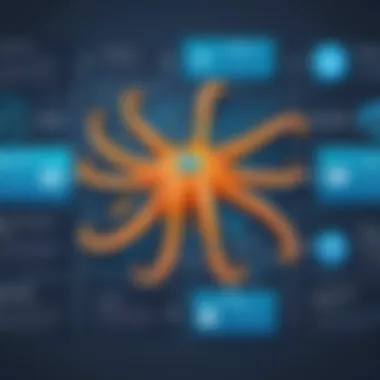

In summary, while Jenkins is a robust tool for CI workflows, Octopus Deploy provides focused capabilities that enhance deployment management. Users might opt for Jenkins if they require deep integration capabilities, while Octopus Deploy would be preferable for organizations prioritizing deployment clarity and management.
Octopus Deploy vs Azure DevOps
Azure DevOps stands as a comprehensive suite encompassing a range of services for software development and collaboration. Comparing Azure DevOps with Octopus Deploy also reveals significant differences in function and purpose.
- Scope of Services: Azure DevOps brings together version control, project management, and CI/CD into a unified platform. It is ideal for teams looking for an all-encompassing solution. In contrast, Octopus Deploy primarily focuses on release management and deployment, making it a more specialized tool within the realm of DevOps.
- Customization and Control: Azure DevOps offers built-in templates and workflows that help teams set up their processes. Users can customize pipelines, but may find Octopus Deploy’s approach to be more intuitive when managing complex deployments across diverse environments.
- Pricing Structure: Pricing can also be a consideration. Azure DevOps operates on a subscription model. Octopus Deploy uses an alternate model where you pay based on the number of deployment targets. This pricing model may benefit businesses that want more predictable costs, especially as they scale.
Case Studies of Successful Implementations
Case studies provide concrete examples of how an organization successfully utilized Octopus Deploy for their deployment needs. They offer insight into real-world applications of the tool, highlighting the specific problems faced, the solutions implemented, and the outcomes achieved. This section will explore two primary scenarios: enterprise-level deployment and use cases in small to medium businesses. Examining these case studies allows potential users to grasp how Octopus Deploy can be strategically deployed in various environments.
Enterprise-Level Deployment
In large organizations, deployment processes can become increasingly complex due to the scale of operations and the number of components involved. One notable case can be seen in a major financial institution that faced challenges with ensuring consistent deployments across multiple environments.
The institution adopted Octopus Deploy to automate their release management process. By leveraging the tool's capabilities, they were able to:
- Standardize deployment processes across all environments, from development to production.
- Reduce manual intervention, allowing their DevOps teams to focus on other critical aspects of their operations.
- Implement strict security controls by integrating with Azure Active Directory for user permissions and oversight.
Results were substantial. The organization reported a 50% reduction in deployment times, eliminating past bottlenecks that often resulted from manual steps in the process. Also, the standardized approach ensured that deployments were more reliable and significantly reduced downtime during rollouts.
Case studies like these showcase how Octopus Deploy can facilitate robust processes even in large-scale environments, promoting efficiency and enhancing reliability.
Small to Medium Business Use Cases
For small to medium businesses, the need for efficient deployment tools is equally crucial, yet often constrained by limited resources. A regional marketing agency's implementation of Octopus Deploy exemplifies how smaller organizations can benefit from the software.
This agency faced a challenge with frequent updates to client websites and applications. The lack of an automated deployment process often led to errors and slow turnaround times. After integrating Octopus Deploy, the agency experienced:
- Improved turnaround time for updates, achieving a deployment rate that increased by 70%.
- Simplified deployment with fewer resources, allowing their IT team to manage processes with just a couple of clicks.
- Enhanced client satisfaction due to the faster deployment of features and fixes.
This specific scenario illustrates how even companies with limited IT budgets can leverage Octopus Deploy to optimize their operations, automate critical processes, and boost client relations. The tools' flexibility allows them to manage complex deployments in an efficient and cost-effective manner, proving that size does not dictate the power of automation.
The Future of Octopus Deploy
As software deployment technologies evolve, the future of Octopus Deploy is a critical consideration for businesses that rely on efficient DevOps practices. This focus is essential because understanding upcoming enhancements and trends can help professionals make informed decisions about their deployment strategies. Organizations that incorporate Octopus Deploy into their workflow can expect to see continuous improvement, which may enhance their software delivery processes.
The continued development of this tool is expected to bring forward innovative features aimed at increasing deployment efficiency, reducing errors, and integrating more closely with other systems. By staying ahead of the curve, Octopus Deploy will help businesses navigate the rapid landscape of DevOps and maintain their competitive edge.
Upcoming Features
In response to the growing needs of users, Octopus Deploy plans to introduce several exciting features. Some anticipated enhancements include:
- Improved User Interface: A more intuitive design is expected to streamline the user experience, making it easier for teams to manage deployments.
- Advanced Automation Capabilities: New options for customization will allow users to tailor deployment processes even further, enabling a wider range of automated workflows.
- Enhanced Monitoring Tools: Improved analytics and monitoring capabilities will provide more real-time insights into deployment success and failures, which can help teams respond proactively.
- Increased Integration with Marketplace Plugins: The ability to easily connect with additional tools in the Octopus ecosystem will expand functionality and adaptability in various environments.
These enhancements aim to support not only the existing user base but also attract new clients who seek a robust platform for their deployment needs.
Predicted Trends in DevOps
The landscape of DevOps continues to shift as organizations adapt to new technologies and practices. Looking ahead, several key trends are expected to influence the direction of tools like Octopus Deploy:
- Emphasis on Security: As software vulnerabilities gain attention, security will play an increasingly crucial role in the deployment process. Tools that facilitate secure deployments will become more relevant.
- AI and Machine Learning: The integration of AI will support data-driven decision-making processes, allowing teams to improve efficiency by predicting potential deployment issues before they occur.
- Infrastructure as Code: This practice will likely continue to become mainstream, allowing for more consistency and automation in deployments across different environments.
- Collaboration Tools: As remote work solidifies its place, organizations will prioritize tools that enhance collaboration among team members, thus making deployment processes smoother.
Understanding these trends will help users plan for the future and leverage Octopus Deploy effectively in their workflows.
The End and Recommendations
The conclusion of this article serves as both a summary and a guide for professionals considering Octopus Deploy as a tool for their DevOps needs. By synthesizing the insights discussed in the previous sections, this part aims to emphasize the significance of understanding the core functionalities, advantages, and possible drawbacks of Octopus Deploy before implementation. It is essential to approach such tools with a well-informed mindset to maximize the return on investment and improve deployment strategies.
Summarizing Key Insights
Throughout the discussion, several key insights about Octopus Deploy have emerged.
- Automated Deployment: The software simplifies and automates the deployment processes, ensuring that releases are efficient and consistent.
- Integration Abilities: Its compatibility with other CI/CD tools enhances its functionality, making it suitable for diverse environments.
- User Collaboration: The tool promotes better collaboration among teams, which is critical in today's agile development landscapes.
- Scalability: It adapts well for both small and large enterprises, supporting a wide range of projects.
These insights highlight that Octopus Deploy is not just a deployment tool, but a comprehensive solution for managing the complexities of software development.
Making an Informed Choice
When evaluating if Octopus Deploy is the right choice for your organization, consider the following factors:
- Assess Your Needs: Understand the specific requirements of your projects. Analyze whether the tool aligns with your deployment strategies and teams' workflows.
- Resource Availability: Evaluate the resources (time, budget, staff) you can commit for the setup, training, and ongoing management of the tool.
- Integration Compatibility: Look into how well Octopus Deploy can integrate with existing CI/CD tools and cloud platforms in your tech stack.
- Long-term Benefits: Think about how this tool can evolve with your organization. Will it meet future demands as your projects scale?
Taking these considerations into account will help ensure that the decision reflects a strategic approach to enhancing your software deployment processes.
"Choosing the right tools is as crucial as the deployment strategies themselves."
Ultimately, making an informed choice about Octopus Deploy can lead to more streamlined operations, reduced deployment times, and increased overall success in your software project outcomes.







