Exploring the New Features of Anypoint Studio


Intro
Anypoint Studio has emerged as a vital tool in the toolkit of many developers today. This powerful integration development environment (IDE) facilitates a range of tasks from designing APIs to building data flows. The latest version offers a host of new features and enhancements that can fundamentally change how developers interact with this software. Keeping pace with the rapid advancements in the tech landscape, it meets the pressing needs of organizations looking to streamline processes while maintaining high productivity levels.
As we dive deeper, expect to uncover an insightful review that not only demonstrates the capabilities of Anypoint Studio but also shares practical tips for integration into various workflows. This journey will help demystify the nuances of recent upgrades, ensuring that users are well-equipped to fully leverage the tools at their disposal.
Intro to Anypoint Studio
Anypoint Studio stands as a pivotal tool in the realm of integration and application development. Its significance can't be overstated in today’s fast-paced tech industry, where seamless connectivity between systems can make or break a project. This section aims to provide a foundational understanding of Anypoint Studio, detailing its core functions and importance to both developers and organizations alike.
Overview of Anypoint Studio
Anypoint Studio is an integrated development environment (IDE) designed specifically for developing applications in MuleSoft’s Anypoint Platform. This platform facilitates a unified approach to API-led connectivity, enabling teams to design, build, and manage APIs and integrations from a single location. With its user-friendly interface and robust features, Anypoint Studio enables developers to quickly create scalable integrations across hybrid environments, whether on-premise or in the cloud. Moreover, the drag-and-drop functionality simplifies complex integrations, allowing developers to focus on crafting their applications rather than getting bogged down in intricate coding tasks.
The IDE supports various development paradigms, making it suitable for a range of users, from seasoned developers to those just starting in the industry. Its compatibility with numerous data formats and protocols ensures that integration tasks are straightforward, irrespective of the source data.
Purpose and Significance
The purpose of Anypoint Studio extends beyond merely providing an environment for coding. It is about consolidating workflows and enhancing productivity. For organizations grappling with disparate systems, Anypoint Studio offers a way to bring these systems together under one roof. This seamless integration reduces redundancy, thereby accelerating time-to-market for projects. Notably, the significance of Anypoint Studio is magnified in an era where digital transformation is the norm rather than the exception.
By leveraging the capabilities of Anypoint Studio, businesses can achieve the following benefits:
- Accelerated Development Lifecycle: Faster build and deployment times can lead to significant improvements in productivity.
- Cost Savings: By effectively integrating existing systems, companies can avoid unnecessary investments in new technology.
- Increased Agility: Adaptation to changing market demands becomes more manageable when systems are interconnected.
In essence, Anypoint Studio is not just a tool; it's a comprehensive solution that aids in modernizing and streamlining the integration process, crucial for any tech-savvy organization looking to stay competitive in a crowded digital landscape.
"Anypoint Studio acts as the glue that binds together various elements of a business’s tech stack, making it easier to innovate and grow."
Key Features of the Latest Version
The latest iteration of Anypoint Studio brings a host of key features that are crucial for developers and organizations looking to boost their integration capabilities. As the digital landscape continuously evolves, the need for a robust development environment becomes ever more apparent. So, it’s worth diving into what makes this new version stand out. The enhancements in user interface, improved integration capabilities, and support for new protocols are not just incremental updates; they serve as vital components in making development more intuitive and efficient. This section will provide a comprehensive overview of these features, underscoring their significance in today’s fast-paced tech world.
Enhanced User Interface
One of the first things users will notice about the latest version of Anypoint Studio is the enhanced user interface. The user experience has been refined to promote a smoother workflow, allowing developers to focus on what they do best—coding. Color-coded elements and an improved layout decrease cognitive load, making it easier to navigate through complex projects. Specifically, drag-and-drop functionalities have been streamlined, enabling rapid assembly of integration flows.
Users have been expected to welcome the customizable workspace feature. This allows developers to tailor the environment to fit their personal workflows, which can be particularly beneficial when juggling multiple projects. Users can save time by having common functions just a click away, rather than digging through menus.
"In an age where every second counts, an intuitive interface can dramatically impact productivity and user satisfaction."
Improved Integration Capabilities
The improved integration capabilities of Anypoint Studio encompass various aspects of application development. The ability to seamlessly link APIs, datasets, and third-party services is vital for modern applications. With the latest upgrades, workflows can now be constructed with a greater level of detail—offering pre-built connectors that serve as a bridge between different systems. This ease of integration reduces manual coding and minimizes the chances of implementation errors.
Additionally, the enhanced debugging tools help in identifying integration failures quickly. Developers can visualize data flows in real-time, providing insights into how various components interact. This means faster troubleshooting and a significant reduction in downtime during the development process. The implications are clear: by making integrations smoother, overall project timelines can be shortened.
Support for New Protocols
Keeping pace with new technological trends, the latest version of Anypoint Studio offers support for emerging protocols. As businesses increasingly adopt new technologies, tools that can facilitate effective communication across diverse systems become critical. This version introduces support for protocols like GraphQL, which has gained traction for its flexibility and efficiency in data fetching.
Furthermore, the ability to work with both REST and SOAP in a uniform manner ensures that developers have the versatility needed to work on varied projects without needing to switch platforms. This support not only makes Anypoint Studio a comprehensive tool but also opens avenues for projects that involve different service architectures.
In summary, the key features of the latest Anypoint Studio version are set to enhance user experience and foster a more efficient integration workflow. For tech-savvy individuals and business professionals alike, understanding these functionalities becomes essential for leveraging Anypoint Studio effectively.
Comparative Analysis with Previous Versions
Comparing the latest version of Anypoint Studio to its predecessors is not just a walk down memory lane; it's essential for understanding how the environment has matured. This analysis sheds light on the enhancements and modifications made over time, offering valuable insights to developers and organizations alike. A well-rounded comprehension of these changes can guide users in decision-making processes about upgrading, utilizing already-acquired knowledge, and maximizing benefits from the latest technology.


Version Evolution
To truly appreciate the current features and capabilities of Anypoint Studio, a look back at its evolution portrays a story of progressive improvement. The journey began with a basic framework focused on simple integration tasks, gradually evolving into a powerful platform designed to accommodate complex multi-system architectures.
Earlier versions primarily aimed at streamlining data flows, but with each new release, the focus has shifted significantly towards providing more sophisticated tools for user interaction and richer integration options. The introduction of connectors for various services—like Salesforce, AWS, and more—signaled a pivotal shift. This has made interfacing with diverse systems much more straightforward and less time-consuming.
Furthermore, earlier architectures had a somewhat rigid structure that limited customization. The latest version, however, embraces a modular approach, allowing users to tailor their workspace according to specific project requirements. Developers can pick and choose functionalities, making the tool adaptable to a variety of scenarios without unnecessary bloat.
Notable Differences
While the core functionalities have remained consistent, under the hood, there have been notable differences between the previous versions and the latest iteration of Anypoint Studio. Here are some key highlights that stand out:
- User Experience: Newer UI elements present a sleek, intuitive design, reducing the learning curve dramatically for newcomers. For instance, drag-and-drop capabilities have made right from project setup to deployment seem effortless, compared to older, more cumbersome methods.
- Technology Stack: With each version, the underlying architecture has adapted to embrace newer programming paradigms. Where earlier versions relied heavily on older versions of Java and frameworks, the latest one supports the most recent versions, like Java 11+, enhancing performance efficiency.
- Integration Functionality: Unlike prior releases that required multiple configurations for various APIs, the current version supports a plethora of out-of-the-box connectors that seamlessly integrate third-party services. This not only reduces the time developers spend configuring settings but also minimizes errors during the setup phase.
- Debugging Tools: The enhancements in debugging tools are nothing short of a game-changer. The previous versions lacked comprehensive debugging support, but now the platform offers more robust options for monitoring performance in real-time and identifying bottlenecks.
Overall, this comparative analysis underscores the importance of understanding how Anypoint Studio has grown. By recognizing these changes, developers can leverage the full potential of the latest features, avoid potential pitfalls encountered in earlier versions, and ultimately streamline their development processes.
Installation and Upgrade Process
The installation and upgrade process of Anypoint Studio is not just a procedural requirement; it’s pivotal for ensuring developers harness the latest improvements, features, and efficiencies. An appropriate setup guarantees a solid foundation for productive work. This section delves into the essential components, elucidates the system prerequisites, offers a detailed installation guide, and underscores considerations surrounding upgrades. All these elements are crucial to facilitating smooth transitions and maximizing the capabilities of this powerful integration tool.
System Requirements
Before you dive into installing Anypoint Studio, it’s prudent to be aware of the essential system requirements. A clear understanding can prevent hiccups during setup and can save time and frustration in the long run.
- Operating System: Anypoint Studio is compatible with major operating systems like Windows, macOS, and various distributions of Linux. Ensure you’re using a 64-bit version to avoid compatibility headaches.
- RAM: At least 4 GB of RAM is recommended, though 8 GB will provide a smoother experience, especially when working with larger projects.
- Disk Space: A minimum of 1 GB of free disk space is required for installation, but consider additional space for projects and plugins, which can quickly accumulate.
- Java Development Kit (JDK): It’s essential to have JDK 8 or later installed, as Anypoint Studio relies on it for functionality.
To verify your system meets these requirements, you can check the system information via your operating system’s settings or use a system utility tool.
Step-by-Step Installation Guide
With your system requirements squared away, the installation process can begin. Here’s a straightforward step-by-step guide:
- Download the Installer: Head over to the MuleSoft website and download the latest version of Anypoint Studio that suits your operating system.
- Initiate Installer: Locate the downloaded file and double-click it to launch the installation wizard.
- Follow Prompts: The wizard will guide you through the installation process. Accept the license agreements, and choose the installation directory where you want the software to reside.
- Select Components: You may be prompted to select certain components. It's best to keep the defaults unless you know you need specific features.
- Finish Installation: Click the finish button once the installation completes. Anypoint Studio should now be installed on your machine.
- First Launch: Launch the application for the first time. You may need to confirm JDK settings, so be ready to point the installer to your JDK path if prompted.
- Set Up Workspace: Choose a workspace folder where all your projects will be saved.
Tip: It might be wise to adjust the memory settings in the Anypoint Studio configuration file if you're working on large projects for enhanced performance.
Upgrade Considerations
When thinking about upgrading to the latest version of Anypoint Studio, several practical considerations come into play:
- Backup Projects: Always back up existing projects before upgrading, just in case something goes sideways. This ensures ongoing work isn’t lost because of unforeseen issues.
- Review Release Notes: Each version comes with its set of features and fixes. Reviewing the release notes helps in understanding what’s new, what’s changed, and if any adjustments are needed on your part.
- Compatibility Check: Confirm that your current plugins and extensions are compatible with the new version. Some third-party plugins might lag in updates.
- Test Environment: If possible, run the new version in a test environment before moving to a production level. This can help catch any glitches or integration hiccups early.
- Feedback Loop: After upgrading, keep an open channel for feedback from team members. Sometimes, subtle nuances can make a huge difference in workflow efficiency.
By focusing on these aspects, developers can ensure that the installation and upgrade process becomes a seamless experience rather than a tangled web of complications. This not only optimizes productivity but also enhances the overall user experience with Anypoint Studio.
Compatibility and System Integration
In today's fast-paced tech world, the demands for compatibility and seamless system integration have skyrocketed. For tools like Anypoint Studio, being adaptable means the difference between a frustrating user experience and a streamlined workflow. This section will explore why compatibility with varied platforms and integrating with existing systems are pivotal for developers and businesses that seek to maximize productivity.
Compatibility with Different Platforms
Anypoint Studio stands out partly because of its flexibility in operating across diverse platforms. Whether you're running a Mac, Windows, or Linux environment, it supports a range of systems helping professionals adapt it to their work setup without a hitch.
Understanding platform compatibility is more than just buzzword bingo. It enables users to select their preferred operating systems with the guarantee that Anypoint Studio will perform efficiently. This adaptability plays a crucial role in team environments where different colleagues might use different systems. While working together on integration projects, the last thing anyone wants is for software to become a stumbling block.
Benefits of this multi-platform support include:
- Increased Accessibility: Users can collaborate more easily, sharing projects without worrying about format discrepancies.
- Wider Reach for Developers: As developers can choose their favorite system, it could lead to greater job satisfaction and efficiency.
- Cost-Effectiveness: Businesses won’t have to invest heavily in specific hardware or software when a versatile solution exists.
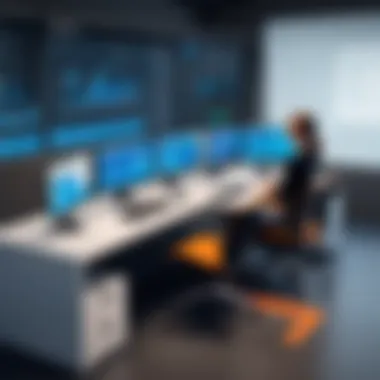

Integrating with Existing Systems
In the realm of software development, integrating new tools within existing frameworks can feel like trying to fit a square peg into a round hole. Anypoint Studio mitigates this tension by offering robust integration capabilities that promote collaboration across various systems, significantly easing the onboarding process for new implementations.
One of the prominent benefits of Anypoint Studio lies in its compatibility with numerous APIs, databases, and services—this means companies can extend the software’s reach while minimizing interruption to established workflows. Developers can easily map out integrations using its visual interface, reducing manual coding efforts.
Consider these important aspects of integration:
- Custom Connectors: Anypoint Studio allows for the creation of custom connectors that help bridge gaps between systems, tailored for specific needs.
- Pre-built Templates: Utilizing available templates can fast-track the integration process – less time spent setting up means more focus on development tasks.
- Real-time Monitoring: Once systems are integrated, administrators can monitor performance in real-time, which is crucial for identifying potential issues quickly.
"Integration is not just about combining systems; it’s about creating a harmonious workflow that encourages innovation."
In summary, compatibility with different operating environments and smooth integration with existing frameworks are essential components of any sophisticated development tool. Anypoint Studio’s strong suit is promoting an inclusive platform that facilitates smoother collaboration and operation across a tech landscape that’s constantly evolving.
Practical Applications
The realm of software development is ever-evolving, and tools like Anypoint Studio play a pivotal role in accelerating processes and enhancing efficiency. Understanding the practical applications of this software helps developers and organizations identify how it can be integrated into their workflows effectively. With features designed for versatility, Anypoint Studio serves both small projects and extensive enterprise-level solutions, which speaks to its importance in the industry.
Use Cases in Software Development
Anypoint Studio is not just another IDE. It’s a hub for API development, integration, and more. Here are some prevalent use cases where its capabilities shine:
- API Design and Prototyping: One of the standout features is its ability to facilitate rapid API design. Developers can quickly create an API spec, test it, and iterate as needed. This fits nicely in Agile environments where adaptations are commonplace.
- Data Transformation: The tool allows for easy mapping and transformation of data between various formats, a crucial aspect when working with diverse systems. Its built-in DataWeave language enables users to perform complex data manipulations seamlessly, saving a great deal of time.
- Microservices Architecture: With the increasing popularity of microservices, Anypoint Studio aids in developing, deploying, and managing microservices effectively. Developers can configure various interactions and workflows, which simplifies the integration of services, ultimately promoting modularity and scalability.
In software development, these use cases underscore the importance of agile integration and the ability to manage multiple processes concurrently. Developers utilizing Anypoint Studio can not only streamline their workflow but also ensure that they remain competitive in a fast-paced tech environment.
Adoption in Enterprises
When it comes to large-scale enterprise adoption, Anypoint Studio brings forth undeniable advantages. Here are key elements that highlight its significance in an enterprise setting:
- Collaboration: With features like shared projects and Git integration, teams can collaborate more effectively. This minimizes the chances of miscommunication and allows multiple team members to work on the same project without stepping on each other’s toes.
- Enhanced Security: Security is no small concern for enterprises, and Anypoint Studio addresses this with robust security features. Users can implement security policies and protocols right from the design phase, ensuring compliance and protecting sensitive data.
- Cost-Effectiveness: When enterprises utilize Anypoint Studio, they often find that it reduces the overall cost of integration projects. Not only does it cut down on the time needed for development, but it also helps avoid costly reworks that often arise from integration errors.
In the context of enterprise software development, the adoption of Anypoint Studio means better productivity, improved collaboration, and more secure applications. These practical applications render it a crucial asset for enterprises looking to harness technology for operational excellence.
Key Benefits for Developers
In this digital age, the tools that developers use play a crucial role in their daily workflows. Anypoint Studio stands out not just for its features, but for how it amplifies developers' capabilities. Embracing this latest version offers distinct advantages for both individual programmers and teams in organizations. Let's break down these benefits to understand how they contribute positively to the development landscape.
Efficiency and Productivity Gains
Time is often the limiting factor in software development. Developers juggling multiple tasks appreciate anything that streamlines their efforts. The latest iteration of Anypoint Studio comes equipped with a number of functionalities that significantly enhance efficiency.
For instance, the ability to visually design and implement APIs reduces the grasping phase typically associated with coding from scratch. This means developers can spend more time focusing on logic rather than syntax. Here’s what enhances productivity:
- Intuitive User Interface: Navigating the interface feels more fluid. With drag-and-drop options, developers can assemble components without needing extensive training—ideal for both seasoned professionals and newcomers.
- Immediate Feedback: Enhanced debugging tools provide real-time insights into the code, allowing for quick adjustments. Developers no longer have to sift through extensive logs, as critical issues surface during the development process itself.
- Reusability of Components: Code snippets can be stored and reused across projects. This functionality helps in replicating successful patterns and reduces the amount of repetitive effort.
Overall, these features empower developers to tackle projects more effectively, making their workflow smoother and more productive.
Reduction of Complexity
Complexity often grows in tandem with the demands of software development. The reality is many developers find themselves navigating a maze of integrations and implementations. The latest version of Anypoint Studio simplifies this landscape remarkably.
Consider the following aspects that contribute to a reduction in complexity:
- Unified Framework: Anypoint Studio consolidates all resources into one platform. Instead of switching between different tools for API design, testing, and deployment, developers can handle everything within the same environment. This not only saves time but keeps focus sharp.
- Standardized Protocol Support: The latest updates broaden protocol support, allowing developers to integrate various systems seamlessly. This eliminates the daunting task of managing multiple integration paths or learning new protocols, which can be overwhelming.
- Enhanced Documentation and Tutorials: Another facet is the availability of improved documentation and resources within the tool. This reduces the need for extensive external research and confusion, enabling developers to resolve issues quickly.
When complexity is kept in check, developers experience less frustration and are able to focus on creativity and innovation. They can channel their efforts into building robust solutions rather than wrestling with the challenges that often accompany their craft.


"In development, clarity translates to speed. With fewer hurdles to navigate, we’re delivering value without the drag of unnecessary complexity."
Thus, the latest version of Anypoint Studio not only enhances workflow efficiency but equally plays a key role in simplifying the overall development process. Developers can embrace this tool with the confidence that it encourages a focus on coding rather than on the noise surrounding it.
Challenges and Limitations
While the latest version of Anypoint Studio presents a range of exciting features and enhancements, it is critical to acknowledge the challenges and limitations that accompany any tool—especially one that aims to streamline integration in complex software environments. Understanding these limitations not only helps users set realistic expectations but also aids in developing robust strategies to mitigate associated risks. Navigating through these challenges empowers users to make informed choices about adopting this platform.
Learning Curve for New Users
For newcomers to Anypoint Studio, the learning curve can feel daunting. Although the user interface has seen improvements, leveraging the full potential of this tool requires familiarity with its features and functionalities. New users often find themselves grappling with technical nuances that may not be immediately intuitive. The intricacies of working with Mule applications, API specifications, and data transformations can take some time to grasp.
Additionally, the transition from other integration tools to Anypoint Studio isn't always smooth. Each integration framework has its own set of standards, practices and methodologies, so those new to Anypoint may need to unlearn ingrained habits that no longer apply.
A few considerations for easing this learning curve include:
- Tutorial Resources: Access to well-structured tutorials and documentation can make a world of difference.
- Community Support: Engaging with forums like Reddit can provide insights from experienced users who’ve traversed similar challenges.
- Experimentation: Taking a hands-on approach on sandbox environments can be an effective way to build confidence.
Potential Integration Issues
Integrating Anypoint Studio into existing systems can come with its share of hiccups. Organizations typically run a mix of legacy applications and modern tech stacks. The varying degrees of compatibility can lead to bottlenecks along the way. It is not uncommon for companies to encounter friction when connecting their current infrastructures with Anypoint's capabilities, especially if the existing systems are outdated or proprietary.
Moreover, inconsistency in data formats can complicate integrations further. For instance, data transformation between applications might involve hefty customization, demanding additional development resources and time.
Here are some potential challenges regarding integrations:
- Data Mapping Difficulties: Misalignments can occur if data structures do not match, which can imped the seamless workflow.
- Network Latency: Considerable delays may be faced when moving data between applications, affecting overall performance.
- Dependency Issues: Relying on external APIs can introduce vulnerabilities if those services face downtime or changes.
Future Directions for Anypoint Studio
As we enter an era where agile development and integration become the norm, the future directions of Anypoint Studio stand as a beacon for technology professionals. Understanding these future paths isn't just about being in the know; it's crucial for shaping the strategies that developers and enterprises will employ in the coming years. Exploring how Anypoint Studio plans to evolve provides insights into its adaptability, application, and potential enhancements that may significantly streamline workflows. This section drills down on the expected features in upcoming releases and the broader implications on development practices.
Expected Features in Upcoming Releases
Looking ahead, it's not far-fetched to speculate on the feature set that may soon grace Anypoint Studio. For a tool that's continually evolving, several anticipated upgrades hold the potential to not just meet but exceed user expectations.
- Increased AI Integration: With AI taking center stage across industries, expect Anypoint Studio to incorporate more AI-powered features. From intelligent code suggestions to predictive analytics in API performance, the aim here is efficiency.
- Expanded Connectivity Options: Future versions are likely to include support for emerging platforms and technologies such as blockchain and Internet of Things (IoT) devices. Such features can significantly enhance data flow and offer developers new avenues for integration.
- Enhanced Collaboration Tools: As remote work becomes a permanent aspect of many roles, tools facilitating better team collaboration will be essential. Features like real-time code sharing and integrated project management functionalities could be on the horizon.
- Refined User Experience: User feedback has always played a significant role in software development. Future updates may emphasize intuitive design even further, making complex functionalities more accessible to newcomers.
Adapting to trends ensures that Anypoint Studio not only stays relevant but leads the charge in the integration space.
Long-Term Impact on Development Practices
The trajectory of Anypoint Studio’s future enhancements won't just affect its direct users; it’s poised to redefine development practices across the board. As Anypoint Studio grows more robust, we must consider its ripples throughout the broader tech ecosystem.
- Agility in Development: The advancements in features could usher in a new wave of agile methodologies. Developers who harness the power of new tools will likely experience shorter development cycles, which translates to quicker deployment.
- Greater Focus on API Strategy: As the emphasis on API-led connectivity strengthens, enterprises may realign their strategies. With Anypoint Studio at the forefront, organizations could prioritize API management, thus optimizing their tech stacks and improving efficiency.
- Shift Towards No-Code and Low-Code Solutions: If future updates include no-code or low-code capabilities, even non-technical team members could engage with API development. This shift could democratize access to integration technologies, leading to innovative solutions from individuals outside the traditional developer realm.
- Focus on Security and Compliance: With data security and regulatory compliance becoming heavyweight issues, the potential for strong built-in security features in Anypoint Studio could pave the way for more secure integrations across industries.
"The future belongs to those who believe in the beauty of their dreams." - Eleanor Roosevelt
In this context, the future of Anypoint Studio is not merely a vision but a tangible direction for developers aiming to stay ahead of the curve. Those investing time and resources now will likely reap the benefits in innovation, productivity, and strategic advantage for years to come.
Ending
In summing up the insights presented throughout this article, it becomes clear that Anypoint Studio is not just a tool; it’s a robust ecosystem that intertwines various aspects of software development. Its latest version brings a plethora of features designed to enhance both the user experience and integration capabilities. By focusing on efficiency and simplicity, it stands to benefit developers, project managers, and organizations looking to streamline their workflows.
Recap of Key Points
To glean essential takeaways from our discussion:
- Enhanced User Interface: The upgraded interface significantly improves usability, helping developers navigate with ease.
- Integration Capabilities: Increased support for various protocols ensures seamless connectivity with other platforms.
- Real-World Applications: Anypoint Studio's practical uses range from small-scale development to enterprise-level solutions, showcasing its versatility.
- Challenges to Consider: While beneficial, the learning curve for new users and potential integration issues call for a cautious approach.
"> User experience is critical; the right tools can drastically impact productivity and satisfaction within development teams."
Final Thoughts
As we look ahead, it’s apparent that tools like Anypoint Studio will continue to progress, reflecting the needs of a dynamic development landscape. The shift towards cloud solutions and integration on multiple platforms demands flexibility. Thus, staying updated with such tools is paramount. For those entrenched in software development, understanding Anypoint Studio's capabilities will not only assist in making informed decisions but can also set firms apart in a crowded market. Adjusting to its latest version could prove not just advantageous, but necessary for staying competitive.







