A Deep Dive into Microsoft 365 Webinars: Features and Benefits


Intro
Webinars have become a crucial aspect of online communication and learning, especially in the era of digital technology. Leveraging Microsoft 365 for webinars provides a robust and versatile platform to engage audiences effectively. This guide offers a deep look at the particular benefits, core features, and implementation strategies inherent in the use of Microsoft 365 webinars. Understanding these elements will aid tech-savvy professionals and other stakeholders in organizing seamless, interactive sessions to meet their organizational goals.
Software Overview and Benefits
Microsoft 365 is a cloud-based suite that combines various productivity tools, from Word to Excel, and incorporates powerful features for webinars. Among these tools, Microsoft Teams stands out, serving as a heightened platform for hosting and executing webinars. Some key features include:
- Real-time Collaboration: Multiple participants can contribute simultaneously using chat, video, and file-sharing options available in Microsoft Teams.
- User Management: Organizers can easily manage attendees, control access levels, and engage with participants through polls and Q&A sessions.
- Recording Features: Sessions can be recorded for future viewing, ensuring no valuable information is missed.
- Integration: It connects seamlessly with other Microsoft 365 applications, enhancing productivity by combining functionalities.
The benefits of using Microsoft 365 for webinars include:
- Accessibility: As a cloud service, it provides easy access to individuals worldwide with varied connection settings.
- Customizable Format: Users can tailor their webinars based on audience needs and preferences, increasing engagement and retention.
- Data Insights: Post-event reporting enables organizers to assess engagement metrics and fine-tune future sessions based on feedback and audience interactions.
Pricing and Plans
Microsoft 365 offers several subscription plans catering to varying user needs, from individuals to large enterprises. The pricing structure is as follows:
- Microsoft 365 Business Basic: Affordable, suitable for startups needing fundamental tools plus Teams access.
- Microsoft 365 Business Standard: More features and functionality for burgeoning businesses.
- Enterprise Plans: Comprehensive offerings for larger organizations with advanced security and compliance needs.
Compared to competitors such as Zoom and Webex, Microsoft 365 is often competitive, especially for businesses already utilizing its suite of services. By opting for Microsoft 365, companies can streamline their software expenses.
Performance and User Experience
The performance of Microsoft 365 webinars is largely characterized by stability and reliability. During evaluations, users consistently noted:
- Speed: Connections were typically smooth, enabling seamless presentations.
- Reliability: Technical delays were notably rare, although user reports varied depending on Internet bandwidth.
- User Interface: The platform is generally considered user-friendly. Microsoft Teams incorporates intuitive design elements making navigation smooth for both organizers and attendees.
User feedback on usability has shown that the learning curve is relatively minimal. Oftentimes, participants find it easy to join meetings and access features.
Integrations and Compatibility
One of Microsoft 365’s strongest attributes is its capability to integrate with various third-party applications. Webinars can be enhanced further through:
- Outlook: Schedule even directly within Outlook calendar to send invites promptly.
- SharePoint: Share resources efficiently in real-time sessions.
- OneDrive: To store and share webinar recordings and materials promptly with participants.
Additionally, Microsoft 365 is compatible with several operating systems, including Windows, MmacOS, iOS, and Android platforms aviavimo the flexibility to attend webinars on preferred devices.
Support and Resources
Customer support is an integral part of using Microsoft 365. Options available include:
- Technical Support: Dive in directly through dedicated service channels for urgent issues requiring immediate attention.
- Online Help Center: Affords users various documentation resources and FAQs.
Moreover, numerous guides, tutorials, and training materials are available online to foster user understanding of features. These resources enhance participant experiences significantly by providing knowledge on sessions' capacities and operations more efficiently. Accessing resources on platforms like Wikipedia, Britannica, and Reddit can further amplify learning for users keen to optimize their Microsoft 365 webinars.
Prolusion to Microsoft Webinars
Microsoft 365 webinars have significantly changed how organizations communicate and share information. These online events facilitate real-time interactions while offering rich controls and tools. Understanding this topic is essential for professionals aiming to enhance their skills in digital communication. The webinars harness the flexibility of the cloud, providing organizations with a unique avenue to present ideas, products, or services, regardless of geographical constraints.
Definition of Webinars
Webinars, short for web-based seminars, are online presentations that can include live or recorded sessions. They typically involve a speaker or panel discussing a specific topic, with opportunities for participants to ask questions or engage through chat features. Webinars leverage various multimedia elements, making them effective tools for both education and marketing. Simply, they serve as digital meeting spaces where information flows between hosts and attendees seamlessly.
Importance in the Modern Workplace
The relevance of webinars in today’s digital ecosystem cannot be overstated. They are increasingly vital for strategic communication, learning opportunities, and marketing purposes. Here are some reasons why they matter:
- Accessibility: Webinars allow wider participation, breaking down geographical barriers and promoting inclusivity.
- Cost-efficiency: Organizations save on travel and venue costs by conducting online events.
- Data collection: Hosts can gather attendance metrics, engagement rates, and other valuable data, guiding future webinars.
- Knowledge sharing: These platforms foster learning and teamwork, promoting a culture of continuous improvement.
In the contemporary work environment, mastering the tools for effective webinars establishes a competitive edge, with many organizations transitioning to hybrid or fully remote models.
By incorporating Microsoft 365’s diverse suite of features, businesses can condense complex procedures and accentuate participant engagement during their presentations.
Overview of Microsoft
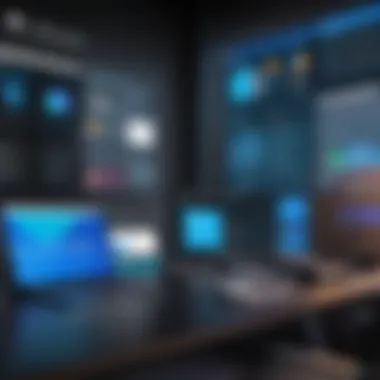

Microsoft 365 represents a pivotal development in business productivity tools. Understanding its components extensively aids in fully leveraging webinars conducted within this environment. Central to Microsoft 365 are services designed to foster collaboration, enhance communication, and drive productivity among teams, regardless of their geographic location.
The efficient combination of tools offered by Microsoft 365 allows businesses to create, manage, and execute webinars with remarkable ease. As remote work becomes more prevalent, webinars have emerged as critical platforms for interaction and knowledge sharing. This overview navigates through key offerings of Microsoft 365 that directly support creating successful webinar experiences.
Key Features of Microsoft
Microsoft 365 integrates several applications that together form a cohesive framework for running effective webinars. Notable features include:
- Microsoft Teams: Serves as the backbone for video conferencing and real-time communication during webinars. Team members can collaborate, plan, and practice together leading up to the event.
- SharePoint: Provides an accessible platform for documentation and media shared during webinars. Participants can navigate files and resources swiftly, enhancing the overall learning experience.
- OneDrive: Offers storage options essential for maintaining all necessary materials in one point of access for both hosts and attendees.
- Outlook and Calendar Integration: These services simplify the scheduling of webinars and send reminder notifications to participants, leading to enhanced turnout and participation.
These features streamline the webinar planning process, fostering a more connected environment.
Integration of Video Conferencing Tools
Integration of video conferencing tools into Microsoft 365 is vital for the generation of engaging content. Functionality of certain applications is enhanced when simultaneously used in depends on precedingly established collaborations. Microsoft Teams merges chat capabilities, file sharing, and conferencing services to assure seamless support throughout different stages of webinar deployment. This comprehensive setup is decidedly beneficial.
Emphasizing user-friendly designs, Microsoft 365 ensures that participants can easily navigate the platforms used to host and attend webinars. Other vital aspects include:
- Real-Time Collaboration: Tools like Microsoft Whiteboard give participants a shared space to brainstorm and engage actively.
- Recording and Playback: The ability to record sessions provides flexibility for those unable to attend live engagements, allowing them to access content at their convenience.
- Integrating Office Apps: PowerPoint, Word, and other applications inform participants comprehensively on subjects discussed in webinars, resulting in fruitful experiences that transcend typical learning.
Planning a Webinar Using Microsoft
When planning a webinar using Microsoft 365, it is essential to acknowledge the foundational elements that guide its success. The initial steps in this process determine many outcomes. Clear planning can shape the webinar's impact, audience engagement, and overall reception. Microsoft 365 offers a variety of tools tailored for professional webinars, simplifying the intricate phases of organization and execution.
Identifying Objectives and Goals
Every successful webinar begins with a clear understanding of its objectives. This clarity not only guides the content but also shapes the promotional strategies used leading up to the date. Common objectives may include:
- Educating participants on specific tools or processes.
- Gathering insights via surveys or feedback.
- Enhancing brand awareness among potential clients.
Identifying specific metrics for success is also critical. Metrics could include the number of registrants, engagement levels during the presentation, or post-webinar follow-up responses. Setting defined goals creates a benchmark to measure the effectiveness of the presentation and assists in making necessary adjustments in future webinars.
Choosing the Right Platform within Microsoft
Selecting an appropriate platform within the Microsoft 365 ecosystem correctly aligns with the identified goals. Microsoft Teams stands out as a premier choice for hosting webinars, owing to its strong integration capabilities and robust features. Considerations when choosing the platform should include:
- Capacity: Evaluate how many participants you expect. Microsoft Teams offers options accommodating large attendances without sacrificing quality.
- Features: Check if the platform allows for screen sharing, recording, and interactive elements like polls.
- Familiarity: Assess if your participants are already accustomed to the interface. Familiar technology can reduce barriers to participation.
Making an informed choice can set the tone for a seamless experience, enhancing both presenter confidence and participant engagement. It integrates well with Microsoft 365 tools, creating efficiencies in login and content sharing.
“A well-planned webinar activates opportunities for engagements, fosters successful networks, and drives strategic objectives.”
Setting Up the Webinar Environment
Setting up the webinar environment is crucial for the success of any online session. It lays the necessary groundwork that will impact not just the aesthetic experience of the participants but also the flow of engagement. A well-prepared environment takes into account both technical aspects and the quality of the content presented. By understanding the hires and stakes involved, webinars can achieve higher satisfaction rates and more active participation.
Technical Requirements
Every webinar necessitates a stable technical environment to operate seamlessly. Starting with hardware, a good computer with adequate processing power ensures smooth video and audio handling. Furthermore, a reliable microphone and webcam enhance the clarity and visual appeal of the presenter. The use of noise-canceling headphones is recommended to maintain focus on communication while minimizing outside distractions.
Reliable internet bandwidth is essential, typically recommended to be at least 10 Mbps upload speed for video streaming. This assures smooth transmission without lags, which can lead to disengagement. The system's software aspect follows closely. Microsoft Teams and Zoom, pivotal tools within Microsoft 365, must be installed and regularly updated for best performance. Setting up a test run ahead of the actual event also helps in identifying potential loopholes.
Through addressing technical requirements thoroughly, professionals can mitigate the chance of latency or disconnected sessions, resulting in a more robust online experience.
Creating Engaging Content
Creating engaging content is fundamental for maximizing webinar impact. Knowledge delivery should not just be based on the transfer of data but also on promoting interaction amongst participants. This can involve using multimedia resources such as videos or interactive polls, which keep the audiences participative.
A well-structured agenda is also an improvement measure; outlining key points helps the audience remain focused. Using relatable examples draws attention and may prompt a further discussion. Integrating Q&A sessions during, or after the presentation can engage participants effectively, fostering a sense of involvement.
It is vital to consider the target audience's needs and challenges. Tailoring content to resonate with perceived interests creates a lasting impact, ensuring that them stays retained long after the webinar concludes. To measure effectiveness, it may help keep notes on audience engagement metrics during the session which can in turn contribute to refining future webinars.
Effective content and technical setup work hand-in-hand to create successful webinars. Proper preparation leads us to resilience in communications.
Promoting Your Webinar
Promoting a webinar plays a crucial role in ensuring a successful event. In a space where many engage in online practices, standing out requires strategic promotion. Without effective promotion, even the most well-planned webinar may underperform in attendance and engagement.
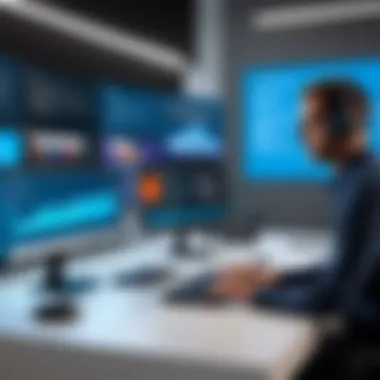
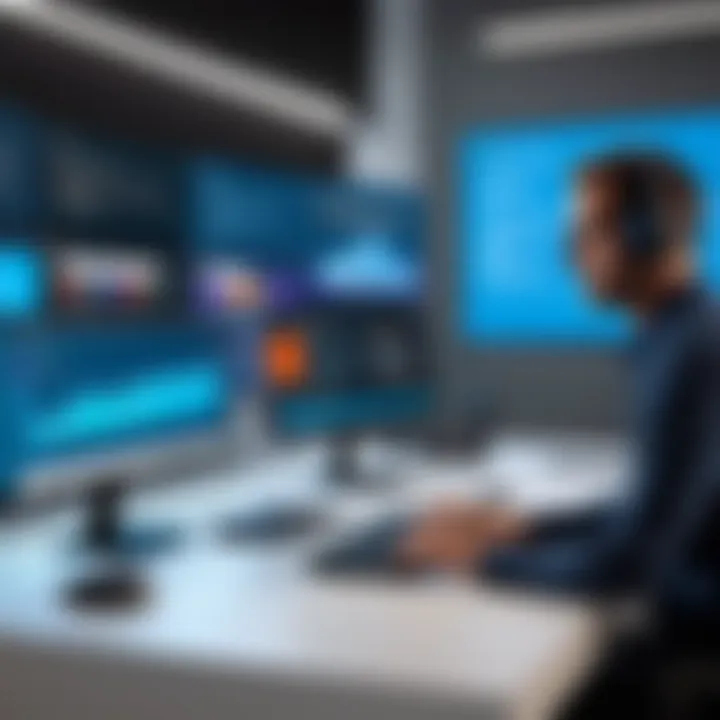
Utilizing the right channels to reach your target audience is vital. This encompasses understanding where your potential participants spend their time and what influences their decisions. The benefits are manifold. Effective promotion can enhance visibility, draw in a diverse group of participants, and ultimately lead to better outcomes. Here's a closer examination of two key promotional strategies: Email Campaigns and Social Media Channels.
Utilizing Email Campaigns
Email campaigns are essential is tools for promoting webinars. They allow direct communication with an audience that has already shown interest in your content. Every email must be crafted carefully. You should focus on subject lines that capture attention and entice opening.
Details about the webinar, such as agendas, speaker information, and registration links, should be included. Clear calls to action are necessary, creating easy pathways for interested individuals to register. Some users recommend segmenting your email list. This strategy ensures that the messaging is personalized and caters to different group interests and demographics.
From fostering immediate sign-ups to sending reminder emails as the date nears, email campaigns can help maintain excitement about your webinar. Besides, following up post-webinar with a thank you note and additional resources can keep the conversation going, which fosters future engagement.
Leveraging Social Media Channels
Social media channels present a distinctive opportunity to broaden the reach of your webinars. Platforms like Facebook, LinkedIn, Instagram or Reddit allow you to touch base with audiences who might respond favorably to your message. Modern audiences are accustomed to this interactive format, making social media an ideal avenue for generating awareness and interest.
For effective usage, selecting the right platform that aligns with your signal audience is critical. Event pages, engaging posts, and even short videos can boost visibility. Additionally, consider utilizing paid promotions. Controlled budgets can produce significant results when targeting specific demographics.
Engagement can be heightened too. Social media enables you to interact in real-time with potential attendees through comments and shares.
Promoting your webinar is not merely about numbers. It is about connecting with the right audience and providing value they believe is worth their time.
By concentrating on these promotional tactics, you can establish a robust framework to bring attention to your unity initiative and panic invites. Each of these methods may improve not just attendance but enrich the overall experience involved.
Executing the Webinar
Executing the webinar effectively is essential to reap the full benefits of hosting with Microsoft 365. This aspect forms the core of creating a polished and engaging experience for all participants. Successful execution can influence various professional outcomes, including audience retention and perception of the brand. The parameters set during this phase determine the dynamics of the engagement and the overall success of the event itself.
Effective Hosting Strategies
Effective hosting is crucial in maximizing the webinar’s potential. A host represents the organization and sets the tone for the event. Considerations during this stage include:
- Preparation: Familiarity with the presentation tools within Microsoft 365 is vital. Hosts should ensure they know how to use Microsoft Teams, PowerPoint, and other integrated tools well to maintain a smooth flow.
- Presentation Skills: Celebrated speakers can captivate an audience with their confidence and adaptability. The host should practice and anticipate questions that might arise. Clear articulation and a relaxed vibe help maintain interest.
- Timing: Sticking to the schedule is paramount. Allocate specific time limits for segments and questions. This not only respects the audience’s time, but also helps keep presentations focused and efficient.
Incorporating these strategies leads to a well-managed webinar that reinforces organization branding. An organized event journey resonates positively with attendees, increasing credibility.
Engaging with Participants
User engagement during the webinar shapes the overall effectiveness of communication. Engaging with participants actively can transform the presentation into a conversation. Strategies to enhance participant engagement include:
- Interactive Tools: Utilize Microsoft 365 features like polls, Q&A sessions, and chat functionalities to facilitate interaction. This fosters a sense of involvement among attendees, making them feel valued.
- Personalized Connection: Address participants by name when answering questions. This small gesture creates a more personal experience and encourages others to join in the discussion.
- Follow-up: Post-webinar communication can solidify relationships cultivated during the event. Send personalized emails thanking attendees and offering additional resources or answers to unresolved questions.
By implementing these techniques, the host not only enriches the webinar experience but also builds a higher level of trust with the participants, which is essential in the realm of technical and business communications.
Effective execution involves preparation and audience engagement to optimize the meeting potential. Not simply about presentation, but creating an interactive dialogue that informs and connects.
Post-Webinar Activities
Post-webinar activities are a critical aspect of successful webinar execution. Many professionals underestimate the importance of what happens after a webinar concludes. However, these follow-up actions are essential for consolidating knowledge, reinforcing connections with attendees, and promoting future engagements. Properly managed, post-webinar activities can greatly enhance the overall success of the event and foster a loyal audience for subsequent sessions.
Analyzing Feedback and Data
After the webinar, it is vital to gather feedback and analyze data. This process helps evaluate the efficiency of the presentation and identify areas requiring improvement. Feedback can be obtained through various means, including post-webinar surveys, direct communication, and examination of engagement metrics.
Importance of Feedback
Collecting feedback carries the potential to uncover insights that are not visible through data insights alone. It allows participants to express their thoughts and experiences regarding the topic presented. Key elements to consider include:
- Understanding attendees' levels of satisfaction.
- Identifying popular segments of the webinar and those that seekers felt were less engaging.
- Gaining insights into challenges faced by attendees during the session.
By analyzing these aspects, facilitators can refine future webinars and align with their audience’s interests more effectively. Beyond mere satisfaction ratings, feedback helps in shaping content that resonates better with participants.
Continuing Engagement with Attendees
Sustained engagement with attendees is crucial. Following a webinar, professionals should not neglect participants. Instead, efforts should focus on nurturing these valuable connections. One way to approach this is by reaching out through personalized communication.
Engagement Strategies
Some effective strategies include:

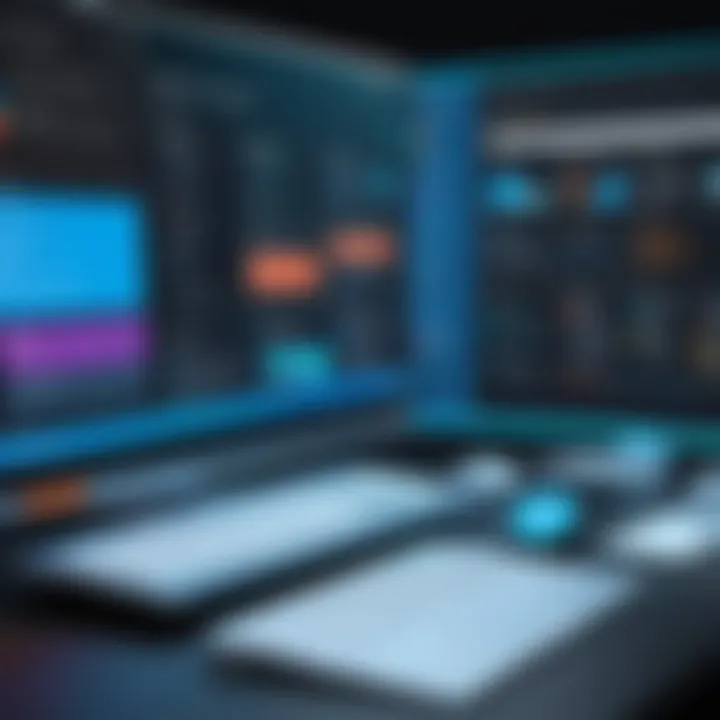
- Sending thank-you emails: Communicate appreciation for attendance while encouraging further discussion.
- Providing additional resources: Sharing relevant materials, such as video recordings or articles, boosts continued interest in the topic.
- Inviting dialogue: Encourage attendees to share their thoughts or questions. This can foster community and connection.
- Planning follow-up webinars: Create a consistent schedule for similar sessions. This keeps the audience informed about upcoming opportunities.
Given all these actions, they play a vital role not only in measuring success but in contributing to future opportunities for connection. The post-webinar phase acts as a bridge for feedback loop and audience growth, transforming the experience from a single event into a lasting relationship.
Best Practices for Microsoft Webinars
Best practices are essential for ensuring the effectiveness of Microsoft 365 webinars. This segment will focuses primarily on two impactful aspects practically used for optimizing webinar experiences: consistency in branding and utilizing interactive features. They play a fundamental role in not only promoting the event but also ensuring engagement from participants.
Consistency in Branding
Consistency in branding is important in establishing credibility and trust with your audience. It involves the seamless application of logos, color themes, fonts, and messaging that reflect your brand identity across all promotional materials and the webinar itself. This steadiness helps participants to recognize the source of the webinar.
Consider the following elements for reinforcing brand consistency:
- Visual Identity: Use your logo in all assets, including webinar slides, emails, and social media promotions. This ensures instant recognition.
- Color Schemes: Stick to the brand’s color palette when designing materials. It enhances the overall appeal and ties the content together visually.
- Themes and Tone: Align webinar messaging, language, and tone with your registered brand voice. This uniformity helps audiences to feel a part of the ecosystem that your brand encompasses.
Moreover, consistent branding can heavily impact marketing effectiveness and audience recall. For best outcomes, each webinar should contribute to building the desired brand image. A cohesive approach fosters a sense of professionalism, helping in positioning the company positively in participants' minds.
Utilizing Interactive Features
Interactivity is a pivotal component of engaging webinars. Microsoft 365 offers various interactive features that can enhance participant involvement and retention of information shared during the session. Effective use of these features can mean the difference between a passive audience and one that is actively engaged.
Some key interactive elements include:
- Polls and Surveys: Use live polls to gather opinions or gather instant feedback during webinars. This creates real-time involvement and may inform presenters about audience interests.
- Q&A Sessions: Allocate specific time for participants to ask questions. This can greatly enhance active discussions and clarify doubts in real-time.
- Breakout Rooms: Although generally used for smaller group discussions, incorporating this feature can enrich collaboration, leading to various ideas and solutions emerging out of the session.
- Chat Options: Keeping the chat open encourages attendees to communicate with each other as well as with the presenter. This direct communication enables networking opportunities and richer dialogue.
By emphasizing these interactive features, you lay the groundwork for a participative environment that not only encourages valuable discussions but enhances the overall learning experience. As a result, this makes participants feel heard and connected to content being presented.
Engaging your audience through interactivity transforms the webinar from a one-dimensional presentation into a vibrant exchange of ideas.
Combining consistent branding with dynamic interaction sets the stage for a more meaningful and memorable webinar experience, driving both satisfaction and the likelihood of future participation.
Challenges and Solutions
The importance of addressing challenges in organizing webinars cannot be overstated. In any professional environment, where remote communication has become a necessity, webinars have risen to prominence. However, practical hurdles often arise during this process. Tackling these obstacles effectively allows organizations to enhance their overall communication strategy, making the experience better for presenters and attendees alike.
Technical Difficulties
Technical difficulties can derail a webinar’s success, creating frustration for both hosts and participants. Issues such as connectivity problems, software glitches, or hardware malfunctions can lead to interruptions. These troubles may demoralize the audience or, worse still, cause valuable information to be lost.
To mitigate these difficulties, pre-event testing is essential. Here are some measures to consider:
- Check Connectivity: Ensure your internet connection is stable and robust.
- Review Software Updates: Make sure all software used in the webinar is the latest version to avoid bugs.
- Conduct Dry Runs: Prior a full rehearsal with the team to troubleshoot any unseen issues.
Having backup plans can also help you address any technical setbacks. This could include an alternative communication platform or backup devices to use in case of failure. Overall, being proactive with preparations significantly diminishes the potential impact of any technical issues during a live webinar.
"Planning for the unexpected is a part of an effective strategy when organizing webinars."
Engagement Issues
Participant engagement is a complex challenge during webinars. A lack of interaction leads to disinterest and disengagement, which diminishes the value of the entire presentation. Maintaining engagement requires thoughtful checks and features conducive to dialogue flow.
Strategies to foster vibrant audience participation might include:
- Encouraging Q&A Sessions: Allow for audience questions throughout or after the presentation, increasing involvement.
- Utilizing Polls: Incorporate real-time polls to gather input from attendees, thus, creating a sense of involvement.
- Using Breakout Rooms: For larger audiences, splitting them into smaller groups can foster discussions and make sessions dynamic.
Addressing engagement issues aims to create a two-way flow of communication and better manages audience expectations. When participants feel involved, they receive significantly more from the experience, making it worthwhile for both the presenter and the attendees. Efforts in countering these issues are crucial for successful webinar outcomes.
Future Trends in Webinars
The landscape of webinars is changing. As remote work and digital communication become standard practices, understanding future trends in webinars becomes vital for businesses and professionals looking to make an impact in their fields. Staying informed about these trends can shape effective strategies and engagement techniques, thus improving outcomes and audiences overall satisfaction.
AI and Automation in Webinars
Artificial Intelligence (AI) is revolutionizing the way webinars are created and executed. By using automation, businesses can now streamline numerous tasks that were previously labor-intensive. AI tools can generate insights regarding attendee behaviour, allowing hosts to tweak their presentations based on real-time analytics.
These tools can also enhance accessibility. For instance, built-in transcription and translation during a webinar cater to diverse audiences, improving understanding and engagement. Implementing AI also allows for personalized experiences. By analysing audience data, platforms might suggest content that aligns closely with user interests, maximizing relevance and retention rates. However, it is always imperative to maintain the human touch.
Evolution of Online Learning Environments
With the rising prominence of e-learning, webinars are becoming integral components of digital education. The number of users engaging with online content is only increasing, thus showing a glaring need for educators and industry professionals to adapt effectively. Online learning environments are becoming more immersive, with integrations for virtual reality and interactive video formats introduced into traditional webinars.
Types of these environments enable participants to engage actively, rather than passively absorbing information.
"Educational webinars should evolve from simple presentations to interactive sessions if we want to appeal to a broad audience."
Educators and hosts are suggested to explore multi-modal learning techniques that cater to varied learning preferences, capitalizing on tools provided by Microsoft 365. This transformation reflects more than a trend; it presents an opportunity to genuinely reshape learning experiences for various subject matters and necessary skills. Indeed, adapting to these transformations will ensure relevance and effectiveness in delivering educational content.







