Exploring Hi Mama: A Guide to Downloading the App
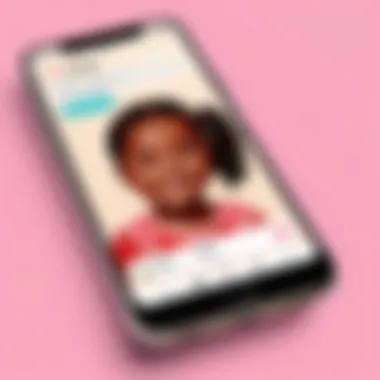

Intro
Hi Mama is a specialized mobile application designed to promote engagement between parents and childcare providers. This software focus on streamlining communication while keeping parents informed about their child's daily activities and progress. Families who partake in early childhood education can benefit significantly from the valuable insights the app offers.
In this guide, we will break down the app's features, discuss its benefits, and equip you with the knowledge needed to maximize its potential in everyday usage.
Software Overview and Benefits
Hi Mama offers a variety of features designed to enhance communication between parents and childcare facilities. Its robust platform allows specialists in childcare to share updates in real-time. Users can exchange messages, share images, and post updates regarding a child’s daily experiences within the daycare or nursery environment.
Some key features include:
- Daily Reports: Automatic, easy-to-read updates featuring a child's meals, naps, and activities.
- Photo Sharing: Quick upload options for teachers to share memorable moments from the day with parents.
- Messaging: Secure channels allowing parents to chat with caregivers about any concerns or questions.
- Event Calendar: Keeping parents informed of important dates, such as parent-teacher meetings and holidays.
Benefits wise, Hi Mama not only fosters a strong parent-provider relationship but also saves time spent on emailing or texting updates. This app creates transparency which deeply engages families in their child’s early education experience.
Pricing and Plans
Understanding the pricing structure of Hi Mama is crucial for potential adopters. The app operates on a subscription-based model, providing several plans adjusted to daycare facility size and required features. Monthly plans can range from basic access for smaller daycare centers to premium services with customizable options for larger institutions.
Competitive analysis shows Hi Mama's pricing is generally competitive with similar apps like Procare and Brightwheel. However, it’s the ease of use and focus specifically on communication that sets Hi Mama apart in its category.
Performance and User Experience
When examining the performance of Hi Mama, factors such as speed and reliability take precedence. The application loads quickly, and users generally report minimal technical issues. On the user interface front, the developers focus on making it user-friendly, which addresses common customer pain points connected with childcare management software.
Most users appreciate the straightforward interface, simplifying access to vital features for parents and childcare providers alike. Though gaps always exist, feedback indicates satisfaction in the tangible improvements seen in relational engagement.
Integrations and Compatibility
For many institutions, integrations play an essential role. Hi Mama collaborates seamlessly with various platforms such as Google Calendar, thus allowing smooth inclusion of events within larger organizational structures. Its ability to integrate with tools commonly used by educational institutions positions it as an asset to parents and providers.
The app is compatible with most operating systems including iOS and Android devices, hence ensuring most users can leverage its functionalities without technical barriers. This level of compatibility enhances its appeal in environments with diverse tech standards.
Support and Resources
Customer support is critical when adopting any software. Hi Mama offers multiple channels for assistance including direct support via email and a comprehensive knowledge base containing tutorials and guides. These resources aim to empower users in navigating their experience more effectively.
In addition to help documents, the app also provides periodic webinars and community forums where users can regularly learn tips and tricks from@each other. These resources truly aim to foster community engagement in usage.
Knowledge is power: Equip yourself with the tools and resources designed to enhance your Hi Mama experience.
Intro to Hi Mama
Exploring the landscape of childcare management software reveals unique applications that are specifically designed for improving parental communication and engagement in children's early learning environments. Among these solutions, Hi Mama has emerged as a noteworthy choice, addressing critical needs for parents and childcare providers alike. The significance of this app cannot be overstated as it plays a vital role in nurturing effective environments for children.
Overview of the App's Purpose
Hi Mama operates at the intersection of technology and parental involvement. Its primary objective is to foster enhanced communication between parents and childcare centers, allowing for a direct line of contact regarding children's progress and day-to-day activities. The app provides various tools that simplify sharing information, thus ensuring that parents remain informed and connected to what's happening in their children's care setting. It not only aggregates crucial updates but also streamlines parenting tasks by centralizing communication within a single platform. This reduces information silos and potentially alleviates the stress often associated with managing childcare logistics.
Target Audience and Use Cases
Hi Mama targets a diverse audience of users, primarily consisting of parents, teachers, childcare staff, and administrative personnel within educational child care settings. Each group benefits substantively from othe app's features. For parents, the app enables real-time updates about their child's activities, which can range from daily checklists to developmental milestones.
Childcare providers utilize this software to share pertinent information with parents, allowing them to jointly contribute to a child's developmental journey. Moreover, the app can be accordingly adapted for dosese apps, early learning centers, or even family-held daycare businesses. In each case, sortie establishing effective parent-provider connection stands as a pivotal use case, demonstrating the versatility and significance of the application in modern childcare arrangements.
"Effective communication is the foundation of trust and partnership between parents and providers in childcare settings."
With its varied uses and adaptable functionality, Hi Mama serves as an essential toolkit for enhancing the overall experience in early childhood education and care. Thus, understanding this application becomes crucial for those looking to maximize engagement or innovate their childcare management strategies.
Understanding the Benefits of Hi Mama
Hi Mama serves a crucial role in facilitating an effective link between parents and childcare providers. This section outlines the various benefits that accompany the use of the app. Understanding how Hi Mama enhances both user experience and overall childcare efficiency is beneficial for anyone involved in childcare. From communication improvements to developmental monitoring, the benefits extend across various aspects of childcare management.
Facilitating Parent-Provider Communication
Effective communication is vital in any childcare setting. Hi Mama is designed to streamline the exchange of information between parents and care providers. With features such as direct messaging and updates, providers can easily share daily reports, milestones, and shift changes with parents.


Some specifics of great use include:
- Instant Updates: Parents receive real-time notifications about their child's day. This ensures that they feel connected.
- Messaging Features: Secure and direct communication allows worries and queries to be addressed without delays.
- Event and Activity Notifications: All relevant events and inward communications are only a tap away, removing friction around childcare organization.
These functionalities mean that parents are equipped with important information regarding their children. This reduces anxiety and builds trust in the childcare provider.
Enhancing Child Development Monitoring
Monitoring child development is essential for both parents and childcare professionals. The features of Hi Mama aid in closely tracking various development benchmarks. Maintaining a clear record of growth fosters a proactive approach in raising children.
By implementing monthly tracking for communication tools and analysis,
- Progress Reports: Providers can generate visual aids showing developmental progress, which helps parents see achievements at a glance.
- Embedding Guidelines: Users can access details concerning developmental milestones directly, supporting more informed parenting.
- Customized Insights: The uniqueness lies in providing tailored tips based on the specific child's needs. Often this closes awareness gaps for many parents looking to support their children's growth and learning.
These items elevate the user's engagement, underscoring proactive parenting behavior and enhanced oversight from providers.
Streamlining Administrative Tasks
Administrative tasks can often consume valuable time in childcare management. Hi Mama provides solutions to treatment management through automation and centralization of tools sourced within its structure.
Focused points include smooth transitions by offering:
- Document Storage: All essential documents required for administrative needs can be stored centrally.
- Attendance Tracking: Simplifies record-keeping for both parents and providers without losing hours compiling data.
- Incident Reporting: With comprehensive forms that document any mishaps, registering incidents has never been easier.
Eliminating surplus repetitive tasks enables users to focus on the core of their responsibility—fostering child development and nurturing connections with families.
The enhancements made to both communication and administration through Hi Mama underline a measure of resource elasticity in childcare settings.
Overall, understanding the essential benefits of Hi Mama presents a holistic view on how the app operates ranging from daily communication needs to overarching sixmonths contribution to the child's early development. Improving engagement is foremost an important step through which better parenting can be accomplished.
How to Download Hi Mama
Downloading Hi Mama is a crucial step for users who want to enhance parental engagement in childcare environments. This process dictates the user experience from the onset and ensures access to a range of features tailored for interaction with childcare providers. A simple and efficient download process increases user satisfaction and encourages more participation from parents. Hence, understanding how to download the app effectively addresses these particular contaxts.
System Requirements and Compatibility
Before downloading Hi Mama, it’s important to ensure that your device meets the app's system requirements. For iOS devices, iOS 11 or later is ideal. This helps guarantee optimal performance and functionality. On Android devices, users should be running Android 5.0 or higher. Considering compatibility can prevent frustration while trying to install the app, facilitating a smoother user journey.
Step-by-Step Download Process
Downloading on iOS Devices
When aiming to download the app on an iOS device, users begin by navigating to the Apple App Store. Before proceeding, it’s essential to note its accessibility for both iPhones and iPads. Type "Hi Mama" in the search bar and initiate the download by tapping the install button. iOS devices are lauded for their security features, ensuring users that their data is admirably safeguarded during the entire process.
Another characteristic that stands out in downloading on iOS is the app’s integration with Apple’s environment. This means that users with a fully updated device will experience faster downloads coupled with hassle-free usability. One distinct advantage is that updates will regularly be available directly through the App Store. However, limited customization features available for some users not ready to adapt tosettings integration could pose a minor disadvantage.
Downloading on Android Devices
On Android devices, the procedure begins in the Google Play Store. Search "Hi Mama" and tap on the install option. Android systems permit more customization options. This opens pathways to adjust settings in a way that suits the user’s preference. The Android functionalities generally add substantial versatility to user experience compared to some iOS constraints.
The unique element here is that Android also hosts a variety of versions permissible for users. Yet, older Android models may run into certain limitations in terms of immersive user features or functionality. Thus, being cautious of device compatibility enhances positive user engagement in this scenario.
Accessing the Web Version
For those who prefer not to download applications, Hi Mama also offers a web version. Users can access it conveniently through modern web browsers. This option ensures that even those without capable mobile devices can still engage with the platform. Simply go to the Hi Mama website and log in with your credentials. The web interface mirrors the mobile application effectively, allowing seamless access to key features without requiring download. This flexibility can enhance the overall user experience.
The freedom to choose between mobile and web access makes Hi Mama suitable for a diverse audience—maintaining high levels of user engagement across platforms.
Creating an Account on Hi Mama
Establishing an account on Hi Mama is a crucial step in leveraging the software's full potential. This digital tool not only aims to enhance parent-provider communication but also incorporates a range of functions that facilitate child development tracking. The registration pprocesses the gateway to personalized content, thus ensuring an enriched user experience.
Registration Process Overview
Creating an account is straightforward, requiring a few simple steps to follow. Users need to download the Hi Mama app or access it via the web. Once on the platform, the registration screen prompts the user to enter essential information.
- Input Your Email: Start with your valid email address. This becomes your login credential and is used for notifications.
- Password Creation: A secure password is critical for protecting your account. Choose something that combines letters, numbers, and special characters for enhanced security.
- Finish the Setup: Lastly, fill in basic data such as your name and connection to the child. This establishes your account role.
In addition to the above steps, users can receive a confirmation email once registration is successful. This confirms that the account setup is complete, paving the way for next steps.


Setting Up User Profiles
Once you have successfully registered, the next phase involves creating your user profile. Setting up profiles optimizes functionality and allows for efficient use of various features:
- Parent or Provider Status: Specify whether you are a parent or a childcare provider. This distinction tailors features and communication.
- Children's Information: Input essential details about children associated with your account. This includes their name, age, and relevant particulars. Accurate information supports child development assessments.
- Customize Notification Preferences: Adjust your preferences around what updates and notifications you want to receive. This can vary from attendance reports to developmental milestones, ensuring essential information reaches you promptly.
This system of profiles results in a more personalized approach, cultivating a better understanding and relationship in childcare settings.
Privacy and Security Considerations
When it comes to creating accounts and providing personal information, privacy and security have to be addressed. Hi Mama has implemented various measures to protect user data, ensuring it is handled responsibly.
- Data Encryption: All stored data within the app is broadly encrypted. This technique safeguards sensitive information from unauthorized access.
- Secure Login Protocols: The application employs established secure login systems, minimizing the risks commonly associated with digital platforms.
- User Control Over Information: Users have empowered authorities to modify or delete personal information associated with their accounts anytime. This holds another layer of security as it enables users to take control over their privacy.
Exploring Key Features of Hi Mama
The key features of Hi Mama play a crucial role in defining how effectively the app serves its users. Understanding these elements allows parents and childcare providers to engage in a more effective dialogue. This section covers various functions and aspects that enhance communication and streamline child monitoring within childcare settings.
Daily Reporting and Updates
Daily updates are a foundational feature of Hi Mama. This function facilitates seamless information sharing between childcare providers and parents. Providers can quickly communicate the child's progress, daily activities, and any notable incidents. It keeps everyone in the loop and helps towards a focused and nurturing environment.
Maintaining transparency is important in building trust. Parents can access detailed reports about their child's day at any time. This encourages them to be more engaged in discussions during pick-up times or through other communication methods in the app. Regular recording is especially useful in tracking developmental milestones and can act as a vital reviewing tool.
Key Benefits:
- Real-time insights into children's activities
- Facilitates discussions about child progress
- Enhances parent-provider relationship outcome
Photo and Video Sharing
Hi Mama allows users to share photos and videos, which enhances the overall experience for families. Sharing visual content creates memorable moments for parents who might miss their child's time at daycare or preschool. It builds a connection that extends beyond the numbers in a report.
Providers often find that sharing these media generates positive feedback from parents. Parents can celebrate their child's milestones in real time, enabling emotional support from family members who are not present often. Keeping those connections strong helps in their child's social development as well.
Key Aspects:
– Engaging multimedia keeps parents excited about the daily updates – Creates a bond between providers, parents, and children through shared experiences
Event Management and Scheduling
Event management within Hi Mama can organize various activities like parent-teacher meetings, playdates, or special events within the childcare center. This feature saves time and streamlines communication regarding who is participating and how events are structured. All related details are centralized, enhancing accessibility.
The scheduled events are tied into individual family calendars, allowing for better planning for busy parents. The events focus on collaborative aspects, encouraging parents and providers to partake and contribute positively to each child's upbringing.
General Benefits:
- Simplifies parent participation in childcare events
- Reduces scheduling conflicts through shared calendars
- Fosters community among families and providers
Messaging Features Between Parents and Providers
Effective messaging capabilities enhance the interpersonal connection between parents and childcare providers. The prompt messaging feature allows for quick communication about urgent matters, changes in schedule, or feedback about a child’s developmental needs.
This is particularly important in cases where time-sensitive information must be conveyed. The messaging system delivers information in a structured manner, reducing the chance for misunderstandings. Each party can refer back to conversation history, ensuring all messages were conveyed accurately and received.
Messaging Highlights:
- Straightforward communication fosters stronger relationships
- Reduces potential misunderstandings
- Keeps history for reference when needed
Clear communication is vital for a supportive and growing environment.
In summary, the features discussed serve as engines driving a more efficient interaction between all parties involved in a child's development. Implementing these tools can enhances interactions from a place of understanding, building bridges that positively influence children’s early growth.
User Support and Resources
User support and resources are crucial for maximizing the potential of the Hi Mama app. As one integrates technology into daily routines, especially when dealing with childcare, having access to reliable support become more important than ever. Hi Mama recognizes this need and diligently provides various avenues for users to obtain help. Whether common queries arise or complex issues demand resolution, knowing how to access this support can significantly enhance a user’s experience.
Help Center and Answers to Common Questionss


The Help Center serves as the first point of contact for users. This repository provides a wealth of information, addressing a multitude of common questions. It includes sections from how to reset passwords to detailed guides about all app's functionalities.
Benefits of Using the Help Center
- Easy Access: Users can navigate to the Help Center anytime, ensuring immediate assistance at their fingertips.
- Comprehensive Resources: Resources include articles, how-to’s, and troubleshooting steps addressing many areas of the app, ensuring needs are likely met.
- Self-Service: For those who prefer not to wait, the Help Center allows users to find solutions on their own, which often boosts satisfaction.
In summary, the Help Center and FAQs are number one resources pertinent in any technical environment. Users often find them indispensable as they navigate any challenges.
Community Forums and Discussions
Community forums foster peer-to-peer interaction. They present a space where users can share tips, narrate their experiences, and seek advice from one another.
Key Features of Community Forums
- User Interaction: Users engage together, providing different perspectives that enrich the experience of everyone involved.
- Real Experiences: Discussions influencing usage may unveil hidden features or suggest effective practices that are not documented.
- Networking Opportunities: Building connections with other parents or educators allows for support and shared learning.
An active engagement in community forums can enhance understanding while helping remove barriers that often occur with tech.
Contacting Hi Mama Support
If complex issues arise or queries remain unresolved even after utilizing the Help Center, direct contact with Hi Mama Support is essential.
Contact Methods
- Email Support: Users can reach out through email. This method is suitable for detailed explanations or when attaching screenshots is needed to clarify a question.
- In-App Customer Support: Users have the convenience to get help directly from the app, streamlining the process for quick assistance.
- Response Timeliness: Hi Mama emphasizes response time, aiming to get to inquiries swiftly, offering peace of mind.
Important to note is the need for clarity when reaching out, providing as much detail as possible favorable for quicker resolutions.
Remember, a user-friendly approach to support can mitigate frustration for both users and the service team.
Effective support and resources ultimately bridge gaps where users might otherwise struggle, ensuring they gain the best possible experience from the Hi Mama app.
Comparing Hi Mama with Other Childcare Apps
Understanding and evaluating Hi Mama in relation to its competitors is essential in today's landscape of childcare management tools. This comparison highlights important factors such as features, cost, user interface, and customer support. By examining Hi Mama alongside other similar applications, users can make informed choices tailored to their specific needs.
Key Competitors
Several applications compete for market share in the realm of childcare management. Names like Brightwheel, Tinybeans, and KidReports vie for users' attention. Each of these tools targets different aspects of childcare communication and management:
- Brightwheel: Known for its account capabilities, focused on billing and templated reports.
- Tinybeans: Emphasizes photo sharing and journaling interaction for families.
- KidReports: Highlights systemized reporting for educators and parents simultaneously.
When comparing Hi Mama to these options, it's clear that different apps serve varied priorities in parental engagement and administrative efficiency. Understanding these differences helps maximize the potential of each while deciding on the one that is right for you.
Feature-by-Feature Comparison
A thorough analysis of features will provide insight into what makes Hi Mama stand out. Consider these key functionalities:
- Real-time updates in Hi Mama versus summary reporting in Brightwheel.
- Robust messaging functionalities allows parents to communicate more directly with staff than what is available in KidReports.
- Event management tools in Hi Mama may offer unique features that enhance scheduling and notification, which can be compared against Tinybeans' aspect of sharing life moments.
Identifying these distinctions allows users to ascertain how well each option satisfies their primary needs, both for daily operations and long-term planning of childcare provisions.
User Experience Insights
User feedback is vital in determining an application's usability. Both casual and detailed users voice unique insights regarding the functionalities within each app. Hi Mama's interface receives continual praise for its user-friendliness, specifically regarding its intuitive navigation. Notably, parents often mention fast access to message threads compared to those available on its competitors. Furthermore, storage and retrieval speed for multimedia sharing are fundamental to usability, making Hi Mama a strong candidate for real-world dipy functionalities.
Effective childcare management provides clarity. The insights from running a comparative analysis among applications elevate both parent and provider experiences.
Additionally, examining reviews on platforms like Reddit or Facebook can further illustrate distinct feelings towards each software package's approach.
In summary, comparing Hi Mama to its competitors reveals critical insights into strengths and potential weaknesses. Understanding these differences aids in making better choices that foster a more supportive management environment for both parents and caregivers.
Culmination
The conclusion serves as a vital summarization of the essential insights about Hi Mama. In a landscape where effective communication is key, it encapsulates the utility of this app in enhancing engagement between parents and childcare providers. By providing a platform that streamlines sharing of information about child activities, milestones, and important updates, Hi Mama fosters collaboration that is beneficial for child development.
Summarizing the Benefits and Features
Hi Mama presents numerous features that simplify daily tasks for both parents and childcare staff. Notably, its daily reporting capability ensures that parents remain well-informed about their children's experiences and growth in childcare settings. Features like photo and video sharing offer a visual connection between parents and their child's daily environment, creating a more engaged parenting experience. The app supports event management and scheduling, aiding in proactive planning. The messaging functionality further connects and reduces miscommunication risks between stakeholders, building a community-oriented approach.
Innovation in childcare communication represents a critical step towards achieving collaborative environments not only for current generations but also for future needs.
Final Thoughts on Hi Mama for Childcare Management
In reflecting on Hi Mama's role in childcare management, it becomes clear that tech solutions can enhance traditional methods. It transforms typical parenting interactions into well-structured exchanges, prioritizing timely and precise communication. As families look to maximize the potential of childcare experiences, Hi Mama stands out as a thoughtful solution. Understanding adoption challenges along with its merits will help future users ascertain if it aligns with their specific childcare management objectives. Looking ahead, continuous technical enhancements and user feedback will likely improve its functionalities, thus maintaining relevance in a fast-evolving field. Understanding these aspects ensures that potential users are better equipped to leverage the app effectively.







