Exploring Google Drive as a Cloud Storage Solution


Software Overview and Benefits
Google Drive stands out as a pivotal player in the realm of cloud storage solutions. Launched by Google in 2012, it serves as both a repository for files and a platform for collaboration. Key features include generous storage space, seamless integration with Google's suite of applications, and robust sharing capabilities. Users can upload a variety of file types, from documents to high-resolution images and videos, making it a versatile tool for personal and professional use.
The benefits of Google Drive are numerous. For individuals, it provides a central location to organize and access files from anywhere with internet connectivity. This accessibility is a game changer for students and professionals who need their documents on the go. For teams, the ability to collaborate in real-time on Google Docs, Sheets, and Slides fosters a collaborative environment that enhances productivity.
Moreover, the ability to control sharing permissions means that sensitive information can be protected while still allowing for collaboration. Using Google Drive means you can say goodbye to the anxiety of losing important files since everything is backed up in the cloud.
Pricing and Plans
When it comes to pricing, Google Drive offers several plans to cater to varying needs. The basic plan is available for free, providing users with 15 GB of storage shared across Google Drive, Gmail, and Google Photos. For those who require more space, Google offers a subscription service through Google One, with plans starting at $1.99 per month for 100 GB of additional storage. Higher tiers offer increased storage at $2.99 per month for 200 GB and $9.99 for 2 TB.
In comparison to competitors such as Dropbox and OneDrive, Google Drive tends to provide more storage for a lower price, particularly attractive for users just starting with cloud storage.
Performance and User Experience
In terms of performance, Google Drive is notably reliable and efficient. Users generally report minimal lag when uploading or downloading files, even for larger files. The interface is user-friendly, designed to be intuitive, making it easy for users to navigate without a steep learning curve. The drag-and-drop feature simplifies file uploads, enhancing the overall experience—no one really enjoys fussing with technical details.
User feedback often highlights Google Drive's adaptability across devices, from desktops to mobile, ensuring a seamless experience regardless of the platform. Users appreciate the consistent functionality—whether on a smartphone during a commute or on a computer in an office.
"The ability to edit documents concurrently with team members has substantially changed our workflow. Google Drive makes this collaboration feel effortless."
—Tech Consultant
Integrations and Compatibility
Google Drive shines in the realm of integrations. It works harmoniously with other services like Gmail, Google Photos, and various third-party applications. This is particularly beneficial in professional settings where multiple tools are employed concurrently. Users can easily share documents via email or attach files directly from Google Drive without the need for additional steps.
As for compatibility, Google Drive is accessible across various operating systems, including Windows, macOS, Android, and iOS. This cross-platform functionality ensures that all users can access their files without worrying about operating system constraints.
Support and Resources
Customer support for Google Drive is multifunctional. Users can access an extensive online help center that covers everything from troubleshooting to advanced features. Google also offers a community forum where users can share insights and seek help from fellow Google Drive users.
For those looking to further their understanding of the software, numerous resources are available, including tutorials and detailed guides that enhance the user experience. These materials can be invaluable for both newcomers and long-time users aiming to leverage all functionalities.
Learn more about Google Drive on Wikipedia
Discuss your experiences on Reddit
Get updates via Google Facebook page
Understanding Cloud Computing
The digital age has ushered in a new paradigm of how we store and manage data. This transformation is largely defined by cloud computing. Understanding cloud computing is crucial, particularly in the context of evaluating services like Google Drive. It forms the backbone of many modern applications and services, providing flexibility, efficiency, and vast potential for collaboration.
Cloud computing allows users to access data and applications over the internet, rather than relying on local servers or physical storage. This shift changes the landscape for both personal and business needs, merging convenience with functionality.
The Concept of Cloud Storage
At its core, cloud storage is a method of storing digital data on remote servers, rather than on local hard drives or devices. This approach provides advantages such as enhanced accessibility, where users can retrieve files from any location as long as they have internet access. The implementation of cloud storage provides a seamless experience for management and retrieval of files, fostering an environment where teams can collaborate efficiently.
Types of Cloud Services
Understanding the different types of cloud services is essential for choosing the right solution. Each type caters to distinct needs and offers specific features.
Infrastructure as a Service
Infrastructure as a Service (IaaS) delivers virtualized computing resources over the internet. It stands out for its flexibility, allowing organizations to scale their IT resources based on demand. For instance, a startup could start with minimal resources and easily expand. One key characteristic is its cost model, which allows companies to pay only for what they use. The downside, however, can include complexities in setup and management of resources, which require technical expertise.
Platform as a Service
Platform as a Service (PaaS) provides a framework for developers to build applications without handling the underlying infrastructure. This service is particularly beneficial for tech professionals and companies who require a robust testing and deployment framework. With PaaS, developers can focus on coding, leaving infrastructure management to the provider. However, developers may encounter limitations related to service customization, which can hinder development in specific scenarios.


Software as a Service
Software as a Service (SaaS) offers software applications via the cloud. This is prevalent among businesses seeking effective software solutions without the need for extensive installations or maintenance. Services like Google Workspace exemplify this model, offering powerful tools that enhance productivity without hefty overhead costs. However, potential drawbacks may include dependency on an internet connection and recurring subscription fees instead of a one-off purchase.
Advantages of Using Cloud Storage
Exploring the advantages of cloud storage reveals why many individuals and organizations are pivoting to these solutions.
Cost Efficiency
Cost efficiency remains a top reason for adoption. With systems that eliminate the need for extensive physical storage solutions, organizations can save on hardware costs. For many small businesses, this can significantly lower the bar for entry into various tech tools, ultimately driving innovation while enhancing cost effectiveness.
Scalability
Scalability is another attractive feature that appeals to growing organizations. As needs expand, services can be adjusted with relative ease, catering to increased storage demands without disruption. Companies can avoid the pitfalls of underestimating their storage requirements and invest in solutions that adapt to their evolving needs.
Accessibility
Lastly, accessibility defines cloud storage's utility. Users can access their files from multiple devices and locations. This is increasingly important in a world where remote work is becoming more prevalent. However, it does raise considerations about data security and privacy, given that sensitive files could be susceptible to breaches if not managed properly.
In essence, understanding cloud computing and its various aspects arms professionals with the knowledge necessary to make informed decisions about cloud storage solutions like Google Drive. It illuminates the practical implications of adopting these technologies and enhances one's ability to navigate this digital landscape adeptly.
Google Drive: An Overview
Understanding Google Drive in the context of cloud storage is essential for both individual users and businesses alike. Its significance lies in its ability to seamlessly integrate functionality, user-friendliness, and a plethora of features that cater to diverse needs. From casual users who simply need to store vacation photos to businesses that require robust collaboration tools, Google Drive has found a measure of utility that surpasses expectations. Its position as a prominent component in the Google ecosystem amplifies its relevance, connecting it to various tools like Docs, Sheets, and Slides.
One of the key aspects of Google Drive is its emphasis on accessibility. Users can retrieve their files from any device connected to the internet. This convenience promotes a more fluid work life, especially for remote teams that rely heavily on shared document access. Equally important is the security it provides, enabling users to trust their valuable data is protected.
History and Development
Google Drive made an entrance into the cloud storage arena in April 2012, rolling out as a successor to Google Docs. The approach was innovative for its time, allowing users not only to share and edit documents but also to store various file types securely in the cloud. Its merging of functionalities marked a significant leap forward, and from there, its user base expanded dramatically. The platform is now deeply interwoven with other Google services, enhancing its overall appeal in the crowded market.
Core Features of Google Drive
File Storage
File Storage is the backbone of Google Drive, allowing users to safely store their data in the cloud. One standout feature is the generous free storage quota of 15 GB, which is quite alluring. This aspect appeals not only to casual users but also to businesses that may not wish to invest heavily in initial storage solutions. Beyond just storing files, Google Drive offers various formats for storage, including documents, photos, and videos, thereby serving a wide range of user needs.
Another unique feature is the ability to organize files with folders and advanced searching capabilities, which facilitate easy retrieval. Users often find that the hierarchical structure enables streamlined management of numerous files, making it a notable option for anyone who despises diving down a rabbit hole looking for that one crucial document.
File Sharing
The File Sharing capability of Google Drive is another critical aspect that has garnered popularity. It allows users to share documents, images, and videos with colleagues or friends easily. With just a few clicks, files can be set to different access levels—view only, comment, or edit—making it versatile for various collaborative situations. It’s the social media equivalent of tagging your friends in a post; you can bring others into the fold without complicating the share process.
The option to generate shareable links is also noteworthy. This feature is particularly beneficial for users who wish to disseminate information broadly—whether they are sharing a presentation for a work meeting or distributing a family photo album. However, this flexibility does expose users to risks if shared links are mishandled, something to keep in mind.
File Collaboration
File Collaboration takes the cake when it comes to enhancing productivity. Google Drive allows multiple users to work on a document simultaneously in real time. Think of it as a digital roundtable where ideas flow freely without the delays associated with traditional methods. The changes are visible in real-time, which drives a faster workflow and encourages instant feedback between collaborators. This makes it a darling for teams who thrive on brainstorming together.
Additionally, Google Drive integrates comments and suggestions, which can be particularly advantageous during the editing process. Users can leave insights for colleagues, transforming a document into a living entity that evolves based on team input. On the flip side, this high level of interaction could lead to confusion if not managed well, especially in larger teams.
"The complexities of collaboration are often simplified through tools like Google Drive, enabling coherence in what could otherwise be a chaotic process."
Jobs and technological landscapes evolve, but what remains constant is the need for a reliable solution like Google Drive that bridges the gap between storage and productivity for both individuals and organizations.
Technical Architecture of Google Drive
Understanding the technical architecture of Google Drive is crucial for comprehending its operational efficiency and reliability. Unlike traditional storage methods, Google Drive employs a decentralized architecture that allows for seamless integration across various platforms and devices. This architecture not only enhances user experience but also offers flexibility, scalability, and robustness in data management, making it an appealing option for both personal and business use.
Underlying Technologies
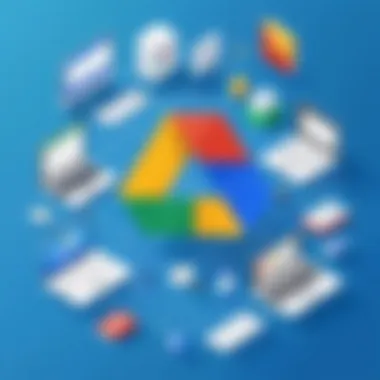

The backbone of Google Drive is its sophisticated underlying technologies. At its core, Google Drive utilizes Google's proprietary file system and its distributed computing capabilities. This means that when you upload a document or photo, it’s not just stored in a single location. Instead, data is spread across multiple servers worldwide. The use of Bigtable and Colossus, Google's distributed file system, ensures that data can be accessed and retrieved with minimal latency.
"One of the unsung heroes of cloud storage is how these systems balance speed and redundancy, ensuring you can retrieve information almost instantaneously from anywhere in the world."
Additionally, the Google Cloud Platform leverages its powerful infrastructure to support a vast amount of storage space while maintaining high availability. This is particularly important for businesses that deal with large volumes of data, needing solutions that can grow as their needs increase without experiencing downtime.
Data Security and Encryption
Security is at the forefront of Google Drive’s design. The technical architecture is built with multiple layers of security protocols to protect user data from unauthorized access. One key aspect is end-to-end encryption. Files are encrypted during transmission and while at rest, using strong encryption standards such as AES-256. This ensures that even if someone intercepts data packets, they will be rendered unreadable without the encryption keys.
Google's approach to security is also guided by regulatory compliance, adhering to standards like GDPR and HIPAA when necessary. Consequently, businesses can trust Google Drive for sensitive information without worrying about compliance issues.
Integration with Other Google Services
Google Drive doesn’t just stand alone; it is deeply integrated into the suite of Google services. This integration is facilitated by APIs that allow Google Drive to interact cohesively with applications such as Google Docs, Google Sheets, and Gmail. For instance, you can easily attach files from Google Drive directly into your emails without the hassle of searching through your local storage.
Moreover, the drag-and-drop functionality offers seamless interaction between applications, enhancing productivity for users. By letting users create and share files online, Google Drive enables real-time collaboration regardless of physical location, which has become a game-changer in modern workspaces. This capability is particularly beneficial for remote teams striving to maintain effective communication and productivity.
User Experience on Google Drive
In the realm of cloud storage, understanding user experience is paramount. It can either make or break the efficiency and satisfaction level of the service one chooses. Google Drive stands out in this field, offering a user-friendly environment that fosters productivity and convenience. Good user experience translates to increased engagement and effective collaboration, which is essential for both individuals and organizations alike. Here, we delve into the different aspects that shape the user experience on Google Drive, paying close attention to interface design, performance benchmarks, and experiences on mobile platforms.
Interface and Usability
The interface of Google Drive plays a crucial role in how users interact with the platform. Its clean design enables users to navigate the service with ease. Right when you log in, it’s easy on the eyes, with organized folders and a straightforward layout.
- Intuitive Functions: Users can drag and drop files to upload, a feature that feels natural and minimizes the learning curve.
- Search Functionality: The integrated search bar is powerful, allowing users to find files swiftly. It recognizes and sorts files based on various criteria, making retrieval as smooth as butter.
- Customization: Personalization options, like changing folder colors or arranging files, contribute to a user-centric experience. This freedom helps users tailor their workspace to fit individual preferences, an often overlooked yet vital aspect.
The usability extends beyond mere aesthetics; it significantly boosts productivity. For instance, when you need to share files, the mechanism is straightforward. One click on ‘share,’ followed by entering an email, and voilà, the work is done. Such simplicity allows users to focus more on their tasks rather than figuring out tools.
Performance Metrics
Performance is another pillar of user experience. Google Drive operates efficiently under various conditions, which is essential to retain users. Here are some key performance indicators that highlight its effectiveness:
- Upload and Download Speeds: Users often report swift upload times for smaller files and commendable speeds even for larger ones. Minimal waiting time enhances productivity.
- Stability: Operating with consistent uptime means fewer disruptions. Google Drive typically maintains stability, providing reliability when users rely on it most.
- File Synchronization: Changes made on one device reflect across others almost instantly. This feature is a game changer for professionals working on-the-go, allowing seamless transitions between devices without missing a beat.
The combination of quick speeds, reliability, and real-time sync ensures users remain productive and satisfied, creating a compelling case for Google Drive as a preferred cloud storage solution.
Mobile Application Experience
Mobile usability cannot be overlooked today. As more users shift to smartphones for work and personal tasks, an effective mobile application enhances the overall experience. Google Drive’s mobile app is designed with simplicity in mind, offering functionalities that closely mirror those of the desktop version.
- Access on the Go: The app allows users to access documents anytime, anywhere. This flexibility supports dynamic work environments where tasks might require immediate attention.
- Offline Capabilities: Users can work on files without an internet connection, with changes syncing automatically once back online. This feature is particularly useful for frequent travelers or those in areas with spotty connections.
- Collaboration: Just like on the desktop, collaboration features are robust in the mobile app. Users can comment, share, and edit documents instantly, keeping productivity flowing regardless of the medium.
Comparative Analysis
In any field of technology, understanding the lay of the land is crucial for making informed choices. This section dives into the comparative analysis of Google Drive against other cloud storage solutions. Not just a simple comparison, but a thorough examination of how Google Drive stands when held up next to its competitors. Considering aspects like functionality, pricing, and unique features can help users determine which service will best fit their needs.
Google Drive vs. Other Cloud Storage Solutions
When it comes to cloud storage, several platforms promise similar functionalities. However, each comes with its own set of strengths and weaknesses that are worth examining. By comparing Google Drive with other alternatives, users can identify which elements speak to their particular requirements.
Dropbox
Dropbox is a popular player in the cloud storage space, known mainly for its simplicity. One key characteristic is its user-friendly interface that makes uploading and sharing files a breeze. Its widespread adoption among teams emboldens many to consider it a go-to option.
A unique feature of Dropbox is its “smart sync” tool, allowing users to see and manage files on their desktop without consuming actual space on their local drive. This feature does have its drawbacks; while it simplifies access, some users feel that Dropbox's free storage capacity is relatively limited, just 2 GB, which can make it tough for heavier users.
Microsoft OneDrive
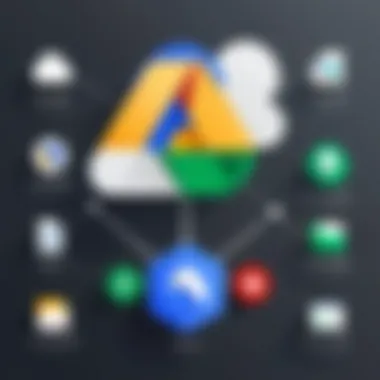

Next up is Microsoft OneDrive, which plays nicely with the entire suite of Microsoft Office products. A significant advantage is its integration: Office users reap the benefits from seamless document editing directly in OneDrive. For those already entrenched in the Microsoft ecosystem, this is a major selling point.
However, OneDrive's unique feature is its personal vault, which offers an added layer of security for sensitive files. This enhanced security might make it a wise choice for users concerned about document safety. On the flip side, some users point out that its interface can sometimes feel cluttered, posing a slight learning curve for newcomers.
Box
If you're looking at Box, its primary focus is on businesses and enterprise solutions. The key characteristic of Box is its strong emphasis on collaboration and compliance. For organizations dealing with sensitive data, it makes compliance with regulations easier.
Box also allows for extensive customization and integration with many third-party applications, making it adaptable to various business processes. Unique features include advanced user management controls and detailed reporting tools. However, its pricing often raises eyebrows, as it is on the higher end compared to other services, which can deter smaller teams or personal users.
When to Choose Google Drive
When it boils down to choosing Google Drive, users should weigh their specific needs carefully against the features and limitations of the other contenders. Here are some scenarios when Google Drive might shine:
- If you are a heavy user of Google services: The synergy between Google Drive and applications like Google Docs, Sheets, and Gmail creates a streamlined workflow.
- Collaborative projects: Google Drive excels with real-time collaboration features and comments, making it a natural fit for team projects.
- Cost-effectiveness: With options for generous free storage and lower pricing for additional space, it may offer a budget-friendly alternative for users.
Ultimately, the choice depends on individual or organizational needs and preferences. While each platform offers unique perks, aligning the right features with your requirements will lead to the best experience.
Considerations for Businesses
In an age where digital solutions reign supreme, businesses must evaluate their tools with a keen eye. Google Drive stands out not just as a means of storing data but also as a versatile solution tailored for modern workplaces. The considerations surrounding its deployment can significantly impact efficiency, data management, and collaborative workflows.
Storage Capacity and Pricing Models
One of the first elements to consider is the storage capacity offered. Google Drive presents several tiers of storage, catering to various business needs. For instance, a small business might thrive on the free 15 GB, while larger organizations may require the Google Workspace plans, ranging from 30 GB to unlimited storage, depending on the specific package adopted.
Pricing models can be tricky; they can influence company budgets, especially when scaling up is needed. Businesses must evaluate whether the cost justifies the storage and functionality provided. Many organizations find that the benefits extend far beyond simple file storage, including integrated applications, collaborative tools, and enhanced security features.
"Investing in the right storage plan is akin to planting seeds; you want to ensure they grow where you plant them."
Implementation in the Workplace
Implementing Google Drive in a workplace requires a thoughtful approach. Training is usually necessary. Employees need to familiarize themselves with its functionalities, including file sharing, commenting, and real-time collaboration.
Effective onboarding reduces resistance and enhances user experience. Additionally, businesses should establish clear protocols and best practices for file organization and usage. These guidelines will likely improve productivity as coworkers can more easily navigate shared resources.
- Pro Tip: Consider running periodic workshops to keep staff updated on any new features or best practices.
Security Concerns for Organizations
As with any digital platform, security is paramount. Businesses should scrutinize Google Drive's security protocols. Google employs strong encryption mechanisms; however, vulnerabilities can still exist, particularly concerning user behavior. It's essential to educate employees about potential risks, such as phishing attempts and sharing sensitive files with non-secured users.
Setting up two-factor authentication adds a layer of security. Moreover, organizations may want to configure sharing settings to limit access to sensitive data. Maintaining oversight of file permissions is crucial to safeguarding information against unauthorized access.
Ultimately, when businesses weigh these considerations, they're not just looking at a cloud storage facility. They're laying the groundwork for collaboration, innovation, and secure information exchange, all vital components for success in today's competitive landscape.
Future of Google Drive in Cloud Computing
The trajectory of cloud storage is an ever-evolving saga, and Google Drive sits at the heart of it, a key player shaping how individuals and organizations store, share, and collaborate on their data. As this landscape shifts, diving into the future of Google Drive becomes essential for understanding the advantages it could bestow on its users. The importance of discussing this topic in this article cannot be overstated, especially when we consider specific elements that define its role in cloud computing, the expected benefits it might offer, and the fundamental considerations that come with it.
By delving into emerging trends and potential advancements, we can create a clearer picture of what users should anticipate from Google Drive. This is more than just speculation; it’s about recognizing the tools and capabilities that will empower both personal and professional needs for users worldwide.
Emerging Trends
In the ever-changing realm of cloud services, staying ahead of the curve is vital. Google Drive is keeping pace by embracing several notable trends:
- AI and Automation: The integration of artificial intelligence will likely enhance file management features, allowing users to find documents faster and with more precision. Imagine a smart assistant that learns your habits—sorting files or suggesting relevant documents as you work.
- Enhanced Collaboration Tools: With remote work on the rise, the demand for real-time collaboration won't wane anytime soon. Google Drive is expected to expand on its already robust capabilities by introducing more interactive tools for seamless teamwork—think video calls integrated directly within the document editing window.
- Cross-Platform Integration: As businesses operate in a multicloud world, Google Drive may continue to improve on connecting with other platforms and services. This means easier access to documents stored in other clouds or integrating with productivity apps, breaking down silos that limit user efficiency.
- Increased Security Measures: With rising concerns over data breaches, users will want reassurance about their information is safe. Expect advancements in encryption techniques and user authentication methods to protect sensitive files more comprehensively.
Potential Technological Advancements
Anticipating the future often entails speculating on technological advancements tied to the service. Here are some potential developments that might shape Google Drive:
- Intelligent File Organization: Future iterations of Google Drive could leverage machine learning to automatically organize files based on user behavior and preferences. This would mean that mundane tasks like organizing folders could become a thing of the past.
- Augmented Reality (AR) Capabilities: As AR technology continues to mature, Google Drive might weave AR elements into its user experience, allowing people to interact with their files in innovative ways, whether it’s 3D presentations or immersive data visualization.
- Blockchain for Security: Combining blockchain with cloud storage can provide enhanced transparency and security, especially in sensitive business environments. If Google Drive incorporates blockchain, confirms of file integrity and access history will be far more secure.
- Sustainable Infrastructure: More emphasis will likely be placed on energy-efficient data centers and sustainable practices. As environmental considerations grow, users might see Google Drive champion green technologies, appealing to businesses keen on maintaining a responsible image.
The future of Google Drive is not just about storage; it’s also about creating connections and facilitating collaboration in ways that resonate with today’s dynamic work culture.
As we ponder these emerging trends and potential technological advancements, it’s clear that Google Drive is not merely resting on its laurels. Users should remain attentive to how these developments may reshape their interactions with cloud storage, setting the stage for more integrated and user-centric experiences.







