Exploring GitHub Software Projects: A Comprehensive Guide
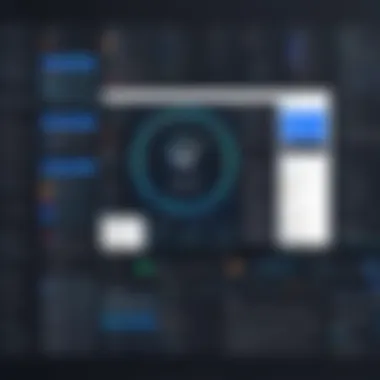

Intro
The world of software development has taken a remarkable turn, with GitHub standing tall as a central hub. It's more than just a tool; it's a beacon for developers everywhere looking to share, collaborate, and innovate. As open-source projects burgeon and teams adopt agile practices, understanding how to navigate GitHub becomes essential. This isn't just about code—it's about creating robust communities that can drive innovation and address challenges in a fast-paced tech landscape.
In this guide, we’ll embark on an extensive journey through the different aspects of software projects hosted on GitHub. We'll explore not only its features and functions but also the essential practices that can amplify its utility. By the end, you should be equipped with the insights necessary to maximize your GitHub experience effectively.
Software Overview and Benefits
GitHub serves as a versatile platform, catering to a range of software projects from large-scale enterprise applications to small utility scripts. Key features include version control, collaboration tools, and integration with various CI/CD pipelines. Moreover, GitHub encapsulates both public and private repositories, allowing project leaders to maintain privacy where necessary, while also fostering community contributions.
The unique benefits lie not just in its features but in how it simplifies collaboration. For instance, any developer can fork a project, make changes, and submit a pull request for consideration. This communal approach leads to higher quality code through peer reviews, enhancing accountability among contributors.
It also addresses specific needs by:
- Providing a platform for community engagement through issues and discussions.
- Supporting various programming languages, enhancing its versatility.
- Offering integration with third-party applications, extending its functionality.
"GitHub stands as a titanic bridge between developers and their ideas, allowing creativity to flow seamlessly into code."
Tools and Features
A deep dive into GitHub’s tools reveals functionalities that enhance project management significantly. Tools like GitHub Actions enable automation of workflows, thus streamlining the software development lifecycle. Features such as project boards help in organizing tasks transparently, allowing team members to visualize progress and priorities more effectively.
Best Practices for Management and Contribution
Engaging with a project on GitHub requires an understanding of best practices. Start by always reading the project's README and contributing guidelines to ensure your contributions are aligned with the project's goals. Maintain clear and concise commit messages, which not only help project maintainers but also serve as historical records for future reference.
Following these practices can enhance the collaborative spirit of GitHub, making it a productive environment for everyone involved.
By grasping these foundational aspects of GitHub, developers can unlock a treasure trove of opportunities to learn, contribute, and innovate. As projects gain momentum, the collaborative nature of GitHub becomes more evident, highlighting the synergy between developers around the globe.
Understanding GitHub
In the realm of software development, grasping the nuances of GitHub is akin to having a strong compass in unfamiliar territory. GitHub serves not only as a repository for code but as a multifaceted platform that encourages collaboration and creativity among developers. For those looking to tap into the depths of various software projects, understanding GitHub becomes paramount. This section outlines why recognizing the core functionalities and benefits of GitHub is essential for anyone venturing into software development.
GitHub as a Development Platform
GitHub stands as a cornerstone in modern software development by providing a collaborative environment where developers can share their work, contribute to projects, and improve coding practices. At its heart, GitHub is a version control system, specifically built around Git, which enables tracking changes and collaborating on code effectively. Developers can work on projects in silos, safely create branches, and merge work, all while keeping a comprehensive history of the development process.
Benefits of utilizing GitHub abound. First, the platform encourages community contributions, leading to faster iterations and superior quality code. Picture a world where every developer can input their expertise; much like how a potluck dinner flourishes with diverse dishes. Moreover, GitHub’s visibility fosters engagement, allowing other users to provide feedback, report issues, and offer solutions. This leads to enhanced learning opportunities, where seasoned developers can mentor novices through code reviews and discussions.
However, beyond mere collaboration, GitHub functions as an extensive resource. The vast number of open-source projects available create a sea of templates, libraries, and tools that can be utilized for a wide variety of applications. Whether a developer is building a web application or working on data science projects, GitHub's repository is an invaluable toolbox.
Ultimately, understanding GitHub as a development platform equips users with the knowledge to navigate this ecosystem with confidence. By effectively using its features, developers can expand their skill sets and contribute to the software community in impactful ways.
The Importance of Version Control
Version control is the bedrock of any software development workflow, and GitHub brings this concept into sharp focus. Without it, managing code changes would feel like solving a jigsaw puzzle with half the pieces missing—frustrating and painstaking. At its essence, version control allows developers to keep track of every modification made to their project, providing a clear log of changes.
Using GitHub, developers can create branches to experiment without fear of disrupting the main project. By giving the freedom to test new features or make adjustments, branches can be merged back into the main codebase once verified, maintaining stability while fostering innovation. This process not only improves coding efficiency but also enhances the accountability of changes made.
In a fast-paced development environment, the ability to revert back to previous versions of code can save teams from potential headaches. If an error is detected—or worse, if a feature breaks—developers can swiftly roll back to earlier states without losing valuable work. This aspect of GitHub is indispensable, ensuring that developers can experiment while feeling secure in their work.
As collaboration becomes more integral to coding projects, version control also serves as an important training ground for best practices. New team members can study the contributions of others, allowing them to understand the reasoning behind certain decisions and the evolution of the project code. This insight primes them to adopt coding conventions that enhance project coherence.
The ripple effects of utilizing version control in GitHub expand outward, simplifying the challenge of maintaining quality and consistency while fostering a culture of collaborative coding. It is this foundational element that amplifies the importance of understanding and leveraging GitHub for software projects.
Types of Software Projects on GitHub
Understanding the different types of software projects hosted on GitHub is crucial for anyone delving into this expansive platform. Each project type serves unique purposes and caters to various audiences, showcasing the versatility and adaptability of GitHub. Any developer or business professional looking to optimize their software tasks must grasp these distinctions. From open-source projects that invite collaboration from all walks of life to private repositories safeguarding sensitive information, recognizing these nuances helps in making informed decisions.
Open-Source Projects
Open-source projects are often the star of the show on GitHub. They are like community gardens, where every contributor can plant their ideas and reap the collective benefits. GitHub allows developers to share their code freely, inviting others to enhance, tweak, or fork it for their own use.
Benefits of Open-Source
One significant advantage of open-source projects is community collaboration. When developers from various backgrounds unite, they bring diverse perspectives and skills to the table. This collective effort accelerates innovation and problem-solving. For instance, a simple bug fix can turn into a groundbreaking feature when several minds collaborate. Open-source also offers transparent development, making it easier to track changes, understand decision-making processes, and even audit for security vulnerabilities.
But it’s not all sunshine and rainbows; one drawback is the potential for fragmentation. With so many contributors, sometimes projects can veer off in different directions, leading to confusion. Finding the right contribution can feel like searching for a needle in a haystack.
Licensing Considerations
Licensing is an essential consideration for any open-source project, acting as the fence that keeps the garden tidy. Projects must be clear about how their code can be used, modified, and shared. This clarity is key to fostering an inviting environment for contributors. Popular licenses include MIT, GPL, and Apache, each with its own rules about usage and distribution.
Choosing the right license can make or break a project. It ensures that the original creators receive the recognition they deserve while allowing others to build upon their work. However, it can also create legal headaches if not understood properly. Misinterpretations of a license can lead to disputes, hampering collaboration.


Private Repositories
Private repositories add another layer to the GitHub landscape, suitable for projects that require confidentiality. These projects can be likened to exclusive clubs—access is granted only to a select few, ensuring that sensitive information remains under wraps.
Use Cases for Private Projects
The use cases for private repositories are manifold. Developing proprietary software, for instance, often necessitates keeping code confidential to maintain a competitive edge. Businesses may also use private repositories to streamline their internal projects without exposing them to the outside world.
However, not all tasks justify the use of private repositories. The cost factor often comes into play, as most functionalities come with fees associated with private access. That being said, the peace of mind it brings in safeguarding intellectual property often makes it worth it.
Collaboration within Teams
Team collaboration in private repositories resembles working in a well-organized office where access is controlled. Team members can collaborate closely, share insights in real-time, and maintain a focused approach without the distractions that come from public projects. This setup often leads to more efficient workflow and faster turnaround times.
Yet, one pitfall to watch out for is the illusion of exclusivity. Just because a project is private doesn’t mean the communication channels should be. Teams must still emphasize open dialogue to avoid silos and stagnation.
Personal Projects
Delving into personal projects on GitHub can be immensely fulfilling. These projects are like personal diaries—showcasing skillsets while allowing developers to experiment at their own pace.
Showcasing Skills
Personal projects allow developers to highlight their abilities to potential employers or collaborators. A well-crafted project speaks volumes about a coder’s expertise, commitment, and creativity. They can take various forms, from simple scripts automating tasks to full-scale applications unveiling a unique vision.
This aspect is critical in today’s competitive job market. Being able to present tangible work is often more convincing than any resume. Personal projects convey a sense of dedication and initiative that employers find appealing.
On the flip side, the self-directed nature of these projects means there's a risk of isolation. Developers can lose sight of feedback without external engagement, which may stifle growth.
Portfolio Development
Finally, personal projects are pivotal for building a strong portfolio. A robust portfolio showcases a range of skills, indicating growth and adaptability. It can leverage GitHub to present projects neatly, making them easy to navigate for viewers. A portfolio filled with diverse works amplifies a developer’s chances in job applications, essentially serving as proof of capability.
Nevertheless, relying solely on personal projects can lead to over-emphasis on solo work. Collaboration, even in personal projects, can lead to richer ideas and greater learning experiences, two essential ingredients in the tech industry.
"A developer's journey on GitHub, whether through open-source, personal endeavors, or private collaborations, reflects their determination to innovate and grow. Each project offers lessons that shape their future contributions in software development."
In summary, GitHub caters to various types of software projects, each serving its unique purpose and audience. Understanding these distinctions equips developers and organizations with the necessary knowledge to leverage GitHub effectively.
Key Features of GitHub
GitHub serves as more than just a storage space for code; it's a vibrant ecosystem that fosters collaboration, enhances productivity, and integrates important features crucial for software development. Understanding these key features can unlock the potential of GitHub projects, facilitating smoother workflows and more effective team dynamics. This section will delve into three pillar aspects of GitHub: version control and branching, issue tracking and project management, and pull requests and code reviews, shedding light on their significance.
Version Control and Branching
Version control is at the heart of GitHub, allowing developers to track and manage changes in the codebase over time. This feature not only helps maintain the integrity of the project but also enables multiple contributors to work simultaneously without stepping on each other's toes, so to speak.
Branching plays a pivotal role here. By creating separate branches, developers can experiment with new ideas or features without jeopardizing the main codebase. It’s akin to having multiple lanes on a highway; each lane operates independently, but they converge seamlessly at the right moments. This process of isolating work allows for safer changes and easier debugging.
- Key benefits of version control and branching:
- Easy rollback to previous states if issues arise.
- Improved collaboration as team members can work independently.
- Parallel development environments for features, bug fixes, or experiments.
Effective management of branches is essential to maintain order. Teams often use naming conventions and regular merging practices to keep branches organized and to reduce confusion.
Issue Tracking and Project Management
Maintaining a clear sense of direction in software projects is crucial, and GitHub’s issue tracking facilitates this like a compass guiding a ship. It allows users to document bugs, request features, and keep track of tasks, ensuring nothing slips through the cracks.
Each issue on GitHub can be assigned to specific contributors, labeled for easy categorization, and even prioritized. Think of it as a digital to-do list that is visible to the whole team—everyone knows what's in the pipeline and what’s lingering on the back burner.
- Features of GitHub’s issue tracking:
- Labels and Milestones: Helps in organizing tasks effectively.
- Comments and Discussions: Encourages continuous dialogue around the tasks.
- Integration with Project Boards: Provides a visual representation of task status through Kanban boards, which many teams find valuable.
By centralizing task management within GitHub, teams can ensure accountability and transparency throughout the project lifecycle. This cultivates an environment where everyone stays on the same page, contributing to enhanced productivity.
Pull Requests and Code Reviews
Pull requests (PRs) serve as the heartbeat of a collaborative software project. When a developer wants to merge changes from a branch back into the main codebase, they create a pull request. This feature is not just a request to merge code; it’s an invitation for others to review the proposed changes.
Code reviews play a critical role in maintaining code quality and fostering knowledge sharing among team members. By having peers review changes, developers can catch potential bugs, maintain consistent coding styles, and collectively enhance the code structure. The process is akin to having a second pair of eyes observing a fine masterpiece before it’s displayed.
- The process involves:
- Discussion threads: Allows for back-and-forth discussions to clarify needed changes.
- Comments on specific lines: Helps pinpoint exactly where further modifications are required.
- Approval and requesting changes: Ensures that only well-vetted code makes its way into the main project.
Pull requests not only enhance code quality but also serve as a platform for mentorship. Less experienced developers benefit from the insights shared during reviews, thus raising the collective skill level of the team.


"The pull request process embodies collaboration; it’s where ideas are exchanged, and code quality is refined."
Thus, mastering these key features of GitHub enriches the overall software development experience, transforming it from a solitary task into a dynamic collaborative journey.
Getting Started with GitHub Projects
Getting started with GitHub projects is a crucial stepping stone in any software developer's journey. It serves as the gateway to a vast universe of collaboration and innovation. Github not only allows developers to store their code but also empowers them to share their expertise, learn from others, and improve the quality of their projects through community engagement. The steps involved may seem daunting at first, but they lay the groundwork for fruitful collaboration, effective version control, and project management.
Setting Up Your GitHub Account
Setting up a GitHub account is straightforward yet pivotal. To kick things off, simply visit the GitHub website and click on the sign-up button. You’ll need to fill out some basic information such as your email address, a username, and a password. What’s noteworthy here is the need to choose a username that reflects your identity as a developer—you want something memorable, yes?
After creating the account, you should verify your email to activate all features. Once you're in, it’s wise to take a moment to explore the user interface. Familiarize yourself with your profile settings, and consider how you want others to perceive your work. You can also take advantage of GitHub's optional two-factor authentication for added security.
Creating Your First Repository
Creating your first repository is an exciting step. A repository serves as a storage space for your project. To create one, navigate to the main dashboard and click the "New" button under the repositories tab. Here you’ll need to select a name for your repository and decide whether it’ll be public or private. This choice could define the visibility of your project, so think strategically about your goals.
Choosing the Right Repository Settings
When it comes to choosing the right repository settings, the options you select can make a significant impact. One key characteristic is whether you want your repository to be public or private. A public repository is great for open-source projects; it invites contributions from the community and showcases your work. A private repository, on the other hand, is useful for those projects that require confidentiality.
The unique feature of repository settings is the ability to initialize your repository with a README file. This gives you immediate structure, allowing you to detail what the project is about from the get-go. However, remember that if you turn a private repo public later, any sensitive information must be stripped away first.
Adding a README File
Adding a README file is essential in laying a solid foundation for your project. It acts as a roadmap, guiding collaborators or potential users through what your project accomplishes and how to engage with it. This document is often the first point of contact for anyone exploring your repository, making its clarity vital.
The striking thing about a README file is its versatility; it can range from a simple description to a detailed guide. You might include setup instructions, examples of usage, or even developer philosophies therein. A well-structured README can add tremendous value to your project and elevate its professionalism. However, leaving out crucial details might lead to confusion, so investing time here is invaluable.
"A project without a README is like a book without a cover. It might be good, but no one would know."
As you embark on your GitHub journey, remember that these initial steps set the stage for the collaborative and innovative experience that follows. The skills gained from engaging with GitHub will not only enhance your projects but also enrich your development career.
Best Practices for Managing GitHub Projects
Managing GitHub projects effectively is like steering a ship through rough waters. Without best practices in place, you risk losing your way or missing out on valuable contributions. Effective management not only streamlines workflows but also enhances collaboration. Implementing proven strategies can save you time and effort while keeping team members engaged and productive. It's essential to cultivate an environment where documentation, communication, and organized contributions are valued, as these are the building blocks of successful projects.
Documentation Strategies
Maintaining Clarity and Structure
Keeping documentation clear and structured is crucial for project sustainability. When everyone involved can easily understand the project's goals and workflows, it reduces confusion and miscommunication. A well-organized project repository can clarify roles, responsibilities, and tasks.
The key characteristic of maintaining clarity lies in providing precise information. Clear naming conventions, organized directories, and straightforward instructions are beneficial. For this article and your GitHub endeavors, it ensures that contributors can quickly get on the same page without sifting through jumbled information.
One unique feature of a structured document is its accessibility. Those new to the project can seamlessly navigate the documentation, which results in faster onboarding. However, the downside of overly complex structures can lead to confusion if not implemented correctly, so finding a balance is essential.
Effective Collaboration
Communicating with Team Members
Strong communication among team members serves as the backbone of any project. Clear lines of communication not only foster teamwork but also improve problem-solving capabilities. When team members feel comfortable discussing ideas or issues, it significantly enhances the project’s potential for innovation.
A major aspect of effective communication is regular updates. Providing status reports or project milestones keeps everyone in the loop and reinforces accountability. This practice is beneficial, as it encourages a culture of transparency where contributors know their efforts are valued and noticed.
However, the challenge lies in not overwhelming team members with unnecessary information. Finding the sweet spot of information flow is key to ensuring communication remains effective without becoming burdensome.
Managing Contributions
Managing contributions is vital for ensuring a project is not just a collection of code but a well-integrated system. This involves organizing tasks, setting clear deadlines, and managing pull requests meticulously. Each contribution is valuable, and recognizing that can foster a richer collaborative environment.
What distinguishes effective management of contributions is the use of issues and labels within GitHub. By categorizing tasks and marking them according to their status (open, in progress, or completed), teams can maintain focus and prioritize tasks effectively. Utilizing this feature is a popular choice for many projects as it creates a visual representation of progress and bottlenecks.
Yet, with the benefits come challenges. If not managed properly, an influx of contributions can lead to chaos. Setting strict guidelines for pull requests and establishing a clear review process can mitigate this risk, making the project easier to navigate and manage.
Success Stories: Notable GitHub Projects
Examining the success stories within GitHub's bustling ecosystem provides keen insights into the platform’s vast impact on software development. From collaborative innovations to groundbreaking open-source initiatives, these projects exemplify the potential of collective coding endeavors. Understanding the narratives behind notable GitHub projects helps to underscore the effectiveness of community-driven development and illustrates how shared knowledge can create something greater than any individual effort.
Prominent Open-Source Projects
Open-source projects have often served as the beating heart of GitHub. Two shining examples are the Linux Kernel and TensorFlow, both of which have made significant contributions to their respective fields.
Linux Kernel
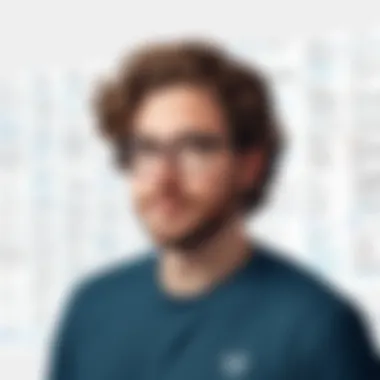

The Linux Kernel stands as a pillar in the world of open-source operating systems. Its primary role as the core component of multiple operating systems, including popular distributions like Ubuntu and Fedora, cannot be overstated.
One of the key characteristics of the Linux Kernel is its flexibility and robustness. This code base allows developers to tailor their systems, making it a go-to for tech-savvy individuals and businesses seeking stability and security.
A compelling feature of the Linux Kernel is its modularity. This attribute not only promotes ease of updates and enhancements but also facilitates learning for new developers wishing to contribute. The community surrounding the Linux Kernel is highly active, providing immense resources ranging from extensive documentation to forums for troubleshooting.
However, a disadvantage exists; the sheer volume of contributions can lead to its complexities. New contributors might find the documentation daunting. Nonetheless, the rewards of engaging with such a vast project can be substantial for those who persevere.
TensorFlow
TensorFlow is another heavyweight in the open-source arena, designed primarily for machine learning applications. Developed by Google, its significance in advancing artificial intelligence cannot be overlooked.
Its key characteristic lies in its vast library and tools that simplify the machine learning process. TensorFlow’s user-friendly nature makes it appealing not just to seasoned software engineers but also to those venturing into the world of AI.
One notably unique feature of TensorFlow is its ability to optimize computation across various platforms— from mobile devices to large-scale distributed systems. This flexibility caters to a wide range of users and enables seamless transitions from development to production.
On the downside, TensorFlow can be resource-intensive. Users may require robust hardware for large datasets, which can create barriers for smaller projects or individual developers. Nonetheless, its extensive ecosystem and rich community support continue to fuel its widespread adoption.
Innovative Personal Projects
Personal projects on GitHub often embody creativity and self-expression. Unique personal solutions and showcases of individual talent highlight the individualistic nature of coding on this platform.
Unique Personal Solutions
Unique personal solutions demonstrate how developers creatively solve their problems or improve everyday tasks with code. These projects reflect the unique insights that a single developer can bring to the table, offering tailored functionalities that larger applications might overlook.
The key characteristic of these solutions is their specificity. For instance, a personal project could involve creating a tool that streamlines personal finance management based on one's spending habits. This level of customization often attracts attention from users seeking similar functions without the bloat of traditional applications.
Such unique solutions foster uniqueness among developers. However, widespread visibility can be a challenge since these projects often lack the marketing power of larger open-source initiatives. Still, they remain invaluable in showcasing innovation.
Showcase of Individual Talent
The concept of showcasing individual talent through GitHub projects allows developers to present their skills and creativity. These projects serve as a portfolio of sorts, demonstrating not only coding ability but also capabilities in design and project management.
This display of skills can captivate potential employers or collaborators. An appealing attribute of these showcases is inclusivity; they can encompass anything from simple scripts automating mundane tasks to elaborate web applications.
However, the risk here is visibility, just like with unique personal solutions. A project might not receive the attention it deserves, making it essential for developers to engage with the community effectively.
Challenges in Managing GitHub Projects
Managing software projects on GitHub can feel like riding a roller coaster. There’s the adrenaline rush of collaboration, yet also the potential for unexpected drops into conflict and chaos. Understanding these challenges is not just important, it's imperative for anyone looking to get the most out of their GitHub experience. In any project, the bumps along the road of development can hinder progress. Recognizing these hurdles helps teams navigate and find smoother paths to meet their goals.
Conflict Resolution in Code
Code conflicts are as common as mud in a rainstorm. When multiple developers work on the same codebase, clashes can occur. This can stem from divergent changes to the same file or even different files that may butt heads logically. It’s vital for a team to adopt effective strategies to mitigate and resolve such conflicts when they arise.
- Clear Communication: Keeping conversations open about ongoing changes is paramount. Teams should embrace tools like Slack or even GitHub's built-in comments to clarify intentions behind edits.
- Branching Strategy: Implementing a solid branching strategy can reduce conflicts significantly. Adoption of models such as Git Flow helps delineate work areas, allowing for smoother integrations later.
- Frequent Merges: Merging changes frequently rather than waiting for a pile-up keeps codes in sync. This practice helps identify conflicts earlier, reducing the chances of a pile-on later in the project.
As a common saying goes, "An ounce of prevention is worth a pound of cure." In this sense, proactively addressing potential conflicts can save teams a lot of headaches down the line.
"In every conflict, there’s a chance for newfound collaboration."
Keeping Up with Contributions
In today’s fast-paced development environment, staying on top of contributions is like trying to catch the wind with your bare hands. With numerous pull requests rolling in, it's easy to feel overwhelmed. Thus, having a systematic approach to manage these inflows is essential.
- Set Clear Contribution Guidelines: Being explicit about what contributions should look like helps streamline the process. This includes code quality, testing requirements, and how to submit a pull request.
- Leverage Pull Request Templates: GitHub allows for templates to be used in pull requests, encouraging contributors to provide necessary information. This can simplify the review process.
- Regular Review Cycles: Establish routine times to review and merge contributions rather than saving them for the end of a sprint. Regular reviews keep the workflow moving and highlight areas needing improvement quickly.
- Feedback Loop: Encourage feedback during contributions. This not only aids in maintaining quality but also fosters an environment of learning and improvement.
With these practices in place, managing contributions becomes less daunting and more integrated into the natural flow of a project. Keeping abreast of contributions might just be one of the most vital tasks, and with these techniques, it transforms from a challenge into a manageable component of project management.
Future of Software Development on GitHub
The landscape of software development is evolving rapidly, and GitHub stands at the forefront of this transformation. Understanding the future implications of this platform is crucial for developers, businesses, and tech enthusiasts alike. With its extensive user base and vast repository ecosystem, GitHub is not merely a hosting service; it's becoming a vital component in the development workflow.
As the technologies and methodologies surrounding software development continue to advance, GitHub is adapting to meet those needs. It's essential to consider how repository management, collaboration, and deployment practices might shift in the coming years. Adopting new trends, focusing on automation, and leveraging the power of AI will not only enhance productivity but also greatly improve code quality and project successes.
Emerging Trends and Technologies
In the ever-changing sphere of software development, certain trends are emerging, steering the direction for platforms like GitHub:
- Microservices Architecture: Microservices allow developers to break large applications into smaller, manageable pieces. This modularity aids in better collaboration and scaling. GitHub is perfect for managing such projects, as teams can assign different repositories per microservice.
- DevOps Practices: The merger of development and operations is gaining traction. GitHub integrates well with Continuous Integration (CI) and Continuous Deployment (CD) systems, helping teams streamline their workflows, thus minimizing the gap between writing code and deploying it.
- Remote Collaboration Tools: Given the uptick in remote work, tools that promote collaboration are becoming essential. Features like GitHub Discussions and other integrated communication apps allow teams to converse in real-time, facilitating a smoother workflow.
"The future of software development will not just be about code writing; it will rely heavily on collaboration, automation, and adaptability.'
— Unknown Contributor
These trends are indicative of a broader shift where community engagement and transparent operations play a crucial role, shaping new ways of building software.
The Role of AI and Automation
Artificial Intelligence is making significant inroads into software development, and GitHub is not left behind. Here’s how AI and automation are shaping future practices:
- Code Review Automation: Tools powered by AI can take over routine code reviews, allowing developers to focus on more complex aspects of coding. By analyzing vast amounts of data, AI suggests best practices, identifies bugs, or even generates code snippets, thus speeding up the review process.
- Predictive Analytics for Issue Tracking: GitHub projects often face the uncertainty of tracking issues and bugs effectively. With AI, it becomes possible to predict which files may encounter bugs based on historical data, aiding proactive measures in fix implementations.
- Automation of Routine Tasks: Integration with bots such as GitHub Actions allows for automating repetitive tasks, thus saving valuable developer hours. Whether it’s testing, deploying, or automating updates, these processes can now be carried out with minimal human intervention.
These advancements promise not only to enhance the speed and efficiency of software development but also to create an atmosphere where developers can unleash creativity without getting bogged down by mundane tasks. As the fabric of software projects on GitHub continues to unravel its potential, both developers and organizations that embrace these changes will find themselves at a significant advantage in a competitive landscape.





