Exploring Free Tools for Editing PDF Text Effectively

Intro
Editing PDF text can be a maddening task without the right tools. PDFs are designed to present content in a way that maintains its formatting, but that can become a hiccup when edits are needed. The need for effective PDF text editing software has grown alongside the increase in digital documents in professional spheres. Free software solutions can provide essential functions without the need for monetary commitment, appealing to individual users as well as businesses trying to manage budget constraints.
This article will examine several free software options for editing PDF text. We’ll dive into their unique features, how they stack up against each other, and what makes them suitable for various user needs. From compatibility considerations to security measures, every angle will be scrutinized to help individuals and professionals make informed decisions.
Let’s roll up our sleeves and get into it!
Understanding PDF Files
The rise of digital documentation has dramatically transformed the way we capture, share, and store information. At the heart of this transformation lies the Portable Document Format, commonly referred to as PDF. Understanding PDF files is pivotal for anyone navigating the world of digital editing—especially when it comes to making text alterations within these files. This section elaborates on why PDFs hold significance in our daily tasks, as well as the underlying structure that supports their functionality.
The Significance of PDFs
PDFs serve as a universal format, allowing users to view, share, and print documents with consistent formatting across different devices and software platforms. This consistency makes PDFs an indispensable tool in both professional and personal settings. For businesses, this means that contracts, reports, and presentations can be distributed with confidence that the layout will remain intact, irrespective of the recipient's operating system. In education and publishing as well, PDFs enable seamless access to reading material while maintaining the original design specified by the author.
Some key reasons for the widespread reliance on PDF files include:
- Cross-Platform Compatibility: PDFs work across various platforms, ensuring that everyone sees the same document.
- Security Features: Users can apply password protection and restrictions, keeping sensitive information secure.
- Professional Presentation: PDFs allow for high-quality printing and precise formatting, vital for official documents.
"The importance of PDFs transcends just format—they embody a reliable way to communicate crucial information."
PDF File Structure
Delving deeper into the anatomy of a PDF reveals hefty consideration for its design. Unlike typical text files, which store data linearly, PDFs utilize a complex structure that contains multiple layers of information. These layers work together, enabling diverse features such as compression, encryption, and interactivity.
A typical PDF file consists of several components:
- Header: This section provides basic information about the PDF version and certain characteristics of the file.
- Body: Here lies the actual content including text, images, and vector graphics, all organized in a coherent manner.
- Cross-Reference Table: This allows for efficient navigation through the document by providing references to the various objects and parts.
- Trailer: Serves as an instruction set to locate the cross-reference table and indicates the document's overall information.
Understanding the structure is no small feat, yet it's key for anyone seeking to edit PDF text effectively. Without grasping how these elements interconnect, one might struggle when attempting to make any alterations.
Ultimately, comprehending the nuances of PDF files sets the stage for tackling their editing effectively. Those seeking to manipulate textual content within PDFs will find that their efforts are underpinned by a solid understanding of the format's significance and construction.
The Need for Editing PDF Text
PDF files have become a staple in sharing and archiving documents in many industries. Unlike Word or other file formats, PDFs retain their formatting and layout, ensuring that what you see is precisely what the author intended. However, this very quality can lead to situations where users find themselves in need of editing text within these files. This necessity arises from various circumstances that often demand swift modifications while retaining professionalism and accuracy.
Common Scenarios Requiring PDF Edits
One of the primary drivers for editing PDF text lies in the professional realm. Imagine a project proposal that needs an update due to shifting company priorities. If a business had to start from scratch with a fresh document, it not only incurs time costs but it also risks missing deadlines. Here are a few scenarios that typically require adjustments:
- Updating Contact Information: Companies often need to change details like addresses, phone numbers, or email contacts in official documents, such as contracts or marketing brochures.
- Correcting Errors: Spelling mistakes or incorrect figures within invoices can lead to confusion and, sometimes, financial discrepancies.
- Modifying Legal Documents: Legal contracts may need revisions, whether from a sudden change in terms or conditions or the situation surrounding the agreement.
- Consolidating Feedback: For collaborative projects, gathering insights from different team members may require editing existing PDFs to incorporate valuable feedback without losing the overall structure.
Such situations highlight the importance of having access to effective editing tools, enabling users to keep their documents up-to-date and relevant.
Challenges with Static Formats
Static formats like PDFs pose a unique set of challenges for users. While they are ideal for preserving visual integrity, they can be rigid and inflexible when edits are needed. Here are some key challenges:
- Limited Editing Capabilities: Some traditional PDF readers may only allow you to view or comment on documents but not to change any textual content directly.
- Formatting Issues: Even when editing tools are available, modifying text can often result in formatting issues, where the appearance of the document gets thrown into disarray.
- Accessibility Concerns: For users with disabilities, interacting with static documents can be challenging, leading to the need for editable content that allows for better compatibility with assistive technologies.
The ability to edit PDF content represents a necessary counterbalance to these challenges. It allows users to maintain the advantages of the PDF format while accommodating the continuous evolution of documents throughout their lifecycle. Ultimately, incorporating editing capabilities into the management of PDF texts can streamline processes, enhance collaboration, and ensure that information remains current and accurate.
"The true hallmark of a professional document is its ability to adapt and evolve, maintaining its integrity while embracing change."
As industries continue to digitize, the demand for adaptable and user-friendly editing solutions will only grow. The right tools can make all the difference, transforming the way we engage with PDF content.
Types of Free PDF Editing Software
Understanding the various types of free PDF editing software is crucial for anyone who frequently works with PDF documents. This segment highlights the distinct categories available and the unique benefits each type offers. Knowing these differences helps users select the tool that best matches their needs and workflows, ensuring smoother editing experiences.
Desktop Applications
Desktop applications have long been the stalwarts of software solutions for editing PDF files. They generally provide richer functionality compared to online tools, making them particularly suitable for users who require robust editing capabilities without a constant internet connection. Examples of popular desktop PDF editors include PDFescape, LibreOffice Draw, and GIMP.


One of the essential perks of desktop applications is the power they harness from local hardware. Users can manipulate large documents and perform complex tasks, such as editing images and layout adjustments, without the lag often associated with web-based platforms. Plus, there’s often a sense of security in processing sensitive documents locally rather than uploading them to the cloud.
These tools usually come with a user-friendly interface, allowing users to navigate functionalities with ease. Let’s look at a few core advantages:
- Offline Accessibility: You can edit documents without relying on internet stability.
- Comprehensive Features: They usually provide extensive editing options, including form creation, adding annotations, and even converting files to different formats.
- Customization Options: Users can often adjust and personalize settings according to their preferences.
However, it's prudent to remember that desktop applications can demand significant storage space and system resources, sometimes rendering older computers less effective.
Online Tools and Platforms
In contrast to desktop applications, online tools and platforms shine when it comes to accessibility and convenience. Since they work via a web browser, users can access these tools from various devices without needing to install software. Services like Smallpdf and Sejda PDF Editor fall into this category.
Many users find online tools appealing due to their straightforward user interfaces. They often involve simple drag-and-drop features, which eliminates a steep learning curve. Here are some notable benefits of using online PDF editors:
- Instant Access: There's no need to download and install applications. Just log in and start editing.
- Shareability: Most online tools facilitate effortless sharing of edited documents and collaboration among team members.
- Cross-Platform Usability: You can operate these tools from virtually any device with internet access.
However, online editing may come with limitations, such as file size restrictions or compromised editing functionalities compared to their desktop counterparts. Additionally, data privacy can raise concerns since users upload documents to an external server, though reputable services implement adequate security measures.
Browser Extensions
Browser extensions represent an increasingly popular method for PDF editing, offering quick access directly within a web browser. These tools, such as PDF Buddy, provide essential editing features at your fingertips, requiring no extra software installation.
The efficiency of browser extensions lies in their speed and simplicity. They cater to users who often need quick modifications on the fly without the hassle of navigating through full-fledged applications. Benefits of using browser extensions include:
- Time-Saving Convenience: No need to switch applications; you can edit PDFs in a separate tab while browsing.
- Lightweight Solution: Browser extensions typically require fewer resources, making them ideal for users with older hardware.
- Immediate Updates: Some extensions automatically update with the latest features and security fixes, often without user intervention.
On the flip side, browser extensions can have limitations in terms of functionality compared to dedicated software. Users might find advanced editing tasks challenging using only extensions. Moreover, not all browsers handle extensions the same way, which can lead to inconsistencies in performance.
In summary, understanding the types of free PDF editing software allows users to make informed decisions that align with their specific needs and operational contexts. By choosing wisely, individuals and professionals alike can enhance their productivity and workflow when dealing with PDF documents.
Review of Leading Free PDF Editors
The landscape of free PDF editing software is crowded, yet figuring out which tools stand out can be a bit like looking for a needle in a haystack. In this section, we dive into a selection of leading options for editing PDF text, each bringing its own unique advantages and possible downsides. Understanding these specific tools is pivotal for users ranging from casual readers to business professionals, as not every software meets the varied needs in document handling. Selected software will cater to different user preferences, offering functionalities that can enhance productivity while being budget-friendly.
PDFescape
PDFescape presents a user-friendly interface that welcomes newcomers without overwhelming them. This tool is primarily known for its web-based editor, which allows users to modify PDFs right in their browser. It stands out due to its ease of use; users can easily insert text or images, fill forms, and annotate. Furthermore, the free plan has a file size limit of 10MB, making it a decent option for small documents. However, for users dealing with larger files or requiring advanced features, it might feel a bit restrictive.
A notable feature is the ability to create new PDF forms and upload documents, which can streamline workflows. The downside is that some functionalities, like redaction and undo options, might not be as versatile compared to paid counterparts.
Sejda PDF Editor
Sejda PDF Editor impresses with its clean design and straightforward operation. This tool is quite versatile, allowing users to edit existing text, add new content, and even manipulate images with relative ease. One of its selling points is that it provides strong editing capabilities without requiring installation; this is particularly appealing for users who prefer quick solutions.
However, there’s a cap on the number of tasks per hour in the free tier, which some might find limiting. For example, if you have multiple editing tasks lined up, you may need to wait before initiating additional edits. Still, for basic editing needs, it offers a good mix of features without loads of fluff.
LibreOffice Draw
While primarily known as a comprehensive office suite, LibreOffice also holds its own as a capable PDF editor through its Draw module. This may surprise some users, but LibreOffice Draw provides multifaceted functionalities that range from simple text edits to complex layout adjustments. Its open-source nature means that users can modify and adapt the software to their preferences, quite unlike typical commercial products.
However, it may not be the simplest option for everyone, especially for those who just need to make quick adjustments without much fuss. That said, if you enjoy working with office software and prefer having control over the document editing process, this is an extremely solid choice.
GIMP
At first glance, GIMP might seem out of place in a list of PDF editors, primarily functioning as a powerful image manipulation tool. Nevertheless, it provides capabilities for handling PDFs, particularly for users wishing to edit images or graphical elements within the document. While it’s not specifically built for PDF editing, it offers great flexibility for visual content and can be very effective for users adept in graphic design.
It's essential to keep in mind that GIMP has a steeper learning curve compared to other options. If you are looking for a straightforward text editor, this tool may not be your best fit.
Smallpdf
Smallpdf rounds out this roundup as a solid contender in the free PDF editing space. What sets it apart is its suite of tools that cover various functions - from compression to merging PDFs, along with editing capabilities. The platform is really user-centric, boasting functionalities that are easily understandable, even for users who may not be tech-savvy.
While the free version allows only two tasks per day, it is integrated with cloud storage services, which can enhance accessibility. It may come short if you need to perform a high volume of edits within a tight timeframe. Still, its efficiency in handling a range of PDF-related tasks makes it a strong candidate for many.
Overall, knowing the nuances of each free PDF editor can guide users to make informed choices, helping them navigate through decisions based on their specific needs and preferences.
Evaluating Key Features


When considering free PDF editing software, evaluating key features becomes essential for users who want to make informed decisions. Different tools cater to various needs, and understanding what each offers is crucial to streamline workflows and achieve desired outcomes.
Text Editing Capabilities
The text editing capabilities of a PDF editor are arguably the most fundamental aspect to assess. Users often seek software that provides flexible and precise options for modifying text within their documents. Common functionalities include altering font style, size, and color, along with the ability to add or remove text effortlessly.
A well-rounded tool will also allow for easy manipulation of text blocks. For instance, dragging and dropping text elements without the concern of misalignments can significantly enhance user experience. Furthermore, for those dealing with multilingual documents, the incorporation of different character sets can make a notable difference.
Some noteworthy applications include the ability to convert text into editable formats or the option for rich text formatting. Such features can save time when making last-minute changes to important documents, ensuring that the content remains professional and polished. Ultimately, users should prioritize software that demonstrates a clear, intuitive text editing interface, as this will directly influence their productivity.
User Interface and Experience
The user interface (UI) plays a pivotal role in the effectiveness of a PDF editor. An intuitive UI not only aids in minimizing the learning curve but also makes the editing process more enjoyable. Users should look for tools that prioritize a clean layout with straightforward navigation. A cluttered interface can lead to frustration and inefficiency.
Elements like customizable toolbars and easily accessible menus are significant. Users might appreciate drag-and-drop functionalities, which allow for quick importing of files and effortless adjustments in documents. Some programs even provide tutorials or tips, which can be beneficial for new users trying to familiarize themselves with the software.
Additionally, considering personalization options, like themes or layout adjustments, can impact comfort and productivity. A well-designed UI enhances the overall user experience, making daily tasks feel less tedious and boosting efficiency.
Export and Save Options
The final piece of the puzzle revolves around export and save options. Once documents have been edited, it’s vital to ensure that users can save their work in a convenient format. The ability to save PDFs in various formats increases the versatility of the software. Formats like DOCX or TXT can be essential for users needing to extract text or collaborate with others who may not use PDF editors.
Furthermore, automatic backups and version control can be lifesavers, preventing data loss during unexpected software crashes. Options to save directly to cloud services, such as Google Drive or Dropbox, can act as extra security. Users should definitely seek PDF editors that offer such versatile saving options.
In summary, examining text editing capabilities, user interface, and exporting functionalities allows users to select software that aligns with their specific needs. Prioritizing these key features can lead to a more productive and satisfying editing experience.
Compatibility Considerations
In today’s digital landscape, ensuring that software solutions effectively integrate with existing systems and formats is more crucial than ever. When it comes to editing PDF text, compatibility considerations can significantly influence a user's experience and productivity. It’s not just a matter of whether a program can open a PDF file; it’s also about how well it can engage with the various operating systems, applications, and file types that professionals might be using.
Choosing a suitable free PDF editing software demands a clear understanding of these compatibilities. A mismatch between the editor and the operating system can lead to problems such as crashes, inability to save changes, or even data corruption. Moreover, if the editor struggles with other formats, it can hinder the workflow when dealing with mixed-document projects. Thus, ensuring compatibility is a bedrock that aids in maintaining efficiency and reliability while working with PDF documents.
"Compatibility isn’t just about being able to open a file. It’s about how seamlessly you can move between different workflows and formats."
Operating System Compatibility
Operating systems dictate how software functions. Free PDF editing applications often cater to specific OS environments, namely Windows, macOS, and various Linux distributions. A user sitting with a Windows machine won’t find much joy trying to run a macOS-specific app. This raises a significant concern—before diving into any software, it’s paramount to check its compatibility with your operating system.
For example, PDFescape and Sejda PDF Editor function well across multiple platforms because they are primarily web-based. This web-centric approach can be advantageous, as it mitigates many traditional compatibility issues. However, desktop applications like LibreOffice Draw might only offer partial functionality depending on the operating system in use. Thus, knowing what runs on your system saves users both time and frustration. When considering software, a quick glance at system requirements and user reviews on various operating systems can be telling.
Integration with Other Formats
PDF editors don’t work in a vacuum. Many times, users might need to transition between different formats, like Microsoft Word, Excel, or even image files. A powerful PDF editing tool should seamlessly integrate with other file types.
For instance, Smallpdf allows for conversion between PDF files and Word documents, making it incredibly useful for users who switch formats frequently. This integration capability not only enhances the user experience but also broadens the functionality of the software, allowing for a more comprehensive approach to document management.
Compatibility with other formats should also factor in potential export options. It’s vital that when editing is complete, saving the document reflects the integrity of the original file. A good practice is to explore the output options available within the software to ensure it meets project requirements.
In summary, keeping compatibility at the forefront can make or break a PDF editing experience. Both operating system alignment and the ability to work with various file formats are essential considerations for any tech-savvy individual or professional looking to streamline their document editing processes.
Security Aspects of PDF Editing Software
In today's digital landscape, the need for security in software applications cannot be overstated, especially when dealing with sensitive documents like PDFs. These files often contain confidential information, making it essential to understand how free PDF editing software safeguards user data. Addressing security aspects in PDF editing tools is vital for users, particularly those from corporate environments, where the potential risks can lead to significant repercussions.
Data Privacy Concerns
Data privacy is a pressing concern when it comes to editing PDF files, as many users may not realize how easily their information can be compromised. There are multiple ways through which data can become vulnerable:
- Cloud Storage Risks: Many free PDF editors operate online, relying on cloud storage for functionality. While this provides ease of access, documents are often uploaded to a server, which means they can potentially be intercepted or accessed by unauthorized parties.
- User Agreement Oversight: Frequently, users hastily agree to terms and conditions without understanding what they entail. This can lead to scenarios where user data is collected, shared, or even sold without proper consent.
- Inconsistent Security Protocols: Not all software employs the same high-security standards. Some free editors might skimp on encrypting files, leaving room for hackers to easily breach security.
In summary, users need to be vigilant about the data they handle in free PDF editors. Always check the privacy policy of the tool you choose, and if in doubt, err on the side of caution.
Security Features in Free Tools
Free PDF editors often come with varying security features. While the nature of free software might limit robust security measures compared to paid versions, numerous tools incorporate basic functionalities designed to protect user documents. Here are some common security features worth noting:
- Encryption: Some free editors offer password protection that encrypts your files, making it tough for unauthorized users to access them without the correct password.
- Digital Signatures: Certain software allows users to apply digital signatures, confirming the authenticity of the document and its origin. This assures users that the document is tamper-evident and has not been altered post-signing.
- Document Expiry Options: A few tools allow you to set expiring access for sensitive documents, ensuring that once a predetermined time has lapsed, access will be revoked.


"When using free PDF editing software, always weigh the benefits against the potential security risks involved."
Despite these features, users need to conduct thoughtful evaluations on whether the security measures in place meet their standards. Non-native English speakers and tech-savvy individuals might find that practicing caution naturally leads to safer document management. Remember that security is often as much about personal vigilance as it is about the software itself.
Common Limitations of Free PDF Editors
Free PDF editors can be invaluable tools for individuals and businesses needing to make text adjustments in their documents. However, it’s essential to grasp the limitations that often accompany these tools. Understanding these constraints is crucial for users to set realistic expectations and make informed decisions.
Feature Restrictions
One of the more noticeable drawbacks of free PDF editors is feature restrictions. While many of these tools provide basic editing functions, they frequently fall short when it comes to offering advanced capabilities. For instance, features like OCR (Optical Character Recognition), advanced formatting options, or the ability to manipulate images often remain locked behind a paywall.
This limitation can prove problematic for users who require complex edits or a polished finish. If you’re attempting to create a fully customized marketing brochure or an intricate report, these restrictions can feel like a damper on creativity. Even finding tools to edit form fields or links might often be hit and miss, depending on the software chosen. Thus, users need to weigh the necessity of robust features against any immediate needs they have for editing documents.
Watermarking Issues
Many free PDF editors come with the catch of watermarking. This can be quite frustrating for users intending to produce professional documents. When using certain tools, after editing, you might find a big, distracting watermark stamped across your pages. This turns a neatly edited document into something that looks unprofessional or incomplete.
Imagine putting in hours of work on a detailed report only to have a visible logo or text spoil the end result. For businesses, this might undermine the credibility of the document. If it’s essential to provide unmarked documents, users must evaluate whether paying for premium offerings is worth it in the long run. This is particularly relevant for those who plan to share or print their edited PDFs.
Performance and Speed
When discussing limitations of free PDF editors, performance and speed cannot be overlooked. Often, free software can be sluggish, particularly when handling large files or complex edits. Users might experience unexpected crashes or long wait times, especially with less robust web-based editors. These delays can interrupt workflow and can be exceedingly annoying, costing time that could be spent on more critical tasks.
To put it another way, if you're in the middle of a tight deadline and suddenly the software freezes, frustration inevitably sets in. Therefore, users should anticipate these potential speed bumps and should consider whether the trade-off of free software could be detrimental to their productivity.
"While free PDF editors hold distinct advantages, understanding their common limitations is vital for successful document management."
Recommendations for Users
Choosing the right software for editing PDF text is not merely a task of picking the first colorful icon that catches your eye. In fact, making the right choice can significantly enhance your productivity, streamline your workflow, and ensure that your editing needs are met efficiently. This section outlines the vital considerations and recommendations for users seeking to select the best PDF editing software.
Choosing Based on Needs
When faced with a myriad of choices for free PDF editing tools, understanding your specific needs is paramount. Not every user has the same requirements; thus, assessing your own situation first can save a world of hassle later on.
- Type of Edits: Are you primarily correcting text, or do you need to rearrange whole sections? For instance, some applications offer simple text editing, while others allow for comprehensive manipulations, such as adding images or altering layouts.
- Frequency of Use: If you'll be editing PDFs regularly, investing time in selecting a tool that supports batch processing might be a good idea. You wouldn't want to waste time doing the same task repetitively, right?
- File Types: Sometimes, you might need to convert documents to and from PDF. Hence, look for software that can handle multiple file formats seamlessly, like Microsoft Word documents or image files.
- User Skill Level: A user-friendly interface could make all the difference if you're not tech-savvy. Conversely, if you're comfortable with technology, opting for a tool with advanced features could maximize your productivity.
By clearly identifying these factors, you can better navigate the minefield of free software and select a solution that resonates with your unique editing requirements.
Trialing Software Options
Sometimes, it's worth it to dip your toes in the water before diving right in. Most of the time, free PDF editors come with at least a trial phase or a basic functionality that doesn't cost a cent. Taking advantage of these options can ensure that you're satisfied before committing.
- Free Trials: Don't shy away from utilizing free trials to suss out what works best. While the idea of free software often lures many, it’s important to see if it really fits your needs.
- Usability Testing: As you explore different options, test functionalities that are important for you. Does text editing flow smoothly? Can you easily add annotations? Such tests can reveal capabilities that standard reviews might overlook.
- Community Insights: Platforms like Reddit offer discussions that can shed light on real-user experiences. Scanning through these discussions can provide insights into how well the software performs in the wild.
By trialing various software options, you gain firsthand experience, allowing you to make a more informed decision. This practice enables you to determine which editor feels right under your fingers and operates seamlessly within your usual workflows.
"Software that suits one user may not provide the same value to another. It's an individual journey—take your time."
Future Trends in PDF Editing
As technology evolves, so too do the tools we use daily. PDF editing software is no exception. Understanding the future trends in PDF editing doesn't just help developers and businesses keep pace; it offers insights for users making decisions in an ever-changing digital landscape. Anticipating these trends ensures that users can select software that is not just functional today but also capable of adapting to future needs.
Advancements in Editing Technology
The next wave of PDF editing tools is not about making minor updates; it's about transforming how we interact with PDFs altogether.
One significant progression is the move towards more intuitive interfaces that mimic the fluidity of word processors. Instead of dealing with clunky menus and rigid fields, future tools might allow users to simply click on the text they want to edit, much like they would in a traditional document.
Moreover, features such as collaborative editing are becoming more prevalent, enabling multiple users to work on the same document simultaneously. This aspect is especially crucial for teams that rely on efficient workflows, making remote collaboration smoother. Tools that allow comment integration, track changes, and discuss alterations in real-time mean that editing is no longer a solo endeavor but a team sport.
"Collaboration isn't just about sharing a document; it’s about connecting ideas and elevating the entire project."
In addition, mobile editing capabilities are improving significantly. With more individuals relying on smartphones and tablets, future PDF editing applications will likely prioritize mobile-friendly functionalities, optimizing them for touch navigation without sacrificing performance. For instance, features like voice-to-text might offer a significant edge in editing efficiently on the go.
The Role of AI in PDF Editing
Artificial intelligence is shaping industries left and right, and PDF editing is no exception. One way AI stands to innovate this space is through advanced text recognition capabilities. Imagine scanning a physical document, and the software not only converts it to editable text but also understands the context, suggesting edits based on the intended audience or purpose.
Features like predictive text for filling forms and smart recommendations for layout adjustments can streamline the editing process significantly. This kind of AI integration makes it easier for users, especially those who may not be technologically savvy, to create polished documents without spending extensive time learning the software.
Further, AI can enhance security measures. By using machine learning algorithms to detect suspicious patterns or unauthorized access attempts, PDF editing tools can offer a higher level of protection. This addresses the growing concern about data privacy in an age where information breaches are frequent.







