Exploring Free Authoring Tools for All Your Needs


Intro
In the digital age, the ability to create and present content efficiently is essential for many professionals. Free authoring tools play a significant role in this ecosystem. They provide options for various content creators, such as writers, educators, and marketers. This guide explores the landscape of free authoring tools, examining their features, strengths, and limitations.
Understanding what each tool offers allows users to match their requirements with the right solution. This empowers content creators to deliver engaging material without incurring high costs. The demand for versatility drives innovation in authoring technologies. Therefore, staying informed about the tools available is crucial for those looking to enhance their projects.
Software Overview and Benefits
When analyzing free authoring tools, it is important to first highlight their core functionalities. Many of these tools cater to a diverse range of authoring needs, from simple text editing to complex multimedia project development. Examples include Notion, Google Docs, and Canva.
These tools typically provide a user-friendly interface, which simplifies the starting process for new users. Collaboration features enable real-time editing, making it easier for teams to work together. Moreover, many platforms offer templates that support various writing styles. This enhances productivity and creativity, allowing for the swift creation of high-quality content.
The advantages of using these free authoring tools cannot be understated. They can drastically reduce expenses while maintaining quality. For instance, using a tool like Google Docs ensures that multiple individuals can contribute simultaneously. This collective effort streamlines the writing process, leading to a more refined end product. Furthermore, the integration of cloud storage guarantees easy access to documents from any device, ensuring flexibility and convenience.
Pricing and Plans
While the focus is on free authoring tools, it is still wise to understand the options available within these platforms. Most free tools offer basic functionalities without a cost. However, some may include premium features that require a subscription.
Platforms like Notion and Canva provide a free tier alongside paid plans. The free tier often suffices for individuals, while organizations might want to explore paid subscriptions for additional functionalities. This tiered approach allows users to scale up as their needs grow.
Compared to competitors within the same category, free authoring tools often offer substantial value. Many paid tools may lack basic features provided by free options. Thus, choosing the right tool can lead to significant savings and efficient workflows.
Performance and User Experience
Performance is key for any software, including free authoring tools. Speed and reliability often dictate user satisfaction. Tools such as Google Docs generally perform well, maintaining robustness even with multiple users.
User experience is also significantly affected by the usability of the interface. A clean, intuitive layout makes navigation simple. Many free tools excel in this regard. Users often appreciate the ability to format their work without a steep learning curve.
Feedback from users typically highlights efficiency and responsiveness, which are critical for maintaining focus during the writing process. Therefore, when selecting a tool, performance and user experience should remain top priorities.
Integrations and Compatibility
Integrations represent an important aspect of authoring tools. Many free tools provide compatibility with other platforms. For instance, Google Docs allows integration with various add-ons and applications, enhancing its functionality.
This compatibility with different operating systems and devices is equally significant. Most free authoring tools work seamlessly across various environments, including Windows, macOS, and mobile devices. This versatility ensures users have the flexibility to create content no matter where they are.
Support and Resources
Despite being free, many authoring tools offer notable customer support services. For example, platforms like Canva and Notion provide extensive help centers featuring tutorials and user guides. This support system aids users in navigating features effectively.
Users can also discover additional resources, such as community forums or social media groups. Engaging with these communities can provide insights and tips for maximizing these free tools. This support boosts the overall user experience, encouraging ongoing learning and improvement.
Staying informed about available authoring tools is crucial for enhancing project effectiveness and improving content quality.
Prologue to Authoring Tools
In today's digital landscape, authoring tools play a crucial role in content creation. They allow individuals and organizations to produce a wide array of materials ranging from simple text documents to intricate multimedia presentations. Understanding autorhing tools is essential for tech-savvy individuals, business professionals, and IT professionals alike. Recognizing the various types of authoring tools and their applications can empower users to choose the right resources for their specific needs.
Definition of Authoring Tools
Authoring tools are software applications designed to aid in the creation of digital content. This content can include text, graphics, audio, and video. They serve as an interface for users to assemble these elements efficiently, often without requiring extensive coding knowledge. Authoring tools can vary significantly in functionality—some focus primarily on text input, while others incorporate multimedia aspects as well. The choice of tool often depends on the complexity of the project and the user's expertise.
Importance in Content Creation
The significance of authoring tools extends beyond mere content production. They enhance collaboration, allowing multiple users to contribute to a project simultaneously. This feature is particularly beneficial in a business setting where teamwork is essential. Moreover, authoring tools simplify the integration of visual and auditory elements, making content more engaging and informative. Features such as templates, drag-and-drop functionality, and real-time editing streamline the creation process, enabling users to focus on content quality rather than technical barriers.
Types of Authoring Tools
Understanding the various types of authoring tools is crucial for selecting the right tool for specific content creation tasks. Each type offers distinct features and functionalities, which can cater to different requirements. The choice ultimately impacts the efficiency, usability, and effectiveness of the content created. Additionally, recognizing these types can enhance collaboration and streamline projects involving multiple authors.
Text-Based Authoring Tools
Text-based authoring tools provide a straightforward and essential way to create written content. They focus primarily on text formatting and editing. Examples include word processors like Google Docs, OpenOffice Writer, and LibreOffice. These tools generally feature spell checkers, grammar suggestions, and formatting options.
- Key Features:
- Limitations:
- Best Uses:
- Easy-to-use interfaces allowing for fast document creation.
- Formatting options for headings, lists, and citations.
- Collaborative functionalities, like real-time editing.
- Limited multimedia support compared to more advanced tools.
- Not ideal for creating complex visual content or interactive materials.
- Ideal for drafting articles, reports, and essays.
- Perfect for collaborative projects involving text-heavy documents.
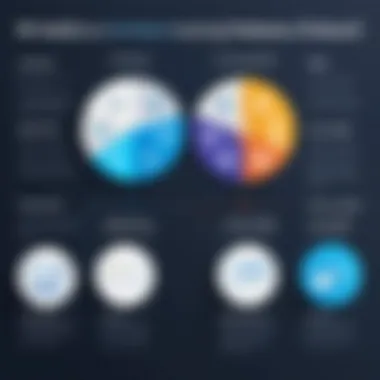

Multimedia Authoring Tools
Multimedia authoring tools are designed for creating content that includes various media elements such as audio, video, and images. These tools are vital for projects that require a blend of text and visual components. Popular options include programs like Adobe Spark and Camtasia.
- Key Features:
- Limitations:
- Best Uses:
- Support for multiple media formats, allowing for media integration into presentations or educational materials.
- Tools for editing video and audio content, which enhance final output quality.
- Templates and assets to streamline project design.
- Often require more technical skills and familiarity with media editing.
- Can have a steeper learning curve for beginners.
- Effective for creating educational videos, online courses, and promotional content.
- Particularly suitable for marketing professionals needing to showcase products visually.
Web-Based Authoring Tools
Web-based authoring tools provide a flexible environment for content creation, as they are accessible directly from a web browser. These tools cater to users who prefer cloud storage and collaboration without the need for software installation. Examples include platforms like Canva and Wix.
- Key Features:
- Limitations:
- Best Uses:
- Accessibility from any device with internet connection encourages remote collaboration.
- Automatic saving features reduce the risk of data loss.
- Templates and design elements assist non-designers in producing professional content.
- Dependence on internet connectivity can hinder production in areas with limited access.
- Some web-based tools may offer limited offline functionality.
- Suitable for creating marketing materials, presentations, and websites.
- Beneficial for teams that require real-time collaboration across locations.
The choice of authoring tool significantly influences the efficiency and quality of the content produced. Understanding the specific features and limitations of each type is essential for maximizing output.
Key Features of Free Authoring Tools
Understanding the key features of free authoring tools is critical for users aiming to optimize their content creation process. These tools vary in functionalities and capabilities, making them suitable for different types of projects. By delving into specific elements such as user interface, collaboration options, and exporting capabilities, users can make informed decisions about which tool best meets their needs.
User Interface and Usability
When it comes to authoring tools, the user interface can significantly impact productivity. A clean and intuitive layout reduces the learning curve for new users. For instance, tools like Google Docs offer a simple design with easy navigation, allowing users to focus on writing rather than struggling with complex menus. Furthermore, usability extends beyond just design; responsiveness and accessibility on various devices also play vital roles. Tools that are responsive and can be accessed on tablets or smartphones can enhance flexibility for users who need to work on-the-go. A good user interface also includes helpful features like templates and keyboard shortcuts, which streamline workflow and make the writing process more efficient.
Collaboration Features
The ability to collaborate effectively is another cornerstone of free authoring tools. Many tools offer real-time editing, allowing multiple users to work simultaneously on a document. This is particularly important for teams or projects requiring feedback and revisions. Tools like OpenOffice Writer provide features for commenting and suggesting edits. This fosters a transparent editing process, which can improve the final output. Additionally, version control features that save document history can prevent data loss and confusion during collaborative efforts. These features ensure that all contributors are on the same page and can efficiently incorporate feedback, thereby enhancing productivity.
Export and Integration Options
Exporting documents in various formats is a crucial feature for any authoring tool. Users need flexibility to save their work in formats that align with their publishing needs. Many free authoring tools support exporting to formats like PDF, DOCX, or HTML. For example, LibreOffice allows users to export documents in numerous file types with ease, making it adaptable for both personal and professional use.
Furthermore, integration with third-party applications should not be overlooked. Being able to link an authoring tool with project management software or cloud storage can streamline workflows. Tools that support integration with platforms like Dropbox or Google Drive ensure that users have their work accessible anytime and anywhere, enhancing productivity further.
In summary, evaluating key features such as user interface, collaboration capabilities, and export options is essential when selecting a free authoring tool, ensuring that it meets specific project needs and personal preferences.
Popular Free Authoring Tools
In the realm of content creation, free authoring tools have gained significance as accessible platforms that empower individuals to produce quality work without incurring high costs. These tools serve various needs, from simple text documents to intricate multimedia presentations. Hence, understanding the landscape of popular authoring tools is crucial for anyone looking to enhance their writing and publishing experience. By examining specific tools, we can appreciate their unique benefits and functional characteristics.
Google Docs
Key Features
Google Docs stands out for its collaborative capabilities. Users can share documents in real time, making it easier to work with teams. The integration with other Google services adds to its versatility. Accessibility is a key characteristic here. It allows users to edit documents from multiple devices without losing formatting. Additionally, Google Docs provides various add-ons tailored for different tasks, which enhances its overall functionality. While its simplicity appeals to many, some users find the lack of advanced editing features limiting.
Limitations
Despite its advantages, Google Docs has its limitations. One major drawback is its reliance on a stable internet connection. Users often face challenges while offline, as many features become unavailable. Security and privacy concerns are also present, as documents are stored on Google servers, raising questions for sensitive materials. Furthermore, the formatting features can sometimes fall short compared to traditional word processors.
Best Uses
Google Docs is ideal for team projects, where collaboration plays a significant role. Its integration with Google Drive means users can easily manage files. The tool is also great for sharing drafts and receiving feedback in an organized manner. However, it may not be the first choice for users requiring advanced formatting options or working on extensive publications.
OpenOffice Writer
Key Features
OpenOffice Writer provides robust functionality for free. It includes a full suite of tools for creating professional documents. Users can work extensively with formatting and styles, which enables high-quality outputs. The software supports numerous file formats, making it a flexible choice for document creation. Also, its user interface resembles older versions of Microsoft Word, creating familiarity for many long-time users.
Limitations


OpenOffice Writer does have drawbacks. The development community is not as active, leading to slower updates compared to alternatives. Some features, like cloud collaboration, are not on par with competitors like Google Docs. Additionally, performance can lag when handling larger documents, causing frustration for users who require fast processing.
Best Uses
OpenOffice Writer is best suited for single-user projects focused on creating formatted documents. It's beneficial for users who prefer offline work and detailed formatting capabilities. Smaller businesses and individuals producing reports or letters will find it to be a suitable option, especially for those transitioning from older word processing software.
LibreOffice
Key Features
LibreOffice has similar features to OpenOffice Writer but tends to provide more frequent updates. It supports various file formats, allowing users to open and save in numerous file types. Its modular nature means users can access different applications for different needs, making it versatile. The software also includes options for various writing styles and templates, catering to diverse user requirements.
Limitations
LibreOffice comes with its own set of limitations. The user community is less populated, potentially resulting in limited support. Some users report occasional bugs or glitches, particularly after updates. The learning curve for new users can also be steep due to its different interface and additional features compared to more familiar tools.
Best Uses
LibreOffice is suitable for users requiring a free, comprehensive office suite. It's especially effective for academic writing and detailed reports, as its formatting tools are advanced. Individuals and organizations looking for a free alternative to traditional software can benefit greatly from its capabilities while maintaining the flexibility to work offline.
Key Features
Limitations
Best Uses
The choice of the right free authoring tool often depends on individual or organizational needs. Understanding each tool's features, limitations, and best applications is essential for utilizing them effectively.
Criteria for Selecting Authoring Tools
Selecting the right authoring tools is crucial for achieving effective content creation. Various elements play a significant role in determining which tool aligns best with individual or organizational needs. This section highlights these essential criteria to guide users in making an informed decision.
Functionality Requirements
Functionality is the cornerstone of any authoring tool. Users must assess what specific tasks they need the tool to perform. For basic text authoring, standard word-processing capabilities may suffice. However, for projects involving graphics, interactive content, or multimedia elements, richer features are essential.
Some questions to consider include:
- What types of content will be created?
- Are advanced editing features necessary?
- Will collaboration features like real-time editing be beneficial?
By identifying the core functionalities required, users can eliminate options that do not meet their needs.
Technical Support and Community
When utilizing free tools, the availability of technical support and an active user community can be major assets. Free tools often lack robust customer support seen in paid solutions. Having access to community forums or documentation can make a significant difference.
Engaging with a community helps users:
- Resolve issues more efficiently through peer support.
- Share tips and tricks that enhance the user experience.
- Stay updated on new features or best practices.
A vibrant community can be an invaluable resource, especially for technical problems or learning the tool's more complex capabilities.
Scalability and Future Needs
As projects evolve, scalability becomes a key factor in choosing authoring tools. Users should consider not only current needs but also anticipate future requirements. It is wise to select tools that can grow with changing demands.
Examine aspects such as:
- Integration with other tools: Does the chosen authoring tool work well with existing systems?
- Feature upgrades: Are there plans for ongoing updates that expand functionalities?
- User capacity: Can the tool handle more users or larger projects without performance degradation?
Anticipating future use cases can ensure that investments in authoring tools are worthwhile in the long run.
The right authoring tool can significantly enhance productivity and content quality, making careful selection paramount.
Understanding Licensing and Accessibility
When choosing free authoring tools, it is essential to grasp the concepts of licensing and accessibility. These factors directly impact users' experiences and their long-term viability in projects. Understanding the distinctions between licensing types helps users select tools that align with their needs while ensuring that their projects remain legally compliant.
Open Source vs. Proprietary Tools
Open source and proprietary tools present different benefits and challenges. Open source tools, such as LibreOffice and OpenOffice Writer, allow users to modify and distribute the software. This flexibility encourages community involvement, resulting in regular updates and custom features tailored to user needs. Moreover, open-source solutions often have extensive documentation and community support, which can lead to faster problem-solving.


On the other hand, proprietary tools, such as Microsoft Word or Adobe Captivate, come with licensing fees and usage restrictions. They typically offer advanced features and polished user experiences. Proprietary tools prioritize user support and development, leading to specific capabilities not often found in open-source versions. Still, users should be cautious, as the reliance on proprietary software can limit their options and incur costs in the long run.
Accessibility Considerations
Accessibility is a critical aspect when selecting authoring tools. This includes the ability of software to serve diverse users, including those with disabilities. Authoring tools should comply with guidelines such as WCAG (Web Content Accessibility Guidelines). This ensures users can employ features meaningfully without barriers.
Key Accessibility Features to Consider:
- Screen reader compatibility
- Keyboard shortcuts for essential functionalities
- Customizable user interfaces
- Support for alternative input methods
When evaluating tools, users should prioritize those that demonstrate a commitment to accessibility. This enables more inclusive content creation, equipping individuals of all abilities to participate meaningfully. Adopting accessible authoring tools can improve not only individual projects but also the wider community's engagement.
Challenges Faced by Free Authoring Tools
While free authoring tools offer accessibility and convenience, they also come with their own set of challenges. Understanding these challenges is crucial for users who intend to leverage such tools successfully. Users must be aware of limitations that can impact their productivity and project outcomes. In this section, we will explore critical challenges that users may encounter while using free authoring tools, providing a clearer perspective to make informed choices.
Performance Limitations
Free authoring tools often experience performance limitations. These tools may lack the powerful processing capabilities of their paid counterparts. Slower load times, especially when handling large files or complex documents, can frustrate users. For instance, Google Docs works well for basic documents, but when many elements are added, it may respond sluggishly.
Another notable aspect is the risk of downtime. Free tools can experience outages that disrupt workflows. Users might find their projects delayed, which can be detrimental in time-sensitive situations. This need for reliable performance should be a top priority when selecting authoring tools.
Security Concerns
Security remains a major issue with free authoring tools. Many users may not realize that using free software can expose them to data vulnerabilities. Oftentimes, these tools do not provide the same robust security features as paid alternatives. Sensitive information could be at risk if not properly encrypted.
Moreover, the stored data in cloud-based tools may be susceptible to unauthorized access. It is essential to read privacy policies carefully and to understand how data is managed. For those working with confidential information, the risk associated with these free tools may be unacceptable. Users need to approach their decision with caution, ensuring that their chosen tools follow adequate security standards.
Feature Gaps Compared to Paid Tools
A significant drawback of free authoring tools is the feature gaps when compared to paid options. While many free tools serve basic writing needs, they often lack advanced functionalities that enhance usability and output quality.
For example, premium tools like Adobe Captivate offer sophisticated multimedia capabilities, which are typically not available in free versions. Advanced editing features, better formatting tools, and stronger integration with other software can greatly enhance a user’s experience. The absence of these features in free tools can limit creativity and productivity.
Ultimately, users must weigh the benefits and drawbacks carefully. If advanced features are necessary for project success, investing in a paid tool may serve users better in the long term. Understanding these limitations is critical in choosing the right authoring tool for specific needs.
Future Trends in Authoring Tools
In the landscape of free authoring tools, understanding future trends is critical for anyone seeking to stay relevant in content creation. These trends are shaped by advancements in technology, user feedback, and the evolving demands of creators. As tools adapt, they offer new capabilities that can enhance productivity and creativity. Notably, triggering a shift in how content is conceptualized and deployed. This section explores prominent trends that will likely define the next generation of authoring tools.
Integrating AI Technologies
The incorporation of Artificial Intelligence (AI) into authoring tools is an essential trend worth attention. AI technologies are transforming how these tools function, enabling smarter features like contextual suggestions, grammar checking, and even predictive text enhancements. By integrating AI, authoring tools can provide personalized experiences tailored to individual user needs, thus streamlining content creation processes.
AI can also significantly improve collaboration features. For instance, tools that utilize AI can analyze team contributions in real-time and suggest edits to maintain consistency and coherence. This capability enhances both efficiency and quality, making it easier for teams to work on shared projects without confusion.
Ultimately, adopting AI technologies helps reduce the mundane aspects of writing, allowing authors to focus more on creativity and strategy. As a future trend, this integration will likely reshape the expectations users have for their authoring tools, driving demand for more intelligent solutions.
User-Centric Development Approaches
Another notable trend is the shift toward user-centric development approaches. In recent years, developers have started to realize the importance of feedback from actual users in shaping functionalities. This approach emphasizes understanding user needs and designing tools that suit those needs rather than forcing users to adapt to existing features.
For example, platforms like Google Docs have developed based on user feedback and intuitive design, prioritizing ease of use and accessibility. Similarly, free authoring tools are likely to implement more customizable interfaces, allowing users to configure their workspaces based on individual preferences. This user-first mentality helps foster greater engagement and satisfaction.
Ending for Future Trends
Anticipating these trends in authoring tools is not just foresight but a necessity for modern content creators. The integration of AI and user-centric design ensures that tools remain relevant and effective. Users who adapt to these upcoming changes will find themselves better equipped to handle the challenges of content creation in an increasingly digital world.
Epilogue
The conclusion of this article is significant, as it encapsulates the insights gained from the previous sections regarding free authoring tools. These tools play a crucial role in modern content creation, enabling individuals and teams to generate quality materials without substantial financial investment. The importance of free authoring tools cannot be overstated; they democratize access to content generation capabilities and foster creativity among users from various backgrounds.
Summary of Key Points
Throughout the article, we examined several key points relating to free authoring tools. These include:
- The definition and significance of authoring tools in the digital content landscape.
- Various types of authoring tools, ranging from text-based to multimedia tools, that cater to different user requirements.
- Essential features that users should look for when selecting free tools, including usability, collaboration capabilities, and export options.
- Criteria for selecting the most suitable authoring tools, addressing functionality, support, and scalability.
- The challenges associated with free authoring tools regarding performance, security, and feature disparities compared to paid solutions.
- Future trends that may reshape the authoring tool landscape, such as AI integration and user-centric design approaches.
These elements reinforce the understanding that while free authoring tools offer significant benefits, they also come with their own set of challenges.
Final Thoughts on Free Authoring Tools
As technology continues to evolve, the landscape of authoring tools is likely to change as well. Staying informed about developments will ensure that users can adapt to new trends and harness the capabilities that best fit their needs. In a world where content is king, finding the right tools can lead to more effective communication and successful project outcomes.
"Free authoring tools are not just alternatives; they are empowering instruments in the hands of creators."
By thoughtfully selecting and utilizing these tools, users can enhance their workflow and ultimately achieve their content goals.







